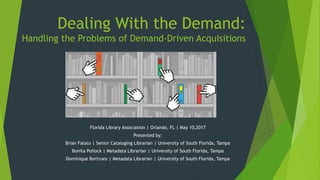
Dealing With the Demand: Handling the Problems of Demand-Driven Acquisitions
- 1. Dealing With the Demand: Handling the Problems of Demand-Driven Acquisitions Florida Library Association | Orlando, FL | May 10,2017 Presented by: Brian Falato | Senior Cataloging Librarian | University of South Florida, Tampa Bonita Pollock | Metadata Librarian | University of South Florida, Tampa Dominique Bortruex | Metadata Librarian | University of South Florida, Tampa
- 2. USF Cataloging & Metadata Team Brian Falato Senior Cataloging Librarian Bonita Pollock Metadata Librarian Dominique Bortruex (Bortmas) Metadata Librarian
- 3. USF Libraries: Shift to DDA Brian Falato | Senior Cataloging Librarian
- 4. The University of South Florida USF has campuses in: Tampa St. Petersburgh Sarasota-Manatee plus a medical complex. Enrollment for 2016/17 is 49,591.
- 5. USF Libraries: Academic Resources Cataloging & Metadata Senior Cataloging Librarian Metadata Librarian Metadata Librarian Library Specialist Library Specialist Library Specialist Library Specialist Metadata Librarian (digital collections)
- 6. USF Libraries Total library materials budget for 2016/17 was $5,905,217. E-book purchases are projected to constitute 20% of all available collection funds for 2016/17. Along with 39 other universities and colleges, USF is part of the Florida Academic Library Services Cooperative (FALSC). These institutions are in a shared catalog. Currently, Aleph ILS is used, but the migration to Sierra is in progress. Data 2% Books- Print 1% eBooks 20% Journals- Print 2% eJournals 48% Media- Physical 2% eMedia 1% Microforms 1% Databases 26% Breakdown of Library Materials Expenditures
- 7. USF’s Shift to Ebooks USF has been using e-books for over ten years, first purchasing online reference books. First purchase of a collection was the consortial acquisition of NetLibrary titles. The first patron-driven acquisitions program for e-books was in 2009. The first evidence-based acquisitions program for e-books was in 2013.
- 8. Patron Driven Acquisitions (PDA) Also called demand-driven acquisitions or DDA. PDA offers broad access across multiple disciplines. Patron use triggers purchases. “Patron built collections”
- 9. Evidence based acquisitions (EBA) EBA offers broad access multiple disciplines. Purchases are based on evidence of use. Collection is built on usage and need.
- 10. PDA & EBA at USF We currently have 1 PDA and 6 EBA programs One EBA program supplies streaming videos. Programs run for a 2-3 year period, with option to renew. One EBA program will not be renewed after purchases are made. Years 2-3 videos Proquest Ebook Central Wiley Taylor & Francis Oxford Project Muse KanopyElsevier Program ended
- 11. Challenges in “dealing with the demand”: PDA program has some titles that duplicate those we get in EBA packages. The PDA versions have to be deleted from the catalog so that patrons won’t click on them and possibly trigger a purchase. Each vendor requires its own location code for holdings and a unique profile for loading records into catalog. Records coming from OCLC Collection Manager currently can contain only one link per record. If record is for a multi-volume set, link for each volume comes in a separate record, but volume designation is not noted. Vendor records can be machine-generated, causing problems with headings, diacritics, and abrupt cutoff of summaries. Some vendor records have URLs that do not match resource being described in record, or URL is lacking. Record quality depends on vendor, source of records (Collection Manager, vendors).
- 12. Workflows Bonita Pollock | Metadata Librarian
- 13. Acquiring Records OCLC Collection Manager Elsevier Wiley Vendor Supplied Records EBL Taylor & Francis Kanopy Project Muse Oxford MARC
- 14. PDA Workflow Remove titles available from other vendors Batch Load Master file of PDA records Weekly Record Load updates Purchases are copy cataloged daily to move from SFPDA to SFERS Run delete list, remove titles no longer active
- 15. PDA Workflow Remove titles from other vendors Automatic purchases are triggered by several factors Pull ebooks already owned from other vendors Check PDA title list against other vendors title lists Remove titles from PDA load that match other vendors Batch Load PDA records Create a load profile PDA location code SFPDA EBL Tickler field vendor name and date Update URL $3 vendor, $y USF, $5 FTS Status field DISCOVERY & 035 field PDA prefix Material type ZMISC for PDA
- 16. PDA Workflow Weekly Updates New records loads weekly Remove other vendors and load Weekly deletes are also run Weekly Purchases Auto purchases are copy cataloged Record is overlaid from OCLC Removes discovery field and 035 prefix from bib Items and Holdings are Updated Location code changed to SFERS BOOK Material type updated to EBOOK Purchase note in the holdings End of program, remove records.
- 17. EBA Workflow Batch Load Master file of EBA records Weekly/monthly record load updates At end of program, batch delete all remaining SFPDA records Purchases at end of year are batch updated Quality Control
- 18. EBA Workflow Quality Control Deduplication of record load Check URLs Check the metadata for accuracy Batchload Create an EBA profile for each vendor SFPDA XXX Same fields as PDA profile Discovery field, 035 prefix, material type, URL, tickler Weekly/Monthly Updates OCLC Collection Manager Automatically sent weekly and batch loaded Vendor Timetable to periodically check for updates
- 19. EBA Workflow End of the Year Purchases Run purchased ISBNs through ILS Global Updates Update location to SFERS BOOK Update material type Remove discovery field and 035 prefix Add purchased note in holdings End of the Program Batch delete remaining EBA records Match points are critical here
- 20. EBA Procedures Dominique Bortruex (Bortmas)| Metadata Librarian Record Deduplication URL Quality Control Global Changes for EBA Purchases
- 21. Procedures in EBA Workflow 1. Record deduplication through MarcEdit 2. URL Quality Control Python harvesting XSLT “bad URL” identification 3. Matching purchased titles to cataloged EBA records ISBN retrieval in Aleph (ILS) shared Bib ISBN | system number review in Excel 4. Run Key retrieval to identify BIB, HOL, ITEM numbers for purchased titles’ records. 5. Global Changes in Aleph (ILS) BIB changes Delete STA line Replace 035 prefix HOL changes Update sublibrary, collection Add purchase note ITEM changes Update Item Type from ZMISC to EBOOK
- 22. Record Deduplication Batches of vendor records often contain duplicated records. Before loading into the catalog, these records must be de-duped. MarcEdit’s Record Deduplication tool in Marc Editor automates this process. Tools/Record Deduplication. Result: Your original MARC records minus duplicates.
- 24. Need for URL Quality Control Some vendor records’ URLs lead to different titles or different volume numbers. These can *usually* be identified by comparing the ISBN in the URL to the 020 ISBN. *This depends on the vendor. Most URLs are structure with the base URL/ISBN http://www.tandfebooks.com/isbn/9781135735241
- 25. URL Harvesting Testing URLs Python harvesting script automates URL review. Ensures URLs work. Returns list of defined fields & URL status.
- 26. Pulling 856 Data In XML editor, run XSLT script to pull 856 content. Run script on batch of MARC XML records 1. Define desired MARC tags as variables. 2. Call variables into rows/columns 3. Convert XML to Excel; open/review in Excel. 2 1
- 27. Review 856 Data in Excel Compare 020 ISBNs to URL ISBNs. Use formula to automate identification of records where URL =/= 020 ISBN. If 020 ISBN ≠ URL ISBNs, check the link to ensure it leads to the proper resource. If not, manually correct the URL in the MARC XML source. If 020 ISBN = URL ISBNs, then no changes are needed.
- 28. Correcting Bad URLs Staff identify bad URLs from XSLT/Excel file. Staff manually lookup resource to ensure it is a truly an incorrect URL. If URL is wrong, staff manually correct URLs in original source of MARC XML records. Convert edited MARC XML to MARC. Ready to load into catalog.
- 30. Matching Process Task: Match cataloged records with titles of new purchases; obtain list of system numbers for global changes.
- 31. Matching Process Create list of ISBNs from purchase list. Load ISBNs into Aleph Scratch. In Aleph, run Retrieve Records by Direct Index (ret-06-UXU01). Result: list of Aleph system numbers associated with the ISBNs from the purchase list
- 32. Matching Process Task: Pull fields from records for matching to purchases. Using the system numbers result from previous step, download machine- Readable Records (print 03 – UXU01). Use print 03 to pull the following fields for matching: 001## 245## 020## 856## Result: file of MARC field values to be used for matching
- 33. Matching Process In Excel, match ret-06 cataloged records to purchased titles. Match on ISBN (URL works, too).
- 34. Global Changes
- 35. What you need BIB Numbers HOL Numbers ITEM Numbers
- 36. Record Key Retrieval Purpose: To retrieve HOL, ITEM numbers for Global Changes. Load matched system numbers into Aleph Scratch Run Key Retrieval-Manage 70
- 37. BIB Global Changes Task: Automate deletion of STA field
- 38. BIB Global Changes Load BIB system numbers Configure Global Change to delete STA line in records
- 39. BIB Global Changes: Result AfterBefore
- 40. BIB Global Changes Task: Automate deletion of 035 Prefix
- 41. BIB Global Changes Load BIB system numbers Replace 035 Prefix
- 42. BIB Global Changes: Result AfterBefore
- 43. HOL Global Changes Add purchase note in 852$$x Update Sub-library, Collection SFPDA [vendor] SFERS BOOK
- 44. HOL Global Changes Add purchase note in 852$$x SFPDA [vendor] SFERS BOOK
- 45. HOL Global Changes: Result Updated sublibrary & collection Added 852$$X purchase note
- 46. ITEM Global Changes Previous HOL global change updates sublibrary, collection Task: Automate Material Type: ZMISC EBOOK
- 47. ITEM Global Change Run Update Item Records (manage 62). Input item numbers. From material type To material type
- 48. ITEM Global Changes Result: Material Type ZMISC EBOOK
- 49. Finished Product
- 50. Conclusion DDA workflows and maintenance are complex! Workflows are further complicated when in a shared Bib environment. Additional concerns include quality of vendor supplied records. Through strong communication, an effective workflow, and a number of technologies, our team is able to deal with the demand. Despite complexities, these acquisition models allow patrons to actively participate in collection development.
- 51. Questions?
- 52. Contact Bonita Pollock Metadata Librarian pollockb1@usf.edu Dominique Bortruex (Bortmas) Metadata Librarian dbortma1@kent.edu Brian Falato Senior Cataloging Librarian bfalato@usf.edu
Editor's Notes
- I am going to walk you through some of the procedures for our EBA collections. Many of these procedures are automated, though some steps require manual librarian and staff review.
- This is an overview of the steps within the EBA workflow. And remember, USF uses Aleph as our ILS, so these steps may differ depending on your ILS. Feel free to take a picture of this outline to better follow along these procedures.
- 1. Batches of vendor records often contain duplicated records. 2. Before loading into the catalog, these records must be de-duped. 3. MarcEdit’s Record Deduplication tool in Marc Editor automates this process. a) Simply open the records, then select Tools/Record Deduplication. The process takes only a few seconds. b) The result is your original MARC records minus duplicates.
- After deduplication, automated and manual procedures are used to ensure URL quality control.
- 1. We first discovered the need for URL quality control when Brian and his eye for detail noticed an 856 URL led to a different volume number than specified in the record. We began analyzing the URLs to determine a plan for identifying and correcting bad URLs. Thankfully, what we discovered led to the ability to automate some of these steps. 2. Some vendor records’ URLs lead to different titles or different volume numbers. These can *usually* be identified by comparing the ISBN in the URL to the 020 ISBN. *This depends on the vendor. Most URLs are structure with the base URL/ISBN http://www.tandfebooks.com/isbn/9781135735241
- To test the URLS I use a Python harvesting script. 2. The python harvesting script automates the URL review. 3. It ensures the URLs work, then it returns list of defined fields & URL status.
- 1.After ensuring the URLs lead to a resource, I then use an XSLT script to pull metadata for further review. 2. In XML editor, an XSLT script pulls specified MARC tag content. This script is ran on the batch of MARC XML records 3. The script Defines the desired MARC tags as variables. 2. Calls variables into rows/columns 3. And Converts the result in XML to Excel; The result can be opened and reviewed in Excel.
- In Excel, I use the XSLT result to Compare 020 ISBNs to URL ISBNs. There are plans for this to be further automated in the future, but manual steps are still incorporated, partly due to the need for staff review. For now, we Use a formula to automate identification of records where the URL =/= 020 ISBN. If 020 ISBN ≠ URL ISBNs, check the link to ensure it leads to the proper resource. If not, manually correct the URL in the MARC XML source. If 020 ISBN = URL ISBNs, then no changes are needed.
- Next, Staff identify bad URLs from the reviewed XSLT/Excel file. Staff manually lookup flagged resources to ensure it is a truly an incorrect URL. If the URL is wrong, staff manually correct URLs in the original source of MARC XML records. Then, they convert the edited MARC XML to MARC. The records are now ready to be batch loaded into the catalog.
- Now I’m going to walk you through some of our required procedures for EBA Purchases.
- Before we can do anything else, we need to match cataloged records with titles of new purchases. The EBA records are in the SFPDA collection. Matched, purchased records must be moved to the SFERS collection, and a number of global changes must be done as well. So first, we must obtain a list of system numbers for global changes.
- First, Create list of ISBNs from the purchase list. Load the ISBNs into Aleph Scratch. In Aleph, run Retrieve Records by Direct Index (ret-06-UXU01). The Result: is a list of Aleph system numbers associated with the ISBNs from the purchase list
- Next, I Pull fields from records for matching to purchases. Using the system numbers result from previous step, download machine-Readable Records (print 03 – UXU01). Use print 03 to pull the following fields for matching: 001## 245## 020## 856## The Result: is a file of MARC field values to be used for matching
- In Excel, match the cataloged records to purchased titles while Matching on ISBN (URL works, too, as do a number of other MARC fields). Select and save the system numbers of the matched records. These system numbers identify the records that have been purchased and must be moved to USF’s owned collection.
- After matching, we are ready to make the global changes to purchased items’ records.
- We have the BIB system numbers from the ISBN key retrieval and matching, but now we need to obtain the Holdings record numbers and Item record numbers. Global changes are conducted on the BIB, Holdings, and Item, so we need all these numbers for the changes to work properly.
- To retrieve any of these numbers for Global Changes, Load matched system numbers into Aleph Scratch then Run Key Retrieval-Manage 70. You can specify the convert type, such as BIB to Holdings or BIB to Item.
- The first global change is to remove the STA Discovery Field from BIB records.
- Load the system numbers in Aleph scratch, then configure a global change to delete the STA line.
- The result will automatically delete the STA field from your batch of records.
- Next, we need to remove the 035 OCLC number prefix. This prefix is added when the EBA records are initially loaded. Since we are in a shared BIB, we need to prevent others from placing holdings on our records, especially since EBA records need updates, deletes, and USF specific content.
- To remove the prefix, load BIB numbers and configure a global change to replace the prefix with the (OCoLC) prefix.
- The global change will automatically replace USF’s EBA prefix with the OCLC prefix. Now other universities can also place holdings on these records.
- Following the BIB changes are the Holdings changes. For these changes, we need to add a purchase note and update the sublibrary and collection. Remember, the EBA records are originally loaded into SFPDA, the EBA sublibrary, and must be moved to USF’s SFERS sublibrary upon being purchased.
- To add the purchase note in the 852$$x field, simply configure a global change to add a purchase note which states the collection and date of purchase. To change the sublibrary and collection, use the global change to specify the new location.
- The result will add the purchase note and update the sublibrary and collection. The sublibrary and collection global change also update these locations in the Item record.
- The final global change updates the Item type from ZMISC to EBOOK.
- In Aleph, Run the Update Item records service. Input the item numbers, then enter the current material type of ZMISC to EBOOK.
- The final product of this global change updates the material type to EBOOK.
- After these global changes, we have our finished product: -The BIB record now has the proper 035 OCLC prefix, and the STA line is deleted. -The Holdings record includes a purchase note, and the sublibrary and collection have been updated, which also updates these fields in the Item record. And finally, the Item record Material Type is changed to EBOOK. These global changes for the purchased EBA titles promote quality for librarians and our users in a timely and efficient manner.