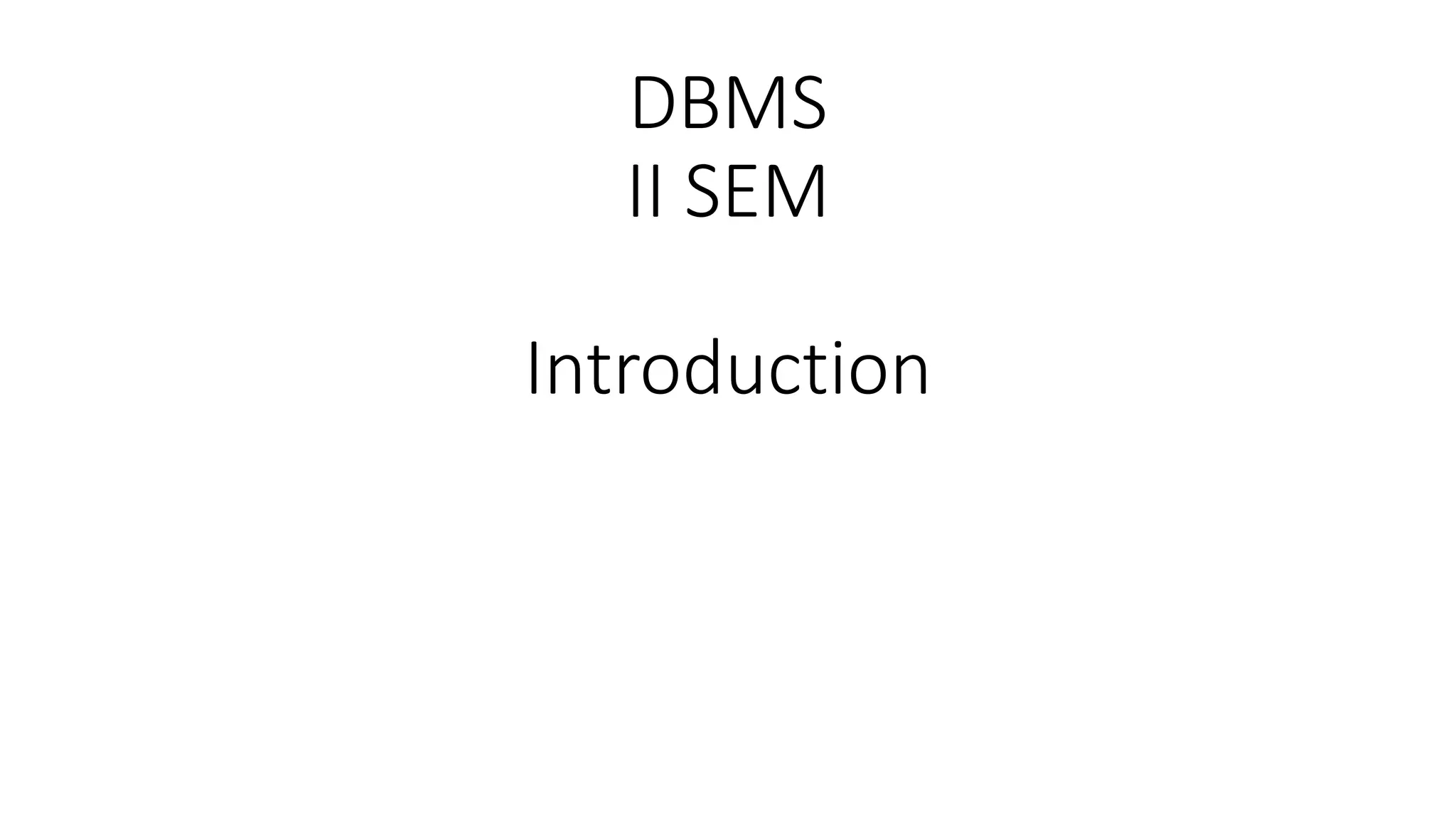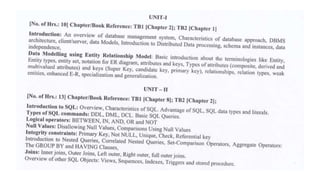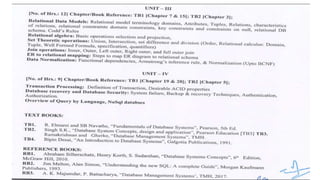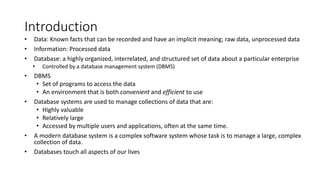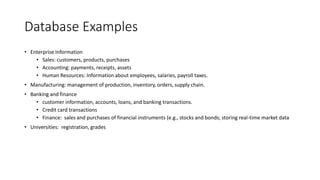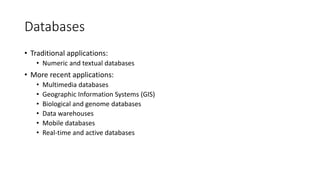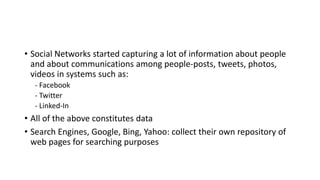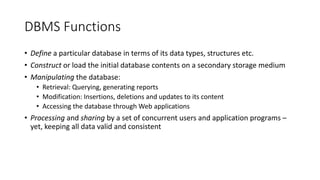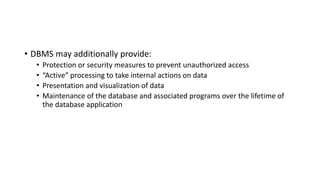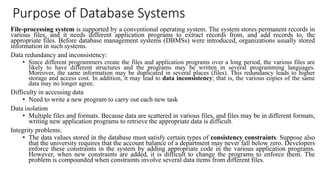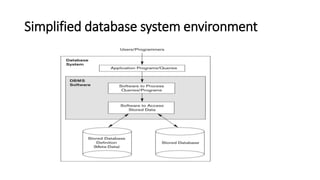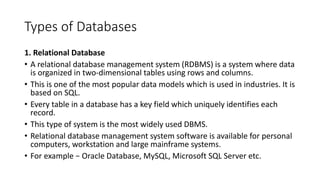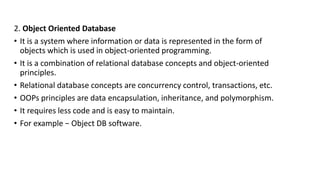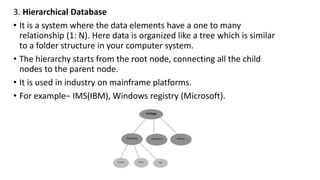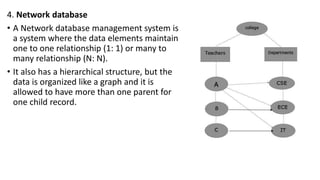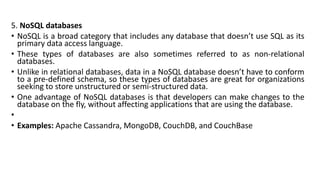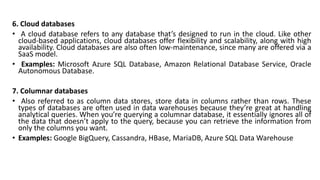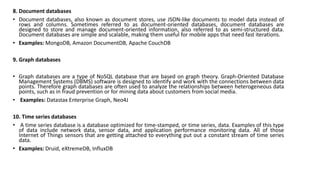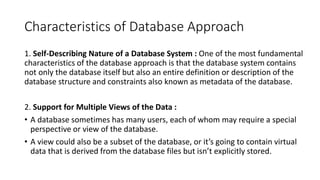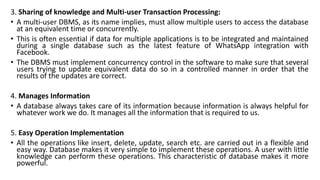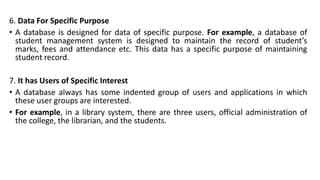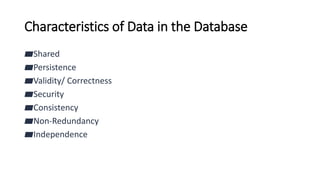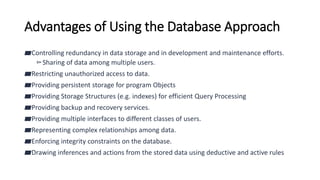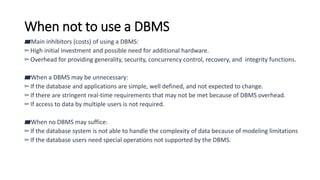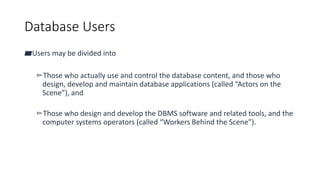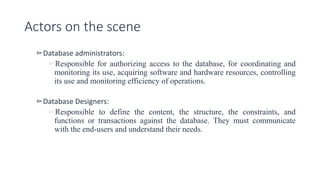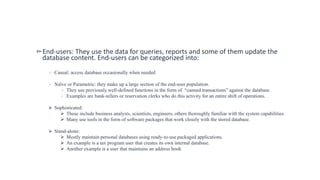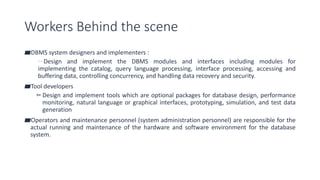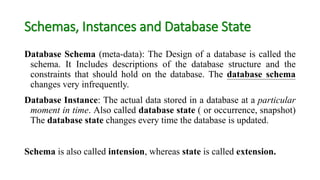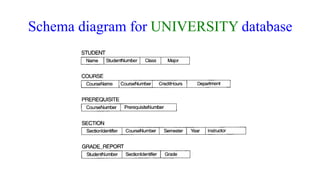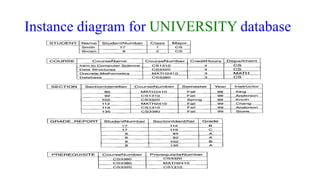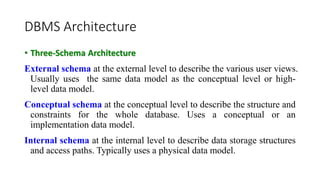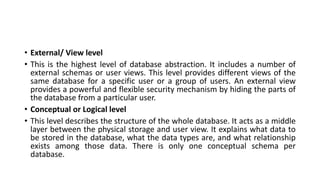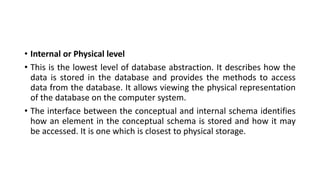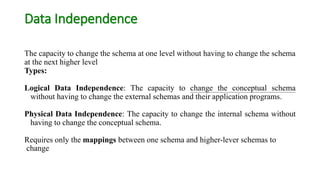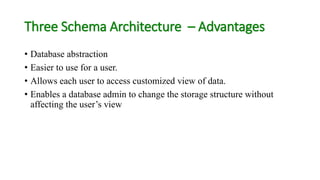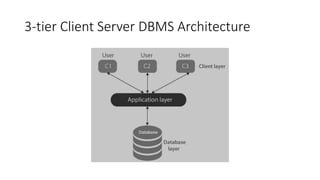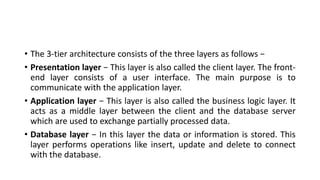The document provides an introduction to database management systems (DBMS). It discusses what a database is and the key components of a DBMS, including data, information, and the database management system itself. It also summarizes common database types and characteristics, as well as the purpose and advantages of using a database system compared to traditional file processing.