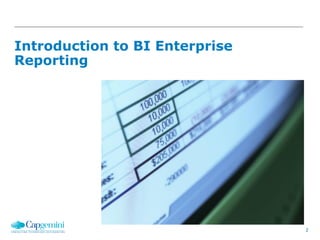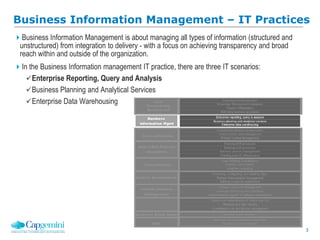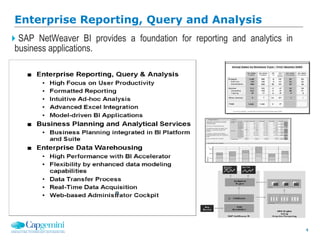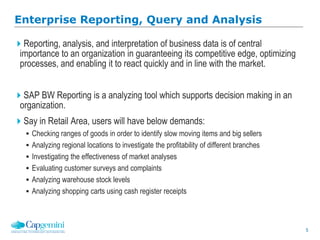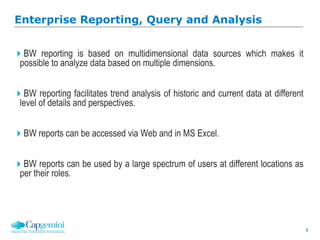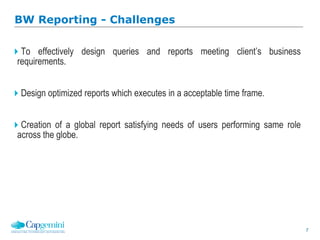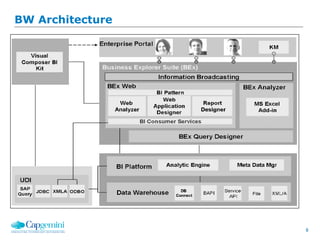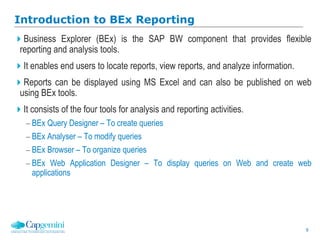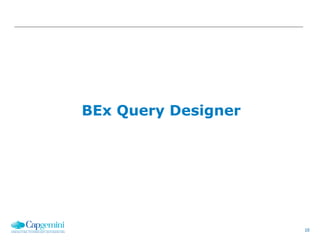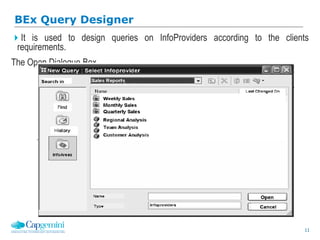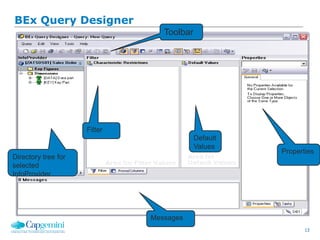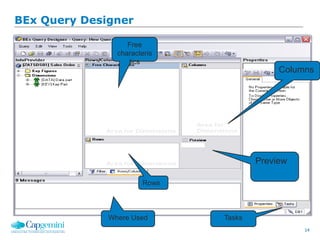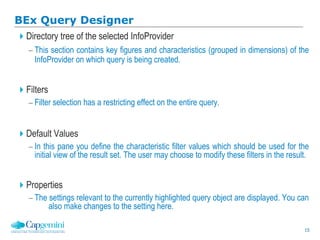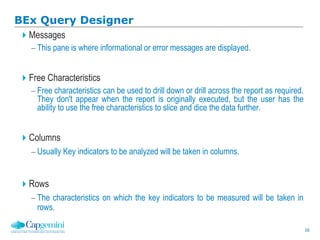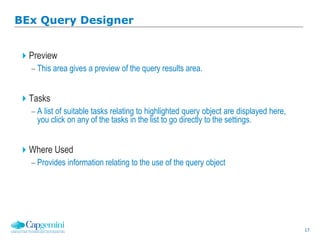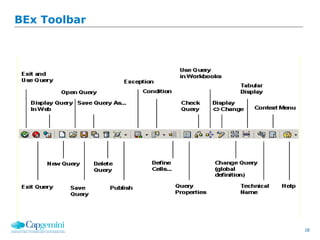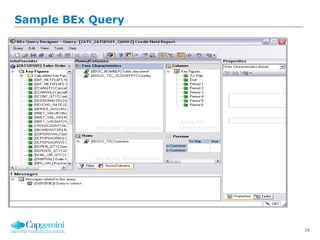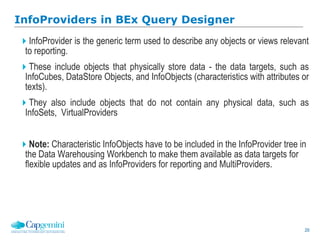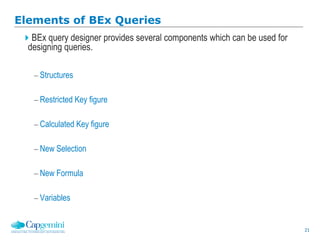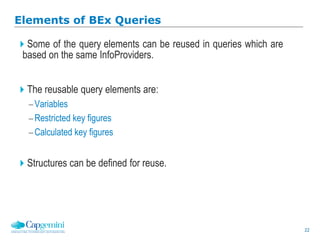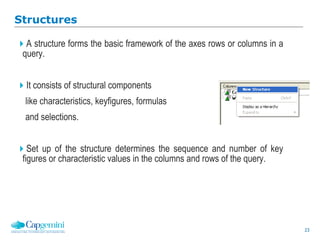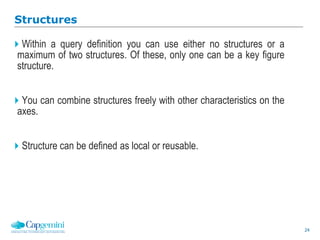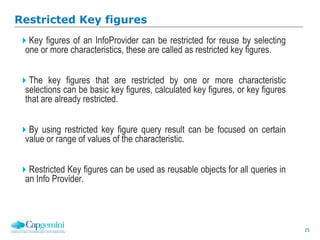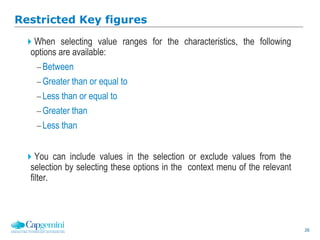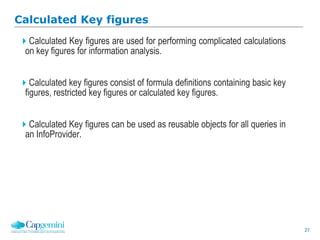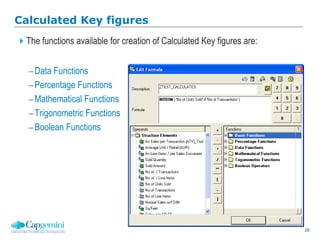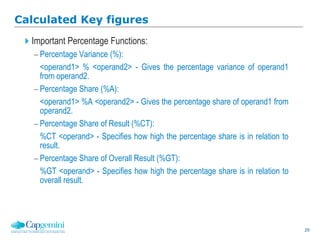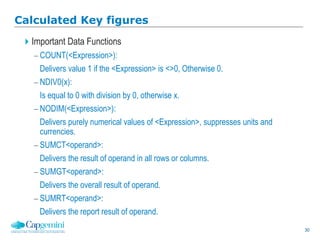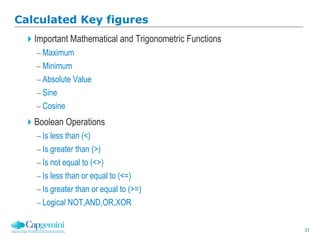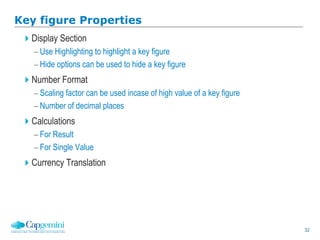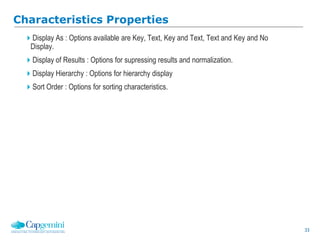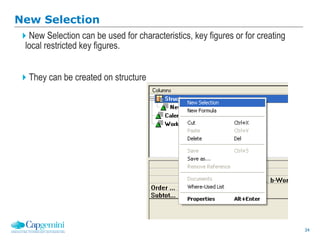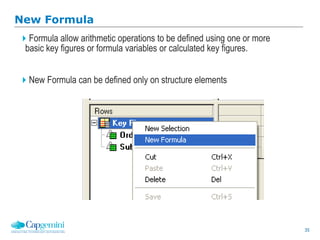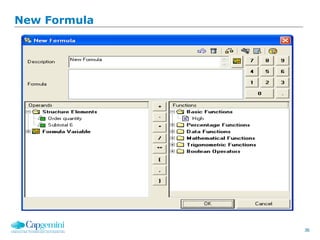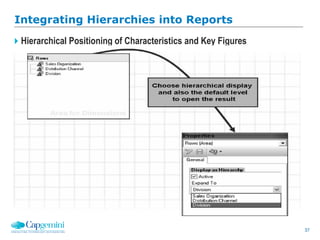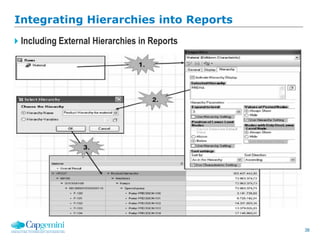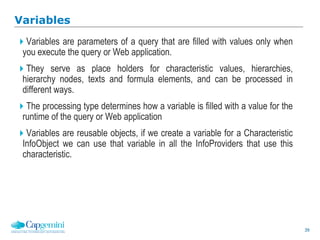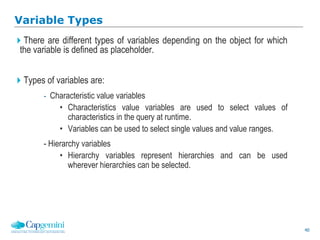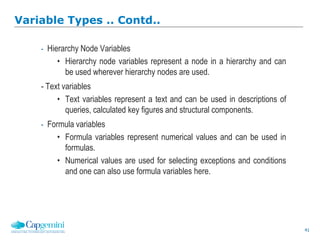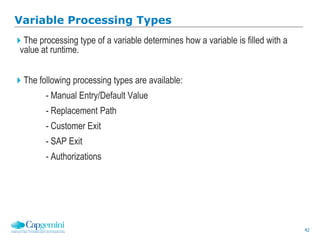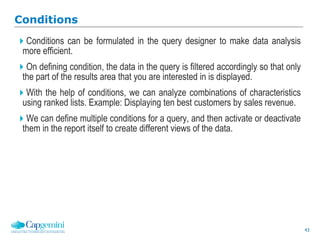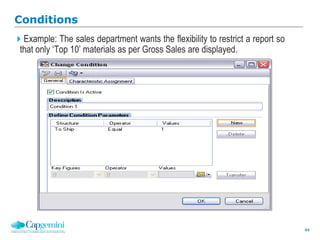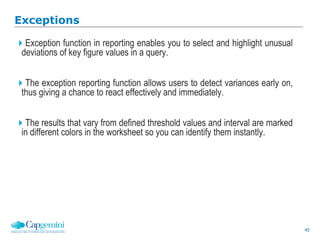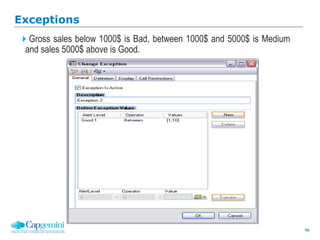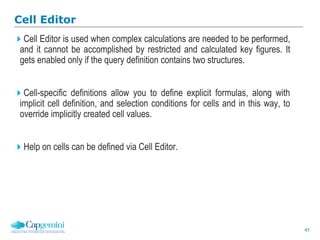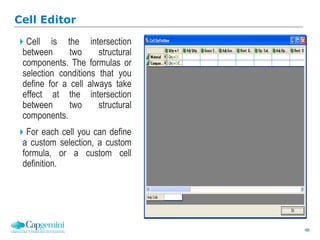This document provides an overview of SAP BI reporting tools. It discusses business information management practices including enterprise reporting, query and analysis. It describes SAP NetWeaver BI and its reporting capabilities. Key SAP BI reporting tools are introduced, including BEx Query Designer for designing queries, BEx Analyzer for modifying queries, and BEx Browser for organizing queries. Report design considerations like optimizing performance and global report design are also covered.