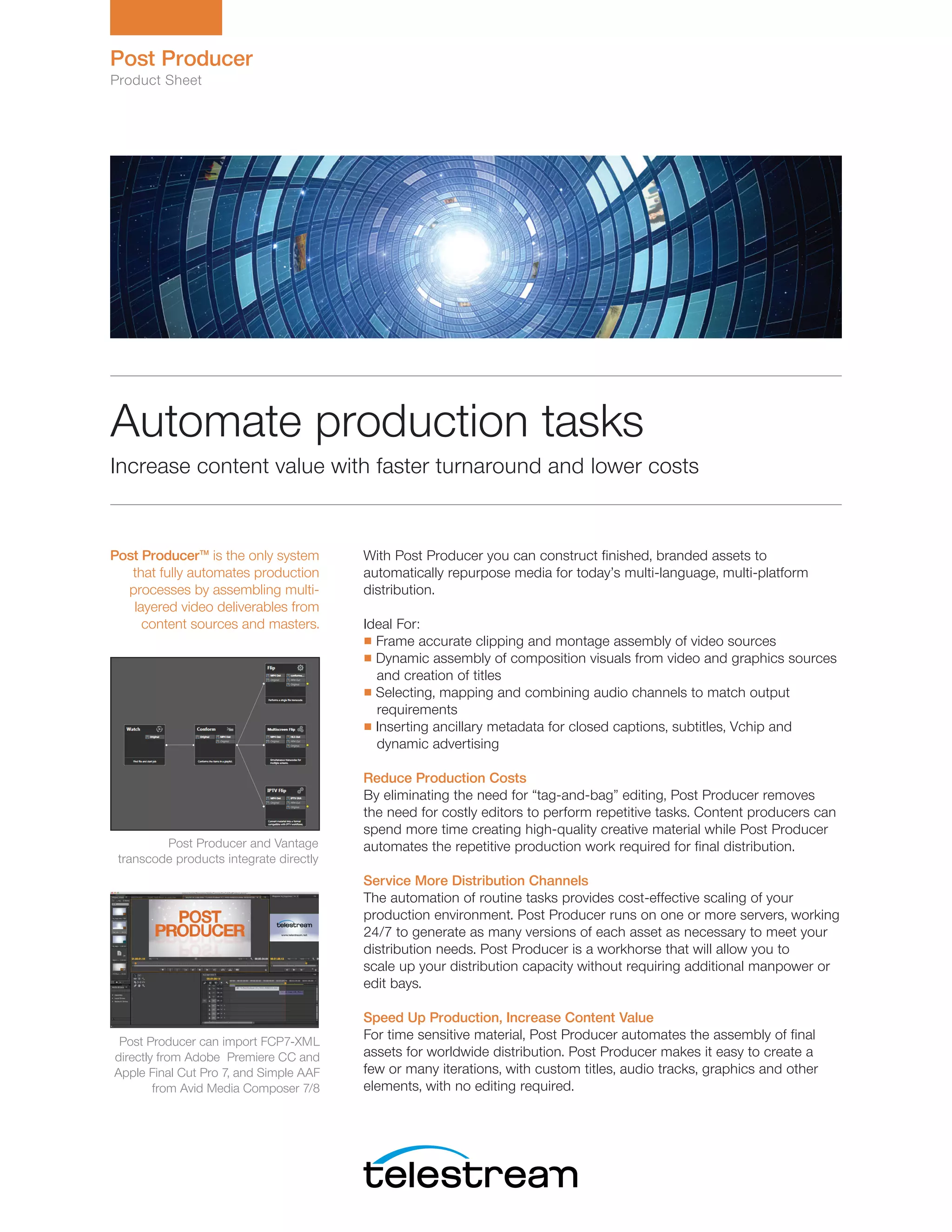Post Producer is a software that fully automates multi-step video production processes. It assembles finished video assets from source content and masters for distribution across multiple platforms and languages. By automating repetitive tasks, it reduces production costs and speeds up turnaround compared to traditional manual editing. It is integrated with Vantage media processing software to handle tasks like transcoding and delivery.