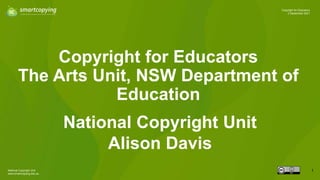
Copyright for Educators - The Arts Unit webinar
- 1. National Copyright Unit www.smartcopying.edu.au Copyright for Educators 2 September 2021 1 Copyright for Educators The Arts Unit, NSW Department of Education National Copyright Unit Alison Davis
- 2. Copyright for Educators 2 September 2021 National Copyright Unit www.smartcopying.edu.au 2 National Copyright Unit The Ministers’ Copyright Advisory Group (CAG), through the NCU, is responsible for copyright policy and administration for the Australian school and TAFE sectors. This involves: ● managing the obligations under the educational copyright licences ● providing copyright advice to schools and TAFEs ● advocating for better copyright laws on the school and TAFE sectors’ behalf ● educating the School and TAFE sectors regarding their copyright responsibilities. 2
- 3. Copyright for Educators 2 September 2021 National Copyright Unit www.smartcopying.edu.au 3 Smartcopying website 3 www.smartcopying.edu.au • Creating Learning and Teaching Resources: A Guide for Departments of Education and Non-Government Administering Bodies • Practical and simple information sheets and FAQs • Smartcopying tips and information on Creative Commons (CC) and how to find CC licensed resources • Search the site for answers to your copyright questions
- 4. Copyright for Educators 2 September 2021 National Copyright Unit www.smartcopying.edu.au 4 Slides • Slides available @ http://www.slideshare.net/nationalcopyrightunit/. • This work is licensed under a Creative Commons Attribution 4.0 International License (unless otherwise noted) http://creativecommons.org/licenses/by/4.0/. 4
- 5. Copyright for Educators 2 September 2021 National Copyright Unit www.smartcopying.edu.au 5 Outline 5 1. Copyright basics 2. Uploading existing resources to public websites 3. Uploading existing resources to password protected intranets 4. Creating resources to upload to public websites 5. Creating resources to upload to password protected intranets 6. Stock images 7. Music 8. Attribution and copyright notices 9. Licensing Department resources under Creative Commons 10. Smartcopying Tips https://smartcopying.edu.au/creating-learning-and-teaching-resources/
- 6. National Copyright Unit www.smartcopying.edu.au Copyright for Educators 2 September 2021 6 Copyright Basics https://smartcopying.edu.au/guidelines/copyright-basics/
- 7. Copyright for Educators 2 September 2021 National Copyright Unit www.smartcopying.edu.au 7 Why does copyright matter? • Creators • Users https://smartcopying.edu.au/guidelines/copyright-basics/what-is-copyright/ "The copyright in privacy" by Paul van de Loo is licensed under CC BY 2.0
- 8. Copyright for Educators 2 September 2021 National Copyright Unit www.smartcopying.edu.au 8 What does copyright protect? https://smartcopying.edu.au/guidelines/copyright-basics/what-is-protected-by-copyright/ Artistic Literary Musical Dramatic ● paintings ● illustrations ● sculptures ● graphics ● cartoons ● photographs ● drawings ● maps ● diagrams ● buildings ● models of buildings ● online images ● novels ● textbooks ● newspaper and magazine articles ● short stories ● journals ● poems ● song lyrics ● instruction manuals ● computer software ● websites ● e-books ● melodies ● sheet music ● pop songs ● advertising jingles ● film score ● plays ● screenplays ● mime ● choreography 8
- 9. Copyright for Educators 2 September 2021 National Copyright Unit www.smartcopying.edu.au 9 What does copyright protect? Films Sound Recordings Broadcasts ● films ● video recordings ● DVDs ● television programs ● advertisements ● music videos ● online films and videos (eg YouTube, Vimeo, iTunes, Google Play, Netflix, Stan, etc) ● digital recordings (eg MP3/MP4) ● Vinyl ● CD ● DVD ● audio cassette tapes ● digital music (eg Spotify, Sound Cloud, Apple Music, etc) ● radio ● television 9
- 10. Copyright for Educators 2 September 2021 National Copyright Unit www.smartcopying.edu.au 10 A copyright owner’s rights 10 A copyright owner has the exclusive right to: 1. copy 2. perform 3. communicate to the public the copyright material. "Copyright graffiti" by opensourceway is licensed under CC BY-SA 2.0
- 11. Copyright for Educators 2 September 2021 National Copyright Unit www.smartcopying.edu.au 11 Copying Activities Performance Activities Communication Activities ● scanning ● downloading ● printing ● saving to another device – USB, hard drive, mobile phone, tablet ● photocopying ● taking a digital photo/screenshot ● playing films and music ● singing songs ● playing instruments ● acting out a play ● reading a book or reciting a poem to a class ● display or project on an interactive whiteboard ● uploading to a digital teaching environment (DTE) or share drive ● emailing to students 11 https://smartcopying.edu.au/guidelines/copyright-basics/what-are-the-rights-of-a-copyright-owner/
- 12. Copyright for Educators 2 September 2021 National Copyright Unit www.smartcopying.edu.au 12 How long does copyright last? 12 https://smartcopying.edu.au/guidelines/copyright-basics/how-long-does-copyright-last/ Type of Copyright Material Term Works created on or after 1 January 2005 Musical works (eg sheet music, film scores), dramatic works (eg plays), literary works, artistic works Lifetime of author plus 70 years Sound recording and films 70 years after creation, unless it is made public within 50 years of creation, in which case copyright last for 70 years after being made public Published editions (ie typesetting, layout or look of a publication including sheet music) 25 years from end of year work first published Works created before 1 January 2005 Musical works and dramatic works Lifetime of author plus 50 years or 50 years after the date the work was first published, performed in public or broadcast (whichever is the later) Sound recording and films 50 years from end of year sound recording/film first released
- 13. Copyright for Educators 2 September 2021 National Copyright Unit www.smartcopying.edu.au 13 Who owns copyright? 13 General Rule: • For artistic, literary, musical and dramatic works, the author or creator (eg the writer, artist, composer, etc) is generally the copyright owner. • For sound recordings, films and broadcasts, the copyright owner will generally be the maker or producer. Exceptions: • Employment – copyright in works made by an employee in the course of employment under a contract of service is usually owned by the employer (eg course materials produced by a teacher or TAU for use in the classroom will generally be owned the Department of Education). • Contract – the rights given under the Copyright Act may be varied by agreement (eg the copyright owner may assign the copyright to someone else). https://smartcopying.edu.au/guidelines/copyright-basics/who-owns-copyright/
- 14. National Copyright Unit www.smartcopying.edu.au Copyright for Educators 2 September 2021 14 Uploading existing resources to public websites
- 15. Copyright for Educators 2 September 2021 National Copyright Unit www.smartcopying.edu.au 15 When can I upload existing resources to public websites? 15 TAU can only upload existing resources to a public website if: The Department owns the copyright the resource is licensed under Creative Commons it has express permission from the copyright owner
- 16. Copyright for Educators 2 September 2021 National Copyright Unit www.smartcopying.edu.au 16 Uploading Department-owned resources 16 • Department-owned resources include those created by employees as part of their employment. • Can use anyway you want (as long as there is no third party material in the resource). • Resources should be licensed under a CC BY Licence. Make sure this is visible on the resource, not just on the website you upload it to.
- 17. Copyright for Educators 2 September 2021 National Copyright Unit www.smartcopying.edu.au 17 Uploading Creative Commons resources 17 • Free to upload to public websites as long as you comply with the conditions of the licence. • CC material will have a CC licence logo, eg:
- 18. Copyright for Educators 2 September 2021 National Copyright Unit www.smartcopying.edu.au 18 Uploading resources where permission has been given 18 • Fine to upload if the copyright owner has given permission. • Make sure the terms of permission allow you to use it in the way you intend.
- 19. Copyright for Educators 2 September 2021 National Copyright Unit www.smartcopying.edu.au 19 Resources that include material created by others 19 Department resources that include material created by others cannot be uploaded to a public website unless: the copyright owner has given permission to use it on a public website the third party material is CC licensed OR
- 20. National Copyright Unit www.smartcopying.edu.au Copyright for Educators 2 September 2021 20 Uploading existing resources to password protected intranets
- 21. Copyright for Educators 2 September 2021 National Copyright Unit www.smartcopying.edu.au 21 When can I upload existing resources to a password protected intranet? TAU can only upload existing resources to a password protected intranet if: the Department owns the copyright the resource is CC licensed the Department has express permission from the copyright owner the statutory licences or educational use copyright exceptions apply
- 22. Copyright for Educators 2 September 2021 National Copyright Unit www.smartcopying.edu.au 22 Licence/Exception Material Types Key Guidelines Statutory Text and Artistic Works Licence Text and images S 113P – As a guide 10% of text or full images. Statutory Broadcast Licence TV and radio broadcasts S 113P – No copying limits. Disability Access Exceptions All material types S 113E – make ‘fair dealings’ for the purpose of providing students with a disability access to content. S 113F – make accessible format copies for students with a disability (only if the material is not commercially available in the format required). Exam Copying Exception All material types S 200(1A) – Must be an actual exam Flexible Dealing Audio-visual material Very limited application for resource developers. S 200AB – Must be for educational instruction and cannot conflict with the normal exploitation of the material. Assessed on a case by case basis. Statutory licences and educational use copyright exceptions 22
- 23. Copyright for Educators 2 September 2021 National Copyright Unit www.smartcopying.edu.au 23 23 • Schools may copy and communicate text and artistic works for educational purposes, provided the amount copied does not ‘unreasonably prejudice the legitimate interests of the copyright owner’. • Administering bodies can also rely on this licence when creating teaching and learning resources for schools. Statutory Text and Artistic Works Licence Books story (vector, Inkscape, poster) by MaryKosowska is licensed under CC BY-NC-ND 2.
- 24. Copyright for Educators 2 September 2021 National Copyright Unit www.smartcopying.edu.au 24 Labelling and attribution 24 You should always attribute any material you copy and communicate with as much of the following as possible: 1. name of the author 2. title 3. publisher 4. edition or date of publication 5. ISBN or ISSN 6. URL 7. date accessed. For example: Copied under s 113P of the Copyright Act [insert author, title, publisher, edition or date of publication, ISBN/ISSN or URL, date accessed]
- 25. Copyright for Educators 2 September 2021 National Copyright Unit www.smartcopying.edu.au 25 Notice requirements 25 Where practicable, it is best practice to include the following notice on material copied/communicated under the statutory licence: A practical way of including this notice is to insert a link to the notice from the attribution information: Copied/communicated under the statutory licence in s 113P of the Copyright Act [Author, Title, Date] [Link to warning notice] Warning This material has been copied [and communicated to you] in accordance with the statutory licence in section 113P of the Copyright Act. Any further reproduction or communication of this material by you may be the subject of copyright protection under the Act. Do not remove this notice. https://smartcopying.edu.au/guidelines/education-licences/section-113p-notice/
- 26. Copyright for Educators 2 September 2021 National Copyright Unit www.smartcopying.edu.au 26 What is not covered by the Statutory Text and Artistic Works Licence? 26 The Statutory Text and Artistic Works Licence doesn’t permit: • mass digitisation of books • mass copying of e-books • copying of software • placing content online for anyone to access (eg on Facebook, YouTube, Instagram, etc).
- 27. Copyright for Educators 2 September 2021 National Copyright Unit www.smartcopying.edu.au 27 Statutory Broadcast Licence 27 Covers the copying and communication of: • TV and radio broadcasts • scheduled broadcast content on subscription TV (eg Foxtel) • TV/radio from a broadcaster’s website if it has been broadcast on free-to-air. Schools obtain copies of TV or radio broadcasts from resource centres (eg ClickView or TV4Education) or by copying the broadcasts themselves. • Resource centres copy broadcasts 24/7 for schools. Schools access these copy broadcasts through subscriptions to resource centres. https://smartcopying.edu.au/guidelines/education-licences/statutory-broadcast-licence/
- 28. Copyright for Educators 2 September 2021 National Copyright Unit www.smartcopying.edu.au 28 What is not covered? 28 The Statutory Broadcast Licence does not cover: • online programs from subscription TV/Radio broadcasters • on-demand content from subscription TV that has not been previously broadcast (Foxtel On Demand or Kayo Sports) • television programs from streaming services (Netflix, Stan) • purchased television programs from iTunes, Google Play, online or retail stores • films or DVDs which are bought or rented by the school • online videos (YouTube, Vimeo, TeachersTube, Edmodo, Khan Academy) • online games (ABC for Kids).
- 29. Copyright for Educators 2 September 2021 National Copyright Unit www.smartcopying.edu.au 29 Notice requirements 29 Where practicable, it is best practice to include the following notice on material copied/communicated under the statutory licence: A practical way of including this notice is to insert a link to the notice from the attribution information: Copied/communicated under the statutory licence in s 113P of the Copyright Act [Program title, Channel, Date copied] [Link to warning notice] Warning This material has been copied [and communicated to you] in accordance with the statutory licence in section 113P of the Copyright Act. Any further reproduction or communication of this material by you may be the subject of copyright protection under the Act. Do not remove this notice. https://smartcopying.edu.au/guidelines/education-licences/section-113p-notice/
- 30. Copyright for Educators 2 September 2021 National Copyright Unit www.smartcopying.edu.au 30 Exam copying exception 30 • Teachers and administering bodies are allowed to copy and communicate copyright material for use in online and hardcopy exams. • Covers all types of copyright material – images, text, music, films, videos, etc. https://smartcopying.edu.au/copying-for-exams-what-am-i-allowed-to-do-2/ "Exam" by albertogp123 is licensed under CC BY 2.0. Modifications: recoloured
- 31. Copyright for Educators 2 September 2021 National Copyright Unit www.smartcopying.edu.au 31 Disability access exceptions 31 The Copyright Act contains two free disability copying exceptions: 1. use of copyright material by organisations assisting persons with a disability (‘organisational disability exception’) and 2. fair dealing for the purpose of assisting persons with a disability (‘fair dealing for disability exception’).
- 32. Copyright for Educators 2 September 2021 National Copyright Unit www.smartcopying.edu.au 32 Which disability exception applies? 32 Organisational Disability Exception Fair Dealing for Disability Exception If you need to copy or format shift an entire copyright work, it’s recommended that you use the organisational disability exception provided the material is not commercially available. Where you are copying an extract or portion of a work for a disabled student, you may be able to rely on the fair dealing for disability exception. You can rely on this exception regardless of whether the material that your student requires is commercially available.
- 33. National Copyright Unit www.smartcopying.edu.au Copyright for Educators 2 September 2021 33 Creating resources to upload to public websites
- 34. Copyright for Educators 2 September 2021 National Copyright Unit www.smartcopying.edu.au 34 What can I use when creating new resources to upload to public websites? 34 Use links or embedded content Use Department material Use CC material Get permission
- 35. Copyright for Educators 2 September 2021 National Copyright Unit www.smartcopying.edu.au 35 Smartcopying alternatives 35 Link or embed • Linking and embedding are not copyright activities and are a great way to direct teachers, students or parents to content (eg to a YouTube video). Use as inspiration • Use material created by others as inspiration for creating your own.
- 36. Copyright for Educators 2 September 2021 National Copyright Unit www.smartcopying.edu.au 36 Using Department-owned material in resources you create 36 • As long as the material doesn’t include any material created by someone who is not an employee of the Department, you can upload it to a public website. • Licence your resources under a CC BY Licence so teachers, parents and students can use the resources freely. See Applying a Creative Commons Licence.
- 37. Copyright for Educators 2 September 2021 National Copyright Unit www.smartcopying.edu.au 37 Using CC material in resources you create 37 • CC material is free to access, modify and share. • Where possible use CC licensed material (eg rather than using stock images, use a CC licensed image from Flickr.com).
- 38. Copyright for Educators 2 September 2021 National Copyright Unit www.smartcopying.edu.au 38 CC licence elements 38 There are 4 licence elements which are mixed to create six CC licences: Attribution – attribute the author Non-commercial – no commercial use No Derivative Works – no remixing ShareAlike – remix only if you let others remix
- 39. Copyright for Educators 2 September 2021 National Copyright Unit www.smartcopying.edu.au 39 39 CC licences Licence Type Licence Conditions Attribution Freely use, copy, adapt and distribute to anyone provided the copyright owner is attributed. Attribution No Derivatives Freely use, copy and distribute to anyone but only in original form. The copyright owner must be attributed. Attribution Share Alike Freely use, copy, adapt and distribute provided the new work is licensed under the same terms as the original work. The copyright owner must be attributed.
- 40. Copyright for Educators 2 September 2021 National Copyright Unit www.smartcopying.edu.au 40 40 CC licences Licence Type Licence Conditions Attribution Non Commercial Freely use, copy, adapt and distribute for non- commercial purposes. The copyright owner must be attributed. Attribution Non Commercial No Derivatives Freely use, copy and distribute verbatim copies of the original work for non-commercial purposes. The copyright owner must be attributed. Attribution Non Commercial Share Alike Freely use, copy, adapt and distribute for non- commercial purposes provided the new work is licensed under the same terms as the original work. The copyright owner must be attributed.
- 41. Copyright for Educators 2 September 2021 National Copyright Unit www.smartcopying.edu.au 41 Creative Commons 41 Internet compatible: can share material online. You are not limited to password protect DTEs. Cheaper: saves money on copyright fees and administrative costs of seeking permission. Adaptable: enables educators to reuse, remix and adapt resources since the copyright owner has already given permission to everyone (eg by translating or using local examples). Adventures in Copyright by by Meredith Atwater for opensource.com is licensed under CC BY-SA 2.0
- 42. Copyright for Educators 2 September 2021 National Copyright Unit www.smartcopying.edu.au 42 How to find CC licensed material 42 • The best place to start is CC Search: https://ccsearch.creativecommons.org/ • You can also search for CC licensed material on Google, YouTube and Flickr. • For more sources of CC material, see How to Find Creative Commons Licensed Materials and Useful Creative Commons and Other Free Educational Resources. CC five years by shizhao is licensed under CC BY 2.0. Modifications: cropped.
- 43. Copyright for Educators 2 September 2021 National Copyright Unit www.smartcopying.edu.au 43 43
- 44. Copyright for Educators 2 September 2021 National Copyright Unit www.smartcopying.edu.au 44 Google Images 44 After you search for an image, all you have to do is click “Tools”, then under “Usage Rights” select “Creative Commons licenses”.
- 45. Copyright for Educators 2 September 2021 National Copyright Unit www.smartcopying.edu.au 45 YouTube – Filter for CC videos 45
- 46. Copyright for Educators 2 September 2021 National Copyright Unit www.smartcopying.edu.au 46 Flickr 46
- 47. Copyright for Educators 2 September 2021 National Copyright Unit www.smartcopying.edu.au 47 Obtaining permission 47 • If you are not using your own or CC licensed material, obtain permission for the copyright material you want to use in your resource. • To seek permission, you will need to: o figure out who the copyright owner is o write/email them to seek permission. See Creating Learning and Teaching Resources: A Guide for Departments of Education and Non-Government Administering Bodies for sample permission emails/letters.
- 48. National Copyright Unit www.smartcopying.edu.au Copyright for Educators 2 September 2021 48 Creating resources to upload to password protected intranets
- 49. Copyright for Educators 2 September 2021 National Copyright Unit www.smartcopying.edu.au 49 What can I use when creating new resources to upload to password protected intranets? When creating material that will be uploaded to password protected intranets, you can use: CC material material where the Department has express permission material permitted under the statutory licences or educational use copyright exceptions Department material links or embedded content
- 50. National Copyright Unit www.smartcopying.edu.au Copyright for Educators 2 September 2021 50 Summary
- 51. Copyright for Educators 2 September 2021 National Copyright Unit www.smartcopying.edu.au 51 51
- 52. National Copyright Unit www.smartcopying.edu.au Copyright for Educators 2 September 2021 52 Stock images
- 53. Copyright for Educators 2 September 2021 National Copyright Unit www.smartcopying.edu.au 53 Stock images 53 • Two main issues with stock image licences are costs and restrictions on use. • We recommend using CC images instead of stock imagery. • CC images are free and can be adapted, translated, remixed and improved. • Create an image bank of CC licensed images.
- 54. National Copyright Unit www.smartcopying.edu.au Copyright for Educators 2 September 2021 54 Music https://smartcopying.edu.au/guidelines/music/
- 55. National Copyright Unit www.smartcopying.edu.au Copyright for Educators 2 September 2021 55 55 Copying and communicating sheet music
- 56. Copyright for Educators 2 September 2021 National Copyright Unit www.smartcopying.edu.au 56 Copying sheet music 56 The AMCOS Licence allows schools to: • photocopy hardcopy sheet music • make digital copies of print sheet music (ie scan to digital format) • print copies of digital sheet music • email PDF versions of digital sheet music • upload copies of sheet music to a password protected or restricted access DTE. School are not permitted to: • copy a Grand Right Work (eg a musical) in its entirety • copy and communicate a choral work of more than 20 mins duration. A school may only authorise TAU to copy sheet music on their behalf in very limited circumstances. https://smartcopying.edu.au/guidelines/education-licences/schools-amcos-licence/
- 57. Copyright for Educators 2 September 2021 National Copyright Unit www.smartcopying.edu.au 57 Copying sheet music 57 Schools should mark licensed copies (hardcopy or digital) with: • AMCOS licensed copy • name of the school • date copied • If original is not owned by the school, the name of the owner.
- 58. Copyright for Educators 2 September 2021 National Copyright Unit www.smartcopying.edu.au 58 Copying sheet music 58 • TAU cannot rely on the AMCOS Licence to copy sheet music for inclusion in learning resources. • TAU may be able to include a small extract of a piece of sheet music in learning resources under the Statutory Text and Artistic Works Licence (s 113P), provided the resource is password protected. • If you wish to include more and/or upload the resource to a public site, seek permission.
- 59. National Copyright Unit www.smartcopying.edu.au Copyright for Educators 2 September 2021 59 Performing music
- 60. Copyright for Educators 2 September 2021 National Copyright Unit www.smartcopying.edu.au 60 APRA Licence 60 Schools can perform musical works (eg a school band or orchestra performance) at the school or a function connected with the school’s activities. For example, schools can perform musical works at: • school concerts and performance evenings (choirs, singing groups, school bands, orchestra or rock bands) • school performances at music festivals and competitions • school award nights or graduations. See: https://smartcopying.edu.au/guidelines/education-licences/schools-apra- licence/.
- 61. Copyright for Educators 2 September 2021 National Copyright Unit www.smartcopying.edu.au 61 What is not covered by the APRA Licence? 61 The APRA Licence does not cover: • performance of a Grand Right Work in its entirety • performance of a Choral Work of more than 20 mins duration.
- 62. National Copyright Unit www.smartcopying.edu.au Copyright for Educators 2 September 2021 62 Using musical works and sound recordings at school events
- 63. Copyright for Educators 2 September 2021 National Copyright Unit www.smartcopying.edu.au 63 School Event Licence 63 Schools can make recordings: • to play at school events (eg make a soundtrack to play at a dance recital) • to play in class for educational purposes • to include in an electronic presentation • of a school event where music is played (eg make a recording of a graduation ceremony). This licence only applies to schools. TAU cannot rely on the School Event Licence to make recordings. However, a school may authorise TAU to make a recording on the school’s behalf. https://smartcopying.edu.au/guidelines/education-licences/school-event-licence/
- 64. Copyright for Educators 2 September 2021 National Copyright Unit www.smartcopying.edu.au 64 What is a “school event”? 64 School event means an event organised or authorised by the school. Examples of school events: • concerts (eg school band concert) • music competitions • presentation nights • drama or music performances • assemblies • sports days or school fêtes.
- 65. Copyright for Educators 2 September 2021 National Copyright Unit www.smartcopying.edu.au 65 What is not covered 65 The School Event Licence does not cover making a: • recording of a Grand Right Work (eg Matilda the Musical) or choral work longer than 3 songs or 20 minutes duration in their entirety • arrangement, debasement or variation of any musical work or sound recording • remix, sample or segue of any sound recordings. Schools must seek permission to make a recording of these works.
- 66. Copyright for Educators 2 September 2021 National Copyright Unit www.smartcopying.edu.au 66 Livestreaming school events 66 Live streaming a school event • Schools can live stream their performances at a school event via their school website or school’s official Facebook page under the School Event Licence. • TAU cannot rely on this licence to live stream school events. • TAU can assist a school (eg with technology issues) if authorised by a school. However, the livestream must be from the school’s website or official Facebook page.
- 67. Copyright for Educators 2 September 2021 National Copyright Unit www.smartcopying.edu.au 67 Recording a school event 67 Schools can make a recording (audio and/or video recording) of a school event at which music is played (eg recording a dance recital) and: • upload it to the school website • make a physical copy (eg copy it on to a USB) and distribute it (free or at cost recovery price) to members of the school community (ie parents/carers/guardians and students) • upload it the school’s official social media account (note it may be blocked or muted) • upload it to a password protected area on the school intranet, and make this available to parents and students • upload it to an educational app used by the school to communicate with the school community (eg Schoolbag, Seesaw, but not apps like Snapchat and TikTok).
- 68. Copyright for Educators 2 September 2021 National Copyright Unit www.smartcopying.edu.au 68 Recording a school event 68 TAU cannot rely on the School Event Licence. This means they cannot: • record school events unless authorised by a participating school(s) • use recordings of school events in learning resources • upload recordings of school events to public websites • share recordings of school events with schools that did not participate in the event.
- 69. Copyright for Educators 2 September 2021 National Copyright Unit www.smartcopying.edu.au 69 Recording a school event 69 • If schools need assistance editing their recordings (eg adding credits etc), TAU can assist, as these are recordings authorised by the participating school(s). These can be kept on a password protected intranet for the participating schools to access. • If a school makes a video (eg of their experience at Surround Sound using performance footage), TAU can host the recording on their password protected intranet, provided this is authorised by the participating school(s) and access is limited to participating schools.
- 70. Copyright for Educators 2 September 2021 National Copyright Unit www.smartcopying.edu.au 70 Incorporating recorded music into another work 70 Schools can rely on the School Event Licence to incorporate a sound recording into another, unrelated work, such as a video of a school event or a PowerPoint presentation. TAU cannot rely on the School Event Licence to incorporate recorded music into works. • You will need to seek permission if you wish to do so.
- 71. Copyright for Educators 2 September 2021 National Copyright Unit www.smartcopying.edu.au 71 Labelling recordings 71 You must label the recording under the School Event Licence with: ‘This recording has been made under a licence from AMCOS and ARIA for school purposes only’. You must also display the following details of each musical work captured in the recording: • the title • the composer/arranger • the artist and recording company (if you are using a backing track).
- 72. Copyright for Educators 2 September 2021 National Copyright Unit www.smartcopying.edu.au 72 School Event Licence summary 72 Activity TAU TAU ACOs Schools Notes Livestream school event performances which include musical works or sound recordings N* N* Y from school website or the school's official social media page *If a school needed assistance with this (eg if the school needed help with specific technology to do this), TAU/TAU ACOs can help facilitate this livestream. However, the livestream would still need to be from the individual school’s website or school’s official Facebook page. Record school event performances which include musical works or sound recordings Y if authorised by a participating school Y if authorised by a participating school Y Eg TAU/TAU ACOs can record a school performance at the State Dance Festival if authorised by the participating school(s). Edit recordings of school event performances which include musical works or sound recordings Y but only if authorised by a participating school Y but only if authorised by a participating school Y Eg to assist with adding the relevant 'top and tail'/ APRA AMCOS credits). Upload the recordings of a school event to a password protected DTE Y if authorised by a participating school Y if authorised by a participating school Y In very limited circumstances, TAU/TAU ACOs may be able to upload the recordings to a password protected DTE (eg a password protected intranet) or by private link for access only by the participating schools. This will depend on the circumstances. Contact the NCU if a particular scenario arises. Upload the recordings of a school event to your website or official social media page N N Y Using recordings of a school event in your resources N *It will depend on the circumstances Y *In very limited circumstances, TAU ACOs may be able use recordings of school events (eg as part of a learning resource) but this will depend on the circumstances. Contact the NCU if a particular scenario arises.
- 73. Copyright for Educators 2 September 2021 National Copyright Unit www.smartcopying.edu.au 73 Dramatic performances Dramatic works (eg plays) are text based works and therefore not covered by the school music licences. • If a school or TAU wish to record a performance of a dramatic work, they would need to seek permission from the copyright owner (usually the publisher). • If the performances also involve the use of musical works and/or sound recordings then the School Event Licence would apply in relation to the musical works and sound recordings.
- 74. National Copyright Unit www.smartcopying.edu.au Copyright for Educators 2 September 2021 74 Attribution and Copyright Notices
- 75. Copyright for Educators 2 September 2021 National Copyright Unit www.smartcopying.edu.au 75 Attribution and copyright notices You should always: • attribute each individual resource, and where possible, each individual page or element of a resource and • Include a copyright notice on the home page of the website or intranet. When creating new resources, follow best practice attribution and license all Department-owned material under CC. See Creating Learning and Teaching Resources: A Guide for Departments of Education and Non- Government Administering Bodies for examples of best practice attribution/copyright notices.
- 76. Copyright for Educators 2 September 2021 National Copyright Unit www.smartcopying.edu.au 76 Attributing CC material 76 If you are using CC licensed material, remember TASL: T: Title A: Author S: Source L: Licence Always check whether the creator has specified a particular attribution. "Free Stock: Copyright sign 3D render" by Muses Touch is licensed under a CC BY-NC-ND 2.0
- 77. Copyright for Educators 2 September 2021 National Copyright Unit www.smartcopying.edu.au 77 Where should I place the attribution? 77 • Text resources (eg books, worksheets, PowerPoint slides etc): next to CC work or as the footer of the page on which the CC work appears. • Video works: near the work as it appears on screen during the video. • Sound recordings (eg podcasts): mention the name of the artist during the recording (like a radio announcement) and provide full attribution details in text near the podcast where it is being stored (eg blog, school intranet, LMS etc).
- 78. Copyright for Educators 2 September 2021 National Copyright Unit www.smartcopying.edu.au 78 Attributing material when relying on the educational use provisions 78 • It is good practice, where reasonably practicable, to include the following notice on materials that have been copied under the educational use provisions: This material has been copied and communicated to you in accordance with [the educational use provisions / s 113P/ s 113E/ s 113F/ s 200(1A)] of the Copyright Act. Any further reproduction or communication of this material by you may be the subject of copyright protection under the Act. Do not remove this notice [insert date material has been copied and made available to students]. • You should include a label containing sufficient information to identify the copyright owner. • See our Labelling Third Party Content in Creative Commons Licensed Material and Labelling and Attribution information sheets.
- 79. National Copyright Unit www.smartcopying.edu.au Copyright for Educators 2 September 2021 79 Licensing Department Resources Under Creative Commons
- 80. Copyright for Educators 2 September 2021 National Copyright Unit www.smartcopying.edu.au 80 Adding a CC licence to learning resources 80 To license a learning resource that you’ve created under CC, all you have to do is: 1. choose your CC licence: https://creativecommons.org/choose/ 2. copy the CC licence icon 3. paste the icon onto the resource along with the attribution information and/or any other notice you would like to include and 4. include a copyright statement on the resource to reflect the CC licence. All CC licence icons, can be found on the Creative Commons Licence Chooser website: https://creativecommons.org/choose/.
- 81. Copyright for Educators 2 September 2021 National Copyright Unit www.smartcopying.edu.au 81 Adding a CC licence to learning resources 81 Then include a copyright statement on your resource. Here’s an example: © State of New South Wales (Department of Education) 2021. Except as otherwise noted, this [insert learning resource title] is licensed under the Creative Commons Attribution 4.0 International Licence. To view a copy of this licence, visit http://creativecommons.org/licenses/by/4.0/. The copyright statement and CC licence can be placed on the first and/or last page of the resource or the footer of the resource so that it travels onto every page.
- 82. Copyright for Educators 2 September 2021 National Copyright Unit www.smartcopying.edu.au 82 Third party content 82 • You cannot apply a CC licence to third party content as you do not have the rights. • For all third party content, you must prominently mark or indicate in a notice that this content is excluded from the CC licence. • Learning resources that include third party content cannot go on a public website. Must be password protected. https://smartcopying.edu.au/how-to-label-third-party-content-in-creative-commons-licensed-material/
- 83. Copyright for Educators 2 September 2021 National Copyright Unit www.smartcopying.edu.au 83 How to label third party content 83 Two options: 1. A notice next to third party content: this involves marking or notating all third party content. To do this you should indicate directly underneath the content. or 2. A general notice listing all third party content: this involves giving a general notice that identifies all third party content. This notice would usually be included in your terms of use or copyright statement for a website or in the verso page or bibliography for a work. See our Labelling Third Party Content in Creative Commons Licensed Material information sheet.
- 84. National Copyright Unit www.smartcopying.edu.au Copyright for Educators 2 September 2021 84 Smartcopying Tips
- 85. Copyright for Educators 2 September 2021 National Copyright Unit www.smartcopying.edu.au 85 Smartcopying Tips 85 • Link or embed material whenever possible. • Use or create Department-owned content. • Use CC licensed material (and license your resources under CC). • Label all material. • See our guide for resource developers: smartcopying.edu.au/creating-learning-and-teaching-resources/.
- 86. Copyright for Educators 2 September 2021 National Copyright Unit www.smartcopying.edu.au 86 Attributions 86 • Permission image on slides (7,10,11,13,16,21 and 23) - This Photo by Unknown Author is licensed under CC BY-NC. Modifications: recoloured • CC licence image on slides (7,9,11,13,16,19 and 23) - "File:Black Creative Commons logo mosaic made up of Indonesia-themed icons.svg" by Joaquim Baeta is licensed under CC BY-SA 4.0 • Link icon on slides (16 and 17) - "File:Simpleicons Interface link- symbol.svg" by SimpleIcon http://www.simpleicon.com/ is licensed under CC BY 3.0 • Book icon on slides (13 and 23) - "File:Question book- new.svg" by en:User:Saranphat.cha is licensed under CC BY-SA 3.0. Modifications: recoloured
- 87. Copyright for Educators 2 September 2021 National Copyright Unit www.smartcopying.edu.au 87 More information 87 www.smartcopying.edu.au smartcopying@det.nsw.edu.au 02 7814 3855