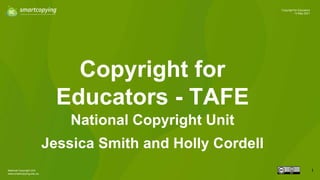
Copyright for Educators - TAFE May 13 2021
- 1. National Copyright Unit www.smartcopying.edu.au 1 Copyright for Educators 13 May 2021 Copyright for Educators - TAFE National Copyright Unit Jessica Smith and Holly Cordell
- 2. Copyright for Educators 13 May 2021 National Copyright Unit www.smartcopying.edu.au National Copyright Unit The Ministers’ Copyright Advisory Group (CAG), through the NCU, is responsible for copyright policy and administration for the Australian school and TAFE sectors. This involves: ● managing the obligations under the educational copyright licences ● providing copyright advice to schools and TAFEs ● advocating for better copyright laws on the school and TAFE sectors’ behalf ● educating the School and TAFE sectors regarding their copyright responsibilities. 2
- 3. Copyright for Educators 13 May 2021 National Copyright Unit www.smartcopying.edu.au Smartcopying website www.smartcopying.edu.au • Practical and simple information sheets and FAQs • Interactive teaching resources on copyright • Smartcopying tips and information on Creative Commons and how to find Creative Commons licensed resources • Search the site for answers to your copyright questions 3
- 5. Copyright for Educators 13 May 2021 National Copyright Unit www.smartcopying.edu.au Slides • Slides available @ http://www.slideshare.net/nationalcopyrightunit/. • This work is licensed under a Creative Commons Attribution 4.0 International License (unless otherwise noted) http://creativecommons.org/licenses/by/4.0/. 5
- 6. Copyright for Educators 13 May 2021 National Copyright Unit www.smartcopying.edu.au Outline 1. Copyright Basics 2. Text and Artistic Works 3. Films and Videos 4. Radio and TV Broadcasts 5. Music 6. Workshop 1 7. Commercial Activities and Seeking Permission 8. Open Educational Resources (OER) and Creative Commons (CC) 9. Workshop 2 10. Smartcopying Tips 6
- 7. Copyright for Educators 13 May 2021 National Copyright Unit www.smartcopying.edu.au Different types of material Text Films and Videos Musical Works Broadcasts Artistic Works 7 What type of work do you want to use? Sound Recordings
- 8. Copyright for Educators 13 May 2021 National Copyright Unit www.smartcopying.edu.au Using material for teaching Education Licences Creative Commons Licensed Permission Own Material Education Exception 8 Can I use it?
- 9. Copyright for Educators 13 May 2021 National Copyright Unit www.smartcopying.edu.au Copyright Basics https://smartcopying.edu.au/guidelines/copyright-basics/ 9
- 10. Copyright for Educators 13 May 2021 National Copyright Unit www.smartcopying.edu.au Artistic Literary Musical Dramatic ● paintings ● illustrations ● sculptures ● graphics ● cartoons ● photographs ● drawings ● maps ● diagrams ● buildings ● models of buildings ● online images ● novels ● textbooks ● newspaper and magazine articles ● short stories ● journals ● poems ● song lyrics ● instruction manuals ● computer software ● websites ● E-books ● melodies ● sheet music ● pop songs ● advertising jingles ● film score ● plays ● screenplays ● mime ● choreography 10 https://smartcopying.edu.au/guidelines/copyright-basics/what-is-protected-by-copyright/ What does copyright protect?
- 11. Copyright for Educators 13 May 2021 National Copyright Unit www.smartcopying.edu.au 11 What does copyright protect? Films Sound Recordings Broadcasts ● films ● video recordings ● DVDs ● television programs ● advertisements ● music videos ● online films and videos (eg YouTube, Vimeo, iTunes, Google Play, Netflix, Stan, etc) ● digital recordings (eg MP3/MP4) ● Vinyl ● CD ● DVD ● audio cassette tapes ● digital music (eg Spotify, Sound Cloud, Apple Music, etc) ● radio ● television
- 12. Copyright for Educators 13 May 2021 National Copyright Unit www.smartcopying.edu.au A copyright owner has the exclusive right to: 1. copy 2. perform 3. communicate to the public the copyright material. A copyright owner’s rights 12 "Copyright graffiti" by opensourceway is licensed under CC BY-SA 2.0
- 13. Copyright for Educators 13 May 2021 National Copyright Unit www.smartcopying.edu.au 13 https://smartcopying.edu.au/guidelines/copyright-basics/what-are-the-rights-of-a-copyright-owner/ Copying Activities Performance Activities Communication Activities ● scanning ● downloading ● printing ● saving to another device – USB, hard drive, mobile phone, tablet ● photocopying ● taking a digital photo/screenshot ● playing films and music ● singing songs ● playing instruments ● acting out a play ● reading a book or reciting a poem to a class ● display or project on an interactive whiteboard ● uploading to a digital teaching environment (DTE) or share drive ● emailing to students
- 14. Copyright for Educators 13 May 2021 National Copyright Unit www.smartcopying.edu.au 1. Copyright gives the copyright owner the right to exclusively do three activities. What are these? 2. Is playing a film to an audience a copyright activity? 3. Is displaying material on an interactive whiteboard a copyright activity? Copyright basics FAQs 14
- 15. Copyright for Educators 13 May 2021 National Copyright Unit www.smartcopying.edu.au Text and Artistic Works https://smartcopying.edu.au/guidelines/text-material/ 15
- 16. National Copyright Unit www.smartcopying.edu.au Copyright for Educators 13 May 2021 16 https://smartcopying.edu.au/guidelines/education-licences/the-statutory-text- and-artistic-works-licence/ Statutory Text and Artistic Works Licence
- 17. Copyright for Educators 13 May 2021 National Copyright Unit www.smartcopying.edu.au TAFE institutes may: • copy and communicate text and artistic works • in both hardcopy and electronic form for educational purposes • provided the amount copied does not unreasonably prejudice the legitimate interests of the copyright owner. 17 Statutory Text and Artistic Works Licence Books story (vector, Inkscape, poster) by MaryKosowska is licensed under CC BY-NC-ND 2.
- 18. Copyright for Educators 13 May 2021 National Copyright Unit www.smartcopying.edu.au This Licence covers: • text works – books, newspapers, journal articles, song lyrics, plays, poems, maps, websites • artistic works – paintings, diagrams, photographs, animations in both hardcopy and electronic form. Statutory Text and Artistic Works Licence 18
- 19. Copyright for Educators 13 May 2021 National Copyright Unit www.smartcopying.edu.au 19 What is a copy? Making a copy includes: • photocopying • scanning • printing • taking a photograph • downloading works from a webpage or cloud storage drive • saving a copy to a digital teaching environment (DTE), personal computer, USB drive or personal cloud storage service. Printer being used by person with paper and hand illustration by Brother UK is licensed under CC BY 2.0
- 20. Copyright for Educators 13 May 2021 National Copyright Unit www.smartcopying.edu.au What is a communication? 20 A communication includes: • uploading material to a digital space for student access and use via password protected access such as: o a share drive/intranet (eg Microsoft 365) o learning management systems (eg Moodle, Blackboard, Brightspace or Equella) o to a closed class area on an education platform (eg Google Classroom) • emailing.
- 21. Copyright for Educators 13 May 2021 National Copyright Unit www.smartcopying.edu.au How much can I copy and communicate of a text work? 21 Teachers can copy and communicate text works as long as the amount copied or communicated “does not unreasonably prejudice the legitimate interests” of the copyright owner. • Not a ‘one size fits all’ approach. • Flexibility – you can copy and communicate the amount you need, where to do so would cause no harm to the copyright owner. • The ‘10% or one chapter rule’ is still a useful guide in making this assessment for many text resources that are still commercially available.
- 22. Copyright for Educators 13 May 2021 National Copyright Unit www.smartcopying.edu.au When can I copy and communicate more of a text work? 22 You may be able to copy and communicate more of a text work (eg the whole work) if: • it is not commercially available within a reasonable time (eg 6 months for a textbook, 30 days for other material) at an ordinary commercial price • the use isn’t replacing a sale (eg all students in the class have already purchased a copy) or • it is made freely available on the internet without any expectation of payment.
- 23. Copyright for Educators 13 May 2021 National Copyright Unit www.smartcopying.edu.au Teachers can copy and communicate whole artistic works under the Statutory Text and Artistic Works Licence. How much can I copy and communicate of an artistic work? 23 "Geometrie Polygone Quadrate Dreiecke" is marked with CC0 1.0
- 24. Copyright for Educators 13 May 2021 National Copyright Unit www.smartcopying.edu.au What can teachers do under the Statutory Text and Artistic Works Licence 24 Under the Statutory Text and Artistic Works Licence, teachers can: • download a learning resource from a subscription site to provide students • copy images to use in a teaching resource • photocopy a chapter of a manual to hand out in class • download maps from a website to hand out to students • copy a chapter of a textbook and upload it to a DTE for students to access • email a worksheet and PowerPoint to students.
- 25. Copyright for Educators 13 May 2021 National Copyright Unit www.smartcopying.edu.au Smartcopying tips 25 • Link or embed content instead of downloading or communicating – linking and embedding are not copyright activities. • Limit access to the minimum required number of students and staff. • Limit access to those who need the material for classroom and/or homework exercises. • Delete or archive (ie disable access) to the material once it is no longer needed.
- 26. Copyright for Educators 13 May 2021 National Copyright Unit www.smartcopying.edu.au Labelling and attribution 26 You should always attribute any material you copy and communicate with as much of the following as possible: 1. name of the author 2. title 3. publisher 4. edition or date of publication 5. ISBN or ISSN 6. URL. For example: Copied under s 113P of the Copyright Act [insert author, title, publisher, edition or date of publication, ISBN/ISSN or URL]
- 27. Copyright for Educators 13 May 2021 National Copyright Unit www.smartcopying.edu.au Copied under s 113P of the Copyright Act [Author, Title, Publisher, Edition or date of publication, ISBN/ISSN or URL] [Link to warning notice] A practical way of including this notice is to insert a link to the notice from the attribution information: Warning This material has been copied [and communicated to you] in accordance with the statutory licence in section 113P of the Copyright Act. Any further reproduction or communication of this material by you may be the subject of copyright protection under the Act. Do not remove this notice. Notice requirements Where practicable, it is best practice to include the following notice on material copied/communicated under the statutory licence: 27 https://smartcopying.edu.au/guidelines/education-licences/section-113p-notice/
- 28. Copyright for Educators 13 May 2021 National Copyright Unit www.smartcopying.edu.au Images from the internet Educational use of images from the internet are not free and are paid for under the Statutory Text and Artistic Works Licence. Currently, the TAFE sector pays nearly $3 million each year under this licence. Some recent examples of “freely available images” from the internet paid for under the Statutory Text and Artistic Works Licence include: • ‘Fearful Face emoji’ on dictionary.com • photographs from Wikipedia pages • photographs from Pinterest • a photo of the NRL grand final teams • a photograph of a bowl of chicken soup • a Google Images search result for Gozleme. 28
- 29. Copyright for Educators 13 May 2021 National Copyright Unit www.smartcopying.edu.au How do I know if an image from the internet will attract a fee? All images from the internet used by TAFEs will attract remuneration under the Statutory Text and Artistic Works Licence unless: • it is a Creative Commons licensed image (see Where to find CC licensed images) • the copyright in the image has expired and is in the public domain (see How long does copyright last?) • the terms of use clearly allow for educational use (see Internet and Websites). 29
- 30. Copyright for Educators 13 May 2021 National Copyright Unit www.smartcopying.edu.au What is not covered? 30 The Statutory Text and Artistic Works Licence doesn’t permit: • mass digitisation of books • mass copying of e-books • copying of software • placing content online for anyone to access (eg on Facebook, YouTube, Instagram, etc).
- 31. Copyright for Educators 13 May 2021 National Copyright Unit www.smartcopying.edu.au What if my intended use is not covered? 31 You may be able to: • obtain permission from the copyright owner • use the material in a different way (link to it, create your own content inspired by the original material) • rely on one of the education exceptions.
- 32. Copyright for Educators 13 May 2021 National Copyright Unit www.smartcopying.edu.au Performing and communicating copyright material in class (s 28) 32 • Section 28 allows TAFEs to perform and communicate material 'in class' (includes remote students). • A free exception – no fees are paid. • Does not permit copying – the ‘show and tell’ exception. • Includes any type of material. • Must be restricted to staff and students who need material.
- 33. Copyright for Educators 13 May 2021 National Copyright Unit www.smartcopying.edu.au Section 28 uses of text and artistic works 33 • Reading aloud a story, news article, journal, handbook or other literary work • Displaying content from a live website on an interactive whiteboard. "Feb 1: A Very Modern Lecture" by pjohnkeane is licensed under CC BY-SA 2.0
- 34. Copyright for Educators 13 May 2021 National Copyright Unit www.smartcopying.edu.au Exam copying exception 34 • TAFEs are allowed to copy and communicate copyright material for use in online and hardcopy exams. • Covers all types of copyright material – images, text, music, films, videos, etc. • Does not extend to practice papers. Must be an actual exam. https://smartcopying.edu.au/copying-for-exams-what-am-i-allowed-to-do-2/
- 35. Copyright for Educators 13 May 2021 National Copyright Unit www.smartcopying.edu.au Disability access exceptions 35 The Copyright Act contains two free disability access exceptions: 1. use of copyright material by organisations assisting persons with a disability (‘organisational disability exception’) and 2. fair dealing for the purpose of assisting persons with a disability (‘fair dealing for disability exception’). https://smartcopying.edu.au/guidelines/library-exam-and-disability-copying/disability- access-exceptions/
- 36. Copyright for Educators 13 May 2021 National Copyright Unit www.smartcopying.edu.au Disability copying exceptions 36 Broad range of disabilities covered - such as difficulty in reading, viewing, hearing or comprehending copyright material in a particular form. Includes students: • with vision or hearing impairments • who are unable to hold or manipulate books • with an intellectual disability • with general learning difficulties such as dyslexia.
- 37. Copyright for Educators 13 May 2021 National Copyright Unit www.smartcopying.edu.au Disability copying exceptions 37 Under these exceptions, teachers can: • create a digital version of a hardcopy book and make any necessary adjustments, such as the font size or colour, to assist students vision impairments • create audiobooks for students with vision impairment. Both exceptions can be used by teachers to assist students with a disability, but the circumstances in which they apply differ.
- 38. Copyright for Educators 13 May 2021 National Copyright Unit www.smartcopying.edu.au Organisational disability exception 38 • Allows TAFEs to make accessible format copies for students with a disability if the copyright material is not commercially available in the format required by the student and with the appropriate features they require. • No restriction on the kind of format that can be created under this exception and could include the copying of a whole text work to a more accessible format.
- 39. Copyright for Educators 13 May 2021 National Copyright Unit www.smartcopying.edu.au Organisational disability exception 39 Best practice to include the following notice where reasonably practicable: This material has been copied/made available to you under section 113F of the Copyright Act. Any further reproduction or communication of this material by you may be the subject of copyright protection under the Act. Do not remove this notice.
- 40. Copyright for Educators 13 May 2021 National Copyright Unit www.smartcopying.edu.au Fair dealing for the purpose of access by persons with a disability 40 • The fair dealing for disability exception allows teachers to copy materials for students with a disability provided the use is ‘fair’. • Common examples of fair dealings include: o copying short extracts from films or news stories and captioning them o copying pages from a book and enlarging the font.
- 41. Copyright for Educators 13 May 2021 National Copyright Unit www.smartcopying.edu.au Organisational Disability Exception Fair Dealing for Disability Exception If you need to copy or format shift an entire copyright work, it’s recommended that you use the organisational disability exception provided the material is not commercially available. Where you are copying an extract or portion of a work for a disabled student, you may be able to rely on the fair dealing for disability exception. You can rely on this exception regardless of whether the material that your student requires is commercially available. 41 Which disability exception applies?
- 42. Copyright for Educators 13 May 2021 National Copyright Unit www.smartcopying.edu.au Students fair dealing 42 • Students can copy and communicate works under “fair dealing” without seeking the permission of the copyright owner. • Most of the copying/communicating that students do as part of their study will fall under the fair dealing for research and study exception. https://smartcopying.edu.au/students-and-copyright/ "classroom" by Lauren Manning is licensed under CC BY 2.0
- 43. Copyright for Educators 13 May 2021 National Copyright Unit www.smartcopying.edu.au Text and artistic works FAQs 43 1. Can I create a digital copy of a textbook by scanning the entire book and then uploading this to my TAFE’s LMS? 2. Can I download a worksheet from a personal subscription (eg Learning and Teaching Sustainability) and use this resource in my classroom? 3. Can I display a few pages of an e-book on an interactive whiteboard as part of a classroom activity/discussion? 4. Can I enlarge the font size of a book for a student with reading difficulties? 5. Can a student copy an image from Pinterest to use in their Photography project?
- 44. Copyright for Educators 13 May 2021 National Copyright Unit www.smartcopying.edu.au Films and Videos https://smartcopying.edu.au/guidelines/films-and-videos 44
- 45. Copyright for Educators 13 May 2021 National Copyright Unit www.smartcopying.edu.au Playing films 45 TAFEs can play films in class for educational purposes (under the s 28 exception) – this includes from streaming services such as Netflix. See http://www.smartcopying.edu.au/information- sheets/schools/performance-and-communication-of- works-and-audio-visual-material-in-class---what-am- i-allowed-to-do- Open source film making with Todd Harris by opensource.com is licensed under CC BY-SA 2.0
- 46. Copyright for Educators 13 May 2021 National Copyright Unit www.smartcopying.edu.au Copying and communicating films 46 • Teachers may be able to copy and communicate films (eg make a digital copy of a film and upload to a DTE): ○ in limited circumstances under the flexible dealing exception. You must assess your proposed use against a number of criteria on a case-by-case basis. ○ to play to a class under s 28. This copy must be removed once the class is over. • Note that copying films from sites like YouTube or Vimeo may be contrary to their terms of use. • It is better to simply play the film in class or provide a link to students.
- 47. Copyright for Educators 13 May 2021 National Copyright Unit www.smartcopying.edu.au Copying films - guidelines 47 Flexible dealing only applies if: 1. You cannot rely on any other licence or exception AND 2. You need the material for educational instruction (eg teaching particular lesson or course) AND Educational instruction includes: • teaching • preparing to teach • compiling resources for student homework or research • doing anything else for the purpose of teaching. You can’t rely on this exception for ‘just in case’ copying. 3. Your use does not conflict with the normal exploitation of the material. If you can buy the material in the format you need within a reasonable time, or obtain a licence for your proposed use on reasonable terms, then you must do so. "film" by popturfdotcom is licensed under CC BY 2.0
- 48. Copyright for Educators 13 May 2021 National Copyright Unit www.smartcopying.edu.au Copying films - guidelines 48 If you meet those criteria, you may be able to rely on the flexible dealing exception provided you: • ensure no further copies or downloads can be made - if you are uploading content to the TAFE digital teaching environment (DTE), make sure it is view only • limit access to the students/classes that need it for the specific instructional purpose - if you are uploading a film to the DTE for a journalism class, only make it available to the students in that class • only use the amount of material that you need - if you only need to show students an extract of a film, you won’t be able to rely on the flexible dealing exception to copy the entire film • only make the material available for the time needed for the course of study - if students need to access an excerpt of a documentary on the DTE for a course on marine biology, archive or disable access by students to the documentary once it is no longer needed by the students. You must not make a profit from anything you use under flexible dealing. Cost recovery is okay.
- 49. Copyright for Educators 13 May 2021 National Copyright Unit www.smartcopying.edu.au Copying films 49 Some examples of uses that may be permitted under the educational exceptions include: • format shifting audiovisual content from CD or DVD to digital for use on devices lacking CD-ROM drives when it is not possible to buy a digital version of the film or sound recording • making a digital copy of a DVD to upload to a TAFE’s DTE in order to play to a landscaping class • compiling extracts of audio-visual material for use in class (eg making a compilation of short extracts of several films for a photography class) when it is not possible to buy a similar teaching resource.
- 50. Copyright for Educators 13 May 2021 National Copyright Unit www.smartcopying.edu.au Technological Protection Measure (TPM) exceptions 50 A lot of digital content is now protected by TPMs. TPMs prevent you from making further copies or limits access to material. However, TAFEs are permitted to circumvent copy TPMs under the: • Statutory Text and Artistic Works Licence • flexible dealing exception in section 200AB • organisational disability exception in section 113F • fair dealing for disability exception in section 113E. https://smartcopying.edu.au/guidelines/copyright-basics/technological-protection- measures-tpms/
- 51. Copyright for Educators 13 May 2021 National Copyright Unit www.smartcopying.edu.au Disability copying exceptions 51 Under these exceptions, teachers can provide captions, audio- descriptions or subtitles to audio visual material (eg YouTube, films, etc) for hearing impaired students. https://smartcopying.edu.au/guidelines/library-exam-and-disability- copying/disability-access-exceptions/ "typewriter 1" by spikeyhelen is licensed under CC BY-NC-SA 2.0
- 52. Copyright for Educators 13 May 2021 National Copyright Unit www.smartcopying.edu.au Exam copying exception 52 • TAFEs are allowed to copy and communicate films (and other works) for use in exams. • Does not extend to practice papers. Must be an actual exam. https://smartcopying.edu.au/guidelines/library-exam-and-disability-copying/copying-for-exams/
- 53. Copyright for Educators 13 May 2021 National Copyright Unit www.smartcopying.edu.au Students fair dealing 53 • Students can copy and communicate films under “fair dealing” without seeking the permission of the copyright owner. • Most of the copying/communicating that students do as part of their study will fall under the fair dealing for research and study exception. https://smartcopying.edu.au/students-and-copyright/
- 54. Copyright for Educators 13 May 2021 National Copyright Unit www.smartcopying.edu.au Films and videos FAQs 54 1. Can I use my personal Netflix subscription to show a documentary in class for educational purposes? 2. Can I format shift a film in DVD format to MP4 to upload onto our TAFE’s LMS when the film is available to purchase in a digital format? 3. Can I copy a part of a film to include in an exam when the film is commercially available? 4. Can I circumvent a TPM to copy a film under the flexible dealing exception? 5. Can I add subtitles to a film for hearing impaired students?
- 55. Copyright for Educators 13 May 2021 National Copyright Unit www.smartcopying.edu.au Radio and Television Broadcasts https://smartcopying.edu.au/guidelines/radio-and-television-broadcasts/ 55
- 56. National Copyright Unit www.smartcopying.edu.au Copyright for Educators 13 May 2021 56 https://smartcopying.edu.au/guidelines/education-licences/statutory- broadcast-licence/ Statutory Broadcast Licence
- 57. Copyright for Educators 13 May 2021 National Copyright Unit www.smartcopying.edu.au Statutory Broadcast Licence 57 • Only applies to TAFE WA and Bradfield Senior College (NSW). • Covers the copying and communication of: o television broadcasts from free-to-air television (ABC, SBS, channels 7, 9, 10, Gem, etc) o radio broadcasts from free-to-air radio (AM, FM, Digital) o scheduled broadcast content on subscription TV (eg Foxtel) o online TV/radio programs from a free to air broadcaster’s website including podcasts and catch up TV, provided it has been broadcast by the free to air broadcaster.
- 58. Copyright for Educators 13 May 2021 National Copyright Unit www.smartcopying.edu.au Making and using the copy under the Statutory Broadcast Licence 58 • Copy can be in any format (eg DVD, MP4). o Does not matter what recording device or platform you use to copy a program, including educational products/services such as ClickView, Functional Solutions, Kanopy or OnDemand Media. o Teachers or TAFE librarians may make the copies themselves or use an external resource centre, such as ClickView, Enhance TV or TV4Education to make and supply the copy. • You can: o upload or save the copy of a program to a password protected intranet or DTE o email a copy of a program to staff and students. • No limit to how much you can copy.
- 59. Copyright for Educators 13 May 2021 National Copyright Unit www.smartcopying.edu.au What is not covered 59 The Statutory Broadcast Licence does not cover: • online programs from subscription TV/Radio broadcasters • on-demand content from subscription TV that has not been previously broadcast (Foxtel On Demand or Kayo Sports) • television programs from streaming services (Netflix, Stan) • purchased television programs from iTunes, Google Play, online or retail stores • films or DVDs which are bought or rented by the TAFE • online videos (YouTube, vimeo, TeachersTube, Edmodo, Khan Academy) • online games.
- 60. Copyright for Educators 13 May 2021 National Copyright Unit www.smartcopying.edu.au Notice Requirements 60 Where practicable, it is best practice to include the following notice on material copied/communicated under the statutory licence: A practical way of including this notice is to insert a link to the notice from the attribution information: Copied/communicated under the statutory licence in s 113P of the Copyright Act [Program title, Channel, Date copied] [Link to warning notice] Warning This material has been copied [and communicated to you] in accordance with the statutory licence in section 113P of the Copyright Act. Any further reproduction or communication of this material by you may be the subject of copyright protection under the Act. Do not remove this notice. https://smartcopying.edu.au/guidelines/education-licences/section-113p-notice/
- 61. National Copyright Unit www.smartcopying.edu.au Copyright for Educators 13 May 2021 61 https://smartcopying.edu.au/use-of-television-programs-and-film-by-tafe-institutes- without-a-statutory-broadcast-licence/ Use of radio and television broadcasts by TAFEs without a Statutory Broadcast Licence
- 62. Copyright for Educators 13 May 2021 National Copyright Unit www.smartcopying.edu.au TAFEs without a Statutory Broadcast Licence 62 • Most TAFEs are not covered by the Statutory Broadcast Licence. These institutes cannot copy television or radio broadcasts or communicate copy broadcasts. • TAFE institutes are still able to: o play live broadcasts o play or communicate purchased content (eg television programs, series, films, documentary programs) o play online television programs (eg from ABC iView, SBS On Demand or other catch up television services).
- 63. Copyright for Educators 13 May 2021 National Copyright Unit www.smartcopying.edu.au TAFEs without a Statutory Broadcast Licence 63 However TAFEs without a Statutory Broadcast Licence cannot: • record television or radio programs from television or radio broadcasts (this includes copying by Fetch TV or similar products) • make further copies of television programs copied under the previous Statutory Broadcast Licence • keep copies of copy television or radio broadcasts made under the Statutory Broadcast Licence on a TAFE institute’s password protected intranet or DTE • obtain copies of television or radio broadcasts from resource centres such as Enhance TV, Informit or ClickView • upload and/or make available copy broadcasts to intranets (including password protected intranets), content or learning management systems.
- 64. Copyright for Educators 13 May 2021 National Copyright Unit www.smartcopying.edu.au Radio and television broadcast FAQs 64 1. Can I play a documentary from ABC iView to my class? 2. Can I copy a television program to play to my class? 3. Can I format shift a DVD copy of a TV program which was made when my institute had the Statutory Broadcast Licence so that I can upload it to show online to my class? 4. Can I show videos in class if my institute is not covered by the Statutory Broadcast Licence?
- 65. Copyright for Educators 13 May 2021 National Copyright Unit www.smartcopying.edu.au Music https://smartcopying.edu.au/music-copyright-guide-for-tafes/ 65
- 66. Copyright for Educators 13 May 2021 National Copyright Unit www.smartcopying.edu.au In the classroom (copyright exceptions) Outside the classroom Section 28 (to play/perform music and sound recordings in the classroom). Voluntary TAFE Music Licence with APRA, AMCOS, ARIA and PPCA from 1 January 2021 for TAFEs in NSW, QLD, ACT and TAS. Flexible dealing (applies in limited circumstances if no other exception applies and it is for educational instruction). Check and if needed, obtain specific ad-hoc licences with APRA AMCOS for TAFE institutes in WA, SA and the NT. Exam copying (to copy or communicate material for exams). All TAFE institutes can also use Creative Commons music. Disability access exceptions (use of material and fair dealing of material for students with a disability). How can I use music in TAFE? 66
- 67. National Copyright Unit www.smartcopying.edu.au Copyright for Educators 13 May 2021 67 Music in the classroom (copyright exceptions)
- 68. Copyright for Educators 13 May 2021 National Copyright Unit www.smartcopying.edu.au Using music in the TAFE classroom (s 28) 68 Teachers and students in all TAFEs can perform musical works live or play recorded music in class (includes virtual classes) under s 28 of the Copyright Act, provided it is: • in the course of education • the people in the audience or class are giving or receiving instruction. Teachers can also upload sound recordings to a TAFE intranet or DTE in order to play them in class, but they should remove them from the intranet/ DTE, or remove access to the sound recordings by students, as soon as class is over.
- 69. Copyright for Educators 13 May 2021 National Copyright Unit www.smartcopying.edu.au Music examples – what teachers and students can do under s 28 69 Examples of what teachers and students can do include: • singing musical work and playing instruments in class • performing a musical work in a virtual class using a DTE • using a DTE to show the score of a musical work to external students so that those students can play along to the score in a virtual class • playing a sound recording in class in any format (eg digital music from Spotify or Apple music, Google Play Store, CD) using a DTE, interactive whiteboard or virtual classroom software • playing a film (DVD or online film) in class which contains a musical work and/or sound recording using a DVD player or DTE.
- 70. Copyright for Educators 13 May 2021 National Copyright Unit www.smartcopying.edu.au What is not covered? 70 Section 28 does not cover communicating or performing a work at a TAFE event where there is no teaching involved (eg graduation, open day, fashion show, workplace such as a hair salon). "Music Note Bokeh" by all that improbable blue is licensed under CC BY-NC-SA 2.0
- 71. Copyright for Educators 13 May 2021 National Copyright Unit www.smartcopying.edu.au Using music (other exceptions) 71 Flexible dealing • If TAFEs want to copy and communicate musical works or sound recordings for educational instruction they may be able to rely on the flexible dealing exception (eg to prepare an arrangement of a musical work for students to perform in a music class when you cannot buy the arrangement you need). See Flexible Dealing Exception. Disability access exceptions • If you are copying or communicating musical works or sound recordings in order to make them accessible to a student with a disability, you may be able to do this under the disability exceptions (eg uploading a braille film score to a password protected DTE for a student with a visual impairment, where the braille version is not available in a digital format). See Disability Access Exceptions.
- 72. Copyright for Educators 13 May 2021 National Copyright Unit www.smartcopying.edu.au Using music (other exceptions) 72 Exam Copying • Teachers are allowed to copy and communicate musical works and sound recordings for use in exams. • This exception does not extend to practice papers. • You can only rely on this exception to copy and communicate copyright material for actual exams and assessments. See Exam Copying.
- 73. National Copyright Unit www.smartcopying.edu.au Copyright for Educators 13 May 2021 73 Music outside the classroom
- 74. Copyright for Educators 13 May 2021 National Copyright Unit www.smartcopying.edu.au Using music outside the TAFE classroom (NSW, QLD, ACT, TAS) 74 From 1 January 2021, TAFEs in NSW, QLD, ACT and TAS can rely on the TAFE Music Licence with APRA AMCOS, ARIA and PPCA to perform musical works live (eg a live performance by a TAFE band) and use sound recordings in different ways outside the classroom environment.
- 75. Copyright for Educators 13 May 2021 National Copyright Unit www.smartcopying.edu.au Using music outside the TAFE classroom (NSW, QLD, ACT, TAS) 75 For example, TAFEs can: • perform/play a musical work live at TAFE events (eg a TAFE band playing live at a TAFE Open Day) • play a sound recording at TAFE events (eg use recorded music in a TAFE fashion show) • play a sound recording as background music in TAFE businesses (eg TAFE training restaurants, fitness centres or cafes) • play a sound recording as background music in TAFE workplaces (eg staff rooms, TAFE offices) • incorporate a sound recording into another work (eg adding music to a PowerPoint presentation) to show at an event • record, communicate and live stream TAFE events at which a musical work is performed or sound recording played.
- 76. Copyright for Educators 13 May 2021 National Copyright Unit www.smartcopying.edu.au Using music outside the TAFE classroom (NSW, QLD, ACT, TAS) 76 Recording your TAFE event TAFEs can: • record TAFE events that include the performance of a musical work live or a sound recording • authorise a third party (eg a professional videographer hired to film a TAFE fashion show or graduation ceremony) to make a recording of a TAFE event on its behalf.
- 77. Copyright for Educators 13 May 2021 National Copyright Unit www.smartcopying.edu.au Using music outside the TAFE classroom (NSW, QLD, ACT, TAS) 77 What can I do with the recording of our TAFE event? TAFEs can use the recording of their TAFE event(s) in the following ways: • upload it to the TAFE website and/or DTE • upload it to educational apps being used for TAFE communications (eg Skillslocker) • email a digital copy to the TAFE community (students and parents) • provide a physical copy to the TAFE community (for example, on a USB device) • upload it to the TAFE’s official social media page (although where a musical work or sound recording is played at the TAFE event the post may still be taken down).
- 78. Copyright for Educators 13 May 2021 National Copyright Unit www.smartcopying.edu.au Using music outside the TAFE classroom (NSW, QLD, ACT, TAS) 78 Incorporating sound recordings into other works TAFEs can incorporate a sound recording into another unrelated work (eg add a backing track to a PowerPoint presentation or to a video of a graduation ceremony). TAFEs can then: • upload the recording to the TAFE website, password protected intranet or password protected DTE • email or provide a physical copy of the recording to students and their families • upload the recording to an educational app (for example ‘SkillsLocker’). Note, however, the TAFE cannot upload this work to social media.
- 79. Copyright for Educators 13 May 2021 National Copyright Unit www.smartcopying.edu.au Using music outside the TAFE classroom (NSW, QLD, ACT, TAS) 79 Live streaming your TAFE event TAFEs can live stream events, where a musical work is performed live and/or a sound recording is played, in real time from TAFE social media platforms (such as Facebook or YouTube). However, for live streams where a musical work or sound recording is being played on social media, it is still possible that the performance may be blocked or muted.
- 80. Copyright for Educators 13 May 2021 National Copyright Unit www.smartcopying.edu.au Using music outside the TAFE classroom (WA, SA, NT) 80 • TAFEs in WA, SA and NT are not currently covered under the new TAFE Music Licence. • If TAFEs in these jurisdictions want to use music in ways not covered by the exceptions in the Copyright Act, they will need to obtain specific licences from OneMusic (APRA AMCOS and PPCA) or directly from the copyright owner, or use music from other resources. • For example, you would need to obtain licences to play music at: o fashion shows, open days or graduation ceremonies o TAFE businesses such as fitness centres, restaurants and hair salons o TAFE corporate areas (eg staff rooms, reception areas) o telephone on hold music. • It is a good idea for TAFEs to contact their local copyright manager to see if their TAFE has OneMusic licences in place for these activities.
- 81. Copyright for Educators 13 May 2021 National Copyright Unit www.smartcopying.edu.au Using music outside the TAFE classroom (WA, SA, NT) 81 There may be instances where TAFEs in these jurisdictions can use alternative sources of music such as: • free music available under Creative Commons licences or • alternative music licences to those offered by OneMusic (eg Audio Network, Visual Sounds and Music on Hold).
- 82. Copyright for Educators 13 May 2021 National Copyright Unit www.smartcopying.edu.au Creative Commons music (all TAFEs) 82 TAFEs in all jurisdictions can use CC musicals works and sound recordings free of charge provided you comply with the terms of the CC licence. There are several websites that license musical works and sound recordings under a CC licence, including: • SoundCloud – online sharing platform with option to filter search results for CC content • Vimeo – online community with option to search for CC content • CC Mixter – CC sound remix tool and archive • Op Sound – CC music archive • Magnatune – CC Record label • Jamendo – CC music distribution site • Freesound – collaborative data base of CC licensed sounds.
- 83. Copyright for Educators 13 May 2021 National Copyright Unit www.smartcopying.edu.au Music FAQs 83 1. Can I play music from Spotify in my class for educational purposes? 2. Can we play live music at a TAFE event (eg Open Day)? 3. Do we need a licence to play background music at our TAFE operated restaurant? 4. Can we play pre-recorded music at a TAFE graduation ceremony? 5. Can we record a TAFE event and place the recording on our Facebook page? 6. Can I play Creative Commons licensed music at a TAFE event?
- 84. Copyright for Educators 13 May 2021 National Copyright Unit www.smartcopying.edu.au WORKSHOP 1 84
- 85. Copyright for Educators 13 May 2021 National Copyright Unit www.smartcopying.edu.au Case study 1 – Text and artistic works 85 Josie, a social work teacher, is preparing a teaching resource. She: 1. photocopies pages from a textbook to hand out to students in her class 2. uploads a list of website links to the TAFE LMS for her students to access 3. downloads an image from the internet to include in a PowerPoint presentation 4. scans and uploads to the TAFE LMS an entire teaching manual that is commercially available 5. bookmarks a webpage to later display live in the classroom. Is Josie allowed to do each of the activities? If yes, are there any restrictions on how she can use it (eg consider copying limits, labelling requirements)?
- 86. Copyright for Educators 13 May 2021 National Copyright Unit www.smartcopying.edu.au Case study 2 – Films, videos and broadcasts 86 Samantha is a librarian who has been asked by teachers in her TAFE if they are allowed to: 1. create a teaching resource that includes YouTube clips 2. make a digital version of a DVD and upload that to the TAFE LMS when a digital version is not commercially available 3. upload two minutes of a film onto the TAFE LMS and provide students access to it for use in an online exam, when the film is commercially available on Google Play 4. access copy broadcasts on ClickView, download these and then upload them to the TAFE’s LMS 5. record a copy broadcast of a free-to-air TV program to play it to the class. What should Samantha tell them? Are these activities covered by a licence or exception? If so, please specify which. Are there any other restrictions?
- 87. Copyright for Educators 13 May 2021 National Copyright Unit www.smartcopying.edu.au Case study 3 - Music 87 Jake is a music production teacher. He: 1. is organising a TAFE fashion show and wants to play recorded music at the event 2. intends to live stream the open day on the TAFE website 3. intends to play recorded music as background music in a TAFE staff room 4. is preparing an online exam, and wants to include some extracts of popular music in the exam questions 5. is preparing an arrangement of a musical work for students to perform in a music class when he cannot purchase the arrangement that he needs. Is it okay for Jakes to do these activities? Does it make a difference what jurisdiction Jake is in?
- 88. Copyright for Educators 13 May 2021 National Copyright Unit www.smartcopying.edu.au 88 Commercial Activities and Seeking Permission
- 89. Copyright for Educators 13 May 2021 National Copyright Unit www.smartcopying.edu.au Commercial activities 89 1. Can TAFEs sell materials created under the Statutory Text and Artistic Works Licence? A TAFE is permitted to rely on the Statutory Text and Artistic Works Licence, provided the materials copied are provided at no more than cost - the sale price only covers the physical production of the materials and/or other direct costs, and does not include a profit margin. 2. Can TAFEs rely on the Statutory Text and Artistic Works Licence to copy materials, which are provided at cost, when delivering a professional development course for a commercial client? Yes, provided the materials copied are provided at no more than cost - the sale price only covers the physical production of the materials and/or other direct costs, and does not include a profit margin.
- 90. Copyright for Educators 13 May 2021 National Copyright Unit www.smartcopying.edu.au Commercial activities 90 3. Can TAFEs rely on the Statutory Text and Artistic Works Licence in preparing course materials for ‘hobby courses’ and non-accredited courses? Yes, as long as the courses are provided as part of the TAFE institute’s educational purposes and the materials are provided at no more than cost. 4. Can TAFEs rely on the Statutory Text and Artistic Works Licence to copy class materials for TAFE students based in other countries, where course delivery takes place overseas? It does not make a difference where the course is delivered (eg at the campus or at an external location) or whether the students are taught by staff of the TAFE institute or by local teachers overseas. TAFEs can rely on the Statutory Text and Artistic Works Licence so long as: • the students are undertaking a course conducted by the Australian TAFE institute • any print materials are copied in Australia, and digital materials are stored and uploaded to a server from Australia.
- 91. Copyright for Educators 13 May 2021 National Copyright Unit www.smartcopying.edu.au Commercial activities 91 5. Can TAFEs rely on the Statutory Text and Artistic Works Licence in preparing course materials for a mainstream course if there are full paying students undertaking the course? Yes, as long as the courses are provided as part of the TAFE institute’s educational purposes and the materials are provided at no more than cost. 6. Can TAFEs provide for a fee, course materials which include content copied under the Statutory Text and Artistic Works Licence to another TAFE institute in another jurisdiction or a commercial entity (eg for in-house training)? Material copied under the Statutory Text and Artistic Works Licence can only be provided to another TAFE if the materials are provided at no more than cost. However the materials could not be supplied to a commercial entity for use in an in-house training.
- 92. Copyright for Educators 13 May 2021 National Copyright Unit www.smartcopying.edu.au Commercial activities 92 7. If content is available under a ‘non-commercial only’ Creative Commons licence, does this allow a TAFE to use it in course materials for courses where students are charged more than the actual cost of producing the resources? No, as the materials are being supplied for financial profit. 8. Where a TAFE and a private RTO share delivery of a course, can educational Statutory Text and Artistic Works Licence materials be used in the course materials? Yes, provided the course is provided by the TAFE institute and the materials are provided at no more than cost. 9. Where a TAFE offers vocational courses to school students, can the course materials incorporate educational Statutory Text and Artistic Works Licence materials? Yes, provided the course materials that include the Statutory Text and Artistic Works Licence material are free or sold at cost. For more information, see https://smartcopying.edu.au/faqs/commercial-activities-in-tafe/.
- 93. Copyright for Educators 13 May 2021 National Copyright Unit www.smartcopying.edu.au Seeking permission Consent from students TAFE institutes only need to seek permission from the copyright owner when: • they are not able to rely on a statutory or voluntary licence or educational use exception to use material in the way they intend (eg if uploading a resource to a public TAFE website) • the material is not licensed under Creative Commons. To seek permission, you will need to: • figure out who the copyright owner is • write/email them to seek permission. Consent is required from a student (or their guardian) if a TAFE is using material created by students and/or using photos or videos of students internally (eg on a password protected digital teaching environment (DTE) or classroom) or externally (eg on the TAFE website or social media platforms such as Facebook or YouTube): • in class activities • in documents, newsletters, displays, journals, professional development materials used internally or externally • as part of marketing materials for the TAFE (eg an information booklet, poster or on the TAFE website). For information about when permission is required and sample permission requests, see https://smartcopying.edu.au/guidelines/permissions-and-consents/. Seeking permission and consents 93
- 94. Copyright for Educators 13 May 2021 National Copyright Unit www.smartcopying.edu.au Commercial activities and seeking permission FAQs 94 1. We are providing a professional development course. Can we sell for profit, materials which include images copied under the Statutory Text and Artistic Works Licence? 2. How would I go about seeking permission to copy an entire safety manual produced by a mining company?
- 95. Copyright for Educators 13 May 2021 National Copyright Unit www.smartcopying.edu.au Open Education Resources and Creative Commons https://smartcopying.edu.au/creative-commons-oer/ 95
- 96. Copyright for Educators 13 May 2021 National Copyright Unit www.smartcopying.edu.au “Is licensing really the most important question for OER?” by Caroline Madigan for opensource.com is licensed under CC BY-SA 2.0 What are Open Education Resources (OER) 96 OER are teaching, learning and research materials that are in the public domain or have been released under an open licence that permits free access, use, modification and sharing by others with no or limited restrictions. https://smartcopying.edu.au/introduction-to-oer/
- 97. Copyright for Educators 13 May 2021 National Copyright Unit www.smartcopying.edu.au Adventures in Copyright by by Meredith Atwater for opensource.com is licensed under CC BY-SA 2.0. 97 https://smartcopying.edu.au/what-is-creative-commons/ What is Creative Commons (CC)? Creative Commons (CC) is the most common way of releasing materials under an open licence. CC are a set of free licences for creators to use when making their work available to the public. All CC licences permit use educational uses of a work. Teachers and students can freely copy, share and sometimes modify and remix a CC work without having to seek the permission of the creator.
- 98. Copyright for Educators 13 May 2021 National Copyright Unit www.smartcopying.edu.au CC five years by shizhao is licensed under CC BY 2.0 Modifications: cropped Creative Commons: How it all works 98 • CC creates a “some rights reserved” model. • The copyright owner retains copyright ownership in their work while inviting certain uses of their work by the public. • CC licences create choice and options for the copyright owner.
- 99. Copyright for Educators 13 May 2021 National Copyright Unit www.smartcopying.edu.au Benefits for TAFEs 99 Cheaper: saves money on copyright fees and administrative costs of seeking permission. Education resources can be shared freely online with very low transaction costs. Equitable: offers equal access to knowledge for everyone and allows for education resources to be adapted for minorities and those with disabilities. Collaborative: encourages collaboration and creates communities based on sharing of education resources. Can share resources on public websites and social media. Adaptable: enables educators to reuse, remix and adapt resources since the copyright owner has already given permission to everyone. (eg by translating or using local examples) Safer: free to reuse, remix, redistribute and adapt education resources without running the risk of breaching the complex copyright rules. Internet compatible: it is better adapted to the Internet and the freedom which the Internet provides to copy, distribute, adapt and remix resources. Accessible: over 1.8 billion Creative Commons licensed works.
- 100. Copyright for Educators 13 May 2021 National Copyright Unit www.smartcopying.edu.au There are 4 licence elements which are mixed to create six CC licences: Attribution – attribute the author Non-commercial – no commercial use No Derivative Works – no remixing ShareAlike – remix only if you let others remix CC licence elements 100
- 101. Copyright for Educators 13 May 2021 National Copyright Unit www.smartcopying.edu.au Licence Type Licence Conditions Attribution Freely use, copy, adapt and distribute to anyone provided the copyright owner is attributed. Attribution No Derivatives Freely use, copy and distribute to anyone but only in original form. The copyright owner must be attributed. Attribution Share Alike Freely use, copy, adapt and distribute provided the new work is licensed under the same terms as the original work. The copyright owner must be attributed. 101 CC licences
- 102. Copyright for Educators 13 May 2021 National Copyright Unit www.smartcopying.edu.au Licence Type Licence Conditions Attribution Non Commercial Freely use, copy, adapt and distribute for non- commercial purposes. The copyright owner must be attributed. Attribution Non Commercial No Derivatives Freely use, copy and distribute verbatim copies of the original work for non-commercial purposes. The copyright owner must be attributed. Attribution Non Commercial Share Alike Freely use, copy, adapt and distribute for non- commercial purposes provided the new work is licensed under the same terms as the original work. The copyright owner must be attributed. 102 CC licences
- 103. National Copyright Unit www.smartcopying.edu.au Copyright for Educators 13 May 2021 103 https://smartcopying.edu.au/how-to-find-creative-commons-licensed-materials/ Finding CC licensed resources
- 104. Copyright for Educators 13 May 2021 National Copyright Unit www.smartcopying.edu.au "Large copyright sign made of jigsaw puzzle pieces" by Horia Varlan is licensed under CC BY 2.0 104 The best place to start is CC Search: https://ccsearch.creativecommons .org/ You can also search for CC licensed material on Google, YouTube and Flickr. https://smartcopying.edu.au/how-to-find-creative-commons-materials-using-the-creative- commons-search-portal/ Best way to find CC materials
- 105. Copyright for Educators 13 May 2021 National Copyright Unit www.smartcopying.edu.au 105 CC Search
- 106. Copyright for Educators 13 May 2021 National Copyright Unit www.smartcopying.edu.au 106 CC Search one-click attribution One-click attribution: CC Search gives you the attribution for all images. Makes it much easier to credit the source of any image you discover.
- 107. Copyright for Educators 13 May 2021 National Copyright Unit www.smartcopying.edu.au 107 CC Search sources
- 108. Copyright for Educators 13 May 2021 National Copyright Unit www.smartcopying.edu.au Google advanced search 108 Two options 1. Go directly to the advanced search page: https://www.google.com.au/advanced_search. 2. After searching for something on the normal Google search, you can filter so that the search results given are only free, openly licensed materials. To apply the filter: first, go into your advanced search settings, which are found in the settings tab on the right hand side of your search result. https://smartcopying.edu.au/how-to-find-creative-commons-materials-using-google/
- 109. Copyright for Educators 13 May 2021 National Copyright Unit www.smartcopying.edu.au 109
- 110. Copyright for Educators 13 May 2021 National Copyright Unit www.smartcopying.edu.au Google advanced search 110 • Once you’re in the advanced settings, the usage rights filter is at the very bottom.
- 111. Copyright for Educators 13 May 2021 National Copyright Unit www.smartcopying.edu.au National Copyright Unit @smartcopying.edu #hashtagSmartcopying An Internal Guide for Departments of Education and Non-Government Administering Bodies 111
- 112. Copyright for Educators 13 May 2021 National Copyright Unit www.smartcopying.edu.au Searching Google for openly licensed images 112 • Advanced search as described above or • Google has a simpler way to filter Google images by reuse rights (ie, openly licensed resources).
- 113. Copyright for Educators 13 May 2021 National Copyright Unit www.smartcopying.edu.au After you search for an image, all you have to do is click “Tools”, then under “Usage Rights” select “Creative Commons licenses”). Searching Google Images for openly licensed images 113
- 114. Copyright for Educators 13 May 2021 National Copyright Unit www.smartcopying.edu.au To find CC licensed YouTube clips, after you do a search: • click on the filters option and • under “Features” select “Creative Commons”. https://smartcopying.edu.au/how-to-find-creative-commons-material-using-youtube/ YouTube – Filter for CC videos 114
- 115. Copyright for Educators 13 May 2021 National Copyright Unit www.smartcopying.edu.au 115 YouTube – Filter for CC videos
- 116. Copyright for Educators 13 May 2021 National Copyright Unit www.smartcopying.edu.au Flickr 116 • Flickr has an entire section on their website dedicated to CC licensed images: https://www.flickr.com/creativecommons/. • When you’re on that section of the website, you can browse images licensed under CC. • However, if you want to search for an image, you have to add a filter for CC licences.
- 117. Copyright for Educators 13 May 2021 National Copyright Unit www.smartcopying.edu.au 117 • When you search on Flickr, the default setting is to return results with “Any licence”. • This setting has to be changed to return results only licensed under Creative Commons. Flickr
- 118. Copyright for Educators 13 May 2021 National Copyright Unit www.smartcopying.edu.au 118 Flickr
- 119. Copyright for Educators 13 May 2021 National Copyright Unit www.smartcopying.edu.au Other places to find CC material 119 • Images: https://www.smartcopying.edu.au/open-education/open-education-resources/where- to-find-cc-licensed-material/where-to-find-cc-licensed-images • Videos: https://www.smartcopying.edu.au/open-education/open-education-resources/where- to-find-cc-licensed-material/where-to-find-cc-licensed-videos • Music: https://www.smartcopying.edu.au/open-education/open-education-resources/where-to- find-cc-licensed-material/where-to-find-cc-licensed-music • Audiobooks: https://www.smartcopying.edu.au/open-education/open-education- resources/where-to-find-cc-licensed-material/where-to-find-other-cc-licensed-material • Other good CC/OER websites with an array of materials: https://www.smartcopying.edu.au/open-education/open-education-resources/where-to-find- oer-materials
- 120. Copyright for Educators 13 May 2021 National Copyright Unit www.smartcopying.edu.au CC plugins 120 • CC Plugin for WordPress Websites: allows for easy searching and use of CC- licensed images for WordPress websites: https://wordpress.org/plugins/ls-wp- ccsearch/. • CC Add-in for Microsoft office: enables you to embed Creative Commons licenses directly into Word, PowerPoint, and Excel documents: https://www.microsoft.com/en-us/download/details.aspx?id=13303. • A number of other plugins to help search for, integrate and licence CC material: https://wordpress.org/plugins/tags/creative-commons/. • The CC Search Browser Extension is an open-source, lightweight plugin that can be installed and used by anyone with an updated web browser.
- 121. National Copyright Unit www.smartcopying.edu.au Copyright for Educators 13 May 2021 121 https://smartcopying.edu.au/applying-a-creative-commons-licence/ Licensing your learning resources under CC
- 122. Copyright for Educators 13 May 2021 National Copyright Unit www.smartcopying.edu.au Applying a CC licence to your learning resources 122 • TAFEs are encouraged to use CC licensed resources as well as licence learning resources they create under CC, where possible. • This is because teachers can do more with CC licensed material and it is free to access, use, modify and share. • For more information on how to do this, see https://smartcopying.edu.au/applying-a-creative-commons-licence/.
- 123. Copyright for Educators 13 May 2021 National Copyright Unit www.smartcopying.edu.au Adding a CC licence to your learning resources 123 1. Issues and concerns around licensing TAFE learning resources under CC: o improper attribution of TAFE owned materials o competition between education providers. 2. Possible solutions to these issues and concerns: o be very clear with your attribution requirements. Attribution is a condition of all CC licences. o consider the SA licence. 3. Get in touch with the NCU for additional guidance and help.
- 124. Copyright for Educators 13 May 2021 National Copyright Unit www.smartcopying.edu.au Which CC licence? 124 • CC BY is recommended where you are happy with anyone using your material as it allows for the greatest possible reuse of licensed material provided you attribute the material. • CC BY SA (Share Alike) if you have some concerns about how your material will be used, CC BY SA is recommended. This licence allows others to use the material in a new resource provided the new resource is made available under the same licence. Selling content for cost recovery or commercial purposes is allowed under this licence. • CC BY NC SA (Non-Commercial, Share Alike) is recommended if you do not wish for your material to be used for profit. Under this licence, any new material using your material cannot be sold for commercial purposes and in addition the new material must be made available under the same licence.
- 125. Copyright for Educators 13 May 2021 National Copyright Unit www.smartcopying.edu.au Adding a CC licence to learning resources 125 To license a learning resource that you’ve created under CC, all you have to do is: 1. choose your CC licence: https://creativecommons.org/choose/ 2. copy the CC licence icon 3. paste the icon onto the resource along with the attribution information and/or any other notice you would like to include and 4. include a copyright statement on the resource to reflect the CC licence. All Creative Commons Licence icons, can be found on the Creative Commons Licence Chooser website: https://creativecommons.org/choose/.
- 126. Copyright for Educators 13 May 2021 National Copyright Unit www.smartcopying.edu.au Then include a copyright statement on your resource. Here’s some examples: • © NSW Technical and Further Education Commission (TAFE NSW) – [Agency name], 2020. Except as otherwise noted, this [insert learning resource title] is licensed under the Creative Commons Attribution-ShareAlike 4.0 International Licence. To view a copy of this licence, visit https://creativecommons.org/licenses/by-sa/4.0/. • © NSW Technical and Further Education Commission (TAFE NSW) – [Agency name], 2020. Except as otherwise noted, this [insert learning resource title] is licensed under the Creative Commons Attribution-NonCommercial-ShareAlike 4.0 International Licence. To view a copy of this licence, visit https://creativecommons.org/licenses/by-nc-sa/4.0/. The copyright statement and CC licence can be placed on the first and/or last page of your learning resource or in the footer of the resource so that it travels onto every page. Adding a CC licence to learning resources 126
- 127. Copyright for Educators 13 May 2021 National Copyright Unit www.smartcopying.edu.au Third party content 127 • You cannot apply a Creative Commons licence to third party content as you do not have the rights. • For all third party content, you must prominently mark or indicate in a notice that this content is excluded from the Creative Commons licence. • Learning resources that include third party content cannot go on a public website. Must be password protected. https://smartcopying.edu.au/how-to-label-third-party-content-in-creative-commons-licensed-material/
- 128. Copyright for Educators 13 May 2021 National Copyright Unit www.smartcopying.edu.au How to label third party content 128 There is no single correct way to label third party content, and different situations may require more or less complicated notices and marking. There are 2 often used mechanisms: 1. Giving a notice next to third party content: this involves marking or notating all third party content. To do this you should indicate directly underneath the content. Or 2. Giving a general notice listing all third party content: this involves giving a general notice that identifies all third party content. This notice would usually be included in your terms of use or copyright statement for a website or in the verso page or bibliography for a work.
- 129. National Copyright Unit www.smartcopying.edu.au Copyright for Educators 13 May 2021 129 https://smartcopying.edu.au/how-to-attribute-creative-commons-licensed-materials/ Attribution
- 130. Copyright for Educators 13 May 2021 National Copyright Unit www.smartcopying.edu.au "Free Stock: Copyright sign 3D render" by Muses Touch is licensed under a CC BY-NC-ND 2.0 Attributing CC material 130 Teachers can use CC licensed materials as long as you follow the license conditions. One condition of all CC licences is attribution. When attributing remember TASL: T: Title A: Author S: Source L: Licence Always check whether the creator has specified a particular attribution.
- 131. Copyright for Educators 13 May 2021 National Copyright Unit www.smartcopying.edu.au Where should I place the attribution? 131 • Text resources (eg books, worksheets, PowerPoint slides etc): next to CC work or as the footer of the page on which the CC work appears. • Video works: near the work as it appears on screen during the video. • Sound recordings (eg podcasts): mention the name of the artist during the recording (like a radio announcement) and provide full attribution details in text near the podcast where it is being stored (eg blog, TAFE intranet, LMS etc).
- 132. Copyright for Educators 13 May 2021 National Copyright Unit www.smartcopying.edu.au 132 Attributing CC material How would you attribute this CC image: https://www.flickr.com/photos/lschlagenhauf/38494602082/? Furggelen afterglow taken by Lukas Schlagenhauf. This image can be used under Creative Commons BY ND 2.0 Generic Licence.
- 133. Copyright for Educators 13 May 2021 National Copyright Unit www.smartcopying.edu.au Attributing CC material 133 1. Title: Furggelen afterglow 2. Author: Lukas Schlagenhauf – linked to his profile page 3. Source: Furggelen afterglow – linked to original Flickr page 4. Licence: CC BY-ND 2.0 – linked to licence deed “Furggelen afterglow” by Lukas Schlagenhauf is licensed under CC BY-ND 2.0.
- 134. Copyright for Educators 13 May 2021 National Copyright Unit www.smartcopying.edu.au Attributing TAFE owned material 134 • Material that has been created by your TAFE should be clearly labelled as such in order to avoid paying fees under the Statutory Text and Artistic Works Licence to use the material. • This is best done with a footer on each page. • Examples: o © [TAFE name] – [institute name], 2020 o © [TAFE name] – [institute name], 2020. Except as otherwise noted, this [insert content title] is licensed under the Creative Commons Attribution-ShareAlike 4.0 International Licence. To view a copy of this licence, visit https://creativecommons.org/licenses/by- sa/4.0/. • If you are licensing a website under CC or have questions about labelling third party content, see Applying a Creative Commons Licence.
- 135. National Copyright Unit www.smartcopying.edu.au Copyright for Educators 13 May 2021 135 https://www.oerafrica.org/communication/find-open- content/index.html#/lessons/_JVZ0dzfoYEImW4tZxtuA1hgwWiLd23q Creative Commons Quiz
- 136. Copyright for Educators 13 May 2021 National Copyright Unit www.smartcopying.edu.au Useful OER and CC links 136 • OER in Australia • Creative Commons Information Pack for teachers and students • Where to find CC licensed materials • Short explainers on CC and OER • Videos on Creative Commons • CC Search Browser Extension
- 137. Copyright for Educators 13 May 2021 National Copyright Unit www.smartcopying.edu.au WORKSHOP 2 137
- 138. Copyright for Educators 13 May 2021 National Copyright Unit www.smartcopying.edu.au Case study 4 – Creative Commons 138 Issy is a marine biology teacher at a TAFE. She has created a resource for her classes. She wants to license it under a CC BY licence and wants to know: 1. what she needs to do in order to license it under Creative Commons. 2. can she use a photograph that was released under a CC BY licence in her resource? 3. can she make changes to an illustration that has been licensed under a CC BY ND licence and use it in her resource? 4. can she use an image that she sourced from the internet (not CC licensed) in her resource? 5. if she applies a Creative Commons licence to the resource, does that mean she has to make it available on the internet?
- 139. Copyright for Educators 13 May 2021 National Copyright Unit www.smartcopying.edu.au Smartcopying Tips 139
- 140. Copyright for Educators 13 May 2021 National Copyright Unit www.smartcopying.edu.au Creative Commons - cc stickers by Kristina Alexanderson is licensed under CC BY 2.0 Smartcopying tips 140 Use Creative Commons (CC) licensed content and consider licensing your resources under CC. • Material whose owner has given permission for the material to be used for educational purposes, for free. • Depending on the licence, it can also be modified and shared by teachers and students.
- 141. Copyright for Educators 13 May 2021 National Copyright Unit www.smartcopying.edu.au Smartcopying tips 141 Link – link or embed material whenever possible. • Providing a link is not a copyright activity. You are not copying the content, just providing a reference to its location elsewhere. "Netzwerke" is licensed with CC0 1.0. Modifications: recoloured image.
- 142. Copyright for Educators 13 May 2021 National Copyright Unit www.smartcopying.edu.au Smartcopying tips 142 Label – always attribute the source. • All material created and used for educational purposes should be properly attributed. • Attributing is important to ensure that we don't pay licence fees for material we already own or are allowed to use – eg TAFE created content. • Attribution should include details of: o the copyright owner and/or author o where the material was sourced from o when it was sourced. This Photo by Unknown Author is licensed under CC BY-NC. Modifications: recoloured.
- 143. Copyright for Educators 13 May 2021 National Copyright Unit www.smartcopying.edu.au Smartcopying tips 143 Limit – ensure access to material is limited to the relevant staff/students only • Once material is communicated to an entire TAFE/campus or jurisdiction, the risk of copyright infringement increases. • Collecting societies believe that the value of content increases with the number of people who can access it. • Limiting access is important for cost and risk management. Login Computer Internet Password Security by Max Pixel is licensed under Creative Commons Zero - CC0. Modifications: recoloured.
- 144. Copyright for Educators 13 May 2021 National Copyright Unit www.smartcopying.edu.au "Future Shop 'Back to School'" by Tendril * is licensed under CC BY-ND 4.0 Smartcopying tips 144 Clear out material that is no longer required • Clearing out material as soon as possible when it is no longer required is one practical way of managing copyright risk and costs.
- 145. Copyright for Educators 13 May 2021 National Copyright Unit www.smartcopying.edu.au Tips for encouraging compliance with copyright 145 TAFEs can do the following to ensure student and staff compliance with copyright obligations: • Encourage the use of the Smartcopying website and contact the NCU with any copyright questions • NCU leads a ‘Copyright for Educators’ course – this is a free online course for all Australian school and TAFE teachers and librarians • Ensure students and teachers are aware of the Smartcopying tips – Link, Label, Limit and Clear out material when no longer needed. • Encourage the use of Creative Commons and OER where possible. Have a look at our short explainers on CC and OER on the Smartcopying website.
- 146. Copyright for Educators 13 May 2021 National Copyright Unit www.smartcopying.edu.au Copyright 4 Educators online course 146 • Free online course for educators who want to learn about copyright, statutory licenses, educational exceptions and open educational resources. • 7 week course. Three courses run in 2020, with over 150 learners taking the course. • 2021 dates: 26 July – 12 September 2021 (enrolments open 19 July 2021). • More information on the Smartcopying website: http://www.smartcopying.edu.au/educational-resources/copyright-4- educators-course.
- 147. Copyright for Educators 13 May 2021 National Copyright Unit www.smartcopying.edu.au More information 147 www.smartcopying.edu.au slideshare.net/nationalcopyrightunit smartcopying@det.nsw.edu.au 02 7814 3855