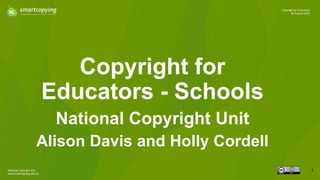
Copyright for Educators - 24 August 2023
- 1. National Copyright Unit www.smartcopying.edu.au 1 Copyright for Educators 24 August 2023 Copyright for Educators - Schools National Copyright Unit Alison Davis and Holly Cordell
- 2. Copyright for Educators 24 August 2023 National Copyright Unit www.smartcopying.edu.au National Copyright Unit The Ministers’ Copyright Advisory Group (CAG), through the NCU, is responsible for copyright policy and administration for the Australian school and TAFE sectors. This involves: ● managing the obligations under the educational copyright licences ● providing copyright advice to schools and TAFEs ● advocating for better copyright laws on the school and TAFE sectors’ behalf ● educating the school and TAFE sectors regarding their copyright responsibilities. 2
- 3. Copyright for Educators 24 August 2023 National Copyright Unit www.smartcopying.edu.au Smartcopying website 3 www.smartcopying.edu.au • Practical and simple information sheets and FAQs • Interactive teaching resources on copyright • Smartcopying tips and information on Creative Commons and how to find Creative Commons licensed resources • Search the site for answers to your copyright questions
- 4. Copyright for Educators 24 August 2023 National Copyright Unit www.smartcopying.edu.au Slides • Slides available @ http://www.slideshare.net/nationalcopyrightunit/ • This work is licensed under a Creative Commons Attribution 4.0 International Licence (unless otherwise noted) http://creativecommons.org/licenses/by/4.0/. • Attribution: National Copyright Unit, Copyright Advisory Groups (Schools and TAFEs) 4
- 5. Copyright for Educators 24 August 2023 National Copyright Unit www.smartcopying.edu.au Outline 5 1. Copyright Basics 2. Statutory Text and Artistic Works Licence 3. Statutory Broadcast Licence 4. Music and Co-curricular Licences 5. Education Exceptions 6. Labelling and Attribution 7. Audiobooks 8. Seeking Permission and Consents 9. Copyright Infringement Claims 10. Artificial Intelligence (AI) 11. Open Education Resources and Creative Commons 12. Workshop 13. Smartcopying Tips
- 6. National Copyright Unit www.smartcopying.edu.au 6 Copyright for Educators 24 August 2023 Copyright Basics https://smartcopying.edu.au/guidelines/copyright-basics/
- 7. Copyright for Educators 24 August 2023 National Copyright Unit www.smartcopying.edu.au What does copyright protect? https://smartcopying.edu.au/guidelines/copyright-basics/what-is-protected-by-copyright/ Artistic Literary Musical Dramatic ● paintings ● illustrations ● sculptures ● graphics ● cartoons ● photographs ● drawings ● maps ● diagrams ● buildings ● models of buildings ● online images ● novels ● textbooks ● newspaper and magazine articles ● short stories ● journals ● poems ● song lyrics ● instruction manuals ● computer software ● websites ● e-books ● melodies ● sheet music ● pop songs ● advertising jingles ● film score ● plays ● screenplays ● mime ● choreography 7
- 8. Copyright for Educators 24 August 2023 National Copyright Unit www.smartcopying.edu.au What does copyright protect? Films Sound Recordings Broadcasts ● films ● video recordings ● DVDs ● television programs ● advertisements ● music videos ● online films and videos (eg YouTube, Vimeo, Apple TV, Google Play, Netflix, Stan, etc) ● digital recordings (eg MP3/MP4) ● Vinyl ● CD ● audio cassette tapes ● digital music (eg Spotify, Sound Cloud, Apple Music, etc) ● radio ● television 8
- 9. Copyright for Educators 24 August 2023 National Copyright Unit www.smartcopying.edu.au Who owns copyright 9 General Rule The copyright owner is: • the author or creator for artistic, literary, musical and dramatic works • the maker or producer for sound recordings films and broadcasts. Exception for employment For works made in the course of employment under a contract of service, the copyright owner is: • the employer (eg their Department of Education, the Catholic Education Commission or an Independent School). https://smartcopying.edu.au/guidelines/copyright-basics/who-owns-copyright/
- 10. Copyright for Educators 24 August 2023 National Copyright Unit www.smartcopying.edu.au A copyright owner’s rights 10 A copyright owner has the exclusive right to: 1. copy 2. perform 3. communicate to the public the copyright material. "Copyright graffiti" by opensourceway is licensed under CC BY-SA 2.0
- 11. Copyright for Educators 24 August 2023 National Copyright Unit www.smartcopying.edu.au Copying Activities Performance Activities Communication Activities ● scanning ● downloading ● printing ● saving to another device – USB, hard drive, mobile phone, tablet ● photocopying ● taking a digital photo/screenshot ● playing films and music ● singing songs ● playing instruments ● acting out a play ● reading a book or reciting a poem to a class ● display or project on an interactive whiteboard ● uploading to a digital teaching environment (DTE) or share drive ● emailing to students 11 https://smartcopying.edu.au/guidelines/copyright-basics/what-are-the-rights-of-a-copyright-owner/
- 12. Copyright for Educators 24 August 2023 National Copyright Unit www.smartcopying.edu.au Copyright basics FAQs 12 1. Copyright gives the copyright owner the right to exclusively do three activities. What are these? 2. Is playing a film to an audience a copyright activity? 3. Is displaying material on an interactive whiteboard a copyright activity?
- 13. Copyright for Educators 24 August 2023 National Copyright Unit www.smartcopying.edu.au Using material for teaching Statutory Licences Creative Commons Licensed Permission Own Material Education Exception 13 Can I use it? Schools Music Licence
- 14. National Copyright Unit www.smartcopying.edu.au 14 Copyright for Educators 24 August 2023 Statutory Licences
- 15. National Copyright Unit www.smartcopying.edu.au Copyright for Educators 24 August 2023 Statutory Text and Artistic Works Licence https://smartcopying.edu.au/guidelines/education-licences/the-statutory-text-and- artistic-works-licence/ 15
- 16. Copyright for Educators 24 August 2023 National Copyright Unit www.smartcopying.edu.au 16 • Schools may copy and communicate text and artistic works for educational purposes, provided the amount copied does not ‘unreasonably prejudice the legitimate interests of the copyright owner’. • Administering bodies can also rely on this licence when creating teaching and learning resources for schools. Statutory Text and Artistic Works Licence Books story (vector, Inkscape, poster) by MaryKosowska is licensed under CC BY-NC-ND 2.
- 17. Copyright for Educators 24 August 2023 National Copyright Unit www.smartcopying.edu.au Statutory Text and Artistic Works Licence 17 This licence covers: • text works – books, newspapers, journal articles, song lyrics, plays, poems, websites • artistic works – paintings, maps, diagrams, photographs, animations in both hardcopy and electronic form. https://smartcopying.edu.au/guidelines/text-material/ https://smartcopying.edu.au/guidelines/artistic-works-and-images/
- 18. Copyright for Educators 24 August 2023 National Copyright Unit www.smartcopying.edu.au How much of a text work can I copy and communicate? 18 Teachers can copy and communicate text works as long as the amount copied or communicated “does not unreasonably prejudice the legitimate interests” of the copyright owner. • Not a ‘one size fits all’ approach. • Flexibility – you can copy and communicate the amount you need, where to do so would cause no harm to the copyright owner. • The ‘10% or one chapter rule’ is still a useful guide in making this assessment for many text resources that are still commercially available.
- 19. Copyright for Educators 24 August 2023 National Copyright Unit www.smartcopying.edu.au When can I copy and communicate more of a text work? 19 Schools may be able to copy and communicate more of a text work (eg the whole work) if: • it is not commercially available within a reasonable time (eg 6 months for a textbook, 30 days for other material) at an ordinary commercial price • the use isn’t replacing a sale (eg all students in the class have already purchased a copy) or • it is made freely available on the internet without any expectation of payment.
- 20. Copyright for Educators 24 August 2023 National Copyright Unit www.smartcopying.edu.au How much of an artistic work can I copy and communicate? 20 Teachers can copy and communicate whole artistic works under the Statutory Text and Artistic Works Licence. "Geometrie Polygone Quadrate Dreiecke" is marked with CC0 1.0
- 21. Copyright for Educators 24 August 2023 National Copyright Unit www.smartcopying.edu.au What can schools do under the Statutory Text and Artistic Works Licence? 21 Under the Statutory Text and Artistic Works Licence, schools can: • download a student worksheet from the internet • copy images to use in a PowerPoint • photocopy a poem/textbook chapter to hand out in class • download maps from a website to hand out to students • copy a chapter of a textbook and upload it to a DTE for students to access • email a worksheet and PowerPoint to students.
- 22. Copyright for Educators 24 August 2023 National Copyright Unit www.smartcopying.edu.au Smartcopying tips 22 • Link or embed content instead of downloading or communicating – linking and embedding are not copyright activities. • Limit access to the minimum required number of students and staff. • Delete or archive (ie disable access) to the material once it is no longer needed. • Use Creative Commons licensed material or create your own.
- 23. Copyright for Educators 24 August 2023 National Copyright Unit www.smartcopying.edu.au Labelling and attribution 23 You should always attribute any material you copy and communicate with as much of the following as possible: 1. the basis on which material was copied (eg “Copied under s 113P of the Copyright Act”) 2. name of the author 3. title 4. publisher 5. edition or date of publication 6. ISBN or ISSN 7. URL. For example: Copied under s 113P of the Copyright Act [insert author, title, publisher, edition or date of publication, ISBN/ISSN or URL]
- 24. Copyright for Educators 24 August 2023 National Copyright Unit www.smartcopying.edu.au Notice requirements 24 Where practicable, it is best practice to include the following notice on material copied/communicated under the statutory licence: A practical way of including this notice is to insert a link to the notice from the attribution information: Copied/communicated under the statutory licence in s 113P of the Copyright Act [Author, Title, Date] [Link to warning notice] Warning This material has been copied [and communicated to you] in accordance with the statutory licence in section 113P of the Copyright Act. Any further reproduction or communication of this material by you may be the subject of copyright protection under the Act. Do not remove this notice. https://smartcopying.edu.au/guidelines/education-licences/section-113p-notice/
- 25. Copyright for Educators 24 August 2023 National Copyright Unit www.smartcopying.edu.au Images from the internet 25 Educational use of images from the internet are not free and are paid for under the Statutory Text and Artistic Works Licence. Currently, the School sector pays over $52 million each year for this licence. In previous years, we estimated that over $6 million of annual licence fees were from the use of images from the internet. Some recent examples: • photographs from Wikipedia pages • photographs from Pinterest • a photo of the NRL grand final teams • a photograph of a bowl of chicken soup • a Google Images search result for Gozleme.
- 26. Copyright for Educators 24 August 2023 National Copyright Unit www.smartcopying.edu.au Which images from the internet attract a fee? 26 All images from the internet will attract fees under the Statutory Text and Artistic Works Licence unless: • it is a Creative Commons licensed image (see Where to find CC licensed images) • the copyright in the image has expired and is in the public domain (see How long does copyright last?) • the terms of use clearly allow for educational use (see Internet and Websites).
- 27. Copyright for Educators 24 August 2023 National Copyright Unit www.smartcopying.edu.au What is not covered by the Statutory Text and Artistic Works Licence? 27 The Statutory Text and Artistic Works Licence doesn’t permit: • mass digitisation of books • mass copying of e-books • copying of software • placing content online for anyone to access (eg on Facebook, YouTube, Instagram, etc).
- 28. Copyright for Educators 24 August 2023 National Copyright Unit www.smartcopying.edu.au What if my intended use is not covered? 28 You may be able to: • obtain permission from the copyright owner • use the material in a different way (eg link to it or create your own content inspired by the original material) • rely on one of the education exceptions discussed later in this PowerPoint.
- 29. Copyright for Educators 24 August 2023 National Copyright Unit www.smartcopying.edu.au Statutory Text and Artistic Works Licence FAQs 29 1. Can I create a digital copy of a textbook by scanning the entire book and uploading it to my school’s DTE if the book is commercially available in a digital format? 2. Can I download a worksheet from the internet and use this resource in my classroom? 3. Can a teacher scan an article from a journal to use in their Science teaching resource? 4. Can I copy an image from Google Images into a PowerPoint presentation to show my class?
- 30. National Copyright Unit www.smartcopying.edu.au Copyright for Educators 24 August 2023 Statutory Broadcast Licence https://smartcopying.edu.au/guidelines/radio-and-television-broadcasts/ 30
- 31. Copyright for Educators 24 August 2023 National Copyright Unit www.smartcopying.edu.au Statutory Broadcast Licence 31 Covers the copying and communication of: • TV and radio broadcasts • scheduled broadcast content on subscription TV (eg Foxtel) • TV/radio from a broadcaster’s website if it has been broadcast on free-to-air. Schools obtain copies of TV or radio broadcasts from resource centres (eg ClickView or TV4Education) or by copying the broadcasts themselves. • Resource centres copy broadcasts 24/7 for schools. Schools access these copy broadcasts through subscriptions to resource centres. https://smartcopying.edu.au/guidelines/education-licences/statutory-broadcast-licence/
- 32. Copyright for Educators 24 August 2023 National Copyright Unit www.smartcopying.edu.au Using the copy broadcast 32 • The copy broadcast can be in any format (eg DVD, MP4) and you can format shift it as needed. • You can use the copy broadcast in the following ways: o play it in class o make additional copies as needed (eg download it if the resource centre offers this option, or copy it to a USB for students) o communicate the copy broadcast (eg upload a copy to a password protected DTE or email it). • No limit to how much you can copy or communicate.
- 33. Copyright for Educators 24 August 2023 National Copyright Unit www.smartcopying.edu.au What is not covered? 33 The Statutory Broadcast Licence does not cover: • online programs from subscription TV/Radio broadcasters • on-demand content from subscription TV that has not been previously broadcast (Foxtel On Demand or Kayo Sports) • television programs from streaming services (Netflix, Stan) • purchased television programs from Apple TV, Google Play, online or retail stores • films or DVDs which are bought or rented by the school • online videos (YouTube, Vimeo, TeachersTube, Edmodo, Khan Academy) • online games (ABC for Kids).
- 34. Copyright for Educators 24 August 2023 National Copyright Unit www.smartcopying.edu.au Notice requirements 34 Where practicable, it is best practice to include the following notice on material copied/communicated under the statutory licence: A practical way of including this notice is to insert a link to the notice from the attribution information: Copied/communicated under the statutory licence in s 113P of the Copyright Act [Program title, Channel, Date copied] [Link to warning notice] Warning This material has been copied [and communicated to you] in accordance with the statutory licence in section 113P of the Copyright Act. Any further reproduction or communication of this material by you may be the subject of copyright protection under the Act. Do not remove this notice. https://smartcopying.edu.au/guidelines/education-licences/section-113p-notice/
- 35. Copyright for Educators 24 August 2023 National Copyright Unit www.smartcopying.edu.au Statutory Broadcast Licence FAQs 35 1. Can I download a TV show from ClickView and then upload this to my school’s DTE? 2. Can I make a TV program that I recorded from Foxtel On Demand available for students to access on a DTE? 3. Can I copy a TV program from ClickView even if it is available to buy from Google Play?
- 36. National Copyright Unit www.smartcopying.edu.au 36 Copyright for Educators 24 August 2023 Music and Co- curricular Licences
- 37. National Copyright Unit www.smartcopying.edu.au Copyright for Educators 24 August 2023 Schools Music Licence https://smartcopying.edu.au/guidelines/education-licences/schools-music-licence/ 37
- 38. Copyright for Educators 24 August 2023 National Copyright Unit www.smartcopying.edu.au Schools Music Licence 38 • Schools have entered into the Schools Music Licence with the bodies that represent composers, music publishers and record labels. • The Schools Music Licence allows schools to use music for a school purpose in a range of ways. • All government and most Catholic and independent schools are covered by the School Music Licence. To check whether your school is covered, contact your local copyright manager. https://smartcopying.edu.au/guidelines/education-licences/schools-music-licence/
- 39. Copyright for Educators 24 August 2023 National Copyright Unit www.smartcopying.edu.au What is a school purpose? 39 A school purpose is anything which the school undertakes as part of its usual activities, provided it is non-commercial. For example: • providing educational and religious services for its staff, students and members of the school community as part of normal school activities • engaging with members of the school community • promoting students’ work • school events. Note: private music tuition is not a school purpose.
- 40. Copyright for Educators 24 August 2023 National Copyright Unit www.smartcopying.edu.au What is a school event? 40 School event means an event organised or authorised by the school. This includes events or functions held at the school or connected with the school but held at a different venue. Examples of school events: • concerts • presentation nights • drama or music performances • assemblies • sports days or school fêtes.
- 41. Copyright for Educators 24 August 2023 National Copyright Unit www.smartcopying.edu.au 41 https://smartcopying.edu.au/guidelines/education-licences/schools-music-licence/ How can schools use music? Copy and communicate sheet music Perform music Copy and communicate sound and/or video recordings of music • Photocopy sheet music for the school orchestra. • Upload sheet music to a password protected DTE for teaching purposes in the classroom. • Perform at an end of year assembly as part of the school band/choir. • Play a song at a school dance performance. • Download a song to play at a school dance performance. • Record a school band/choir performance and share this to the school website or Facebook page). Examples of what schools can do under the Schools Music Licence:
- 42. Copyright for Educators 24 August 2023 National Copyright Unit www.smartcopying.edu.au Sheet music 42 Schools can make as many copies of print or digital sheet music as are reasonably required. https://smartcopying.edu.au/guidelines/music/ Do re mi ± The Schools Music Licence covers: • photocopying hardcopy sheet music • making digital copies of print sheet music (eg scan to digital format) • printing copies of digital sheet music • emailing PDF versions of digital sheet music • uploading copies of sheet music to a password protected or restricted access DTE.
- 43. Copyright for Educators 24 August 2023 National Copyright Unit www.smartcopying.edu.au Sheet music 43 Schools should mark hardcopy and digital copies of sheet music they make with the words “AMCOS LICENSED COPY” and the following information: https://smartcopying.edu.au/guidelines/music/ Do re mi ± • name of the school • date copied • the name of the owner of the original sheet music that was copied (eg the school or teacher that bought the original).
- 44. Copyright for Educators 24 August 2023 National Copyright Unit www.smartcopying.edu.au Limits on copies of sheet music 44 Under the Schools Music Licence schools: • can only copy up to three songs from a Grand Right Work (eg words or music that has been written expressly for an opera, musical play etc) • can only copy a long choral work (longer than 20 minutes) where the public performance of the choral work is validly licensed (eg the school has obtained a licence to perform the choral work) • cannot make copies of sheet music for students’ private music tuition, even if it takes place on the educational institution’s premises. • cannot make copies of sheet music where the lyrics have been changed or the music has been adapted.
- 45. Copyright for Educators 24 August 2023 National Copyright Unit www.smartcopying.edu.au Performing musical works live 45 Schools can perform musical works live for a school purpose at the school or a function connected with the school’s activities. https://smartcopying.edu.au/guidelines/education-licences/schools-music-licence/ For example, schools can perform musical works at: • school concerts and performance evenings (choirs, singing groups, school bands, orchestra or rock bands) • music festivals, including music eisteddfods and the NSW Schools Spectacular or equivalent events in other States and Territories • school award nights or graduations (eg a school band performing at an awards night).
- 46. Copyright for Educators 24 August 2023 National Copyright Unit www.smartcopying.edu.au Playing sound recordings 46 Schools can play sound recordings for a school purpose at the school or a function connected with the school’s activities. For example, schools can play sound recordings at: • school concerts and performance evenings (eg backing track to a dance performance) • music festivals, including music eisteddfods and the NSW Schools Spectacular or equivalent events in other States and Territories (eg a soundtrack playing while a choir performs) • school award nights or graduations (eg playing a popular song as a backing track at a graduation ceremony). https://smartcopying.edu.au/guidelines/education-licences/schools-music-licence/
- 47. Copyright for Educators 24 August 2023 National Copyright Unit www.smartcopying.edu.au Admission fees 47 Can we charge admission fees for a school performance (eg concerts)? Schools can charge admission fees to performances of music as long as the proceeds from the fees mostly go to the school or a registered charity. "admit one" by wwnorm is marked with CC BY-NC-SA 2.0. Modifications: cropped, recoloured. Does not include: • performances by secondary school students of musical works in a dramatic context where the performance is advertised/promoted outside the school community • events where the school is performing musical works or playing sound recordings for commercial activities.
- 48. Copyright for Educators 24 August 2023 National Copyright Unit www.smartcopying.edu.au Live streaming a school event 48 Schools can live stream their school event in real time from the school website, a social media platform (eg Facebook Live, YouTube) or a video conferencing platform (eg Zoom). If using social media, the live stream: • must be from the school’s official social media page on the platform • may be blocked or muted. If you are concerned about a live stream or recording being muted or blocked, contact the NCU. Alternatively, you may want to consider uploading the recording to your school website or password protected DTE.
- 49. Copyright for Educators 24 August 2023 National Copyright Unit www.smartcopying.edu.au Recording a school event 49 Schools can make a recording (audio and/or video recording) of a school event at which musical works are performed and sounds recordings are played. "Recording in Progress" by byzantiumbooks is marked with CC BY 2.0. Modifications: cropped, recorder icon added, resized. For example, schools can: • record a school dance performance using a song as a backing track • record a school orchestra playing a musical work at an end of year event.
- 50. Copyright for Educators 24 August 2023 National Copyright Unit www.smartcopying.edu.au Sharing a recording of a school event 50 Schools can then: • upload the recording to the school website • make a physical copy (eg copy it onto a USB) and distribute it (free or at cost recovery price) to members of the school community (ie parents/carers/guardians and students) • upload it the school’s official social media account (note it may be blocked or muted) • upload it to a password protected area on the school intranet, and make this available to parents and students • upload it to an educational app used by the school to communicate with the school community (eg Schoolbag, Seesaw, but not apps like Snapchat and TikTok).
- 51. Copyright for Educators 24 August 2023 National Copyright Unit www.smartcopying.edu.au Incorporating music into another work 51 Schools can incorporate a sound recording into another, unrelated work, such as a video of a school event or a PowerPoint presentation. The school can then: • upload the recording to the school website, password protected intranet or password protected DTE • email and/or message the recording to students and parents (the school community) • upload the recording to an educational app that is being used by the school to communicate with the school community (ie Schoolbag, Seesaw, Compass and SZapp, but excluding apps like Snapchat and TikTok). Note, the school cannot upload this to social media.
- 52. Copyright for Educators 24 August 2023 National Copyright Unit www.smartcopying.edu.au Labelling a recording 52 Under the Schools Music Licence, all school event recordings which include music need to have the following attribution: ‘This recording has been made under a licence from AMCOS and ARIA for school purposes only’. You must also display the following details of each musical work captured in the recording: • the title • the composer/arranger • the artist and recording company (if you are using a backing track).
- 53. Copyright for Educators 24 August 2023 National Copyright Unit www.smartcopying.edu.au Music as a school bell 53 Schools can play music as a school bell: • For non-government schools: under an exception in the Copyright Act and the Schools Music Licence. • For government schools: under a licence with PPCA and the Schools Music Licence. https://smartcopying.edu.au/guidelines/education-licences/schools-music-licence/ "Belfry" by kai.griesshammer is licensed under CC BY-NC- ND 2.0
- 54. Copyright for Educators 24 August 2023 National Copyright Unit www.smartcopying.edu.au Music in religious services 54 Schools that are covered by the Schools Music Licence can rely on it when using religious music if: • the music is covered by the Schools Music Licence • the service or event is for a school purpose • the music is being used in a way permitted by the Schools Music Licence. Examples of activities where schools may use religious music: • students and staff singing hymns during school assemblies, graduation programmes and seasonal services • displaying lyrics on a screen during a school assembly or school religious service • playing musical works and sound recordings in school religious services, even where held at non-school venues. https://smartcopying.edu.au/music-in-religious-services/
- 55. National Copyright Unit www.smartcopying.edu.au Copyright for Educators 24 August 2023 Co-curricular Licence https://smartcopying.edu.au/films-playing-for-non-educational-purposes/ 55
- 56. Copyright for Educators 24 August 2023 National Copyright Unit www.smartcopying.edu.au Co-curricular Licence 56 Optional licence – your school or Department/administering body can choose to take up the licence. Permits schools to play films to teachers, students and parents acting in a supervisory capacity for the following purposes: • at school for entertainment purposes (eg at lunchtime on a rainy day) • on bus excursions, where the school provides the DVD • at school camps and excursions, including outdoor screenings at camp, where the school provides the DVD • at after-school care and holiday programs conducted at and by the school.
- 57. Copyright for Educators 24 August 2023 National Copyright Unit www.smartcopying.edu.au Co-curricular Licence 57 • Roadshow Films Pty Ltd • Walt Disney • Warner Bros • Paramount • Universal International Pictures • 20th Century Fox • Sony Pictures Entertainment Inc. • Icon • eOne • StudioCanal (previously Hoyts) • Palace Films • Rialto Entertainment • Madman • Transmission • Pinnacle • Sub labels of these (eg MGM, United Artists, Dreamworks, Buena Vista, Columbia, Tristar, Hopscotch, Marvel and Pixar). Only covers Roadshow studios and distributors including:
- 58. Copyright for Educators 24 August 2023 National Copyright Unit www.smartcopying.edu.au What is not covered? 58 The Co-curricular Licence will not apply where the film is played: • to the general public • at a fundraising event for the school • at school and after school holiday programs conducted by a third party • at an event advertised or promoted to people other than students and staff of the school • where advertising or promotion occurs during the playing of a film.
- 59. Copyright for Educators 24 August 2023 National Copyright Unit www.smartcopying.edu.au Music and Co-curricular Licences FAQs 59 1. Can students sing the song ‘Happy’ in an upcoming school performance? 2. Can the primary school band conductor make 40 copies of sheet music of multiple songs from the musical Shrek? 3. Can I play a song as the school bell? 4. A year 6 class does a dance performance to the track ‘This is Me’ at the end of year concert. a) Can a teacher record their performance? b) Can the teacher upload this to their personal Facebook page? c) Can a copy of the recording be provided to parents of those students? 5. Can a teacher play a film at lunch time on a rainy day?
- 60. National Copyright Unit www.smartcopying.edu.au 60 Copyright for Educators 24 August 2023 Education Exceptions
- 61. National Copyright Unit www.smartcopying.edu.au Copyright for Educators 24 August 2023 https://smartcopying.edu.au/performance-and-communication-of-copyright-material-in-class/ Performing and Communicating Material in Class (s 28) 61
- 62. Copyright for Educators 24 August 2023 National Copyright Unit www.smartcopying.edu.au Performing and communicating material in class (s 28) 62 • Section 28 allows schools to perform and communicate material 'in class' (includes remote students). • A free exception – no fees are paid. • Does not permit copying – the ‘show and tell’ exception. • Includes any type of material. • Must be restricted to staff and students who need material.
- 63. Copyright for Educators 24 August 2023 National Copyright Unit www.smartcopying.edu.au Section 28 uses 63 • Reading a story, news article, journal, handbook or other literary work. • Playing: o television programs from free to air and pay television o radio programs from free to air radio and digital radio stations o television programs from streaming services (eg Netflix, Stan) o a film in any format (eg DVD or a film from Apple TV, Google Play, etc) o purchased material in any format (eg a film, audiobook, television program or series) o online television programs from catch up television (eg ABC iView, SBS on Demand, 7plus) o sound recordings in any format (eg CD, DVD, cassettes, digital music from Apple Music, Google Play). • Staging a performance of a play. • Displaying content from a live website on an interactive whiteboard.
- 64. Copyright for Educators 24 August 2023 National Copyright Unit www.smartcopying.edu.au What is not covered? 64 Section 28 does not cover communicating or performing a work: • to the parents of students • for a fundraising activity • at a school excursion or camp where there is no teaching involved • for non-teaching purposes in the school (eg showing a film at lunch on a rainy day, playing music at school concerts, dances or formals, sports days, fairs, etc).
- 65. National Copyright Unit www.smartcopying.edu.au Copyright for Educators 24 August 2023 https://smartcopying.edu.au/flexible-dealing/ Flexible Dealing (s 200AB) 65
- 66. Copyright for Educators 24 August 2023 National Copyright Unit www.smartcopying.edu.au Flexible dealing (s 200AB) 66 • If you want to use material for a specific educational instruction purpose you may, in limited circumstances, be able to rely on the flexible dealing exception (section 200AB). • Section 200AB is a flexible exception that allows schools to copy and communicate content when no other exception or licence applies. • It only applies in limited circumstances. You must assess your proposed use on a case-by-case basis. • Schools commonly rely on this exception to copy audio-visual content (eg YouTube videos). • The NCU has guidelines to ensure your use falls under section 200AB.
- 67. Copyright for Educators 24 August 2023 National Copyright Unit www.smartcopying.edu.au Flexible dealing guidelines 67 Flexible dealing only applies if: 1. You cannot rely on any other licence or exception AND 2. You need the material for educational instruction AND • Educational instruction includes: o teaching o preparing to teach o compiling resources for student homework or research o doing anything else for the purpose of teaching. • You can’t rely on this exception for ‘just in case’ copying. 3. Your use does not conflict with the normal exploitation of the material. • If you can buy the material in the format you need within a reasonable time, or obtain a licence for your proposed use on reasonable terms, then you must do so.
- 68. Copyright for Educators 24 August 2023 National Copyright Unit www.smartcopying.edu.au Flexible dealing guidelines 68 If you meet those three criteria, you may be able to rely on the flexible dealing exception provided you: • ensure no further copies or downloads can be made - if you are uploading content to the school DTE, make sure it is view only • limit access to the students/classes that need it for the specific instructional purpose - if you are uploading a film to the school DTE for a year nine English class, only make it available to the students in that class • only use the amount of material that you need - if you only need to show students an extract of a film, you won’t be able to rely on the flexible dealing exception to copy the entire film • only make the material available for the time needed for the course of study - if students need to access an excerpt of a documentary on the DTE for a course on the Great Depression, archive or disable access by students to the documentary once it is no longer needed by the students You must not make a profit from anything you use under flexible dealing. Cost recovery is okay.
- 69. Copyright for Educators 24 August 2023 National Copyright Unit www.smartcopying.edu.au Common flexible dealing activities 69 • Copying extracts of videos (eg YouTube) needed for educational instruction. • Copying an entire video (eg YouTube) for educational instruction when you cannot purchase it. • Format shifting small extracts of a video when it is needed for educational instruction. • Format shifting an entire video for educational instruction when you cannot purchase it. • Preparing an arrangement of a musical work for students to perform in class when you cannot purchase the arrangement. • Changing/adapting song lyrics when the changed/adapted lyrics are needed for educational instruction. • Making translations of works when you cannot purchase the translation and it is needed for educational instruction.
- 70. Copyright for Educators 24 August 2023 National Copyright Unit www.smartcopying.edu.au YouTube, Apple TV, Google Play and Netflix • YouTube, Apple TV, Google Play, Netflix, etc have standard terms and conditions that state content can only be used for ‘personal, non-commercial’ use. • You can stream this content in the classroom under section 28. In limited circumstances, you may be able to make a copy of this content under section 200AB. • BUT the terms and conditions of these websites may not strictly allow this, so you may be in breach of contractual terms. • It is unclear whether contractual terms override exceptions in the Copyright Act. • Schools can manage risk by only using content under the exceptions in the Copyright Act. Contact the NCU if you need additional advice. https://smartcopying.edu.au/guidelines/internet-and-websites/ 70
- 71. Copyright for Educators 24 August 2023 National Copyright Unit www.smartcopying.edu.au Smartcopying Tip 71 Link or stream instead of downloading video content under the flexible dealing exception • link to or embed content – linking and embedding are not copyright activities as you are not copying the content. You are merely providing a pathway to where they are on another website. • directly stream content in class. "File:External-link (CoreUI Icons v1.0.0).svg" by CoreUI is licensed under CC BY 4.0
- 72. National Copyright Unit www.smartcopying.edu.au Copyright for Educators 24 August 2023 72 https://smartcopying.edu.au/guidelines/library-exam-and-disability-copying/copying-for-exams/ Exam Copying Exception
- 73. Copyright for Educators 24 August 2023 National Copyright Unit www.smartcopying.edu.au Exam copying exception 73 • Teachers and administering bodies are allowed to copy and communicate copyright material for use in online and hardcopy exams. • The exception covers: o all types of copyright material – images, text, music, films, videos, etc. o exams and assessments. • The exception may cover ‘practice’ exams and assessments, needs to be considered on a case by case basis. https://smartcopying.edu.au/copying-for-exams-what-am-i-allowed-to-do-2/
- 74. National Copyright Unit www.smartcopying.edu.au Copyright for Educators 24 August 2023 74 https://smartcopying.edu.au/guidelines/library-exam-and-disability- copying/disability-access-exceptions/ Disability Access Exceptions
- 75. Copyright for Educators 24 August 2023 National Copyright Unit www.smartcopying.edu.au Disability access exceptions 75 The Copyright Act contains two free disability copying exceptions: 1. use of copyright material by organisations assisting persons with a disability (‘organisational disability exception’) and 2. fair dealing for the purpose of assisting persons with a disability (‘fair dealing for disability exception’).
- 76. Copyright for Educators 24 August 2023 National Copyright Unit www.smartcopying.edu.au Disability access exceptions 76 Broad range of disabilities covered - such as difficulty in reading, viewing, hearing or comprehending copyright material in a particular form. Includes students: • with vision or hearing impairments • who are unable to hold or manipulate books • with an intellectual disability • with general learning difficulties such as dyslexia. Students do not need to be officially diagnosed with a disability to rely on the exceptions.
- 77. Copyright for Educators 24 August 2023 National Copyright Unit www.smartcopying.edu.au Disability access exceptions 77 • Under these exceptions, schools/administering bodies are able to: o create a digital version of a hardcopy book and make any necessary adjustments, such as the font size or colour, to assist students with vision impairments o provide captions, audio-descriptions or subtitles to audio visual material (eg YouTube, films, etc) for students with hearing impairments o convert a book into Easy English o create audio books for students with vision impairment. • Both exceptions can be used by schools to assist students with a disability, but the circumstances in which they apply differ.
- 78. Copyright for Educators 24 August 2023 National Copyright Unit www.smartcopying.edu.au Which disability exception applies? 78 Organisational Disability Exception Fair Dealing for Disability Exception If you need to copy or format shift an entire copyright work, it’s recommended that you use the organisational disability exception provided the material is not commercially available. Where you are copying an extract or portion of a work for a disabled student, you may be able to rely on the fair dealing for disability exception. You can rely on this exception regardless of whether the material that your student requires is commercially available.
- 79. Copyright for Educators 24 August 2023 National Copyright Unit www.smartcopying.edu.au Notice requirements 79 Best practice to include the following notice where reasonably practicable: This material has been copied/made available to you under section [113E/113F (delete as required)] of the Copyright Act. Any further reproduction or communication of this material by you may be the subject of copyright protection under the Act. Do not remove this notice.
- 80. National Copyright Unit www.smartcopying.edu.au Copyright for Educators 24 August 2023 80 https://smartcopying.edu.au/students-and-copyright/ Students Fair Dealing
- 81. Copyright for Educators 24 August 2023 National Copyright Unit www.smartcopying.edu.au Students fair dealing 81 • Students can copy and communicate works under “fair dealing” without seeking the permission of the copyright owner. • Most of the copying/communicating that students do as part of their study will fall under the fair dealing for research and study exception.
- 82. Copyright for Educators 24 August 2023 National Copyright Unit www.smartcopying.edu.au Education exception FAQs 82 1. Can I display a few pages of a website on an interactive whiteboard as part of a classroom activity/discussion? 2. Can I give my students a link to a YouTube clip to watch? 3. Can I format shift a film in DVD to MP4 to put onto our school’s DTE when the film is available on Google Play? 4. Can I enlarge the font size of a book for a student with reading difficulties? 5. Can I play a movie from ABC iView in my class for educational purposes?
- 83. National Copyright Unit www.smartcopying.edu.au 83 Copyright for Educators 24 August 2023 Labelling and Attribution
- 84. Copyright for Educators 24 August 2023 National Copyright Unit www.smartcopying.edu.au Labelling and attribution 84 Labelling teaching materials correctly ensures: • copyright owners get paid when their content is copied under the statutory licences • schools do not have to pay to use content they own or have permission to use. Material that has been created by you, your school or an educational body should be clearly labelled. https://smartcopying.edu.au/labelling-and-attributing/
- 85. Copyright for Educators 24 August 2023 National Copyright Unit www.smartcopying.edu.au Text and Artistic Works Broadcasts Sheet Music Recordings* that Include Music Creative Commons Own Material Attribution Information • Author and publisher • Title • Edition or date published • ISBN or ISSN • URL (if from a website) • Program name • Channel • Date copied • URL (if from a website) • School name • Date copied • Copyright owner name • Title • Composer/ arranger • Artist and recording company (if using a backing track) • Title • Author • Source • Licence © [Department/ Administering body], [School name], 2023 Basis Used • Statutory Licence: Copied under s 113P of the Copyright Act, [Attribution info] • Exception: Copied under s [provision] of the Copyright Act, [attribution info] • Permission: [Attribution info] ‘used with permission’ • Statutory Licence: Copied under s 113P of the Copyright Act, [Attribution info] • Exception: Copied under s [provision] of the Copyright Act, [Attribution info] • Permission: [Attribution info] ‘used with permission’ AMCOS LICENSED COPY [Attribution info] This recording has been made under a licence from AMCOS and ARIA for school purposes only’. *includes recordings of school events. Hyperlink licence to licence terms. Include licence you are using. 85 How to label and attribute
- 86. National Copyright Unit www.smartcopying.edu.au 86 Copyright for Educators 24 August 2023 Audiobooks
- 87. Copyright for Educators 24 August 2023 National Copyright Unit www.smartcopying.edu.au Creating an audiobook 87 1. Is the audiobook available to purchase within a reasonable time in a format that will suit your school’s educational purposes (eg from Google Play, Apple Books, Audible)? If yes, you must purchase the audiobook. 2. Do you need it for an educational purpose? Educational purpose includes teaching (in a classroom or remotely), preparing to teach, as part of a course of study or retaining in the library for use as a teaching resource. https://smartcopying.edu.au/flexible-dealing/
- 88. Copyright for Educators 24 August 2023 National Copyright Unit www.smartcopying.edu.au Creating an audiobook 88 3. Does it unreasonably prejudice the legitimate interests of the copyright owner? If you are communicating this audiobook (eg uploading it to a DTE): • Only use the content you need for the specific educational purpose. • Avoid making the audiobook/recording available for further copying and reuse (eg by posting the audiobook on a public website). • Limit access to the students that need it on a password protected DTE and access limited to streaming (as opposed to downloading). • Remove the copy from the password protected online space as soon as practicable (eg by archiving).
- 89. Copyright for Educators 24 August 2023 National Copyright Unit www.smartcopying.edu.au Alternatives to creating your own audiobook 89 You cannot create your own audiobook if one is commercially available. Some alternatives are: 1. Shop around for audiobooks Many online providers (eg Apple Books, Google Play, Audible, Kobo, Overdrive) allow you to purchase, subscribe and/or rent audiobooks. Some of these providers allow multiple devices to be logged in at the same time (eg Google play allows up to five per account). 2. Free audiobooks You can stream (and in some instances download) audiobooks for free from: • Spotify • OpenCulture (http://www.openculture.com/freeaudiobooks) • Project Guttenberg (https://www.gutenberg.org/) • Librivox (https://librivox.org/).
- 90. Copyright for Educators 24 August 2023 National Copyright Unit www.smartcopying.edu.au Alternatives to creating your own audiobook 90 3. Loading audiobooks onto devices and loaning these devices to students If your library has a fleet of devices (eg ipads, ipods, tablets, laptops), the school can purchase the audiobooks needed, load these audiobooks onto the devices and loan these devices to students. • You need to purchase one copy of the audiobook per device. If you have 10 devices, you would need 10 copies of an audiobook. • You must make sure students cannot make further copies of the audiobooks from these devices. • This option may allow you to purchase audiobooks from multiple sources depending on which is cheapest.
- 91. National Copyright Unit www.smartcopying.edu.au 91 Copyright for Educators 24 August 2023 Seeking Permission and Consents https://smartcopying.edu.au/guidelines/permissions-and-consents/
- 92. Copyright for Educators 24 August 2023 National Copyright Unit www.smartcopying.edu.au Seeking permission 92 Schools only need to seek the copyright owner’s permission when: • they are not able to rely on a statutory or voluntary licence or educational use exception to use material in the way they intend (eg if uploading resource to a public school website) • the material is not licensed under Creative Commons. To seek permission, you will need to: • figure out who the copyright owner is • write/email them to seek permission. https://smartcopying.edu.au/guidelines/permissions-and-consents/permissions/
- 93. Copyright for Educators 24 August 2023 National Copyright Unit www.smartcopying.edu.au 93 https://smartcopying.edu.au/labelling-and-attributing/ Attributing material used with permission Best practice attribution of material where you have permission to use a third party work: 1. As a resource on its own/in a resource you created Reproduced and made available for copying and communication by [insert name of Department/Administering Body/School] for [its] educational purposes with the permission of [name copyright owner]. 2. If permission is limited to use in the specific resource (ie no further copying or communicating is permitted) Reproduced and made available for copying and communication by [insert name of Department/Administering Body/School] for [its] educational purposes with the permission of [name copyright owner] (for use in this publication only).
- 94. Copyright for Educators 24 August 2023 National Copyright Unit www.smartcopying.edu.au Consent from students 94 Consent is required from a student (or their guardian) if a school is using material created by students and/or using photos or videos of students internally (eg on a password protected DTE or classroom) or externally (eg on the school website or social media platforms like Facebook or YouTube): • in class activities • in documents, newsletters, displays, journals, professional development materials used internally or externally • as part of marketing materials for the school (eg an information booklet, poster or on the school website). https://smartcopying.edu.au/guidelines/permissions-and-consents/consent/
- 95. National Copyright Unit www.smartcopying.edu.au 95 Copyright for Educators 24 August 2023 Copyright Infringement Claims
- 96. Copyright for Educators 24 August 2023 National Copyright Unit www.smartcopying.edu.au Copyright infringement claims 96 Schools, departments or administering bodies may receive emails from companies (eg Copytrack, Pixsy) demanding payment for use of a copyrighted image in what they allege is an infringing way. If this happens you should: 1. Remove the material. 2. Contact the National Copyright Unit. 3. Don’t respond to the email and contact us immediately with: o a copy of the email; o details about the image/photo that is the subject of the infringement claim; o the date and time at which the material was taken down (from the website etc.); and o any other relevant information, such as the basis on which the school used the material. For example, whether the image was used with permission, under a licence like Creative Commons, or under an exception or the Statutory Text and Artistic Works Licence. 4. The NCU will assess all the relevant facts and information and advise on the next steps. See our February 2023 Newsletter – Responding To Copyright Infringement Notices
- 97. National Copyright Unit www.smartcopying.edu.au 97 Copyright for Educators 24 August 2023 Artificial Intelligence (AI) https://smartcopying.edu.au/using-generative-ai-platforms-in-schools/
- 98. Copyright for Educators 24 August 2023 National Copyright Unit www.smartcopying.edu.au Copyright in generative AI works 98 Does copyright exist? Whether copyright will be found to subsist in the output of generative AI platforms will depend on a number of factors including: • the type of AI platform used • what human prompts are given to the platform • the form of the final output. If yes, who owns copyright? This depends on several factors including the platform’s terms of use. Schools should check the platform’s terms to ensure that they assign copyright to the user.
- 99. Copyright for Educators 24 August 2023 National Copyright Unit www.smartcopying.edu.au Creating works using generative AI 99 When using generative AI you should: 1. note the terms and conditions of the generative AI platform and whether they assign copyright in the output to the user or only grant a licence 2. ensure the person who uses the platform to generate the work is employed by the school and has created the work as part of their employment 3. label content created using AI tool as follows: ‘This work has been generated using artificial intelligence. Any copyright subsisting in this work is owned by [INSERT Dept of Education/Administering Body].’ 4. where practicable, only use content generated by AI platforms internally within the school.
- 100. Copyright for Educators 24 August 2023 National Copyright Unit www.smartcopying.edu.au Modifying works using generative AI 100 If you want to use AI platforms to modify existing third-party materials, you should: 1. only do so if an education exception or the Statutory Text and Artistic Works Licence applies, or you have permission from the copyright owner 2. label the modified material as follows: ‘This version has been generated using artificial intelligence and has been copied/made available to you under the educational provisions of the Copyright Act. Any further reproduction or communication of this material by you may be the subject of copyright protection under the Copyright Act. Do not remove this notice.’ 3. ensure you comply with the attribution requirements of the generative AI tool.
- 101. National Copyright Unit www.smartcopying.edu.au 101 Copyright for Educators 24 August 2023 Recap: How can I use material?
- 102. Copyright for Educators 24 August 2023 National Copyright Unit www.smartcopying.edu.au 102 Copy and communicate Statutory Text and Artistic Works Licence Make accessible versions for students with a disability Disability Access Exceptions Use in an exam Exam Copying Exception Display in class Section 28 Translate, adapt, create material if not commercially available Flexible Dealing Exception https://smartcopying.edu.au/guidelines/text-material/ https://smartcopying.edu.au/guidelines/artistic-works-and-images/ Text and artistic works
- 103. Copyright for Educators 24 August 2023 National Copyright Unit www.smartcopying.edu.au 103 Copy and communicate Statutory Broadcast Licence https://smartcopying.edu.au/guidelines/radio-and-television-broadcasts/ Radio and television broadcasts Radio Tower by Unknown Author is licensed under CC BY-SA Play in class Section 28
- 104. Copyright for Educators 24 August 2023 National Copyright Unit www.smartcopying.edu.au 104 https://smartcopying.edu.au/guidelines/films-and-videos/ Films and videos Play in class Section 28 Play for non- educational purposes Co-curricular Licence Make accessible versions for students with a disability Disability Access Exceptions Use in an exam Exam copying exception Copy and communicate if not commercially available Flexible Dealing
- 105. Copyright for Educators 24 August 2023 National Copyright Unit www.smartcopying.edu.au 105 https://smartcopying.edu.au/guidelines/music/ Music Music includes musical works and sound recordings Play or display in class Section 28 Perform or play outside class Schools Music Licence + PPCA Licence OR exception Live stream or make recordings of a school event Schools Music Licence Make accessible versions for students with a disability Disability Access Exceptions Use in an exam Exam Copying Exception Copy and communicate sheet music Schools Music Licence Use not covered by the Schools Music Licence Seek Permission
- 106. National Copyright Unit www.smartcopying.edu.au 106 Copyright for Educators 24 August 2023 Open Education Resources and Creative Commons https://smartcopying.edu.au/creative-commons-oer/
- 107. Copyright for Educators 24 August 2023 National Copyright Unit www.smartcopying.edu.au https://smartcopying.edu.au/introduction-to-oer/ What are Open Education Resources (OER) OER are teaching, learning and research materials that are in the public domain or have been released under an open licence that permits free access, use, modification and sharing by others with no or limited restrictions. “Is licensing really the most important question for OER?” by Caroline Madigan for opensource.com is licensed under CC BY-SA 2.0 107
- 108. Copyright for Educators 24 August 2023 National Copyright Unit www.smartcopying.edu.au 108 https://smartcopying.edu.au/what-is-creative-commons/ What is Creative Commons (CC)? Creative Commons (CC) is the most common way of releasing materials under an open licence. CC are a set of free licences for creators to use when making their work available to the public. All CC licences permit educational uses of a work. Teachers and students can freely copy, share and sometimes modify and remix a CC work without having to seek the permission of the creator. Adventures in Copyright by by Meredith Atwater for opensource.com is licensed under CC BY-SA 2.0
- 109. Copyright for Educators 24 August 2023 National Copyright Unit www.smartcopying.edu.au CC licence elements 109 There are 4 licence elements which are mixed to create six CC licences: Attribution – attribute the author Non-commercial – no commercial use No Derivative Works – no remixing ShareAlike – remix only if you let others remix
- 110. Copyright for Educators 24 August 2023 National Copyright Unit www.smartcopying.edu.au 110 CC licences Licence Type Licence Conditions Attribution Freely use, copy, adapt and distribute to anyone provided the copyright owner is attributed. Attribution No Derivatives Freely use, copy and distribute to anyone but only in original form. The copyright owner must be attributed. Attribution Share Alike Freely use, copy, adapt and distribute provided the new work is licensed under the same terms as the original work. The copyright owner must be attributed.
- 111. Copyright for Educators 24 August 2023 National Copyright Unit www.smartcopying.edu.au 111 CC licences Licence Type Licence Conditions Attribution Non Commercial Freely use, copy, adapt and distribute for non- commercial purposes. The copyright owner must be attributed. Attribution Non Commercial No Derivatives Freely use, copy and distribute verbatim copies of the original work for non-commercial purposes. The copyright owner must be attributed. Attribution Non Commercial Share Alike Freely use, copy, adapt and distribute for non- commercial purposes provided the new work is licensed under the same terms as the original work. The copyright owner must be attributed.
- 112. National Copyright Unit www.smartcopying.edu.au Copyright for Educators 24 August 2023 112 https://smartcopying.edu.au/how-to-find-creative-commons-licensed-materials/ Finding CC licensed materials
- 113. Copyright for Educators 24 August 2023 National Copyright Unit www.smartcopying.edu.au The best place to start is openverse: https://wordpress.org/openverse. You can also search for CC licensed material on Google, YouTube, Flickr, filmmusic.io and more. https://smartcopying.edu.au/how-to-find-creative-commons-materials-using- the-creative-commons-search-portal/ Best way to find CC materials 113 "Large copyright sign made of jigsaw puzzle pieces" by Horia Varlan is licensed under CC BY 2.0
- 114. Copyright for Educators 24 August 2023 National Copyright Unit www.smartcopying.edu.au openverse
- 115. Copyright for Educators 24 August 2023 National Copyright Unit www.smartcopying.edu.au openverse one-click attribution 115 One-click attribution: openverse gives you the attribution for all images and audio. Makes it much easier to credit the source of any image you discover.
- 116. Copyright for Educators 24 August 2023 National Copyright Unit www.smartcopying.edu.au Google – CC search options 116 Two options 1. Go directly to the advanced search page: https://www.google.com.au/advanced_search. 2. After searching for an image on the normal Google Images search, you can filter so that the search results given are only CC images. https://smartcopying.edu.au/how-to-find-creative-commons-materials-using-google/
- 117. Copyright for Educators 24 August 2023 National Copyright Unit www.smartcopying.edu.au Google advanced search 117 Click the settings icon and select advanced search.
- 118. Copyright for Educators 24 August 2023 National Copyright Unit www.smartcopying.edu.au 118 Once you’re in the advanced settings, the usage rights filter is at the very bottom.
- 119. Copyright for Educators 24 August 2023 National Copyright Unit www.smartcopying.edu.au Google Images – Filter for CC images 119 After you search for an image, all you have to do is click “Tools”, then under “Usage Rights” select “Creative Commons licenses”.
- 120. Copyright for Educators 24 August 2023 National Copyright Unit www.smartcopying.edu.au YouTube – Filter for CC videos 120 To find CC licensed YouTube clips, after you do a search: • click on the filters option and • under ‘Features’ select Creative Commons.
- 121. Copyright for Educators 24 August 2023 National Copyright Unit www.smartcopying.edu.au YouTube – Filter for CC videos 121
- 122. Copyright for Educators 24 August 2023 National Copyright Unit www.smartcopying.edu.au Flickr 122 • Flickr has an entire section on their website dedicated to CC licensed images: https://www.flickr.com/creativecommons/. • When you’re on that section of the website, you can browse images licensed under CC. • However, if you want to search for an image, you have to add a filter for CC licences.
- 123. Copyright for Educators 24 August 2023 National Copyright Unit www.smartcopying.edu.au Flickr 123 • When you search on Flickr, the default setting is to return results with ‘Any licence’. • This setting has to be changed to return results only licensed under Creative Commons.
- 124. Copyright for Educators 24 August 2023 National Copyright Unit www.smartcopying.edu.au Flickr 124
- 125. Copyright for Educators 24 August 2023 National Copyright Unit www.smartcopying.edu.au filmmusic.io https://filmmusic.io • All CC licensed music. • Can search by genre. 125
- 126. Copyright for Educators 24 August 2023 National Copyright Unit www.smartcopying.edu.au Other places to find CC material 126 • Images: https://www.smartcopying.edu.au/open-education/open-education-resources/where-to- find-cc-licensed-material/where-to-find-cc-licensed-images • Videos: https://www.smartcopying.edu.au/open-education/open-education-resources/where-to- find-cc-licensed-material/where-to-find-cc-licensed-videos • Music: https://www.smartcopying.edu.au/open-education/open-education-resources/where-to- find-cc-licensed-material/where-to-find-cc-licensed-music • Audiobooks: https://www.smartcopying.edu.au/open-education/open-education-resources/where- to-find-cc-licensed-material/where-to-find-other-cc-licensed-material • Other good CC/OER websites with an array of materials: https://www.smartcopying.edu.au/open- education/open-education-resources/where-to-find-oer-materials
- 127. National Copyright Unit www.smartcopying.edu.au Copyright for Educators 24 August 2023 127 https://smartcopying.edu.au/applying-a-creative-commons-licence/ Licensing your learning resources under CC
- 128. Copyright for Educators 24 August 2023 National Copyright Unit www.smartcopying.edu.au Applying a CC licence to your learning resources 128 • Schools are encouraged to use CC licensed resources as well as licence learning resources they create under CC, where possible. • This is because teachers can do more with CC licensed material and it is free to access, use, modify and share. • For more information on how to do this, see https://smartcopying.edu.au/applying-a-creative-commons-licence/.
- 129. Copyright for Educators 24 August 2023 National Copyright Unit www.smartcopying.edu.au Adding a CC licence to learning resources 129 To license a learning resource that you’ve created under CC, all you have to do is: 1. choose your CC licence: https://creativecommons.org/choose/ 2. copy the CC Licence icon 3. paste the icon onto the resource along with the attribution information and/or any other notice you would like to include and 4. include a copyright statement on the resource to reflect the CC licence. All Creative Commons Licence icons, can be found on the Creative Commons Licence Chooser website: https://creativecommons.org/choose/.
- 130. Copyright for Educators 24 August 2023 National Copyright Unit www.smartcopying.edu.au Adding a CC licence to learning resources 130 Then include a copyright statement on your resource. Here’s an example: © [State (Department of Education) eg State of New South Wales (Department of Education)] [school name], 2023. Except as otherwise noted, this [insert learning resource title] is licensed under the Creative Commons Attribution 4.0 International Licence. To view a copy of this licence, visit http://creativecommons.org/licenses/by/4.0/. The copyright statement and CC licence can be placed on the first and/or last page of the resource or the footer of the resource so that it travels onto every page.
- 131. Copyright for Educators 24 August 2023 National Copyright Unit www.smartcopying.edu.au Third party content 131 • You cannot apply a Creative Commons licence to third party content as you do not have the rights. • For all third party content, you must prominently mark or indicate in a notice that this content is excluded from the Creative Commons licence. • Learning resources that include third party content cannot go on a public website. Must be password protected. https://smartcopying.edu.au/how-to-label-third-party-content-in-creative-commons-licensed-material/
- 132. Copyright for Educators 24 August 2023 National Copyright Unit www.smartcopying.edu.au How to label third party content 132 There is no single correct way to label third party content, and different situations may require more or less complicated notices and marking. There are 2 often used mechanisms: 1. A notice next to third party content: this involves marking or notating all third party content. To do this you should indicate directly underneath the content. OR 2. A general notice listing all third party content: this involves giving a general notice that identifies all third party content. This notice would usually be included in your terms of use or copyright statement for a website or in the verso page or bibliography for a work.
- 133. National Copyright Unit www.smartcopying.edu.au Copyright for Educators 24 August 2023 133 https://smartcopying.edu.au/how-to-attribute-creative-commons-licensed-materials/ Attribution of CC licensed material
- 134. Copyright for Educators 24 August 2023 National Copyright Unit www.smartcopying.edu.au Attributing CC material 134 Teachers can use CC licensed materials as long as you follow the licence conditions. One condition of all CC licences is attribution. When attributing remember TASL: T: Title A: Author S: Source L: Licence Always check whether the creator has specified a particular attribution. "Free Stock: Copyright sign 3D render" by Muses Touch is licensed under a CC BY-NC-ND 2.0
- 135. Copyright for Educators 24 August 2023 National Copyright Unit www.smartcopying.edu.au Where should I place the attribution? 135 • Text resources (eg books, worksheets, PowerPoint slides etc): next to CC work or as the footer of the page on which the CC work appears. • Video works: near the work as it appears on screen during the video. • Sound recordings (eg podcasts): mention the name of the artist during the recording (like a radio announcement) and provide full attribution details in text near the podcast where it is being stored (eg blog, school intranet, learning management system etc).
- 136. Copyright for Educators 24 August 2023 National Copyright Unit www.smartcopying.edu.au Attributing CC material 136 How would you attribute this CC image: https://www.flickr.com/photos/lschlagenhauf/38494602082/? Furggelen afterglow taken by Lukas Schlagenhauf. This image can be used under Creative Commons BY ND 2.0 Generic Licence.
- 137. Copyright for Educators 24 August 2023 National Copyright Unit www.smartcopying.edu.au Attributing CC material 137 1. Title: Furggelen afterglow 2. Author: Lukas Schlagenhauf – linked to his profile page 3. Source: Furggelen afterglow – linked to original Flickr page 4. Licence: CC BY-ND 2.0 – linked to licence deed “Furggelen afterglow” by Lukas Schlagenhauf is licensed under CC BY-ND 2.0.
- 138. Copyright for Educators 24 August 2023 National Copyright Unit www.smartcopying.edu.au Attribution of school owned material 138 • Material that has been created by your school or administering body should be clearly labelled as such in order to avoid paying fees under the statutory licence to use the material. • Recommended attribution for CC licensed material is: © [State (Department of Education) eg State of New South Wales (Department of Education)] [school name], 2023. Except as otherwise noted, this [insert content title] is licensed under the Creative Commons Attribution 4.0 International Licence. To view a copy of this licence, visit http://creativecommons.org/licenses/by/4.0/. https://smartcopying.edu.au/labelling-and-attributing/
- 139. National Copyright Unit www.smartcopying.edu.au Copyright for Educators 24 August 2023 139 https://app.sli.do/event/gczusyfqS5K2MAzbvx5BLX Creative Commons Quiz
- 140. Copyright for Educators 24 August 2023 National Copyright Unit www.smartcopying.edu.au https://app.sli.do/event/gczusyfqS5K2MAzbvx5BLX 140
- 141. Copyright for Educators 24 August 2023 National Copyright Unit www.smartcopying.edu.au Useful OER and CC links 141 • OER in Australia • Creative Commons Information Pack for teachers and students • Where to find CC licensed materials • Short explainers on CC and OER • Videos on Creative Commons • CC Search Browser Extension
- 142. National Copyright Unit www.smartcopying.edu.au 142 Copyright for Educators 24 August 2023 Workshop
- 143. Copyright for Educators 24 August 2023 National Copyright Unit www.smartcopying.edu.au Case Study 1 – Statutory licences Kent, a geography teacher, is preparing some teaching resources. He: 1. photocopies material from a textbook to hand out to students in his class 2. uploads a list of website links to his school’s DTE for his students to access 3. scans and uploads an entire novel to the school’s DTE when the novel is commercially available as an e-book 4. downloads other people's lecture notes, student quizzes and worksheets from the internet 5. downloads a television program from ClickView to show to his class. Is Kent allowed to do each of the activities? If yes, are there any restrictions on how he can use the materials (eg consider copying limits, labelling requirements)? 143
- 144. Copyright for Educators 24 August 2023 National Copyright Unit www.smartcopying.edu.au Case Study 2 – Music and co- curricular licences Samantha is a teacher librarian who has been asked by teachers in her school if they are allowed to: 1. live stream a school concert on the school’s website 2. put a video recording of the school concert on a teacher’s personal Facebook page 3. display lyrics at a school assembly where parents are present 4. play music at a school swimming carnival 5. play a film at a school excursion. What should Samantha tell them? If the activities are allowed, are there any restrictions (eg consider copying limits, labelling requirements)? 144
- 145. Copyright for Educators 24 August 2023 National Copyright Unit www.smartcopying.edu.au Case Study 3 – Educational exceptions Carol is a school principal who has been asked by teachers in her school if they are allowed to: 1. play an episode of a Netflix documentary series in class for educational purposes 2. format shift a CD into an electronic file (eg MP3) to upload onto the school’s DTE to play to the class for educational purposes when the MP3 is not commercially available 3. caption videos for students with hearing disabilities 4. copy a clip from a film and provide students access to it for use in an online exam, when the film is commercially available on Apple TV and 5. make an audio recording of a book which is available to purchase on Audible. What should Carol tell them? Are these activities covered by an exception? If so, please specify which. Are there any other restrictions that may limit the application of the copyright exception relied on? 145
- 146. Copyright for Educators 24 August 2023 National Copyright Unit www.smartcopying.edu.au Case study 4 – Creative Commons Issy is a science teacher at a school. She has created a resource for her classes. She wants to license it under a CC BY licence and wants to know: 1. what does she need to do in order to license it under Creative Commons 2. can she use a photograph that was released under a CC BY licence in her resource 3. can she make changes to an illustration that has been licensed under a CC BY ND licence and use it in her resource 4. can she use an image that she sourced from the internet (not CC licensed) in her resource? 146
- 147. National Copyright Unit www.smartcopying.edu.au 147 Copyright for Educators 24 August 2023 Smartcopying Tips
- 148. Copyright for Educators 24 August 2023 National Copyright Unit www.smartcopying.edu.au Smartcopying tips 148 • Use Creative Commons (CC) licensed content and consider licensing your resources under CC. • Link – link or embed material whenever possible. • Label – always attribute the source. • Limit – ensure access to material is limited to the relevant staff/students only. • Clear out material that is no longer required.
- 149. Copyright for Educators 24 August 2023 National Copyright Unit www.smartcopying.edu.au Tips for encouraging copyright compliance 149 Schools/administering bodies can do the following to ensure student and staff compliance with copyright obligations: • Encourage the use of the Smartcopying website and contact the NCU with any copyright questions. • Encourage participation in the NCU’s education program – this program includes The NCU Copyright Hour webinars, full day webinars, Q&A sessions and our online course. • Ensure teachers and staff are aware of the Smartcopying tips – Link, Label, Limit and Clear out material when no longer needed. • Encourage the use of Creative Commons and OER where possible. Have a look at our short explainers on CC and OER on the Smartcopying website. • The NCU has developed a series of flowcharts that outline how staff can use third party material in their learning resources.
- 150. Copyright for Educators 24 August 2023 National Copyright Unit www.smartcopying.edu.au Creating learning resources that include third party text and artistic works 150 https://smartcopying.edu.au/flowcharts/
- 151. Copyright for Educators 24 August 2023 National Copyright Unit www.smartcopying.edu.au The NCU’s education program 151 • NCU Copyright Hour webinars – one hour webinars for Australian school educators, librarians and administrators on specific copyright topics. • Copyright Q&A sessions – fortnightly one-hour Q&A sessions for curriculum and education resource developers. • Copyright for Educators course – online course for all Australian school and TAFE teachers and librarians.
- 152. Copyright for Educators 24 August 2023 National Copyright Unit www.smartcopying.edu.au More information 152 www.smartcopying.edu.au https://www.slideshare.net/nationalcopyrightunit/ smartcopying@det.nsw.edu.au 02 7814 3855