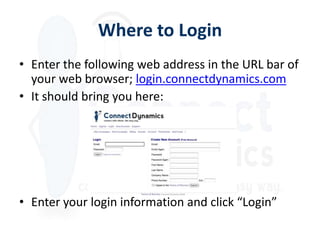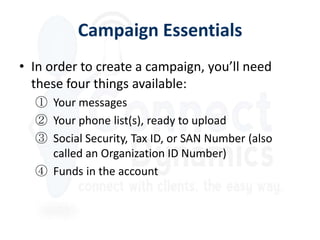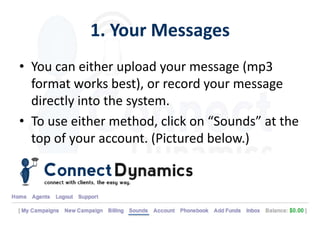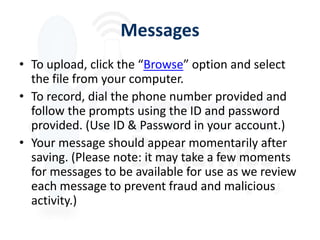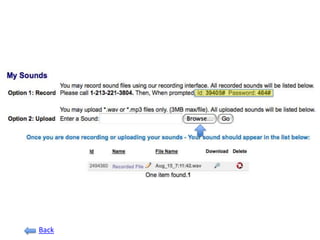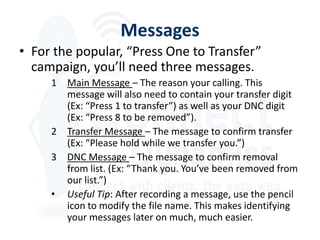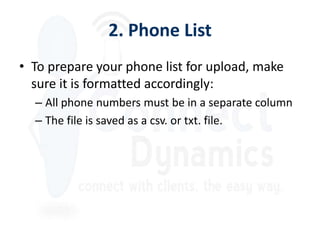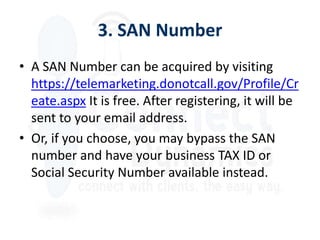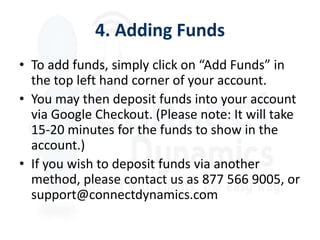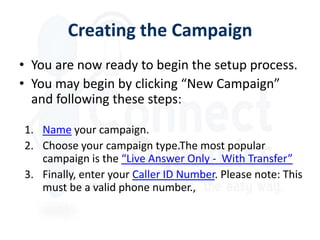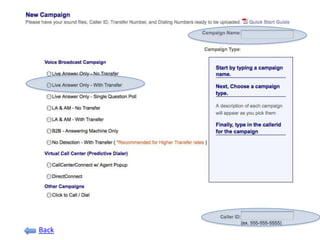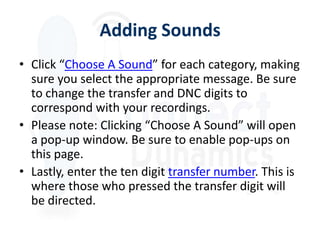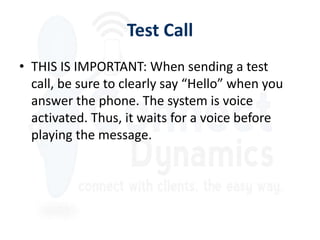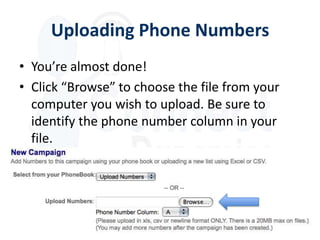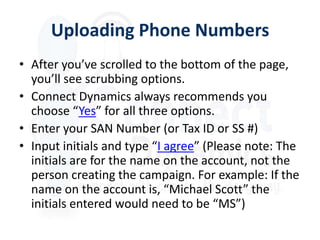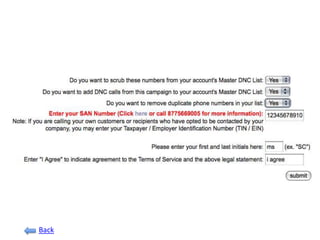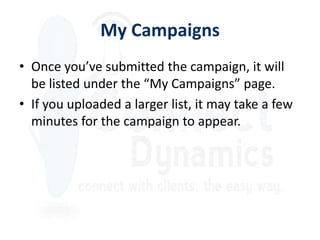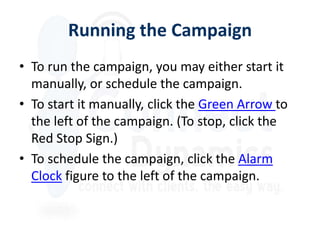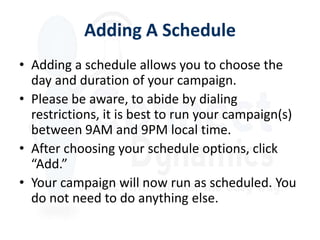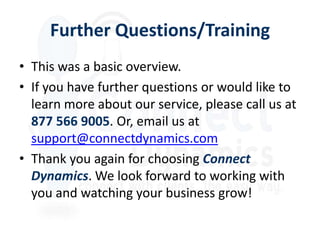The document provides instructions for setting up a voice broadcast campaign using Connect Dynamics. It outlines the essential steps: 1) uploading pre-recorded messages or recording messages in the system, 2) preparing and uploading a phone list in CSV format, 3) obtaining a SAN number for compliance, 4) adding funds to the account, 5) creating and naming the campaign, 6) assigning sounds to the campaign, 7) testing a call, 8) uploading the phone list while scrubbing for Do Not Call compliance, and 9) running or scheduling the campaign.
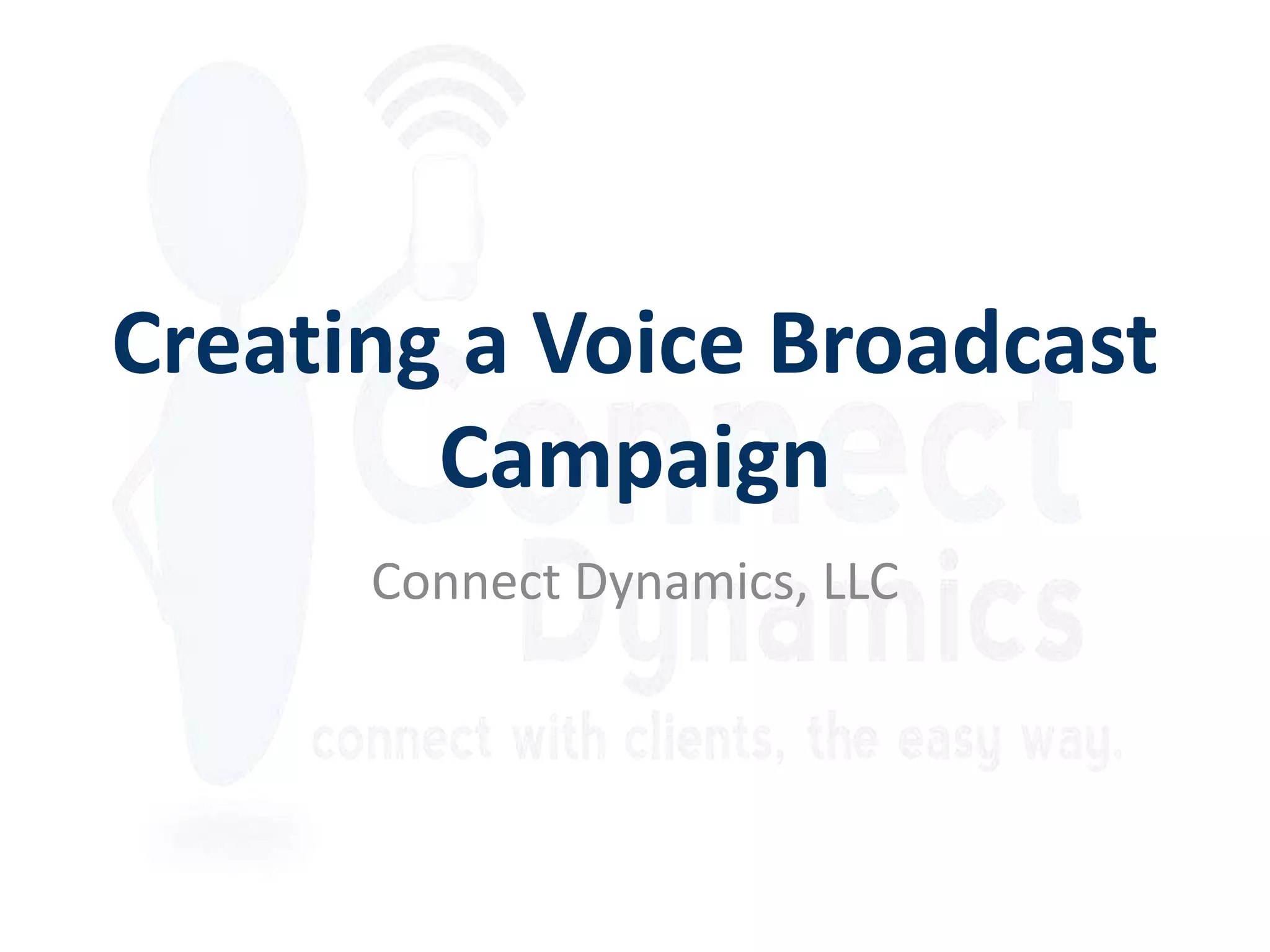
![Thank You for Choosing Connect
Dynamics!
We’re glad you’re here. We hope to make
your voice broadcasting experience as
simple and enjoyable as possible.
This presentation will cover the essentials
of a voice broadcast campaign and take
you, step-by-step, through the setup
process. *Please Note: To use the hyperlinks between slides, you’ll
need to download the presentation. You can do so here.]](https://image.slidesharecdn.com/trainingdemo-110822095039-phpapp01/85/Connect-Dynamics-Training-Demo-2-320.jpg)