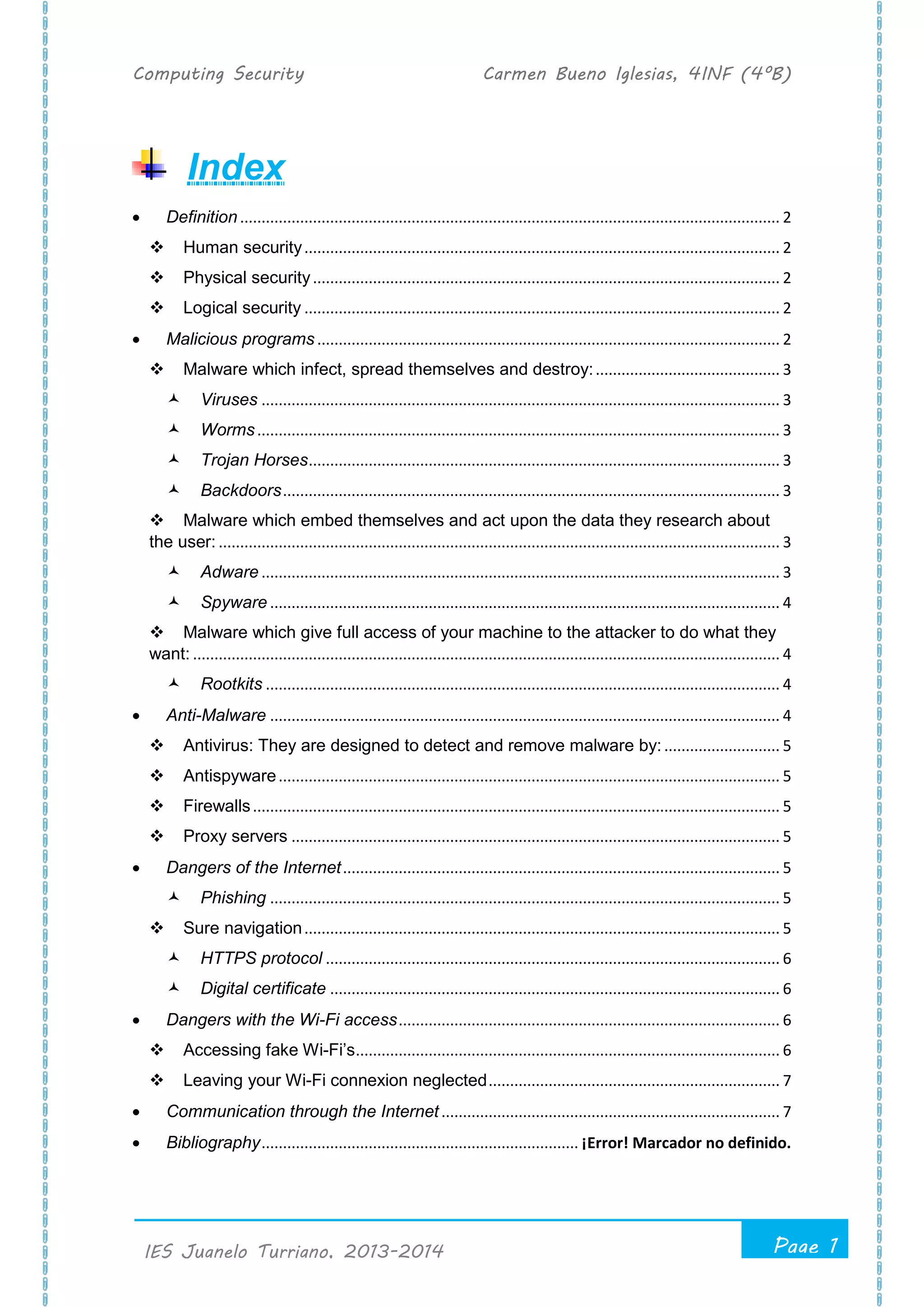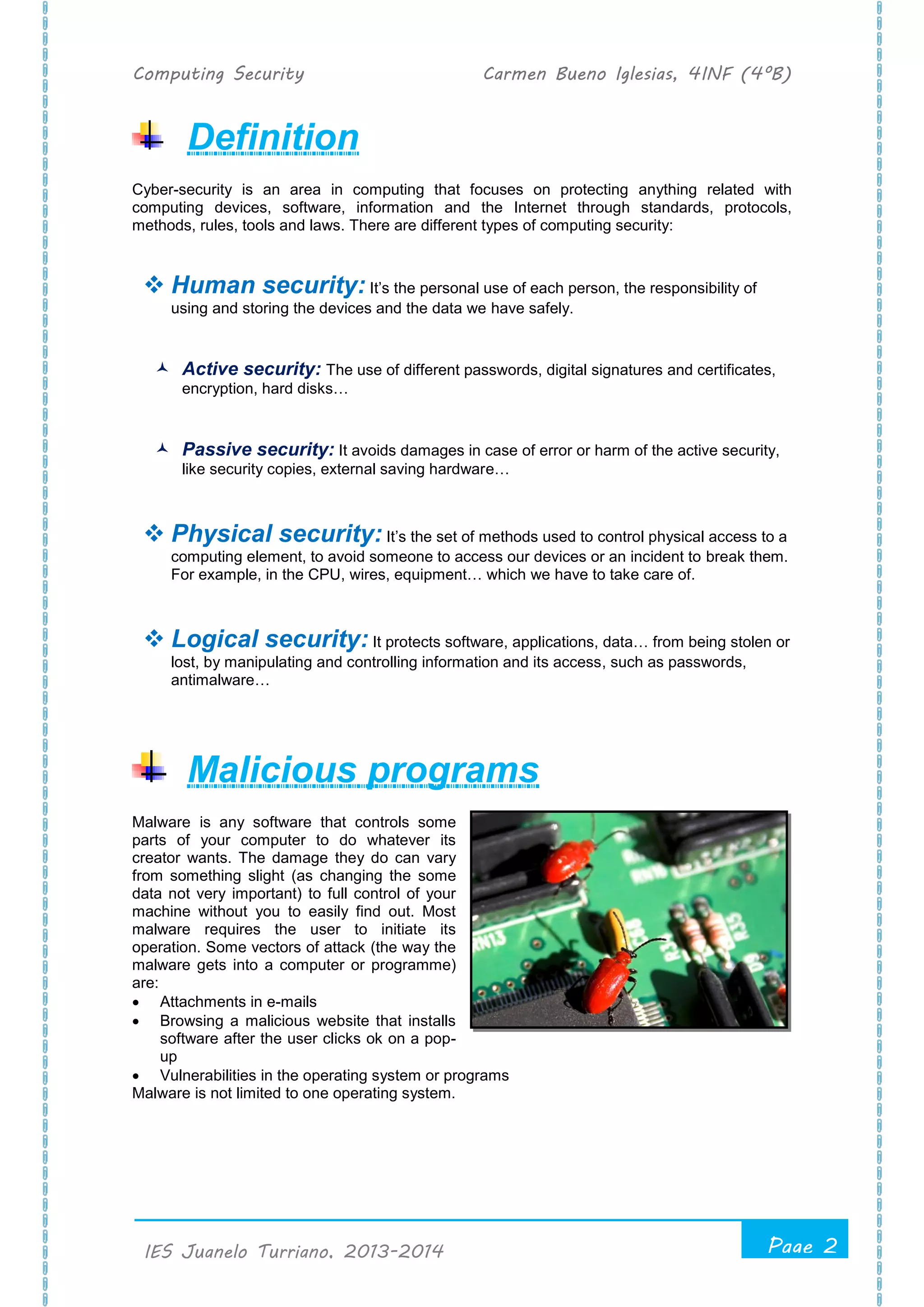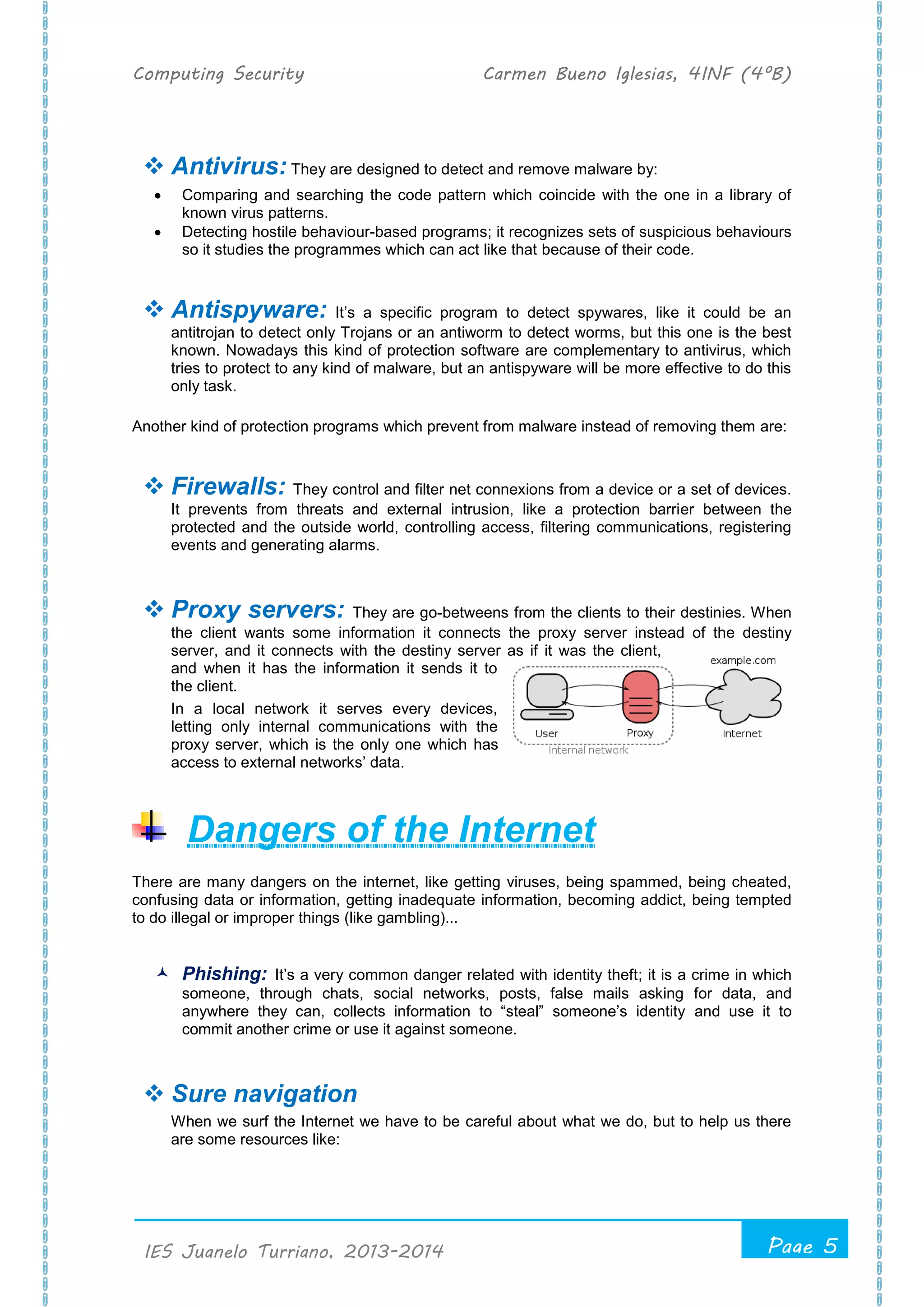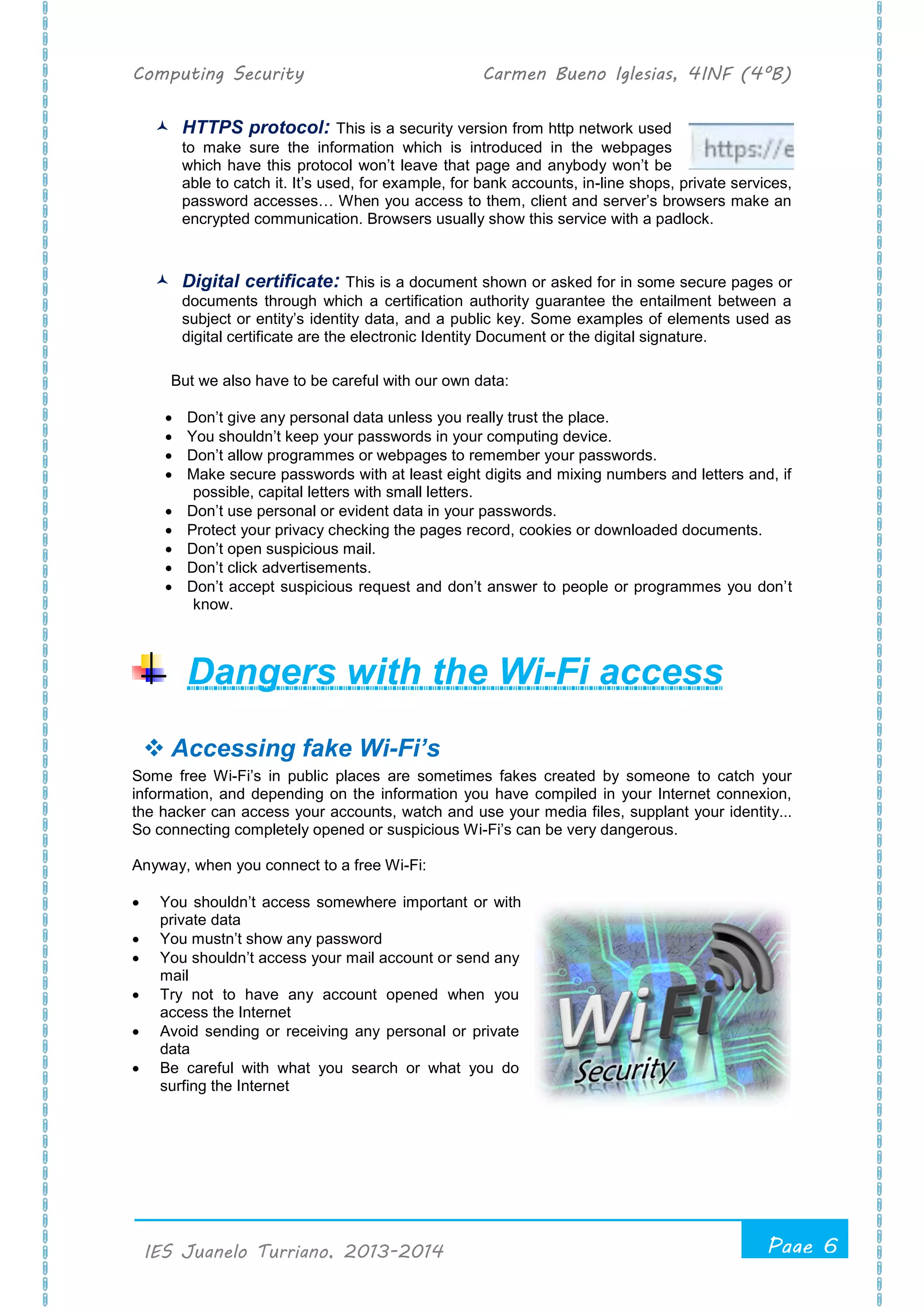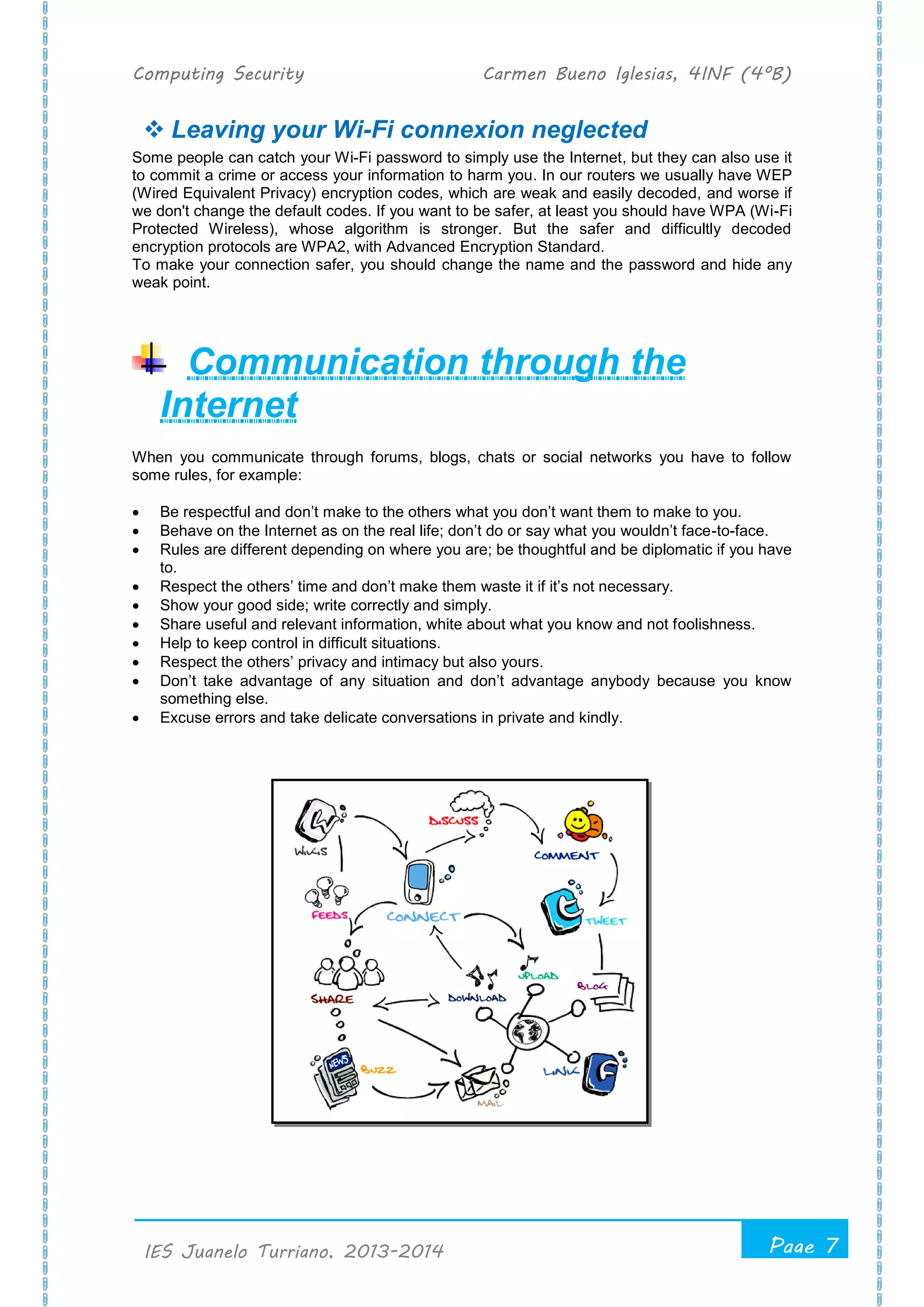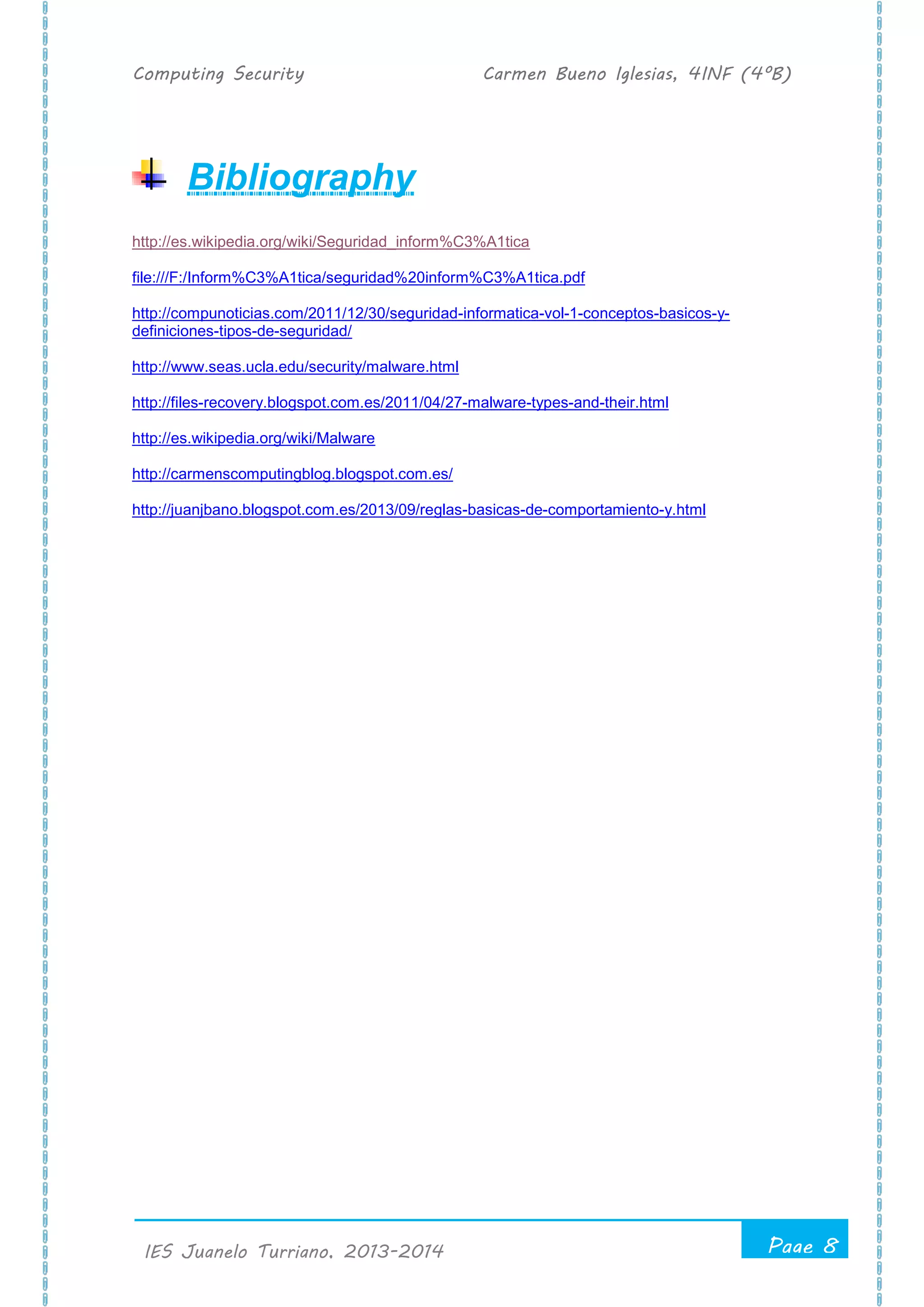The document outlines computing security for the academic year 2013-2014, focusing on the definitions and types of security such as human, physical, and logical security. It details various forms of malware including viruses, worms, and rootkits, alongside strategies for protection like anti-malware and firewalls. Additionally, it warns against internet dangers, including phishing and unsecured Wi-Fi access, and emphasizes safe communication practices online.