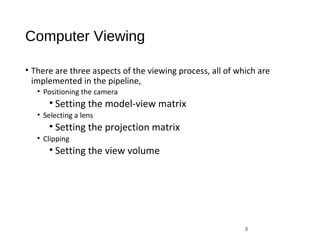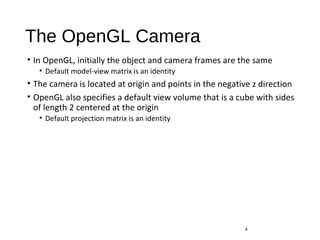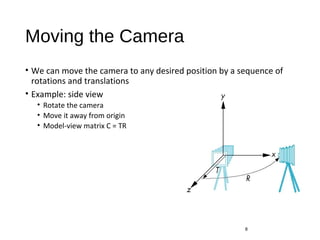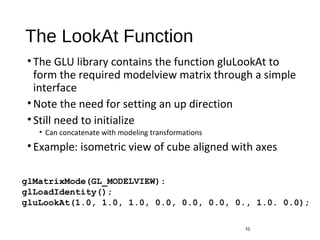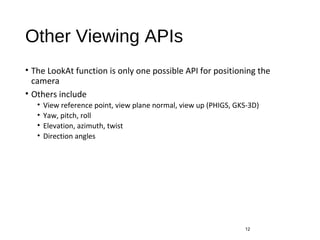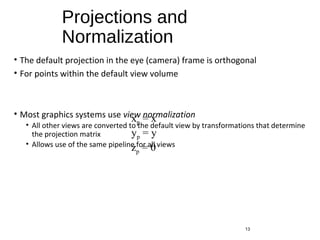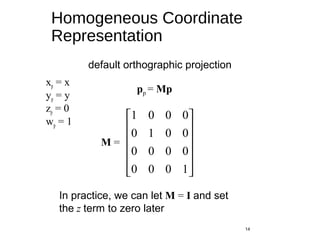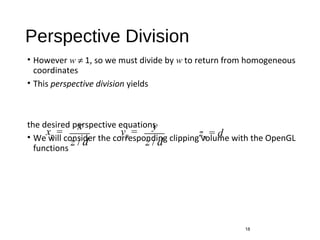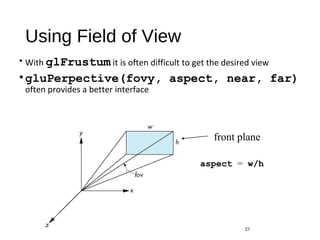This document discusses computer viewing and the mathematics of projection in 3D graphics. It introduces the key concepts of positioning the camera, setting the model-view matrix, selecting a lens, and setting the projection matrix. It then describes the default camera position and projection in OpenGL and how to move the camera by applying translations and rotations to the model-view matrix. It also introduces functions like gluLookAt and gluPerspective that can be used to define common camera positions and lens projections in a simpler way than using the underlying matrix operations.