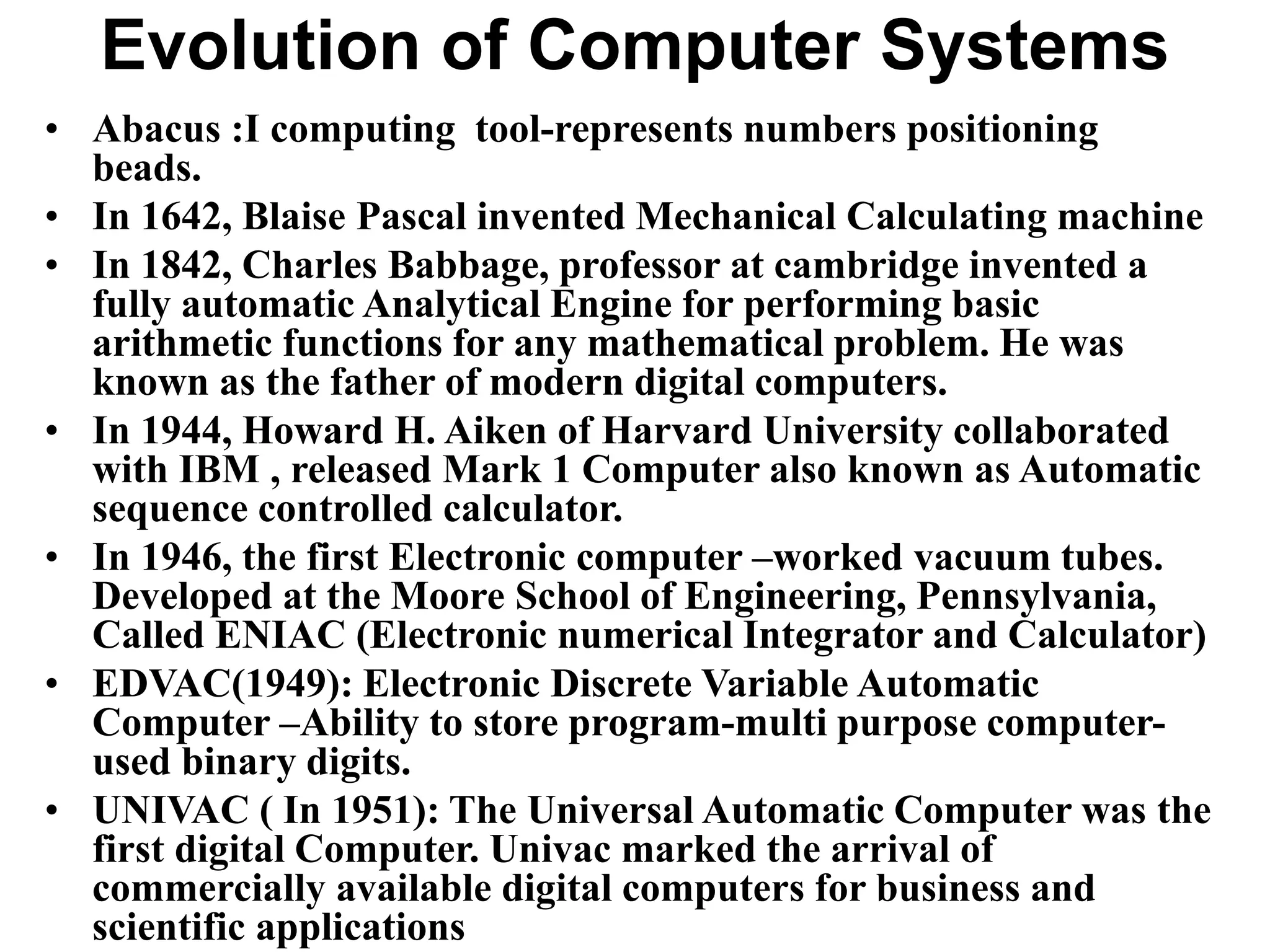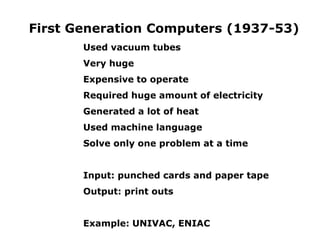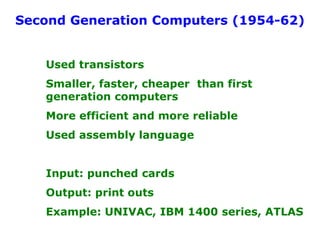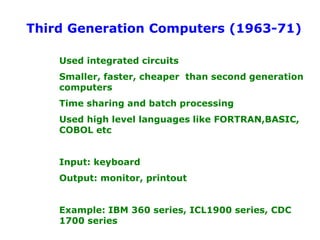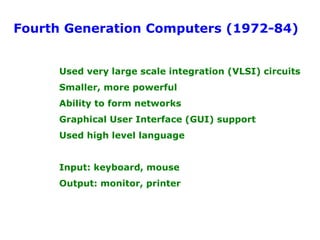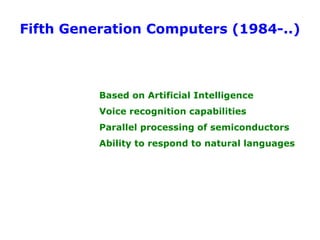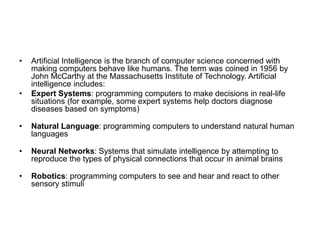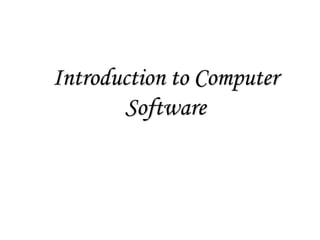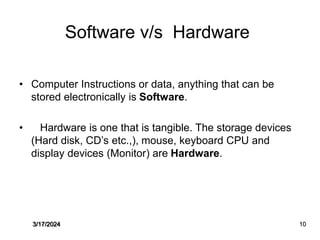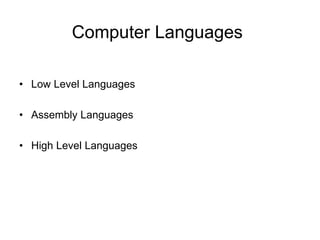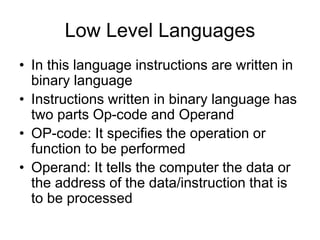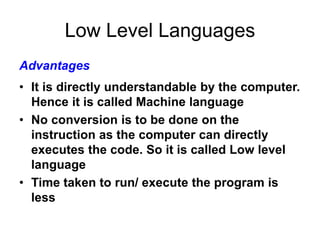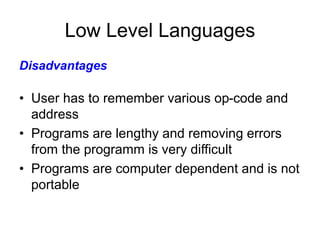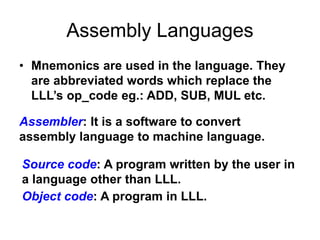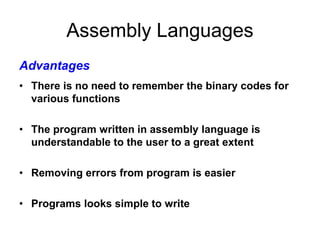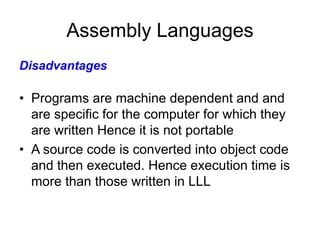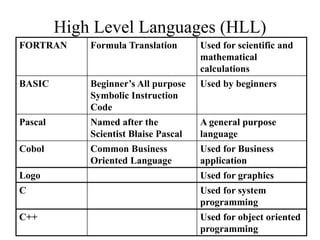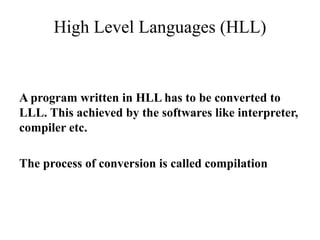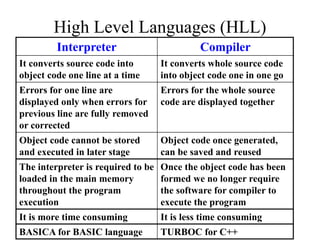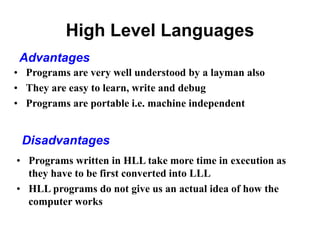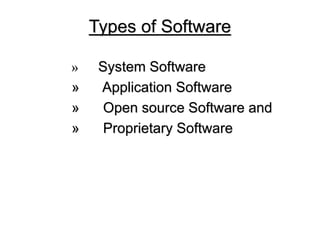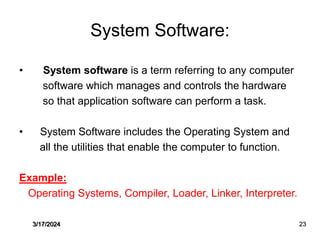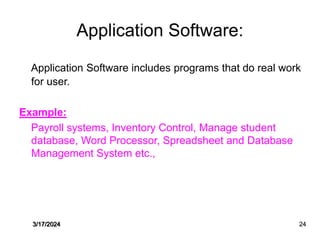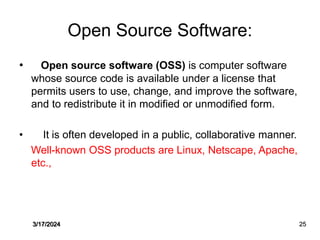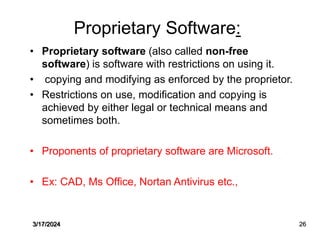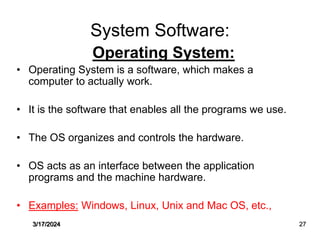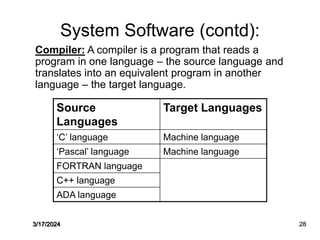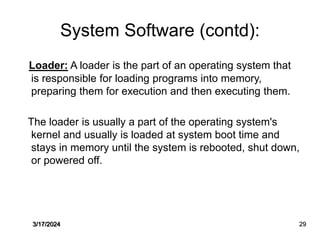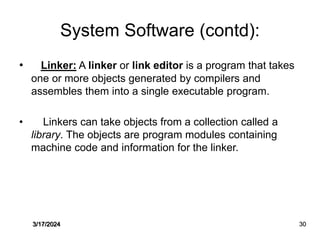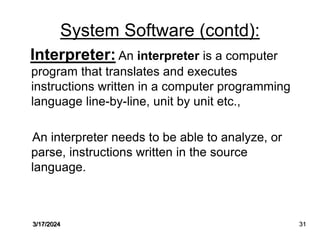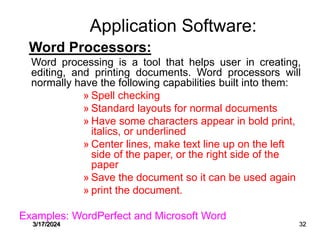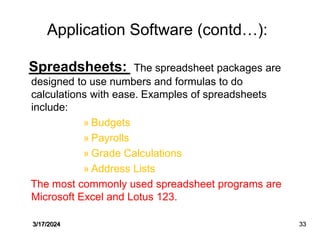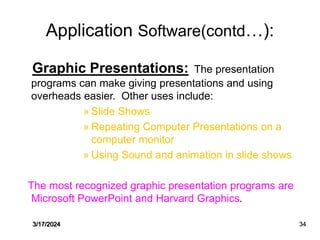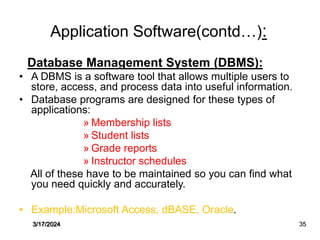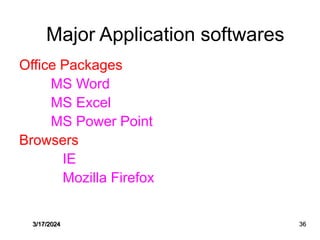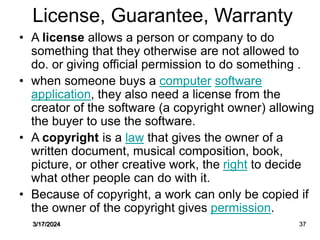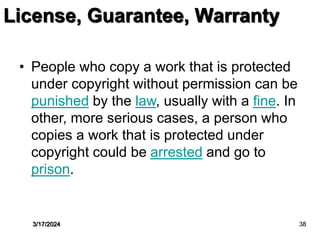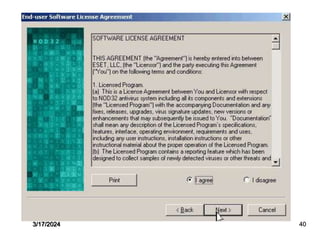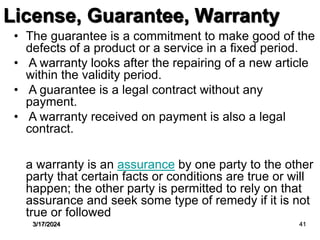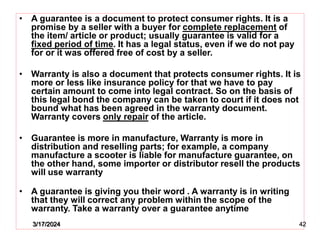The document summarizes the evolution of computer systems from ancient calculating tools to modern AI-powered computers. It describes abacuses and early mechanical calculating machines, followed by the development of programmable digital computers in the 1940s using vacuum tubes. The first generation of computers used vacuum tubes, were huge and expensive. Transistor-based second generation computers were smaller and more efficient. Integrated circuits were used in third generation computers, making them smaller and faster. Fourth generation computers introduced graphical user interfaces and networks. Fifth generation computers began incorporating artificial intelligence capabilities like natural language processing and parallel processing. The document also covers computer languages from low-level machine code to high-level languages, and different types of computer software.