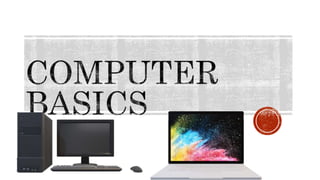
COMPUTER. BASICS.pptx
- 2. What is a computer? -Computer is a man-made , programmable electronic device that operates under the control of a set of instructions that are stored in its memory. -a computer accepts data from an input device and processes it into useful information which it displays on its output device. -a computer is a collection of hardware and software components that help you accomplish many different tasks.
- 3. Characteristics of a computer Speed-can perform tasks very fast in general, no human being can compete to solving complex computation, faster than computer. Accuracy-since computer is programmed, so whatever input we give, it gives accurate result. Diligence-computer can work for hours without any break and creating error.
- 4. Versatility-we can use computer to perform completely different types of work at the same time. Power of remembering- every piece of information that a user stores on a computer can be retained as long as it is needed. No feeling- computers are devoid(free from) of emotions, they have no feelings and no instincts because they are machines.
- 5. Things that the computer can do: The computer can do many things. Below are some examples of what a computer can do. 1. It works very fast. 2. It gives correct results. 3. It can store large amount of information. 4. It can do what is told to do. 5. It can do several tasks at the same time. 6. It can perform tasks repeatedly without getting tired.
- 6. Things that computer cannot do The computer can do a lot of things, but it cannot do everything. Below are some of the things that the computer cannot do. The computer can’t: 1. Give information by itself. 2. Correct the wrong information. 3. Work if there is no electricity. 4. Work without instructions.
- 7. ACTIVITY In each group write the things that a human can do and computer can do. You only have 5 minutes to gather data from your groupmates.
- 8. TYPE Supercomputer DESCRIPTION It is the largest, fastest, most powerful and the most expensive type of computer. It can perform millions of task at the same time. It is used by many governments and large companies to predict the weather and conduct scientific research.
- 9. Mainframe It can handle and store large amount of data and can perform different tasks that are given by thousands of user at the same time. It is used in research. Large companies and government agencies to keep records of their transactions.
- 10. It is smaller that the mainframe computers. It can perform different tasks that are given by hundreds of users at the same time. It is commonly used in business. minicomputer
- 11. It is the computer that is designed for one user at a time. microcomputer
- 12. TYPES OF MICROCOMPUTER 1. Personal computer-is a type of microcomputer that can be used by only one user at a time. 2. Workstation- it looks like a desktop computer, but it is more powerful, faster, and has a larger storage.
- 13. TYPES OF PC Desktop DESCRIPTION a type of computer in which all of its parts ( system unit, input devices, output devices, and other devices) can fit on or under a desk or table.
- 14. Notebook A type of computer that a user can carry around and is made to fit on your lap. It is also known as laptop.
- 15. Handheld A type of computer that is very small and can fit on the palm of your hand.
- 16. Tablet A mobile personal computer that is smaller than a notebook computer and a larger than a mobile phone.
- 17. Embedded computer- is a special type of computer that is used to control another device. It is placed inside devices such as radios, digital cameras, mobile phones, music players, cars, televisions and other machines that perform specific task in order to handle data and information.
- 18. GENERAL PURPOSE- A type of computer that can be used for any type of application. Examples: schools and offices computers Special purpose- a type of computer that is designed to do specific tasks and solve a particular problem. Example: ATM, and IBM deep blue
- 19. Abacus- is one of the earliest computing devices. -it is used to add and subtract big numbers by moving beds.
- 20. Napier’s Bone- was invented in 1617 by John Napier, A Scottish mathematician. It is a machine used to multiply big numbers.
- 21. MECHANICAL DEVICES Pascaline- is a calculator that was invented by Blaise Pascal in 1642. He invented the machine to help his father in his job.
- 22. Stepped Reckoner- is a calculator that invented in 1672 by Gottfried Wilhelm von Leibniz.
- 23. Jacquard Loom- was invented by joseph Marie Jacquard in1804. It is a machine that weave complex fabric design. It is the first machine that used punch cards.
- 24. Difference Engine-is a machine that was invented in 1822 by Charles Babbage. It is a machine that can compute many sets of numbers. It can be used to create math tables used by the sailors.
- 25. Analytical Engine- another machine that was invented Charles Babbage in1823.
- 26. ELECTROMECHANICAL DEVICES Hollerith’s Tabulating Machine- Dr. Hernan Hollerith invented a tabulating machine and a card sorter in 1896. It was invented to count the number of people who lived in the USA.
- 27. MARK 1- It was developed by Howard Aiken in 1944. it was a very big computer that can do many tasks. It is also the first digital programmable computer.
- 28. ABC Stands for Atanasoff Berry Computer It is invented by Dr. John V. Atanasoff and Clifford Berry 1939. It can only handle one type of mathematical problem.
- 29. ENIAC Stands for Electronic Numerical Integrator and Computer Invented by John Mauchly and John Prespher Eckert Jr. in 1946. It is a machine that is used to predict the weather.
- 30. EDVAC Stands for Electronic Discrete Variable Computer It was invented by John Von Neumann in 1950 It is the first computer that was used to solve problems in math and science. It became the basis for all modern computers.
- 31. EDSAC Stands for Electronic Delay Storage Automatic Calculator It was invented by Maurice Wikes in 1949. It was the machine that has a collection of a short programs.
- 32. UNIVAC Stands for Universal Automatic Computer It was invented in 1951 by John Mauchly and John Presper Eckert Jr. It was the first digital computer that the people can buy. In 1952, it was used to predict the. Result of the US presidential election.
- 33. ALTAIR it is the first microcomputer sold as a kit. It was created by Micro Instrumental Telemetry System in 1975. It is a blue box shaped It is measured 17 inches by 18 inches by 7 inches It does not have any keyboard, video terminal, paper tape reader, printer or software.
- 34. Apple I It is designed and built by Steve Wozniak, Steve Jobs and Ron Wayne. Released April 1st 1976 This computer was the first to use a keyboard and could be connected to a TV screen which was to start a revolution
- 35. IBM PC It was named of the Time Magazine as the “Machine of the Year”.
- 36. PALM PILOT It was invented by Jeff Hawkins, Donna Dubinsky and Ed Colligan in 1996. This device fits with its pocket size into one hand.