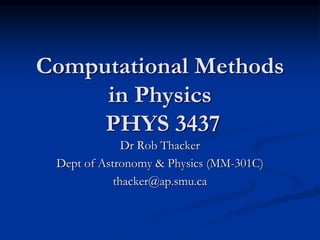
Computational Methods in Physics for Students
- 1. Computational Methods in Physics PHYS 3437 Dr Rob Thacker Dept of Astronomy & Physics (MM-301C) thacker@ap.smu.ca
- 2. Today’s Lecture Visualization More on Opendx 3d visualization methods Isosurfaces Volume rendering Making movies makempeg script & the Berkeley mpeg encoder References: Some overheads borrowed from a presentations by Tamara Munzner, Gordon Kindlmann
- 3. Getting started with Opendx Using Import Data is perhaps the simplest way to get started with Opendx Selecting it will take you to the Data Prompter
- 4. Data Prompter The data prompter will create a .general file which the import module can read We’ll look at importing gridded data Will take many different types Let’s look at the simplest – a regular grid
- 5. Datafile description Using an engineering example in this case Once the data is described, use “save as” in the File menu to save the general description used by dx
- 6. Simplest tool Default viz option will allow you to see the data immediately Ensure everything loaded in OK
- 7. Note on Windows version The windows version has problems with spaces in file names Don’t save files with names such as C:Programs and somethingmyfilesand so on Helpful to set up an Opendx directory right at the top of the directory tree e.g. C:Opendx Also, the default viewer in the data prompter did not work for me But could just be my laptop running out of memory One of the drawbacks of Opendx is that it rapidly consumes memory A workstation dedicated to visualization usually needs ~2 GB or more of memory Will exploit multiple processors though – good news! Everything else seems fine though, the VPE works without a problem
- 8. Checking data You can test that your loaded data is correct in a couple of ways Try the test import button Will give information about range and so forth Examine the data directly with the browse data button Lastly, go directly to the visualization system described on the previous page Unfortunately, if something is wrong it won’t tell you much quantitative information about the problem
- 9. Creating a program The default visualization system is useful, but most of the time we’ll want to create our own programs When we used the data prompter we saved a description of the file called fan.64_ascii in fan.general We can load this into our own program The next few overheads walk through a simple 3d visualization
- 10. Creating the visualization program Open the program editor and expand the ALL listing of modules, place fileselector, import, isosurface, image Link by left clicking on tab and then drawing a line to the other box Now double click on fileselector
- 11. Fileselector This will bring up a control panel into which you can type the name of the .general file saved when using the data prompter
- 12. Executing the program Select Execute Once from the execute menu
- 13. Image output Running the program will produce an isosurface output
- 14. Interacting with the image Under options select the view control: Select rotate under mode
- 15. Rotate the image Click and drag on the image with the mouse to rotate It isn’t that fast though Note the globe is turned on by selecting it in the options menu
- 16. Algorithms for 3d visualization A bit of background to the algorithms used in 3d visualization will explain why it is such a computationally expensive process Look briefly at Isosurface rendering Playing with it in Opendx using the isosurface module Volume rendering methods Volume rendering is part of the Image module
- 17. Voxel data The analogy of a pixel in 2d is the voxel in 3d Field values are described at the vertices rather than in the center Field values along the edges and internally can be derived by a number of interpolation functions
- 18. Isosurface Extraction Which choose a fixed iso- value Then need to extract out the contour (surface in 3d) corresponding to this value The marching cubes algorithm is the most common method Patent has recently expired on this algorithm 1 2 3 4 3 2 7 8 6 2 3 7 9 7 3 1 3 6 6 3 0 1 1 3 2 Iso-value = 5
- 19. First step of Marching cubes Classify the voxel by the values at the vertices Each vertex is either - outside the surface (> isovalue) - inside the surface (<= isovalue) 8 Iso=7 8 8 5 5 10 10 10 Iso=9 =inside =outside
- 20. Marching Cubes: Triangle Example a b c
- 21. Example Triangle configurations These 15 base examples can be used to derive the 28=256 total configurations
- 22. Surface Rendering 2d surfaces are rendered within a 3d space & object appears “solid” Data must be converted into geometrical primitives such as triangles for rendering This process may lead to information being lost or disguised Makes sense for objects with a solid surface Volume Rendering Entire volume can be rendered providing interior information data is not explicitly hidden Spatial data is mapped to a volume of RGBA values using a transfer function This volume is rendered directly using a variety of techniques Makes sense for objects with complex interior structure and no solid boundaries Surface vs volume rendering compared
- 23. Improving on the earlier visual program Add these new modules Set the opacity of the 1st color module to 0.3, for the second 0.7
- 24. New image is a combination of a surface and a volume rendering Surface has a reduced opacity so we can see through it Interior volume is shown using different colours for different field values
- 26. Volume Rendering Pipeline Data volumes are used as input to the transfer function, which produces a sample volume of colors and opacities as output Sample volume is rendered to produce a final image transfer function data volume(s) sample volume rendering final image FRGBA(data)
- 27. Transfer Functions (TF’s) Map data value to color and opacity Human Tooth CT a(f) RGB(f) f RGB Shading, Compositing… a Gordon Kindlmann
- 28. Choosing transfer functions This is one of the black arts of visualization Need to know fundamental scales of variation in your problem (linear? Logarithmic?) Opacity can’t be too high otherwise we can’t see through If it’s too low we don’t perceive enough information Colours should be chosen in sympathy with the data Volume rendering generally doesn’t cope well with too much high frequency data
- 29. Examples f a f a f a f a Gordon Kindlmann Cutting out high values has no effect Moving to a lower value of f doesn’t help Sharply peaked to high opacity effectively gives a surface render Linear increase places too much weight on mid range
- 30. Ray casting: one rendering technique The sample volume must now be rendered Vast body of literature on different techniques Simplest idea is ray casting (1) Send ensemble of rays through the system corresponding to image pixels (2) Interpolate values along each ray from grid (3) Local gradient is calculated to estimate amount of light reflected back to image (4) Values are composited together from back to front Image source: Wikipedia
- 31. Trilinear Interpolation What is the effect of interpolation on the volume rendered image? Could choose nearest neighbour value, or linear interpolation Below is a comparison of nearest neighbour to trilinear The additional expense of the interpolation removes a significant amount of noise in the final image Nearest Neighbor Trilinear Interpolation Michael Knapp
- 32. Multiple layers in volume rendering Example using a tool called “vfleet” Rendering of gas density in one of my simulations Transfer function has been chosen to pick out three surfaces “See through” isosurfaces Exactly the same as having multiple opaque isosurfaces
- 33. Making movies Some toolkits (e.g. AVS) will make movies from a bunch of frames (images) for you Opendx unfortunately doesn’t First step in making a movie manually is to create a series of frames with a fixed naming convention e.g. frame.00001.gif, frame.00002.gif, frame.00003.gif From this series of frames a number of freely available tools will compile them into a movie for you Most tools rely on some kind of UNIX script to do this I’ll give explicit details for the “makempeg” script This makes MPEG-1 standard movies which are lossless Fairly low compression ratio, but no bad rectangular artifacts Ideal for scientific viz.
- 34. Makempeg I will put this Unix driver script on the class website (if you are interested) Rather dated now, but it works effectively You need two other packages Berkeley MPEG encoder (will also put on website) This is the program that creates (encodes) the movie from your images Compile this code, will create the “mpeg” executable netpbm image manipulation tools (can be installed in Linux) Need by the makempeg script to convert images into the format used by the MPEG encoder Place the makempeg script and mpeg executable in the same directory as your frames of name xxxx.yyyyy.ext
- 35. Running makempeg Example command: makempeg –fs 1 –fe 10 –fi 1 –base test –ext gif Will make a movie Starting at frame 1 (-fs) Ending at frame 10 (-fe) Increments between frames is 1 (-fi) Name of files is test.????.gif -base = base name -ext = filename extension (could be jpg, tiff…) Script expects 4 digit number for each frame i.e. test.0001.gif test.0002.gif test.0003.gif Script will convert to the “YUV” format and then launch the encoder Quite quick – may be up to 2 minutes for a larger movie, much faster for smaller
- 36. Example movie made with makempeg
- 37. Summary Use the data prompter to create the description file for Opendx data Construct visual programs quickly and easily by linking modules together in the visual program editor Isosurface and volume rendering techniques are both supported by Opendx Selecting suitable transfer functions is non-trivial and takes time Lastly, movies can be made quickly and easily from a series of frames using a large number of freely available tools I’ve provided codes for one method on the website
- 38. Student presentations No lectures March 24th, 26th, 31st April 2nd Mike Hiland Ashley Campbell Glen Hodge Masaki Uchida April 7th Michael Palmer Nick Presse Cristina Collicott