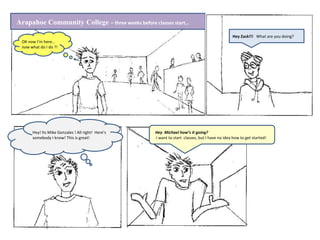Zack seeks help from his friend Mike to register for classes at Arapahoe Community College. Mike guides Zack through the registration process, including applying online, meeting with an advisor, and using the course catalog to look up classes and register by entering CRN numbers. Zack now understands how to independently register for classes by searching for courses, adding them to his schedule, and viewing his class schedule. Mike encourages Zack to complete registration before classes fill up.