CodeZipButtonDemo.javaCodeZipButtonDemo.java Demonstrate a p.docx
CodeZip/ButtonDemo.javaCodeZip/ButtonDemo.java// Demonstrate a push button and handle action events. import java.awt.*; import java.awt.event.*; import javax.swing.*; publicclassButtonDemoimplementsActionListener{ JLabel jlab; JTextField jtf; ButtonDemo(){ // Create a new JFrame container. JFrame jfrm =newJFrame("A Button Example"); // Specify FlowLayout for the layout manager. jfrm.setLayout(newFlowLayout()); // Give the frame an initial size. jfrm.setSize(220,90); // Terminate the program when the user closes the application. jfrm.setDefaultCloseOperation(JFrame.EXIT_ON_CLOSE); // Make two buttons. JButton jbtnUp =newJButton("Up"); JButton jbtnDown =newJButton("Down"); // Create a text field. jtf =newJTextField(10); // Add action listeners. jbtnUp.addActionListener(this); jbtnDown.addActionListener(this); // Add the buttons to the content pane. jfrm.add(jbtnUp); jfrm.add(jbtnDown); jfrm.add(jtf); // Create a label. jlab =newJLabel("Press a button."); // Add the label to the frame. jfrm.add(jlab); // Display the frame. jfrm.setVisible(true); } // Handle button events. publicvoid actionPerformed(ActionEvent ae){ if(ae.getActionCommand().equals("Up")){ jlab.setText("You pressed Up."); FileClock clock1=newFileClock(jtf); Thread thread1=newThread(clock1); thread1.start(); } else jlab.setText("You pressed down. "); } publicstaticvoid main(String args[]){ // Create the frame on the event dispatching thread. SwingUtilities.invokeLater(newRunnable(){ publicvoid run(){ newButtonDemo(); } }); } } CodeZip/CBDemo.javaCodeZip/CBDemo.java// Demonstrate check boxes. import java.awt.*; import java.awt.event.*; import javax.swing.*; publicclassCBDemoimplementsItemListener{ JLabel jlabSelected; JLabel jlabChanged; JCheckBox jcbAlpha; JCheckBox jcbBeta; JCheckBox jcbGamma; CBDemo(){ // Create a new JFrame container. JFrame jfrm =newJFrame("Demonstrate Check Boxes"); // Specify FlowLayout for the layout manager. jfrm.setLayout(newFlowLayout()); // Give the frame an initial size. jfrm.setSize(280,120); // Terminate the program when the user closes the application. jfrm.setDefaultCloseOperation(JFrame.EXIT_ON_CLOSE); // Create empty labels. jlabSelected =newJLabel(""); jlabChanged =newJLabel(""); // Make check boxes. jcbAlpha =newJCheckBox("Alpha"); jcbBeta =newJCheckBox("Beta"); jcbGamma =newJCheckBox("Gamma"); // Events generated by the check boxes // are handled in common by the itemStateChanged() // method implemented by CBDemo. jcbAlpha.addItemListener(this); jcbBeta.addItemListener(this); jcbGamma.addItemListener(this); // Add checkboxes and labels to the content pane. jfrm.add(jcbAlpha); jfrm.add(jcbBeta); jfrm.add(jcbGamma); jfrm.add(jlabChanged); jfrm.add(jlabSelected); // Display the frame. jfrm.setVisible(true); } // This is the handler for the check boxes..
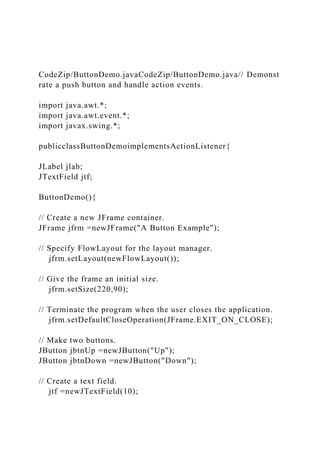
Recommended
Recommended
More Related Content
Similar to CodeZipButtonDemo.javaCodeZipButtonDemo.java Demonstrate a p.docx
Similar to CodeZipButtonDemo.javaCodeZipButtonDemo.java Demonstrate a p.docx (20)
More from mary772
More from mary772 (20)
Recently uploaded
Recently uploaded (20)
CodeZipButtonDemo.javaCodeZipButtonDemo.java Demonstrate a p.docx
- 1. CodeZip/ButtonDemo.javaCodeZip/ButtonDemo.java// Demonst rate a push button and handle action events. import java.awt.*; import java.awt.event.*; import javax.swing.*; publicclassButtonDemoimplementsActionListener{ JLabel jlab; JTextField jtf; ButtonDemo(){ // Create a new JFrame container. JFrame jfrm =newJFrame("A Button Example"); // Specify FlowLayout for the layout manager. jfrm.setLayout(newFlowLayout()); // Give the frame an initial size. jfrm.setSize(220,90); // Terminate the program when the user closes the application. jfrm.setDefaultCloseOperation(JFrame.EXIT_ON_CLOSE); // Make two buttons. JButton jbtnUp =newJButton("Up"); JButton jbtnDown =newJButton("Down"); // Create a text field. jtf =newJTextField(10);
- 2. // Add action listeners. jbtnUp.addActionListener(this); jbtnDown.addActionListener(this); // Add the buttons to the content pane. jfrm.add(jbtnUp); jfrm.add(jbtnDown); jfrm.add(jtf); // Create a label. jlab =newJLabel("Press a button."); // Add the label to the frame. jfrm.add(jlab); // Display the frame. jfrm.setVisible(true); } // Handle button events. publicvoid actionPerformed(ActionEvent ae){ if(ae.getActionCommand().equals("Up")){ jlab.setText("You pressed Up."); FileClock clock1=newFileClock(jtf); Thread thread1=newThread(clock1); thread1.start(); } else jlab.setText("You pressed down. "); } publicstaticvoid main(String args[]){ // Create the frame on the event dispatching thread. SwingUtilities.invokeLater(newRunnable(){ publicvoid run(){ newButtonDemo();
- 3. } }); } } CodeZip/CBDemo.javaCodeZip/CBDemo.java// Demonstrate ch eck boxes. import java.awt.*; import java.awt.event.*; import javax.swing.*; publicclassCBDemoimplementsItemListener{ JLabel jlabSelected; JLabel jlabChanged; JCheckBox jcbAlpha; JCheckBox jcbBeta; JCheckBox jcbGamma; CBDemo(){ // Create a new JFrame container. JFrame jfrm =newJFrame("Demonstrate Check Boxes"); // Specify FlowLayout for the layout manager. jfrm.setLayout(newFlowLayout()); // Give the frame an initial size. jfrm.setSize(280,120); // Terminate the program when the user closes the application. jfrm.setDefaultCloseOperation(JFrame.EXIT_ON_CLOSE); // Create empty labels.
- 4. jlabSelected =newJLabel(""); jlabChanged =newJLabel(""); // Make check boxes. jcbAlpha =newJCheckBox("Alpha"); jcbBeta =newJCheckBox("Beta"); jcbGamma =newJCheckBox("Gamma"); // Events generated by the check boxes // are handled in common by the itemStateChanged() // method implemented by CBDemo. jcbAlpha.addItemListener(this); jcbBeta.addItemListener(this); jcbGamma.addItemListener(this); // Add checkboxes and labels to the content pane. jfrm.add(jcbAlpha); jfrm.add(jcbBeta); jfrm.add(jcbGamma); jfrm.add(jlabChanged); jfrm.add(jlabSelected); // Display the frame. jfrm.setVisible(true); } // This is the handler for the check boxes. publicvoid itemStateChanged(ItemEvent ie){ String str =""; // Obtain a reference to the check box that // caused the event. JCheckBox cb =(JCheckBox) ie.getItem(); // Report what check box changed. if(cb.isSelected())
- 5. jlabChanged.setText(cb.getText()+" was just selected."); else jlabChanged.setText(cb.getText()+" was just cleared."); // Report all selected boxes. if(jcbAlpha.isSelected()){ str +="Alpha "; } if(jcbBeta.isSelected()){ str +="Beta "; } if(jcbGamma.isSelected()){ str +="Gamma"; } jlabSelected.setText("Selected check boxes: "+ str); } publicstaticvoid main(String args[]){ // Create the frame on the event dispatching thread. SwingUtilities.invokeLater(newRunnable(){ publicvoid run(){ newCBDemo(); } }); } } CodeZip/CurrentThreadDemo.javaCodeZip/CurrentThreadDemo .java// Controlling the main Thread. classCurrentThreadDemo{ publicstaticvoid main(String args[]){ Thread t =Thread.currentThread(); System.out.println("Current thread: "+ t);
- 6. // change the name of the thread t.setName("My Thread"); System.out.println("After name change: "+ t); try{ for(int n =5; n >0; n--){ System.out.println(n); Thread.sleep(1000); } }catch(InterruptedException e){ System.out.println("Main thread interrupted"); } } } CodeZip/FileMain.javaCodeZip/FileMain.javaimport java.util.D ate; import javax.swing.*; classFileClockimplementsRunnable{ JTextField jtf; publicFileClock(JTextField jtf){ this.jtf = jtf; } @Override publicvoid run(){ for(int i =0; i <10; i++){ System.out.printf("%sn",newDate()); Date d1 =newDate(); jtf.setText(d1.toString()); try{ Thread.sleep(1000); }catch(InterruptedException e){
- 7. System.out.printf("The FileClock has been interrupted"); } } } } publicclassFileMain{ publicstaticvoid main(String[] args){ JTextField jtf =newJTextField(); FileClock clock1=newFileClock(jtf); FileClock clock2=newFileClock(jtf); Thread thread1=newThread(clock1); thread1.start(); Thread thread2=newThread(clock2); thread2.start(); NewThread nt1 =newNewThread("One"); NewThread nt2 =newNewThread("Two"); NewThread nt3 =newNewThread("Three"); // Start the threads. nt1.t.start(); nt2.t.start(); nt3.t.start(); try{ Thread.sleep(5000); }catch(InterruptedException e){ e.printStackTrace(); }; thread1.interrupt(); thread2.interrupt(); } }
- 8. CodeZip/ListDemo.javaCodeZip/ListDemo.java// Demonstrate a simple JList. import javax.swing.*; import javax.swing.event.*; import java.awt.*; import java.awt.event.*; publicclassListDemoimplementsListSelectionListener{ JList<String> jlst; JLabel jlab; JScrollPane jscrlp; // Create an array of names. String names[]={"Sherry","Jon","Rachel", "Sasha","Josselyn","Randy", "Tom","Mary","Ken", "Andrew","Matt","Todd"}; ListDemo(){ // Create a new JFrame container. JFrame jfrm =newJFrame("JList Demo"); // Specify a flow Layout. jfrm.setLayout(newFlowLayout()); // Give the frame an initial size. jfrm.setSize(200,160); // Terminate the program when the user closes the application. jfrm.setDefaultCloseOperation(JFrame.EXIT_ON_CLOSE); // Create a JList.
- 9. jlst =newJList<String>(names); // Set the list selection mode to single-selection. jlst.setSelectionMode(ListSelectionModel.SINGLE_SELECT ION); // Add list to a scroll pane. jscrlp =newJScrollPane(jlst); // Set the preferred size of the scroll pane. jscrlp.setPreferredSize(newDimension(120,90)); // Make a label that displays the selection. jlab =newJLabel("Please choose a name"); // Add list selection handler. jlst.addListSelectionListener(this); // Add the list and label to the content pane. jfrm.add(jscrlp); jfrm.add(jlab); // Display the frame. jfrm.setVisible(true); } // Handle list selection events. publicvoid valueChanged(ListSelectionEvent le){ // Get the index of the changed item. int idx = jlst.getSelectedIndex(); // Display selection, if item was selected. if(idx !=-1) jlab.setText("Current selection: "+ names[idx]); else// Othewise, reprompt. jlab.setText("Please choose an name");
- 10. } publicstaticvoid main(String args[]){ // Create the frame on the event dispatching thread. SwingUtilities.invokeLater(newRunnable(){ publicvoid run(){ newListDemo(); } }); } } CodeZip/Main.javaCodeZip/Main.javaclassCalculatorimplement sRunnable{ privateint number; publicCalculator(int number){ this.number=number; } @Override publicvoid run(){ for(int i=1; i<=10; i++){ System.out.printf("%s: %d * %d = %dn",Thread.currentThread( ).getName(),number,i,i*number); } } } publicclassMain{ publicstaticvoid main(String[] args){ for(int i=1; i<=10; i++){ Calculator calculator=newCalculator(i); Thread thread=newThread(calculator); thread.start(); }
- 11. } } CodeZip/MultiThreadDemo.javaCodeZip/MultiThreadDemo.jav aclassMultiThreadDemo{ publicstaticvoid main(String args[]){ NewThread nt1 =newNewThread("One"); NewThread nt2 =newNewThread("Two"); NewThread nt3 =newNewThread("Three"); // Start the threads. nt1.t.start(); nt2.t.start(); nt3.t.start(); try{ // wait for other threads to end Thread.sleep(10000); }catch(InterruptedException e){ System.out.println("Main thread Interrupted"); } System.out.println("Main thread exiting."); } } // Create multiple threads. classNewThreadimplementsRunnable{ String name;// name of thread Thread t; NewThread(String threadname){ name = threadname;
- 12. t =newThread(this, name); System.out.println("New thread: "+ t); } // This is the entry point for thread. publicvoid run(){ try{ for(int i =5; i >0; i--){ System.out.println(name +": "+ i); Thread.sleep(1000); } }catch(InterruptedException e){ System.out.println(name +"Interrupted"); } System.out.println(name +" exiting."); } } CodeZip/SwingDemo.javaCodeZip/SwingDemo.java// A simple Swing program. import javax.swing.*; publicclassSwingDemo{ SwingDemo(){ // Create a new JFrame container. JFrame jfrm =newJFrame("A Simple Swing Application"); // Give the frame an initial size. jfrm.setSize(275,100); // Terminate the program when the user closes the application. jfrm.setDefaultCloseOperation(JFrame.EXIT_ON_CLOSE);
- 13. // Create a text-based label. JLabel jlab =newJLabel(" GUI programming is easy with Swing. "); // Add the label to the content pane. jfrm.add(jlab); // Display the frame. jfrm.setVisible(true); } publicstaticvoid main(String args[]){ // Create the frame on the event dispatching thread. SwingUtilities.invokeLater(newRunnable(){ publicvoid run(){ newSwingDemo(); } }); } } CodeZip/SwingFC.javaCodeZip/SwingFC.java/* Try This 16-1 A Swing-based file comparison utility. */ import java.awt.*; import java.awt.event.*; import javax.swing.*; import java.io.*; publicclassSwingFCimplementsActionListener{
- 14. JTextField jtfFirst;// holds the first file name JTextField jtfSecond;// holds the second file name JButton jbtnComp;// button to compare the files JLabel jlabFirst, jlabSecond;// displays prompts JLabel jlabResult;// displays results and error messages SwingFC(){ // Create a new JFrame container. JFrame jfrm =newJFrame("Compare Files"); // Specify FlowLayout for the layout manager. jfrm.setLayout(newFlowLayout()); // Give the frame an initial size. jfrm.setSize(200,190); // Terminate the program when the user closes the application. jfrm.setDefaultCloseOperation(JFrame.EXIT_ON_CLOSE); // Create the text fields for the file names.. jtfFirst =newJTextField(14); jtfSecond =newJTextField(14); // Set the action commands for the text fields. jtfFirst.setActionCommand("fileA"); jtfSecond.setActionCommand("fileB"); // Create the Compare button. JButton jbtnComp =newJButton("Compare"); // Add action listener for the Compare button. jbtnComp.addActionListener(this);
- 15. // Create the labels. jlabFirst =newJLabel(… CAREER OBJECTIVE PLAN 1 Career Objective Plan Career Objective Plan Darrin Williams Cpss/225 Juan Munoz 2/25/20 Specific aims and objectives contribute to significant roles in personal functionality and performance in a working environment. Objectives assist an individual in maintaining concise and accurate tsk performance for both reward and one interest (Dik B, Sargent A, and Steger M, 2008). Accordingly, a compact goal setting provides fundamental motivational factors in an excellent performance in career; thus, positive work output and leverage individual contribution in the in career choice and professional development. Career goal plan and in- depth description of the course is a fundamental requirement in the 21st-century workforce and specialization.
- 16. A human resource officer is an integral career choice in commercial and non- industrial organization settings. The career explanation is design at all management levels for a benefiting connection between management and employees during recruitment, retention, and retirement; thus, a systematic career, especially within law firms. The primary responsibilities of the career choice include acquisition of employees, talent retention, and education on job, compensation, and benefits for leverage working environment. Need for individual interests, values, and personal traits for job description roles and responsibilities. Human resource officers are an integral segment in a law firm with various personal interests, values, and skillsets. As an individual, personal traits such as commitment, socialization, and sett values such s integrity, responsibility, and ethical; consideration establishes ambiance for the excellent performance of human resource management. Positive performance leverages firm productivity and clients'' satisfaction; thus, the continuation and prosperity of the organization. Apart from the interests, values, and personal traits, there are fundamental requirements for strategic human resource management practicum within an organization setting. Management performance appraisal and personnel relations are vital additional skills for a positive output in human resource officer career for workforce performance evaluation within commercial and none commercial organizations (Itika J, 2011). The two abilities are fundamental in leverage work performance and assessment within human resource practicum and career development. There are different types of goals in a career setting and plan, which are fundamental in performance appraisal and objectivity. Lifetime, short-term, and long-term goals are vital in a career plan development for achievement and motivational factors in a work setting. Therefore, employee acquisition, retention, remuneration, and compensation are fundamental goals of
- 17. human resource officers within law firms and other organization's human resource management. The addition of employees may be short term goals while retention and training of the employee are long-term goals. Furthermore, lifetime goals are classification and employment of compensation strategies such as life and safety compensations. Goals are fundamental in the human resource management practicum for both legal requirements and individual objective motivations. Stride for meeting career goals and plans are vital elements within performance evaluation and leverage. As an individual, following personal traits, interests, organization rules, and regulations can create an environment for goal attainment; thus, objectivity and sound output within the firms. Moreover, the strategic plans within human resource management increase the chance of goal achievement due to the systematic approach in career practice. Work Cited Dik B., Sargent A, and Steger M. (2008). Career Development Strivings Assessing Goals and Motivation in Career Decision- Making and Planning. Journal of Career Development: DOI: 10.1177/0894845308317934 Erika, J. (2011). Fundamentals of human resource management: Emerging experiences from Africa. African Studies Centre. ISBN 978-90-5448-108-9 CMSC 335 Project 3 Overview In this project you will construct a Java Swing GUI that uses event handlers, listeners and incorporates
- 18. Java’s concurrency functionality and the use of threads. The following book may be useful to help you become comfortable with Thread processes. https://learning.oreilly.com/library/view/java-7- concurrency/9781849687881/index.html You should focus on the first 4 chapters. If you have previously signed up for the Safari account you don't need to sign-up again. Just use this link: https://learning.oreilly.com/accounts/login/?next=/library/view/t emporary-access/ If you have not previously requested a Safari account follow the details on this page to sign-up for your Safari Account: https://libguides.umuc.edu/safari You'll need to sign in using your UMGC student email account. Once you sign in, you'll have immediate access to the content, and you'll shortly receive an e-mail from Safari prompting you to set up a password and complete your account creation (recommended). Students: Your UMUC e-mail account is your username + @student.umuc.edu (example: [email protected]). In addition, a zip file is included that includes several Oracle Java files that use different types of Swing components as well as threads. I recommend going through the
- 19. reading and the examples to become familiar before attempting the final project. Assignment Details As a new engineer for a traffic congestion mitigation company, you have been tasked with developing a Java Swing GUI that displays time, traffic signals and other information for traffic analysts. The final GUI design is up to you but should include viewing ports/panels to display the following components of the simulation: 1. Current time stamps in 1 second intervals 2. Real-time Traffic light display for three major intersections 3. X, Y positions and speed of up to 3 cars as they traverse each of the 3 intersections Some of the details of the simulation are up to you but the following guidelines will set the guardrails: 1. The components listed above should run in separate threads. 2. Loop through the simulation with button(s) providing the ability to start, pause, stop and continue the simulation. https://learning.oreilly.com/library/view/java-7-
- 20. concurrency/9781849687881/index.html https://learning.oreilly.com/accounts/login/?next=/library/view/t emporary-access/ https://libguides.umuc.edu/safari mailto:[email protected]) 3. You will need to use basic distance formulas such as distance = Speed * time. Be sure to be consistent and define your units of measure (e.g. mile/hour, versus km/hour) 4. Assume a straight distance between each traffic light of 1000 meters. 5. Since you are traveling a straight line, you can assume Y = 0 for your X,Y positions. 6. Provide the ability to add more cars and intersections to the simulation through the GUI. 7. Don’t worry about physics. Assume cars will stop on a dime for red lights, and continue through yellow lights and green lights. 8. Document all assumptions and limitations of your simulation. Submission Requirements: 1. Submit all of your Java source files (each class should be in a separate .java file). These files should be zipped and submitted with the documentation.
- 21. 2. UML class diagram showing the type of the class relationships. 3. Developer’s guide describing how to compile and execute the program. The guide should include a comprehensive test plan that includes evidence of testing each component of the menu with screen captures and descriptions supporting each test. Documentation includes Lessons learned. Your compressed zip file should be submitted to the Project 3 folder in LEO no later than the due date listed in the classroom calendar. Grading Rubric: Attribute Meets Design 20 points Designs a Java Swing GUI that uses event handlers, listeners and incorporates Java’s concurrency functionality and the use of threads. Functionality 40 points Contains no coding errors. Contains no compile warnings.
- 22. Constructs a Java Swing GUI that uses event handlers, listeners and incorporates Java’s concurrency functionality and the use of threads Include viewing ports/panels to display the following components of the simulation: 1. Current time stamps in 1 second intervals 2. Real-time Traffic light display for three major intersections 3. X, Y positions and speed of up to 3 cars as they traverse each of the 3 intersections The components run in separate threads. Loop through the simulation with button(s) providing the ability to start, pause, stop and continue the simulation. Provides the ability to add more cars and intersections to the simulation through the GUI. Test Data 20 points Tests the application using multiple and varied test cases. Documentation and submission
- 23. 20 points Source code files include header comment block, including file name, date, author, purpose, appropriate comments within the code, appropriate variable and function names, correct indentation. Submission includes Java source code files, Data files used to test your program, Configuration files used. Documentation includes a UML class diagram showing the type of the class relationships. Documentation includes a user's Guide describing of how to set up and run your application. Documentation includes a test plan with sample input and expected results, test data and results and screen snapshots of some of your test cases. Documentation includes Lessons learned. Documents all assumptions and limitations of your simulation. Documentation is in an acceptable format. Document is well-organized. The font size should be 12 point. The page margins should be one inch.
- 24. The paragraphs should be double spaced. All figures, tables, equations, and references should be properly labeled and formatted using APA style. The document should contain minimal spelling and grammatical errors. Any submissions that do not represent work originating from the student will be submitted to the Dean’s office and evaluated for possible academic integrity violations and sanctions.