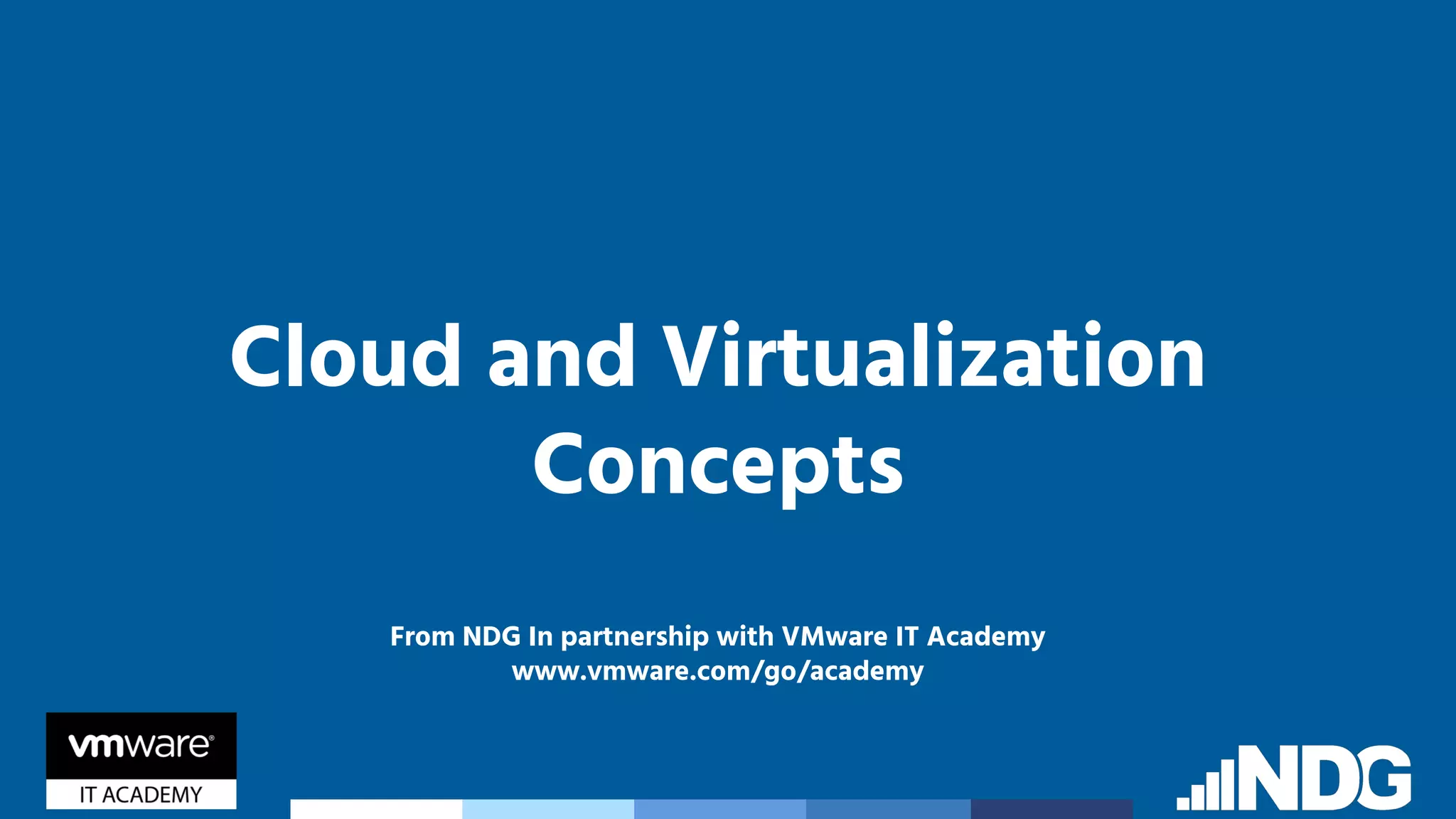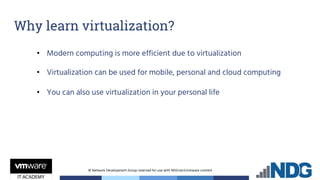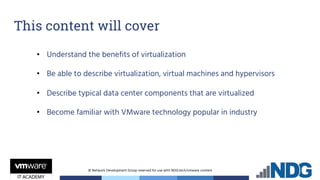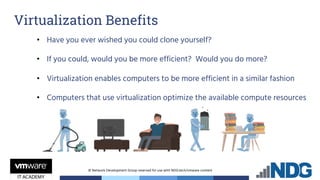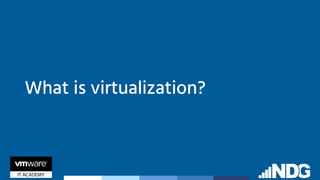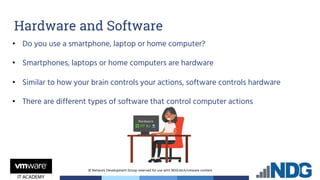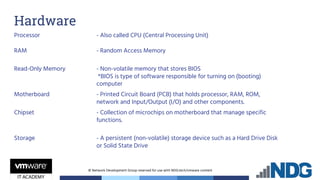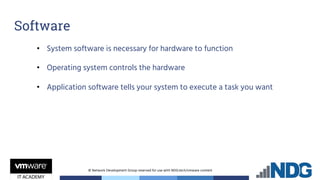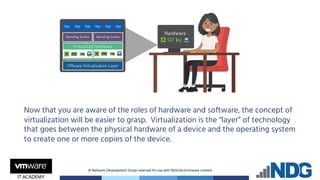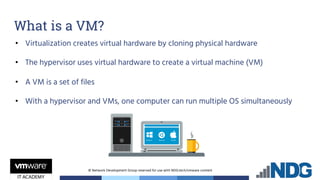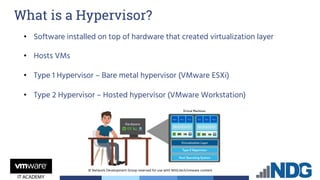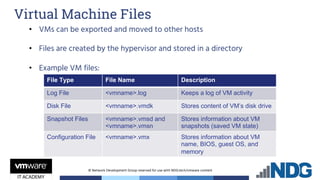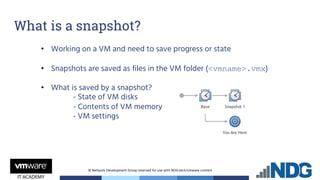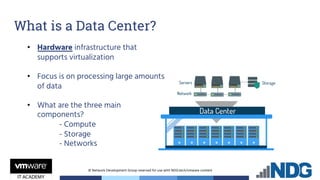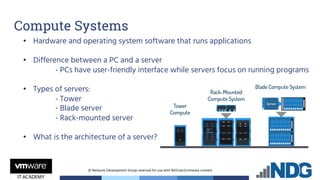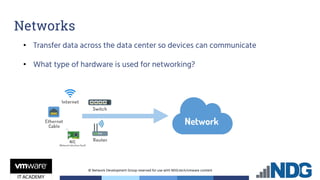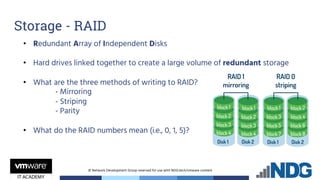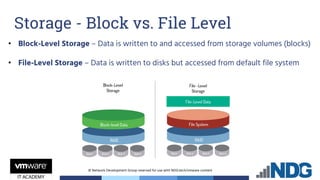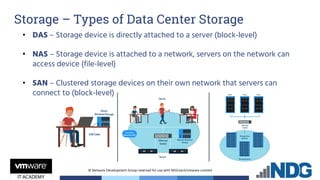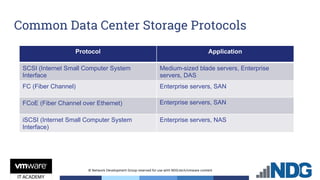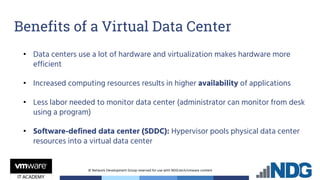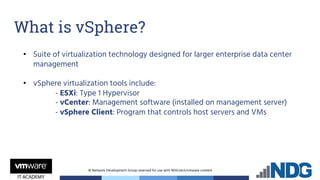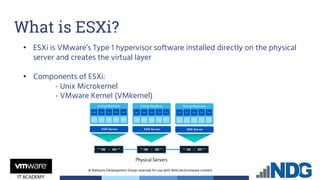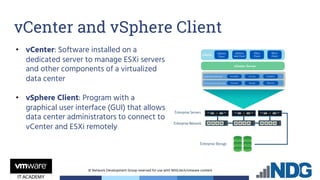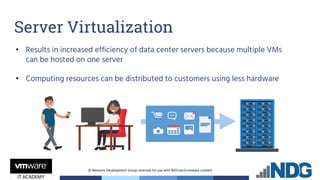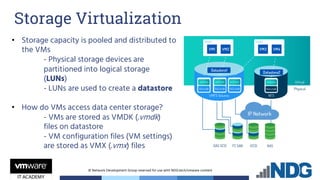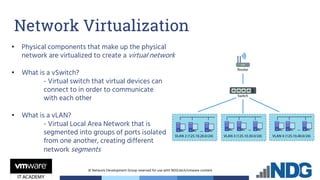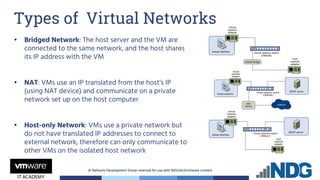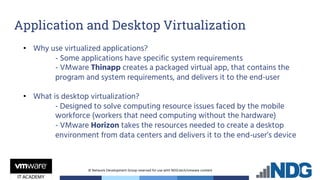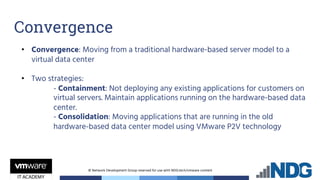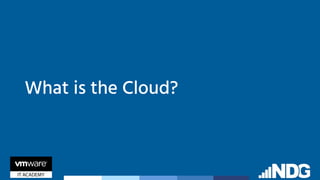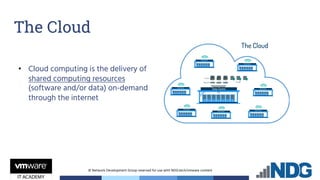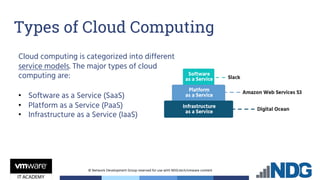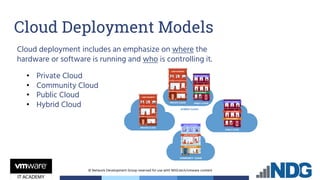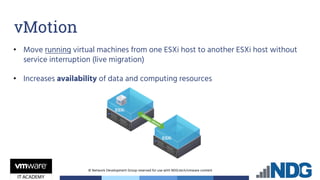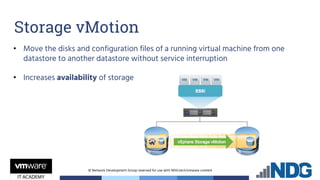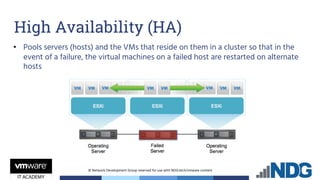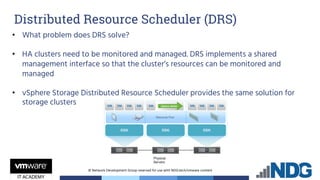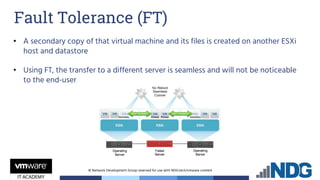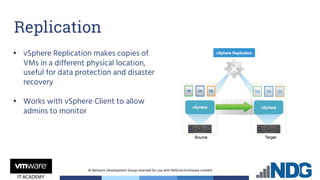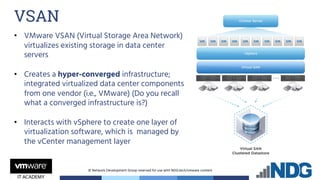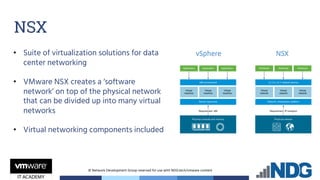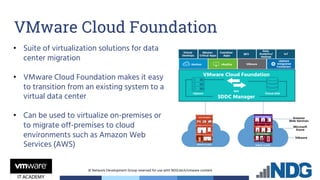This document provides an overview of cloud and virtualization concepts. It defines virtualization as the layer of technology that creates copies of hardware to run multiple operating systems simultaneously. Key topics covered include virtual machines, hypervisors, components of a virtualized data center (compute, storage, networks), and popular virtualization technology from VMware including vSphere, ESXi, and vCenter. Benefits of virtualization and cloud computing mentioned are increased efficiency and optimization of computer resources.