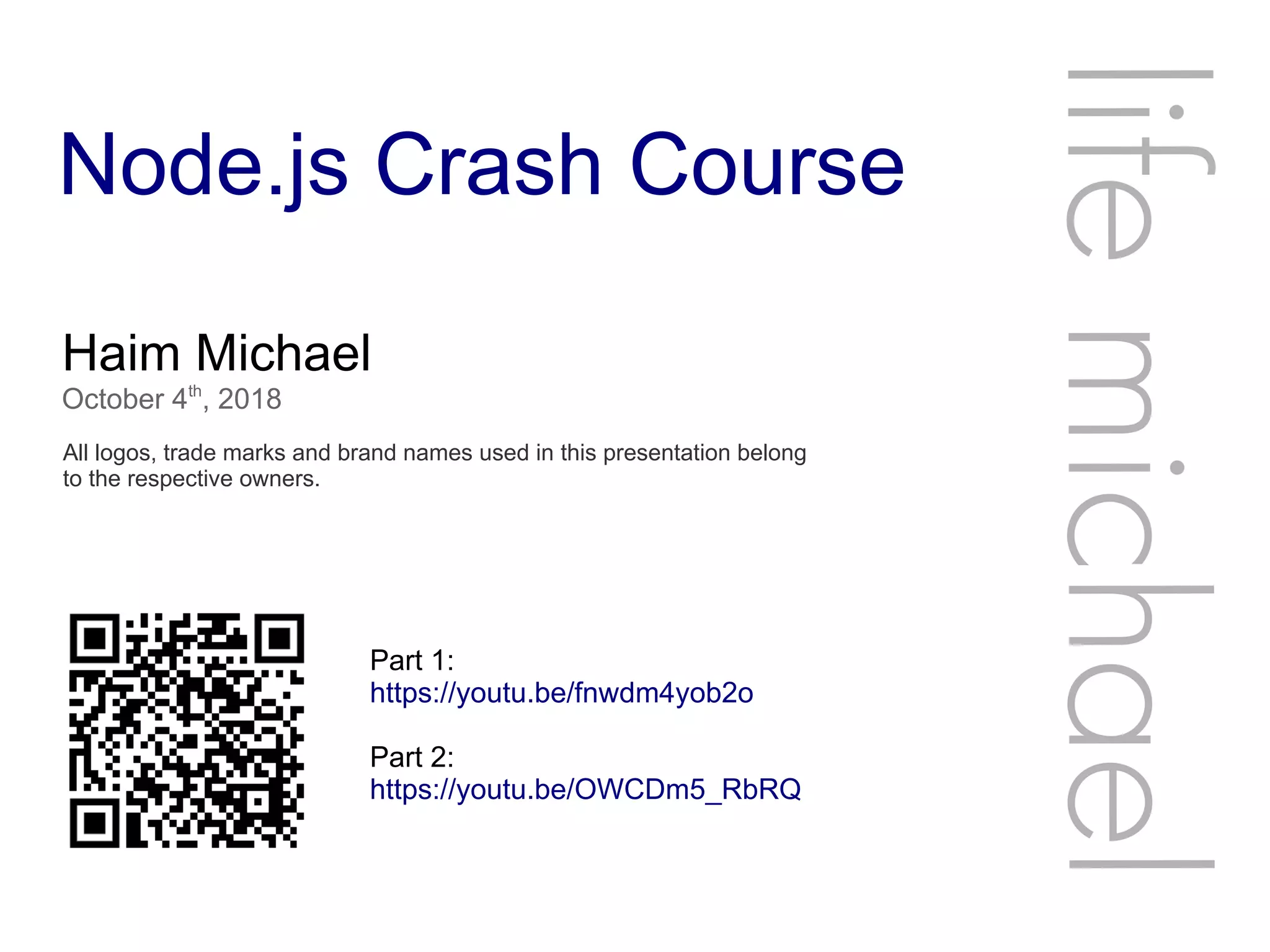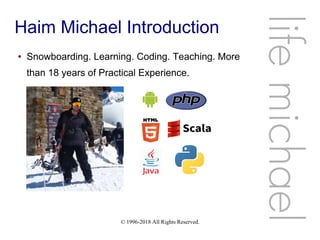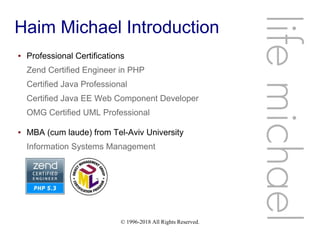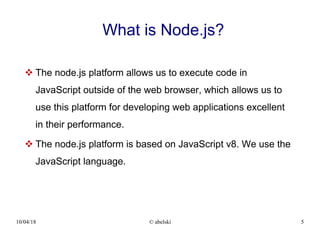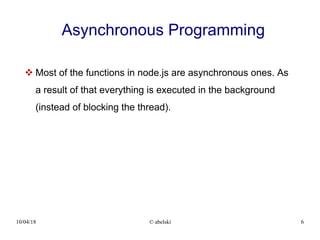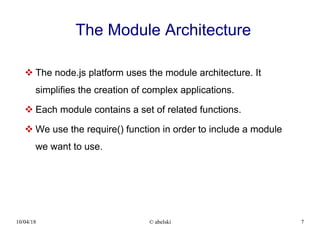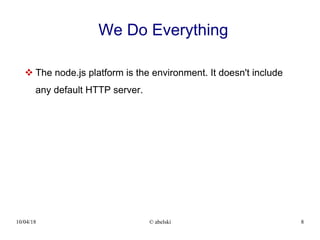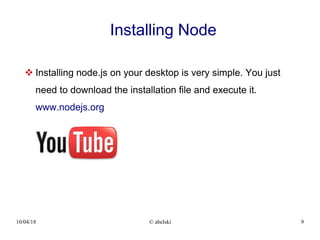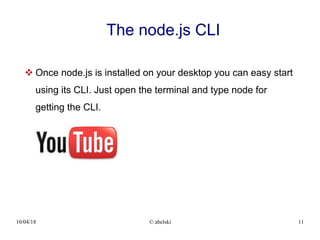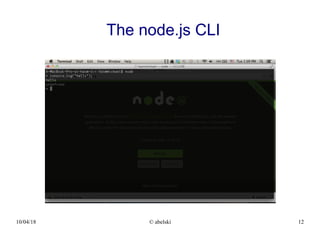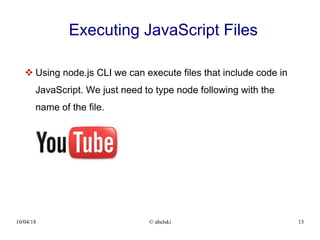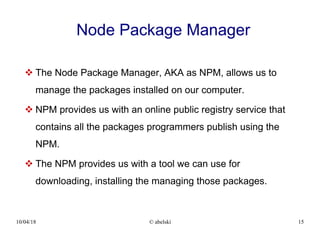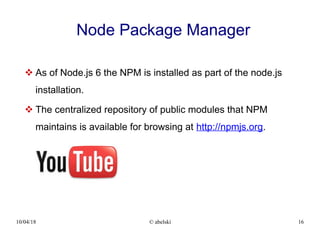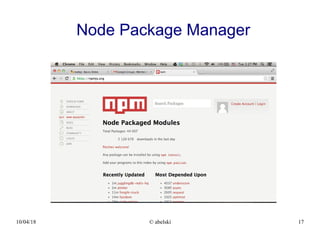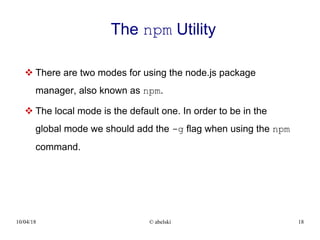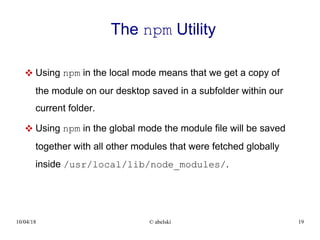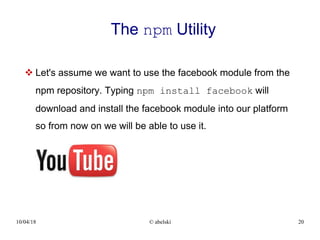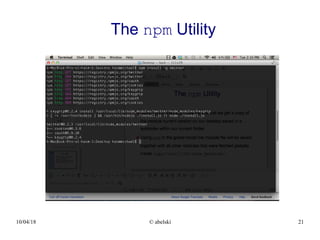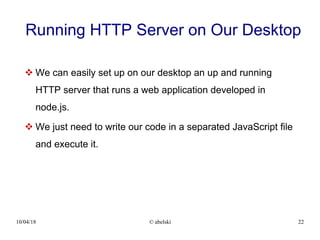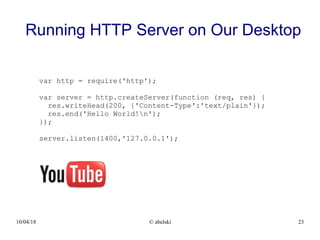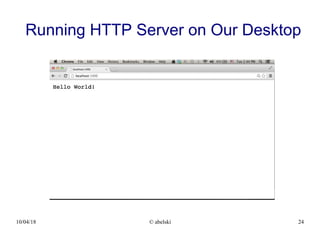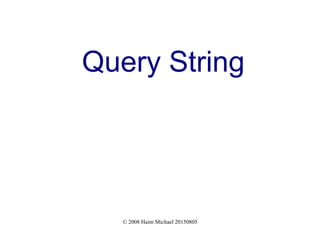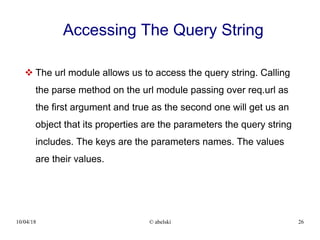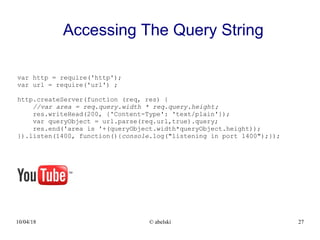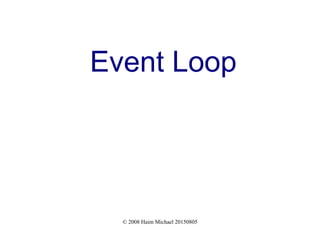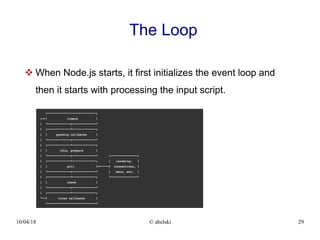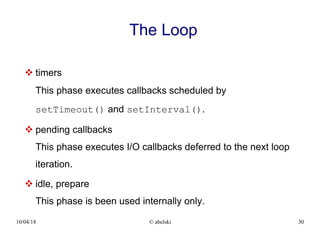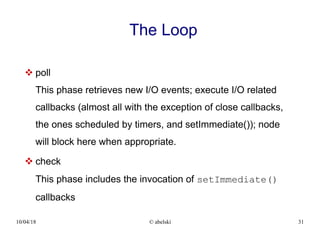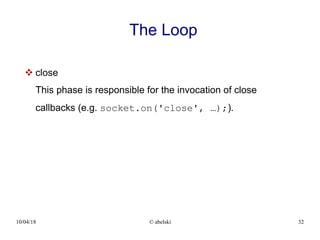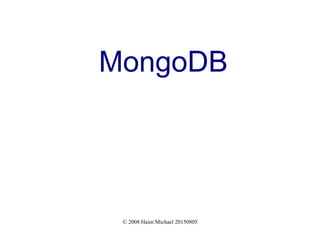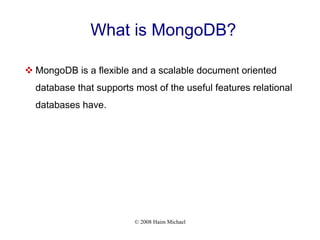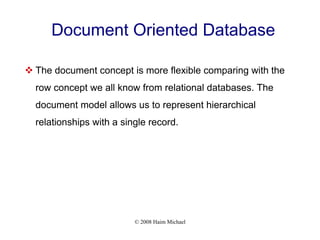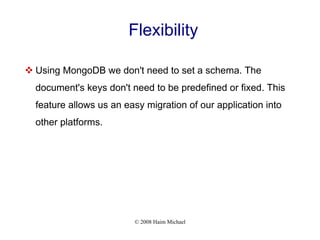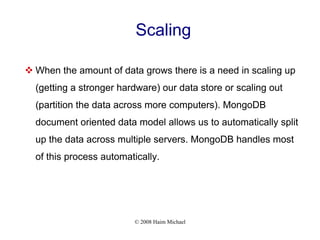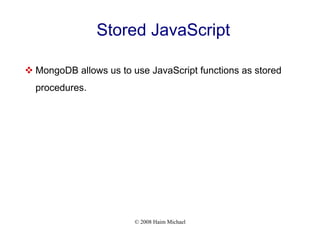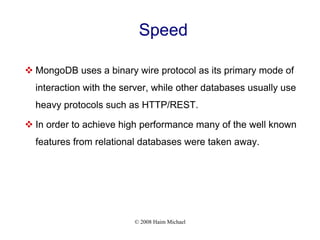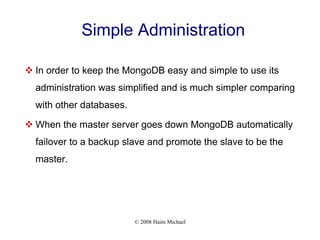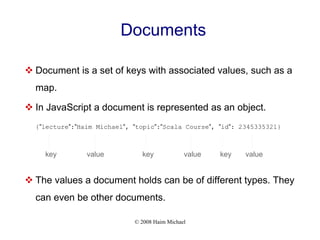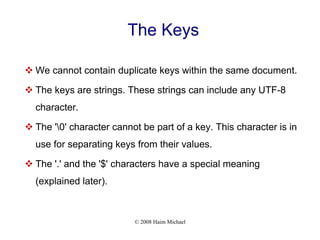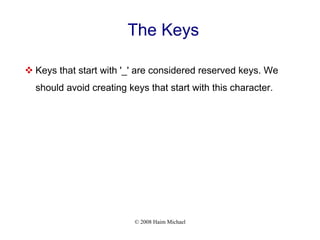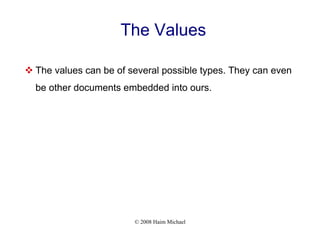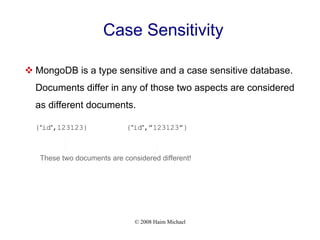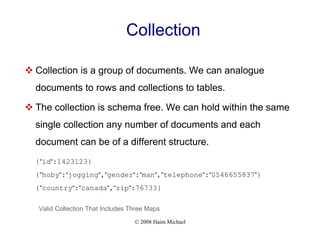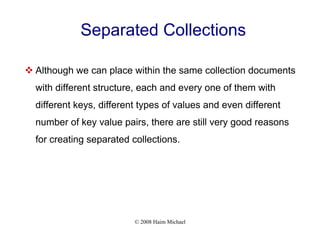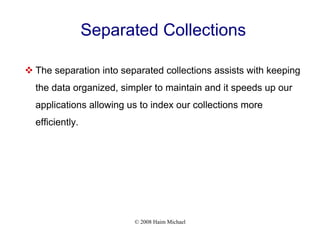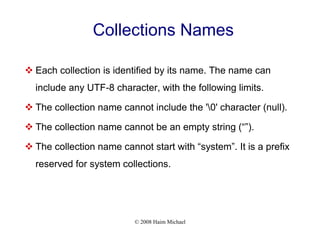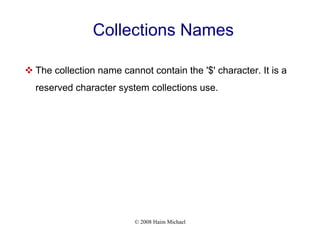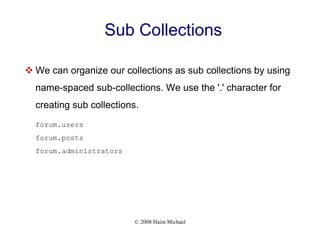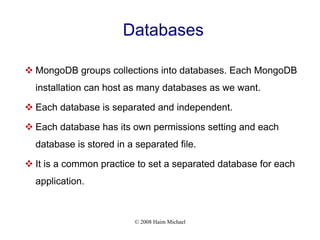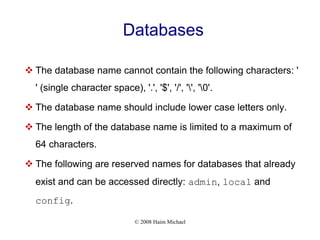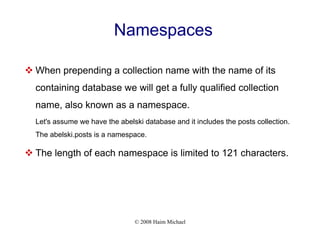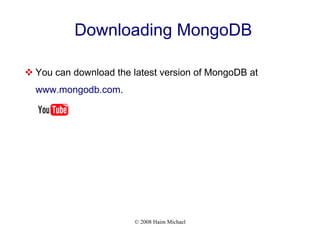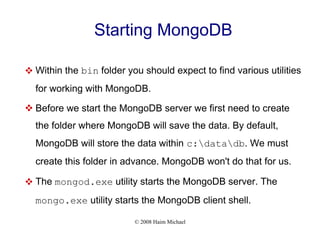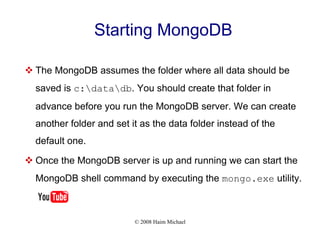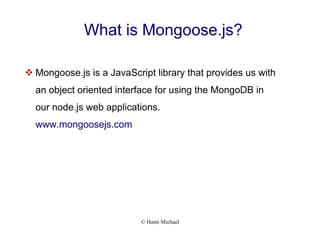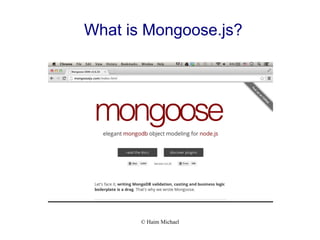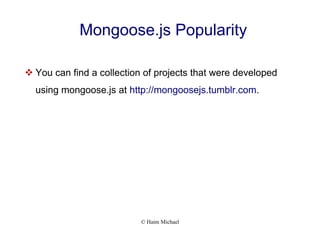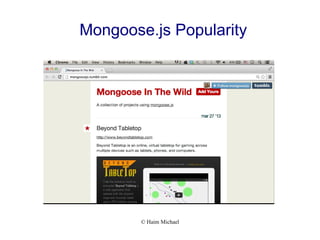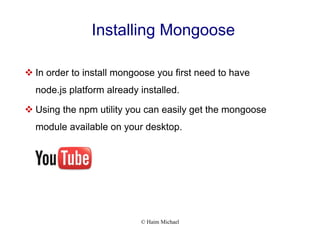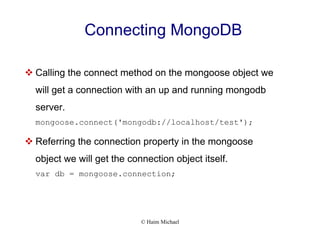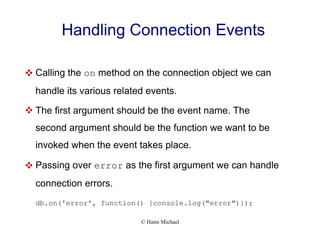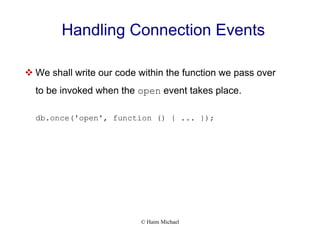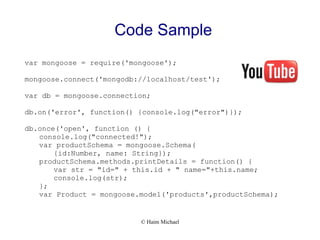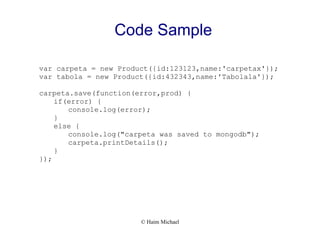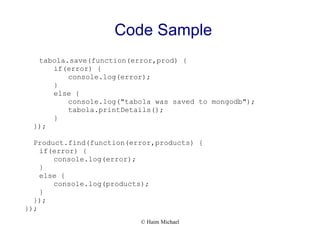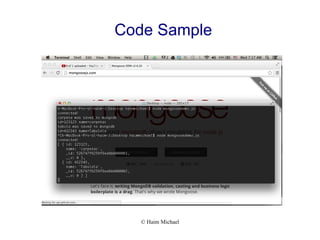This document is a comprehensive guide on Node.js and MongoDB, covering various aspects including installation, asynchronous programming, and the npm utility. It explains the architecture of Node.js, how to run an HTTP server, and provides an introduction to MongoDB's document-oriented database model. Additionally, it includes information on Mongoose.js for easier interaction with MongoDB in Node.js applications.