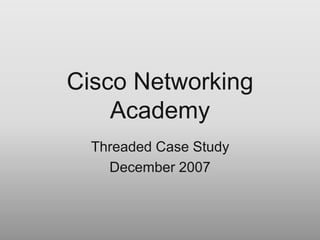
Cisco Networking Class Final Assignment
- 1. Cisco Networking Academy Threaded Case Study December 2007
- 2. Team IT Director: Jason Mora Area 1 District Administrator: Nathan Searle Area 2 District Administrator: Morgan Tucker Area 3 District Administrator: Dustin Curry
- 3. Objective Plan and design a structured network for two elementary schools, two middle schools, a high school, and the MDF in the superintendent of schools building where the primary WAN link to the ISP is located.
- 4. Network Features The network uses a partial mesh design for redundancy, OPSF routing protocol with each administrative area on a separate OSPF area, and PPP with authentication (chap) for the WAN link. Private addressing is used internally on the OSPF autonomous system with NAT translations to real world IPs through the border router to the ISP. VLANs are set up on each school’s transport layer, separating administrator, faculty, support staff, and student networks. Standard ACLs are used to prevent students from accessing the other VLANs as well as the student VLANs on other networks and extended ACLs to prevent anyone outside the network from using telnet to access network resources. Our design was tested using serial WAN links which will be replaced with faster, higher bandwidth fiber in actual implementation. Three layer design (MDF Core Layer, Distribution Layer, and Access Layer) with floating static routes in case routing protocol fails.
- 5. Requirements and Specifications ISP WAN Link Network: 195.16.16.64 /30 ISP WAN Default Gateway: 195.16.16.65 /30 ISP Provided IP Range: 203.134.13.0 /28 Each elementary and middle school is budgeted for 6 administrators, 40 faculty, 60 support staff, and 400 students with a projected increase of 30% The high school is budgeted for 8 administrators, 60 faculty, 70 support staff, and 800 students with a projected increase of 50%
- 6. Private Addressing Elementary School 1: 172.16.0.0 /16 Elementary School 2: 172.17.0.0 /16 Middle School 1: 172.18.0.0 /16 Middle School 2: 172.19.0.0 /16 High School: 172.20.0.0 /16 Superintendent (MDF): 172.21.0.0 /16 WAN Links: 172.22.0.0 /24
- 8. Area 0, Superintendent Superintendent (MDF) SuperInt (Router) S0/0/0: 195.16.16.65 /30 (DTE) S0/0/1: 172.22.0.5 /30 (DCE) S0/1/0: 172.22.0.9 /30 (DCE) S0/1/1: 172.22.0.1 /30 (DCE) FA0/1: (Trunk .1q) FA0/0.1: 172.21.0.1 /27 (VLAN 1) FA0/0.2: 172.21.0.33 /27 (VLAN 2) SuperIntS (Switch) FA0/9: Trunk FA0/1 – FA0/14: VLAN 1 FA0/15 – FA0/24: VLAN 2 VLAN Information VLAN 1, Administrators (25 Hosts) VLAN 2, Faculty (30 Hosts)
- 9. enable config t hostname SuperInt enable password cisco enable secret class line con 0 password cisco login exit line vty 0 4 password cisco login exit int s0/0/0 ip address 195.16.16.65 255.255.255.252 no shutdown ip nat outside encap ppp ppp authentication chap username ISP password cisco exit int s0/0/1 ip address 172.22.0.5 255.255.255.252 ip nat inside clock rate 125000 no shutdown exit int Serial0/1/0 no shutdown ip address 172.22.0.9 255.255.255.252 ip nat inside clock rate 125000 exit int Serial0/1/1 no shutdown ip address 172.22.0.1 255.255.255.252 ip nat inside clock rate 125000 exit Superintendent Router Configuration int fa0/1 no shutdown exit int fa0/1.1 encap dot1q 1 ip address 172.21.0.1 255.255.255.224 ip nat inside exit int fa0/1.2 encap dot1q 2 ip address 172.21.0.33 255.255.255.224 ip nat inside exit banner motd z ADMINISTRATIVE ACCESS ONLYz router ospf 1 network 172.21.0.0 0.0.0.0 area 0 network 172.21.0.0 0.0.0.31 area 0 network 172.21.0.0 0.0.255.255 area 0 network 172.22.0.0 0.0.0.0 area 0 network 172.22.0.0 0.0.0.3 area 3 network 172.22.0.4 0.0.0.3 area 2 network 172.22.0.8 0.0.0.3 area 1 network 195.16.16.64 0.0.0.3 area 0 exit int loopback 0 ip address 195.16.16.16 255.255.255.255 no shutdown exit ip route 0.0.0.0 0.0.0.0 195.16.16.66 ip route 172.16.0.0 255.255.0.0 s0/1/0 120 ip route 172.17.0.0 255.255.0.0 s0/1/0 120 ip route 172.18.0.0 255.255.0.0 s0/1/1 120 ip route 172.19.0.0 255.255.0.0 s0/1/1 120 ip route 172.20.0.0 255.255.0.0 s0/0/1 120 access-list 1 permit 172.0.0.0 0.255.255.255 ip nat pool CAS 203.134.13.1 203.134.13.14 netmask 255.255.255.240 ip nat inside source list 1 pool CAS access-list 101 deny tcp any any eq telnet access-list 101 permit ip any any access-list 2 deny 172.16.0.1 0.0.0.255 access-list 2 deny 172.17.0.1 0.0.0.255 access-list 2 deny 172.18.0.1 0.0.0.255 access-list 2 deny 172.19.0.1 0.0.0.255 access-list 2 deny 172.20.0.1 0.0.1.255 access-list 2 permit any int fa0/0.1 ip access-group 2 out exit int fa0/0.2 ip access-group 2 out exit int s0/0/0 ip access-group 101 in
- 10. enable config t hostname SuperIntS enable password cisco enable secret class line con 0 password cisco login exit line vty 0 15 password cisco login exit ip default-gateway 172.21.0.1 int vlan1 ip address 172.21.0.2 255.255.0.0 no shutdown end vlan database vlan 2 name Faculty exit config t int fa0/1 switchport mode access exit int fa0/2 switchport mode access exit int fa0/3 switchport mode access exit int fa0/4 switchport mode access exit Superintendent Switch Configuration int fa0/5 switchport mode access exit int fa0/6 switchport mode access exit int fa0/7 switchport mode access exit int fa0/8 switchport mode access exit int fa0/9 switchport mode trunk exit int fa0/10 switchport mode access exit int fa0/11 switchport mode access exit int fa0/12 switchport mode access exit int fa0/13 switchport mode access exit int fa0/14 switchport mode access exit int fa0/15 switchport mode access switchport access vlan 2 exit int fa0/16 switchport mode access switchport access vlan 2 exit int fa0/17 switchport mode access switchport access vlan 2 exit int fa0/18 switchport mode access switchport access vlan 2 exit int fa0/19 switchport mode access switchport access vlan 2 exit int fa0/20 switchport mode access switchport access vlan 2 exit int fa0/21 switchport mode access switchport access vlan 2 exit int fa0/22 switchport mode access switchport access vlan 2 exit int fa0/23 switchport mode access switchport access vlan 2 exit int fa0/24 switchport mode access switchport access vlan 2 exit
- 11. Area 1, Elementary Schools Elementary School 1 ElemOneRtr S0/0: 172.22.0.13 /30 (DCE) S0/1: 172.22.0.17 /30 (DCE) FA0/0: (Trunk .1q) FA0/0.1: 172.16.1.193 /28 (VLAN 1) FA0/0.2: 172.16.1.129 /26 (VLAN 2) FA0/0.3: 172.16.1.1 /25 (VLAN 3) FA0/0.4: 172.16.0.1 /24 (VLAN 4) ElemOneVLANSwitch FA0/1: Trunk FA0/2 – FA0/6: VLAN 1 FA0/7 – FA0/12: VLAN 2 FA0/13 – FA0/18: VLAN 3 FA0/19 – FA0/24: VLAN 4 Elementary School 2 ElemTwoRtr ElemOneVLANSwitch FA0/1: Trunk FA0/2 – FA0/6: VLAN 1 FA0/7 – FA0/12: VLAN 2 FA0/13 – FA0/18: VLAN 3 FA0/19 – FA0/24: VLAN 4 S0/0: 172.22.0.14 /30 (DTE) S0/1: 172.22.0.10 /30 (DTE) FA0/0: (Trunk .1q) FA0/0.1: 172.17.1.193 /28 (VLAN 1) FA0/0.2: 172.17.1.129 /26 (VLAN 2) FA0/0.3: 172.17.1.1 /25 (VLAN 3) FA0/0.4 172.17.0.1 /24 (VLAN 4) VLAN Information VLAN 1, Administrators (20 Hosts) VLAN 2, Faculty (60 Hosts) VLAN 3, Support Staff (80 Hosts) VLAN 4, Computer Labs (200 Hosts)
- 12. enable config t hostname ElemOneRouter enable password cisco enable secret class line con 0 password cisco login exit line vty 0 4 password cisco login exit int s0/0 ip address 172.22.0.13 255.255.255.252 clock rate 56000 no shutdown exit int s0/1 ip address 172.22.0.17 255.255.255.252 clock rate 56000 no shutdown exit int fa0/0 no shutdown exit int fa0/0.1 encap dot1q 1 ip address 172.16.1.193 255.255.255.240 exit int fa0/0.2 encap dot1q 2 ip address 172.16.1.129 255.255.255.192 exit Elementary School 1 Router Configuration int fa0/0.3 encap dot1q 3 ip address 172.16.1.1 255.255.255.128 exit Int fa0/0.4 encap dot1q 4 ip address 172.16.0.1 255.255.255.0 exit router ospf 1 network 172.16.0.0 0.0.255.255 area 1 network 172.22.0.12 0.0.0.3 area 1 network 172.22.0.16 0.0.0.3 area 1 exit int loopback 0 ip address 192.168.1.10 255.255.255.255 no shutdown exit ip route 172.17.0.0 255.255.0.0 s0/0 120 ip route 172.18.0.0 255.255.0.0 s0/1 120 ip route 172.19.0.0 255.255.0.0 s0/0 120 ip route 172.20.0.0 255.255.0.0 s0/1 120 ip route 172.21.0.0 255.255.0.0 s0/0 120 access-list 1 deny 172.16.0.1 0.0.0.255 access-list 1 deny 172.17.0.1 0.0.0.255 access-list 1 deny 172.18.0.1 0.0.0.255 access-list 1 deny 172.19.0.1 0.0.0.255 access-list 1 deny 172.20.0.1 0.0.1.255 access-list 1 permit any int fa0/0.1 ip access-group 1 out exit int fa0/0.2 ip access-group 1 out exit int fa0/0.3 ip access-group 1 out exit int fa0/0.4 ip access-group 1 out exit
- 13. enable config t hostname ElemOneVLANSwitch enable password cisco enable secret class line con 0 password cisco login exit line vty 0 15 password cisco login exit ip default-gateway 172.16.1.193 int vlan1 ip address 172.16.1.194 255.255.255.0 no shutdown end vlan database vlan 2 name Faculty vlan 3 name Support_Staff vlan 4 name Comp_Labs exit config t int fa0/1 switchport mode trunk exit int fa0/2 switchport mode access exit int fa0/3 switchport mode access exit int fa0/4 switchport mode access exit int fa0/5 switchport mode access exit int fa0/6 switchport mode access exit Elementary School 1 Switch Configuration int fa0/7 switchport mode access switchport access vlan 2 exit int fa0/8 switchport mode access switchport access vlan 2 exit int fa0/9 switchport mode access switchport access vlan 2 exit int fa0/10 switchport mode access switchport access vlan 2 exit int fa0/11 switchport mode access switchport access vlan 2 exit int fa0/12 switchport mode access switchport access vlan 2 exit int fa0/13 switchport mode access switchport access vlan 3 exit int fa0/14 switchport mode access switchport access vlan 3 exit int fa0/15 switchport mode access switchport access vlan 3 exit int fa0/16 switchport mode access switchport access vlan 3 exit int fa0/17 switchport mode access switchport access vlan 3 exit int fa0/18 switchport mode access switchport access vlan 3 exit int fa0/19 switchport mode access switchport access vlan 4 exit int fa0/20 switchport mode access switchport access vlan 4 exit int fa0/21 switchport mode access switchport access vlan 4 exit int fa0/22 switchport mode access switchport access vlan 4 exit int fa0/23 switchport mode access switchport access vlan 4 exit int fa0/24 switchport mode access switchport access vlan 4 exit
- 14. enable config t hostname ElemTwoRouter enable password cisco enable secret class line con 0 password cisco login exit line vty 0 4 password cisco login exit int s0/0 ip address 172.22.0.10 255.255.255.252 no shutdown exit int s0/1 ip address 172.22.0.14 255.255.255.252 no shutdown exit int fa0/0 no shutdown exit int fa0/0.1 encap dot1q 1 ip address 172.17.1.193 255.255.255.240 exit int fa0/0.2 encap dot1q 2 ip address 172.17.1.129 255.255.255.192 exit Elementary School 2 Router Configuration int fa0/0.3 encap dot1q 3 ip address 172.17.1.1 255.255.255.128 exit Int fa0/0.4 encap dot1q 4 ip address 172.17.0.1 255.255.255.0 exit router ospf 1 network 172.17.0.0 0.0.255.255 area 1 network 172.22.0.8 0.0.0.3 area 1 network 172.22.0.12 0.0.0.3 area 1 exit int loopback 0 ip address 192.168.1.11 255.255.255.255 no shutdown exit ip route 172.16.0.0 255.255.0.0 s0/0 120 ip route 172.18.0.0 255.255.0.0 s0/1 120 ip route 172.19.0.0 255.255.0.0 s0/0 120 ip route 172.20.0.0 255.255.0.0 s0/0 120 ip route 172.21.0.0 255.255.0.0 s0/1 120 access-list 1 deny 172.16.0.1 0.0.0.255 access-list 1 deny 172.17.0.1 0.0.0.255 access-list 1 deny 172.18.0.1 0.0.0.255 access-list 1 deny 172.19.0.1 0.0.0.255 access-list 1 deny 172.20.0.1 0.0.1.255 access-list 1 permit any int fa0/0.1 ip access-group 1 out exit int fa0/0.2 ip access-group 1 out exit int fa0/0.3 ip access-group 1 out exit int fa0/0.4 ip access-group 1 out exit
- 15. enable config t hostname ElemTwoVLANSwitch enable password cisco enable secret class line con 0 password cisco login exit line vty 0 15 password cisco login exit ip default-gateway 172.17.1.193 int vlan1 ip address 172.17.1.194 255.255.255.0 end vlan database vlan 2 name Faculty vlan 3 name Support_Staff vlan 4 name Comp_Labs exit config t int fa0/1 switchport mode trunk exit int fa0/2 switchport mode access exit int fa0/3 switchport mode access exit int fa0/4 switchport mode access exit int fa0/5 switchport mode access exit int fa0/6 switchport mode access exit Elementary School 2 Switch Configuration int fa0/7 switchport mode access switchport access vlan 2 exit int fa0/8 switchport mode access switchport access vlan 2 exit int fa0/9 switchport mode access switchport access vlan 2 exit int fa0/10 switchport mode access switchport access vlan 2 exit int fa0/11 switchport mode access switchport access vlan 2 exit int fa0/12 switchport mode access switchport access vlan 2 exit int fa0/13 switchport mode access switchport access vlan 3 exit int fa0/14 switchport mode access switchport access vlan 3 exit int fa0/15 switchport mode access switchport access vlan 3 exit int fa0/16 switchport mode access switchport access vlan 3 exit int fa0/17 switchport mode access switchport access vlan 3 exit int fa0/18 switchport mode access switchport access vlan 3 exit int fa0/19 switchport mode access switchport access vlan 4 exit int fa0/20 switchport mode access switchport access vlan 4 exit int fa0/21 switchport mode access switchport access vlan 4 exit int fa0/22 switchport mode access switchport access vlan 4 exit int fa0/23 switchport mode access switchport access vlan 4 exit int fa0/24 switchport mode access switchport access vlan 4 exit
- 16. Area 2, High School High School HS_Rtr S0/0: 172.22.0.18 /30 (DTE) S0/1: 172.22.0.6 /30 (DTE) S0/3: 172.22.0.22 /30 (DTE) FA0/0.1: 172.20.3.1 /27 (VLAN 1) FA0/0.2: 172.20.2.129 /25 (VLAN 2) FA0/0.3: 172.20.2.1 /25 (VLAN 3) FA0/0.4: 172.20.0.1 /23 (VLAN 4) HS_Switch FA0/1: Trunk FA0/2 – FA0/6: VLAN 1 FA0/7 – FA0/12: VLAN 2 FA0/13 – FA0/18: VLAN 3 FA0/19 – FA0/24: VLAN 4 VLAN Information VLAN 1, Administrators (20 Hosts) VLAN 2, Faculty (95 Hosts) VLAN 3, Support Staff (110 Hosts) VLAN 4, Computer Labs (500 Hosts)
- 17. enable config t hostname HS_Rtr enable password cisco enable secret class line con 0 password cisco login exit line vty 0 4 password cisco login exit int s0/0 ip address 172.22.0.18 255.255.255.252 no shutdown exit int s0/1 ip address 172.22.0.6 255.255.255.252 no shutdown exit int s0/3 ip address 172.22.0.22 255.255.255.252 no shutdown exit int fa0/0 no shutdown exit int fa0/0.1 encap dot1q 1 ip address 172.20.3.1 255.255.255.224 exit int fa0/0.2 encap dot1q 2 ip address 172.20.2.129 255.255.255.128 exit High School Router Configuration int fa0/0.3 encap dot1q 3 ip address 172.20.2.1 255.255.255.128 exit Int fa0/0.4 encap dot1q 4 ip address 172.20.0.1 255.255.254.0 exit router ospf 1 network 172.20.0.0 0.0.1.255 area 2 network 172.22.0.4 0.0.0.3 area 2 network 172.22.0.16 0.0.0.3 area 2 network 172.22.0.20 0.0.0.3 area 2 exit int loopback 0 ip address 192.168.1.20 255.255.255.255 no shutdown exit ip route 172.16.0.0 255.255.0.0 s0/0 120 ip route 172.17.0.0 255.255.0.0 s0/0 120 ip route 172.18.0.0 255.255.0.0 s0/3 120 ip route 172.19.0.0 255.255.0.0 s0/3 120 ip route 172.21.0.0 255.255.0.0 s0/1 120 access-list 1 deny 172.16.0.1 0.0.0.255 access-list 1 deny 172.17.0.1 0.0.0.255 access-list 1 deny 172.18.0.1 0.0.0.255 access-list 1 deny 172.19.0.1 0.0.0.255 access-list 1 deny 172.20.0.1 0.0.1.255 access-list 1 permit any int fa0/0.1 ip access-group 1 out exit int fa0/0.2 ip access-group 1 out exit int fa0/0.3 ip access-group 1 out exit int fa0/0.4 ip access-group 1 out exit
- 18. enable config t hostname HS_Switch enable password cisco enable secret class line con 0 password cisco login exit line vty 0 15 password cisco login exit ip default-gateway 172.20.3.1 int vlan1 ip address 172.20.3.2 255.255.255.224 no shutdown end vlan database vlan 2 name Faculty vlan 3 name Support_Staff vlan 4 name Comp_Labs exit config t int fa0/1 switchport mode trunk exit int fa0/2 switchport mode access exit int fa0/3 switchport mode access exit int fa0/4 switchport mode access exit int fa0/5 switchport mode access exit int fa0/6 switchport mode access exit High School Switch Configuration int fa0/7 switchport mode access switchport access vlan 2 exit int fa0/8 switchport mode access switchport access vlan 2 exit int fa0/9 switchport mode access switchport access vlan 2 exit int fa0/10 switchport mode access switchport access vlan 2 exit int fa0/11 switchport mode access switchport access vlan 2 exit int fa0/12 switchport mode access switchport access vlan 2 exit int fa0/13 switchport mode access switchport access vlan 3 exit int fa0/14 switchport mode access switchport access vlan 3 exit int fa0/15 switchport mode access switchport access vlan 3 exit int fa0/16 switchport mode access switchport access vlan 3 exit int fa0/17 switchport mode access switchport access vlan 3 exit int fa0/18 switchport mode access switchport access vlan 3 exit int fa0/19 switchport mode access switchport access vlan 4 exit int fa0/20 switchport mode access switchport access vlan 4 exit int fa0/21 switchport mode access switchport access vlan 4 exit int fa0/22 switchport mode access switchport access vlan 4 exit int fa0/23 switchport mode access switchport access vlan 4 exit int fa0/24 switchport mode access switchport access vlan 4 exit
- 19. Area 3, Middle Schools Middle_1_Rtr S0/0: 172.22.0.26 /30 (DCE) S0/1: 172.22.0.21 /30 (DCE) FA0/0: (Trunk .1q) FA0/0.1: 172.18.1.193 /28 (VLAN 1) FA0/0.2: 172.18.1.129 /26 (VLAN 2) FA0/0.3: 172.18.1.1 /25 (VLAN 3) FA0/0.4: 172.18.0.1 /24 (VLAN 4) Middle_1_Switch FA0/1: Trunk FA0/2 – FA0/6: VLAN 1 FA0/7 – FA0/12: VLAN 2 FA0/13 – FA0/18: VLAN 3 FA0/19 – FA0/24: VLAN 4 Middle School 2 Middle_2_Rtr Middle_2_Switch FA0/1: Trunk FA0/2 – FA0/6: VLAN 1 FA0/7 – FA0/12: VLAN 2 FA0/13 – FA0/18: VLAN 3 FA0/19 – FA0/24: VLAN 4 VLAN Information VLAN 1, Administrators (20 Hosts) VLAN 2, Faculty (60 Hosts) VLAN 3, Support Staff (80 Hosts) VLAN 4, Computer Labs (200 Hosts) S0/0: 172.22.0.2 /30 (DTE) S0/1: 172.22.0.25 /30 (DTE) FA0/0: (Trunk .1q) FA0/0.1: 172.19.1.193 /28 (VLAN 1) FA0/0.2: 172.19.1.129 /26 (VLAN 2) FA0/0.3: 172.19.1.1 /25 (VLAN 3) FA0/0.4 172.19.0.1 /24 (VLAN 4) Middle School 1
- 20. enable config t hostname Middle_1_Rtr enable password cisco enable secret class line con 0 password cisco login exit line vty 0 4 password cisco login exit int s0/0 description To Middle School 2 ip address 172.22.0.26 255.255.255.252 clock rate 64000 no shutdown exit int s0/1 description To High School ip address 172.22.0.21 255.255.255.252 clock rate 64000 no shutdown exit int fa0/0 no shutdown exit int fa0/0.1 description VLAN 1 - Admin encap dot1q 1 ip address 172.18.1.193 255.255.255.240 exit int fa0/0.2 description VLAN 2 - Faculty encap dot1q 2 ip address 172.18.1.129 255.255.255.192 exit Middle School 1 Router Configuration int fa0/0.3 description VLAN 3 – Support_Staff encap dot1q 3 ip address 172.18.1.1 255.255.255.128 exit Int fa0/0.4 description VLAN 4 – Comp_Labs encap dot1q 4 ip address 172.18.0.1 255.255.255.0 exit router ospf 1 network 172.18.0.0 0.0.255.255 area 3 network 172.22.0.20 0.0.0.3 area 3 network 172.22.0.24 0.0.0.3 area 3 exit int loopback 0 ip address 192.168.1.30 255.255.255.255 no shutdown exit ip route 172.16.0.0 255.255.0.0 s0/1 120 ip route 172.17.0.0 255.255.0.0 s0/1 120 ip route 172.19.0.0 255.255.0.0 s0/0 120 ip route 172.20.0.0 255.255.0.0 s0/1 120 ip route 172.21.0.0 255.255.0.0 s0/0 120 access-list 1 deny 172.16.0.1 0.0.0.255 access-list 1 deny 172.17.0.1 0.0.0.255 access-list 1 deny 172.18.0.1 0.0.0.255 access-list 1 deny 172.19.0.1 0.0.0.255 access-list 1 deny 172.20.0.1 0.0.1.255 access-list 1 permit any int fa0/0.1 ip access-group 1 out exit int fa0/0.2 ip access-group 1 out exit int fa0/0.3 ip access-group 1 out exit int fa0/0.4 ip access-group 1 out exit
- 21. enable config t hostname Middle_1_Swit enable password cisco enable secret class line con 0 password cisco login exit line vty 0 15 password cisco login exit ip default-gateway 172.18.1.193 int vlan1 ip address 172.18.1.194 255.255.255.0 no shutdown end vlan database vlan 2 name Faculty vlan 3 name Support_Staff vlan 4 name Comp_Labs exit config t int fa0/1 switchport mode trunk exit int fa0/2 switchport mode access exit int fa0/3 switchport mode access exit int fa0/4 switchport mode access exit int fa0/5 switchport mode access exit int fa0/6 switchport mode access exit Middle School 1 Switch Configuration int fa0/7 switchport mode access switchport access vlan 2 exit int fa0/8 switchport mode access switchport access vlan 2 exit int fa0/9 switchport mode access switchport access vlan 2 exit int fa0/10 switchport mode access switchport access vlan 2 exit int fa0/11 switchport mode access switchport access vlan 2 exit int fa0/12 switchport mode access switchport access vlan 2 exit int fa0/13 switchport mode access switchport access vlan 3 exit int fa0/14 switchport mode access switchport access vlan 3 exit int fa0/15 switchport mode access switchport access vlan 3 exit int fa0/16 switchport mode access switchport access vlan 3 exit int fa0/17 switchport mode access switchport access vlan 3 exit int fa0/18 switchport mode access switchport access vlan 3 exit int fa0/19 switchport mode access switchport access vlan 4 exit int fa0/20 switchport mode access switchport access vlan 4 exit int fa0/21 switchport mode access switchport access vlan 4 exit int fa0/22 switchport mode access switchport access vlan 4 exit int fa0/23 switchport mode access switchport access vlan 4 exit int fa0/24 switchport mode access switchport access vlan 4 exit
- 22. enable config t hostname Middle_2_Rtr enable password cisco enable secret class line con 0 password cisco login exit line vty 0 4 password cisco login exit int s0/0 description To Super/Administration ip address 172.22.0.2 255.255.255.252 no shutdown exit int s0/1 description To Middle School 1 ip address 172.22.0.25 255.255.255.252 no shutdown exit int fa0/0 no shutdown exit int fa0/0.1 description VLAN 1 - Admin encap dot1q 1 ip address 172.19.1.193 255.255.255.240 exit int fa0/0.2 description VLAN 2 - Faculty encap dot1q 2 ip address 172.19.1.129 255.255.255.192 exit Middle School 2 Router Configuration int fa0/0.3 description VLAN 3 – Support_Staff encap dot1q 3 ip address 172.19.1.1 255.255.255.128 exit Int fa0/0.4 description VLAN 4 – Comp_Labs encap dot1q 4 ip address 172.19.0.1 255.255.255.0 exit router ospf 1 network 172.19.0.0 0.0.255.255 area 3 network 172.22.0.0 0.0.0.3 area 3 network 172.22.0.24 0.0.0.3 area 3 exit int loopback 0 ip address 192.168.1.31 255.255.255.255 no shutdown exit ip route 172.16.0.0 255.255.0.0 s0/0 120 ip route 172.17.0.0 255.255.0.0 s0/0 120 ip route 172.18.0.0 255.255.0.0 s0/1 120 ip route 172.20.0.0 255.255.0.0 s0/1 120 ip route 172.21.0.0 255.255.0.0 s0/0 120 access-list 1 deny 172.16.0.1 0.0.0.255 access-list 1 deny 172.17.0.1 0.0.0.255 access-list 1 deny 172.18.0.1 0.0.0.255 access-list 1 deny 172.19.0.1 0.0.0.255 access-list 1 deny 172.20.0.1 0.0.1.255 access-list 1 permit any int fa0/0.1 ip access-group 1 out exit int fa0/0.2 ip access-group 1 out exit int fa0/0.3 ip access-group 1 out exit int fa0/0.4 ip access-group 1 out exit
- 23. enable config t hostname Middle_2_Swit enable password cisco enable secret class line con 0 password cisco login exit line vty 0 15 password cisco login exit ip default-gateway 172.19.1.193 int vlan1 ip address 172.19.1.194 255.255.255.0 no shutdown end vlan database vlan 2 name Faculty vlan 3 name Support_Staff vlan 4 name Comp_Labs exit config t int fa0/1 switchport mode trunk exit int fa0/2 switchport mode access exit int fa0/3 switchport mode access exit int fa0/4 switchport mode access exit int fa0/5 switchport mode access exit int fa0/6 switchport mode access exit Middle School 2 Switch Configuration int fa0/7 switchport mode access switchport access vlan 2 exit int fa0/8 switchport mode access switchport access vlan 2 exit int fa0/9 switchport mode access switchport access vlan 2 exit int fa0/10 switchport mode access switchport access vlan 2 exit int fa0/11 switchport mode access switchport access vlan 2 exit int fa0/12 switchport mode access switchport access vlan 2 exit int fa0/13 switchport mode access switchport access vlan 3 exit int fa0/14 switchport mode access switchport access vlan 3 exit int fa0/15 switchport mode access switchport access vlan 3 exit int fa0/16 switchport mode access switchport access vlan 3 exit int fa0/17 switchport mode access switchport access vlan 3 exit int fa0/18 switchport mode access switchport access vlan 3 exit int fa0/19 switchport mode access switchport access vlan 4 exit int fa0/20 switchport mode access switchport access vlan 4 exit int fa0/21 switchport mode access switchport access vlan 4 exit int fa0/22 switchport mode access switchport access vlan 4 exit int fa0/23 switchport mode access switchport access vlan 4 exit int fa0/24 switchport mode access switchport access vlan 4 exit
- 24. Show Commands Router Show Commands * show running-config: A quick reference to view the current configuration * show interface: Shows the interface status and detailed information about the interface configuration * show controllers: Shows information about the type of cable, useful for determining if the serial cable is DCE or DTE and if the clock rate is set * show cdp neighbor: Shows directly connected Cisco devices * show ip route: Shows directly connected routes as well as routes learned through routing updates * show access-lists: Shows access lists and any matches Switch Show Commands * show vlan: Shows vlan information and assigned interfaces * show interface: Shows information about the interface configuration including assigned vlan and switchport mode * show running-config: A quick reference to view the current configuration * show trunk: Shows trunk information * show cdp neighbor: Shows directly connected Cisco devices