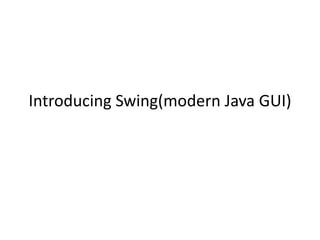
Chapter iv(modern gui)
- 1. Introducing Swing(modern Java GUI)
- 2. Introduction • Swing is a set of classes that provides more powerful and flexible GUI components than does the AWT. • Swing program, including both applications and applets. • Swing has: – Component: derived from the JComponent class – Container: two types of container: • The first are top-level containers: JFrame, JApplet, JWindow, and Jdialog : not inherit JComponent. Do, however, inherit the AWT classes Component and Container. • Lightweight containers do inherit Jcomponent: Jpanel,
- 3. Component
- 4. Layout Manager • Flow Layout • Grid Layout • Border Layout • Card Layout
- 5. DIALOG BOXES • message dialog box, • coni rmation dialog box, and • input dialog box.
- 6. import javax.swing.*; public class TestSwing1{ public static void main(String[] args) { int age; String name; name=JOptionPane.showInputDialog("Enter your name:"); age=Integer.parseInt(JOptionPane.showInputDialog("Enter your age:")); JOptionPane.showMessageDialog(null,"Your name is :" + name + "nr Your age is " + age); } }
- 7. Your first import javax.swing.*; class TestSwing1 { TestSwing1() { // Create a new JFrame container. JFrame jfrm = new JFrame("First Swing step"); // Give the frame an initial size. jfrm.setSize(275, 100); // Terminate the program when the user closes the application. jfrm.setDefaultCloseOperation(JFrame.EXIT_ON_CLOSE); // Create a text-based label. JLabel jlab = new JLabel(" Swing means powerful GUIs."); //Add the label to the content pane. jfrm.add(jlab); //Display the frame. jfrm.setVisible(true); } public static void main(String args[]) { new TestSwing1(); } } import javax.swing.*; import java.awt.*; class TestSwing1 extends JFrame { JLabel jlab ; TestSwing1() { // Create a new JFrame container. super ("First Swing step"); // Give the frame an initial size. setSize(275, 100); // Terminate the program when the user closes the application. setDefaultCloseOperation(JFrame.EXIT_ON_CLOSE); // Create a text-based label. jlab=new JLabel(); Font font = new Font("Limon S1", Font.BOLD, 30); jlab.setFont(font); jlab.setText("sYsþIBiPBelakd¾QWcab;"); //Add the label to the content pane. add(jlab); //Display the frame. setVisible(true); } public static void main(String args[]) { new TestSwing1(); } }
- 8. import java.awt.*; import javax.swing.*; import java.util.*; public class TestSwing1 extends JFrame { public TestSwing1(int width, int height) { super("Alphabet + Numeric"); setLayout(new GridLayout(6,5)); setBounds(0, 0, width, height); for(int i=0;i<26;i++) { Character alphabet =(char)(i + 'A'); JButton button =new JButton(alphabet.toString()); add(button); } for(int i=0;i<10;i++) { JButton buttonNum=new JButton(i + ""); add(buttonNum); }} public static void main(String[] args) { JFrame frame =new TestSwing1 (300, 300); frame.setVisible(true); frame.setDefaultCloseOperation(JFrame.EXIT_ON_CLOSE); }}
- 9. import java.awt.GridLayout; GridLayout fl = new GridLayout(4,2); windowContent.setLayout(fl);
- 13. import javax.swing.*; import java.awt.*; public class TestSwing1 extends JPanel { public void paintComponent(Graphics g) { super.paintComponent(g); // Call the paintComponent method of the parent g.setColor (Color.BLACK); // Use black for drawing in the panel Font font = new Font("Limon S1", Font.BOLD, 80); g.setFont (font); // Uses the Flat Brush font when drawing a String setBackground(Color.GRAY) ; g.drawString ("sYsþI kMuBüÚT½r)ak;kaNUt", 50, 50); } public static void main(String [ ] args) { JFrame frame = new JFrame("<---------->"); frame.setBounds(0, 0, 600, 200); TestSwing1 ts = new TestSwing1(); frame.add(ts); frame.setVisible(true); frame.setDefaultCloseOperation(JFrame.EXIT_ON_CLOSE); } }
- 14. Event Handling
Editor's Notes
- import javax.swing.*; import java.awt.FlowLayout; public class TestSwing1 { public static void main(String[] args) { // Create a panel JPanel windowContent= new JPanel(); // Set a layout manager for this panel FlowLayout fl = new FlowLayout(); windowContent.setLayout(fl); // Create controls in memory JLabel label1 = new JLabel("Value 1:"); windowContent.add(label1); JTextField field1 = new JTextField(10); windowContent.add(field1); JLabel label2 = new JLabel("Value 2:"); windowContent.add(label2); JTextField field2 = new JTextField(10); windowContent.add(field2); JLabel lbResult=new JLabel("Result:");windowContent.add(lbResult); JTextField result = new JTextField(10); windowContent.add(result); JButton go = new JButton("Sum"); windowContent.add(go); // Create the frame and add the panel to it JFrame frame = new JFrame("My First Calculator"); frame.setContentPane(windowContent); // set the size and make the window visible frame.setSize(700,100); frame.setVisible(true); } }
- import java.sql.*; import javax.swing.*; import com.sun.java.swing.plaf.windows.resources.windows; import java.awt.*; import java.awt.event.ActionEvent; import java.awt.event.ActionListener; public class TestDB extends JFrame { JTextField JtxtPhoneID,JtxtPhoneNum,JtxtDesc,JtxtEmail,JtxtName; JButton JbNew,JbInsert,JbUpdate,JbDelete,JbExit,JbFirst,JbNext,JbPrev,JbLast; static JTextArea JtxtA=null; public TestDB(String title) { super(title); JPanel jp1=new JPanel(); GridLayout gl=new GridLayout(5,2); jp1.setLayout(gl); JLabel JlPhoneID=new JLabel("PhoneID:");jp1.add(JlPhoneID);JtxtPhoneID=new JTextField(20);jp1.add(JtxtPhoneID); JLabel JlName=new JLabel("Name:");jp1.add(JlName);JtxtName=new JTextField(20);jp1.add(JtxtName); JLabel JlPhoneNum=new JLabel("Phone number:");jp1.add(JlPhoneNum);JtxtPhoneNum=new JTextField(20);jp1.add(JtxtPhoneNum); JLabel JlEmail=new JLabel("E-mail:");jp1.add(JlEmail);JtxtEmail=new JTextField(20);jp1.add(JtxtEmail); JLabel JlDesc=new JLabel("Description:");jp1.add(JlDesc);JtxtDesc=new JTextField(20);jp1.add(JtxtDesc); JPanel jp2=new JPanel(); jp2.setLayout(new FlowLayout()); JbNew=new JButton("New");jp2.add(JbNew); JbInsert=new JButton("Insert");jp2.add(JbInsert); JbUpdate=new JButton("Update");jp2.add(JbUpdate); JbDelete=new JButton("Delete");jp2.add(JbDelete); JbExit=new JButton("Exit");jp2.add(JbExit); JtxtA=new JTextArea(10,40); JPanel jp3=new JPanel(); jp3.setLayout(new BorderLayout()); jp3.add(jp1,BorderLayout.NORTH); jp3.add(jp2,BorderLayout.CENTER); JPanel jp4=new JPanel(); jp4.setLayout(new FlowLayout()); JbFirst=new JButton("|<");jp4.add(JbFirst); JbPrev=new JButton("<");jp4.add(JbPrev); JbNext=new JButton(">");jp4.add(JbNext); JbLast=new JButton(">|");jp4.add(JbLast); JPanel jp=new JPanel(); jp.add(jp3,BorderLayout.NORTH); jp.add(JtxtA,BorderLayout.CENTER); jp.add(jp4,BorderLayout.SOUTH); JbNew.addActionListener(new ActionListener() { public void actionPerformed(ActionEvent arg0) { JtxtPhoneID.setText(""); JtxtName.setText(""); JtxtEmail.setText(""); JtxtDesc.setText(""); JtxtPhoneNum.setText(""); } }); JbExit.addActionListener(new ActionListener() { public void actionPerformed(ActionEvent arg0) { System.exit(0); } }); setDefaultCloseOperation(JFrame.EXIT_ON_CLOSE); add(jp); setBounds(200,200,500,500); //setSize(400,200); setVisible(true); } public static void main(String[] args) { new TestDB("DBMS"); } }
- import javax.swing.*; import java.awt.*; class TestSwing1 { TestSwing1() { // Create a new JFrame container. JFrame jfrm = new JFrame("Guesting number"); JPanel jp1=new JPanel(); jp1.setLayout(new FlowLayout()); JLabel jlNumber=new JLabel("Guest number(1-10):");jp1.add(jlNumber); JTextField jTxtNumber=new JTextField(10);jp1.add(jTxtNumber); JButton jbok=new JButton("Apply");jp1.add(jbok); JPanel jp2=new JPanel(); jp2.setLayout(new GridLayout(2,1)); JLabel lbResult=new JLabel("----------------------------------------Result--------------------------------------------");jp2.add(lbResult); JTextField jTxtResult=new JTextField(10);jp2.add(jTxtResult); JPanel jp=new JPanel(); jp.setLayout(new BorderLayout()); jp.add(jp1,BorderLayout.NORTH); jp.add(jp2,BorderLayout.CENTER); // Give the frame an initial size. jfrm.setSize(400, 150); // Terminate the program when the user closes the application. jfrm.setDefaultCloseOperation(JFrame.EXIT_ON_CLOSE); // Create a text-based label. JLabel jlab = new JLabel(" Swing means powerful GUIs."); //Add the label to the content pane. jfrm.add(jp); //Display the frame. jfrm.setVisible(true); } public static void main(String args[]) { new TestSwing1(); } }
- import javax.swing.*; import java.awt.GridLayout; import java.awt.BorderLayout; public class TestSwing1 { // Declaration of all calculator's components. JPanel windowContent; JTextField displayField; JButton button0; JButton button1; JButton button2; JButton button3; JButton button4; JButton button5; JButton button6; JButton button7; JButton button8; JButton button9; JButton buttonPoint; JButton buttonEqual; JPanel p1; // Constructor creates the components in memory // and adds the to the frame using combination of // Borderlayout and Gridlayout TestSwing1(){ windowContent= new JPanel(); // Set the layout manager for this panel BorderLayout bl = new BorderLayout(); windowContent.setLayout(bl); // Create the display field and place it in the // North area of the window displayField = new JTextField(30); windowContent.add("North",displayField); // Create buttons using constructor of the // class JButton that takes the label of the // button as a parameter button0=new JButton("0"); button1=new JButton("1"); button2=new JButton("2"); button3=new JButton("3"); button4=new JButton("4"); button5=new JButton("5"); button6=new JButton("6"); button7=new JButton("7"); button8=new JButton("8"); button9=new JButton("9"); buttonPoint = new JButton("."); buttonEqual=new JButton("="); // Create the panel with the GridLayout // that will contain 12 buttons - 10 numeric // ones, and buttons with the point and the // equal sign p1 = new JPanel(); GridLayout gl =new GridLayout(4,3); p1.setLayout(gl); // Add window controls to the panel p1 p1.add(button1); p1.add(button2); p1.add(button3); p1.add(button4); p1.add(button5); p1.add(button6); p1.add(button7); p1.add(button8); p1.add(button9); p1.add(button0); p1.add(buttonPoint); p1.add(buttonEqual); // Add the panel p1 to the center area // of the window windowContent.add("Center",p1); //Create the frame and set its content pane JFrame frame = new JFrame("Calculator"); frame.setContentPane(windowContent); // set the size of the window to be big enough // to accomodate all controls frame.pack(); // Finally, display the window frame.setVisible(true); } public static void main(String[] args) { TestSwing1 calc = new TestSwing1(); } }
- // Handle an event in a Swing program. import java.awt.*; import java.awt.event.*; import javax.swing.*; class TestSwing1 { JLabel jlab; TestSwing1() { JFrame jfrm = new JFrame("An Event Example"); jfrm.setLayout(new FlowLayout()); jfrm.setSize(300, 150); jfrm.setDefaultCloseOperation(JFrame.EXIT_ON_CLOSE); JButton backTouk = new JButton("Bactouk center"); JButton itl = new JButton("IT-L center"); backTouk.addActionListener(new ActionListener(){ public void actionPerformed(ActionEvent ae){ jlab.setText("You choose: BackTouk Computer center"); } }); itl.addActionListener(new ActionListener() { public void actionPerformed(ActionEvent ae) { jlab.setText("You choose IT-L center"); } }); jfrm.add(backTouk); jfrm.add(itl); // Create a text-based label. jlab = new JLabel("Press a button."); // Add the label to the content pane. jfrm.add(jlab); // Display the frame. jfrm.setVisible(true); } public static void main(String args[]) { // Create the frame on the event dispatching thread. new TestSwing1(); } }
- import javax.swing.*; import java.awt.*; import java.util.Random; import java.awt.event.*; class TestSwing1 { JButton jbok; JTextField jTxtNumber; JTextField jTxtResult; TestSwing1() { // Create a new JFrame container. JFrame jfrm = new JFrame("Guesting number"); JPanel jp1=new JPanel(); jp1.setLayout(new FlowLayout()); JLabel jlNumber=new JLabel("Guest number(1-10):");jp1.add(jlNumber); jTxtNumber=new JTextField(10);jp1.add(jTxtNumber); jbok=new JButton("Apply");jp1.add(jbok); JPanel jp2=new JPanel(); jp2.setLayout(new GridLayout(2,1)); JLabel lbResult=new JLabel("----------------------------------------Result--------------------------------------------");jp2.add(lbResult); jTxtResult=new JTextField(10);jp2.add(jTxtResult); JPanel jp=new JPanel(); jp.setLayout(new BorderLayout()); jp.add(jp1,BorderLayout.NORTH); jp.add(jp2,BorderLayout.CENTER); jbok.addActionListener(new ActionListener() { public void actionPerformed(ActionEvent ae) { if(jTxtNumber.getText().equals(null)==true || jTxtNumber.getText().equals("")==true) { jTxtResult.setText("Please insert data."); } else if(Integer.parseInt(jTxtNumber.getText())<0 || Integer.parseInt(jTxtNumber.getText())>10) { jTxtResult.setText(" You insert data over number, insert data from 1 to 10."); } else { Random randomGenerator = new Random(); int randomInt = randomGenerator.nextInt(10)+1; jTxtResult.setText("The result is " + randomInt); if(Integer.parseInt(jTxtNumber.getText())==randomInt) { jTxtResult.setText(jTxtResult.getText()+ "<<You win>>"); } else jTxtResult.setText(jTxtResult.getText()+ "<<You lost>>"); } } }); // Give the frame an initial size. jfrm.setSize(400, 150); // Terminate the program when the user closes the application. jfrm.setDefaultCloseOperation(JFrame.EXIT_ON_CLOSE); // Create a text-based label. JLabel jlab = new JLabel(" Swing means powerful GUIs."); //Add the label to the content pane. jfrm.add(jp); //Display the frame. jfrm.setVisible(true); } public static void main(String args[]) { new TestSwing1(); } }
- package lessSwing; import java.awt.EventQueue; import java.text.*; import javax.swing.*; import javax.swing.JFrame; import javax.swing.JLabel; import java.awt.Font; import javax.swing.JTextField; import javax.swing.JButton; import java.awt.Color; import javax.swing.JRadioButton; import javax.swing.JComboBox; import java.awt.event.ActionListener; import java.awt.event.ActionEvent; import java.awt.GridBagLayout; import javax.swing.ButtonGroup; import java.awt.event.ComponentAdapter; import java.awt.event.ComponentEvent; import java.awt.event.WindowAdapter; import java.awt.event.WindowEvent; public class MoneyExchange { private JFrame frame; private JTextField txtRiel; private JTextField txtBat; private JTextField txtDolar; private JTextField txtRate; private JRadioButton rRielDolar; private JRadioButton rRielBat; private JRadioButton rBatRiel; private JRadioButton rBatDolar; private JRadioButton rDolarRiel; private JRadioButton rDolarBat; private JLabel lbNote; private int sel; public void visibleRadioBox() { txtDolar.setVisible(true); txtRiel.setVisible(true); txtBat.setVisible(true); txtDolar.setEditable(true); txtRiel.setEditable(true); txtBat.setEditable(true); } /** * Launch the application. */ public static void main(String[] args) { EventQueue.invokeLater(new Runnable() { public void run() { try { MoneyExchange window = new MoneyExchange(); window.frame.setVisible(true); } catch (Exception e) { e.printStackTrace(); } } }); } /** * Create the application. */ public MoneyExchange() { sel=-1; initialize(); } /** * Initialize the contents of the frame. */ private void initialize() { frame = new JFrame(); frame.addWindowListener(new WindowAdapter() { @Override public void windowOpened(WindowEvent arg0) { lbNote.setText("សូមជ្រើសរើសប្រភេទលុយដែលធ្វើការដោះដូរ"); } }); frame.getContentPane().setLocation(0, -235); frame.setBounds(100, 100, 515, 440); frame.setDefaultCloseOperation(JFrame.EXIT_ON_CLOSE); frame.getContentPane().setLayout(null); lbNote = new JLabel("ដូរលុយខ្មែរ ទៅ"); lbNote.setBounds(10, 22, 460, 43); lbNote.setForeground(new Color(255, 0, 0)); lbNote.setFont(new Font("Khmer OS Metal Chrieng", Font.PLAIN, 16)); frame.getContentPane().add(lbNote); JLabel label = new JLabel("\u179B\u17BB\u1799\u179A\u17C0\u179B:"); label.setBounds(10, 75, 96, 43); label.setFont(new Font("Khmer OS", Font.PLAIN, 12)); frame.getContentPane().add(label); txtRiel = new JTextField(); txtRiel.setFont(new Font("Khmer OS", Font.PLAIN, 15)); txtRiel.setBounds(111, 81, 246, 26); frame.getContentPane().add(txtRiel); txtRiel.setColumns(10); txtBat = new JTextField(); txtBat.setFont(new Font("Khmer OS", Font.PLAIN, 15)); txtBat.setBounds(111, 120, 246, 26); txtBat.setColumns(10); frame.getContentPane().add(txtBat); JLabel label_1 = new JLabel("\u179B\u17BB\u1799\u1794\u17B6\u178F:"); label_1.setBounds(10, 114, 96, 43); label_1.setFont(new Font("Khmer OS", Font.PLAIN, 12)); frame.getContentPane().add(label_1); txtDolar = new JTextField(); txtDolar.setFont(new Font("Khmer OS", Font.PLAIN, 15)); txtDolar.setBounds(111, 163, 246, 26); txtDolar.setColumns(10); frame.getContentPane().add(txtDolar); JLabel label_2 = new JLabel("\u179B\u17BB\u1799\u178A\u17BB\u179B\u17D2\u179B\u17B6:"); label_2.setBounds(10, 157, 96, 43); label_2.setFont(new Font("Khmer OS", Font.PLAIN, 12)); frame.getContentPane().add(label_2); txtRate = new JTextField(); txtRate.setFont(new Font("Khmer OS", Font.PLAIN, 15)); txtRate.setBounds(111, 200, 246, 26); txtRate.setColumns(10); frame.getContentPane().add(txtRate); JLabel label_3 = new JLabel("\u17A2\u178F\u17D2\u179A\u17B6\u178A\u17BC\u179A\u1794\u17D2\u179A\u17B6\u1780\u17CB"); label_3.setBounds(10, 194, 96, 43); label_3.setFont(new Font("Khmer OS", Font.PLAIN, 12)); frame.getContentPane().add(label_3); JButton btOK = new JButton("\u1799\u179B\u17CB\u1796\u17D2\u179A\u1798"); btOK.setBounds(381, 81, 89, 32); btOK.addActionListener(new ActionListener() { public void actionPerformed(ActionEvent arg0) { double bat,dolar,riel; if(txtRate.getText().isEmpty()) { JOptionPane.showMessageDialog(null,"Please, enter rate", "", JOptionPane.INFORMATION_MESSAGE); txtRate.requestFocus(); } else if(sel==-1) { JOptionPane.showMessageDialog(null,"Please, select currency type", "", JOptionPane.INFORMATION_MESSAGE); } else if(sel==0) { if(txtRiel.getText().isEmpty()) { JOptionPane.showMessageDialog(null,"Please, enter riel currency", "", JOptionPane.OK_OPTION); txtRiel.requestFocus(); } else { bat= Double.parseDouble(txtRiel.getText())/Double.parseDouble(txtRate.getText()); DecimalFormat myFormatter = new DecimalFormat("###.## Bat"); String output = myFormatter.format(bat); txtBat.setText(output); } } else if(sel==1) { if(txtRiel.getText().isEmpty()) { JOptionPane.showMessageDialog(null,"Please, enter riel currency", "", JOptionPane.OK_OPTION); txtRiel.requestFocus(); } else { dolar= Double.parseDouble(txtRiel.getText())/Double.parseDouble(txtRate.getText()); DecimalFormat myFormatter = new DecimalFormat("###.## $"); String output = myFormatter.format(dolar); txtDolar.setText(output); txtBat.setText(""); } } else if(sel==2) { if(txtBat.getText().isEmpty()) { JOptionPane.showMessageDialog(null,"Please, enter bat currency", "", JOptionPane.OK_OPTION); txtBat.requestFocus(); } else { riel= Double.parseDouble(txtBat.getText())*Double.parseDouble(txtRate.getText()); txtDolar.setText(""); DecimalFormat myFormatter = new DecimalFormat("###.## Riel"); String output = myFormatter.format(riel); txtRiel.setText(output); } } else if(sel==3) { if(txtBat.getText().isEmpty()) { JOptionPane.showMessageDialog(null,"Please, enter bat currency", "", JOptionPane.OK_OPTION); txtBat.requestFocus(); } else { dolar= Double.parseDouble(txtBat.getText())/Double.parseDouble(txtRate.getText()); DecimalFormat myFormatter = new DecimalFormat("###.## $"); String output = myFormatter.format(dolar); txtDolar.setText(output); txtRiel.setText(""); } } else if(sel==4) { if(txtDolar.getText().isEmpty()) { JOptionPane.showMessageDialog(null,"Please, enter dollar currency", "", JOptionPane.OK_OPTION); txtDolar.requestFocus(); } else { riel= Double.parseDouble(txtDolar.getText())*Double.parseDouble(txtRate.getText()); DecimalFormat myFormatter = new DecimalFormat("###.## Riel"); String output = myFormatter.format(riel); txtRiel.setText(output); txtBat.setText(""); } } else if(sel==5) { if(txtDolar.getText().isEmpty()) { JOptionPane.showMessageDialog(null,"Please, enter dollar currency", "", JOptionPane.OK_OPTION); txtDolar.requestFocus(); } else { bat= Double.parseDouble(txtDolar.getText())*Double.parseDouble(txtRate.getText()); DecimalFormat myFormatter = new DecimalFormat("###.## Bat"); String output = myFormatter.format(bat); txtBat.setText(output); txtRiel.setText(""); } } } }); btOK.setFont(new Font("Khmer OS Content", Font.PLAIN, 14)); frame.getContentPane().add(btOK); JButton btClear = new JButton("\u179F\u17C6\u17A2\u17B6\u178F"); btClear.setBounds(381, 122, 89, 32); btClear.addActionListener(new ActionListener() { public void actionPerformed(ActionEvent arg0) { txtBat.setText(""); txtDolar.setText(""); txtRiel.setText(""); txtRate.setText(""); } }); btClear.setFont(new Font("Khmer OS Content", Font.PLAIN, 14)); frame.getContentPane().add(btClear); JButton btExit = new JButton("\u1785\u17B6\u1780\u1785\u17C1\u1789"); btExit.setBounds(381, 165, 89, 32); btExit.addActionListener(new ActionListener() { public void actionPerformed(ActionEvent arg0) { System.exit(0); } }); btExit.setFont(new Font("Khmer OS Content", Font.PLAIN, 14)); frame.getContentPane().add(btExit); JPanel panel = new JPanel(); panel.setBounds(10, 237, 400, 129); frame.getContentPane().add(panel); panel.setLayout(null); ButtonGroup bg1=new ButtonGroup(); JRadioButton rRielBat = new JRadioButton("លុយរៀលទៅបាត"); rRielBat.addActionListener(new ActionListener() { public void actionPerformed(ActionEvent arg0) { lbNote.setText("ដូរលុយរៀលទៅបាត"); sel=0; visibleRadioBox(); txtDolar.setVisible(false); txtBat.setEditable(false); } }); rRielBat.setBounds(8, 11, 189, 28); rRielBat.setFont(new Font("Khmer OS", Font.PLAIN, 10)); bg1.add(rRielBat); rRielDolar = new JRadioButton("លុយរៀលទៅដុល្លា"); rRielDolar.addActionListener(new ActionListener() { public void actionPerformed(ActionEvent arg0) { lbNote.setText("ដូរលុយរៀលទៅដុល្លា"); sel=1; visibleRadioBox(); txtDolar.setEditable(false); txtBat.setVisible(false); } }); rRielDolar.setBounds(202, 5, 189, 41); rRielDolar.setFont(new Font("Khmer OS", Font.PLAIN, 10)); bg1.add(rRielDolar); rBatRiel = new JRadioButton("លុយបាតទៅរៀល"); rBatRiel.addActionListener(new ActionListener() { public void actionPerformed(ActionEvent arg0) { lbNote.setText("ដូរលុយបាតទៅរៀល"); sel=2; visibleRadioBox(); txtRiel.setEditable(false); txtDolar.setVisible(false); } }); rBatRiel.setBounds(8, 36, 195, 41); rBatRiel.setFont(new Font("Khmer OS", Font.PLAIN, 10)); bg1.add(rBatRiel); rBatDolar = new JRadioButton("លុយបាតទៅដុល្លា"); rBatDolar.addActionListener(new ActionListener() { public void actionPerformed(ActionEvent arg0) { lbNote.setText("ដូរលុយបាតទៅដុល្លា"); sel=3; visibleRadioBox(); txtDolar.setEditable(false); txtRiel.setVisible(false); } }); rBatDolar.setFont(new Font("Khmer OS", Font.PLAIN, 10)); rBatDolar.setBounds(202, 36, 195, 41); bg1.add(rBatDolar); rDolarRiel = new JRadioButton("លុយដុល្លាទៅរៀល"); rDolarRiel.addActionListener(new ActionListener() { public void actionPerformed(ActionEvent arg0) { lbNote.setText("ដូរលុយដុល្លាទៅរៀល"); sel=4; visibleRadioBox(); txtRiel.setEditable(false); txtBat.setVisible(false); } }); rDolarRiel.setFont(new Font("Khmer OS", Font.PLAIN, 10)); rDolarRiel.setBounds(8, 66, 195, 41); bg1.add(rDolarRiel); rDolarBat = new JRadioButton("លុយដុល្លាទៅបាត"); rDolarBat.addActionListener(new ActionListener() { public void actionPerformed(ActionEvent arg0) { lbNote.setText("ដូរលុយដុល្លាទៅបាត"); sel=5; visibleRadioBox(); txtBat.setEditable(false); txtRiel.setVisible(false); } }); rDolarBat.setFont(new Font("Khmer OS", Font.PLAIN, 10)); rDolarBat.setBounds(202, 66, 195, 41); bg1.add(rDolarBat); panel.add(rDolarRiel); panel.add(rDolarBat); panel.add(rBatDolar); panel.add(rBatRiel); panel.add(rRielDolar); panel.add(rRielBat); } }
