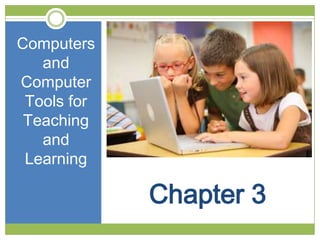The document discusses how computers can be used as teaching tools to present information, communicate, and manage instructional processes. It also outlines the major computer productivity tools for teachers and students such as word processors, graphic tools, spreadsheets, and databases. The document concludes by describing assistive technology and the types that can help those with motor difficulties, communication disabilities, visual or auditory impairments, and cognitive impairments.