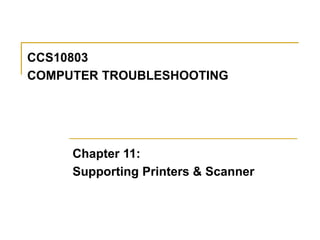
Ch11 - Supporting Printers & Scanner.ppt
- 1. CCS10803 COMPUTER TROUBLESHOOTING Chapter 11: Supporting Printers & Scanner
- 2. Objectives In this chapter, you will learn: How printers work How to install printers and share them over a local area network How to troubleshoot printer problems
- 3. How Printers Work Local Printers (peer to peer) Connect directly to computer Parallel port, serial port, USB port, infrared connection, etc Wireless Network Printers Various options on hardware Impact Printers (striking the paper) Non-impact printers (Laser printer / Inkjet printer)
- 4. Laser Printers Interaction of mechanical, electrical and optical technologies Use toner, a dry, powdered electrically charged ink Performs various steps in printing process
- 5. How a Laser Printer Works
- 6. Inkjet Printers Ink dispersion printing Inexpensive color printing Can provide photo-quality output Quality of paper affects quality of output
- 7. How an Inkjet Printer Works
- 8. Dot-Matrix Printers Less expensive Lesser quality output Impact printer Multicopy documents Print head moves across the page Pins print a matrix of dots by striking printer ribbon
- 9. Thermal Printer and Solid Ink Printers Newer technology Non-impact printers using heat Thermal printers use wax-based ink Used in retail for bar codes and price tags Direct thermal printing Thermal wax transfer printing Thermal dye sublimation technology
- 10. Installing and Sharing a Printer Local printer A printer connected to a computer by way of a port on the computer Network printer A printer accessed by way of a network Default printer The printer used by Windows for printing unless another printer is selected
- 11. Sharing a Printer with Others in a Workgroup Open Printers window (Start/Settings/Printers) Right click the printer to share Select Sharing (If grayed out, File and Printer Sharing is not available) In Properties dialog box select Shared As and give printer a name Click OK
- 12. Other Methods of Sharing Printers over a Network Regular printer can be attached to a PC using a port on the PC That PC can share printer with the network Network printer with embedded logic to manage network communication can be connected directly to a network with its own NIC A dedicated device or computer called a print server can control several printers connected to a network
- 13. Printer Maintenance On Web site, look for Online documentation Knowledge base of common problems and solutions Updated device drivers Flash BIOS updates Replacement parts Printer maintenance kits Additional software
- 14. General Printer Troubleshooting Isolate problem to one of the following factors: Application attempting to use the printer The OS and printer drivers Connectivity between printer and PC The printer itself Verify that a printer self-test page can print Check for a problem with the printer cable
- 15. Summary Printers functionality Installing printers Share printers over a local area network Troubleshoot printer problems General problems Laser printers Inkjet printers Dot Matrix Printers Local Printers Network Printers Label Printer Plotter Thermal printer