ch 1 Information System.ppt
•Download as PPT, PDF•
0 likes•2 views
Information communication Technology
Report
Share
Report
Share
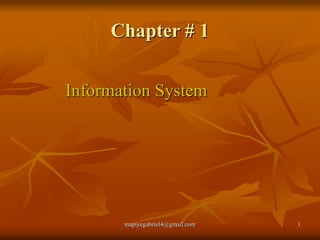
Recommended
Recommended
Web scraping, a technique to extract data from websites, plays a pivotal role in gathering information from government sites and the public sector. This data holds immense value for making informed decisions across various industries and enhancing public services.
Government websites are treasure troves of information, offering insights into policies, regulations, public spending, demographics, and more. By scraping data from these sources, analysts can monitor changes in legislation, track government expenditures, and identify emerging trends.
For example, in healthcare, web scraping can be used to collect data on public health initiatives, disease outbreaks, hospital performance metrics, and pharmaceutical regulations. Analyzing this data enables policymakers and healthcare providers to allocate resources effectively, improve patient care, and develop targeted interventions.
Similarly, in finance and economics, scraping data from government websites provides access to economic indicators, budget allocations, trade statistics, and labor market trends. This information aids investors, economists, and businesses in making strategic decisions, assessing market conditions, and forecasting economic trends.
In the education sector, web scraping facilitates the collection of data on school enrollment, academic performance, funding allocations, and educational policies. This data helps education policymakers, administrators, and researchers identify areas for improvement, allocate resources efficiently, and implement evidence-based reforms.
Furthermore, web scraping empowers governments and organizations to enhance public services by gathering feedback and sentiment data from social media, forums, and review websites. Analyzing this data enables policymakers to understand public opinion, identify issues, and address citizen concerns effectively.
However, web scraping also raises ethical and legal considerations, especially when scraping data from government websites. It's crucial to ensure compliance with data protection regulations, respect website terms of service, and obtain consent when necessary. Additionally, data quality and accuracy must be carefully evaluated to prevent misinformation and bias in decision-making processes.
In conclusion, web scraping plays a vital role in collecting data from government sites and the public sector to inform decision-making and enhance public services across various industries. By leveraging this technique responsibly, organizations can gain valuable insights to drive positive change and improve societal outcomes.The Impact Of Web Scraping On Government Sites And Public Sector Data.pdf

The Impact Of Web Scraping On Government Sites And Public Sector Data.pdfData Scraping and Data Extraction
More Related Content
Similar to ch 1 Information System.ppt
Web scraping, a technique to extract data from websites, plays a pivotal role in gathering information from government sites and the public sector. This data holds immense value for making informed decisions across various industries and enhancing public services.
Government websites are treasure troves of information, offering insights into policies, regulations, public spending, demographics, and more. By scraping data from these sources, analysts can monitor changes in legislation, track government expenditures, and identify emerging trends.
For example, in healthcare, web scraping can be used to collect data on public health initiatives, disease outbreaks, hospital performance metrics, and pharmaceutical regulations. Analyzing this data enables policymakers and healthcare providers to allocate resources effectively, improve patient care, and develop targeted interventions.
Similarly, in finance and economics, scraping data from government websites provides access to economic indicators, budget allocations, trade statistics, and labor market trends. This information aids investors, economists, and businesses in making strategic decisions, assessing market conditions, and forecasting economic trends.
In the education sector, web scraping facilitates the collection of data on school enrollment, academic performance, funding allocations, and educational policies. This data helps education policymakers, administrators, and researchers identify areas for improvement, allocate resources efficiently, and implement evidence-based reforms.
Furthermore, web scraping empowers governments and organizations to enhance public services by gathering feedback and sentiment data from social media, forums, and review websites. Analyzing this data enables policymakers to understand public opinion, identify issues, and address citizen concerns effectively.
However, web scraping also raises ethical and legal considerations, especially when scraping data from government websites. It's crucial to ensure compliance with data protection regulations, respect website terms of service, and obtain consent when necessary. Additionally, data quality and accuracy must be carefully evaluated to prevent misinformation and bias in decision-making processes.
In conclusion, web scraping plays a vital role in collecting data from government sites and the public sector to inform decision-making and enhance public services across various industries. By leveraging this technique responsibly, organizations can gain valuable insights to drive positive change and improve societal outcomes.The Impact Of Web Scraping On Government Sites And Public Sector Data.pdf

The Impact Of Web Scraping On Government Sites And Public Sector Data.pdfData Scraping and Data Extraction
Similar to ch 1 Information System.ppt (20)
data collection, data integration, data management, data modeling.pptx

data collection, data integration, data management, data modeling.pptx
Net2Vic: Where do all the People Live: Choosing the Right Tools to Track Your...

Net2Vic: Where do all the People Live: Choosing the Right Tools to Track Your...
Data processing by Neeraj Bhandari ( Surkhet.Nepal )

Data processing by Neeraj Bhandari ( Surkhet.Nepal )
What Is Data Science? | Introduction to Data Science | Data Science For Begin...

What Is Data Science? | Introduction to Data Science | Data Science For Begin...
Pan Dhoni - Modernizing Data And Analytics using AI.pdf

Pan Dhoni - Modernizing Data And Analytics using AI.pdf
The Impact Of Web Scraping On Government Sites And Public Sector Data.pdf

The Impact Of Web Scraping On Government Sites And Public Sector Data.pdf
Recently uploaded
Recently uploaded (20)
“Iamnobody89757” Understanding the Mysterious of Digital Identity.pdf

“Iamnobody89757” Understanding the Mysterious of Digital Identity.pdf
WebRTC and SIP not just audio and video @ OpenSIPS 2024

WebRTC and SIP not just audio and video @ OpenSIPS 2024
Introduction to FIDO Authentication and Passkeys.pptx

Introduction to FIDO Authentication and Passkeys.pptx
UiPath manufacturing technology benefits and AI overview

UiPath manufacturing technology benefits and AI overview
Frisco Automating Purchase Orders with MuleSoft IDP- May 10th, 2024.pptx.pdf

Frisco Automating Purchase Orders with MuleSoft IDP- May 10th, 2024.pptx.pdf
Easier, Faster, and More Powerful – Alles Neu macht der Mai -Wir durchleuchte...

Easier, Faster, and More Powerful – Alles Neu macht der Mai -Wir durchleuchte...
Microsoft CSP Briefing Pre-Engagement - Questionnaire

Microsoft CSP Briefing Pre-Engagement - Questionnaire
Hyatt driving innovation and exceptional customer experiences with FIDO passw...

Hyatt driving innovation and exceptional customer experiences with FIDO passw...
The Zero-ETL Approach: Enhancing Data Agility and Insight

The Zero-ETL Approach: Enhancing Data Agility and Insight
Harnessing Passkeys in the Battle Against AI-Powered Cyber Threats.pptx

Harnessing Passkeys in the Battle Against AI-Powered Cyber Threats.pptx
AI+A11Y 11MAY2024 HYDERBAD GAAD 2024 - HelloA11Y (11 May 2024)

AI+A11Y 11MAY2024 HYDERBAD GAAD 2024 - HelloA11Y (11 May 2024)
ChatGPT and Beyond - Elevating DevOps Productivity

ChatGPT and Beyond - Elevating DevOps Productivity
(Explainable) Data-Centric AI: what are you explaininhg, and to whom?

(Explainable) Data-Centric AI: what are you explaininhg, and to whom?
JavaScript Usage Statistics 2024 - The Ultimate Guide

JavaScript Usage Statistics 2024 - The Ultimate Guide
ch 1 Information System.ppt
- 1. mapiyegabriel4@gmail.com 1 Chapter # 1 Information System
- 2. mapiyegabriel4@gmail.com 2 Data & Information DATA Collection of facts and figures Representation of information Numeric Alphabetic Alphanumeric INFORMATION Processed and meaningful form of data is information Reprocessed data to get more results
- 3. mapiyegabriel4@gmail.com 3 Data Examples A set of names and addresses written on student’s admission form A telephone conversation converted to electrical signals to be sent down the wires A song written in sheet music so that it can be played
- 4. mapiyegabriel4@gmail.com 4 Information Processing Is the organization, manipulation and distribution of information Example: The sorted data for those students in admission form which have taken computer subject. Listening the songs Reading a map from one place to other What does the number 29061996 mean? Is it: A birthday? (29th June 1996) A bank account number? A club membership number? A telephone number? Without processing or more information this data is meaningless.
- 6. mapiyegabriel4@gmail.com 6 Processing Processing has various operations Calculation Analysis Comparison Manipulation
- 7. mapiyegabriel4@gmail.com 7 The three stages of doing tasks Input Process Output • Data is put into the information system. (INPUT) • The data is processed. (PROCESS) • Information comes out of the information system. (OUTPUT)
- 8. mapiyegabriel4@gmail.com 8 Manual information systems We are all used to using manual information systems. An example of a manual information system is a telephone directory.
- 9. mapiyegabriel4@gmail.com 9 Manual information systems All we need to know to find a person’s telephone number in the telephone book is their name and address. (INPUT) We look up the name and the address (PROCESS), and we find their telephone number. (OUTPUT)
- 10. mapiyegabriel4@gmail.com 10 Manual information systems Input Process Output • Have the name and address. (INPUT) • Look up the name and address. (PROCESS) • Find the telephone number. (OUTPUT)
- 11. mapiyegabriel4@gmail.com 11 Computerised information systems Computerised information systems have several advantages over manual information systems. These include: Greater flexibility Speed
- 12. mapiyegabriel4@gmail.com 12 Examples of computerised information systems DVLA – Driver Vehicle Licensing Authority The DVLA has a computerised database about every driver and vehicle in the UK. This database can be used to find information about a vehicle or driver even if the data is incomplete.
- 13. mapiyegabriel4@gmail.com 13 Advantages of computerised information systems A single computer can store all the information needed. By using several terminals different people can access information at the same time. Information is not duplicated. Information can be transferred to other computer systems easily.
- 14. mapiyegabriel4@gmail.com 14 Encoding To convert information or data into a form ready for processing Example: Information about products is encoded into bar codes which are then printed on products labels.
- 15. mapiyegabriel4@gmail.com 15 Decoding To convert data back to a form where it can be understood. Example: On a school data file, the names of the teachers are stored .
- 16. mapiyegabriel4@gmail.com 16 Data Collection Bringing together all the data for an application and getting it ready for processing. In schools there is a admission form that filled completely and send admin back . Their details are typed into a computer via a keyboard.
- 17. mapiyegabriel4@gmail.com 17 Data Capture Means obtaining data for a Computer Term is used in situations where a computer peripheral inputs the data automatically. Example: In examination candidate does a multiple choice test by making a card with pencil in right places. The card is read by a mark sensing device.
- 18. mapiyegabriel4@gmail.com 18 Information Technology Uses Computing with high speed communication links to spread information from one place to other. All types of equipment or programs that are used in processing information World has become a global village Information can be communicated in any shape such as Photographs Movies Text Digital diagrams
Editor's Notes
- 2
- 3
- 5
- 11
- 12