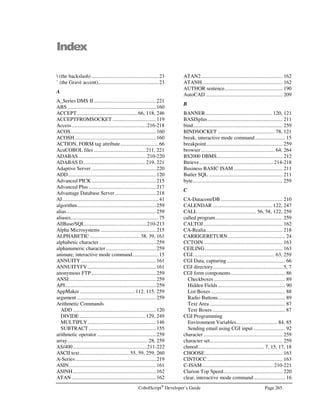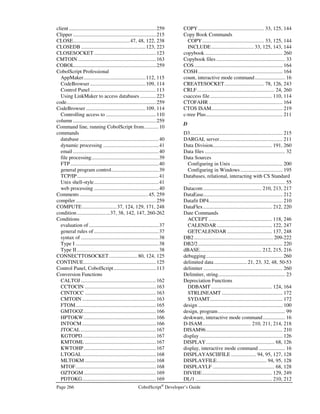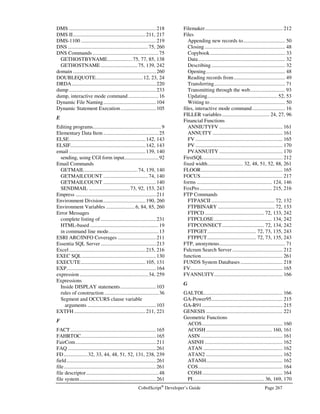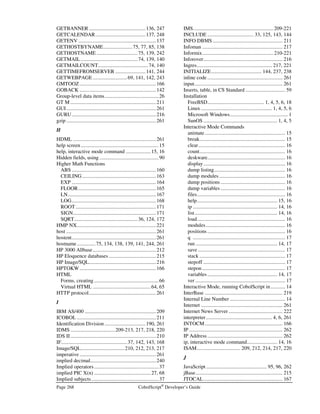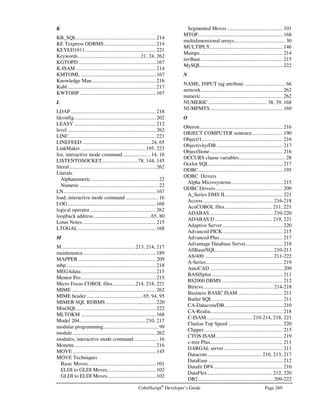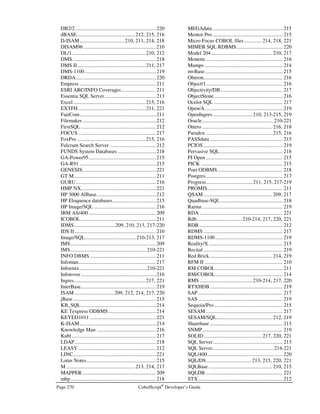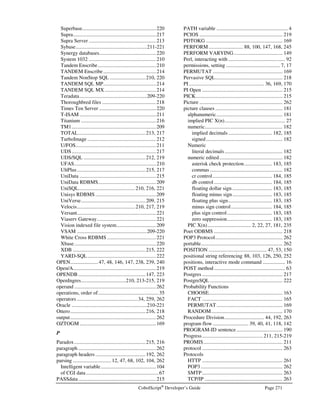This document is the developer's guide for CobolScript, a programming language for developing web-based systems and applications. It provides an overview of CobolScript features like internet commands for file transfers and email, file processing commands, and TCP/IP socket programming commands. The guide also covers installing CobolScript, which is available on Windows, Linux, SunOS and FreeBSD platforms. Programs developed in CobolScript can be ported across platforms.
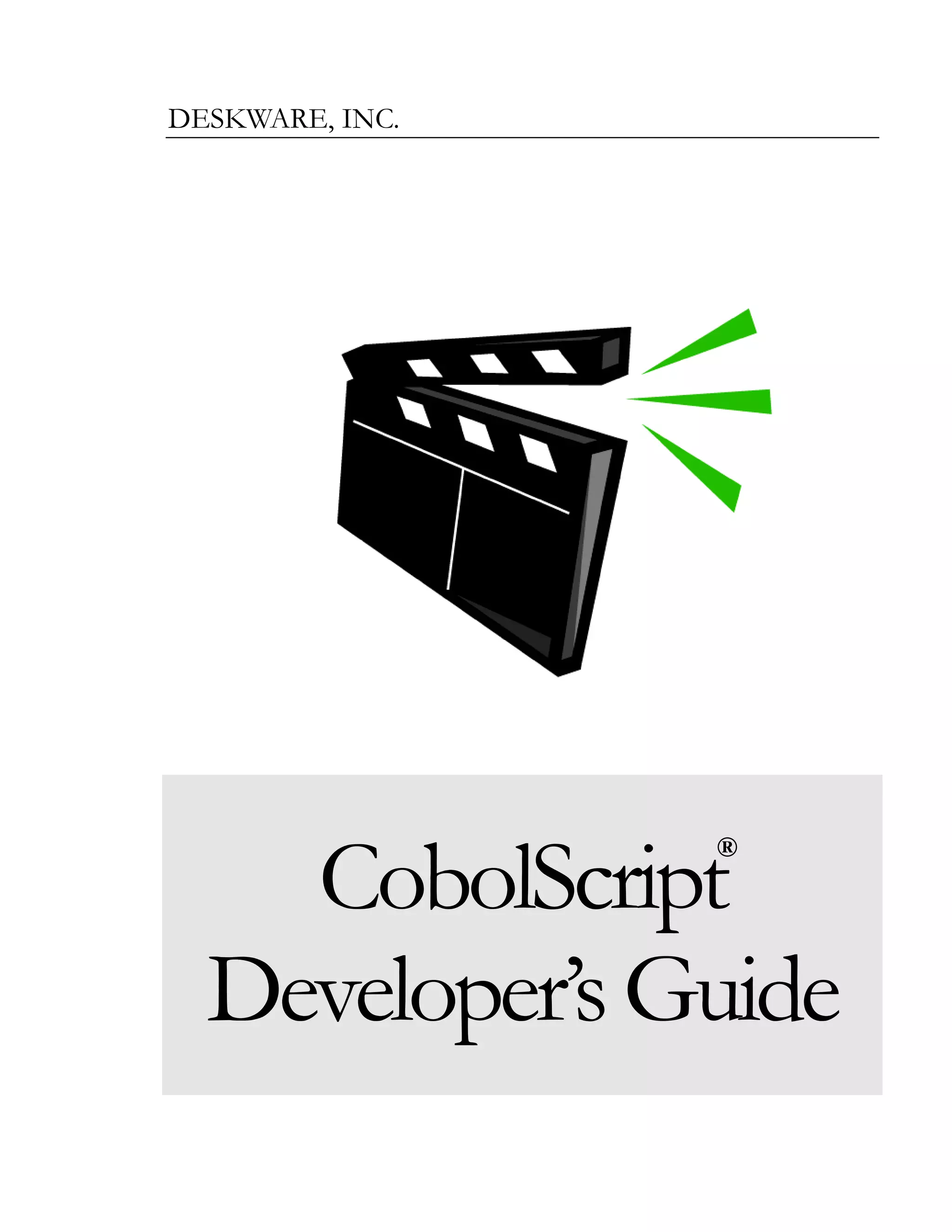
























![Page 12 CobolScript®
Developer’s Guide
Figure 2.4 illustrates this in an MS-DOS window (on other platforms, you would need to specify the
.exe extension to the CobolScript executable). The syntax of the CobolScript Standard Edition
command line options is as follows:
cobolscript.exe [-i|-l] program-name [-t|-dd|-ds]
• The -i option runs the interpreter in interactive mode; see below for more information on
running in interactive mode. When the -i option is used, if a program-name is not specified,
interactive mode will be entered with nothing in the program buffer. If program-name is
specified, interactive mode will be entered, and program-name will be loaded into the program
buffer.
• The -l option runs program-name and creates a listing of the program execution as a
separate log file with the name program-name.log. For example, if your program name is
test.cbl, and you type the following at the command prompt:
cobolscript.exe –l test.cbl
then a log file named test.log will be created in the working directory.
• The -t, -dd, and -ds options are options that come after the program name:
⇒ The -t option causes CobolScript to truncate (and ignore) all characters beyond the 72nd
column position when parsing the program; this mimics the way mainframe COBOL
works. Your program file is not affected, just the execution of the program. The default
(no –t specified) is for all characters in the program to be treated as code.
⇒ The -dd option causes CobolScript to recognize the double quote character ( “ ) as the
string delimiter instead of the default, the accent symbol ( ` ). To display a literal double
quote when using this option, your program must use the keyword DOUBLEQUOTE.
The -dd and -ds options are mutually exclusive.
⇒ The -ds option causes CobolScript to recognize the single quote character ( ‘ ) as the
string delimiter instead of the default, the accent symbol ( ` ). To display a literal single
Figure 2.4 – CobolScript Professional command line options.](https://image.slidesharecdn.com/fc4e80d3-7564-4efd-b601-a805e8577249-150317141243-conversion-gate01/85/cbmanual-26-320.jpg)












![CobolScript®
Developer’s Guide Page 25
In CobolScript, variable names are not case sensitive, so WS-VAR, ws-var, and Ws-Var will all be
treated internally as the same variable. For this reason, only one of these names should be defined in
a program. Similarly, two variables that have the same alphanumeric name and differ only by
underscore and dash separators within the variable name, such as WS-VAR and WS_VAR, will be
treated interchangeably by certain CobolScript commands and should not both be defined in a single
program.
The Elementary Data Item
An elementary data item (also referred to as a ‘subvariable’ or just ‘elementary item’) is any basic
numeric or alphanumeric variable. An elementary data item cannot have subvariable components.
The syntax of a normal elementary data item variable definition is:
level-number variable-name PIC picture-clause [VALUE value-literal].
The level-number is a one- or two-digit number from 1 to 99. Think of the level number as
representing the outline position of a variable; the lower the level number, the higher the variable’s
rank in the outline, with 1 being the highest level. So long as you have defined at least one variable
with a level of 1 in your program, the variables with level numbers greater than 1 will all be
subvariables. This is best illustrated with an example:
1 text_input PIC X(40).
1 group_variable.
2 components.
3 component_1 PIC X(12).
3 component_2 PIC $,999.99.
2 val_1 PIC 99.
1 input_1 PIC X(25).
In the variable definitions above, text_input is both an elementary data item, because it doesn’t have
any subvariables beneath it, and is a level 1 variable. The variable group-variable is a group-level data
item (explained in the subsequent section), which has two subvariables, components and val_1. The
variable components is a group item itself, and has two subvariables, each of which are elementary
items. The variable val_1 is an elementary data item, as is input_1.
The variable-name of an elementary data item is the name that will be used throughout the program to
reference this particular variable.
The elementary data item variable’s type, format, and length are all determined by the value of the
picture-clause that immediately follows the PIC keyword. In CobolScript, all elementary item variables
are assigned a fixed number of bytes according to the size specified in the picture clause, so you must
allocate sufficient space for your variables when you create their picture clauses; otherwise, the
variable values will be truncated and information will be lost. A picture clause can be of two basic
types: numeric (PIC 9 format) or alphanumeric (PIC X format). The various picture clause formats,
and their meaning, are explained fully in Appendix E, CobolScript Picture Clauses.
If you want to initialize the elementary data item variable to a value at the time you define it, you can
include the VALUE keyword and follow it with a value-literal to assign to the variable. The value
literal must be of a type that matches the picture type of the variable; in other words, a variable with
a numeric picture clause must be assigned a numeric value literal, and a variable with an](https://image.slidesharecdn.com/fc4e80d3-7564-4efd-b601-a805e8577249-150317141243-conversion-gate01/85/cbmanual-39-320.jpg)













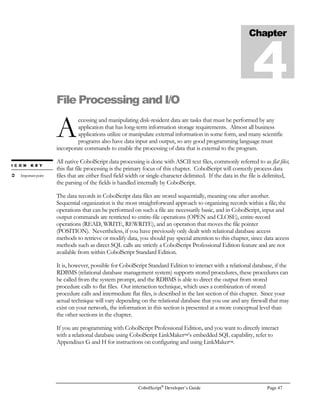







![Page 38 CobolScript®
Developer’s Guide
don’t worry. They are COBOL constructs that don’t really have an equivalent in other
computer languages.)
-
CobolScript conditions come in two types: General logic tests, or Type I conditions, and tests of the
type of value contained in an alphanumeric variable or literal, which are Type II conditions. This is
the allowed syntax for both types of conditions, and rules specific to each condition type:
/ 0
Expression
NOT Expression
Expression AND Expression
Expression OR Expression
Expression XOR Expression
Expression [IS] [NOT] = Expression
Expression [IS] [NOT] EQUAL [TO] Expression
Expression [IS] [NOT] Expression
Expression [IS] [NOT] GREATER [THAN] Expression
Expression [IS] [NOT] Expression
Expression [IS] [NOT] LESS [THAN] Expression
Expression [IS] [NOT] = Expression
Expression [IS] [NOT] = Expression](https://image.slidesharecdn.com/fc4e80d3-7564-4efd-b601-a805e8577249-150317141243-conversion-gate01/85/cbmanual-61-320.jpg)
![/ 0
• All Type I conditions may have numeric literals, numeric variables, alphanumeric
variables, or string literals in their component expressions.
• Alphanumeric comparisons of letters assigns a greater value to letters that come later
in the English alphabet. Therefore:
`Z` `A` evaluates to TRUE;
`A` = ` ` evaluates to FALSE.
• Comparison of alphanumeric values to numeric values is permitted, but will default
to an alphanumeric to alphanumeric comparison. Thus, the following condition and
others like it will evaluate to TRUE:
`9` = 9
/ 0
Alphanumeric-val [IS] [NOT] NUMERIC
Alphanumeric-val [IS] [NOT] ALPHABETIC](https://image.slidesharecdn.com/fc4e80d3-7564-4efd-b601-a805e8577249-150317141243-conversion-gate01/85/cbmanual-62-320.jpg)






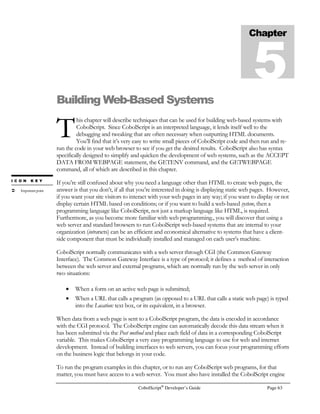

















































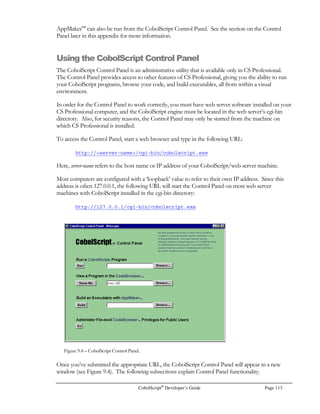
























![CobolScript®
Developer’s Guide Page 117
Language Reference
his appendix gives a detailed description of the command syntax used by CobolScript. For
more information on specific components of CobolScript programs other than commands,
such as variables, literals, and expressions, see Chapter 3, CobolScript Language Constructs.
Usage for most of the commands listed in this appendix is demonstrated in one of the sample
programs included with CobolScript. The sample programs are available for download from the
Deskware Registered Developer Home Page – just login at
www.cobolscript.com/cobolscript.exe?login.cbl using your Registered Developer ID and download
the sample-programs-only file. A complete listing of these sample programs appears in Appendix D,
Sample CobolScript Program Files.
Syntax and Description of Commands
Below is a legend that describes how the commands are documented.
Command: Command name
Syntax Example syntax for a command.
Variables and literals are enclosed in greater than/less than signs, e.g., variable
Optional syntax is enclosed in brackets, e.g., [ROUNDED]
Description: Detailed description of what the command does
Example Usage: Example illustrating the actual use of the command
See Also: Other commands that are related to this command
Sample Program: Filename of sample program that demonstrates the use of this command.
Figure A.1 – The format of the command reference.
Appendix
A
TI C O N K E Y
File I/O
Email](https://image.slidesharecdn.com/fc4e80d3-7564-4efd-b601-a805e8577249-150317141243-conversion-gate01/85/cbmanual-144-320.jpg)
![Page 118 CobolScript®
Developer’s Guide
ACCEPT
Command: ACCEPT
Syntax: Variant 1:
ACCEPT accept-variable FROM DATE.
ACCEPT accept-variable FROM DAY.
ACCEPT accept-variable FROM DAY-OF-WEEK.
ACCEPT accept-variable FROM TIME.
Variant 2:
ACCEPT accept-variable FROM KEYBOARD [PROMPT prompt-string].
Variant 3:
ACCEPT DATA FROM WEBPAGE.
Description: The ACCEPT command has three variants:
Variant 1:
The basic variant of ACCEPT can be used to populate a numeric accept-variable with
one of a number of variations of the current system date/time. The formats of the data
returned to accept-variable by each of the date/time keywords are as follows:
Keyword Format Mask
DATE DDMMYYYY, where DD is the day of the month, ranging from 01
to 31, MM is the month of the year, ranging from 01 to 12, and YYYY
is the four-digit year.
DAY YYDDD, where YY is a two-digit year code, and DDD is a day of the
year ranging from 001 to 366.
DAY-OF-WEEK d, where d = 0 means Sunday, d = 1 means Monday, etc.
TIME hhmmss, where hh corresponds to hour of the day and ranges from
00 to 23, mm corresponds to minutes past the hour and ranges from
00 to 59, and ss corresponds to seconds past the minute and ranges
from 00 to 59.
Variant 2:
ACCEPT accept-variable FROM KEYBOARD can be used to read a line from the
standard input stream (normally the KEYBOARD) and store it in an alphanumeric
accept-variable.
When an ACCEPT FROM KEYBOARD command is processed, program flow is
suspended until a line of keyboard input has been received. If the PROMPT clause is
specified, prompt-string will display to standard output prior to the cursor prompt.
Program execution is resumed when a line of standard input is terminated with a linefeed
character; however, the linefeed character is not included in accept-variable. If the
standard input stream is greater than the length of accept-variable, the data will be right-
truncated.
This variation of the ACCEPT command is also useful for getting raw, unparsed CGI
(Common Gateway Interface) data from web pages. This is necessary for retrieving data
from GET-method CGI form submissions, or for examining the raw input stream from
POST-method submissions. Normally, however, ACCEPT DATA FROM WEBPAGE
should be used for POST-method data retrieval − see below for more information.
Variant 3:
The ACCEPT DATA FROM WEBPAGE statement will accept CGI data from an HTML
form that was submitted using the POST method, parse it, and place the contents in
corresponding CobolScript variables. For this statement to work successfully, use the
same field names in the receiving CobolScript program as are in the submitting POST-
method CGI form. The ACCEPT DATA FROM WEBPAGE statement will then](https://image.slidesharecdn.com/fc4e80d3-7564-4efd-b601-a805e8577249-150317141243-conversion-gate01/85/cbmanual-145-320.jpg)

![Page 120 CobolScript®
Developer’s Guide
Command: ACCEPTFROMSOCKET
See Also: BINDSOCKET
CLOSESOCKET
CONNECTTOSOCKET
CREATESOCKET
LISTENTOSOCKET
RECEIVESOCKET
SENDSOCKET
SHUTDOWNSOCKET
Sample Program: SERV.CBL
ADD
Command: ADD
Syntax: Variant 1:
ADD number or variable … TO target-variable [ROUNDED]
Variant 2:
ADD number or variable … TO number or variable GIVING target-variable
[ROUNDED]
Description: Variant 1 of the ADD statement is used to add one or more numeric literals and/or
numeric variables together, storing the result in the numeric target-variable. All literals
and variables are added together to produce the result, including the value of target-
variable prior to the addition.
Variant 2 of ADD is used to add one or more numeric literals and/or variables together,
with the result stored in a target-variable whose original contents are not considered in
the addition. Thus, if var has an initial value of 1, performing the operation:
ADD 1 TO 1 GIVING var.
will place a value of 2, not 3, into var.
Both forms of ADD permit the use of the ROUNDED keyword, which rounds the target
variable, after computation, to the nearest integer.
Example Usage: Variant 1:
ADD 1 TO num_variable.
ADD 1 2 3 TO num_variable.
ADD var TO total.
ADD 1.11 2 var TO total ROUNDED.
Variant 2:
ADD value TO subtotal GIVING total.
ADD 9.99 value TO subtotal GIVING total ROUNDED
See Also: COMPUTE
SUBTRACT
MULTIPLY
DIVIDE
Sample Program: ADD.CBL
BANNER
Command: BANNER
Syntax: BANNER USING banner-input banner-character-input
Description: The BANNER command displays a Unix-style banner to the screen. The contents of
banner-input are the large characters of the banner; the contents of banner-character-
input are the component characters of the banner, which are the small characters used to
make the banner letters. If banner-character-input is equal to a single space (` ` or the
SPACE keyword), the component character of each large letter will be a smaller version
of itself, e.g.,
BANNER USING `TEST` SPACE](https://image.slidesharecdn.com/fc4e80d3-7564-4efd-b601-a805e8577249-150317141243-conversion-gate01/85/cbmanual-147-320.jpg)



![Page 124 CobolScript®
Developer’s Guide
COMPUTE
Command: COMPUTE
Syntax: COMPUTE compute-variable [ROUNDED] = expression.
Description: The COMPUTE statement is used to evaluate a normal mathematical expression, and
place the result in compute-variable. Refer to the Expressions and Conditions section of
Chapter 3, CobolScript Language Constructs, for details on the various forms that
expressions are permitted to take.
COMPUTE also supports the use of functions; see Appendix B, Function Reference, for
complete details on the functions supported.
The use of alphanumeric variables or string literals in a COMPUTE statement is illegal.
Also, only one variable can be acted upon at a time in a CobolScript COMPUTE
statement. This means that multiple assignment statements must be used to assign
multiple variables.
To identify size errors (encountered when a COMPUTE result is larger than the target
variable’s picture clause permits) first check the expression result in a condition, since
size errors do not cause direct program errors. For instance, the following three
statements will place a value of 11 in num_variable without causing a direct program
error:
1 num_var PIC 99 VALUE 0.
1 increment_var PIC 999 VALUE 111.
COMPUTE num_var = num_var + increment_var.
This type of overflow can be trapped by first checking the expression with a conditional
statement, as in the following:
IF (num_var + increment_var) = 100
DISPLAY `Limit bypassed`
ELSE
COMPUTE num_var = num_var + increment_var
END-IF.
Example Usage: COMPUTE var = var + 5.
COMPUTE depreciation =
DDBAMT(cost, life, period, salvage-value).
COMPUTE delta = (((x+y)/z)%3)^1.86 – SQRT(x).
See Also: ADD
SUBTRACT
MULTIPLY
DIVIDE
Sample Program: COMPUTE.CBL
CONNECTTOSOCKET
Command: CONNECTTOSOCKET
Syntax: CONNECTTOSOCKET USING socket-number ip-address port-number.
Description: The CONNECTTOSOCKET command attempts to establish a remote TCP/IP
connection with the machine at ip-address using a socket socket-number and a port port-
number. Ip-address can be a raw IP address or any valid host name on the network or
internet that will accept the communication.
This command is conventionally used only on the machine that is considered to be the
client in two-way socket connections. It requires that the remote machine accept the](https://image.slidesharecdn.com/fc4e80d3-7564-4efd-b601-a805e8577249-150317141243-conversion-gate01/85/cbmanual-151-320.jpg)




![CobolScript®
Developer’s Guide Page 129
DIVIDE
Command: DIVIDE
Syntax: Variant 1:
DIVIDE number or divisor-variable1 … INTO dividend-variable [ROUNDED]
Variant 2:
DIVIDE number or divisor-variable1 … INTO number or dividend-variable GIVING
result-variable [ROUNDED] [REMAINDER remainder-variable]
Variant 3:
DIVIDE number or dividend-variable BY number or divisor-variable GIVING result-
variable [ROUNDED] [REMAINDER remainder-variable]
If a REMAINDER clause is specified in Variant 2 of the DIVIDE statement, only a
single divisor may be specified. Only one divisor and one dividend may be specified in
Variant 3 of the DIVIDE statement, regardless of whether the REMAINDER clause is
used.
Description: Variant 1 of the DIVIDE statement is used to divide one or more numbers and/or
numeric divisor-variables into a target numeric dividend-variable. The result is stored in
the dividend-variable, and its previous value is overwritten. This form of DIVIDE is
equivalent to the COMPUTE statement:
COMPUTE dividend-variable =
dividend-variable/divisor-variable1/divisor-variable2/… .
Variant 2 of the DIVIDE statement is used to divide one or more numbers and/or
divisor-variables into a number or dividend-variable, and the result is stored in a
separate result-variable, thereby preserving the value in the dividend-variable. This
form of DIVIDE is equivalent to the COMPUTE statement:
COMPUTE result-variable =
dividend-variable/divisor-variable1/divisor-variable2/… .
Variant 3 of the DIVIDE statement is used to divide a number or dividend-variable by a
single number and/or divisor-variable. The result is stored in a separate result-variable.
This form of DIVIDE is equivalent to the COMPUTE statement:
COMPUTE result-variable = dividend-variable/divisor-variable.
Variants 2 and 3 of DIVIDE permit the usage of the REMAINDER keyword, which
stores the remainder from the division operation in a separate remainder-variable. The
remainder is the portion of the dividend that would be left over if the result were forced
to be an integer value. Using the REMAINDER keyword in a DIVIDE statement is
equivalent to executing two separate COMPUTE statements, the first the actual division,
and the second the remainder calculation using the modulus (%) operator:
COMPUTE result-variable = dividend-variable/divisor-variable.
COMPUTE remainder-variable = dividend-variable % divisor-variable.
All variants of DIVIDE permit the use of the ROUNDED keyword, which rounds the
target variable, after computation, to the nearest integer.
Example Usage: Variant 1:
DIVIDE 1 INTO num_variable.
DIVIDE 1 2 3 INTO num_variable.
DIVIDE value_var INTO total.
DIVIDE 1.11 2 value_var INTO total ROUNDED.
Variant 2:
DIVIDE value_var INTO subtotal GIVING total.
DIVIDE 9.99 value_var INTO subtotal
GIVING result ROUNDED.](https://image.slidesharecdn.com/fc4e80d3-7564-4efd-b601-a805e8577249-150317141243-conversion-gate01/85/cbmanual-156-320.jpg)












![Page 142 CobolScript®
Developer’s Guide
Command: GETWEBPAGE
See Also: GETHOSTNAME, GETHOSTBYNAME
Sample Program: WEB.CBL
GOBACK
Command: GOBACK
Syntax: GOBACK.
Description: The GOBACK command ends the execution of a program. No commands following
GOBACK will be executed. There is no material difference between GOBACK and
STOP RUN in CobolScript.
For COBOL programmers, note that GOBACK is not the equivalent of the COBOL
GOBACK command.
Example Usage: GOBACK.
See Also: STOP RUN
Sample Program: GOBACK.CBL
IF
Command: IF
Syntax: IF condition [THEN]
statement
:
[ELSIF elsif-condition
:
]
[ELSIF elsif-condition-2
:
]
.
.
[ELSE
statement
:
]
END-IF
Description: The IF statement is a basic programming construct; it controls program flow based on
whether a condition evaluates to TRUE or FALSE.
IF first evaluates condition, and if condition is TRUE, executes the statement(s)
following condition (or after the optional THEN keyword) and then leaves the IF clause
by passing control to the statement following the END-IF keyword. If condition is
FALSE, control passes to the next ELSIF clause or ELSE keyword, if one or these exists.
If an ELSIF clause exists, elsif-condition is evaluated. If elsif-condition is TRUE, the
statements following the ELSIF clause are executed, and control is passed to the
statement following the ELSIF keyword. If elsif-condition is FALSE, control passes to
the next ELSIF or ELSE, if one exists. If an ELSE is reached and all prior conditions
and ELSIF conditions have evaluated to FALSE, the statement(s) after the ELSE
keyword are executed. For this reason, if you specify an ELSE clause it should always
be the last part of your IF statement.
There is no imposed limit to the number of ELSIF clauses that may be specified.
Practical limits do exist due to program size limits, but you should not encounter these
limits in normal programming.](https://image.slidesharecdn.com/fc4e80d3-7564-4efd-b601-a805e8577249-150317141243-conversion-gate01/85/cbmanual-169-320.jpg)



![Page 146 CobolScript®
Developer’s Guide
MULTIPLY
Command: MULTIPLY
Syntax: Variant 1:
MULTIPLY number or variable … BY target-variable [ROUNDED]
Variant 2:
MULTIPLY number or variable … BY number or variable GIVING target-
variable [ROUNDED]
Description: Variant 1 of MULTIPLY is used to multiply one or more numeric literals and/or
numeric variables together, storing the result in the numeric target-variable. All literals
and variables are multiplied together to produce the result, including the value in target-
variable prior to the multiplication.
Variant 2 of MULTIPLY is used to multiply one or more numeric literals and/or
variables together, with the result stored in target-variable, whose original contents are
not considered in the multiplication. Thus, if VAR has an initial value of 3, performing
the operation MULTIPLY 2 BY 2 GIVING VAR will place a value of 4, not 12, into
VAR.
Both forms of MULTIPLY permit the use of the ROUNDED keyword, which rounds the
target variable (after computation) to the nearest integer.
Example Usage: Variant 1:
MULTIPLY 2 BY num.
MULTIPLY 2 3 BY num.
MULTIPLY value BY total.
MULTIPLY 1.11 2 value BY total ROUNDED.
Variant 2:
MULTIPLY value BY subtotal GIVING total.
MULTIPLY 2 BY 3 GIVING total ROUNDED.
See Also: COMPUTE
ADD
SUBTRACT
DIVIDE
Sample Program: MULTIPLY.CBL
OPEN
Command: OPEN
Syntax: OPEN filename FOR READING [DELIMITED WITH delimiter-character].
OPEN filename FOR WRITING [DELIMITED WITH delimiter-character].
OPEN filename FOR APPENDING [DELIMITED WITH delimiter-character].
OPEN filename FOR UPDATING [DELIMITED WITH delimiter-character].
Description: OPEN is used to open a text data file named by the literal or variable filename for
READING, UPDATING, WRITING (which positions the disk head at the beginning of
the file), or APPENDING (which positions the disk head at the end of the file).
The FOR UPDATING clause allows the update records in an existing data file. Use it in
conjunction with the REWRITE statement.
The DELIMITED WITH option treats the delimiter-character (which must be a single
character literal value or variable, or a character keyword such as TAB or SPACE) as the
separator between fields, rather than relying on field lengths to define where record
fields begin and end inside the file (as is the case when DELIMITED WITH is omitted).](https://image.slidesharecdn.com/fc4e80d3-7564-4efd-b601-a805e8577249-150317141243-conversion-gate01/85/cbmanual-173-320.jpg)




![CobolScript®
Developer’s Guide Page 151
Command: POSITION
POSITION file_name AT RECORD 6.
READ file_name INTO record_var.
POSITION file_name RELATIVE OFFSET 1.
READ file_name INTO record_var.
For more information on using POSITION, see the Relative and Absolute File
Positioning section of Chapter 4, File Processing and I/O.
Example Usage: Variant 1:
POSITION acct_file AT RECORD 5000.
POSITION acct_file AT RECORD record_num_var.
Variant 2:
POSITION cust_file RELATIVE OFFSET rel_ofs_var.
POSITION `cust.dat` RELATIVE OFFSET 100.
See Also: CLOSE
FD
OPEN
READ
REWRITE
WRITE
Sample Program: POSITION.CBL
READ
Command: READ
Syntax: READ filename INTO record-variable [AT END imperative-statement].
Description: READ is used to read a single record from a text data file filename into a variable
record-variable. Generally, record-variable should be defined as a group item, with an
elementary item declared for each individual field within the record.
The AT END clause specifies an imperative-statement to execute when the end of the
file is reached. AT END is an error-trapping clause and should be used whenever
multiple records are read using a single READ statement, or whenever it is unclear
whether the end of file could be encountered with a particular READ. Imperative-
statement should be a single-statement command only (rather than an IF clause or an
inline PERFORM), such as MOVE, DISPLAY, ACCEPT, COMPUTE, or a simple
PERFORM (PERFORM module-name).
The maximum allowed size of a data file record in CobolScript is 10,000 bytes. Data
beyond the 10,000th
byte in an individual record in a data file will be ignored.
For more information on file manipulation, refer to Chapter 4, File Processing and I/O.
Example Usage: READ `TEST.DAT` INTO input_record
AT END MOVE 1 TO eof.
READ test_file INTO input_record
AT END PERFORM END-READ-MODULE.
READ test_file INTO input_record
AT END DISPLAY `Made it to end of file`.
See Also: CLOSE
FD
OPEN
POSITION
REWRITE
WRITE
Sample Program: READ.CBL](https://image.slidesharecdn.com/fc4e80d3-7564-4efd-b601-a805e8577249-150317141243-conversion-gate01/85/cbmanual-178-320.jpg)



![CobolScript®
Developer’s Guide Page 155
SHUTDOWNSOCKET
Command: SHUTDOWNSOCKET
Syntax: SHUTDOWNSOCKET USING socket-number shutdown-method.
Description: The SHUTDOWNSOCKET command prepares an open socket connection socket-
number to be closed. SHUTDOWNSOCKET should be used prior to calling
CLOSESOCKET, to ensure a graceful termination. The shutdown-method is a numeric
variable or literal flag that describes how the socket will be shut down. The allowed
values for shutdown-method are:
0: Receives are no longer allowed
1: Sends are no longer allowed
2: Sends and receives are no longer allowed
Normally, a shutdown-method of 1 is preferred; by using 1, the local machine will alert
the remote machine that the local machine is no longer transmitting data packets, which
initiates a graceful termination of the socket connection.
The TCP/IP return code and return message variables are populated with standard
TCP/IP return codes and messages after execution of this command. They can be
examined after command execution for error-trapping purposes.
See the Using TCP/IP Commands section of Chapter 6, Network and Internet
Programming Using CobolScript, for more information on using socket commands.
Example Usage: SHUTDOWNSOCKET USING socket_num 1.
SHUTDOWNSOCKET USING socket_num shutdown_method.
The SHUTDOWNSOCKET command requires that the following TCP/IP variable
declarations be included in your program:
1 TCPIP-RETURN-CODES.
5 TCPIP-RETURN-CODE PIC 9(07).
5 TCPIP-RETURN-MESSAGE PIC X(255).
Alternatively, include the sample file TCPIP.CPY in your program with a COPY or
INCLUDE statement. This copybook includes these variable definitions.
See Also: ACCEPTFROMSOCKET
BINDSOCKET
CLOSESOCKET
CONNECTTOSOCKET
CREATESOCKET
LISTENTOSOCKET
RECEIVESOCKET
SENDSOCKET
Sample Program: SERV.CBL
SUBTRACT
Command: SUBTRACT
Syntax: Variant 1:
SUBTRACT number or variable … FROM target-variable [ROUNDED]
Variant 2:
SUBTRACT number or variable … FROM number or variable GIVING target-
variable [ROUNDED
Description: Variant 1 of SUBTRACT is used to subtract one or more numeric literals and/or
numeric variables from a numeric target-variable, with the result stored in the target-
variable. All literals and variables to the left of the FROM keyword are subtracted from
the target-variable in order to determine its new value.
Variant 2 of SUBTRACT is used to subtract one or more numeric literals and/or
numeric variables from a numeric literal or variable, with the result stored in the target-
variable. All literals and variables to the left of the FROM keyword are subtracted from
the literal or variable that is between the FROM and GIVING keywords in order to](https://image.slidesharecdn.com/fc4e80d3-7564-4efd-b601-a805e8577249-150317141243-conversion-gate01/85/cbmanual-182-320.jpg)

























![CobolScript®
Developer’s Guide Page 181
CobolScript®
Picture Clauses
he picture clause is a byte-by-byte definition of the format of a variable. It describes the
general characteristics and editing requirements of an elementary data item, which can be
either numeric or alphanumeric in CobolScript. For example, a picture clause of PIC X(1)
represents a variable that has 1 byte of alphanumeric storage, while a picture clause of PIC
9(02) represents a variable that has 2 bytes of numeric storage (the zero in 9(02) is not required).
The general format of a variable definition is:
level-number variable PIC picture-clause [VALUE value-literal].
where level-number is the level number of the variable, variable is the variable name, picture-clause is the
numeric or alphanumeric picture clause, and value-literal is an initial value for the variable, either an
alphanumeric literal, such as `abc`, or a numeric literal, such as 157. Below are some example variable
definitions:
1 variable_1 PIC X(10) VALUE `abcdefghij`.
1 variable_2 PIC Z,999 VALUE 123.
Following are definitions of the allowed components of CobolScript picture clauses.
Alphanumeric Picture Clauses
Alphanumeric picture clauses use an X to represent a single byte of storage; a single-byte
alphanumeric variable will have a picture clause of PIC X, while a five-byte alphanumeric can be
defined as PIC XXXXX, PIC X(5), or PIC X(05).
PIC X(n)
CobolScript also provides a special alphanumeric picture clause − PIC X(n). PIC X(n) can be used
for FILLERs, or for any alphanumeric variables with initial values specified in VALUE clauses. PIC
X(n), when specified, automatically calculates the length of the value specified in the VALUE clause,
and allocates this number of bytes to the FILLER or variable. For example, the following FILLER
definition:
5 FILLER PIC X(n) VALUE `testing`.
Appendix
E
T](https://image.slidesharecdn.com/fc4e80d3-7564-4efd-b601-a805e8577249-150317141243-conversion-gate01/85/cbmanual-208-320.jpg)






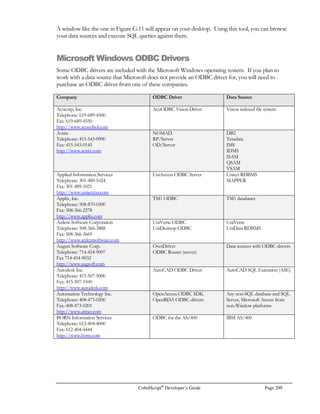
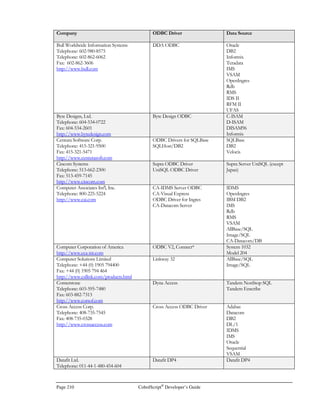

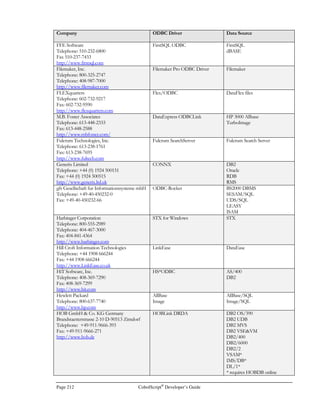


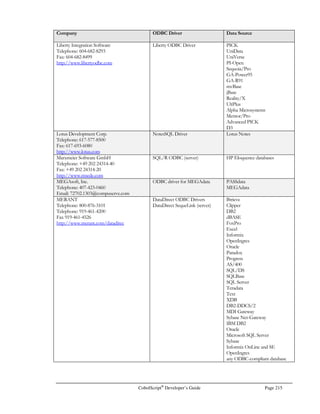
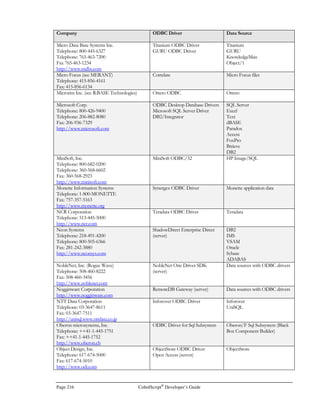
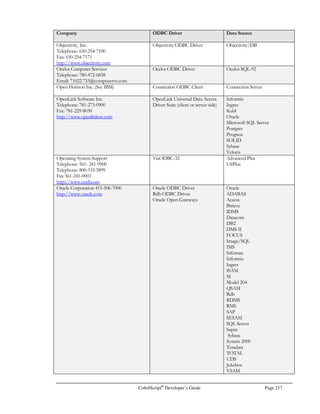
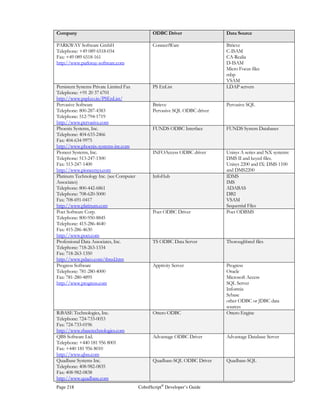
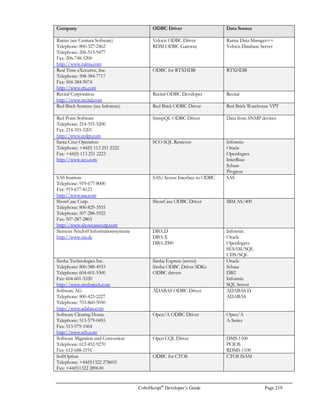
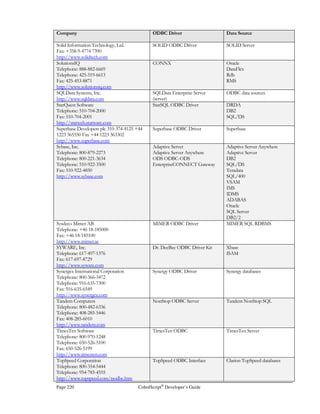
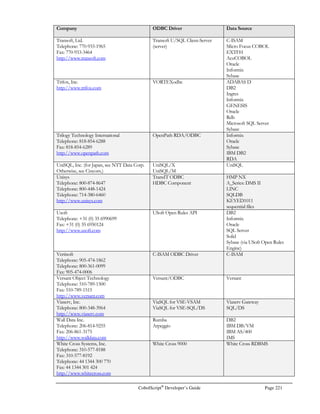
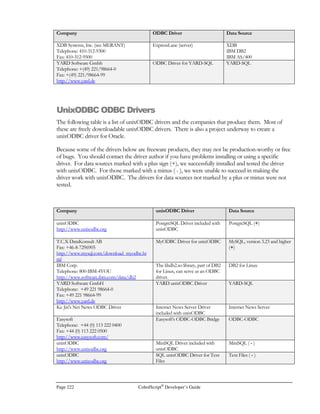



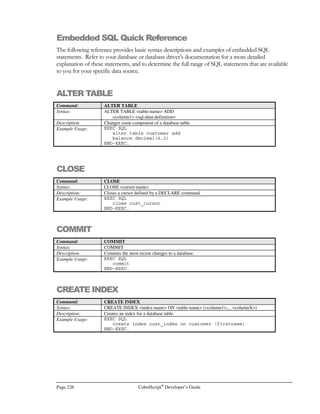






![Page 202 CobolScript®
Developer’s Guide
8. After you have run make and compiled the unixODBC package, install it on your machine by
typing the following at the command prompt:
make install
9. Now unixODBC is compiled and installed on your system. This installation process creates
various shared libraries on your machine and places them in the /usr/local/lib directory. In
order for your system to recognize these libraries, you must directly edit the ld.so.conf file on
your system and add a line to this file that contains /usr/local/lib in it. To edit this file, type
the following at the command prompt (consult your operating system’s documentation for
instructions on how to use the vi editor):
cd /etc
vi ld.so.conf
10. After you have edited and saved the ld.so.conf file, run the following from the command
prompt. This will update your system that it can find the newly added shared libraries:
ldconfig
11. Next, you will set up the odbcinst.ini file for the data source you wish to access on this machine.
You will need to go to the /usr/local/etc directory and edit the file named odbcinst.ini:
cd /usr/local/etc
vi odbcinst.ini
12. You should consult the unixODBC documentation at http://www.unixodbc.org for
additional information on how to edit odbcinst.ini. Here is an example of two entries in
odbcinst.ini, one for MySQL and one for PostgreSQL:
[MySQL]
Description = MySQL Driver
Driver = /usr/local/lib/libmyodbc.so
Setup = /usr/local/lib/libodbcmyS.so
FileUsage = 1
[PostgreSQL]
Description = PostgreSQL Driver
Driver = /usr/local/lib/libodbcpsql.so
Setup = /usr/local/lib/libodbcpsqlS.so
FileUsage = 1
13. The next step is to create data source definitions in the odbc.ini file that is located in the
/usr/local/etc directory: Assuming you are still in the /usr/local/etc directory, just type the
following:
vi odbc.ini
14. Below are examples of odbc.ini file definitions for PostgreSQL and MySQL. Consult the
unixODBC documentation at http://www.unixodbc.org for additional information on how
to create these entries:](https://image.slidesharecdn.com/fc4e80d3-7564-4efd-b601-a805e8577249-150317141243-conversion-gate01/85/cbmanual-239-320.jpg)
![CobolScript®
Developer’s Guide Page 203
[PostgreSQL]
Description = PostgreSQL
Driver = PostgreSQL
Trace = No
TraceFile =
Database = test
Servername = localhost
UserName = postgres
Password = mypass
Port = 5432
Protocol = 6.4
ReadOnly = No
RowVersioning = No
ShowSystemTables = No
ShowOidColumn = No
FakeOidIndex = No
ConnSettings =
[MySQL]
Description = MySQL
Driver = MySQL
Trace = Yes
TraceFile = /tmp/mysql.odbc.log
Server = localhost
Port = 3306
Database = deskware
User = root
Password = mypass
1. You are now ready to connect to a unixODBC data source using CobolScript LinkMaker™.
Since you are working on a Unix platform, make certain that you have renamed the
LinkMaker™-enabled version of CobolScript Professional Edition to cobolscript.exe and are
using it instead of the default version of CobolScript Professional (see the readme.txt file
included with Unix versions of CS Professional for more information). Also, be sure to
remember to use the database name that you create in the odbc.ini file for your first argument of
the CobolScript OPENDB command. See Appendix H for information on how to use SQL
statements with CobolScript.](https://image.slidesharecdn.com/fc4e80d3-7564-4efd-b601-a805e8577249-150317141243-conversion-gate01/85/cbmanual-240-320.jpg)


![Page 204 CobolScript®
Developer’s Guide
another directory, bring up a command prompt and go to that directory. Now copy the file
to the /usr/local directory by typing the following at the prompt:
cp qt-2.0.2.tar.gz /usr/local
3. This file is a tar’d file that is compressed with the Unix gzip program. You will need to
uncompress it. Do so by typing the following at the command prompt:
gunzip qt-2.0.2.tar.gz
4. Now you will have a tar file in your /usr/local directory. It contains many files. To extract
these files, type the following at the command prompt. This will un-tar the files into a
directory named /usr/local/qt-2.0.2:
tar –xvf qt-2.0.2.tar
5. You now need to change the name of the /usr/local/qt-2.0.2 directory to just plain
/usr/local/qt. You will accomplish this by typing the following at the command prompt:
mv qt-2.0.2 qt
6. The next step involves setting environment variables in either your .profile or .login files,
depending on which Unix shell you are using.
In .profile (if your shell is bash, ksh, zsh or sh), add the following lines:
QTDIR=/usr/local/qt
PATH=$QTDIR/bin:$PATH
if [ $MANPATH ]
then
MANPATH=$QTDIR/man:$MANPATH
else
MANPATH=$QTDIR/man
fi
if [ $LD_LIBRARY_PATH ]
then
LD_LIBRARY_PATH=$QTDIR/lib:$LD_LIBRARY_PATH
else
LD_LIBRARY_PATH=$QTDIR/lib
fi
LIBRARY_PATH=$LD_LIBRARY_PATH
if [ $CPLUS_INCLUDE_PATH ]
then
CPLUS_INCLUDE_PATH=$QTDIR/include:$CPLUS_INCLUDE_PATH
else
CPLUS_INCLUDE_PATH=$QTDIR/include
fi
export QTDIR PATH MANPATH LD_LIBRARY_PATH LIBRARY_PATH
export CPLUS_INCLUDE_PATH](https://image.slidesharecdn.com/fc4e80d3-7564-4efd-b601-a805e8577249-150317141243-conversion-gate01/85/cbmanual-243-320.jpg)























![Page 228 CobolScript®
Developer’s Guide
DROP TABLE
Command: DROP TABLE
Syntax: DROP TABLE table-name
Description: Removes a table from a database.
Example Usage: EXEC SQL
drop table customer
END-EXEC.
FETCH
Command: FETCH
Syntax: FETCH [ {NEXT | PRIOR | FIRST | LAST
| ABSOLUTE {int-constant | cobolscript-host-variable }
| RELATIVE {int-constant | cobolscript-host-variable }} ]
cursor-name INTO host-variable [,...]
Description: Retrieves data from a single row in a result set defined by a DECLARE command.
In most databases, the end-of-cursor state is signified by a sqlstate value of `S1010`.
Check for this sqlstate value (or, for sqlstate NOT = `00000`) to gracefully terminate a
FETCH loop.
Example Usage: EXEC SQL
fetch relative :row-position cust_cursor
into :customer-first-name, :customer-dollar-amount
END-EXEC.
INSERT
Command: INSERT
Syntax: INSERT INTO table-name
VALUES ( literal | cobolscript-host-variable,
:
literal | cobolscript-host-variable)
Description: Insert data from host cobolscript variables or literals into a database table.
Example Usage: EXEC SQL
insert into customer
values (:customer-first-name,
:customer-last-name,
:customer-description)
END-EXEC.
OPEN
Command: OPEN
Syntax: OPEN cursor-name
Description: Opens a cursor defined by a DECLARE command.
Example Usage: EXEC SQL
open cust_cursor
END-EXEC.](https://image.slidesharecdn.com/fc4e80d3-7564-4efd-b601-a805e8577249-150317141243-conversion-gate01/85/cbmanual-267-320.jpg)