Catalog creation & it's functionality
•Download as PPTX, PDF•
0 likes•86 views
Online, E-Commerce, Marketplace, Catalog, Function , Master product, Parent Product, Configurable product, Simple product,
Report
Share
Report
Share
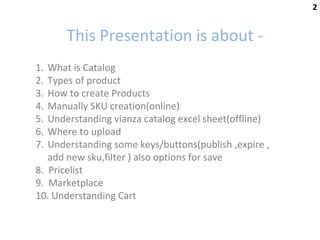
Recommended
How to upload your product Qstore

This document provides a 17-step guide for vendors to upload products to the Qstore e-commerce system. It details each step, including logging in, filling out product information like name, description, images, price, and inventory, selecting categories, and previewing the product. Emphasis is placed on using clear, high-quality images and selecting the correct final-level category. The process culminates in previewing and reviewing the new product listing on the Qstore website.
Retail epos-software-manual

http://www.retailbuddy.co.uk - Retail buddy leading supplier of Epos Software, Electronic Point of Sale, Retail Software, Epos Till Systems, Epos System, E-commerce solutions.
Web commander faq on product

To add a product in Web Commander, go to the Product ribbon and click "Create a product". This will open a popup to enter product details like name, SKU, category, price, and inventory information. You can also add images, videos, attributes, and related products. Finally, add the product to your store pages by dragging a product widget onto the page layout and selecting the products to display. Product inventory can be managed for each product individually by enabling tracking on the product properties page.
Storefront product guide

The document provides guidance on customizing product pages and adding products, categories, images, keywords and related products in Storefront. It discusses setting up categories and subcategories, adding general product information, images, pricing and inventory. It also covers setting product keywords that are placed in backend code and keywords for internal searching. Related products are suggested as a way to cross-sell other items. The Page Builder tool allows customizing what is displayed on individual product pages.
InkSoft's New Product Wizard

This document summarizes steps for creating a new product in an e-commerce system. It outlines collecting product information like name, price, manufacturer, and description. It also guides setting up options for colors, sizes, categories, and stores where the product will be available. The final steps involve uploading product images and defining print regions before viewing and saving the new product details. The process is broken into multiple sections to completely configure a new product for sale.
Adding a simple product in magento 2

Simple and complex guide to adding simple products in Magento 2, everything you might need when in need of new merchandise. From relevance of items weight to point of meta-title you can find it here.
Using Selling on Amazon Feature in Amazon Webstore

In this Video/Demo, I am going to explain you how one can use selling on Amazon in Amazon webstore. Means now you can sell your products on both Amazon webstore as well as Amazon.com.
Product Detail Page (PDF) @ Amazon

1) Product detail pages play a major role in helping customers decide whether to buy a product or not. High-quality detail pages with all important information can help brands build and manage their image on Amazon.
2) The key elements of an effective product detail page are a short, relevant product title; clear, high-quality images; bullet points highlighting key features; and a brief description providing additional details.
3) Best practices for creating strong detail pages include using category-specific title formats, high-resolution images, informative bullet points limited to key features, and concise descriptions that help customers imagine owning the product.
Recommended
How to upload your product Qstore

This document provides a 17-step guide for vendors to upload products to the Qstore e-commerce system. It details each step, including logging in, filling out product information like name, description, images, price, and inventory, selecting categories, and previewing the product. Emphasis is placed on using clear, high-quality images and selecting the correct final-level category. The process culminates in previewing and reviewing the new product listing on the Qstore website.
Retail epos-software-manual

http://www.retailbuddy.co.uk - Retail buddy leading supplier of Epos Software, Electronic Point of Sale, Retail Software, Epos Till Systems, Epos System, E-commerce solutions.
Web commander faq on product

To add a product in Web Commander, go to the Product ribbon and click "Create a product". This will open a popup to enter product details like name, SKU, category, price, and inventory information. You can also add images, videos, attributes, and related products. Finally, add the product to your store pages by dragging a product widget onto the page layout and selecting the products to display. Product inventory can be managed for each product individually by enabling tracking on the product properties page.
Storefront product guide

The document provides guidance on customizing product pages and adding products, categories, images, keywords and related products in Storefront. It discusses setting up categories and subcategories, adding general product information, images, pricing and inventory. It also covers setting product keywords that are placed in backend code and keywords for internal searching. Related products are suggested as a way to cross-sell other items. The Page Builder tool allows customizing what is displayed on individual product pages.
InkSoft's New Product Wizard

This document summarizes steps for creating a new product in an e-commerce system. It outlines collecting product information like name, price, manufacturer, and description. It also guides setting up options for colors, sizes, categories, and stores where the product will be available. The final steps involve uploading product images and defining print regions before viewing and saving the new product details. The process is broken into multiple sections to completely configure a new product for sale.
Adding a simple product in magento 2

Simple and complex guide to adding simple products in Magento 2, everything you might need when in need of new merchandise. From relevance of items weight to point of meta-title you can find it here.
Using Selling on Amazon Feature in Amazon Webstore

In this Video/Demo, I am going to explain you how one can use selling on Amazon in Amazon webstore. Means now you can sell your products on both Amazon webstore as well as Amazon.com.
Product Detail Page (PDF) @ Amazon

1) Product detail pages play a major role in helping customers decide whether to buy a product or not. High-quality detail pages with all important information can help brands build and manage their image on Amazon.
2) The key elements of an effective product detail page are a short, relevant product title; clear, high-quality images; bullet points highlighting key features; and a brief description providing additional details.
3) Best practices for creating strong detail pages include using category-specific title formats, high-resolution images, informative bullet points limited to key features, and concise descriptions that help customers imagine owning the product.
Discover The rich features of the phoneSwipe-100% Free mPOS

Grow Your Business With The rich features of the phone swipe-100% Free mPOS System
that helps Improve Your business profitability with cost free payment processing
How to create sales & e commerce pricelist promotions in odoo

In Odoo 13 Point of Sale (POS) is technically a system in a retail store from which you handle the sale of physical goods. Odoo Point of Sale can be used online or offline on Android tablets, iPads or laptops.
1x1 product listing products already on amazon

If you have barcodes for a product, you can check if it is already listed on Amazon by other sellers without providing any product details. To create a new listing using 1x1 creation mode:
1. Search the Amazon catalogue using the product's UPC, EAN, or ISBN to find existing listings and avoid re-entering details.
2. If a matching product is found, click "Sell yours" to create an offer with the provided details, and only enter your specific price, quantity, and other offer details.
3. If multiple results are found, use category filters to find an accurate match before creating a new listing.
Product Listing (PDF) @ Amazon

1) The document discusses how to create product listings on Amazon by adding products through various methods like the Add a Product tool, flat file uploads, or Prepare Your Listings.
2) It provides steps for adding existing products or new products individually using the Add a Product tool, and explains how to add multiple products in bulk using inventory templates and flat file uploads.
3) Creating detailed product listings with complete information like titles, images, descriptions and prices is important for product discoverability and sales.
Incubation I seller center and product creation

1. This training teaches sellers how to become successful e-commerce vendors by learning how to add products to their Seller Center and comply with product policies to boost revenues.
2. Sellers will learn how to create products manually or using master templates to save time, follow content policies to showcase products in their best light, and mass import products to industrialize content creation.
3. Key lessons include gaining time using master templates, staying in control of content as the product master, following content policies to maximize products, and bulk importing products for efficient content generation.
Custom Stock Status: Magento Extension by Amasty. User Guide.

This document provides instructions for using the Custom Stock Status Magento extension. It allows creating custom stock statuses and icons, setting quantity-based status ranges, applying statuses to products, and displaying statuses on the front-end. Admins can configure automatic status changes based on quantity, show/hide default statuses, and use product attributes in custom statuses. The extension also enables stock notifications for out-of-stock configurable options.
How to buy from MySewingMall.com [Pictutorial]![How to buy from MySewingMall.com [Pictutorial]](data:image/gif;base64,R0lGODlhAQABAIAAAAAAAP///yH5BAEAAAAALAAAAAABAAEAAAIBRAA7)
![How to buy from MySewingMall.com [Pictutorial]](data:image/gif;base64,R0lGODlhAQABAIAAAAAAAP///yH5BAEAAAAALAAAAAABAAEAAAIBRAA7)
The document outlines the 6 step process for purchasing a product from MySewingMall.com. The steps include: going to the website, searching for a product, learning more details about a selected product, comparing multiple products, adding the product to your cart, and completing the purchase by providing payment and order details.
How to Manage Product on Shoppazy

The document provides instructions on how to manage product details on the Shoppazy e-commerce site. It describes how to view existing products, add new products, edit product details like name, price, images, description, and status. It also explains how to filter products, apply discounts, set delivery times, add variants, and ensure products are categorized correctly. The overall goal is to equip merchants with the tools needed to effectively manage their product listings on the Shoppazy platform.
Flat file tabs and their significance

The document discusses the different tabs in a flat file template for uploading a product catalog to Amazon. It describes six tabs: Instructions, Images, Data Definitions, Template, Examples, and Valid Values. The Data Definitions tab helps users understand what product information is required, preferred, or optional. It also indicates the data types that can be entered in the Template tab. The Template tab is where users enter their product data. The Examples tab demonstrates how to complete the template.
Opentaps purchasing process

The document discusses the Opentaps purchasing application which allows users to manage the purchasing process. It covers creating and managing supplier information, automating purchasing using MRP and order-driven requirements, and creating and managing purchase orders. The application is integrated with other business areas like inventory, shipping, and manufacturing. Key features covered include managing suppliers, planning requirements, creating purchase orders, receiving inventory, shipping orders, and basic manufacturing functions.
Extending Magento Layered Navigation

Sometimes it’s useful to create categories to access directly to groups of products, classified according to specific characteristics.
In my talk I will show you how to extend Magento layered navigation to use category branches such as filters avoiding to replicate the same classification through specific product attributes.
Product master

The document describes how to create, modify, view, delete, export, import, filter, search, and set tab order and codes for products in a product master screen. Key steps include clicking buttons like New, Modify, Delete, Export, Import; selecting categories; entering details; and saving. Settings like tab order and code prefixes can be configured via tool and property options.
Product Label: Magento Extension by Amasty. User Guide.

Highlight 'on sale' products, products with special price, new products. You can also emphasize other important product information like '100% natural', 'environment-friendly' and so on.
Are your special offers as effective as you expect? If not, maybe the problem is that people have difficulty with finding them?
Product Labels module enables you to put graphic labels combined with text on top of product images, which evidently highlight the necessary information, when items are on sale, for new products, etc. You can attract customers with hot labels like 'SALE, 50% OFF!', 'TOTAL CLEARANCE', 'NEW! Arrived just 2 days ago!' and so on. Such labels will come very handy during the approaching holiday season. You can learn more at http://amasty.com/product-labels.html
Magento Tutorial: Create Color Swatches For Configurable Product slide

Creating Magento Configurable Color Swatches for Magento Community Edition (1.9.1 or later) or Magento Enterprise Edition (1.14.1 or later) may boost up customer satisfaction with practical color swatches for configurable products.
Shopper

Shopper is a clothing shopping recommender system for Android that provides personalized recommendations based on the user's current shopping context (location, cart, item being viewed) and preference profile built from past shopping behavior. It features barcode scanning, product listings, details, recommended sets, and a shopping cart. The interface provides ways to filter recommendations by price, location, brand, sales, and new items. Updates to the user's preferences can be given through a critique screen to refine future recommendations.
Customer segmentation

Customer segmentation is a great tool that now is build in Magento Enterprise code base. Discover how to use it to personalize a site experience based on customer attributes!
Sales assist-user-guide (2)

Easy To Manage Sales and Purchase Order
Centralised Google Spreadsheet for Multiple User to Export and Upload Order .
Easy to View Customer’s Order and Product History While Taking Order
Cart Feature to Preview Order before Placing the Order.
Export Orders In Multiple Template Via CSV file and Share Order As Text , Excel And PDF.
Daily Beat/Route Plan for Sales Executive With Beat Feature
How to optimize an online store?

The document provides tips for optimizing an online store. It discusses making the home page appealing to attract both new and returning customers. Key sections and elements that should be highlighted include new products, special offers, and bestsellers. Proper navigation, clear product presentation, organization of the catalog, functionality of search and cart, and use of discounts and bundles are emphasized. A checklist covers optimizing various store elements like the home page, product pages, catalog, cart, search, and use of technologies. The overall goal is to sell more products at good prices and with a comfortable customer experience.
Understanding Barcodes/Product IDs

To list a product on Amazon, a barcode or product ID is required. Common barcode standards include ISBN for books, UPC for US products, and EAN for European products. If a product does not have a barcode, the seller can purchase IDs from gs1india.org or apply for an exemption on Seller Central. Accepted barcode types are ISBN, UPC, EAN, and GTIN.
Understand catalogue tab - Wholesale

This document provides an overview of how sellers can manage their product catalogues on Paytm Mall. It discusses what a catalogue is, how sellers can list products, search for products, filter products, edit product details, and share their catalogue on social media. Sellers can view all active and inactive products, add new products, and find products using the search option or filters like category and fulfillment mode in the catalogue tab of their seller panel.
Catalogue : Add existing product

In this module we will discuss :-
How to add an existing product?
How to submit brand authorization letter/trademark certificate?
Up, cross and related products

What is the difference? How to use them? How can you get the max of benefits from this tool?
We know the answer!
More Related Content
What's hot
Discover The rich features of the phoneSwipe-100% Free mPOS

Grow Your Business With The rich features of the phone swipe-100% Free mPOS System
that helps Improve Your business profitability with cost free payment processing
How to create sales & e commerce pricelist promotions in odoo

In Odoo 13 Point of Sale (POS) is technically a system in a retail store from which you handle the sale of physical goods. Odoo Point of Sale can be used online or offline on Android tablets, iPads or laptops.
1x1 product listing products already on amazon

If you have barcodes for a product, you can check if it is already listed on Amazon by other sellers without providing any product details. To create a new listing using 1x1 creation mode:
1. Search the Amazon catalogue using the product's UPC, EAN, or ISBN to find existing listings and avoid re-entering details.
2. If a matching product is found, click "Sell yours" to create an offer with the provided details, and only enter your specific price, quantity, and other offer details.
3. If multiple results are found, use category filters to find an accurate match before creating a new listing.
Product Listing (PDF) @ Amazon

1) The document discusses how to create product listings on Amazon by adding products through various methods like the Add a Product tool, flat file uploads, or Prepare Your Listings.
2) It provides steps for adding existing products or new products individually using the Add a Product tool, and explains how to add multiple products in bulk using inventory templates and flat file uploads.
3) Creating detailed product listings with complete information like titles, images, descriptions and prices is important for product discoverability and sales.
Incubation I seller center and product creation

1. This training teaches sellers how to become successful e-commerce vendors by learning how to add products to their Seller Center and comply with product policies to boost revenues.
2. Sellers will learn how to create products manually or using master templates to save time, follow content policies to showcase products in their best light, and mass import products to industrialize content creation.
3. Key lessons include gaining time using master templates, staying in control of content as the product master, following content policies to maximize products, and bulk importing products for efficient content generation.
Custom Stock Status: Magento Extension by Amasty. User Guide.

This document provides instructions for using the Custom Stock Status Magento extension. It allows creating custom stock statuses and icons, setting quantity-based status ranges, applying statuses to products, and displaying statuses on the front-end. Admins can configure automatic status changes based on quantity, show/hide default statuses, and use product attributes in custom statuses. The extension also enables stock notifications for out-of-stock configurable options.
How to buy from MySewingMall.com [Pictutorial]![How to buy from MySewingMall.com [Pictutorial]](data:image/gif;base64,R0lGODlhAQABAIAAAAAAAP///yH5BAEAAAAALAAAAAABAAEAAAIBRAA7)
![How to buy from MySewingMall.com [Pictutorial]](data:image/gif;base64,R0lGODlhAQABAIAAAAAAAP///yH5BAEAAAAALAAAAAABAAEAAAIBRAA7)
The document outlines the 6 step process for purchasing a product from MySewingMall.com. The steps include: going to the website, searching for a product, learning more details about a selected product, comparing multiple products, adding the product to your cart, and completing the purchase by providing payment and order details.
How to Manage Product on Shoppazy

The document provides instructions on how to manage product details on the Shoppazy e-commerce site. It describes how to view existing products, add new products, edit product details like name, price, images, description, and status. It also explains how to filter products, apply discounts, set delivery times, add variants, and ensure products are categorized correctly. The overall goal is to equip merchants with the tools needed to effectively manage their product listings on the Shoppazy platform.
Flat file tabs and their significance

The document discusses the different tabs in a flat file template for uploading a product catalog to Amazon. It describes six tabs: Instructions, Images, Data Definitions, Template, Examples, and Valid Values. The Data Definitions tab helps users understand what product information is required, preferred, or optional. It also indicates the data types that can be entered in the Template tab. The Template tab is where users enter their product data. The Examples tab demonstrates how to complete the template.
Opentaps purchasing process

The document discusses the Opentaps purchasing application which allows users to manage the purchasing process. It covers creating and managing supplier information, automating purchasing using MRP and order-driven requirements, and creating and managing purchase orders. The application is integrated with other business areas like inventory, shipping, and manufacturing. Key features covered include managing suppliers, planning requirements, creating purchase orders, receiving inventory, shipping orders, and basic manufacturing functions.
Extending Magento Layered Navigation

Sometimes it’s useful to create categories to access directly to groups of products, classified according to specific characteristics.
In my talk I will show you how to extend Magento layered navigation to use category branches such as filters avoiding to replicate the same classification through specific product attributes.
Product master

The document describes how to create, modify, view, delete, export, import, filter, search, and set tab order and codes for products in a product master screen. Key steps include clicking buttons like New, Modify, Delete, Export, Import; selecting categories; entering details; and saving. Settings like tab order and code prefixes can be configured via tool and property options.
Product Label: Magento Extension by Amasty. User Guide.

Highlight 'on sale' products, products with special price, new products. You can also emphasize other important product information like '100% natural', 'environment-friendly' and so on.
Are your special offers as effective as you expect? If not, maybe the problem is that people have difficulty with finding them?
Product Labels module enables you to put graphic labels combined with text on top of product images, which evidently highlight the necessary information, when items are on sale, for new products, etc. You can attract customers with hot labels like 'SALE, 50% OFF!', 'TOTAL CLEARANCE', 'NEW! Arrived just 2 days ago!' and so on. Such labels will come very handy during the approaching holiday season. You can learn more at http://amasty.com/product-labels.html
Magento Tutorial: Create Color Swatches For Configurable Product slide

Creating Magento Configurable Color Swatches for Magento Community Edition (1.9.1 or later) or Magento Enterprise Edition (1.14.1 or later) may boost up customer satisfaction with practical color swatches for configurable products.
Shopper

Shopper is a clothing shopping recommender system for Android that provides personalized recommendations based on the user's current shopping context (location, cart, item being viewed) and preference profile built from past shopping behavior. It features barcode scanning, product listings, details, recommended sets, and a shopping cart. The interface provides ways to filter recommendations by price, location, brand, sales, and new items. Updates to the user's preferences can be given through a critique screen to refine future recommendations.
Customer segmentation

Customer segmentation is a great tool that now is build in Magento Enterprise code base. Discover how to use it to personalize a site experience based on customer attributes!
Sales assist-user-guide (2)

Easy To Manage Sales and Purchase Order
Centralised Google Spreadsheet for Multiple User to Export and Upload Order .
Easy to View Customer’s Order and Product History While Taking Order
Cart Feature to Preview Order before Placing the Order.
Export Orders In Multiple Template Via CSV file and Share Order As Text , Excel And PDF.
Daily Beat/Route Plan for Sales Executive With Beat Feature
How to optimize an online store?

The document provides tips for optimizing an online store. It discusses making the home page appealing to attract both new and returning customers. Key sections and elements that should be highlighted include new products, special offers, and bestsellers. Proper navigation, clear product presentation, organization of the catalog, functionality of search and cart, and use of discounts and bundles are emphasized. A checklist covers optimizing various store elements like the home page, product pages, catalog, cart, search, and use of technologies. The overall goal is to sell more products at good prices and with a comfortable customer experience.
Understanding Barcodes/Product IDs

To list a product on Amazon, a barcode or product ID is required. Common barcode standards include ISBN for books, UPC for US products, and EAN for European products. If a product does not have a barcode, the seller can purchase IDs from gs1india.org or apply for an exemption on Seller Central. Accepted barcode types are ISBN, UPC, EAN, and GTIN.
What's hot (19)
Discover The rich features of the phoneSwipe-100% Free mPOS

Discover The rich features of the phoneSwipe-100% Free mPOS
How to create sales & e commerce pricelist promotions in odoo

How to create sales & e commerce pricelist promotions in odoo
Custom Stock Status: Magento Extension by Amasty. User Guide.

Custom Stock Status: Magento Extension by Amasty. User Guide.
Product Label: Magento Extension by Amasty. User Guide.

Product Label: Magento Extension by Amasty. User Guide.
Magento Tutorial: Create Color Swatches For Configurable Product slide

Magento Tutorial: Create Color Swatches For Configurable Product slide
Similar to Catalog creation & it's functionality
Understand catalogue tab - Wholesale

This document provides an overview of how sellers can manage their product catalogues on Paytm Mall. It discusses what a catalogue is, how sellers can list products, search for products, filter products, edit product details, and share their catalogue on social media. Sellers can view all active and inactive products, add new products, and find products using the search option or filters like category and fulfillment mode in the catalogue tab of their seller panel.
Catalogue : Add existing product

In this module we will discuss :-
How to add an existing product?
How to submit brand authorization letter/trademark certificate?
Up, cross and related products

What is the difference? How to use them? How can you get the max of benefits from this tool?
We know the answer!
How to create a new product listing on Amazon seller central

Amazon is the biggest online eCommerce marketplace in the world. It welcomes numerous selling models, including wholesale model, retail model, used item selling model, drop shipping model, retail and online arbitrage model, and private label model.
Understand catalogue tab - Wholesale

This document provides an overview of how sellers can manage their product catalogues on Paytm Mall. It discusses what a catalogue is, how to list products, and how to share the catalogue on social media. Sellers can search for products, view all active products by applying filters like category and fulfillment mode. They can also edit product details like price and HSN code. The document outlines the steps to find products, view all active or inactive products, and share products on social media directly from the seller panel on Paytm Mall.
Understand catalogue tab - Wholesale

This document provides an overview of how sellers can manage their product catalogues on Paytm Mall. It discusses what a catalogue is, how to list products, and how to share the catalogue on social media. Sellers can search for products, view all active products by applying filters like category and fulfillment mode. They can also edit product details like price and HSN code. The document outlines steps to find products, view active and inactive products, and share products on social media directly from the seller panel.
I procurement user_training

The document provides instructions for logging into Oracle iProcurement and navigating the application. It describes how to search for items, add items to favorites lists and shopping carts, create non-catalog requests, check out of shopping carts, and set profile preferences. Key functions covered include logging in, searching catalogs and stores, managing requisitions and shopping carts, and completing checkout.
SCD - Catalogue overview

This document provides an overview of how to use the catalogue tab in the seller panel. It discusses what a catalogue is, how to check your catalogue, and how to share your catalogue on social media. Specifically, it outlines the steps to find a product using search, view all active products by filtering, edit product prices, and share products on social platforms. The document serves as a guide for sellers to effectively manage and showcase their product catalogue.
How to setup shopify store

This presentation will cover how to setup Shopify store:-By this presentaion shopify Beginner’s easliy leran about Shopify Store setup folowing basic steps:Introduction,Signup to Shopify ,Snazz up your store with a theme ,Add products,Launch your store ,
Add a new variant

The document discusses how to add a new variant to an existing product in the seller panel catalogue tab. It provides step-by-step instructions to search for the existing product by ID and then add a new variant by entering details like size, price, MRP, dispatch time, and submitting. The new variant will go live within 2-3 working days after being added.
Add a new variant

1. The document discusses how to add a new variant to an existing product in the seller panel catalogue.
2. To add a new variant, you search for the existing product using the product ID, then click "Add New Variant" and enter details like the market SKU ID, MRP, price, size, and maximum dispatch time.
3. Once all details are entered and validated, clicking "Submit and Exit" adds the new variant to the existing product.
Seller center training 

1. This document provides training on order management and customer satisfaction for vendors on an African e-commerce platform.
2. It covers fulfilling orders as a vendor by monitoring orders, packing items, and setting orders as ready to ship within 24 hours. It also discusses fulfilling by having the platform fulfill orders.
3. The document reviews return processing where the platform guarantees returns if conditions are met and accepts returns within 7 days. It emphasizes the vendor's key role in customer satisfaction through reliable products, descriptions, and fast delivery.
Wholesale Search with Tactical Arbitrage

This post shows you how to set up and run a wholesale search. By the end of this article, you’ll know how to:
• customize product search settings
• create and edit a list of categories to search
• use Rapid Search
• use filters to focus on profitable products
• track searches
Catalogue overview

This document provides instructions for sellers on Paytm Mall to list and manage their product catalogues. It discusses what a catalogue is, how to add new products, find and filter existing products, share catalogues on social media, and view product statuses. Sellers can list products by uploading their catalogue via the DIY feature or contacting support. They can search, filter, and view active or inactive products in their catalogue tab. Statuses like quality check approved or rejected can also be seen.
Lots and serial numbers in odoo

A lot number is an identification number assigned to products indicating the batch or lot in which the product was manufactured or processed. In Odoo Lot numbers are used when you make a product in large quantities, with the same set of ingredients or raw materials, and at the same time.
Add existing products in bulk

1. Sellers can add existing products in bulk to their Paytm Mall catalogue by downloading a CSV template, filling it with product details, and uploading it.
2. To add brands, sellers must submit a brand authorization letter from the brand owner or their own trademark certificate. They can submit these documents by uploading scans through the Seller Helpdesk portal.
3. Once submitted, products will be added or brands registered within 2-3 working hours, after which sellers can check the catalogue. Any errors will also be provided to resubmit the corrected file.
Add existing products in bulk

In this module, we will discuss :-
How to add existing products in bulk?
How to submit the brand authorization letter/trademark certificate?
Computer Applications in Business Tally unit 5

This document discusses stock groups, stock categories, stock items, and units of measure in Tally ERP 9. It provides steps to create each of these:
1) Stock groups allow classification of stock items and help identify and report statements by stock. Examples of creating single and multiple stock groups are given.
2) Stock categories further classify stock items and examples of creating single and multiple categories are provided.
3) Units of measure define the units that quantify stock items like numbers, kilograms. Steps to create single and compound units are outlined.
4) Stock items represent goods/services and steps to create single and multiple stock items including defining name, group, category, units, rates are described.
Esp presentations

The document provides instructions for creating and customizing presentations using the ESP Presentation tool. It describes how to create new presentations from search results, projects, or an existing presentation. It also explains how to add or remove products, edit product details, modify pricing, design presentation themes and layouts, and more. The tool allows for quickly building customizable and shareable sales presentations.
Seller app- Cataloguing 

This document discusses how to manage a product catalogue on the Seller app. It explains the different tabs on the catalogue screen including In Stock, Out of Stock, and Non-Live Products. It provides step-by-step instructions for creating new products by tagging existing items, adding variants, or creating new items. It also outlines how to update product details, inventory levels, prices, and status. The goal is to help sellers effectively manage their product catalogue on the mobile app.
Similar to Catalog creation & it's functionality (20)
How to create a new product listing on Amazon seller central

How to create a new product listing on Amazon seller central
Recently uploaded
Should Repositories Participate in the Fediverse?

Presentation for OR2024 making the case that repositories could play a part in the "fediverse" of distributed social applications
办理毕业证(UPenn毕业证)宾夕法尼亚大学毕业证成绩单快速办理

官方原版办理宾夕法尼亚大学毕业证【微信176555708】学历认证怎么做:原版仿制宾夕法尼亚大学电子版成绩单毕业证认证【宾夕法尼亚大学毕业证成绩单】、宾夕法尼亚大学文凭证书成绩单复刻offer录取通知书、购买UPenn圣力嘉学院本科毕业证、【宾夕法尼亚大学毕业证办理UPenn毕业证书哪里买】、宾夕法尼亚大学 Offer在线办理UPenn Offer宾夕法尼亚大学Bachloer Degree。(留信学历认证永久存档查询)采用学校原版纸张、特殊工艺完全按照原版一比一制作(包括:隐形水印,阴影底纹,钢印LOGO烫金烫银,LOGO烫金烫银复合重叠,文字图案浮雕,激光镭射,紫外荧光,温感,复印防伪)行业标杆!精益求精,诚心合作,真诚制作!多年品质 ,按需精细制作,24小时接单,全套进口原装设备,十五年致力于帮助留学生解决难题,业务范围有加拿大、英国、澳洲、韩国、美国、新加坡,新西兰等学历材料,包您满意。
◆◆◆◆◆ — — — — — — — — 【留学教育】留学归国服务中心 — — — — — -◆◆◆◆◆
【主营项目】
一.毕业证【微信:176555708】成绩单、使馆认证、教育部认证、雅思托福成绩单、学生卡等!
二.真实使馆公证(即留学回国人员证明,不成功不收费)
三.真实教育部学历学位认证(教育部存档!教育部留服网站永久可查)
四.办理各国各大学文凭(一对一专业服务,可全程监控跟踪进度)
如果您处于以下几种情况:
◇在校期间,因各种原因未能顺利毕业……拿不到官方毕业证【微信:176555708】
◇面对父母的压力,希望尽快拿到;
◇不清楚认证流程以及材料该如何准备;
◇回国时间很长,忘记办理;
◇回国马上就要找工作,办给用人单位看;
◇企事业单位必须要求办理的
◇需要报考公务员、购买免税车、落转户口
◇申请留学生创业基金
留信网认证的作用:
1:该专业认证可证明留学生真实身份
2:同时对留学生所学专业登记给予评定
3:国家专业人才认证中心颁发入库证书
4:这个认证书并且可以归档倒地方
5:凡事获得留信网入网的信息将会逐步更新到个人身份内,将在公安局网内查询个人身份证信息后,同步读取人才网入库信息
6:个人职称评审加20分
7:个人信誉贷款加10分→ 【关于价格问题(保证一手价格)
8:在国家人才网主办的国家网络招聘大会中纳入资料,供国家高端企业选择人才
选择实体注册公司办理,更放心,更安全!我们的承诺:可来公司面谈,可签订合同,会陪同客户一起到教育部认证窗口递交认证材料,客户在教育部官方认证查询网站查询到认证通过结果后付款,不成功不收费!
我们所定的价格是非常合理的,而且我们现在做得单子大多数都是代理和回头客户介绍的所以一般现在有新的单子 我给客户的都是第一手的代理价格,因为我想坦诚对待大家 不想跟大家在价格方面浪费时间
对于老客户或者被老客户介绍过来的朋友,我们都会适当给一些优惠。
学历顾问:微信:176555708
Ready to Unlock the Power of Blockchain!

Imagine a world where data flows freely, yet remains secure. A world where trust is built into the fabric of every transaction. This is the promise of blockchain, a revolutionary technology poised to reshape our digital landscape.
Toptal Tech is at the forefront of this innovation, connecting you with the brightest minds in blockchain development. Together, we can unlock the potential of this transformative technology, building a future of transparency, security, and endless possibilities.
重新申请毕业证书(RMIT毕业证)皇家墨尔本理工大学毕业证成绩单精仿办理

不能毕业办理【RMIT毕业证【微信176555708】皇家墨尔本理工大学文凭学历】【微信176555708】【皇家墨尔本理工大学文凭学历证书】【皇家墨尔本理工大学毕业证书与成绩单样本图片】毕业证书补办 Fake Degree做学费单【毕业证明信-推荐信】成绩单,录取通知书,Offer,在读证明,雅思托福成绩单,真实大使馆教育部认证,回国人员证明,留信网认证。网上存档永久可查!全套服务:皇家墨尔本理工大学皇家墨尔本理工大学本科学位证成绩单真实回国人员证明 #真实教育部认证。让您回国发展信心十足#铸就十年品质!信誉!实体公司!可以视频看办公环境样板如需办理真实可查可以先到公司面谈勿轻信小中介黑作坊!
可以提供皇家墨尔本理工大学钢印 #水印 #烫金 #激光防伪 #凹凸版 #最新版的毕业证 #百分之百让您绝对满意
印刷DHL快递毕业证 #成绩单7个工作日真实大使馆教育部认证1个月。为了达到高水准高效率
请您先以qq或微信的方式对我们的服务进行了解后如果有皇家墨尔本理工大学皇家墨尔本理工大学本科学位证成绩单帮助再进行电话咨询。
国外毕业证学位证成绩单如何办理:
1客户提供办理信息:姓名生日专业学位毕业时间等(如信息不确定可以咨询顾问:我们有专业老师帮你查询);
2开始安排制作皇家墨尔本理工大学毕业证成绩单电子图;
3毕业证成绩单电子版做好以后发送给您确认;
4毕业证成绩单电子版您确认信息无误之后安排制作成品;
5成品做好拍照或者视频给您确认;
6快递给客户(国内顺丰国外DHLUPS等快读邮寄)。
存档可查的(USC毕业证)南加利福尼亚大学毕业证成绩单制做办理

精仿办理南加利福尼亚大学毕业证成绩单(【微信176555708】)毕业证学历认证OFFER专卖国外文凭学历学位证书办理澳洲文凭|澳洲毕业证,澳洲学历认证,澳洲成绩单【微信176555708】 澳洲offer,教育部学历认证及使馆认证永久可查 ,国外毕业证|国外学历认证,国外学历文凭证书 USC毕业证,USC毕业证,USC毕业证,USC毕业证,USC毕业证,USC毕业证【微信176555708】,USC毕业证,专业为留学生办理毕业证、成绩单、使馆留学回国人员证明、教育部学历学位认证、录取通知书、Offer、(留信学历认证永久存档查询)采用学校原版纸张、特殊工艺完全按照原版一比一制作(包括:隐形水印,阴影底纹,钢印LOGO烫金烫银,LOGO烫金烫银复合重叠,文字图案浮雕,激光镭射,紫外荧光,温感,复印防伪)行业标杆!精益求精,诚心合作,真诚制作!多年品质 ,按需精细制作,24小时接单,全套进口原装设备,十五年致力于帮助留学生解决难题,业务范围有加拿大、英国、澳洲、韩国、美国、新加坡,新西兰等学历材料,包您满意。
◆◆◆◆◆ — — — — — — — — 【留学教育】留学归国服务中心 — — — — — -◆◆◆◆◆
【主营项目】
一.毕业证【微信:176555708】成绩单、使馆认证、教育部认证、雅思托福成绩单、学生卡等!
二.真实使馆公证(即留学回国人员证明,不成功不收费)
三.真实教育部学历学位认证(教育部存档!教育部留服网站永久可查)
四.办理各国各大学文凭(一对一专业服务,可全程监控跟踪进度)
如果您处于以下几种情况:
◇在校期间,因各种原因未能顺利毕业……拿不到官方毕业证【微信:176555708】
◇面对父母的压力,希望尽快拿到;
◇不清楚认证流程以及材料该如何准备;
◇回国时间很长,忘记办理;
◇回国马上就要找工作,办给用人单位看;
◇企事业单位必须要求办理的
◇需要报考公务员、购买免税车、落转户口
◇申请留学生创业基金
留信网认证的作用:
1:该专业认证可证明留学生真实身份
2:同时对留学生所学专业登记给予评定
3:国家专业人才认证中心颁发入库证书
4:这个认证书并且可以归档倒地方
5:凡事获得留信网入网的信息将会逐步更新到个人身份内,将在公安局网内查询个人身份证信息后,同步读取人才网入库信息
6:个人职称评审加20分
7:个人信誉贷款加10分→ 【关于价格问题(保证一手价格)
8:在国家人才网主办的国家网络招聘大会中纳入资料,供国家高端企业选择人才
选择实体注册公司办理,更放心,更安全!我们的承诺:可来公司面谈,可签订合同,会陪同客户一起到教育部认证窗口递交认证材料,客户在教育部官方认证查询网站查询到认证通过结果后付款,不成功不收费!
我们所定的价格是非常合理的,而且我们现在做得单子大多数都是代理和回头客户介绍的所以一般现在有新的单子 我给客户的都是第一手的代理价格,因为我想坦诚对待大家 不想跟大家在价格方面浪费时间
对于老客户或者被老客户介绍过来的朋友,我们都会适当给一些优惠。
学历顾问:微信:176555708
Meet up Milano 14 _ Axpo Italia_ Migration from Mule3 (On-prem) to.pdf

Quattordicesimo Meetup di Milano, tenutosi a Milano il 23 Maggio 2024 dalle ore 17:00 alle ore 18:30 in presenza e da remoto.
Abbiamo parlato di come Axpo Italia S.p.A. ha ridotto il technical debt migrando le proprie APIs da Mule 3.9 a Mule 4.4 passando anche da on-premises a CloudHub 1.0.
Discover the benefits of outsourcing SEO to India

"Discover the benefits of outsourcing SEO to India! From cost-effective services and expert professionals to round-the-clock work advantages, learn how your business can achieve digital success with Indian SEO solutions.
Gen Z and the marketplaces - let's translate their needs

The product workshop focused on exploring the requirements of Generation Z in relation to marketplace dynamics. We delved into their specific needs, examined the specifics in their shopping preferences, and analyzed their preferred methods for accessing information and making purchases within a marketplace. Through the study of real-life cases , we tried to gain valuable insights into enhancing the marketplace experience for Generation Z.
The workshop was held on the DMA Conference in Vienna June 2024.
办理毕业证(NYU毕业证)纽约大学毕业证成绩单官方原版办理

退学买【纽约大学毕业证认证】【办证微信176555708】【纽约大学文凭毕业证制作】【NYU学历学位证书哪里买】办理纽约大学学位证书扫描件、办理纽约大学雅思证书!
国际留学归国服务中心【如何办纽约大学毕业证认证】【NYU学位证书扫描件哪里买】实体公司,注册经营,行业标杆,精益求精!(留信学历认证永久存档查询)采用学校原版纸张、特殊工艺完全按照原版一比一制作(包括:隐形水印,阴影底纹,钢印LOGO烫金烫银,LOGO烫金烫银复合重叠,文字图案浮雕,激光镭射,紫外荧光,温感,复印防伪)行业标杆!精益求精,诚心合作,真诚制作!多年品质 ,按需精细制作,24小时接单,全套进口原装设备,十五年致力于帮助留学生解决难题,业务范围有加拿大、英国、澳洲、韩国、美国、新加坡,新西兰等学历材料,包您满意。
◆◆◆◆◆ — — — — — — — — 【留学教育】留学归国服务中心 — — — — — -◆◆◆◆◆
【主营项目】
一.毕业证【微信:176555708】成绩单、使馆认证、教育部认证、雅思托福成绩单、学生卡等!
二.真实使馆公证(即留学回国人员证明,不成功不收费)
三.真实教育部学历学位认证(教育部存档!教育部留服网站永久可查)
四.办理各国各大学文凭(一对一专业服务,可全程监控跟踪进度)
如果您处于以下几种情况:
◇在校期间,因各种原因未能顺利毕业……拿不到官方毕业证【微信:176555708】
◇面对父母的压力,希望尽快拿到;
◇不清楚认证流程以及材料该如何准备;
◇回国时间很长,忘记办理;
◇回国马上就要找工作,办给用人单位看;
◇企事业单位必须要求办理的
◇需要报考公务员、购买免税车、落转户口
◇申请留学生创业基金
留信网认证的作用:
1:该专业认证可证明留学生真实身份
2:同时对留学生所学专业登记给予评定
3:国家专业人才认证中心颁发入库证书
4:这个认证书并且可以归档倒地方
5:凡事获得留信网入网的信息将会逐步更新到个人身份内,将在公安局网内查询个人身份证信息后,同步读取人才网入库信息
6:个人职称评审加20分
7:个人信誉贷款加10分→ 【关于价格问题(保证一手价格)
8:在国家人才网主办的国家网络招聘大会中纳入资料,供国家高端企业选择人才
选择实体注册公司办理,更放心,更安全!我们的承诺:可来公司面谈,可签订合同,会陪同客户一起到教育部认证窗口递交认证材料,客户在教育部官方认证查询网站查询到认证通过结果后付款,不成功不收费!
我们所定的价格是非常合理的,而且我们现在做得单子大多数都是代理和回头客户介绍的所以一般现在有新的单子 我给客户的都是第一手的代理价格,因为我想坦诚对待大家 不想跟大家在价格方面浪费时间
对于老客户或者被老客户介绍过来的朋友,我们都会适当给一些优惠。
学历顾问:微信:176555708
学位认证网(DU毕业证)迪肯大学毕业证成绩单一比一原版制作

24小时办理【微信176555708】【毕业证明信-推荐信做学费单】成绩单,录取通知书,Offer,在读证明,雅思托福成绩单,真实大使馆教育部认证,回国人员证明,留信网认证。网上存档永久可查!
degree,Transcripts(一对一服务包括毕业院长签字,专业课程,学位类型,专业或教育领域,以及毕业日期.不要忽视这些细节.这两份文件同样重要!毕业证成绩单文凭留信网学历认证!)如果您是以下情况,我们都能竭诚为您解决实际问题:【公司采用定金+余款的付款流程,以最大化保障您的利益,让您放心无忧】
1、在校期间,因各种原因未能顺利毕业,拿不到官方迪肯大学毕业证+微信176555708;
2、面对父母的压力,希望尽快拿到;
3、不清楚流程以及材料该如何准备;
4、回国时间很长,忘记办理毕业证丢失 学历认证《迪肯大学毕业证》微信176555708《DU学位证书购买》
学位证书验证;
5、回国马上就要找工作,办给用人单位看;
6、企事业单位必须要求办理学历证书 英文《迪肯大学毕业证》微信176555708《DU学位证书购买》
本科毕业证书扫描件的;
微信176555708面向迪肯大学毕业留学生提供以下服务:
【★迪肯大学毕业证、成绩单等全套材料,从防伪到印刷,从水印到钢印烫金,与学校100%相同】
【★大学学历 硕士学位《迪肯大学毕业证》微信176555708《DU学位证书购买》
硕士毕业证】
【★毕业证书范本】
【★真实留信认证,留信网入库存档,可查】
主营项目:
a.办理海外毕业证认证《迪肯大学毕业证》微信176555708《DU学位证书购买》
学位证书英文版,改成绩单,Offer、在读证明、学生卡、信封、证明信等全套材料,从防伪到印刷,从水印到钢印烫金,高精仿度跟学校原版100%相同.
b.真实使馆认证(即留学人员回国证明),使馆存档可通过大使馆查询确认.
c.真实教育部国外学历学位认证,教育部存档,教育部留服网站100%可查.
d.留信网认证,国家专业人才认证中心颁发入库证书,留信网存档可查.
e.招聘中介代理:本公司诚聘各地代理人员以及留学生,如果你有业余时间,有兴趣就请联系我们,我们会给到您的回报!期待您的加盟:一朝办理,终身受益(本信息长期有效)互惠互利,为广大海内外学子及有需要的人士在事业上跨过这道门槛!
【业务选择办理准则】
1.如果您只是为了的应付父母亲戚朋友看下迪肯大学毕业证,那么办理一份学位即可
2.如果您是为了回国找工作,只是进私营企业或者外企,那么办理一份多大学历认证有时间限制吗《迪肯大学毕业证》微信176555708《DU学位证书购买》
毕业证丢失补办即可,因为私营企业或者外企是不能查询学位真假的!
3.如果您是要进国企银行事业单位考公务员等就需办理真实学历认证!
诚招代理:本公司诚聘当地合作代理人员,如果你有业余时间,有兴趣就请联系我们。
假文凭国外(Adelaide毕业证)澳大利亚国立大学毕业证成绩单办理

购买澳大利亚国立大学毕业证>【微信176555708】办理澳大利亚国立大学毕业证成绩单【微信176555708】Adelaide毕业证成绩单Adelaide学历证书Adelaide文凭【Adelaide毕业套号文凭网认证澳大利亚国立大学毕业证成绩单】【哪里买澳大利亚国立大学毕业证文凭Adelaide成绩学校快递邮寄信封】【开版澳大利亚国立大学文凭】Adelaide留信认证本科硕士学历认证(诚招代理)微信:176555708办理国外高校毕业证成绩单文凭学位证,真实使馆公证(留学回国人员证明)真实留信网认证国外学历学位认证雅思代考国外学校代申请名校保录开请假条改GPA改成绩ID卡
1.高仿业务:【本科硕士】毕业证,成绩单(GPA修改),学历认证(教育部认证),大学Offer,,ID,留信认证,使馆认证,雅思,语言证书等高仿类证书;
2.认证服务: 学历认证(教育部认证),大使馆认证(回国人员证明),留信认证(可查有编号证书),大学保录取,雅思保分成绩单。
3.技术服务:钢印水印烫金激光防伪凹凸版设计印刷激凸温感光标底纹镭射速度快。
办理澳大利亚国立大学澳大利亚国立大学毕业证成绩单流程:
1客户提供办理信息:姓名生日专业学位毕业时间等(如信息不确定可以咨询顾问:我们有专业老师帮你查询);
2开始安排制作毕业证成绩单电子图;
3毕业证成绩单电子版做好以后发送给您确认;
4毕业证成绩单电子版您确认信息无误之后安排制作成品;
5成品做好拍照或者视频给您确认;
6快递给客户(国内顺丰国外DHLUPS等快读邮寄)
-办理真实使馆公证(即留学回国人员证明)
-办理各国各大学文凭(世界名校一对一专业服务,可全程监控跟踪进度)
-全套服务:毕业证成绩单真实使馆公证真实教育部认证。让您回国发展信心十足!
(详情请加一下 文凭顾问+微信:176555708)欢迎咨询!
国外证书(Lincoln毕业证)新西兰林肯大学毕业证成绩单不能毕业办理

退学办理新西兰林肯大学毕业证【微信176555708】学历认证怎么做:原版仿制新西兰林肯大学电子版成绩单毕业证认证【新西兰林肯大学毕业证成绩单】、新西兰林肯大学文凭证书成绩单复刻offer录取通知书、购买Lincoln圣力嘉学院本科毕业证、【新西兰林肯大学毕业证办理Lincoln毕业证书哪里买】、新西兰林肯大学 Offer在线办理Lincoln Offer新西兰林肯大学Bachloer Degree。1客户提供办理信息:姓名生日专业学位毕业时间等(如信息不确定可以咨询顾问:微信176555708我们有专业老师帮你查询);
2开始安排制作毕业证成绩单电子图;
3毕业证成绩单电子版做好以后发送给您确认;
4毕业证成绩单电子版您确认信息无误之后安排制作成品;
5成品做好拍照或者视频给您确认;
6快递给客户(国内顺丰国外DHLUPS等快读邮寄)。
7完成交易删除客户资料
高精端提供以下服务:
一:新西兰林肯大学新西兰林肯大学毕业证文凭证书全套材料从防伪到印刷水印底纹到钢印烫金
二:真实使馆认证(留学人员回国证明)使馆存档
三:真实教育部认证教育部存档教育部留服网站可查
四:留信认证留学生信息网站可查
五:与学校颁发的相关证件1:1纸质尺寸制定(定期向各大院校毕业生购买最新版本毕,业证成绩单保证您拿到的是鲁昂大学内部最新版本毕业证成绩单微信176555708)
A.为什么留学生需要操作留信认证?
留信认证全称全国留学生信息服务网认证,隶属于北京中科院。①留信认证门槛条件更低,费用更美丽,并且包过,完单周期短,效率高②留信认证虽然不能去国企,但是一般的公司都没有问题,因为国内很多公司连基本的留学生学历认证都不了解。这对于留学生来说,这就比自己光拿一个证书更有说服力,因为留学学历可以在留信网站上进行查询!
B.为什么我们提供的毕业证成绩单具有使用价值?
查询留服认证是国内鉴别留学生海外学历的唯一途径但认证只是个体行为不是所有留学生都操作所以没有办理认证的留学生的学历在国内也是查询不到的他们也仅仅只有一张文凭。所以这时候我们提供的和学校颁发的一模一样的毕业证成绩单就有了使用价值。
留学学历(UoA毕业证)奥克兰大学毕业证成绩单官方原版办理

制做办理奥克兰大学学历证书<176555708微信>【毕业证明信-推荐信做学费单>【微信176555708】【制作UoA毕业证文凭认证奥克兰大学毕业证成绩单购买】【UoA毕业证书】{奥克兰大学文凭购买}】成绩单,录取通知书,Offer,在读证明,雅思托福成绩单,真实大使馆教育部认证,回国人员证明,>【制作UoA毕业证文凭认证奥克兰大学毕业证成绩单购买】【UoA毕业证书】{奥克兰大学文凭购买}留信网认证。
奥克兰大学学历证书<微信176555708(一对一服务包括毕业院长签字,专业课程,学位类型,专业或教育领域,以及毕业日期.不要忽视这些细节.这两份文件同样重要!毕业证成绩单文凭留信网学历认证!)[留学文凭学历认证(留信认证使馆认证)奥克兰大学毕业证成绩单毕业证证书大学Offer请假条成绩单语言证书国际回国人员证明高仿教育部认证申请学校等一切高仿或者真实可查认证服务。
多年留学服务公司,拥有海外样板无数能完美1:1还原海外各国大学degreeDiplomaTranscripts等毕业材料。海外大学毕业材料都有哪些工艺呢?工艺难度主要由:烫金.钢印.底纹.水印.防伪光标.热敏防伪等等组成。而且我们每天都在更新海外文凭的样板以求所有同学都能享受到完美的品质服务。
国外毕业证学位证成绩单办理方法:
1客户提供办理奥克兰大学奥克兰大学硕士毕业证成绩单信息:姓名生日专业学位毕业时间等(如信息不确定可以咨询顾问:我们有专业老师帮你查询);
2开始安排制作毕业证成绩单电子图;
3毕业证成绩单电子版做好以后发送给您确认;
4毕业证成绩单电子版您确认信息无误之后安排制作成品;
5成品做好拍照或者视频给您确认;
6快递给客户(国内顺丰国外DHLUPS等快读邮寄)
— — — — 我们是挂科和未毕业同学们的福音我们是实体公司精益求精的工艺! — — — -
一真实留信认证的作用(私企外企荣誉的见证):
1:该专业认证可证明留学生真实留学身份同时对留学生所学专业等级给予评定。
2:国家专业人才认证中心颁发入库证书这个入网证书并且可以归档到地方。
3:凡是获得留信网入网的信息将会逐步更新到个人身份内将在公安部网内查询个人身份证信息后同步读取人才网入库信息。
4:个人职称评审加20分个人信誉贷款加10分。
5:在国家人才网主办的全国网络招聘大会中纳入资料供国家500强等高端企业选择人才。
留学挂科(UofM毕业证)明尼苏达大学毕业证成绩单复刻办理

精仿办理明尼苏达大学学历证书<176555708微信>【毕业证明信-推荐信做学费单>【微信176555708】【制作UofM毕业证文凭认证明尼苏达大学毕业证成绩单购买】【UofM毕业证书】{明尼苏达大学文凭购买}】成绩单,录取通知书,Offer,在读证明,雅思托福成绩单,真实大使馆教育部认证,回国人员证明,>【制作UofM毕业证文凭认证明尼苏达大学毕业证成绩单购买】【UofM毕业证书】{明尼苏达大学文凭购买}留信网认证。
明尼苏达大学学历证书<微信176555708(一对一服务包括毕业院长签字,专业课程,学位类型,专业或教育领域,以及毕业日期.不要忽视这些细节.这两份文件同样重要!毕业证成绩单文凭留信网学历认证!)(留信学历认证永久存档查询)采用学校原版纸张、特殊工艺完全按照原版一比一制作(包括:隐形水印,阴影底纹,钢印LOGO烫金烫银,LOGO烫金烫银复合重叠,文字图案浮雕,激光镭射,紫外荧光,温感,复印防伪)行业标杆!精益求精,诚心合作,真诚制作!多年品质 ,按需精细制作,24小时接单,全套进口原装设备,十五年致力于帮助留学生解决难题,业务范围有加拿大、英国、澳洲、韩国、美国、新加坡,新西兰等学历材料,包您满意。
◆◆◆◆◆ — — — — — — — — 【留学教育】留学归国服务中心 — — — — — -◆◆◆◆◆
【主营项目】
一.毕业证【微信:176555708】成绩单、使馆认证、教育部认证、雅思托福成绩单、学生卡等!
二.真实使馆公证(即留学回国人员证明,不成功不收费)
三.真实教育部学历学位认证(教育部存档!教育部留服网站永久可查)
四.办理各国各大学文凭(一对一专业服务,可全程监控跟踪进度)
如果您处于以下几种情况:
◇在校期间,因各种原因未能顺利毕业……拿不到官方毕业证【微信:176555708】
◇面对父母的压力,希望尽快拿到;
◇不清楚认证流程以及材料该如何准备;
◇回国时间很长,忘记办理;
◇回国马上就要找工作,办给用人单位看;
◇企事业单位必须要求办理的
◇需要报考公务员、购买免税车、落转户口
◇申请留学生创业基金
留信网认证的作用:
1:该专业认证可证明留学生真实身份
2:同时对留学生所学专业登记给予评定
3:国家专业人才认证中心颁发入库证书
4:这个认证书并且可以归档倒地方
5:凡事获得留信网入网的信息将会逐步更新到个人身份内,将在公安局网内查询个人身份证信息后,同步读取人才网入库信息
6:个人职称评审加20分
7:个人信誉贷款加10分→ 【关于价格问题(保证一手价格)
8:在国家人才网主办的国家网络招聘大会中纳入资料,供国家高端企业选择人才
选择实体注册公司办理,更放心,更安全!我们的承诺:可来公司面谈,可签订合同,会陪同客户一起到教育部认证窗口递交认证材料,客户在教育部官方认证查询网站查询到认证通过结果后付款,不成功不收费!
我们所定的价格是非常合理的,而且我们现在做得单子大多数都是代理和回头客户介绍的所以一般现在有新的单子 我给客户的都是第一手的代理价格,因为我想坦诚对待大家 不想跟大家在价格方面浪费时间
对于老客户或者被老客户介绍过来的朋友,我们都会适当给一些优惠。
学历顾问:微信:176555708
Explore-Insanony: Watch Instagram Stories Secretly

Instagram has become one of the most popular social media platforms, allowing people to share photos, videos, and stories with their followers. Sometimes, though, you might want to view someone's story without them knowing.
可查真实(Monash毕业证)西澳大学毕业证成绩单退学买

办理假西澳大学毕业证【微信176555708】购买,办理Monash成绩单,Monash毕业证制作【微信176555708】【西澳大学毕业证】,Monash毕业证购买,Monash学位证,西澳大学学位证【Monash成绩单制作】【Monash毕业证文凭 Monash本科 澳洲学历认证原版制作【diploma certificate degree transcript 】【留信网认证,本科,硕士,海归,博士,排名,成绩单】代办国外(海外)澳洲、韩国、加拿大、新西兰等各大学毕业证。 ?我们对海外大学及学院的毕业证成绩单所使用的材料,尺寸大小,防伪结构(包括:水印,阴影底纹,钢印LOGO烫金烫银,LOGO烫金烫银复合重叠。 文字图案浮雕,激光镭射,紫外荧光,温感,复印防伪)都有原版本文凭对照。#一整套西澳大学文凭证件办理#—包含西澳大学西澳大学毕业证成绩单学历认证|使馆认证|归国人员证明|教育部认证|留信网认证永远存档教育部学历学位认证查询办理国外文凭国外学历学位认证#我们提供全套办理服务。
一整套留学文凭证件服务:
一:西澳大学西澳大学毕业证成绩单毕业证 #成绩单等全套材料从防伪到印刷水印底纹到钢印烫金
二:真实使馆认证(留学人员回国证明)使馆存档
三:真实教育部认证教育部存档教育部留服网站永久可查
四:留信认证留学生信息网站永久可查
国外毕业证学位证成绩单办理方法:
1客户提供办理西澳大学西澳大学毕业证成绩单信息:姓名生日专业学位毕业时间等(如信息不确定可以咨询顾问:我们有专业老师帮你查询);
2开始安排制作毕业证成绩单电子图;
3毕业证成绩单电子版做好以后发送给您确认;
4毕业证成绩单电子版您确认信息无误之后安排制作成品;
5成品做好拍照或者视频给您确认;
6快递给客户(国内顺丰国外DHLUPS等快读邮寄)。
教育部文凭学历认证认证的用途:
如果您计划在国内发展那么办理国内教育部认证是必不可少的。事业性用人单位如银行国企公务员在您应聘时都会需要您提供这个认证。其他私营 #外企企业无需提供!办理教育部认证所需资料众多且烦琐所有材料您都必须提供原件我们凭借丰富的经验帮您快速整合材料让您少走弯路。
实体公司专业为您服务如有需要请联系我: 微信176555708
Recently uploaded (20)
Meet up Milano 14 _ Axpo Italia_ Migration from Mule3 (On-prem) to.pdf

Meet up Milano 14 _ Axpo Italia_ Migration from Mule3 (On-prem) to.pdf
Gen Z and the marketplaces - let's translate their needs

Gen Z and the marketplaces - let's translate their needs
Explore-Insanony: Watch Instagram Stories Secretly

Explore-Insanony: Watch Instagram Stories Secretly
Catalog creation & it's functionality
- 1. 1. What is Catalog 2. Types of product 3. How to create Products 4. Manually SKU creation(online) 5. Understanding vianza catalog excel sheet(offline) 6. Where to upload 7. Understanding some keys/buttons(publish ,expire , add new sku,filter ) also options for save 8. Pricelist 9. Marketplace 10. Understanding Cart This Presentation is about - 2
- 2. What is a Catalog? • 1. Represents a collection of products that you group into detailed categories. • 2. It help customer to know about the product well. • 3. A complete list of items with details. CATALOG Easy & Best Method Organised to Understand Happy Customer 3
- 3. Basic Process of creating products by seller Create SKU Bulk upload by Excel sheet (offline) Manually (online) Fill all Mandatory Field save Add to Price list Publish 4
- 4. Types of products: Master/Sample/Variant/Independent Master Product • The Master Product represents a common style among several size-color combinations. • For a product we can create 1 Master Product if variants are available. • In market place only Master product gets displayed. Sample Product • The purpose of a sample is to acquaint the consumer with a new product. • It is similar to the concept of a test drive, in that a customer is able to try out a product before purchasing it. Independent Product • Product has no variants. • Can not create Master SKU for an Independent Product. Variant Product • For 1 product we can create 2 types of variant : 1.Size wise 2.color wise • A Variant Product is a specific item that is grouped with related variants that together form a product. In market place Master product only gets displayed & from product detail page we will get information about all Variants (by clicking the size/color drop down). 5
- 5. How to Create SKU (Stock Keeping Unit) If we have Less Product At 1 time 1 SKU Can Create Takes Time Can Upload Bulk At one Time can upload more than 1 product Save Time 6 Less chance of error •Bulk upload by Excel sheet •Offline •How to Create SKU •Manually(1/1) •Online
- 6. Manual SKU Creation 7 Seller Display Name Fill all mandatory fields Image to upload 3 Options for save the product Here seller can create product SKU manually & done online. To add new product Seller can go to Seller account Shop settings Catalog Add new SKU
- 7. Vianza Catalog Excel Sheet 8 Seller can create product SKU by ‘vianza catalog excel sheet’. This sheet divided in to 5 slides/tabs. There are 1.Instruction 2.public profile 3.Base product 4.Sample data 5.Catalog Data. Business display name Have a look at Vianza catalog excel sheet
- 8. Understanding Vianza Catalog Excel Sheet Instruction 1.Basic instruction about the sheet. 2.How to add Image. 3.How to Share. Public Profile 1.Tags 2. Page Title 3.Shop Name 4.Shop Logo 5.Shop Banner 6.Your Story 7.Minimum Order 8.Contact Details Master Data If the product has variants(Differ ent Color,Size) then you have to create 1 Base Product (Master Product). Sample Data If the product has sample or seller can provide sample for product then you have to fill the Sample Data. Product Catalog We have to fill all Detailed categories to understand the product. 9 Which divided in to 5 slides/tabs as below
- 9. 10 Vianza Catalog Excel Sheet Image Dimensions Weight, Keywords Product name Detailed Description Master SKU With Attributes (if master product is there) Color Family Category Lead Time Units of Measurement Box/Carton/Pairs/Eac h/Meter/Pack How many units are there Minimum order qty SKU 1.Stock keeping unit 2. Alphanumeric With Dashes and unique code Material Sample info
- 10. Where to Upload 11 www.consiousbuy.com Before uploading any data on vianza.com we test on internal testing servers like consiousbuy & newdev. http://192.168.249/new dev We do testing to reduce costly errors. - Any small error can affect the website & Company image. www.vianza.com After testing everything we can upload the excel sheet on vianza.com.
- 11. Have a look at the Catalog page 12 To create product manually We can add best selling products together to show how they will showcase. The activity of making information available to the buyer Seller Display Name
- 12. 1.This option is very important as this is the activity of making information available to the buyer. 2.This button is to publish the product so that product will reflect on market place. If any product seller doesn't want to show in market place then they can expire the product by clicking this button. We can filter product by categories, by products, by keywords, By SKU. If we have to create new product & on catalog same type of product is there then by clicking this button will copy all details of the product. To create product manually. 13 Understanding some buttons from Catalog page
- 13. A collection is something where we can put best selling products together to show how they will showcase. In the Marketplace if buyer will select the “collection” then it will add to their ‘Cart’. Also the buyer can remove any item from the Collection. 14 Understanding some buttons from Catalog page
- 14. Save options To save the product. 1.To save the product and copy all details to another SKU(If same product is there). 2.It saves time as after save & copy sku the button all the details automatically gets copied(sku doesn't get copied) 1.Clicking this button will save the product and simply add another SKU. 15
- 15. Name Of Pricelist Base Promotional Select Country Currency Start Date- End Date 16 Price list is basically price of product created by seller.
- 16. Market Place Marketplace is where all products display with their information to the buyer. 1.’Add to favourite button’. If you come across a product you feel you would want to revisit/buy later, then add it to your list of Favourites. . By clicking this button a ‘product detailed page’ will open where detailed information for that product is given. ‘Quick fact button’ allows you to get a quick look of the product information. 17
- 17. This “Add to Cart” button allows online customers to accumulate a list of items for purchase, also described as “placing items in the shopping cart” or “add to cart”. Add to Cart page ✔Select the product DD/MM/YY 18 There are 2 options to place the order –1.Place order 2.Request for quote
- 18. Hope you the information