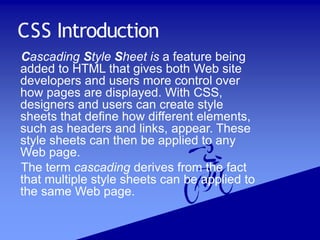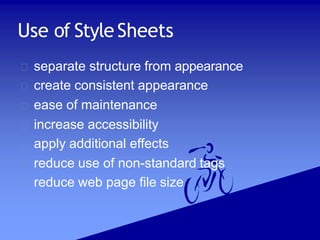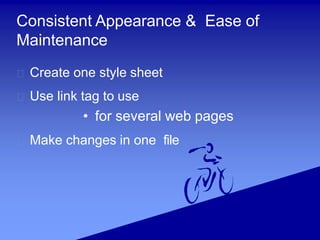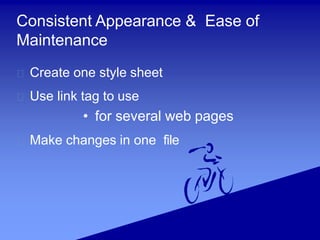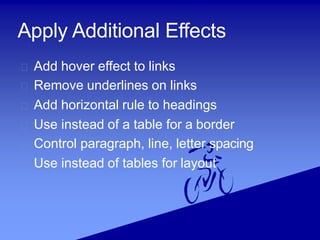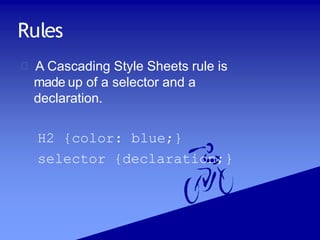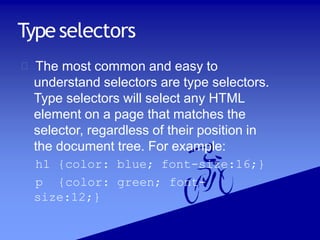This document provides an introduction to Cascading Style Sheets (CSS) and explains how they enhance web design by allowing developers to separate content from appearance. It describes different types of stylesheets (inline, embedded, and external) and outlines advantages such as consistency, ease of maintenance, and increased accessibility. Additionally, it covers CSS selectors and their importance in targeting HTML elements for styling.