Camtasia getting started guide
•Download as PPT, PDF•
0 likes•144 views
There are 3 ways to record a PowerPoint presentation: 1. From within PowerPoint by using the built-in recording feature. 2. From within Camtasia Studio by using the Camtasia recording toolbar within PowerPoint. This records audio, video of the presenter, and screen capture of the PowerPoint slides. 3. Specific recording options can be set like recording the mouse cursor, video/audio format, and camera setup using the recording options icon within Camtasia Studio.
Report
Share
Report
Share
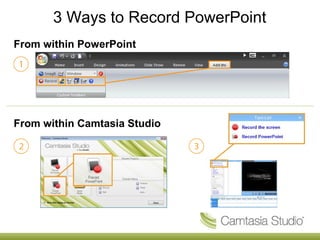
Recommended
Camtasia getting started guide

There are 3 main ways to record a PowerPoint presentation:
1. From within PowerPoint using the built-in recording tool. This records audio and slides but not camera.
2. Using the Camtasia Studio recording toolbar within PowerPoint. This records audio, slides, and camera during the presentation.
3. To cancel a recording in progress, press Esc to stop recording, click Cancel when prompted to save, and confirm deleting the video capture.
Camtasia getting started guide

There are 3 main ways to record a PowerPoint presentation:
1. From within PowerPoint using the built-in recording tool.
2. From within Camtasia Studio using the Camtasia recording toolbar within PowerPoint. This records audio, video of the presenter, and screen capture of the PowerPoint slides.
3. Specific steps for recording include setting up camera and audio, clicking record during the presentation, and options to stop or continue recording afterwards.
Clase 1

There are 3 main ways to record a PowerPoint presentation:
1. From within PowerPoint using the built-in recording tool. This records audio and slides.
2. Using Camtasia Studio which provides additional recording options like adding video of the presenter. It integrates a recording toolbar within PowerPoint.
3. Specific steps are outlined for setting up, making, and cancelling a recording using the Camtasia Studio tool within PowerPoint. Settings can be configured and mouse/audio captured.
Your Health Is In Danger!

There are 3 main ways to record a PowerPoint presentation:
1. Using the built-in PowerPoint recording tools to record audio and slides.
2. Using Camtasia Studio recording toolbar within PowerPoint to record audio, slides, and camera. This allows recording mouse cursor and adjusting settings.
3. To cancel a recording in progress, press Esc to stop recording and then click Cancel when prompted to save, deleting the unfinished recording.
Camtasia 1 

There are 3 main ways to record a PowerPoint presentation:
1. Using the built-in PowerPoint recording tools to record audio and slides.
2. Using Camtasia Studio recording toolbar within PowerPoint to record audio, slides, and camera. This allows recording mouse cursor and adjusting settings.
3. To cancel a recording in progress, press Esc to stop recording and then click Cancel when prompted to save, deleting the unfinished recording.
My getting started guide

There are 3 main ways to record a PowerPoint presentation:
1. Using the built-in PowerPoint recording tools to record audio and slides.
2. Using Camtasia Studio recording toolbar within PowerPoint to record audio, slides, and camera. This allows recording mouse cursor and adjusting settings.
3. To cancel a recording in progress, press Esc to stop recording and then click Cancel when prompted to save, deleting the unfinished recording.
Prueba :)

There are 3 main ways to record a PowerPoint presentation:
1. Using the built-in PowerPoint recording tools to record audio and slides.
2. Using Camtasia Studio recording toolbar within PowerPoint to record audio, slides, and camera. This allows recording mouse cursor and adjusting settings.
3. To cancel a recording in progress, press Esc to stop recording and then click Cancel when prompted to save, deleting the unfinished recording.
Slide 1

There are 3 main ways to record a PowerPoint presentation:
1. Using the built-in PowerPoint recording tools to record audio and slides.
2. Using Camtasia Studio recording toolbar within PowerPoint to record audio, slides, and camera. This allows recording mouse cursor and adjusting settings.
3. To cancel a recording in progress, press Esc to stop recording and then click Cancel when prompted to save, deleting the unfinished recording.
Recommended
Camtasia getting started guide

There are 3 main ways to record a PowerPoint presentation:
1. From within PowerPoint using the built-in recording tool. This records audio and slides but not camera.
2. Using the Camtasia Studio recording toolbar within PowerPoint. This records audio, slides, and camera during the presentation.
3. To cancel a recording in progress, press Esc to stop recording, click Cancel when prompted to save, and confirm deleting the video capture.
Camtasia getting started guide

There are 3 main ways to record a PowerPoint presentation:
1. From within PowerPoint using the built-in recording tool.
2. From within Camtasia Studio using the Camtasia recording toolbar within PowerPoint. This records audio, video of the presenter, and screen capture of the PowerPoint slides.
3. Specific steps for recording include setting up camera and audio, clicking record during the presentation, and options to stop or continue recording afterwards.
Clase 1

There are 3 main ways to record a PowerPoint presentation:
1. From within PowerPoint using the built-in recording tool. This records audio and slides.
2. Using Camtasia Studio which provides additional recording options like adding video of the presenter. It integrates a recording toolbar within PowerPoint.
3. Specific steps are outlined for setting up, making, and cancelling a recording using the Camtasia Studio tool within PowerPoint. Settings can be configured and mouse/audio captured.
Your Health Is In Danger!

There are 3 main ways to record a PowerPoint presentation:
1. Using the built-in PowerPoint recording tools to record audio and slides.
2. Using Camtasia Studio recording toolbar within PowerPoint to record audio, slides, and camera. This allows recording mouse cursor and adjusting settings.
3. To cancel a recording in progress, press Esc to stop recording and then click Cancel when prompted to save, deleting the unfinished recording.
Camtasia 1 

There are 3 main ways to record a PowerPoint presentation:
1. Using the built-in PowerPoint recording tools to record audio and slides.
2. Using Camtasia Studio recording toolbar within PowerPoint to record audio, slides, and camera. This allows recording mouse cursor and adjusting settings.
3. To cancel a recording in progress, press Esc to stop recording and then click Cancel when prompted to save, deleting the unfinished recording.
My getting started guide

There are 3 main ways to record a PowerPoint presentation:
1. Using the built-in PowerPoint recording tools to record audio and slides.
2. Using Camtasia Studio recording toolbar within PowerPoint to record audio, slides, and camera. This allows recording mouse cursor and adjusting settings.
3. To cancel a recording in progress, press Esc to stop recording and then click Cancel when prompted to save, deleting the unfinished recording.
Prueba :)

There are 3 main ways to record a PowerPoint presentation:
1. Using the built-in PowerPoint recording tools to record audio and slides.
2. Using Camtasia Studio recording toolbar within PowerPoint to record audio, slides, and camera. This allows recording mouse cursor and adjusting settings.
3. To cancel a recording in progress, press Esc to stop recording and then click Cancel when prompted to save, deleting the unfinished recording.
Slide 1

There are 3 main ways to record a PowerPoint presentation:
1. Using the built-in PowerPoint recording tools to record audio and slides.
2. Using Camtasia Studio recording toolbar within PowerPoint to record audio, slides, and camera. This allows recording mouse cursor and adjusting settings.
3. To cancel a recording in progress, press Esc to stop recording and then click Cancel when prompted to save, deleting the unfinished recording.
Camtasia getting started guide

There are 3 main ways to record a PowerPoint presentation:
1. Using the built-in PowerPoint recording tools to record audio and slides.
2. Using Camtasia Studio recording toolbar within PowerPoint to record audio, slides, and camera. This allows recording mouse cursor and adjusting settings.
3. To cancel a recording in progress, press Esc to stop recording and then click Cancel when prompted to save, deleting the unfinished recording.
Prueba ddddd

There are 3 main ways to record a PowerPoint presentation:
1. Using the built-in PowerPoint recording tools to record audio and slides.
2. Using Camtasia Studio recording toolbar within PowerPoint to record audio, slides, and camera. This allows recording mouse cursor and adjusting settings.
3. To cancel a recording in progress, press Esc to stop recording and then click Cancel when prompted to save, deleting the unfinished recording.
Camtasia getting started guide show

There are 3 main ways to record a PowerPoint presentation:
1. Using the built-in PowerPoint recording tools to record audio and slides.
2. Using Camtasia Studio recording toolbar within PowerPoint to record audio, slides, and camera. This allows recording mouse cursor and adjusting settings.
3. To cancel a recording in progress, press Esc to stop recording and then click Cancel when prompted to save, deleting the unfinished recording.
Camtasia getting started guide

There are two ways to record a PowerPoint presentation: from within PowerPoint using the Camtasia Studio recording toolbar, or using the standalone Camtasia Studio application. The Camtasia Studio toolbar in PowerPoint allows you to record audio, video of yourself, and screen capture of the PowerPoint slides. It provides options to customize the recording settings. During recording, you control the PowerPoint presentation while Camtasia records it. After recording, you can either produce the recording immediately or edit it first before producing the final file.
Camtasia getting started guide

There are 3 ways to record a PowerPoint presentation:
1. From within PowerPoint using the Camtasia Studio Recording Toolbar which allows recording audio, video, and mouse cursor during the presentation.
2. From within Camtasia Studio which sets up the recording and captures audio, video of the presenter, and screen recording of the PowerPoint slides.
3. The recording process within Camtasia Studio involves clicking record to start the slideshow, controlling the presentation during recording, and choosing to stop, continue or cancel the recording after completion.
Camtasia getting started guide

There are two ways to record a PowerPoint presentation: within PowerPoint using basic recording tools, or within Camtasia Studio which provides more advanced recording options. When recording with Camtasia Studio, you can set preferences like including mouse cursor, video format, and audio source. The process involves launching the slideshow, beginning recording, controlling the presentation, and stopping recording, with options to continue, save, or cancel the recording.
Camtasia

There are 3 main ways to record a PowerPoint presentation:
1. From within PowerPoint using the Camtasia Studio recording toolbar which allows recording audio, video from a camera, and mouse cursor directly in PowerPoint.
2. From within Camtasia Studio by setting up the recording and then controlling the PowerPoint presentation during playback.
3. To cancel a recording in progress, press Esc to stop recording and then click Cancel and Yes to delete the unfinished recording file.
Cafff

This document provides instructions for recording a PowerPoint presentation within PowerPoint using Camtasia Studio in 3 steps:
1. Set up the recording by launching the Camtasia Studio recording toolbar within PowerPoint to begin recording the presentation, audio, and camera.
2. Control the PowerPoint presentation as normal during recording by clicking "Record" and monitoring microphone levels.
3. After recording, choose to either stop recording or continue, then save the file and choose to produce or edit the recording before producing.
Camtasia getting started guide

This document provides instructions for recording a PowerPoint presentation within PowerPoint using Camtasia Studio in 3 steps:
1. Set up the recording by launching the Camtasia Studio recording toolbar within PowerPoint to begin recording the presentation, audio, and camera.
2. Control the PowerPoint presentation as normal during recording by clicking "Record" and monitoring microphone levels.
3. After recording, choose to either stop recording or continue, then save the file and choose to produce or edit the recording before producing.
huong dan 

This document provides instructions for recording a PowerPoint presentation within PowerPoint using Camtasia Studio in 3 steps:
1. Set up the recording by launching the Camtasia Studio recording toolbar within PowerPoint to begin recording the presentation, audio, and camera.
2. Control the PowerPoint presentation as normal during recording by clicking "Record" and monitoring microphone levels.
3. After recording, choose to either stop recording or continue, then save the file and choose to produce or edit the recording before producing.
Presentacionnnn

This document provides instructions for recording a PowerPoint presentation within PowerPoint using Camtasia Studio in 3 steps:
1. Set up the recording by launching the Camtasia Studio recording toolbar within PowerPoint to begin recording the presentation, audio, and camera.
2. Control the PowerPoint presentation as normal during recording by clicking "Record" and monitoring microphone levels.
3. After recording, choose to either stop recording or continue, then save the file and choose to produce or edit the recording before producing.
Camtasia

This document provides instructions for recording a PowerPoint presentation within PowerPoint using Camtasia Studio in 3 steps:
1. Set up the recording by launching the Camtasia Studio recording toolbar within PowerPoint to begin recording the presentation, audio, and camera.
2. Control the PowerPoint presentation as normal during recording by clicking "Record" and monitoring microphone levels.
3. After recording, choose to either stop recording or continue, then save the file and choose to produce or edit the recording before producing.
Prova

This document provides instructions for recording a PowerPoint presentation within PowerPoint using Camtasia Studio in 3 steps:
1. Set up the recording by launching the Camtasia Studio recording toolbar within PowerPoint to begin recording the presentation, audio, and camera.
2. Control the PowerPoint presentation as normal during recording by clicking "Record" and monitoring microphone levels.
3. After recording, choose to either stop recording or continue, then save the file and choose to produce or edit the recording before producing.
Getting Started

1. The document describes how to record a PowerPoint presentation using Camtasia Studio within PowerPoint.
2. It outlines the recording process which includes setting up the recording, controlling the presentation during recording, and options after finishing the recording.
3. The recording captures audio, video of the presenter, and screen activity including the PowerPoint slides and mouse cursor.
Prueba

This document provides instructions for recording a PowerPoint presentation within PowerPoint using Camtasia Studio in 3 steps:
1. Set up the recording by launching the Camtasia Studio recording toolbar within PowerPoint to begin recording the presentation, audio, and camera.
2. Control the PowerPoint presentation as normal during recording by clicking "Record" and monitoring microphone levels.
3. After recording, choose to either stop recording or continue, then save the file and choose to produce or edit the recording before producing.
Camtasia getting started guide

This document provides instructions for recording a PowerPoint presentation within PowerPoint using Camtasia Studio in 3 steps:
1. Set up the recording by launching the Camtasia Studio recording toolbar within PowerPoint to begin recording the presentation, audio, and camera.
2. Control the PowerPoint presentation as normal during recording by clicking "Record" and monitoring microphone levels.
3. After recording, choose to either stop recording or continue, then save the file and choose to produce or edit the recording before producing.
Camtasia getting started guide

This document provides instructions for recording a PowerPoint presentation within PowerPoint using Camtasia Studio in 3 steps:
1. Set up the recording by launching the Camtasia Studio recording toolbar within PowerPoint to begin recording the presentation, audio, and camera.
2. Control the PowerPoint presentation as normal during recording by clicking "Record" and monitoring microphone levels.
3. After recording, choose to either stop recording or continue, then save the file and choose to produce or edit the recording before producing.
Camtasia getting started guide

This document provides instructions for recording a PowerPoint presentation within PowerPoint using Camtasia Studio in 3 steps:
1. Set up the recording by launching the Camtasia Studio recording toolbar within PowerPoint to begin recording the presentation, audio, and camera.
2. Control the PowerPoint presentation as normal during recording by clicking "Record" and monitoring microphone levels.
3. After recording, choose to either stop recording or continue, then save the file and choose to produce or edit the recording before producing.
Camtasia 1 

There are 3 main ways to record a PowerPoint presentation:
1. Using the built-in PowerPoint recording tools to record audio and slides.
2. Using Camtasia Studio recording toolbar within PowerPoint to record audio, slides, and camera. This allows recording mouse cursor and adjusting settings.
3. To cancel a recording in progress, press Esc to stop recording and then click Cancel when prompted to save, deleting the unfinished recording.
Primer trabajo

There are 3 main ways to record a PowerPoint presentation:
1. Using the built-in PowerPoint recording tools to record audio and slides.
2. Using Camtasia Studio recording toolbar within PowerPoint to record audio, slides, and camera. This allows recording mouse cursor and adjusting settings.
3. To cancel a recording in progress, press Esc to stop recording and then click Cancel when prompted to save, deleting the unfinished recording.
Camtasia getting started guide

There are 3 ways to record a PowerPoint presentation:
1. From within PowerPoint using the Camtasia Studio Recording Toolbar which allows recording audio, video, and mouse cursor during the presentation.
2. From within Camtasia Studio which sets up the recording and captures audio, video of the presenter, and screen recording of the PowerPoint slides.
3. The recording process within Camtasia Studio involves clicking record to start the slideshow, controlling the presentation during recording, and choosing to stop, continue or cancel the recording after completion.
Camtasia getting started guide

There are 3 main ways to record a PowerPoint presentation:
1. Using the built-in PowerPoint recording tools to record audio and slides.
2. Using Camtasia Studio recording toolbar within PowerPoint to record audio, slides, and camera. This allows recording mouse cursor and adjusting settings.
3. Recording involves clicking record, presenting, then clicking stop. The recording can then be produced or edited before producing. Canceling deletes the recording.
More Related Content
What's hot
Camtasia getting started guide

There are 3 main ways to record a PowerPoint presentation:
1. Using the built-in PowerPoint recording tools to record audio and slides.
2. Using Camtasia Studio recording toolbar within PowerPoint to record audio, slides, and camera. This allows recording mouse cursor and adjusting settings.
3. To cancel a recording in progress, press Esc to stop recording and then click Cancel when prompted to save, deleting the unfinished recording.
Prueba ddddd

There are 3 main ways to record a PowerPoint presentation:
1. Using the built-in PowerPoint recording tools to record audio and slides.
2. Using Camtasia Studio recording toolbar within PowerPoint to record audio, slides, and camera. This allows recording mouse cursor and adjusting settings.
3. To cancel a recording in progress, press Esc to stop recording and then click Cancel when prompted to save, deleting the unfinished recording.
Camtasia getting started guide show

There are 3 main ways to record a PowerPoint presentation:
1. Using the built-in PowerPoint recording tools to record audio and slides.
2. Using Camtasia Studio recording toolbar within PowerPoint to record audio, slides, and camera. This allows recording mouse cursor and adjusting settings.
3. To cancel a recording in progress, press Esc to stop recording and then click Cancel when prompted to save, deleting the unfinished recording.
Camtasia getting started guide

There are two ways to record a PowerPoint presentation: from within PowerPoint using the Camtasia Studio recording toolbar, or using the standalone Camtasia Studio application. The Camtasia Studio toolbar in PowerPoint allows you to record audio, video of yourself, and screen capture of the PowerPoint slides. It provides options to customize the recording settings. During recording, you control the PowerPoint presentation while Camtasia records it. After recording, you can either produce the recording immediately or edit it first before producing the final file.
Camtasia getting started guide

There are 3 ways to record a PowerPoint presentation:
1. From within PowerPoint using the Camtasia Studio Recording Toolbar which allows recording audio, video, and mouse cursor during the presentation.
2. From within Camtasia Studio which sets up the recording and captures audio, video of the presenter, and screen recording of the PowerPoint slides.
3. The recording process within Camtasia Studio involves clicking record to start the slideshow, controlling the presentation during recording, and choosing to stop, continue or cancel the recording after completion.
Camtasia getting started guide

There are two ways to record a PowerPoint presentation: within PowerPoint using basic recording tools, or within Camtasia Studio which provides more advanced recording options. When recording with Camtasia Studio, you can set preferences like including mouse cursor, video format, and audio source. The process involves launching the slideshow, beginning recording, controlling the presentation, and stopping recording, with options to continue, save, or cancel the recording.
Camtasia

There are 3 main ways to record a PowerPoint presentation:
1. From within PowerPoint using the Camtasia Studio recording toolbar which allows recording audio, video from a camera, and mouse cursor directly in PowerPoint.
2. From within Camtasia Studio by setting up the recording and then controlling the PowerPoint presentation during playback.
3. To cancel a recording in progress, press Esc to stop recording and then click Cancel and Yes to delete the unfinished recording file.
Cafff

This document provides instructions for recording a PowerPoint presentation within PowerPoint using Camtasia Studio in 3 steps:
1. Set up the recording by launching the Camtasia Studio recording toolbar within PowerPoint to begin recording the presentation, audio, and camera.
2. Control the PowerPoint presentation as normal during recording by clicking "Record" and monitoring microphone levels.
3. After recording, choose to either stop recording or continue, then save the file and choose to produce or edit the recording before producing.
Camtasia getting started guide

This document provides instructions for recording a PowerPoint presentation within PowerPoint using Camtasia Studio in 3 steps:
1. Set up the recording by launching the Camtasia Studio recording toolbar within PowerPoint to begin recording the presentation, audio, and camera.
2. Control the PowerPoint presentation as normal during recording by clicking "Record" and monitoring microphone levels.
3. After recording, choose to either stop recording or continue, then save the file and choose to produce or edit the recording before producing.
huong dan 

This document provides instructions for recording a PowerPoint presentation within PowerPoint using Camtasia Studio in 3 steps:
1. Set up the recording by launching the Camtasia Studio recording toolbar within PowerPoint to begin recording the presentation, audio, and camera.
2. Control the PowerPoint presentation as normal during recording by clicking "Record" and monitoring microphone levels.
3. After recording, choose to either stop recording or continue, then save the file and choose to produce or edit the recording before producing.
Presentacionnnn

This document provides instructions for recording a PowerPoint presentation within PowerPoint using Camtasia Studio in 3 steps:
1. Set up the recording by launching the Camtasia Studio recording toolbar within PowerPoint to begin recording the presentation, audio, and camera.
2. Control the PowerPoint presentation as normal during recording by clicking "Record" and monitoring microphone levels.
3. After recording, choose to either stop recording or continue, then save the file and choose to produce or edit the recording before producing.
Camtasia

This document provides instructions for recording a PowerPoint presentation within PowerPoint using Camtasia Studio in 3 steps:
1. Set up the recording by launching the Camtasia Studio recording toolbar within PowerPoint to begin recording the presentation, audio, and camera.
2. Control the PowerPoint presentation as normal during recording by clicking "Record" and monitoring microphone levels.
3. After recording, choose to either stop recording or continue, then save the file and choose to produce or edit the recording before producing.
Prova

This document provides instructions for recording a PowerPoint presentation within PowerPoint using Camtasia Studio in 3 steps:
1. Set up the recording by launching the Camtasia Studio recording toolbar within PowerPoint to begin recording the presentation, audio, and camera.
2. Control the PowerPoint presentation as normal during recording by clicking "Record" and monitoring microphone levels.
3. After recording, choose to either stop recording or continue, then save the file and choose to produce or edit the recording before producing.
Getting Started

1. The document describes how to record a PowerPoint presentation using Camtasia Studio within PowerPoint.
2. It outlines the recording process which includes setting up the recording, controlling the presentation during recording, and options after finishing the recording.
3. The recording captures audio, video of the presenter, and screen activity including the PowerPoint slides and mouse cursor.
Prueba

This document provides instructions for recording a PowerPoint presentation within PowerPoint using Camtasia Studio in 3 steps:
1. Set up the recording by launching the Camtasia Studio recording toolbar within PowerPoint to begin recording the presentation, audio, and camera.
2. Control the PowerPoint presentation as normal during recording by clicking "Record" and monitoring microphone levels.
3. After recording, choose to either stop recording or continue, then save the file and choose to produce or edit the recording before producing.
Camtasia getting started guide

This document provides instructions for recording a PowerPoint presentation within PowerPoint using Camtasia Studio in 3 steps:
1. Set up the recording by launching the Camtasia Studio recording toolbar within PowerPoint to begin recording the presentation, audio, and camera.
2. Control the PowerPoint presentation as normal during recording by clicking "Record" and monitoring microphone levels.
3. After recording, choose to either stop recording or continue, then save the file and choose to produce or edit the recording before producing.
Camtasia getting started guide

This document provides instructions for recording a PowerPoint presentation within PowerPoint using Camtasia Studio in 3 steps:
1. Set up the recording by launching the Camtasia Studio recording toolbar within PowerPoint to begin recording the presentation, audio, and camera.
2. Control the PowerPoint presentation as normal during recording by clicking "Record" and monitoring microphone levels.
3. After recording, choose to either stop recording or continue, then save the file and choose to produce or edit the recording before producing.
Camtasia getting started guide

This document provides instructions for recording a PowerPoint presentation within PowerPoint using Camtasia Studio in 3 steps:
1. Set up the recording by launching the Camtasia Studio recording toolbar within PowerPoint to begin recording the presentation, audio, and camera.
2. Control the PowerPoint presentation as normal during recording by clicking "Record" and monitoring microphone levels.
3. After recording, choose to either stop recording or continue, then save the file and choose to produce or edit the recording before producing.
What's hot (18)
Similar to Camtasia getting started guide
Camtasia 1 

There are 3 main ways to record a PowerPoint presentation:
1. Using the built-in PowerPoint recording tools to record audio and slides.
2. Using Camtasia Studio recording toolbar within PowerPoint to record audio, slides, and camera. This allows recording mouse cursor and adjusting settings.
3. To cancel a recording in progress, press Esc to stop recording and then click Cancel when prompted to save, deleting the unfinished recording.
Primer trabajo

There are 3 main ways to record a PowerPoint presentation:
1. Using the built-in PowerPoint recording tools to record audio and slides.
2. Using Camtasia Studio recording toolbar within PowerPoint to record audio, slides, and camera. This allows recording mouse cursor and adjusting settings.
3. To cancel a recording in progress, press Esc to stop recording and then click Cancel when prompted to save, deleting the unfinished recording.
Camtasia getting started guide

There are 3 ways to record a PowerPoint presentation:
1. From within PowerPoint using the Camtasia Studio Recording Toolbar which allows recording audio, video, and mouse cursor during the presentation.
2. From within Camtasia Studio which sets up the recording and captures audio, video of the presenter, and screen recording of the PowerPoint slides.
3. The recording process within Camtasia Studio involves clicking record to start the slideshow, controlling the presentation during recording, and choosing to stop, continue or cancel the recording after completion.
Camtasia getting started guide

There are 3 main ways to record a PowerPoint presentation:
1. Using the built-in PowerPoint recording tools to record audio and slides.
2. Using Camtasia Studio recording toolbar within PowerPoint to record audio, slides, and camera. This allows recording mouse cursor and adjusting settings.
3. Recording involves clicking record, presenting, then clicking stop. The recording can then be produced or edited before producing. Canceling deletes the recording.
Camtasia getting started guide

There are 3 main ways to record a PowerPoint presentation:
1. Using the built-in PowerPoint recording feature which records audio and slides but not the presenter.
2. Using Camtasia Studio which records the presentation within PowerPoint and allows recording of audio, slides, and camera footage of the presenter.
3. Specific steps are outlined for setting up, recording, editing, and cancelling a recording within Camtasia Studio to capture a PowerPoint presentation with audio and video.
ตัวอย่าง

There are 3 ways to record a PowerPoint presentation:
1. Using the built-in recording tools in PowerPoint.
2. Using the Camtasia Studio recording toolbar installed within PowerPoint. This allows recording of slides, audio, and camera footage.
3. Recording can be started, stopped, and settings configured from within Camtasia Studio. The software records mouse movements, audio, and video during the presentation.
Camtasia getting started guide

There are 3 ways to record a PowerPoint presentation:
1. Using the built-in recording tools within PowerPoint.
2. Using the Camtasia Studio recording toolbar installed within PowerPoint. This allows recording of slides, audio, and camera footage.
3. After recording, the user can choose to stop, continue recording, or cancel the recording by pressing Esc during recording or clicking cancel when prompted to save.
3 Ways to Record PowerPoint

There are 3 ways to record a PowerPoint presentation:
1. Using the built-in recording tools in PowerPoint.
2. Using the Camtasia Studio recording toolbar installed within PowerPoint. This allows recording of slides, audio, and camera footage.
3. After recording, you can either stop recording or continue recording additional slides. The recording can then be produced or edited before producing.
Camtasia getting started guide

There are 3 ways to record a PowerPoint presentation:
1. Using the built-in recording tools within PowerPoint.
2. Using the Camtasia Studio recording toolbar installed within PowerPoint. This allows recording of slides, audio, and camera feed.
3. After recording, the user can choose to stop, continue recording, or cancel the recording altogether and delete the capture file.
Camtasia getting started guide

There are 3 ways to record a PowerPoint presentation:
1. Using the built-in recording tools within PowerPoint.
2. Using the Camtasia Studio recording toolbar within PowerPoint, which allows you to record audio, video of yourself, and screen capture of the PowerPoint slides.
3. After recording, you can either stop recording and save, or continue recording additional slides, then choose to either produce the recording or edit it before final production.
Camtasia getting started guide

There are 3 ways to record a PowerPoint presentation:
1. Using the built-in recording tools in PowerPoint.
2. Using the Camtasia Studio recording toolbar installed within PowerPoint. This allows recording of slides, audio, and camera footage.
3. After recording, you can either stop recording or continue recording additional slides. The recording can then be produced or edited before producing.
Camtasia getting started guide

There are 3 ways to record a PowerPoint presentation:
1. Using the built-in recording tools within PowerPoint.
2. Using the Camtasia Studio recording toolbar installed within PowerPoint. This allows recording of slides, audio, and camera feed.
3. After recording, the user can choose to stop, continue recording, or cancel the recording by pressing Esc during recording or clicking cancel when prompted to save.
Camtasia getting started guide2

There are 3 ways to record a PowerPoint presentation:
1. Using the built-in recording tools in PowerPoint.
2. Using the Camtasia Studio recording toolbar installed within PowerPoint. This allows recording of slides, audio, and camera footage.
3. After recording, the user can choose to stop, continue recording, or cancel the recording by pressing Esc during recording or clicking cancel when prompted to save.
Camtasia getting started guide

There are 3 ways to record a PowerPoint presentation:
1. Using the built-in recording tools within PowerPoint.
2. Using the Camtasia Studio recording toolbar installed within PowerPoint. This allows recording of slides, audio, and camera footage.
3. After recording, the user can choose to stop, continue recording, or cancel the recording by pressing Esc during recording or clicking cancel when prompted to save.
Camtasia getting started guide

There are 3 ways to record a PowerPoint presentation:
1. Using the built-in recording tools within PowerPoint.
2. Using the Camtasia Studio recording toolbar within PowerPoint which allows you to record audio, video of yourself, and screen recording of the PowerPoint slides.
3. After recording, you can either stop recording and save, or continue recording additional slides, then choose to either produce the recording or edit it before final production.
3 Ways to Record PowerPoint

There are 3 ways to record a PowerPoint presentation:
1. Using the built-in recording tools in PowerPoint.
2. Using the Camtasia Studio recording toolbar installed within PowerPoint. This allows recording of slides, audio, and camera footage.
3. After recording, you can either stop recording or continue recording additional slides. The recording can then be produced or edited before producing the final video.
Marlon2

There are 3 ways to record a PowerPoint presentation:
1. Using the built-in recording tools within PowerPoint.
2. Using the Camtasia Studio recording toolbar within PowerPoint, which allows you to record audio, video of yourself, and screen capture of the PowerPoint slides.
3. After recording, you can either stop recording and save, or continue recording additional slides, then choose to either produce the recording immediately or edit it first before producing.
Explica

There are 3 ways to record a PowerPoint presentation:
1. Using the built-in recording tools in PowerPoint.
2. Using the Camtasia Studio recording toolbar installed within PowerPoint. This allows recording of slides, audio, and camera feed.
3. After recording, the user can choose to stop, continue recording, or cancel the recording by pressing Esc during recording or clicking cancel when prompted to save.
Camtasia getting started guide

There are 3 ways to record a PowerPoint presentation:
1. Using the built-in recording tools within PowerPoint.
2. Using the Camtasia Studio recording toolbar installed within PowerPoint. This allows recording of slides, audio, and camera feed.
3. After recording, the user can choose to stop, continue recording, or cancel the recording altogether and delete the capture file.
Prueba

There are 3 ways to record a PowerPoint presentation:
1. Using the built-in recording tools within PowerPoint.
2. Using the Camtasia Studio recording toolbar installed within PowerPoint. This allows recording of slides, audio, and camera feed.
3. After recording, the user can choose to stop, continue recording, or cancel the recording by pressing Esc during recording or clicking cancel when prompted to save.
Similar to Camtasia getting started guide (20)
Recently uploaded
BÀI TẬP BỔ TRỢ TIẾNG ANH 8 CẢ NĂM - GLOBAL SUCCESS - NĂM HỌC 2023-2024 (CÓ FI...

BÀI TẬP BỔ TRỢ TIẾNG ANH 8 CẢ NĂM - GLOBAL SUCCESS - NĂM HỌC 2023-2024 (CÓ FI...Nguyen Thanh Tu Collection
https://app.box.com/s/y977uz6bpd3af4qsebv7r9b7s21935vdExploiting Artificial Intelligence for Empowering Researchers and Faculty, In...

Exploiting Artificial Intelligence for Empowering Researchers and Faculty, In...Dr. Vinod Kumar Kanvaria
Exploiting Artificial Intelligence for Empowering Researchers and Faculty,
International FDP on Fundamentals of Research in Social Sciences
at Integral University, Lucknow, 06.06.2024
By Dr. Vinod Kumar KanvariaISO/IEC 27001, ISO/IEC 42001, and GDPR: Best Practices for Implementation and...

Denis is a dynamic and results-driven Chief Information Officer (CIO) with a distinguished career spanning information systems analysis and technical project management. With a proven track record of spearheading the design and delivery of cutting-edge Information Management solutions, he has consistently elevated business operations, streamlined reporting functions, and maximized process efficiency.
Certified as an ISO/IEC 27001: Information Security Management Systems (ISMS) Lead Implementer, Data Protection Officer, and Cyber Risks Analyst, Denis brings a heightened focus on data security, privacy, and cyber resilience to every endeavor.
His expertise extends across a diverse spectrum of reporting, database, and web development applications, underpinned by an exceptional grasp of data storage and virtualization technologies. His proficiency in application testing, database administration, and data cleansing ensures seamless execution of complex projects.
What sets Denis apart is his comprehensive understanding of Business and Systems Analysis technologies, honed through involvement in all phases of the Software Development Lifecycle (SDLC). From meticulous requirements gathering to precise analysis, innovative design, rigorous development, thorough testing, and successful implementation, he has consistently delivered exceptional results.
Throughout his career, he has taken on multifaceted roles, from leading technical project management teams to owning solutions that drive operational excellence. His conscientious and proactive approach is unwavering, whether he is working independently or collaboratively within a team. His ability to connect with colleagues on a personal level underscores his commitment to fostering a harmonious and productive workplace environment.
Date: May 29, 2024
Tags: Information Security, ISO/IEC 27001, ISO/IEC 42001, Artificial Intelligence, GDPR
-------------------------------------------------------------------------------
Find out more about ISO training and certification services
Training: ISO/IEC 27001 Information Security Management System - EN | PECB
ISO/IEC 42001 Artificial Intelligence Management System - EN | PECB
General Data Protection Regulation (GDPR) - Training Courses - EN | PECB
Webinars: https://pecb.com/webinars
Article: https://pecb.com/article
-------------------------------------------------------------------------------
For more information about PECB:
Website: https://pecb.com/
LinkedIn: https://www.linkedin.com/company/pecb/
Facebook: https://www.facebook.com/PECBInternational/
Slideshare: http://www.slideshare.net/PECBCERTIFICATION
বাংলাদেশ অর্থনৈতিক সমীক্ষা (Economic Review) ২০২৪ UJS App.pdf

বাংলাদেশের অর্থনৈতিক সমীক্ষা ২০২৪ [Bangladesh Economic Review 2024 Bangla.pdf] কম্পিউটার , ট্যাব ও স্মার্ট ফোন ভার্সন সহ সম্পূর্ণ বাংলা ই-বুক বা pdf বই " সুচিপত্র ...বুকমার্ক মেনু 🔖 ও হাইপার লিংক মেনু 📝👆 যুক্ত ..
আমাদের সবার জন্য খুব খুব গুরুত্বপূর্ণ একটি বই ..বিসিএস, ব্যাংক, ইউনিভার্সিটি ভর্তি ও যে কোন প্রতিযোগিতা মূলক পরীক্ষার জন্য এর খুব ইম্পরট্যান্ট একটি বিষয় ...তাছাড়া বাংলাদেশের সাম্প্রতিক যে কোন ডাটা বা তথ্য এই বইতে পাবেন ...
তাই একজন নাগরিক হিসাবে এই তথ্য গুলো আপনার জানা প্রয়োজন ...।
বিসিএস ও ব্যাংক এর লিখিত পরীক্ষা ...+এছাড়া মাধ্যমিক ও উচ্চমাধ্যমিকের স্টুডেন্টদের জন্য অনেক কাজে আসবে ...
How to Fix the Import Error in the Odoo 17

An import error occurs when a program fails to import a module or library, disrupting its execution. In languages like Python, this issue arises when the specified module cannot be found or accessed, hindering the program's functionality. Resolving import errors is crucial for maintaining smooth software operation and uninterrupted development processes.
clinical examination of hip joint (1).pdf

described clinical examination all orthopeadic conditions .
Chapter 4 - Islamic Financial Institutions in Malaysia.pptx

Chapter 4 - Islamic Financial Institutions in Malaysia.pptxMohd Adib Abd Muin, Senior Lecturer at Universiti Utara Malaysia
This slide is special for master students (MIBS & MIFB) in UUM. Also useful for readers who are interested in the topic of contemporary Islamic banking.
DRUGS AND ITS classification slide share

Any substance (other than food) that is used to prevent, diagnose, treat, or relieve symptoms of a
disease or abnormal condition
Introduction to AI for Nonprofits with Tapp Network

Dive into the world of AI! Experts Jon Hill and Tareq Monaur will guide you through AI's role in enhancing nonprofit websites and basic marketing strategies, making it easy to understand and apply.
How to Build a Module in Odoo 17 Using the Scaffold Method

Odoo provides an option for creating a module by using a single line command. By using this command the user can make a whole structure of a module. It is very easy for a beginner to make a module. There is no need to make each file manually. This slide will show how to create a module using the scaffold method.
How to Manage Your Lost Opportunities in Odoo 17 CRM

Odoo 17 CRM allows us to track why we lose sales opportunities with "Lost Reasons." This helps analyze our sales process and identify areas for improvement. Here's how to configure lost reasons in Odoo 17 CRM
Executive Directors Chat Leveraging AI for Diversity, Equity, and Inclusion

Let’s explore the intersection of technology and equity in the final session of our DEI series. Discover how AI tools, like ChatGPT, can be used to support and enhance your nonprofit's DEI initiatives. Participants will gain insights into practical AI applications and get tips for leveraging technology to advance their DEI goals.
Types of Herbal Cosmetics its standardization.

Physiology and chemistry of skin and pigmentation, hairs, scalp, lips and nail, Cleansing cream, Lotions, Face powders, Face packs, Lipsticks, Bath products, soaps and baby product,
Preparation and standardization of the following : Tonic, Bleaches, Dentifrices and Mouth washes & Tooth Pastes, Cosmetics for Nails.
PCOS corelations and management through Ayurveda.

This presentation includes basic of PCOS their pathology and treatment and also Ayurveda correlation of PCOS and Ayurvedic line of treatment mentioned in classics.
Recently uploaded (20)
BÀI TẬP BỔ TRỢ TIẾNG ANH 8 CẢ NĂM - GLOBAL SUCCESS - NĂM HỌC 2023-2024 (CÓ FI...

BÀI TẬP BỔ TRỢ TIẾNG ANH 8 CẢ NĂM - GLOBAL SUCCESS - NĂM HỌC 2023-2024 (CÓ FI...
Pride Month Slides 2024 David Douglas School District

Pride Month Slides 2024 David Douglas School District
Exploiting Artificial Intelligence for Empowering Researchers and Faculty, In...

Exploiting Artificial Intelligence for Empowering Researchers and Faculty, In...
ISO/IEC 27001, ISO/IEC 42001, and GDPR: Best Practices for Implementation and...

ISO/IEC 27001, ISO/IEC 42001, and GDPR: Best Practices for Implementation and...
বাংলাদেশ অর্থনৈতিক সমীক্ষা (Economic Review) ২০২৪ UJS App.pdf

বাংলাদেশ অর্থনৈতিক সমীক্ষা (Economic Review) ২০২৪ UJS App.pdf
Chapter 4 - Islamic Financial Institutions in Malaysia.pptx

Chapter 4 - Islamic Financial Institutions in Malaysia.pptx
Introduction to AI for Nonprofits with Tapp Network

Introduction to AI for Nonprofits with Tapp Network
How to Build a Module in Odoo 17 Using the Scaffold Method

How to Build a Module in Odoo 17 Using the Scaffold Method
How to Manage Your Lost Opportunities in Odoo 17 CRM

How to Manage Your Lost Opportunities in Odoo 17 CRM
Executive Directors Chat Leveraging AI for Diversity, Equity, and Inclusion

Executive Directors Chat Leveraging AI for Diversity, Equity, and Inclusion
Liberal Approach to the Study of Indian Politics.pdf

Liberal Approach to the Study of Indian Politics.pdf
Digital Artefact 1 - Tiny Home Environmental Design

Digital Artefact 1 - Tiny Home Environmental Design
Camtasia getting started guide
- 1. 3 Ways to Record PowerPoint From within PowerPoint From within Camtasia Studio
- 2. Setting Up for Recording Begins recording your PowerPoint Presentation. Records Audio for the PowerPoint slides. The Camtasia Studio Records Camera with the PowerPoint Presentation. Recording Toolbar within PowerPoint Displays the Camera Preview during recording. Click the Recording options icon to set up specific options for recording, including: • Records the mouse cursor • Video and Audio Format • Audio source • Camera Setup • Hotkeys for Record/Pause and Stop Opens help topic for more information.
- 3. During Recording 1. Click record to launch the Slideshow. 2. Check the microphone input level. When ready, select the Click to begin recording button or use the hotkeys. 3. Control the PowerPoint presentation normally during the recording. 4. Press Esc to stop recording.
- 4. After Recording 1. At the end of the recording; choose whether to Stop Recording or Continue Recording. If you choose to Continue Recording, click the Stop Recording button in the PowerPoint recording toolbar. 2. After you save the file, choose whether to: • Produce your recording. or • Edit your recording before producing it.
- 5. Cancelling a Recording 1. Press 2. When the Save Camtasia Recording As… dialog box appears, click Cancel. 3. When the dialog box appears asking if you are sure you want to delete the current video capture, click Yes.
- 6. Cancelling a Recording 1. Press 2. When the Save Camtasia Recording As… dialog box appears, click Cancel. 3. When the dialog box appears asking if you are sure you want to delete the current video capture, click Yes.
