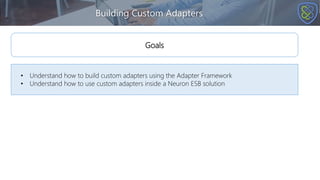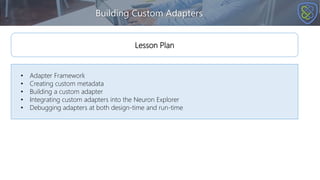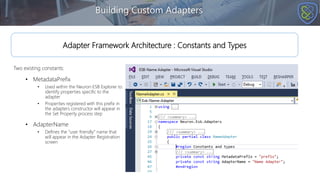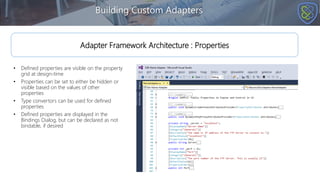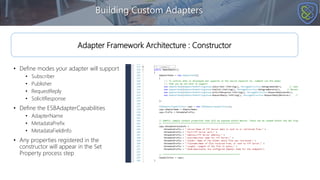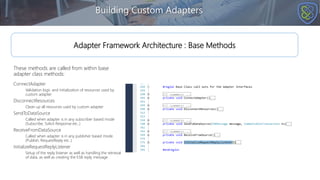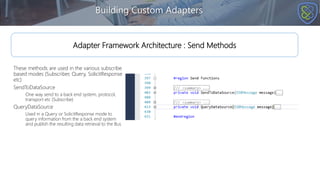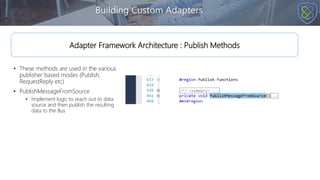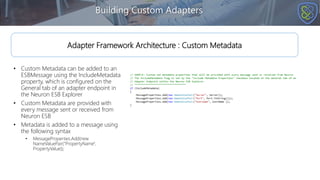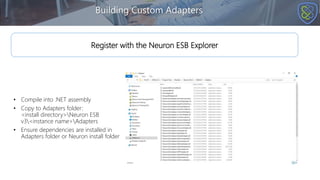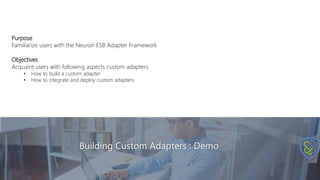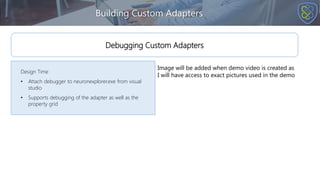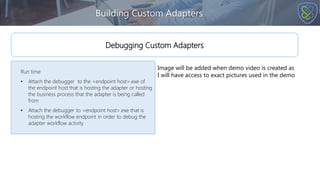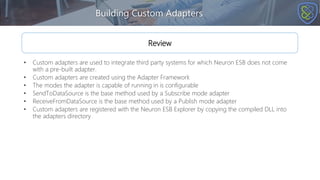The document discusses building custom adapters for Neuron ESB using the Adapter Framework. It covers understanding the adapter framework architecture, creating custom adapter properties and metadata, overriding base methods, debugging adapters, and integrating custom adapters into Neuron ESB Explorer by registering the DLL. The overall goal is to familiarize users with developing custom adapters for integrating third party systems.