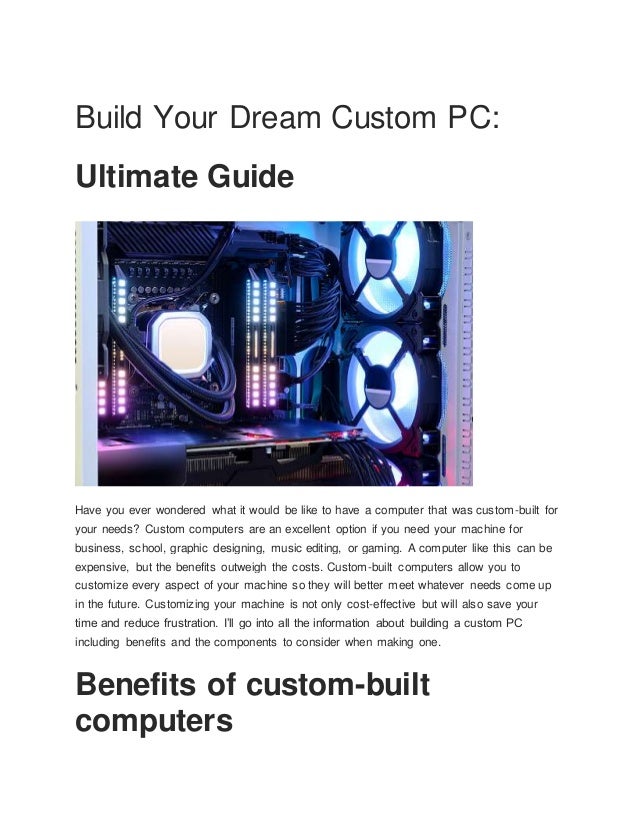
Build your dream custom pc(blog)
- 1. Build Your Dream Custom PC: Ultimate Guide Have you ever wondered what it would be like to have a computer that was custom-built for your needs? Custom computers are an excellent option if you need your machine for business, school, graphic designing, music editing, or gaming. A computer like this can be expensive, but the benefits outweigh the costs. Custom-built computers allow you to customize every aspect of your machine so they will better meet whatever needs come up in the future. Customizing your machine is not only cost-effective but will also save your time and reduce frustration. I’ll go into all the information about building a custom PC including benefits and the components to consider when making one. Benefits of custom-built computers
- 2. There are many benefits to building your computer. Custom-built computers are often more efficient than pre-made ones because of the personalization of each part of your computer system. Customizing allows you to choose exactly what aspects of the build will best meet any challenge or demand coming up in the future use of this PC. For example, if someone wants a computer for gaming, they can choose a CPU with more cores and better clock speed. Here are some more benefits: Increased Component Compatibility Thanks to the speed in the advancement of technology, there is now increased component compatibility because manufacturers have made PC component installation easier in recent years. More motherboards are now more compatible with different CPUs and Chipsets. Availability/Selection You may have previously only had a few high-end components to pick from for PCs. Cases, RAM, storage, fans, GPUs, CPUs, and cooling are now available in seemingly limitless quantities. Pricing Building a computer is more affordable than ever. With affordable parts available from entry- level productivity systems to high-end gaming machines. It’s more affordable than ever to build your computer. With inexpensive components available from entry-level productivity systems to high-end gaming PCs, there are plenty of options for everyone. The market has truly matured, with manufacturers offering precisely what customers want and desire.
- 3. Customization You may locate pre-built systems with a fair amount of personalization, but nothing compared to what you can achieve with a custom PC construction. There are several methods to customize your fans, case, cooler, wiring, component color, and fan color are just a few of the possibilities. Now there are seemingly endless high-quality options, for cases, RAM, hard drives, fans, GPUs, CPUs, and cooling. Key Components for building Custom Build PC Each part of your custom PC is important to consider and you should have good knowledge before you make a purchase. The key components include memory, graphics card, power supply, Hard Drive, CPU, Motherboard, Computer case. I will discuss each component.
- 4. Computer Case The computer case is the most important component because it will hold all your other components. Custom cases are available in many sizes for enthusiasts who want more room to install additional devices or fans. Cases are of different types: full tower, mid-tower, and mini-tower. There is another classification for computer cases: Mini-ITX, Micro ATX, Standard ATX, and EATX.
- 5. Motherboard When looking for compatibility, there are four key things to consider: form factor (size), graphic card clearance, airflow, and motherboard. It is critical to determine whether the computer you want to construct will fit within the case you’re purchasing first. Asrock, Asus, MSI, and Gigabyte are some of the most popular motherboard brands. This operation will usually go rather smoothly because case manufacturers are targeting very particular, standard motherboard dimensions. Computer cases will show the motherboard sizes that will fit, ranging from E-ATX to Mini- ITX. A case that supports a bigger motherboard size will also fit a smaller motherboard. However, double-check to ensure that your motherboard size is in the case’s specifications. If the case is for larger motherboards, often there will not be any holes for your smaller motherboard.
- 6. Graphics Card You’ll need to ensure that your case can accommodate the length and height of your graphics card. Check that the back has enough expansion slots for your graphics card as well. You need two slots for the most popular graphics cards. You need to check if your motherboard supports your graphic card. AMD Radeon or Nvidia GeForce are the two major brands I recommend. The AMD Radeon RX 5500 XT is a graphics card designed for gamers on a budget, and it’s powerful enough for 1080p gaming. It isn’t the most powerful graphics card available, but it’s more than adequate for its price. If you can afford it, I will recommend Nvidia GeForce RTX 3080.
- 7. AirFlow When planning the airflow, check to see if any fans come with your case. If they don’t, you’ll need to add some so that air can flow over and around the components of your computer. After you’ve decided how many fans you want and what size they will be, check to see whether the case can support them. Custom-built cases will often have an arrangement for cooling needs, such as rear fan placement for one or two sides of a case. I recommend 3 fans for gaming systems, not including the power supply, CPU, or GPU fans. If you live in a dirty environment or have hairy pets, you’ll want to select a case that includes air filters. You may then use intake fans in locations with filters and exhaust fans in locations without filters. The accumulation of dust and pet hair in your computer can cause overheating and an unreliable system.
- 8. CPU CPU is the brain of your computer. It’s a small chip that processes data per the provided instructions. Your motherboard will be compatible with many CPUs. The two main CPUs are the Intel i-series chipsets, along with AMD Ryzen processors. Modern CPUs are quad-core, which means they comprise multiple CPUs. All CPUs will come with a heat sink/fan to keep their CPU from overheating. How you will use your custom PC will determine how expensive of a CPU you will want to buy. A gaming computer will require a CPU with a minimum of 3.5 to 4 GHz, which will cost you around $200 these days.
- 9. RAM Random Access Memory (RAM) is another key component that determines how fast your computer will perform and how many programs you can run at once without having to wait for it to catch up. All modern motherboards support DDR memory modules, which are mounted on the RAM slot. Modern RAM sticks come in 2 types: DDR3 and DDR4. DDR4 is faster in Mhz (Megahertz) than in DDR3. Before buying DDR sticks, make sure your motherboard supports your RAM Stick. The minimum RAM you should have is 8 GB, no matter what purpose you will use your computer for. Buy 16 GB if your games or applications require it.
- 10. Internal Storage You have three options here: an SSD (Solid State Drive), an HDD (Hard Disk Drive), or a combination of both. An SSD will give you a much faster read and write speed, making your computer feel much faster. However, an SSD is more expensive per gigabyte than an HDD. An HDD will give you a lot of storage for a relatively low price but will be slower than an SSD. A suitable compromise between the two would be to get a smaller SSD for your operating system and applications and then use a larger HDD for your data. The price is dropping for SSD drives, so I recommend at least 500 GB to 1 TB. Top brands to consider for SSD drives include Gigabyte, Corsair, WD, and Samsung.
- 11. Power Supply A computer can’t run without power. The Power Supply (PSU) is what gives your PC the juice it needs to work properly. I recommend getting an 80+ Bronze unit with enough wattage for all of your components. At least 600 watts should be fine. Reputable brands you could look into are Corsair, SeaSonic, EVGA, Thermaltake, and Cooler Master. Order of Installation The order you install the different parts of your computer will make a difference. First, start with installing all the cooling fans. Next, install the CPU and CPU Cooler onto the motherboard. Then install RAM chips and graphics cards. The last step is to fit in the power supply and the motherboard. This article has provided you with a step-by-step guide to building your custom computer from scratch! It outlines everything important in choosing each component, including compatibility issues and top brands for each part. Remember that the most important thing
- 12. is to consider how you will use your computer to determine the parts to put into your custom PC. You can get our team of tech experts at Geeks and Wireless to build your new custom PC! We’ve been building custom computers for the past 15 years. We know what it takes to make the best custom PC. Contact us or visit our store today if you need us to do the installation or just some troubleshooting. Instead, if you decide to buy a laptop, then read our blog about the top laptop brand to choose the right brand for your new laptop. Frequently Asked Questions: Q: What main components do custom-built computers include? A: Case. Motherboard. CPU [Processor] GPU [Graphics Card] (if no integrated GPU) RAM [Memory] Storage Device (SSD, NVME SSD, HDD) Cooling (CPU, Chassis) PSU [Power Supply Unit] Q: What is the price range of a custom pc? A: It can cost anywhere between $150 and $2000 depending on your game or software requirements. Q: Will I have to build it myself after getting the parts? A: No we at Geeks and Wireless can build it for your please contact us for this service. 703- 339-7003 Q: Will Windows 10 come with my custom PC?
- 13. A: No you will have to purchase it separately. Q: Will I have to buy a disc drive? A: Most likely not because you can even install windows using a USB Drive and software named RUFUS(Create Bootable USB Drive Software). Q: When picking out a computer case, how many fans should it include? A: Minimum of 2 with 1 intake in the front and one exhaust fan in the back. When doing heaving gaming then add additional fans on the left and right side. Umar Chaudhry Umar is a graduate of George Mason University, Virginia, USA. He dabbles in content creation and learning SEO on the side. When he’s not busy using his creative ink, Umar likes to Ski and play tennis.