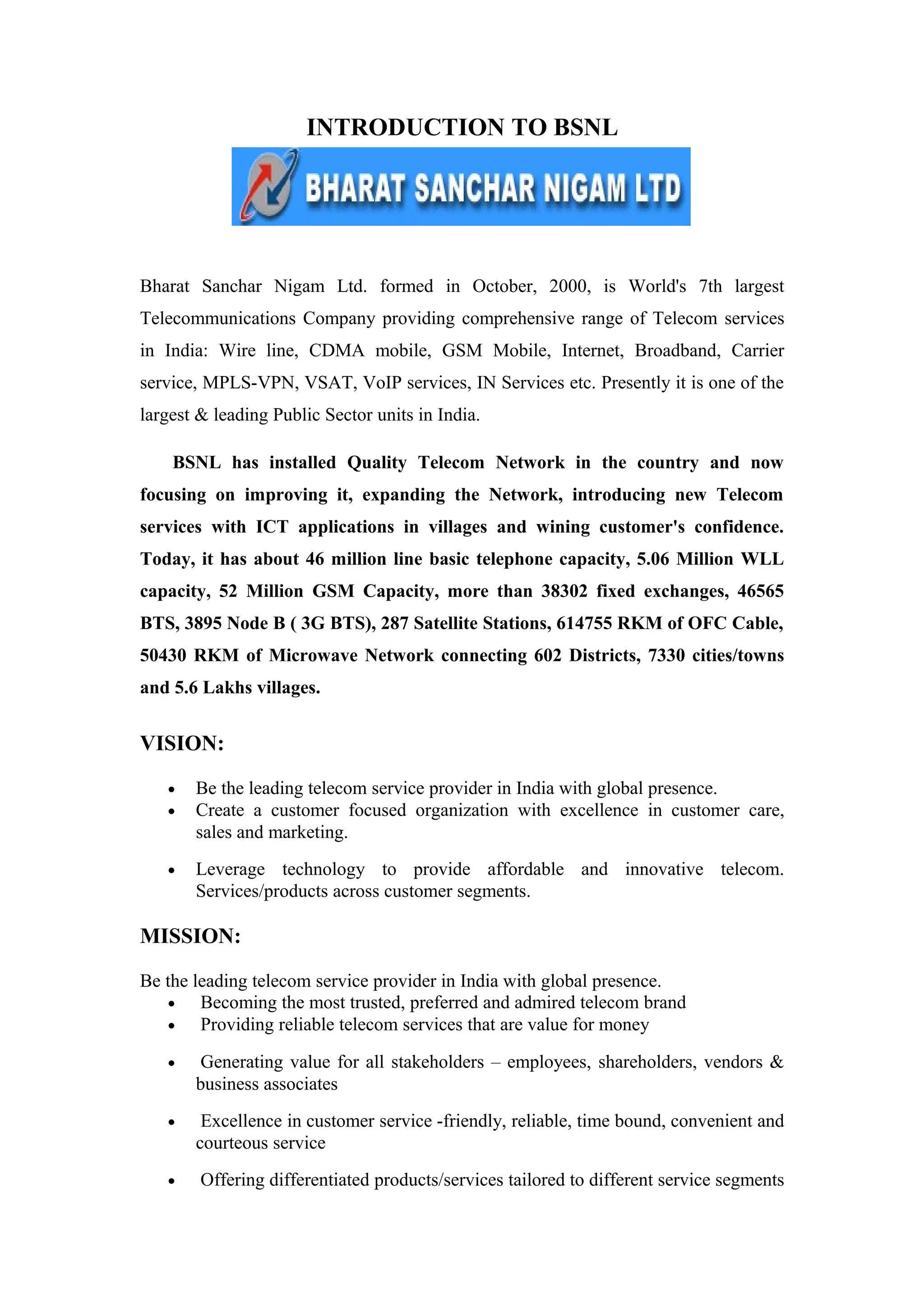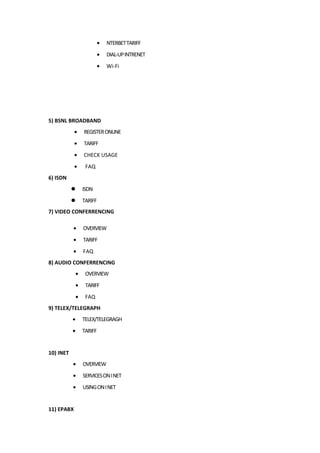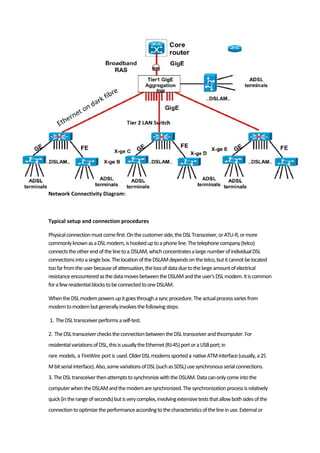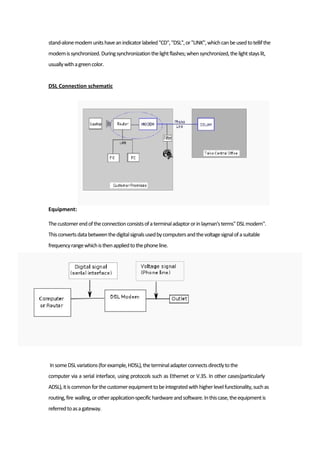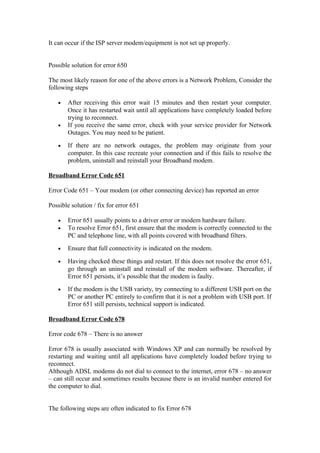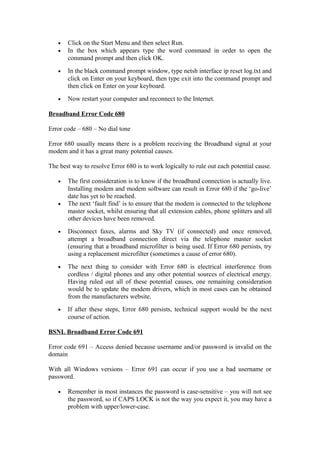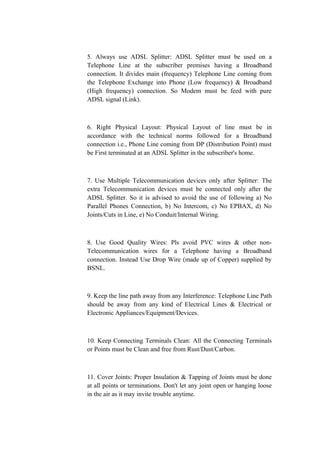Bharat Sanchar Nigam Ltd (BSNL) is India's largest public sector telecom company. It provides various telecom services including landline, broadband, mobile, and enterprise services. BSNL has extensive telecom infrastructure across India with millions of landlines and mobile connections. Its vision is to be a leading global telecom provider with a focus on customer service excellence and leveraging technology. The document provides details on BSNL's services, networks, and technologies like broadband and DSL that help deliver these services to customers.