This document analyzes security issues with hybrid mobile application frameworks that combine web and native functionality. It finds that these frameworks do not properly enforce access control between web code and local device resources. This allows "fracking attacks", where untrusted web content can access resources like contacts or location via bridges added by the framework. The paper surveys fracking vulnerabilities, proposes a capability-based defense called NOFRAK, and argues hybrid frameworks fail to correctly isolate foreign web content as they promise.
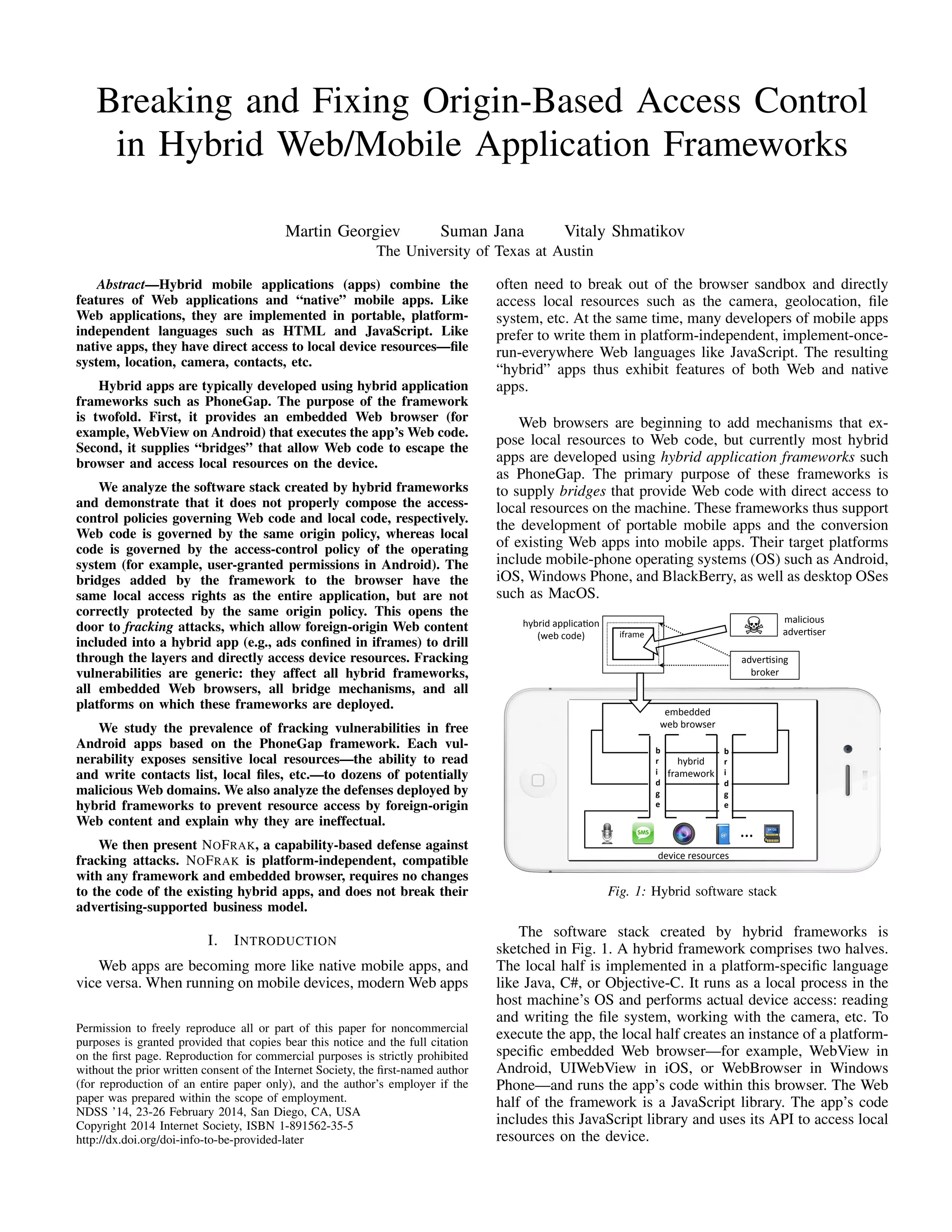

![By default, PhoneGap-based Android apps request from the
user and expose to the app’s Web code 16 resources, including
camera, fine location, audio and video recording, reading and
writing contacts, writing external storage, etc. Individual apps
may choose not to request permissions to some or all of these
resources. Additional resources can be exposed by third-party
PhoneGap plugins.2
The latest versions of PhoneGap allow the developer
to whitelist authorized Web domains. PhoneGap then tries
to ensure that Web content from non-whitelisted domains
cannot access the local resources available to the app. In
Section VII-B, we explain why this defense is ineffectual.
MoSync. MoSync is a free, open-source framework that pro-
vides its own implementation of PhoneGap’s JavaScript API.
Therefore, hybrid apps designed to work with PhoneGap’s
API will work with MoSync. MoSync supports “develop-once-
deploy-everywhere” without requiring that the app be built in
the cloud.
By default, MoSync exposes access to Internet and file
storage, but apps can request more permissions if needed.
Unlike PhoneGap, MoSync does not appear to provide any
way for the app’s developer to specify that only certain Web
domains may access local resources.
Web Marmalade. Web Marmalade is a proprietary framework
currently used by over 50,000 developers on Android and iOS.
It provides its own implementation of PhoneGap’s JavaScript
API and supports “develop-once-deploy-everywhere” via a
local IDE, as opposed to cloud build. It does not appear to
provide any way for the app’s developer to specify that only
certain Web domains may access local resources.
appMobi. appMobi is a free framework. In February 2013,
appMobi development tools were acquired by Intel. Several
parts of the software stack were available as open source in
2011, but as of April 2013, appMobi’s git repository is empty.
appMobi supports “develop-once-deploy-everywhere” on eight
platforms and allows local and cloud build via Intel’s XDK.
appMobi provides its own implementation of PhoneGap’s
JavaScript API and uses a fork of PhoneGap on the local side.
An app can specify a domain whitelist via a JavaScript call.
BlackBerry WebWorks. WebWorks is an open-source hybrid
app development framework [4] for BlackBerry platforms,
including BlackBerry 5.0, BlackBerry PlayBook, and Black-
Berry 10. Unlike other frameworks, WebWorks was developed
by a platform provider and integrated with a custom embedded
Web browser. In contrast, other frameworks employ the plat-
form’s default embedded browser, such as WebView on An-
droid, WebBrowser on Windows Phone, etc. (see Section II-B).
WebWorks allows hybrid apps to access local resources
such as the camera, microphone, accelerometer, file system,
etc. Third-party extensions can expose other local functionali-
ties.3
Uniquely among hybrid frameworks, WebWorks supports
fine-grained, domain-specific access control for local resources
(see Section VII-E).
2https://github.com/phonegap/phonegap-plugins/tree/master/Android
3https://github.com/blackberry/WebWorks-Community-APIs
Other hybrid development frameworks include RhoMobile,
AppCelerator Titanium, Appspresso, and CocoonJS.
embedded web browser
hybrid
framework
device resources
hybrid applica5on JS code
hybrid framework JS library
b
r
i
d
g
e
b
r
i
d
g
e
JS API calls
Fig. 2: Components of hybrid frameworks
B. Hybrid software stack
The software stack created by hybrid application frame-
works is shown in Figs. 1 and 2. This hybrid software stack is
generic and essentially platform-independent, except for minor
details (e.g., which embedded Web browser is used on a given
OS). The security flaws of this stack, which are analyzed in the
rest of this paper, are not specific to a particular browser (e.g.,
WebView) or a particular way of constructing a bridge. These
flaws are generic, too, and affect all platforms, browsers, and
frameworks.
The hybrid software stack is a recent entry into the Web
and mobile software landscape, and many developers may not
fully understand the security implications of combining mul-
tiple layers with very different security models (explained in
Section III). From the security perspective, the key components
of any hybrid framework are the bridges between its Web-
facing JavaScript half and its device-based local half, as shown
in Fig. 2.
At the bottom of the stack is the OS (e.g., Android, iOS,
MacOS, etc.) that manages local device resources such as the
camera, file system, location, etc. The local half of the hybrid
framework is implemented in Java (Android and BlackBerry),
Objective-C (iOS), or C# (Windows Phone). It is incorporated
into the hybrid app and runs as a local application from
the viewpoint of the OS. When installed on the machine, it
obtains access to device resources using one of the mechanisms
described in Section III-B.
The framework’s local half includes an embedded Web
browser. The browser is platform-specific, e.g., WebView in
Android, UIWebView in iOS, WebBrowser in Windows Phone,
or WebWorks in BlackBerry. The framework executes the
app’s own code within this browser, yet enables this code to
access resources as if it were running as a local process on
the device. To this end, the framework supplies one or more
bridges that bypass the browser sandbox. All bridges include
(1) a local component with access to device resources, and
(2) a mechanism for the JavaScript code in the browser to
invoke the bridge and pass calls and their arguments to the
3](https://image.slidesharecdn.com/f7e888e9-b506-4c1f-8b62-cef7029ebf22-160625205708/85/breaking-and-fixing-origin-based-access-control-3-320.jpg)
![local component. The technical implementation details vary
from bridge to bridge (see Section IV).
The hybrid app itself is implemented as Web content in
HTML and JavaScript. It executes in the embedded browser
but, unlike conventional Web code, can access local resources
via bridges added by the framework. Our survey in Section VI
shows that hybrid apps often include foreign-origin content,
such as ads fetched over HTTP or, rarely, HTTPS.
III. SECURITY MODELS
The primary focus of this paper is on Web attackers. A
Web attacker controls one or more domains and may host
malicious JavaScript there. He does not, however, control the
network and cannot tamper with or observe the communica-
tions between users and other domains. We assume that the
attacker cannot execute his native code on the user’s device.
Consequently, mobile malware is outside our scope.
Web content served by a hybrid app may include iframes
with ads or other content from third parties. These ads are
supplied by an ad broker and the app’s owner often has no
control over their source or content. Therefore, a Web attacker
may trick a legitimate app into including malicious content via
syndicated advertising. In general, this is not a security hole by
itself since foreign-origin content is confined by the browser’s
same origin policy (see Section III-A).
A stronger threat model is the network attacker who can
act as a man-in-the-middle on the network between the device
and the origins of its Web content. Any content fetched over
HTTP is insecure against the network attacker because it can
inject arbitrary malicious scripts into any HTTP origin.
A. Web security
The Web content of a hybrid app is governed by the same
origin policy (SOP). The origin of Web content is defined by
its protocol (HTTP or HTTPS), domain, and port number [2].
SOP is enforced by all embedded Web browsers used in hybrid
frameworks (see Section II-B). For example, if an app’s Web
content includes an iframe with an ad, SOP prevents scripts
in this ad from reading or modifying any non-trivial DOM
attributes of the app’s own content.
Scripts from ad brokers, analytics services, social networks,
etc. are usually included directly into the app’s Web content
and thus run in the app’s origin. For example, an app may
include a script from an ad syndicator, which creates an
iframe and fetches an ad to display within this iframe. The
syndicator’s script runs in the app’s origin, but the actual ad
runs in its own origin, isolated from the rest of the app’s
content by the SOP. Therefore, in our threat model we consider
malicious advertisers, but not malicious ad brokers. The latter
are trusted by app developers and, critically, their Web code is
indistinguishable from the app’s own code as far as the SOP
is concerned.
B. Local security
The local half of the hybrid app is supplied by the hybrid
framework. Its security model is determined by the OS, which
mediates access to device resources, and is very different from
the Web security model described in Section III-A.
Android uses static permissions (130 as of this writing).4
An app requests them at the time of installation and the user
can either grant all of them, or decline to install the app.
Windows Phone 7.1 has 28 static install-time permissions [30].
BlackBerry OS 5 and 6 have 20 permissions in three cate-
gories: connections (6), interactions (10), and user data (4) [3].
Unlike other mobile OSes, BlackBerry OS lets the user grant
only a subset of permissions requested by an app.
Apple’s iOS uses dynamic run-time access control. When
an app accesses a resource for the first time, iOS prompts
the user to grant the permission. Unlike Android, iOS 6 has
only a few permissions. They control access to location, social
networks, address book, calendar, Bluetooth, camera, etc.
Fracking vulnerabilities affect all platforms regardless of
their access-control model, including desktop platforms like
MacOS that do not rely on user-granted permissions. Frack-
ing is more dangerous when permissions are coarse-grained
because a single vulnerability exposes more native resources.
For example, Windows Phone 7.1 has a single permission for
all sensors (ID CAP SENSORS). If a hybrid app requests this
permission and exposes it to untrusted Web content, the latter
will be able to access any sensor on the device.
C. Hybrid security
Security of hybrid apps depends on very subtle trust
relationships. For example, on a permission-based platform
like Android, the app requests access to device resources from
the user. The user grants these permissions to the app—but
obviously not to the foreign-origin content (such as ads)
included in the app. The app owner trusts the ad broker and
includes the broker’s scripts into its own origin. These scripts
create iframes and display ads in them. Nobody—neither the
user, nor the app, nor the ad broker—trusts the advertisers and
their content, which is why ads, as well as other foreign-origin
content, are isolated in iframes, so that the SOP can block them
from accessing other parties’ resources.
Hybrid frameworks must guarantee the following security
property: Web content from untrusted domains included
into a hybrid app should not be able to access device
resources available to the app. To achieve this, hybrid
frameworks must carefully “glue together” two very different
security policies: the same origin policy governing the app’s
Web content, and the OS access-control policy governing the
framework’s local half. In particular, hybrid frameworks must
correctly propagate the same origin policy to local objects
outside the Web browser when these objects are accessible
from inside the browser via the framework’s bridges.
In practice, hybrid frameworks attempt to enforce one of
the following two properties: Web content from unauthorized
domains cannot access the bridges created by the framework
(we call this property NoBridge), or the app cannot load
any content from untrusted domains (we call this property
NoLoad). Both properties prevent undesired access to re-
sources, but NoLoad breaks the business model of many free
apps because it prevents them from displaying foreign-origin
ads. In Section VII, we show that the frameworks’ defenses
are inconsistent and apply different policies in different parts
of the same code, often incorrectly.
4http://developer.android.com/reference/android/Manifest.permission.html
4](https://image.slidesharecdn.com/f7e888e9-b506-4c1f-8b62-cef7029ebf22-160625205708/85/breaking-and-fixing-origin-based-access-control-4-320.jpg)
![IV. BRIDGES
The main purpose of any hybrid framework is to supply
bridges that enable the app’s Web content to access local
device resources. The app, however, does not invoke these
bridges directly. Instead, it uses the framework’s JavaScript
library, which presents a structured, platform-independent API
for resource access. This library invokes the bridges internally,
thus the mechanics of different bridge architectures are trans-
parent to the app and the app’s code does not directly depend
on the specific bridges used by the framework.
To enable asynchronous resource access, frameworks often
provide separate Web-to-local bridges (for invoking a local
function) and local-to-Web bridges (for receiving the result).
With this separation, JavaScript executing in the embedded
browser does not block while the device is accessing the
resource.
A. Web-to-local bridges
Interfaces. Several embedded browsers allow local code to
expose arbitrary functions to JavaScript running within the
browser. For example, ‘addJavascriptInterface’ in Android’s
WebView makes local Java objects visible to JavaScript.
Other platforms have similar functionalities, for example, ‘win-
dowScriptObject’ in MacOS and ‘ScriptEngine.addExtension’
in BlackBerry WebWorks.
This technique is used, among others, by PhoneGap, Ap-
pCelerator Titanium, and Sencha Touch to enable direct access
to local device resources by Web content.
On Android prior to API level 17, these interfaces are
generically insecure. Malicious JavaScript executing inside
WebView can use the Java reflection API to invoke any method
of any Java object exposed via ‘addJavascriptInterface’ and
take control over the local side of the application [1, 18, 23].
Starting from Android API level 17, only the methods explic-
itly annotated with @JavascriptInterface are visible in the Java
objects exposed to WebView via ‘addJavascriptInterface’.
Events. Another common mechanism for the local half of
the framework to receive messages from the Web half is via
various JavaScript events. To use this mechanism, the local
half must override the event handlers in the embedded browser.
JavaScript on the Web side triggers events and encodes mes-
sages in arbitrary strings, the handlers intercept these events
and decode the messages.
For example, WebView, Android’s embedded browser
class, allows local Java code to customize the handling of
‘prompt’, ’alert’, and ’confirm’ events by overriding the
‘onJsPrompt’, ‘onJsAlert’, and ‘onJsConfirm’ functions, re-
spectively. This bridge mechanism is used by PhoneGap on
Android 2.3 because of a bug5
that precludes the use of an
interface-based bridge described above. On the local side,
PhoneGap implements a custom ‘onJsPrompt’ handler. On the
Web side, JavaScript makes a ‘prompt’ call to invoke this
handler; the name and the arguments of the local object to
be called are serialized and sent to the local side by encoding
them as prompt messages. MoSync on Android uses a similar
mechanism.
5http://code.google.com/p/android/issues/detail?id=12987
Similarly, WebBrowser, the embedded browser class in
Windows Phone, allows local C# code to install custom
handlers for ‘ScriptNotify’ events. JavaScript on the Web
side uses ‘window.external.Notify’ to trigger these events and
invoke local functions. This technique is used by PhoneGap
on Windows Phone.
Event-based bridges can be synchronous (JavaScript pauses
until the call returns) or asynchronous (the call returns a
placeholder or null, but the actual data is returned later via
a local-to-Web bridge).
URL loading interposition. Embedded browsers typically al-
low local code to interpose on and handle URL loading within
the browser. This feature is intended to support implementation
of custom protocols, but hybrid frameworks overload it so that
the Web half of the framework can pass arbitrary messages
to the local half by encoding them in the URL, thereby
constructing a Web-to-local bridge.
URLs intended for interposition cannot be loaded in the
main browser frame lest the entire app blocks. Instead, hybrid
frameworks use one of the following two methods.
JavaScript on the Web side can create an invisible iframe
and set its source to an arbitrary URL. The loading of this
URL is intercepted by a handler supplied by the framework’s
local half, without affecting the execution of the main frame
on the Web side. The handler decodes the URL and passes
the message to the local half. For example, PhoneGap on iOS
creates its own subclass of NSURLProtocol named CDVURL-
Protocol and calls registerClass function to intercept URLs
loaded in the UIWebView embedded browser. PhoneGap’s
JavaScript library creates an iframe whose URL starts with
gap://, PhoneGap’s local half intercepts the loading of this
URL and calls the corresponding local function. In Web Mar-
malade,6
the framework’s JavaScript library creates an iframe
with the src attribute s3ebridge://queued. A shared JavaScript
object, s3e.queue, in this iframe is used for communication
between the Web half and local half.
As an alternative to iframe-based communication,
JavaScript on the Web side can make an asynchronous
XMLHttpRequest to a URL which is intercepted and decoded
by the framework’s local handler. PhoneGap uses this
technique on iOS in addition to the iframe URL interception.
Cookies (obsolete). The framework’s Web half can set cookies
that are readable by the local half, and vice versa. PhoneGap
used this technique on older platforms like BlackBerry 4.x,
B. Local-to-Web bridges
Local-to-Web bridges are used by the framework’s local
half to return data to the framework’s JavaScript library on
the Web side. Some data such as device ID can be returned
synchronously via the function’s return value, but usually the
results of device access (e.g., contact list, local files, etc.) are
returned asynchronously, to avoid blocking Web code while
access is performed.
6https://github.com/marmalade/Web-Marmalade/blob/master/wmClipboard/
data/webassets/wm.js
5](https://image.slidesharecdn.com/f7e888e9-b506-4c1f-8b62-cef7029ebf22-160625205708/85/breaking-and-fixing-origin-based-access-control-5-320.jpg)
![Multiplexing a Web-to-local bridge. Messages from the
local half to the Web half can be sent over the same bridge
as the Web-to-local messages. There are two asynchronous
mechanisms for doing this.
Local code can trigger events to notify the JavaScript
library that there is data waiting for it. JavaScript then reads the
data via one of the Web-to-local bridges from Section IV-A.
This mechanism, using online/offline events,7
is employed by
PhoneGap on Android.
On many platforms, event-based synchronization is not
available if the framework’s JavaScript is running inside an
iframe. Many embedded browsers—including WebView on
Android, UIWebView on iOS, and WebBrowser on Windows
Phone—incorrectly deliver some events to the main frame even
if the handler is registered inside an iframe. This issue is
sometimes referred to as “frame confusion” [17].
The alternative is to have JavaScript poll the Web-to-local
bridge at periodic intervals to check whether data is ready.
PhoneGap on Android supports this technique, too.
Interfaces. Many embedded browsers have helper func-
tions that let local code execute arbitrary JavaScript in-
side the browser. For example, Android’s WebView has a
private reflection API, as well as the ‘loadUrl’ function
that allows Java code to load a javascript: URL inside the
browser. PhoneGap on Android uses both. PhoneGap on
iOS, BlackBerry, and Windows Phone uses ‘stringByEvalu-
atingJavaScriptFromString’, ‘ScriptEngine.executeScript’, and
‘WebBrowser.InvokeScript’ functions, respectively, to execute
JavaScript inside the corresponding embedded browsers.
C. Custom cross-origin communication
As mentioned above, many local-to-Web bridges often do
not work if the framework’s JavaScript library is running inside
an iframe. For example, on iOS and Windows Phone 7, bugs in
embedded browsers cause the data to be returned to the main
frame rather than the iframe that invoked the bridge.
This forces app developers to implement “home-brewed”
cross-origin mechanisms to deliver the data from the device
to the iframe that needs it.8 9 10
These custom, hand-coded
hacks open holes in the same origin policy and can introduce
serious security vulnerabilities, including cross-site scripting
(e.g., see [25]). While interesting, this class of vulnerabilities
is not specific to hybrid apps and we leave its detailed analysis
to future work.
V. FRACKING
As explained in Section III-C, the hybrid framework must
guarantee that untrusted foreign-origin content included into
the app—for example, ads—not be able to access local device
resources such as the file system, contacts, SMS, etc. via
7These events are sent by HTML5 browsers to Web pages when the browser
detects the Internet connection to be enabled/disabled; PhoneGap re-purposes
them for local-to-Web notifications.
8http://comments.gmane.org/gmane.comp.handhelds.phonegap/16406
9http://stackoverflow.com/questions/5875083/possible-to-access-phonegap-
api-within-a-iframe
10http://hackerluddite.wordpress.com/2012/04/15/getting-access-to-a-
phones-camera-from-a-web-page/
the bridges provided by the framework. Unauthorized access
can be exploited for privacy violations (e.g., steal the user’s
contacts list), security breaches (e.g., use personal data for
targeted phishing), monetary gains (e.g., send SMS to premium
numbers), or denial of service (e.g., cause the phone to vibrate
or beep incessantly).
To prevent unauthorized resource access by foreign-origin
Web content, hybrid frameworks rely on several layers of
defense. The first layer is the same origin policy (SOP) within
the embedded browser (see Section III-A): for example, ads
are confined within iframes and thus prevented by the SOP
from accessing bridges in other frames. The second layer is
the bridge mechanism itself which may be difficult to invoke
from inside an iframe. The third layer is the origin checks
used by the framework’s local half to block bridge access
initiated by unauthorized Web content (see Section VII-B).
The fourth layer is access control within the operating system
(see Section III-B).
A. Conceptual overview
We use the term fracking for any attack that allows
malicious foreign-origin JavaScript to “drill” through the de-
fense layers and gain unauthorized access to device resources.
Several features distinguish fracking vulnerabilities from other
security holes in hybrid and native mobile apps.
First, fracking attacks exploit the mismatches and semantic
gaps between the SOP-based security policy governing the
Web half of hybrid apps and the OS access-control policy gov-
erning their local half—in particular, the hybrid frameworks’
failure to correctly apply the SOP to bridges. Consequently,
fracking vulnerabilities are generic and affect all bridge mech-
anisms in all hybrid frameworks, all embedded browsers, and
all mobile and desktop platforms.
Second, fracking vulnerabilities are not caused by the well-
known weaknesses of access control based on user-granted
permissions, such as the tendency of apps to request too
many permissions or the failure of users to understand the
consequences of indiscriminately granting permission requests.
Fracking affects hybrid frameworks even on desktop platforms
such as MacOS where access control is not based on user-
granted permissions. Even on Android, the problem is not
simply that the app requests too many permissions (in fact,
many legitimate hybrid apps do need these permissions in
order to function correctly), but that these permissions get
exposed to untrusted Web content included in the app.
Third, fracking is not an instance of Android’s permission
re-delegation problem [7, 9]. Fracking vulnerabilities occur
at a different layer of the software stack, where permission-
based local access control meets origin-based Web access
control. Furthermore, hybrid frameworks such as PhoneGap
do not blindly delegate their permissions to untrusted Web
content. They deploy several defenses to prevent “confused
deputy” [14] attacks and to ensure that local permissions
are only used from the origin to which they were delegated.
Unfortunately, in Section VII we show that these defenses are
largely ineffectual.
Fourth, there is an important distinction between conven-
tional and embedded Web browsers that makes defending
6](https://image.slidesharecdn.com/f7e888e9-b506-4c1f-8b62-cef7029ebf22-160625205708/85/breaking-and-fixing-origin-based-access-control-6-320.jpg)
![against fracking difficult. Conventional browsers interact with
users. For example, Chrome’s implementation of the WebRTC
API [29], which allows Web content to access local resources
such as camera and microphone, pops a user dialog box every
time an access is attempted. This dialog shows the name of
the requesting domain and asks the user for permission. In
contrast, hybrid frameworks use embedded browsers so that
hybrid apps can automatically access local device resources.
They cannot afford to ask the user for permission on every
access and must rely on programmatic defenses.
B. Technical details
A fracking attack is performed by a malicious script con-
fined within an iframe in the embedded browser. SOP prevents
it from accessing objects in other frames, but does not stop it
from including the hybrid framework’s JavaScript library or
even its own, arbitrarily modified clone of this library, crafted
to maliciously access the framework’s bridges.
Chosen-bridge attacks are devastating in this setting.
Frameworks like PhoneGap support multiple bridges to and
from local resources. Furthermore, they allow JavaScript on the
Web side to choose a bridge via ‘setNativeToJsBridgeMode’
and ‘setJsToNativeBridgeMode’ functions. These functions are
not intended to be called directly by hybrid apps, since apps are
supposed to access the framework only through the public API,
but they are not protected by the SOP. Therefore, a malicious
script is free to invoke them in order to select a vulnerable
bridge. Consequently, even if some bridges are secure, a single
vulnerable bridge is sufficient to bypass all of the framework’s
defenses. Availability of bridges varies from version to version
even within the same framework, but malicious JavaScript can
determine the version (e.g., via ‘device.cordova’ in PhoneGap
and MoSync) and choose the attack adaptively.
Exploiting interface-based bridges. Any JavaScript object
added to the embedded browser by the framework’s local half
via functions such as ‘addJavascriptInterface’ in Android’s
WebView or ‘ScriptEngine.addExtension’ in BlackBerry is
available by default to JavaScript in any iframe, regardless of
its origin.
Frame confusion complicates the exploitation of
interface-based local-to-Web bridges on some platforms.
The ‘stringByEvaluatingJavaScriptFromString’ and
‘WebBrowser.InvokeScript’ functions, used by the
framework’s local half on iOS and Windows Phone,
respectively, to inject JavaScript into browsers, execute it
in the main frame, not the iframe that invoked the bridge.
Therefore, malicious JavaScript inside an iframe cannot see
data returned from the device, but can still cause malicious
side effects through Web-to-local bridges without seeing the
return values, e.g., create or delete contacts, send SMS to
premium numbers, etc.
Exploiting event-based bridges. Event-based local-to-Web
bridges are difficult to use if the framework’s JavaScript library
is running inside an iframe. The events that synchronize the
framework’s Web and local halves are always delivered to the
main frame, even if the handler had been registered from an
iframe, thus preventing the script in the iframe from learning
that the local half is ready with the results (see Section IV-B).
Furthermore, some of the utility JavaScript objects created
by the framework are not accessible to JavaScript inside
iframes. Because of this, some analyses mistakenly concluded
that event-based bridges cannot be exploited by malicious
JavaScript [19].
This conclusion is false. Modified, malicious clones of the
framework’s JavaScript library can access local resources via
event-based bridges even when confined in an iframe.
First, if the malicious script inside an iframe cannot receive
synchronization events from the framework’s local half, it can
simply block for a predefined interval until the local half
is ready. In event-based bridges on Android, the Java side
transfers data to JavaScript through the return values of the
‘OnJsPrompt’ handler. Unlike synchronization events, these
values are correctly delivered by the embedded browser to
malicious JavaScript code inside the iframe.
Second, even if the framework’s utility objects are not
visible from an iframe, the main JavaScript objects implement-
ing the bridge are available, and malicious code can access
them directly. For instance, if malicious JavaScript wants to
access the contact list on an Android device via a PhoneGap
bridge, it can (1) call cordova.require(’cordova/exec’) to obtain
a reference to the exec function that invokes the bridge, and
(2) call cordova.require(’cordova/plugin/ContactFindOptions’)
to obtain a reference to the contacts search filter. The rest of
the code can be cloned from the framework’s own JavaScript
library and will work without modifications.
Exploiting URL interposition-based bridges. Both meth-
ods for asynchronous URL loading—fetching an invisible
iframe whose source URL encodes the message or issuing an
XMLHttpRequest to an encoded URL—work from inside any
iframe. Malicious JavaScript confined in an iframe can use
either bridge to access the framework’s local half.
VI. FRACKING IN THE WILD
To estimate the prevalence of fracking vulnerabilities in
real-world hybrid applications, we analyzed 7,167 free An-
droid apps built using PhoneGap, currently the most popular
hybrid framework. These apps were identified in our dataset of
128,000 free apps collected from Google Play between January
18 and March 18, 2013, by the presence of “cordovaVersion”
or “phonegapVersion” in the dexdump of their APK (file
format for Android apps) and the presence of PhoneGap
plugins in “plugins.xml”, “cordova.xml”, or “phonegap.xml”.
We implemented a tool called GapFinder to automatically
extract from each PhoneGap app its (1) local permissions,
(2) a subset of the Web domains whose content is included
in the app, and (3) the domain whitelist, if any. To extract
permissions, GapFinder uses Android’s aapt (Android Asset
Packaging Tool). To find domains contributing Web content
to the app, GapFinder uses apktool to reverse-engineer the
APK, extracts HTML files used by the app, and automatically
crawls each HTML file to depth 1 using Selenium with a
Google Chrome driver and the browser string overwritten to
mimic a Nexus 4 device. The resulting set of domains is a
conservative underestimate because the app may fetch content
from additional domains reached only by browsing to depth
7](https://image.slidesharecdn.com/f7e888e9-b506-4c1f-8b62-cef7029ebf22-160625205708/85/breaking-and-fixing-origin-based-access-control-7-320.jpg)

![Fig. 7: Foreign-origin content
Fig. 8: Exposure of device resources to for-
eign origins
Fig. 9: Hybrid apps with plugins
but it is much coarser and breaks both the user interface and
the business model of many free apps.
C. Enforcing NoLoad
PhoneGap on Android, iOS, and Windows Phone attempts
to enforce the NoLoad property: if the app fetches an HTML
element (e.g., an iframe) from a non-whitelisted domain, the el-
ement is simply not loaded. Main frames from non-whitelisted
domains are opened in the default system browser which
does not have any bridges. Interestingly, event-based bridges
in PhoneGap on Android attempt to enforce the NoBridge
property (see Section VII-E), too, even though NoLoad implies
NoBridge and, had it been implemented correctly, would have
rendered the NoBridge checks in the same code superfluous.
Implementations of the NoLoad defense are rife with
errors of two major types: incorrect URL interception and
incorrect URL matching against the domain whitelist.
Android (other than event-based bridges). Before version
2.6, PhoneGap on Android used a WebView callback ‘shoul-
dOverrideUrlLoading’ to intercept the loading of foreign-
origin content. This callback is not invoked for iframe fetches
or XMLHttpRequests. Therefore, this defense cannot prevent a
hybrid app from loading unauthorized content as, for example,
an ad in an iframe. PhoneGap 2.6, released on April 9, 2013,
uses the ‘shouldInterceptRequest’ callback which correctly in-
tercepts the loading of iframes. This callback is only supported
by Android API 11 or later.
Unfortunately, this implementation intercepts and blocks
the loading of any content from non-whitelisted domains. The
problem is that URL interception in WebView does not provide
any way to distinguish between URLs loaded in the same
origin (e.g., via script tags) and URLs loaded in a foreign
origin (e.g., via iframe tags). The resulting policy is thus
stricter than the standard same origin policy! The hybrid app
is not only prevented from loading foreign-origin content, but
it cannot even include an external image or JavaScript library,
which is a very common practice.
All tested versions of PhoneGap for Android, including
2.6, incorrectly match intercepted URLs against the whitelist.
PhoneGap uses Java’s regular expression engine and anchors
the expression for each whitelisted domain only at the begin-
ning, but not the end:
this.whiteList.add(Pattern.compile("ˆhttps?://(.*.)?" +
origin));
For example, if foo.com is whitelisted, PhoneGap allows
content to be loaded from foo.com.evil.com, violating the
desired property. A similar observation was made in [19].
HTTP/HTTPS is ignored when checking URLs against the
white list. A network attacker can thus downgrade connec-
tions from HTTPS to HTTP and inject malicious scripts into
whitelisted origins.
iOS. PhoneGap creates a subclass of NSURLProtocol named
CDVURLProtocol to intercept URLs loaded in UIWebView
and check whether the URL is whitelisted. UIWebView suffers
from the same problem as WebView and the resulting policy
is stricter than the same origin policy.
PhoneGap on iOS only allows domain names to be speci-
fied in the whitelist file, but not HTTP/HTTPS schemes. This
prevents the app creator from specifying that certain domains
should be loaded only over HTTPS, which is a very important
property (see Section VIII-A), and opens the door to HTTPS
downgrade attacks.
Windows Phone 7 and 8. PhoneGap installs a handler for
the browser’s navigation event and checks the whitelist before
allowing navigation. This event is not triggered for iframe
fetches and XMLHttpRequests. Therefore, this defense fails
to guarantee NoLoad.
D. Inadequacy of NoLoad
In addition to the fact that virtually all implementations of
NoLoad are incorrect, the property itself is too coarse. It does
not allow the hybrid app to include content from third parties
whose domains are not known at the time of compilation.
Of course, the entire business model of free, ad-supported
hybrid apps relies on their ability to load content, such as
Web advertising, from origins that are determined at runtime.
The ad broker’s origin may be known statically, but only the
script creating the iframe comes from that origin. The actual
content inside the iframe comes from an advertiser and its
origin is often determined dynamically, e.g., via a real-time
auction conducted by the ad broker. Even if implemented
correctly, the NoLoad defense is incompatible with the
business model of most free apps.
Suppressing foreign-origin content may also have a nega-
tive effect on the app’s look-and-feel, creating unsightly white
spots where ads and other foreign-origin content would have
been loaded (see Fig. 10).
9](https://image.slidesharecdn.com/f7e888e9-b506-4c1f-8b62-cef7029ebf22-160625205708/85/breaking-and-fixing-origin-based-access-control-9-320.jpg)
![In practice, this defense requires the app creator to make a
binary decision whether to whitelist all foreign origins—and
thus expose the app to fracking attacks—or not use foreign-
origin content at all and thus give up on any revenues from Web
advertising and, in the case of PhoneGap on iOS and Android
(after version 2.6), even analytics and revenue optimization
services. Not surprisingly, out of 7,167 hybrid PhoneGap apps
in our study, 2,124 whitelist all domains and would have been
vulnerable to fracking even if PhoneGap’s implementation of
whitelisting had been correct.
Fig. 10: NY Times with only nytimes.com whitelisted
(NoLoad policy)
Fig. 11: NY Times with only nytimes.com whitelisted
(NoBridge policy)
E. Enforcing NoBridge
Unlike NoLoad, NoBridge allows the app to load foreign-
origin content, but ensures that only the content from
whitelisted domains can access the bridge. NoBridge is com-
patible with the advertising-supported business model of free
apps and allows them to preserve their look-and-feel (Fig. 11).
Implementing NoBridge critically depends on the ability of
the framework’s local half to correctly determine the origin of
the content that invoked the bridge, in order to match it against
the whitelist. Unfortunately, many embedded browsers do not
support this. For example, if an interface is added to WebView
via ‘addJavascriptInterface’, the local half cannot determine the
origin of the script that called this interface [17].
NOFRAK, our capability-based defense described in Sec-
tion VIII, enforces NoBridge without relying on the embedded
browser to transmit correct origin information to the frame-
work’s local half.
Android (event-based bridges). For event-based bridges only,
PhoneGap on Android attempts to enforce the NoBridge prop-
erty. This is possible because, unlike interface-based bridges,
event-based bridges preserve the origin of the request. For
example, when the bridge is called via the prompt() method
(Section IV-A), PhoneGap applies Config.isUrlWhiteListed()
to the origin of the script that triggered the prompt.
Unfortunately, the actual check is incorrect because of
the anchoring bug described in Section VII-C. If foo.com is
whitelisted, malicious JavaScript hosted at any domain starting
with foo.com, such as foo.com.evil.com, is permitted to access
the bridge.
BlackBerry WebWorks. BlackBerry WebWorks incorporates
a custom, WebKit-based embedded browser, which correctly
intercepts URLs of HTML elements and XMLHttpRequests.
WebWorks is unique in that it can restrict access to specific
resources on a domain-by-domain basis.11
For example, an app
creator can use the following whitelist to allow any domain to
be loaded within the browser, but only permit ‘mydomain.com’
to access the user’s contact information:
<access uri="https://mydomain.com" subdomains="true">
<feature id="blackberry.find" ... />
<feature id="blackberry.identity" ... />
<feature id="blackberry.pim.Address" ... />
<feature id="blackberry.pim.Contact" ... />
</access>
<access uri ="*"/>
Unfortunately, PhoneGap on BlackBerry does not take
advantage of this facility and enforces NoLoad rather than
NoBridge [22].
Because the enforcement of NoBridge in WebWorks relies
on a customized browser, it is not portable. In contrast, our
defense, NOFRAK, is platform-independent and compatible
with any common embedded browser, including WebView and
UIWebView.
F. Relying on local privilege separation
Privilege separation has been proposed in the research
literature as a solution to the problem of protecting device
resources from untrusted Web content (see Section IX). Priv-
ilege separation is straightforward to apply to “pure” mobile
apps that incorporate ads via local libraries such as AdMob.
The library and its ads are confined into a separate browser
instance, while resources are exposed only to a different
instance containing the app’s own code [26].
Local process separation is non-trivial for hybrid apps.
Unlike mobile apps that display their content and foreign-
origin ads in separate browser instances, hybrid apps “mash
up” content from multiple origins and render it within a single
browser instance created by the hybrid framework. Because
the entire app acts as a single local process on the device,
there is no natural way to extract foreign-origin content and
display it in a separate browser.
PhoneGap’s loading of non-whitelisted domains in the de-
fault system browser is a form of privilege separation since the
default browser does not have the bridges added by PhoneGap.
It is applied only to main frames, however. Applying this
defense to HTML elements like iframes would have required
11https://developer.blackberry.com/html5/documentation/Access element
834677 11.html
10](https://image.slidesharecdn.com/f7e888e9-b506-4c1f-8b62-cef7029ebf22-160625205708/85/breaking-and-fixing-origin-based-access-control-10-320.jpg)
![the framework to correctly compose multiple browser instances
in order to keep the app’s user interface intact. To the best of
our knowledge, this complex functionality is not supported by
any hybrid framework.
Applying privilege separation along the lines of [24, 26]
requires either re-factoring the entire application, or significant
modifications to the existing browsers so that they spawn a
separate browser instance for each occurrence of foreign-origin
content. The latter is not feasible. The former is incompatible
with the raison d’ˆetre of hybrid development frameworks.
They are popular precisely because they allow developers to
easily convert Web apps into mobile apps and to add native
access to Web apps with minimal modifications to the app’s
code and without requiring the creator to completely re-factor
her app.
VIII. NOFRAK
A. Design
NOFRAK is a generic defense against fracking attacks. Its
main design principle is to extend origin-based access control
to local resources outside the Web browser. To achieve this,
NOFRAK enforces the NoBridge property (Section VII-E): a
hybrid app can freely include Web content from any origin, but
unauthorized origins cannot access device resources available
to the app. This is the exact security property that hybrid
frameworks promise to app developers and that all existing
hybrid apps already expect and rely upon. Furthermore, it is
compatible with the business model of advertising-supported
hybrid apps. It permits them to show foreign-origin ads, yet
ensures that these ads cannot get unauthorized access to the
device.
The key idea behind NOFRAK is that all accesses to bridges
from the Web side must be authenticated by unforgeable
capability tokens. Each token is unique to a particular Web
origin and kept in this origin’s localStorage. NOFRAK thus
leverages the browser’s same origin policy to ensure that
content from other origins cannot read the token and thus
cannot access the bridge.
NOFRAK does not change the JavaScript API that hybrid
apps use for resource access. Therefore, it is fully transparent
to all existing hybrid apps, requiring no changes to their code.
On the Web side of the hybrid framework, NOFRAK makes
a minor modification to the framework’s JavaScript library to
(1) read the capability token from localStorage, and (2) pass
it as an extra argument to every bridge call. This modification
is invisible to the apps. Because the extra argument is added
before the arguments are marshalled for the bridge call, the
implementation of NOFRAK does not depend on the specifics
of the bridge architecture, which resources are accessed via
the bridge, etc. On the local side of the hybrid framework,
NOFRAK makes a minor modification to check the capability
token before permitting resource access.
The design of NOFRAK is compatible with every existing
platform, hybrid framework, and bridge architecture. As men-
tioned above, NOFRAK does not require any changes to apps’
code, but apps must be recompiled because NOFRAK changes
the local half of the framework, which serves as the local side
of each hybrid app.
Whitelist policies. For transparent compatibility with the
existing hybrid frameworks such as PhoneGap, NOFRAK uses
the same interface for specifying which origins are authorized
to access local resources: a domain whitelist provided by the
app developer.
In PhoneGap, these whitelists are coarse-grained. For ex-
ample, there is no way for a PhoneGap app to say that content
from a particular domain is allowed to access geolocation
only. This is a limitation of all hybrid frameworks except
BlackBerry WebWorks (see Section VII-E) and has nothing
to do with NOFRAK per se. If needed, NOFRAK can also
support finer-grained policies and grant access to specific
resources on a domain-by-domain basis, as opposed to the
blanket authorization for all whitelisted domains to access
any resource available to the app. For example, all domains
can be authorized to access geolocation, but only the app’s
own domain is authorized to access the camera. This requires
changes to PhoneGap’s whitelisting language. Since thousands
of apps already rely on the current language, this is not a
backward-compatible modification.
Unlike PhoneGap, NOFRAK by default does not allow
“*” whitelists, but, in contrast to PhoneGap, this does not
prevent the app from displaying content from any origin.
Most hybrid apps in our survey access device resources only
from their local HTML files (those shipped with the app), not
from dynamically loaded Web content. This policy change is
transparent to them.
Some app developers may wish to express policies like
“ads are allowed to access geolocation, but not any other
local resource” without explicitly enumerating all domains
that may host advertising. Such policies cannot be enforced
by any existing Web browser. All access-control decisions for
Web content are based on its origin, defined by the protocol,
domain, and port number (Section III-A). Because the purpose
of NOFRAK is to extend origin-based access control to local
resources, any policy enforced by NOFRAK must be based
on the origin of the Web content that attempts to access the
resource. Without a fundamental re-engineering of the entire
Web security model, it is not possible to restrict the access
rights of Web content based on what it does (e.g., advertising)
vs. where it comes from (i.e., its origin).
Preventing network attacks. The same origin policy cannot
protect a hybrid app from network attacks. If any content
from a whitelisted origin is retrieved over HTTP, a man-in-
the-middle attacker—for example, a malicious Wi-Fi access
point—can inject an attack script into it. This script will be
treated by the browser as if it came from the whitelisted origin
and can thus read this origin’s localStorage and obtain the
capability token.
To prevent network attacks, the app must whitelist only
HTTPS origins. NOFRAK then inserts the corresponding to-
kens into localStorage, and the browser enforces that these
tokens can be read only by scripts fetched over HTTPS from
the correct origin.
B. Implementation
As a proof of concept, we added NOFRAK to PhoneGap
on Android. We chose PhoneGap because it is open source
11](https://image.slidesharecdn.com/f7e888e9-b506-4c1f-8b62-cef7029ebf22-160625205708/85/breaking-and-fixing-origin-based-access-control-11-320.jpg)
![Fig. 12: NOFRAK: Invoking a bridge
and by far the most popular hybrid framework. Our prototype
implementation is available for download at https://github.com/
georgiev-martin/NoFrak
Our prototype adds 393 lines of code to PhoneGap’s Java
code and modifies 6 lines of code in PhoneGap’s JavaScript
library. Any other hybrid framework can be modified in the
same way.
Initialization. Like stock PhoneGap, NOFRAK accepts a
whitelist of authorized domains from the app’s developer. The
capability for each whitelisted domain is a 9-digit pseudoran-
dom token, generated by calling SecureRandom when the app’s
local half is initialized. It is kept in the NOFRAK Store on the
local side. Before the embedded browser instance is created,
each token is injected into the browser’s localStorage for the
corresponding domain.
Web-to-local bridges. The architecture of NOFRAK Web-
to-local bridges is shown in Fig. 12. Just like with stock
PhoneGap, the app’s Web code has to include the NOFRAK
JavaScript library. The API of this library is the same as
PhoneGap, thus the app’s own code need not be modified.
Internally, the library uses the capability token when ac-
cessing any of the available bridges. First, it reads the token via
window.localStorage.getItem(‘‘SecureToken’’). Scripts from
other origins cannot read it because of the same origin policy.
To access any bridge, the library calls exec(service, action,
callbackId, args, localStorage.getItem("SecureToken"));. The
local half of NOFRAK receives the call, matches the token
against the NOFRAK Store, and, if found, executes the request
(e.g., accesses a device resource). The NOFRAK Store does not
have a JavaScript interface and cannot be written to from the
Web side, thus NOFRAK is immune to localStorage poisoning.
Preventing reflection attacks. As mentioned in Section IV-A,
prior to Android API level 17 all bridges based on ‘add-
JavascriptInterface’ were vulnerable to reflection attackss [1,
18, 23]. Our prototype implementation of NOFRAK is built as
a patch to PhoneGap 2.9, which is designed for Android API
level 17 and thus immune to reflection attacks.
To enable NOFRAK-based apps to run on earlier versions
of Android, NOFRAK makes two small changes to the local
PhoneGap code. First, it sets the default bridge mechanism to
events rather than interfaces. Second, it modifies the existing
Fig. 13: NOFRAK: Retrieving the result
code in PhoneGap’s exposeJsInterface() so that it does not
add JavaScript interfaces to WebView if the API level is less
than 17 (PhoneGap’s current code does not add JavaScript
interfaces if the API level is less than 9 or equal to 11). This
change is backward-compatible and transparent to all benign
apps because they only access bridges through the PhoneGap
JavaScript API, which remains unchanged. The framework’s
JavaScript library simply “re-routes” the calls to a different,
secure bridge.
To prevent malicious JavaScript from crashing the lo-
cal side of the app by switching to a non-existing inter-
face bridge, NOFRAK also modifies the setNativeToJsBridge-
Mode() method in the local half to deny the request if the API
level is less than 17.
Local-to-Web bridge. The local-to-Web bridge can be syn-
chronous or asynchronous. Synchronous bridges are used for
local accesses that can be answered immediately, for example,
device or network info. These can reuse the already authenti-
cated Web-to-local bridge, with the response passed to the Web
side simply as the return value of the call. Local accesses that
require more work, such as camera and media, need to be
asynchronous to avoid freezing the app’s Web content while
the device is being accessed.
Because of the bugs in embedded browsers, events and
scripts injected by the local code into the browser can execute
in the wrong origin (see Section IV-B). Instead, both asyn-
chronous local-to-Web mechanisms supported by NOFRAK re-
use the Web-to-local bridge for retrieving the results of bridge
invocation.
The first mechanism is a modification to pending message
notification used by PhoneGap. When the response is ready, the
local half of NOFRAK sends an unauthenticated notification to
JavaScript on the Web side. The message does not contain any
data and is safe even if the browser mistakenly delivers it to
the wrong origin. Upon receiving the notification, the NOFRAK
JavaScript library retrieves the data via a Web-to-local bridge
authenticated by the token.
The other mechanism is active polling. After submitting
a local request, the NOFRAK JavaScript library keeps polling
the local half for a response. Each query is authenticated by
the token.
Designing the local-to-Web bridge would have been easier
if the local half of NOFRAK could write its responses directly
12](https://image.slidesharecdn.com/f7e888e9-b506-4c1f-8b62-cef7029ebf22-160625205708/85/breaking-and-fixing-origin-based-access-control-12-320.jpg)
![into the localStorage associated with the origin that made
the request. Unfortunately, existing embedded browsers do
not have an API for doing this securely, and redesigning
the browser would have greatly impaired the portability of
NOFRAK.
In addition to authenticating bridge invocations, NOFRAK
authenticates requests to change the bridge mode made from
the Web side in exactly the same way. Therefore, NOFRAK
supports future additions to the set of available bridges and
prevents chosen-bridge attacks by foreign-origin content.
C. Evaluation
To demonstrate that our implementation of NOFRAK is
transparent to all legitimate hybrid apps, it is sufficient to verify
that the API of NOFRAK-enhanced PhoneGap is indistinguish-
able from the API of stock PhoneGap. Because legitimate
apps interact with PhoneGap only via this API, this criterion
obviates the need to test individual apps.
To this purpose, we considered all public API functions
of PhoneGap. As of this writing, the PhoneGap API has 16
categories: Accelerometer, Camera, Capture, Compass, Con-
nection, Contacts, Device, Events, File, Geolocation, Global-
ization, InAppBrowser, Media, Notification, Splashscreen, and
Storage. Table I shows the number of public API methods for
each category. Connection, Events, and Device do not have
any public methods. Connection uses 1 public property to
retrieve the connection type, Device uses 6 public properties
to fetch device information, and Events has 15 event handlers.
We developed a JavaScript test suite and verified that in 100%
of the tests, PhoneGap returns exactly the same results with
and without NOFRAK.
Device Resource # of public methods
Accelerometer 3
Camera 3
Capture 4
Compass 3
Contacts 5
File 36
Geolocation 3
Globalization 12
InAppBrowser 6
Media 10
Notification 5
Splashscreen 2
Storage 8
TABLE I: Number of public methods for accessing
different device resources in PhoneGap
To measure the performance overhead of NOFRAK,
we benchmarked NOFRAK-enhanced PhoneGap against
stock PhoneGap. Averaged over 10 independent executions,
NOFRAK adds approximately 0.24% overhead to synchronous
calls and 5.86% overhead to asynchronous calls as shown in
in Table II.
PhoneGap NOFRAK Overhead
Sync 1.7713 ms 1.7755 ms 1.0024x
Async 0.1244 ms 0.1317 ms 1.0586x
TABLE II: Performance overhead of NOFRAK
IX. RELATED WORK
Luo et al. [17] observed that interfaces added to Android’s
WebView via ‘addJavascriptInterface’ can be accessed by any
script regardless of its origin. PhoneGap contains defenses
against this attack and also implements other bridges without
this particular vulnerability. Luo et al. studied two applications
but did not find any actual vulnerabilities since the applications
in question do not expose any sensitive resources through
‘addJavascriptInterface’.
In this paper, we carry out a comprehensive security
analysis of the hybrid software stack and demonstrate that
fracking vulnerabilities are generic and affect all bridge mech-
anisms, all embedded browsers, all hybrid frameworks, and all
platforms. Many of these vulnerabilities (e.g., those in event-
based bridges, which do preserve the origin of the call) not
caused by frame confusion and thus different in nature from
the ‘addJavascriptInterface’ vulnerability.
Luo et al. briefly dismiss authentication with pseudo-
random tokens by arguing that sensitive data returned by
the framework’s local half may be mistakenly delivered to a
malicious main frame. We are not aware of any hybrid app
whose main frame has a different Web origin than the app
itself. Typically, it is either a local file, or has the same origin
as the app. In any case, our NOFRAK defense ensures that
only the authorized origins can access the returned data even
if the main frame is malicious.
Some mobile advertising libraries on Android expose de-
vice resources via ‘addJavascriptInterface’ to JavaScript ads
running inside WebView [11, 26]. Stevens et al. [26] also found
that some of these libraries fetch content over HTTP and are
thus vulnerable to network attacks. Their proposed solution is
privilege separation between the browser instance running the
advertising library and the actual mobile app. As explained in
Section VII-F, local privilege separation is much more difficult
to apply to hybrid apps because—like conventional Web apps
on which they are based—they “mash up” content from trusted
and untrusted Web origins within the same browser instance.
Besides exposing device resources, mobile advertising li-
braries can cause over-privileging of mobile apps. Pearce et
al. [21] added advertising API support and corresponding
advertising permissions as part of the Android platform instead
of running the entire advertising library as part of the applica-
tion. AdSplit [24] enforces privilege separation by running the
library and applications as two separate processes with overlaid
displays.
With additional system support, privilege separation can
also help prevent click frauds. Quire [8] uses call chains and
digital signatures to establish the provenance of IPC calls made
by Android applications. It can be used to verify that apps
correctly display ads and users indeed click on them.
Wang et al. [27] analyzed cross-origin vulnerabilities in
inter-application communication channels such as intents,
schemes, and Web-access utility classes on mobile platforms.
Their threat model involves users installing malicious apps or
clicking on malicious Web links. Morbs, the defense proposed
in [27], is based on labeling all inter-application messages with
their respective origins and enforcing origin-based security
policies. In contrast, this paper focuses on a different part of
13](https://image.slidesharecdn.com/f7e888e9-b506-4c1f-8b62-cef7029ebf22-160625205708/85/breaking-and-fixing-origin-based-access-control-13-320.jpg)
![the software stack, namely, device access by untrusted Web
content running in embedded Web browsers, and demonstrates
the need to apply origin-based access control there, too.
Davi et al. [7] analyzed permission re-delegation attacks on
Android applications. Permission re-delegation is an instance
of the confused deputy problem [14] where a privileged
application exposes some operations as a service that non-
privileged applications can invoke, yet does not correctly check
the credentials of the invoking application. Felt et al. [9] found
that many Android applications suffer from permission re-
delegation attacks. Many defenses against re-delegation attacks
have been proposed in the literature [6, 8, 9, 12, 16].
Fracking vulnerabilities described in this paper can be
viewed as an instance of the confused deputy problem, but they
occur at a different level of the software stack than the permis-
sion re-delegation attacks. Fracking vulnerabilities result from
a mismatch between the security models of the app’s Web
code (governed by the same origin policy) and the framework’s
local code (governed by the platform’s access control policy).
Fracking vulnerabilities are not specific to Android and apply
to all platforms and all mechanisms currently used in hybrid
frameworks to expose local resources to Web code.
Chen et al. [5] proposed using permission event graphs to
prevent malicious applications from misusing their privileges
by enforcing OS-context-specific policies on them.
Proposals for finer-grained access control than the current
Android system include byte-code rewriting [15], intercepting
calls to Android native libraries [31], and modifying the
Android OS itself [20]. Hao et al. [13] showed that incomplete
implementation of such fine-grained access control using Java
byte-code rewriting can be bypassed by malicious applications.
Fine-grained access control at the OS level does not help
against fracking attacks if the OS cannot distinguish whether a
particular access request came from trusted or untrusted Web
content within the browser.
Security vulnerabilities are often caused by the applica-
tion developer’s misunderstanding of an SDK or framework
API [10, 28]. Fracking vulnerabilities occur in the hybrid
framework itself and are not caused by the developers’ misuse
of the framework’s API.
X. CONCLUSIONS
Hybrid applications—and, in general, various mechanisms
for opening the browser sandbox and adding native access
to Web code—are here to stay. Today, hybrid applications
are typically built using one of the application development
frameworks analyzed in this paper, but similar functionality
is being added to conventional Web browsers, too. Chrome
and the nightly versions of Firefox support the WebRTC
standard that enables Web content to access local audio and
video resources [29]. Chrome also supports “packaged apps”12
with native access capabilities, Intel’s MobiUS app browser13
supports access to device resources and the user’s social media,
etc.
Hybrid software will continue to present security chal-
lenges. Existing app stores rely on semi-automated static
12http://developer.chrome.com/apps/about apps.html
13http://dev.html5m.com/?q=mobius
audit to filter out malicious apps, but hybrid apps compose
their content dynamically. This was less of a problem in
conventional Web applications because they did not have any
local access, but hybrid apps do. App platforms must develop
dynamic, runtime mechanisms for recognizing and blocking
malicious behavior.
Hybrid apps contain complex interactions between Web
code and local code. Unfortunately, the Web security model
and the local security model are not coherent, and the loss
of origin when Web content accesses local resources can be
devastating. Furthermore, even minor bugs in either the hybrid
code, or the embedded browser open the door to cross-site
scripting attacks.14
Domain whitelisting is now done opaquely by app creators.
Showing the whitelists to the user may help the user make
more educated decisions about (not) installing certain apps.
Security of the hybrid software stack is a complex, poorly
understood topic that will only grow in importance. We view
this paper as a step towards better understanding of the issues
and designing robust defenses.
Acknowledgments. This work was partially supported by the
NSF grants CNS-0746888, CNS-0905602, and CNS-1223396,
a Google research award, the MURI program under AFOSR
Grant No. FA9550-08-1-0352, NIH grant R01 LM011028-
01 from the National Library of Medicine, and Google PhD
Fellowship to Suman Jana.
REFERENCES
[1] Abusing WebView JavaScript bridges. http://50.56.33.56/
blog/?p=314.
[2] A. Barth. The Web origin concept. http://tools.ietf.org/
html/rfc6454.
[3] BlackBerry 101 - Application permissions. http://
crackberry.com/blackberry-101-application-permissions.
[4] HTML5/WebWorks for BB OS, BB10 and PlayBook.
https://developer.blackberry.com/html5/.
[5] K. Chen, N. Johnson, V. D’Silva, S. Dai, K. MacNamara,
T. Magrino, E. Wu, M. Rinard, and D. Song. Contextual
policy enforcement in Android applications with permis-
sion event graphs. In NDSS, 2013.
[6] E. Chin, A. Felt, K. Greenwood, and D. Wagner. An-
alyzing inter-application communication in Android. In
MobiSys, 2011.
[7] L. Davi, A. Dmitrienko, A. Sadeghi, and M. Winandy.
Privilege escalation attacks on Android. In ISC, 2010.
[8] M. Dietz, S. Shekhar, Y. Pisetsky, A. Shu, and D. Wal-
lach. Quire: Lightweight provenance for smart phone
operating systems. In USENIX Security, 2011.
[9] A. Felt, H. Wang, A. Moshchuk, S. Hanna, and E. Chin.
Permission re-delegation: Attacks and defenses. In
USENIX Security, 2011.
[10] M. Georgiev, S. Iyengar, S. Jana, R. Anubhai, D. Boneh,
and V. Shmatikov. The most dangerous code in the world:
Validating SSL certificates in non-browser software. In
CCS, 2012.
14https://github.com/blackberry/BB10-WebWorks-Framework/issues/82
14](https://image.slidesharecdn.com/f7e888e9-b506-4c1f-8b62-cef7029ebf22-160625205708/85/breaking-and-fixing-origin-based-access-control-14-320.jpg)
![[11] M. Grace, W. Zhou, X. Jiang, and A. Sadeghi. Unsafe
exposure analysis of mobile in-app advertisements. In
WiSec, 2012.
[12] M. Grace, Y. Zhou, Z. Wang, and X. Jiang. Systematic
detection of capability leaks in stock Android smart-
phones. In NDSS, 2012.
[13] H. Hao, V. Singh, and W. Du. On the effectiveness
of API-level access control using bytecode rewriting in
Android. In ASIACCS, 2013.
[14] N. Hardy. The Confused Deputy: (or why capabilities
might have been invented). ACM SIGOPS Operating
Systems Review, 1988.
[15] J. Jeon, K. Micinski, J. Vaughan, N. Reddy, Y. Zhu,
J. Foster, and T. Millstein. Dr. Android and Mr. Hide:
Fine-grained security policies on unmodified Android. In
SPSM, 2011.
[16] L. Lu, Z. Li, Z. Wu, W. Lee, and G. Jiang. CHEX:
Statically vetting Android apps for component hijacking
vulnerabilities. In CCS, 2012.
[17] T. Luo, H. Hao, W. Du, Y. Wang, and Y. Heng. Attacks
on WebView in the Android system. In ACSAC, 2011.
[18] WebView addJavascriptInterface remote code
execution. https://labs.mwrinfosecurity.com/blog/
2013/09/24/webview-addjavascriptinterface-remote-
code-execution/.
[19] Building Android Java/JavaScript Bridges. http:
//labs.mwrinfosecurity.com/blog/2012/04/30/building-
android-javajavascript-bridges/.
[20] M. Nauman, S. Khan, and X. Zhang. Apex: Extending
Android permission model and enforcement with user-
defined runtime constraints. In ASIACCS, 2010.
[21] P. Pearce, A. Felt, G. Nunez, and D. Wagner. AdDroid:
Privilege separation for applications and advertisers in
Android. In ASIACCS, 2012.
[22] Domain Whitelist Guide. http://docs.phonegap.com/en/2.
6.0/guide whitelist index.md.html.
[23] E. Shapira. Analyzing an Android WebView ex-
ploit. http://blogs.avg.com/mobile/analyzing-android-
webview-exploit/.
[24] S. Shekhar, M. Dietz, and D. Wallach. AdSplit: Separat-
ing smartphone advertising from applications. In USENIX
Security, 2012.
[25] S. Son and V. Shmatikov. The postman always rings
twice: Attacking and defending postMessage in HTML5
websites. In NDSS, 2013.
[26] R. Stevens, C. Gibler, J. Crussell, J. Erickson, and
H. Chen. Investigating user privacy in Android ad
libraries. In MoST, 2012.
[27] R. Wang, L. Xing, X. Wang, and S. Chen. Unautho-
rized origin crossing on mobile platforms: Threats and
mitigation. In CCS, 2013.
[28] R. Wang, Y. Zhou, S. Chen, S. Qadeer, D. Evans, and
Y. Gurevich. Explicating SDKs: Uncovering assumptions
underlying secure authentication and authorization. In
USENIX Security, 2013.
[29] WebRTC native APIs. http://www.webrtc.org/reference/
native-apis.
[30] App capabilities and hardware requirements for Win-
dows Phone. http://msdn.microsoft.com/en-us/library/
windowsphone/develop/jj206936(v=vs.105).aspx.
[31] R. Xu, H. Sa¨ıdi, and R. Anderson. Aurasium: Practical
policy enforcement for Android applications. In USENIX
Security, 2012.
15](https://image.slidesharecdn.com/f7e888e9-b506-4c1f-8b62-cef7029ebf22-160625205708/85/breaking-and-fixing-origin-based-access-control-15-320.jpg)