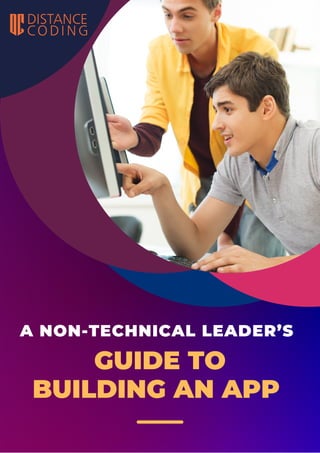
Do You Want to Achieve Mobile App Mastery: A Step-by-Step Guidebook
- 1. A NON-TECHNICAL LEADER’S GUIDE TO BUILDING AN APP
- 2. A NON-TECHNICAL LEADER’S GUIDE TO BUILDING AN APP A beginner’s guide to building an app—for non-technical founders and team leaders who want to build an app but don’t know where to start or how to build/manage a team. contactus@distancecoding.agency www.distancecoding.agency +1 (404) 999-0803 2730 Peachtree Industrial Blvd STE 105 PMB 1095, Duluth, Georgia 30097, USA
- 3. www.distancecoding.agency Table of Contents 1. A Simple Guide to Native, Hybrid, and Web Apps 2. How to Choose the Best Architecture for Your Web Application 3. Key Factors To Consider When Hiring Contract Engineers 4. What Every Non-Technical Founder Should Know About DevOps 5. How Teams Can Get to Market 4x Faster with Automated Design-to- Development 6. Build Your App with Distance Coding
- 4. 1. Performance: Native Apps: These are like cheetahs in the app world, blazingly fast and optimized for a specific platform. They are built using platform-specific languages (like Swift for iOS or Java for Android), allowing them to take full advantage of the device's capabilities. Hybrid Apps: Think of them as the middle ground between native and web apps. Hybrid apps use web technologies like HTML, CSS, and JavaScript wrapped in a native shell. They may not match the raw speed of native apps, but advancements have improved performance significantly in recent years. Web Apps: These are like nimble squirrels hopping around the web. Web apps run within a browser, offering cross-platform compatibility but relying on internet connectivity for operation. While they may not match the performance of native or hybrid apps, they excel in accessibility. A Simple Guide to Native, Hybrid, and Web Apps www.distancecoding.agency A Quick Comparison of Different App Types When it comes to developing applications for various platforms, you'll encounter three main types: native apps, hybrid apps, and web apps. Each app type has its own set of characteristics and considerations. Let's dive into a quick comparison to help you understand their differences and make an informed decision: 1
- 5. 2. Features & API Access: Native Apps: These apps have unrestricted access to device features and APIs, allowing developers to tap into the full potential of the platform. You can integrate with device-specific functionalities like camera, GPS, and push notifications seamlessly. www.distancecoding.agency Hybrid Apps: Hybrid apps leverage a combination of web technologies and native capabilities, offering access to a subset of device features. While some advanced features may require custom plugins, you can still achieve a great deal of functionality across platforms. Web Apps: Web apps primarily rely on web standards and APIs, providing limited access to device features. However, with advancements like Progressive Web Apps (PWAs), web apps can now utilize offline capabilities, push notifications, and device hardware access to some extent. 3. Accessibility: Native Apps: With their platform-specific nature, native apps offer a polished and seamless user experience tailored to each platform. They have the advantage of utilizing native UI components, gestures, and design guidelines, resulting in a familiar interface for users. Hybrid Apps: Hybrid apps aim to bridge the gap between platforms, offering a consistent user experience across devices. While they may not provide the exact look and feel of each platform, they can still deliver a satisfactory experience to users. Web Apps: Web apps, being platform-agnostic, can run on any device with a compatible browser. They offer a broad reach and are accessible from various platforms, ensuring users can access your app without needing to install anything.
- 6. 4. Cost & Time: Native Apps: Developing native apps for multiple platforms requires dedicated teams skilled in platform- specific languages. This can increase development time and cost significantly, as you essentially build separate apps for each platform. Hybrid Apps: Hybrid apps offer cost and time advantages since you write the code once and deploy it across multiple platforms. Development time and costs can be significantly reduced compared to native apps. www.distancecoding.agency Web Apps: Web apps shine in terms of development speed and cost- efficiency. With a single codebase accessible from any browser, you save time and effort by not having to create separate versions for different platforms. 5. Device and Storage: Native Apps: Native apps have direct access to device hardware, allowing them to leverage advanced features and interact closely with the operating system. They can utilize device-specific capabilities and leverage local storage efficiently. Hybrid Apps: Hybrid apps can access some device features but may require custom plugins or additional configurations for specific functionalities. Storage capabilities vary based on the chosen framework and plugins used. Web Apps: Web apps primarily rely on browser capabilities, limiting direct access to device features and storage. However, they can still store data using web storage mechanisms like Indexed DB or local caching.
- 7. 6. User Experience: Native Apps: Native apps provide the best user experience in terms of performance, responsiveness, and seamless integration with the platform. Users will feel like they're using a native app tailored specifically to their device. www.distancecoding.agency In conclusion, when choosing an app type, consider factors such as performance requirements, desired features, accessibility, development time and cost, device capabilities, and user experience. Each app type has its strengths and weaknesses, so weigh them against your specific project needs to make the best choice for your application's success. Happy app building! Hybrid Apps: Hybrid apps strive to deliver a consistent user experience across platforms. While they may not match the exact platform aesthetics, they can still provide a familiar and functional interface. Web Apps: Web apps offer a universal experience accessible across devices. Although they may not provide the same level of performance or platform-specific design, they excel in their reach and ease of access.
- 8. www.distancecoding.agency Conclusion: As we wrap up this chapter, you now possess a clear understanding of not only the best architecture for your mobile application but also the tech stack and technologies associated with each. Just like a skilled chef curates the perfect blend of ingredients for a mouthwatering dish, choose a tech stack and technologies that align with your architecture, platform compatibility, developer expertise, and project requirements. Remember, the tech stack and technologies are the building blocks that breathe life into your app's architecture. So, select them wisely, craft a seamless user experience, and let your app shine as a masterpiece in the vast mobile app landscape. Happy coding!
- 9. How to Choose the Best Architecture for Your Mobile Application www.distancecoding.agency Mastering the Blueprint: Decoding the Best Architecture and Tech Stack for Your Native Mobile Application Introduction: We'll not only explore the best architecture for your mobile application but also unravel the powerful tech stack and technologies associated with each architecture. Get ready to equip yourself with the knowledge of both architectural prowess and the technological wonders that bring your app to life. 2 When it comes to choosing the best architecture for your mobile application, you have two primary options: native and hybrid. Let's explore both architectures and see how you can make an informed decision. Native Applications: Native applications are specifically and uniquely developed for a particular platform, such as iOS or Android. They are built using platform-specific languages like Objective-C or Swift for iOS and Java or Kotlin for Android. Here's what you need to consider when choosing a native architecture: Hybrid Applications: Hybrid applications combine web technologies like HTML, CSS, and JavaScript within a native container. They are developed using frameworks like React Native, Ionic, or Xamarin. Here are the factors to consider when choosing a hybrid architecture:
- 10. www.distancecoding.agency a. Performance and User Experience: Native apps have the advantage of leveraging the full potential of the platform they are built for. They offer high performance and provide the best user experience by seamlessly integrating with device features like GPS, camera, and push notifications. If performance and user experience are critical for your app, native architecture is a great choice. b. Development Costs and Time: Developing native apps for multiple platforms requires separate development efforts, as each platform has its own set of tools and languages. This can increase development costs and time. If you have the budget and resources to develop and maintain separate codebases for different platforms, native architecture is worth considering. c. Target Audience and Market Share: Consider your target audience and the market share of different platforms. If your app is primarily targeting iOS users, it might be beneficial to prioritize iOS development and release a native iOS app. Similarly, if you're targeting Android users, a native Android app would be the way to go. Analyze your audience and market to determine the platform(s) that align with your app's goals. a. Codebase and Development Efficiency: Hybrid apps use a single codebase that can run on multiple platforms. This means you can develop once and deploy on both iOS and Android, saving development time and effort. If you have limited resources or a tight timeline, hybrid architecture can be a cost-effective and efficient solution. b. Functionality and Access to Device Features: Hybrid apps can access some device features through plugins or native APIs, but they may not have the same level of functionality as native apps. Consider the specific features and capabilities your app requires. If your app heavily relies on platform-specific functionalities, native architecture might be a better fit. c. Performance and User Experience: While hybrid apps have made significant improvements in performance, they may not match the level of performance and user experience offered by native apps. Native apps still have the advantage in terms of speed and optimization. Evaluate the performance requirements of your app and assess whether hybrid architecture meets those needs.
- 11. Section 2: Tech Stack and Technologies for Each Architecture 1. Model-View-Controller (MVC): Tech Stack: Language: Objective-C or Swift for iOS, Java or Kotlin for Android Frameworks: UIKit for iOS, Android SDK for Android Database: Core Data for iOS, SQLite for Android Technologies: Model: Responsible for data management and storage. It can be implemented using Core Data, SQLite, or other databases. View: Handles the user interface, using UIKit for iOS or XML layouts for Android. Controller: Manages the flow of data between the Model and View, utilizing language-specific frameworks (UIKit for iOS, Android SDK for Android). www.distancecoding.agency Section 1: Understanding the Tech Stack and Technologies Before we dive into the specifics of each architecture, let's familiarize ourselves with the tech stack and technologies commonly associated with mobile app development. The tech stack encompasses the tools, frameworks, and languages used to build and run your app, while the technologies are the specific components that make up the stack. Anecdote: Imagine you're preparing a sumptuous meal. The tech stack is like your kitchen, equipped with various appliances and tools, while the technologies are the individual ingredients that add flavor and texture to your culinary creation. Let's explore these ingredients! 2. Model-View-Presenter (MVP): Tech Stack: Language: Objective-C or Swift for iOS, Java or Kotlin for Android Frameworks: UIKit for iOS, Android SDK for Android Database: Core Data for iOS, SQLite for Android Technologies: Model: Deals with data handling and storage, similar to the MVC pattern. View: Presents the user interface, employing UIKit for iOS or XML layouts for Android. Presenter: Acts as the mediator between the View and Model, facilitating communication and business logic. It leverages language-specific frameworks (UIKit for iOS, Android SDK for Android).
- 12. 3. Model-View-View Model (MVVM): Tech Stack: Language: Swift for iOS, Kotlin for Android Frameworks: Swift UI for iOS, Jetpack Compose for Android Database: Core Data for iOS, Room for Android Technologies: Model: Handles data management and storage, utilizing Core Data for iOS or Room for Android. View: Represents the user interface, built using Swift UI for iOS or Jetpack Compose for Android. View Model: Acts as the bridge between the View and Model, facilitating data binding and UI-related logic. It leverages language-specific frameworks (Swift UI for iOS, Jetpack Compose for Android). www.distancecoding.agency Section 3: Factors Influencing the Tech Stack and Technologies 1. Platform Compatibility: Consider the compatibility of the tech stack and technologies with the target platforms. Ensure the chosen stack supports the languages, frameworks, and databases relevant to iOS and Android. 2. Developer Expertise: Evaluate your team's expertise and familiarity with the languages and frameworks associated with each architecture. Choose a stack and technologies that align with your team's skill set for efficient development. 3. Project Requirements: Analyze the specific requirements of your project, such as performance, scalability, or integration with external systems. Select technologies that fulfill these requirements effectively.
- 13. www.distancecoding.agency Technologies: JavaScript: The backbone of hybrid apps, enabling interactivity and logic. React Native: A powerful framework that allows building hybrid apps using JavaScript and native components. Flutter: Another robust framework for creating hybrid apps, providing a rich set of UI components and seamless performance. Ionic: A popular framework that utilizes web technologies to create hybrid apps with a native-like appearance and feel. HTML5, CSS, and JavaScript: The trio that forms the foundation of web technologies, allowing for web-like content and user interface in hybrid apps. WebView component: The native shell that wraps the web app and renders it within a native environment. Section 2: Advantages and Considerations of Hybrid Apps Advantages: 1. Code Reusability: Hybrid apps offer a significant advantage by enabling code sharing across multiple platforms, resulting in faster development and reduced effort. 2. Access to Native Features: With hybrid apps, you can tap into device-specific features, such as camera, GPS, or accelerometer, using plugins or native APIs. 3. Faster Prototyping: Hybrid apps allow for rapid prototyping and iterative development, making it easier to refine and improve your app. Considerations: 1. Performance: While hybrid apps have come a long way, they may not match the performance of fully native apps for certain complex scenarios. 2. Native-like UI/UX: Achieving a truly native look and feel can be challenging in hybrid apps, as it requires customization and adaptation to each platform's design patterns. 3. Plugin Reliance: To access native features, hybrid apps rely on plugins, which may introduce dependencies and require maintenance.
- 14. 1. Relevant Experience: Look for contract engineers who have experience specifically in hybrid application development. They should be proficient in the necessary programming languages, frameworks, and tools related to hybrid app development, such as React Native, Xamarin, or Flutter. Assess their past projects and verify their expertise in hybrid app development. 2. Technical Skills: Evaluate the technical skills of contract engineers in areas such as front-end and back-end development, mobile app frameworks, API integrations, and database management. Consider their proficiency in relevant technologies, programming languages, and tools that align with your project requirements. 3. Portfolio and References: Request a portfolio or examples of their previous work in hybrid app development. Review their projects to gauge the quality, functionality, and user experience of their applications. Additionally, ask for references from their previous clients or employers to gain insights into their work ethic, communication skills, and ability to meet deadlines. Key Factors to Consider When Hiring Contract Engineers for hybrid application development team www.distancecoding.agency When hiring contract engineers for your hybrid application development team, there are several key factors to consider. These factors will help ensure that you find the right professionals who can contribute effectively to your project. Here are some important considerations: 3
- 15. 5. Problem-Solving and Adaptability: Hybrid app development often involves encountering technical challenges and finding innovative solutions. Assess the problem- solving skills and adaptability of contract engineers by discussing past projects or presenting hypothetical scenarios. Look for individuals who can think critically, troubleshoot effectively, and adapt to changing project requirements. 6. Time Management and Reliability: Ensure that contract engineers have a track record of meeting deadlines and delivering projects on time. Time management skills are crucial, especially when working with a contracted timeline. Check their references or ask for testimonials that highlight their ability to manage and prioritize tasks effectively. 7. Cultural Fit: While working on a contract basis, it's essential to find individuals who align with your company's values and culture. Consider their work style, attitude, and ability to integrate seamlessly into your team. Look for individuals who can collaborate well, communicate openly, and contribute positively to your work environment. 8. Contract Terms and Legal Considerations: Establish clear contract terms, including project scope, deliverables, timelines, payment terms, and intellectual property rights. Consult with legal professionals to ensure that your contracts adequately protect your interests and adhere to relevant laws and regulations. www.distancecoding.agency 4. Communication and Collaboration: Effective communication is crucial when working with contract engineers. Assess their communication skills, responsiveness, and ability to understand project requirements. Look for individuals who are proactive, collaborative, and able to work well with your existing team, even if they are working remotely. By considering these key factors when hiring contract engineers for your hybrid application development team, you can increase the likelihood of finding skilled professionals who will contribute effectively to your project's success.
- 16. www.distancecoding.agency What are the Advantages and Disadvantages of Contract vs. In-House Developers? When it comes to hiring developers for your project, you have the option to choose between contract or in-house developers. Each option has its own advantages and disadvantages. Here are some considerations to help you make an informed decision: Advantages of Contract Developers: Flexibility: Contract developers offer flexibility in terms of project duration and scalability. You can hire them for specific phases of the project or for short-term assignments, allowing you to adjust your development team size according to project requirements. Cost Savings: Hiring contract developers can often be more cost-effective compared to hiring full-time employees. You can avoid expenses such as employee benefits, office space, equipment, and training programs. Contract developers typically work on an hourly or project-based rate, allowing you to manage costs more efficiently. Specialized Expertise: Contract developers often have specialized skills and experience in specific technologies or domains. You can leverage their expertise for particular project needs, ensuring that you have access to the required skill set without long-term commitments. Fresh Perspectives: Contract developers bring a fresh perspective and new ideas to your team. They can offer insights gained from working on different projects and industries, bringing innovation and creativity to your development process. Reduced Management Burden: Contract developers are typically self-managed professionals who require minimal supervision. This allows you to focus on project management and strategic aspects of your business, while the developers handle the technical aspects.
- 17. www.distancecoding.agency Disadvantages of Contract Developers: Limited Long-Term Commitment: Contract developers work on a temporary basis, which means they may not be as invested in the long-term success of your project or organization. Their primary focus may be on completing the assigned tasks rather than contributing to the overall growth and vision of the company. Communication and Integration Challenges: Contract developers may face challenges in terms of integrating into your existing team and aligning with your company culture. Communication and coordination can be more complex, especially if they work remotely or are not physically present at your workplace. Knowledge Transfer and Continuity: Contract developers may not have a deep understanding of your organization's internal systems and processes. This can lead to challenges in knowledge transfer and continuity when transitioning between different development phases or projects. Advantages of In-House Developers: Long-Term Commitment: In-house developers are typically dedicated to your organization and have a long- term commitment to its success. They become part of the company culture and work towards achieving its goals and objectives. Strong Collaboration: In-house developers have the advantage of being physically present within your organization, allowing for easier collaboration and communication. They can work closely with other team members, fostering stronger working relationships and synergy. Deeper Knowledge of the Organization: In-house developers have a deeper understanding of your organization's systems, processes, and domain-specific requirements. This knowledge enables them to provide more tailored solutions and better support for ongoing development needs.
- 18. www.distancecoding.agency Disadvantages of In-House Developers: Higher Costs: Hiring and maintaining an in-house development team can be more expensive compared to contract developers. It involves expenses such as salaries, benefits, office space, equipment, and training, which can significantly impact your budget. Limited Scalability: In-house development teams have fixed capacities, making it challenging to quickly scale up or down based on project requirements. Scaling the team may involve additional hiring and onboarding processes, which can be time-consuming and costly. Skill Set Limitations: Depending solely on an in-house team may limit access to specialized skills or expertise. It can be challenging to keep up with the rapidly evolving technology landscape, especially if your in-house team lacks diversity in skill sets or experiences. Ultimately, the decision between contract and in-house developers depends on your specific project requirements, budget constraints, and long-term goals. Many organizations find a hybrid approach beneficial, combining the flexibility of contract developers with the stability of an in-house team.
- 19. www.distancecoding.agency What Types Of Projects Are Geared Towards Contractors? 1. Short-Term or Temporary Projects: Contractors are ideal for short-term or temporary projects that have a specific start and end date. These projects may involve tasks such as building a prototype, developing a proof of concept, or implementing a specific feature or functionality within a defined timeline. 2. Project-based Assignments: Projects that require specialized skills or expertise for a specific phase or component can benefit from contractors. For example, if you need assistance with UI/UX design, database optimization, or integrating third-party APIs, contractors with relevant expertise can be brought in for those specific tasks. 3. Scalable Projects: Projects that require scalability and flexibility in terms of team size can benefit from contractors. When there is a sudden surge in workload or specific expertise is needed for a limited period, contractors can be quickly onboarded and offboarded as per project requirements. 4. Specialist Roles: Contractors are often hired for specialized roles that require specific technical skills or domain expertise. For example, if you need a cybersecurity expert, machine learning specialist, or blockchain developer for a specific project, hiring a contractor with expertise in that area can be more efficient and cost-effective. 5. Fill Skill Gaps: Contractors can help fill skill gaps in your existing team. If your in-house team lacks certain technical skills or experiences needed for a particular project, bringing in contractors with those skills can ensure that the project proceeds smoothly without compromising on quality or timelines. Contractors are well-suited for various types of projects and situations. Here are some types of projects that are often geared towards contractors:
- 20. www.distancecoding.agency 6. Seasonal Workload: Some businesses experience seasonal peaks in their workload. Hiring contractors during peak periods can help manage the increased demand without overburdening the regular staff. This allows you to scale up and down as needed, ensuring optimal productivity and customer satisfaction. 7. Cost-Effective Solutions: Hiring contractors can be a cost-effective solution for projects with budget constraints. Contractors are typically paid for their specific tasks or hours worked, eliminating the need for long-term salary commitments, employee benefits, and other associated costs. Remember that the suitability of contractors for a project depends on factors such as project complexity, duration, budget, and specific requirements. Careful consideration should be given to ensure that contractors align with your project goals and can deliver the desired results within the given constraints.
- 21. What Every Non-Technical Founder Should Know About DevOps www.distancecoding.agency Introduction: DevOps, short for Development Operations, is a set of practices that combines software development (Dev) and IT operations (Ops) to improve collaboration, efficiency, and quality throughout the software development lifecycle. While it is commonly associated with technical roles, there are key aspects of DevOps that non-technical founders or team leaders should be aware of. Here's what you should know: 4 Why Should a Non-Tech Founder Know About DevOps? As a non-technical founder, understanding DevOps is essential for several reasons: 1. Alignment with Business Goals: DevOps practices are closely tied to the success of software-based businesses. By understanding DevOps, non-tech founders can align their business goals with the software development process, enabling efficient and timely delivery of high-quality products. 2. Collaboration and Communication: DevOps emphasizes collaboration and communication between development, operations, and other teams involved in software delivery. Non-tech founders can facilitate effective communication and collaboration, ensuring that the entire organization works towards a common goal.
- 22. www.distancecoding.agency 3. Operational Efficiency: DevOps focuses on automating processes and streamlining workflows, resulting in increased operational efficiency. Non-tech founders can drive efficiency by supporting the adoption of DevOps practices, enabling teams to deliver software faster, with fewer errors and improved customer satisfaction. 4. Scalability and Growth: DevOps enables scalability, allowing businesses to handle increased workloads and adapt to changing market demands. Non-tech founders who understand DevOps can make informed decisions regarding resource allocation, infrastructure scaling, and optimizing development processes to support business growth. 5. Quality and Customer Satisfaction: DevOps promotes continuous integration, deployment, and monitoring, resulting in improved software quality and faster response to customer feedback. Non-tech founders can prioritize quality assurance and customer satisfaction by championing DevOps principles within the organization. Advantages of DevOps in an Organization: 1. Faster Time to Market: DevOps practices enable faster software delivery through automation, continuous integration, and deployment. This allows organizations to respond quickly to market demands, deliver new features faster, and gain a competitive edge. 2. Improved Collaboration and Communication: DevOps promotes collaboration and communication between development, operations, and other teams. This leads to better alignment, shared understanding, and faster problem-solving, resulting in improved teamwork and productivity.
- 23. www.distancecoding.agency 3. Increased Efficiency and Productivity: Automation and streamlined processes in DevOps reduce manual effort, minimize errors, and increase efficiency. By eliminating bottlenecks and optimizing workflows, organizations can achieve higher productivity and deliver software more effectively. 4. Enhanced Quality and Reliability: DevOps emphasizes continuous testing, monitoring, and feedback loops, ensuring that issues are identified and resolved early in the development cycle. This leads to higher software quality, improved reliability, and reduced downtime. 5. Scalability and Flexibility: DevOps enables organizations to scale their infrastructure and adapt to changing business needs. Infrastructure as code and automation allow for quick provisioning and deployment of resources, supporting scalability and flexibility. How the Different Components of DevOps Tie Together in a Software-Based Business Product: The different components of DevOps work together to ensure a smooth and efficient software delivery process: 1. Development: The development phase involves writing code, creating new features, and implementing changes based on user requirements. Continuous integration ensures that code changes from multiple developers are merged and tested regularly to maintain code stability. 2. Testing and Quality Assurance: Automated testing is an integral part of DevOps, where various types of tests are conducted, such as unit tests, integration tests, and performance tests. This ensures that the software meets quality standards and functions as expected. 3. Continuous Integration and Deployment: Continuous integration involves automatically integrating code changes into a shared repository, followed by automated builds and tests. Continuous deployment focuses on automating the deployment of software to production environments, allowing for frequent and reliable releases.
- 24. www.distancecoding.agency 4. Infrastructure as Code: Infrastructure as code involves managing and provisioning infrastructure resources using code. This ensures that the infrastructure is consistent, version-controlled, and easily reproducible. Changes to infrastructure can be made and tracked through code, improving scalability and reducing configuration errors. 5. Monitoring and Feedback: Monitoring is essential to identify issues, measure performance, and gather feedback from users. Monitoring tools provide real-time insights into application health, user experience, and system performance, enabling proactive identification and resolution of issues. By integrating these components, a software-based business can achieve faster, more reliable software delivery, improved collaboration between teams, increased efficiency, and better customer satisfaction. DevOps fosters a culture of continuous improvement, where feedback loops drive innovation and the delivery of high-quality software products.
- 25. How Teams Can Get to Market 4x Faster with Automated Design-to-Development www.distancecoding.agency Hybrid Harmony: Crafting the Architecture and Tech Stack for Powerful Hybrid Mobile Apps Welcome, hybrid enthusiasts! In this chapter, we embark on a quest to unravel the secrets of hybrid mobile application development. We'll not only explore the architecture that underpins hybrid apps but also navigate the captivating tech stack and technologies associated with them. Prepare to witness the harmony of web and native as we create mobile apps that bridge the best of both worlds. 5 Section 1: The Hybrid Architecture - Uniting Web and Native Forces Hybrid apps are a fusion of web and native technologies, combining the power of both worlds. At their core, they run as web apps but are wrapped in a native shell to provide an app-like experience. Let's dive into the architecture that drives these marvels! Tech Stack: Language: JavaScript Frameworks: React Native, Flutter, Ionic Web Technologies: HTML5, CSS, JavaScript Native Shell: WebView component (e.g., UI Web View for iOS, WebView for Android) Unleashing the Hybrid Marvel: Architecting and Navigating the Tech Stack for Hybrid Mobile Applications
- 26. www.distancecoding.agency React Native Unleashed: Breaking Down the Architectural Process for Mobile App Development Welcome, React Native enthusiasts! In this chapter, we embark on an exciting journey to demystify the process of mobile app development using React Native. We'll explore the architectural aspects, the key steps involved, and the best practices that will guide you towards creating stunning, cross-platform mobile apps. So, fasten your seatbelts and let's dive into the realm of React Native architecture! Section 1: Understanding the React Native Architecture React Native empowers developers to build native-like mobile apps using JavaScript and React. By leveraging native components, React Native offers a bridge between the JavaScript codebase and the native platform, resulting in high-performance, cross-platform apps. 1. Component-Based Architecture: At the heart of React Native lies a component-based architecture, which breaks down the app into reusable and self-contained building blocks. Components represent different UI elements and encapsulate their own logic, resulting in a modular and maintainable codebase. Technical Insight: React Native's component-based architecture follows the principles of React, where components can be classified as functional components or class components. Functional components are stateless and rely on props to render UI, while class components have state and lifecycle methods for more complex logic. 2. Virtual DOM: React Native employs a virtual DOM (Document Object Model) that efficiently updates and renders UI components. The virtual DOM acts as an intermediary, allowing developers to declaratively define the UI based on state changes. The React Native Architect: Unveiling the Process of Mobile App Development
- 27. Section 3: Choosing the Right Tech Stack and Framework 1. React Native: Tech Stack: JavaScript, React Native, HTML5, CSS, WebView Use Case: Ideal for apps requiring a native-like experience with strong community support and a vast ecosystem of libraries. 2. Flutter: Tech Stack: Dart, Flutter, WebView Use Case: Well-suited for building highly performant hybrid apps with a visually rich UI and smooth animations. 3. Ionic: Tech Stack: JavaScript, Angular, Ionic Framework, HTML5, CSS, WebView Use Case: Perfect for web developers familiar with Angular, seeking to build hybrid apps with a native-like appearance and feel. www.distancecoding.agency So, now you now possess a comprehensive understanding of hybrid app architecture and the tech stack associated with it. By blending web technologies, JavaScript, and native shells, you can create powerful hybrid apps that harness the best of both worlds. Choose your tech stack wisely, considering factors like developer expertise, project requirements, and desired native feature access. With the right combination of frameworks, languages, and web technologies, you'll embark on a hybrid adventure that bridges the gap between web and native, creating apps that astonish and captivate users across platforms. Happy hybrid app development!
- 28. www.distancecoding.agency Technical Insight: Under the hood, React Native uses a reconciler to update the virtual DOM efficiently. When a component's state changes, React Native smartly identifies the minimal changes needed in the actual UI, optimizing performance by selectively updating only the necessary parts. 3. Native Modules: React Native allows integration with native modules written in languages like Java or Objective-C. These native modules provide access to device-specific features or APIs that are not readily available through React Native's JavaScript layer. Technical Insight: To create a native module, developers need to bridge the gap between JavaScript and native code. React Native provides tools like Native Modules and Native UI Components that enable communication and interaction between JavaScript and the underlying native platform. Section 2: The Mobile App Development Process with React Native 1. Requirement Analysis: Understand the project's objectives, target audience, and specific features to be implemented. Define the scope, gather user stories, and create a roadmap for development. Technical Insight: During the requirement analysis phase, it's crucial to consider the compatibility of React Native with the desired features. While React Native has a vast ecosystem of community-driven libraries, some platform-specific features may require custom native development or the use of third-party modules. 2. Design and UI/UX: Craft visually appealing designs and ensure an intuitive user experience. Leverage design tools and libraries compatible with React Native, such as React Native Elements or React Native Paper.
- 29. Technical Insight: Designing UI/UX for React Native involves leveraging pre-built UI components, custom styling using CSS-like properties, and adapting the design to platform-specific guidelines. Tools like React Navigation can be used to create navigational flows within the app. 3. Project Setup: Set up the development environment by installing Node.js, React Native CLI, and other dependencies. Create a new React Native project using the CLI commands and configure essential settings. Technical Insight: React Native CLI provides a command-line interface to create, build, and run React Native projects. Developers can utilize tools like Metro Bundler to bundle JavaScript code and handle hot reloading for efficient development. 4. App Architecture: Design the app's architecture, considering factors like component hierarchy, state management (e.g., Redux or Context API), and navigation (e.g., React Navigation). Plan the folder structure and define coding conventions. Technical Insight: State management libraries like Redux or Context API help manage global application state, making it accessible across components. Navigation libraries like React Navigation provide a seamless way to handle navigation between screens and manage routing in a React Native app. 5. Component Development: Begin building UI components using React Native's core components and any additional third-party libraries. Implement business logic and handle user interactions within each component. Technical Insight: React Native offers a rich set of pre-built UI components that closely resemble their native counterparts, such as View, Text, Image, and Scroll View. Developers can also utilize community-driven libraries like React Native Vector Icons or React Native Firebase to enhance the app's functionality. www.distancecoding.agency
- 30. 6. API Integration: Connect your app to external APIs or backend services using tools like Axios or the Fetch API. Retrieve and manipulate data, handle authentication, and ensure smooth communication between the app and the server. Technical Insight: React Native provides built-in APIs like Fetch for making HTTP requests and interacting with RESTful APIs. Developers can also utilize libraries like Axios or GraphQL to simplify API integration and data handling within the app. 7. Testing: Thoroughly test your app using tools like Jest or React Native Testing Library. Write unit tests for components, integration tests for app flows, and ensure proper error handling. Technical Insight: React Native testing frameworks like Jest provide a robust testing environment for running tests and assertions. Developers can simulate user interactions, check component rendering, and test business logic to ensure app reliability and quality. 8. Deployment: Prepare your app for deployment by generating platform-specific builds (APK for Android or IPA for iOS). Follow platform-specific guidelines for app submission to respective app stores (Google Play Store or Apple App Store). Technical Insight: React Native provides tools like React Native CLI and Gradle for Android or Xcode for iOS to generate app builds. Developers need to follow the respective platform's guidelines for app signing, app icons, and other required configurations. 9. Continuous Integration and Delivery: Implement CI/CD practices to automate the build, test, and deployment processes. Utilize services like Jenkins, CircleCI, or GitHub Actions to ensure seamless and efficient app updates. Technical Insight: CI/CD tools integrate with version control systems (e.g., Git) to automatically trigger build and test processes when changes are pushed to the repository. These tools facilitate automated testing, code analysis, and deployment, reducing manual effort and ensuring faster app updates. www.distancecoding.agency
- 31. Section 3: Best Practices for React Native Development www.distancecoding.agency Keep Components Reusable: Design components to be reusable across different parts of the app for improved maintainability and scalability. Technical Insight: Utilize higher-order components (HOCs) or React hooks to extract common logic and create reusable component abstractions. This promotes code reusability and reduces duplication, making future modifications and updates easier. Optimize Performance: Employ performance optimization techniques like lazy loading, code splitting, and image optimization to ensure smooth app performance. Technical Insight: Techniques like code splitting allow loading only the necessary code chunks on demand, reducing initial app load time. Lazy loading components or images helps minimize resource consumption until they are needed, improving app performance and responsiveness. Test Rigorously: Implement comprehensive testing strategies to catch bugs and ensure a robust app. Employ unit tests, integration tests, and UI tests for thorough coverage. Technical Insight: Unit testing verifies the functionality of individual components, integration testing ensures proper communication between different parts of the app, and UI testing validates the app's behavior from a user's perspective. Tools like Detox or Appium can be used for UI testing in React Native. Stay Updated: Keep up with the latest React Native releases, libraries, and best practices. Regularly update dependencies to benefit from performance improvements and bug fixes. Technical Insight: React Native has an active community that regularly releases updates, bug fixes, and new features. Staying up-to-date ensures compatibility with the latest platform versions, security patches, and performance enhancements.
- 32. So, now you now possess a solid understanding of the React Native development process. From grasping the architecture's component-based approach to navigating the key steps involved, you're equipped with the knowledge to embark on your React Native adventure. Embrace the power of React Native's cross-platform capabilities, design stunning UIs, and build performant mobile apps that cater to a wide range of users. Remember to follow best practices, test rigorously, and stay up-to-date with the ever-evolving React Native ecosystem. Now, go forth and craft remarkable mobile experiences that shine on both iOS and Android platforms. Happy coding with React Native! www.distancecoding.agency
- 33. It must also be noted that when it comes to hybrid application architecture, there are several best practices you can follow to ensure a successful development process and optimal performance. Here are some key best practices for hybrid application architecture: 1. Choose the Right Framework: Selecting the right hybrid framework is crucial. Popular frameworks like React Native, Ionic, and Xamarin provide tools and libraries that simplify the development process. Evaluate the features, performance, community support, and compatibility of each framework before making a choice. 2. Keep UI Components Native: When developing a hybrid app, aim to keep the user interface (UI) components as native as possible. This means utilizing platform-specific UI elements and design patterns provided by the framework. By leveraging native UI components, you can ensure a consistent and familiar user experience. 3. Optimize Performance: Hybrid apps may face performance challenges compared to native apps. To optimize performance, focus on minimizing rendering time, optimizing code, and reducing unnecessary UI updates. Use techniques like code splitting, lazy loading, and efficient data fetching to improve app performance. 4. Leverage Native APIs: While hybrid apps use web technologies, they can still access native device APIs through plugins or native modules. Take advantage of these native APIs for accessing device features like camera, geolocation, or push notifications. This allows you to enhance the functionality of your app and provide a more native-like experience. 5. Modularize Your Code: Break down your app's functionality into modular components. This improves maintainability and reusability, making it easier to add new features or make changes in the future. Modularizing your code also helps with code organization and allows multiple developers to work simultaneously on different parts of the app. 6. Test Across Multiple Platforms: Ensure thorough testing of your hybrid app on different platforms and devices. Test for compatibility, performance, and functionality to identify and address any platform-specific issues. Use tools like Appium or Selenium for automated testing to streamline the testing process. www.distancecoding.agency
- 34. 7. Secure Data and User Privacy: Implement proper security measures to protect sensitive data and user privacy. Follow industry best practices for data encryption, secure communication, and user authentication. Stay updated on security vulnerabilities and apply necessary patches or updates to ensure the app remains secure. 8. Regular Updates and Maintenance: Hybrid apps require regular updates and maintenance to stay compatible with the evolving web and mobile technologies. Keep track of updates for frameworks, libraries, and plugins used in your app, and ensure timely bug fixes and feature enhancements to provide a smooth user experience. By following these best practices, you can develop a well-structured and performant hybrid application that combines the benefits of web technologies with native-like functionality. Remember to stay updated on the latest trends and advancements in hybrid app development to continually improve your app architecture. www.distancecoding.agency
- 35. Build Your App with Distance Coding: Transform Your Idea into a Market-Ready Software Application www.distancecoding.agency Are you daunted by the prospect of developing software without the technical expertise? Fear not! Distance Coding is here to bridge that gap and help you bring your app idea to life with confidence. Our managed app development process goes beyond the typical outsourced experience. 6 It's a hands-on collaboration between you and our dedicated team of experts, focused on planning, designing, building, and releasing your app at the highest possible quality and on your preferred timeline. Here's how we make building your app with Distance Coding a seamless and empowering experience: 1. Understanding Your Vision: Our sales team will schedule a brief scoping call to gain a deep understanding of your app concept. We believe in listening carefully to your requirements to ensure a shared vision. 2. Detailed Proposal: Once we have a clear understanding of your build plan, we'll provide you with a comprehensive proposal. This document outlines the full scope of work to be delivered, giving you a transparent view of the development process.
- 36. www.distancecoding.agency 3. Dedicated Product Manager and Development Team: Upon approving our proposal, we'll assign a skilled product manager and a team of developers who will guide you every step of the way. You'll have regular check-ins, enabling effective communication and collaboration throughout the project. What Sets Us Apart: At Distance Coding, we leverage a simple truth about software development: many new applications resemble existing successful ones. To save time and maximize efficiency, we employ an intelligent approach. Our platform scours the vast universe of open-source components and selects code packages that best align with your project. This allows us to assemble the basic structure of your app instantly, giving us more time for customization and fine-tuning. Industries We Serve: We have experience working across various industries, including Health & Wellness, Finance & Investment, Analytics & Data Visualization, Startups & Technology, and Non-profit & B2G. Our expertise spans beyond these sectors, ensuring we can cater to your specific software development needs. 4. Ongoing Support and Iteration: Our commitment doesn't end with the app's launch. We offer continuous support and iteration, helping you refine and enhance your app based on user feedback and evolving business needs.
- 37. www.distancecoding.agency Outline requirements: We collaborate with you to create a detailed build plan, defining each feature of your app. Wireframing and basic UX: Our team creates placeholder screens and walks you through the intended user flows, ensuring a seamless user experience. Technical assessment and architecture: We design the optimal system for your app's underlying components, focusing on efficient data storage and retrieval. Solidify design: We replace basic wireframes with final design elements, seeking your approval for a visually captivating app. Front-end and back-end development: Our team builds the user-facing components and the underlying elements that power the app's functionality. Testing: We rigorously test your app, working closely with you to identify and fix any issues or bugs. Deployment: We launch your app on your chosen platform(s), ensuring a smooth transition to the market. Iteration and scaling: As your app attracts users, we collaborate with you to add new features and continuously improve performance, ensuring your app stays ahead in the competitive landscape. With Distance Coding, you can trust that your app development journey will be guided by experienced professionals, resulting in a market-ready software application that exceeds your expectations. Let us help you turn your app idea into a reality and unlock the full potential of your vision. A Typical Application Build Process: Whether you choose Distance Coding or another third-party development partner, the best practices for building an app remain consistent. We follow a structured approach:
- 38. www.distancecoding.agency Hiring distance coding for managed app development offers several advantages: 1. Access to Skilled Engineers: Distance Coding provides access to a pool of skilled and experienced engineers. These professionals have been vetted and have a proven track record, ensuring that you are hiring top talent for your app development project. 2. Flexible Team Scaling: With Distance Coding, you have the flexibility to build a virtual team that adapts to your project's needs. You can easily scale up or down the team size based on the requirements of your app development project. This flexibility allows you to efficiently manage resources and control costs. 3. Cost-Effective Solution: Hiring distance coding offers a cost- effective solution for app development. Instead of incurring the expenses associated with hiring full-time employees, such as salaries, benefits, and office space, you can leverage the expertise of remote engineers on a contracted basis. This helps optimize your budget and allocate resources effectively. 4. Time Zone Compatibility: Distance Coding focuses on hiring remote resources that operate within the client's time zone. This ensures better communication and collaboration between the development team and the client, minimizing any potential delays or misalignments due to time differences. 5. Language Skills and Cultural Compatibility: Distance Coding verifies the language skills of their engineers to ensure effective communication. Additionally, they strive to find engineers who are compatible with the client's work culture. This helps foster better collaboration, understanding, and teamwork between the client and the remote development team.
- 39. www.distancecoding.agency 6. Project Management and Support: Distance Coding provides project management and support throughout the app development process. Their team helps facilitate smooth communication, ensures project milestones are met, and provides assistance whenever needed. This allows you to focus on the core aspects of your project while having reliable support from a trusted partner. 7. Expertise in Managed App Development: Distance Coding specializes in managed app development, which means they have extensive experience and knowledge in delivering successful app projects. Their expertise and industry insights can contribute to the overall success of your app development initiative. By leveraging the advantages offered by Distance Coding, you can access skilled remote engineers, enjoy flexibility in team scaling, reduce costs, ensure effective communication, and benefit from their expertise in managed app development.
- 40. www.distancecoding.agency OUR DC FOUNDERS SHIVAJI GUPTA – MBA (AIM) shivaji@distancecoding.agency Director – Encore Mindseek Pvt Ltd (HR Recruitent & Advisory) Partner – ReachMBN (Affiliate & Performance Marketing) Partner – Mindseek (Vocational Skill Training) Proprietor – Mindseek Consultancy (Business Consultancy) Shivaji is a Sales & Marketing Professional with over 2 decades of experience in Banking & Telecom. He is an experienced entrepreneur and has dealt with and overcome challenges faced by start-ups. SAGNIK BANERJEE – BTECH (SRM) sagnik@distancecoding.agency Director– Bit Canny Technology Pvt. Ltd. (Web and IT applications) Founder – Promotion Pundits (Digital Marketing Agency) Co Founder – Remotion Tech (Web and IT applications) Partner – WPallcare (WordPress maintenance services) Sagnik is a Tech Transformer, a Software Specialist (IT) with over a decade of experience in Service delivery and Client Management in Global Markets. Moreover, his expertise incorporates SaaS applications, Online retailing, Financial services, software, and hi-tech technologies, and much more. Partner – Mindseek (Knowledge & Skill) Partner – Distance Coding Sarika has specialized in HR Management and has professionally setup human resource systems in corporations. She has moved forward with her entrepreneurial instincts to partner in ventures involving training and development and IT. SARIKA GUPTA - MBA(AIM) sarika@distancecoding.agency INDRAJIT GUPTA – MBA (XLRI) indrajit@distancecoding.agency Director – Encore Mindseek Pvt Ltd (HR Recruitent & Advisory) Partner – ReachMBN (Affiliate & Performance Marketing) Indrajit is a HR Professional with over 25 years of experience in senior HR management roles, talent search, performance optimization and HR Systems.
- 41. www.distancecoding.agency Let'S Talk With Distance Coding, we offer Spam Free Consultations on business goals, challenges, project workflow and development requirement like, Web & Mobile App solution, Dedicated IT Team, AI/ML. Get answers to your burning questions and make your business online smoothly. LET'S TALK
- 42. contactus@distancecoding.agency www.distancecoding.agency +1 (404) 999-0803 2730 Peachtree Industrial Blvd STE 105 PMB 1095, Duluth, Georgia 30097, USA End of Guidebook THANK YOU Distance Coding has successfully helped many startups and entrepreneurs through its flexibility in taking on challenges associated with the front-end, backend, or underlying architecture. Flexibility in Staff Augmentation.