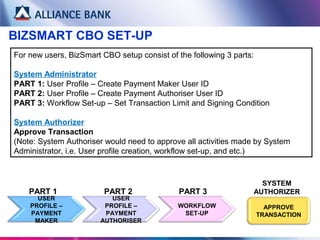
BizSmart Corporate Back Office Guide
- 1. BIZSMART CBO SET-UP For new users, BizSmart CBO setup consist of the following 3 parts: System Administrator PART 1: User Profile – Create Payment Maker User ID PART 2: User Profile – Create Payment Authoriser User ID PART 3: Workflow Set-up – Set Transaction Limit and Signing Condition System Authorizer Approve Transaction (Note: System Authoriser would need to approve all activities made by System Administrator, i.e. User profile creation, workflow set-up, and etc.) USER PROFILE – PAYMENT MAKER PART 1 PART 2 USER PROFILE – PAYMENT AUTHORISER PART 3 WORKFLOW SET-UP SYSTEM AUTHORIZER APPROVE TRANSACTION
- 2. USER PROFILE – PAYMENT MAKER PART 1 of the BizSmart CBO Setup process is User Profile where System Administrator would create Payment Maker. Payment Maker would access BizSmart Corporate Front Office (CFO) to perform account inquiry and payments. To begin, visit Alliance BizSmart login page at https://www.alliancebizsmart.com.my/business/ and login as System Administrator (i.e. 1234567cad)
- 3. STEP 1 of 4: Go to User Access Management > User Management > User Profile and Click Add button. USER PROFILE – PAYMENT MAKER (Cont.)
- 4. STEP 2 of 4: IC No. / Passport No. Enter Payment Maker IC number or Passport number and click Search USER PROFILE – PAYMENT MAKER (Cont.) Note: 1 IC / Passport Number = 1 User ID. Same IC/Passport Number cannot create 2 User IDs.
- 5. STEP 3 of 4: Input the following field and click Submit User ID Create 8 to 16 digit User ID for Payment Maker. (i.e. maker001. This ID will be used each time to login to BizSmart account) User Name Enter Payment Maker Full Name User Group Name Select Maker - Maker Mobile Number Enter Payment Maker Mobile Number ( 6-digit Temporary Pin number will be sent to the registered Mobile Number for User ID activation purpose) Email Address Enter Payment Maker Email Address USER PROFILE – PAYMENT MAKER (Cont.)
- 6. STEP 4 of 4: Check the User Profile details in the preview page and click Confirm USER PROFILE – PAYMENT MAKER (Cont.) Note: User ID and Temporary Password Take note on the Temporary Password that is generated by the system. Payment Maker would use the User ID and Password during User ID Activation process.
- 7. SUCCESSFUL PAYMENT MAKER USER ID CREATION: System Authoriser may now approve User Profile created. Once approve, User ID and Temporary Password can be used by Payment Maker for activation purpose. Click HOME button below and proceed with BizSmart CBO Set-up Part 2, User Profile – Create Payment Authoriser USER PROFILE – PAYMENT MAKER (Cont.)
- 8. USER PROFILE – PAYMENT AUTHORISER PART 2 of the BizSmart CBO Set-up process is also User Profile where System Administrator would create Payment Authoriser. Payment Authoriser would access BizSmart Corporate Front Office (CFO) to approve payments created by Payment Maker. For most companies, Payment Authoriser is the account signatory. To begin, visit Alliance BizSmart login page at https://www.alliancebizsmart.com.my/business/ and login as System Administrator (i.e. 1234567cad)
- 9. STEP 1 of 4: Go to User Access Management > User Management > User Profile and Click Add button. USER PROFILE – PAYMENT AUTHORISER (Cont.)
- 10. STEP 2 of 4: IC No. / Passport No. Enter Payment Authoriser IC number or Passport number and click Search USER PROFILE – PAYMENT AUTHORISER (Cont.) Note: 1 IC / Passport Number = 1 User ID. Same IC/Passport Number cannot create 2 User IDs.
- 11. STEP 3 of 4: Input the following field and click Submit User ID Create 8 to 16 digit User ID for Payment Authoriser. (i.e. maker001. This ID will be used each time to login to BizSmart account) User Name Enter Payment Authoriser Full Name User Group Name Select Authoriser – Authorizer Token Serial Number Select Token Serial Number (ensure the serial number matches with the token received. Mobile Number Enter Payment Authoriser Mobile Number ( 6-digit Temporary Pin number will be sent to the registered Mobile Number for User ID activation purpose) Email Address Enter Payment Authoriser Email Address USER PROFILE – PAYMENT AUTHORISER (Cont.) Note: Token Serial Number The 10-digit Token Serial Number is printed at the back of the Security Device.
- 12. STEP 4 of 4: Check the User Profile details in the preview page and click Confirm USER PROFILE – PAYMENT AUTHORISER (Cont.) Note: User ID and Temporary Password Take note on the Temporary Password that is generated by the system. Payment Authoriser would use the User ID and Password during User ID Activation process.
- 13. SUCCESSFUL PAYMENT AUTHORISER USER ID CREATION: System Authoriser may now approve User Profile created. Once approve, User ID and Temporary Password can be used by Payment Authoriser for activation purpose. Click HOME button below and proceed with BizSmart CBO Setup Part 3, User Profile – Workflow Set-up USER PROFILE – PAYMENT AUTHORISER (Cont.)
- 14. WORKFLOW SET-UP PART 3 of the BizSmart CBO Setup process is Workflow Set-up where System Administrator would set transactions limit and account signing conditions. To begin, visit Alliance BizSmart login page at https://www.alliancebizsmart.com.my/business/ and login as System Administrator (i.e. 1234567cad)
- 15. STEP 1 of 4: Go to User Access Management > User Management > Workflow Set-up WORKFLOW SET-UP (Cont.)
- 16. STEP 2 of 4: PRE-DEFAULT WORKFLOW TEMPLATE Default to one level approval (Signing condition one-to-sign) Transaction approval limit is defaulted to Corporate Daily Transaction Limit (Bulk Payment & Non Bulk Payment) Note: If there is no requirement to change the pre-default Workflow Set-up, click HOME button below to end PART 3 of the BizSmart CBO Setup process is Workflow Set-up . If changes is required, proceed to next page to edit Workflow Set-up. WORKFLOW SET-UP (Cont.)
- 17. STEP 3 of 4: Click Edit button to amend the Workflow Set-up. Then, click OK. WORKFLOW SET-UP (Cont.)
- 18. STEP 4 of 4: Check the Workflow Set-up details in the preview page and click Submit WORKFLOW SET-UP (Cont.)
- 19. SUCCESSFUL WORKFLOW SET-UP: System Authoriser may now approve Workflow Set-up. Changes will only be reflected upon System Authoriser’s approval. You have now completed BizSmart CBO Setup. Click HOME button below for System Authoriser steps in Approving Transactions. WORKFLOW SET-UP (Cont.)
- 20. APPROVE TRANSACTION This section guides System Authoriser on the steps of approving CBO transactions made by System Administrator. To begin, visit Alliance BizSmart login page at https://www.alliancebizsmart.com.my/business/ and login as System Authoriser (i.e. 1234567cau)
- 21. STEP 1 of 4: Go to User Access Management > Transaction Status > Transaction Pending Authorisation APPROVE TRANSACTION (Cont.)
- 22. STEP 2 of 4: Transaction Date Time Select on the transactions you wish to approve and click on the Transaction Date Time hyperlink. APPROVE TRANSACTION (Cont.)
- 23. STEP 3 of 4: Check on the transaction details and click Approve button. Note: Reject Transactions If there is an error, System Authoriser may Reject. Once the transaction is rejected, System Administrator would need to re-create the transaction and re-submit the transaction for approval. APPROVE TRANSACTION (Cont.)
- 24. STEP 4 of 4: Input Token Response and Approval Pin, then click Sign button APPROVE TRANSACTION (Cont.) Note: Token Response To generate the Token Response number, press and hold the POWER button on your Security Device. Approval Pin Approval Pin was set by Authoriser during Security Device activation. Refer to PART 2 of BizSmart First Time Set-up Guide for more details. Token Response & Approval Pin (Refer to Appendix)
- 25. SUCCESSFUL TRANSACTION APPROVAL: You have now successfully approve transaction made by System Administrator. APPROVE TRANSACTION (Cont.)
- 26. APPENDIX
- 27. SAMPLE: Workflow Set-up (Step 3 Security Token Activation) 2 Account Signatories Note: 2 Account Signatories: Click “Edit” button and change number of Payment Authorisers to 2. Make changes for all Transactions Type.
- 28. • Token Response To generate the Token Response number, press and hold the POWER button on your Security Device. • Approval Pin Approval Pin is set by Authoriser during Security Device activation. This password is used during transaction approval. Refer to PART 2 of BizSmart First Time Set-up Guide for more details. SAMPLE: Token Response & Approval Pin (Step 4 Approve Transaction)