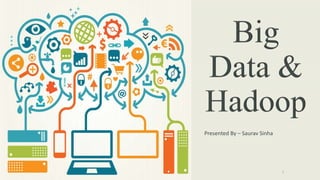
Big Data and Hadoop
- 1. Presented By – Saurav Sinha 1
- 2. CONTENT • Introduction • What is Big Data • Who’s generating Big Data ? • Characteristic of Big Data • Storing and Processing of Big Data • Why Big Data • Setting up the Environment • IBM Big Insights Info sphere • Working with the tools • Advantages & Disadvantages • Companies in Big Data Hadoop 2
- 3. Big Data Definition No single standard definition… “Big Data” is data whose scale, diversity, and complexity require new architecture, techniques, algorithms, and analytics to manage it and extract value and hidden knowledge from it… 3
- 4. Who’s Generating Big Data ? Social media and networks (All of us are generating data) Scientific instruments (Collecting all sorts of data) Mobile devices (Tracking all objects all the time) Sensor technology and networks (Measuring all kinds of data) • The progress and innovation is no longer hindered by the ability to collect data • But, by the ability to manage, analyze, summarize, visualize, and discover knowledge from the collected data in a timely manner and in a scalable fashion 4
- 5. 5
- 6. THREE CHARACTERISTIC OF BIG DATA • The characteristics of ‘Big Data’ is based on basically 3 – V’s. 6
- 7. Some Make it 4V’s 7
- 8. STORING OF BIG DATA Analyzing your data characteristics Selecting data sources for analysis Eliminating unnecessary data Overview of Big Data stores Hadoop Distributed File System HBase Hive 8
- 9. PROCESSING OF BIG DATA Integrating Desperate Data Stores Connecting and extracting data from storage Subdividing data in preparation for Hadoop MapReduce. Employing Hadoop MapReduce Creating the components of Hadoop MapReduce Jobs. Distributing data processing across server farms (group of networks). 9
- 10. Setting up the Environment • System configuration Frequency – Min. 2.40 GHz OS – 64 – Bit Windows 7 or 8 RAM – Min. 4 Gb Hard disk – 1 TB (1024 GB) & 160 GB free space for Hadoop Installation Graphics – 2 GB Virtualization Technology must be enabled. • Software Required VMware Workstation 12.1 Pro iibi30_QuickStart_Single_VMware_2 Enable Virtualization by going into BIOS setting of the system. 10
- 11. IBM Big Insights Info sphere Download BigInsights 2.7 Quick Start Edition VMware image from “IBM’s External Download Site”. Use the image for the single-node cluster. Install VMware player or other required software to run VMware images. Decompress (Unzip) the file and install the image on your laptop/pc. Launch the VMware Player and select the image file. 1st Step:- Be patient ! ‘Unzipping will take around 25-30 mins’. 2nd Step:- 3rd Step:- 4th Step:- 11
- 12. Start the “VMware Image” by clicking the Play virtual machine button in the “VMware Player” if it is not already on. STATE • Powered Off means the virtual machine is off. OS • It shows which Virtual OS is selected. Edit Virtual Machine Settings • We can edit the setting for the “Virtual Machine”. • We can even increase or decrease the RAM. Play Virtual Machine • This button starts the Virtual OS. 12
- 13. When logging in for the first time, use the root ID (with a password of password). Follow the instructions to configure your environment, accept the licensing agreement, and enter the passwords for the root and biadmin IDs (root/password and biadmin/biadmin) when prompted. This is a one-time only requirement. When booting up the IBM Info Sphere Big Insights image will appear like this. After that this screen will appear. 13
- 14. When the one-time configuration process is completed, you will be presented with a “SUSE Linux log in screen”. Log in as username -- biadmin With a password -- biadmin 14
- 15. Screen appears similar to this:- This is the home screen of the Virtual Image after booting up 15
- 16. Click Start BigInsights to start all required services. (Alternatively, you can open a terminal window and issue this command:- $BIGINSIGHTS_HOME/bin/start-all.sh Double Click on “Start Big Insights” Now, we can use “Big Insights Shell”, for further Operations. OR We can use “Terminal” (Right Click then click on Terminal). Type this command – “cd $biginsights_home/bin” Next type this command – “start-all.sh” Wait until the operation completes.This may take several minutes, depending on your machine’s resources 16
- 17. A subset of which are shown below. Verify that, at a minimum, the following components started successfully: Hadoop, Hive, SQL, and Console. From a terminal window, Fire this command: $BIGINSIGHTS_HOME/bin/status.sh Now we are ready to start working with big data! All Process with their Processing Id has been started. 17
- 18. Working with the tools HDFS • hadoop fs<arguments> • 1. -ls -listing dir • 2. -mkdir - make dir • 3. -ls-R - recursive dir • 4. -du - size of dir • 5. -du-S - size of whole dir • 6. -cp - copy • 7. -rm - remove(file) • 8. -rm-r - recursive removing(dir) • 9. mv - move dir. • 10. tail - last content of file • 11. frep - pattern matching HIVE • Open a Terminal by going into Big Insights Shell and open HIVE Terminal • create database Someone; • show databases; • DESCRIBE DATABASE someonedb; 18
- 19. Working with the tools SQOOP Sqoop allows you to move data between a relational database system and Hadoop. Sqoop is able to import data from a relational table into Hadoop and is also able to export data from Hadoop into a relational database table. • Create a database and table Open a command window. Right click on the desktop and select Open in Terminal, Switch user to db2inst1. The password is db2inst1. Use this command to switch user - su db2inst1 19
- 20. 20 Advantages • Scalable:- ‘Hadoop’ is highly scalable platform, because it can store and distribute very large data sets across hundreds of inexpensive servers that operate in parallel. • Cost Effective:- Hadoop also offers a cost effective storage solution for businesses, exploding data sets. • Flexible:- Hadoop can be used for wide variety of purposes, such as data warehousing • Fast:- Hadoop unique storage method is based on a distributed file system. • Resilient to Failure:- The data can not be lost, because of replication of data on different nodes.
- 21. 21 Disadvantages • Data which are stored in Big Data Warehouse’s are at some point will be out of capacity to store all those big data and will require another warehouse. • Vulnerable By nature: The framework is written almost entirely on Java (Controversial Language)
- 22. Top Companies in Big Data Hadoop 22
- 23. Thank You 23