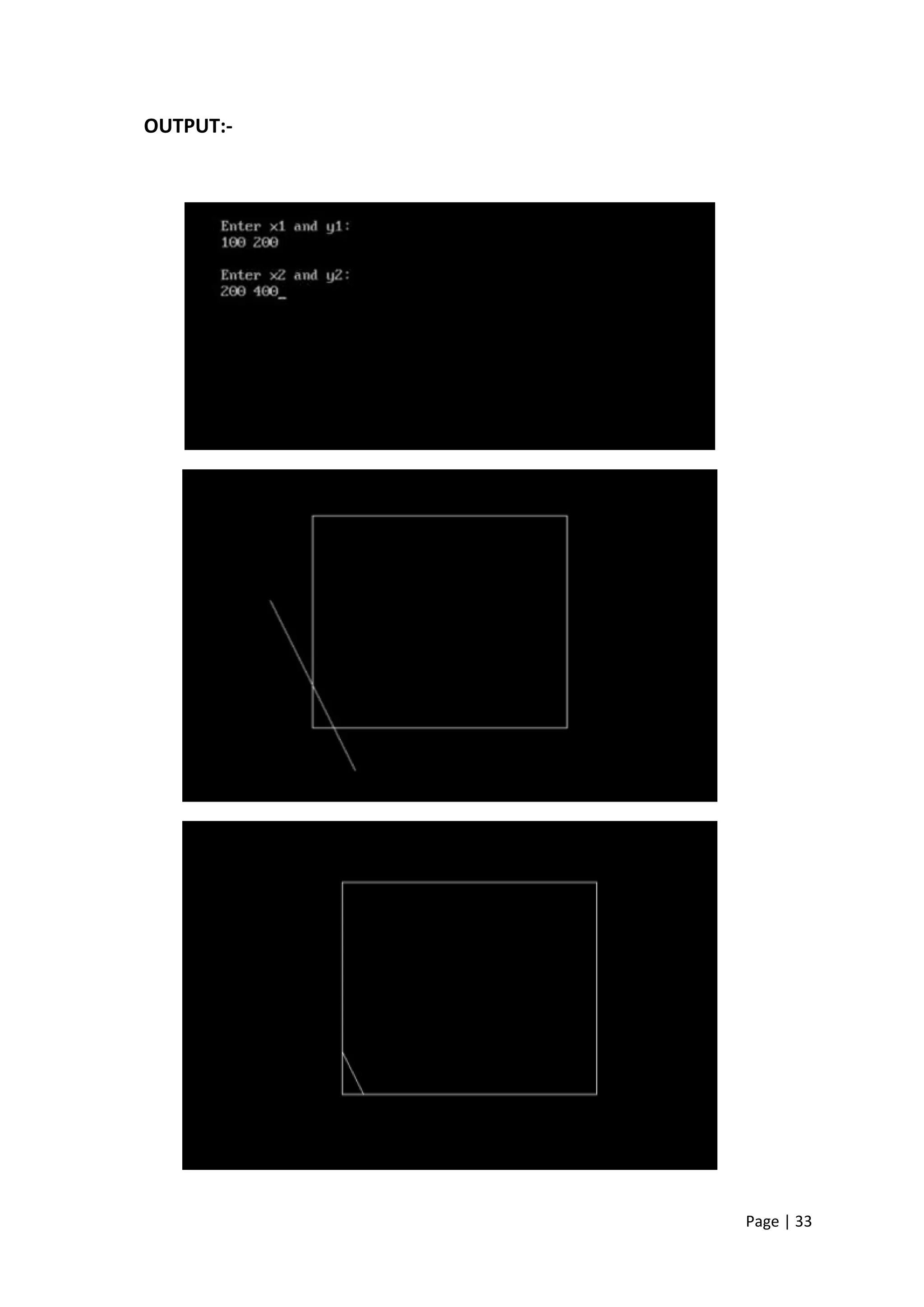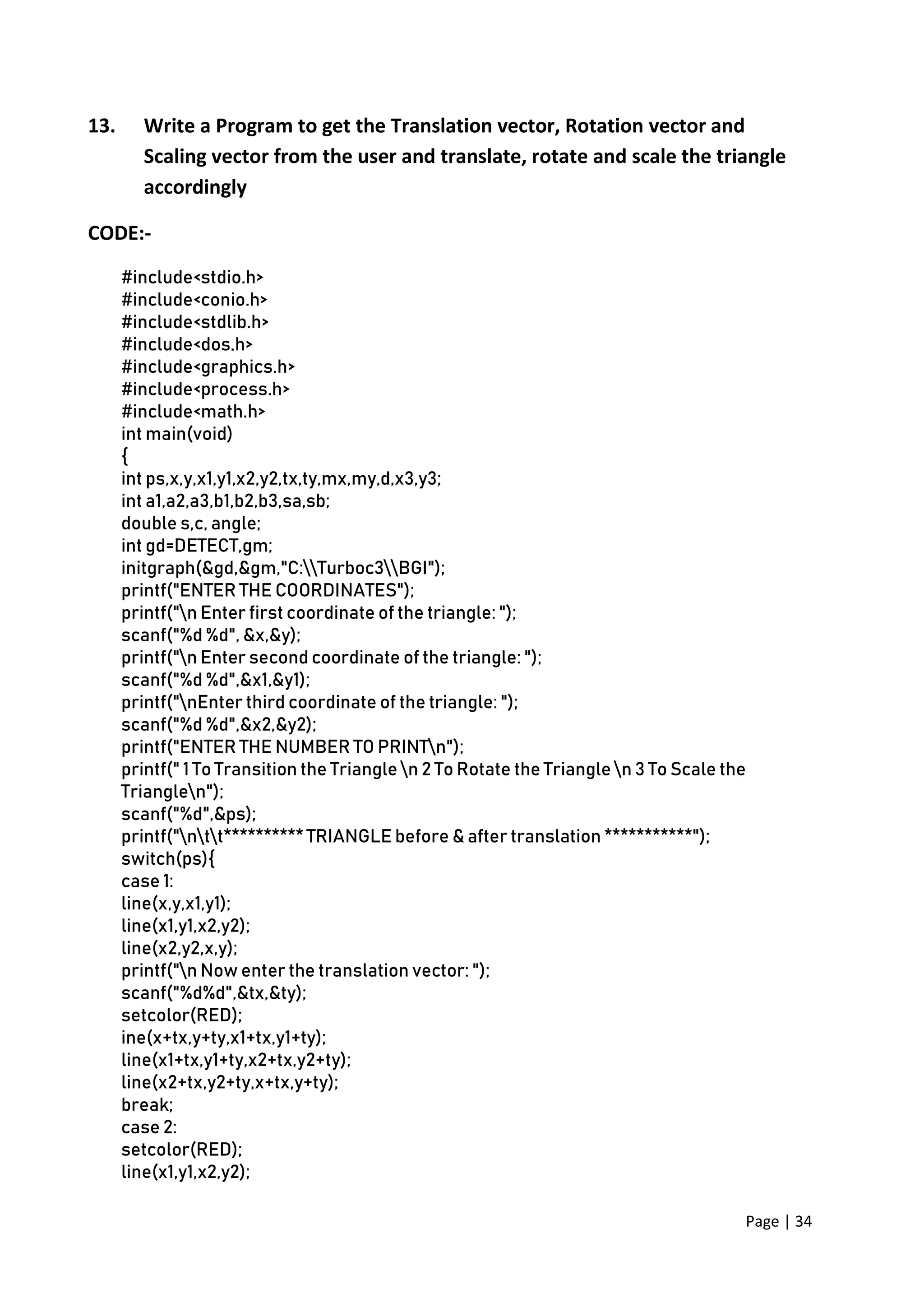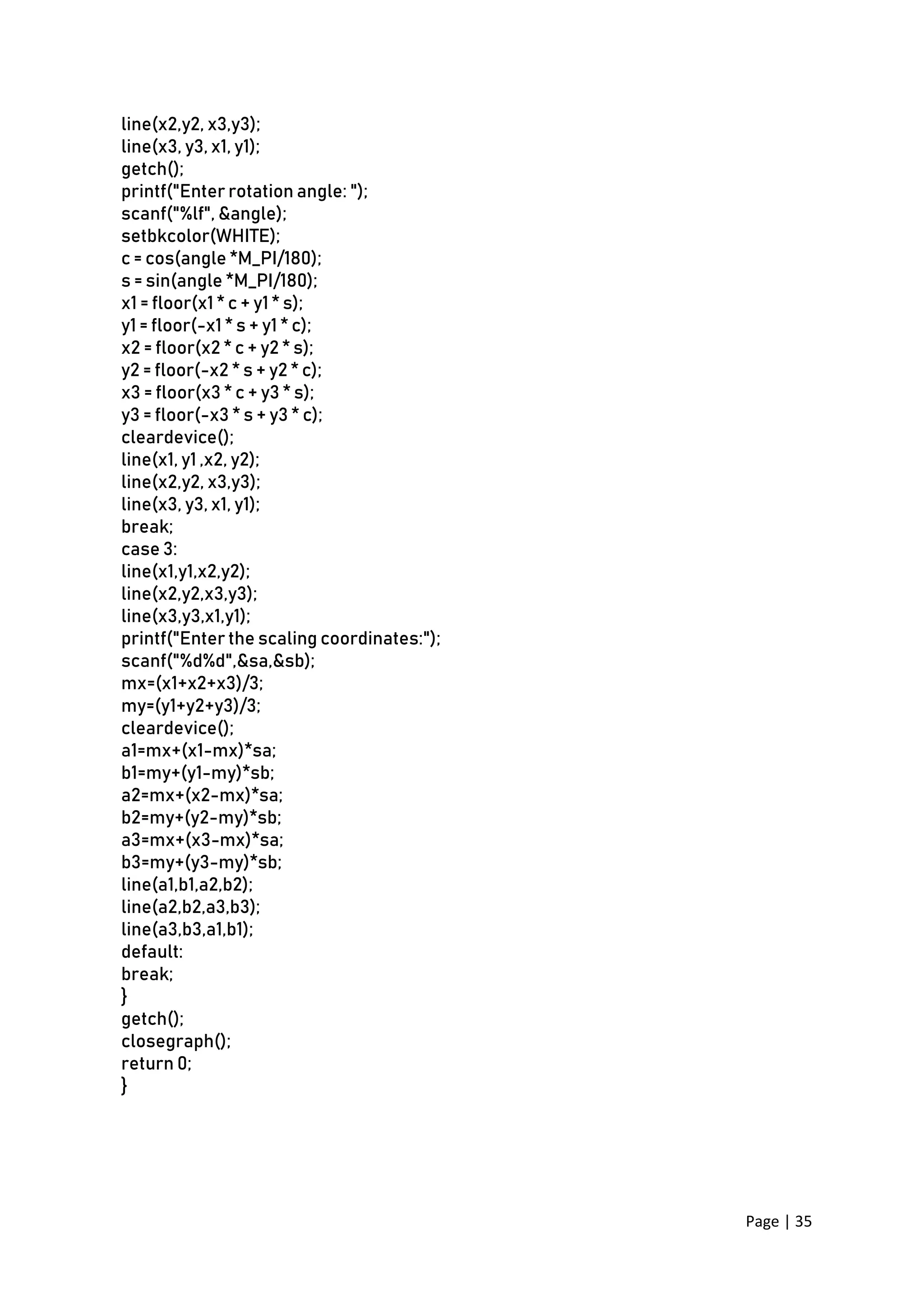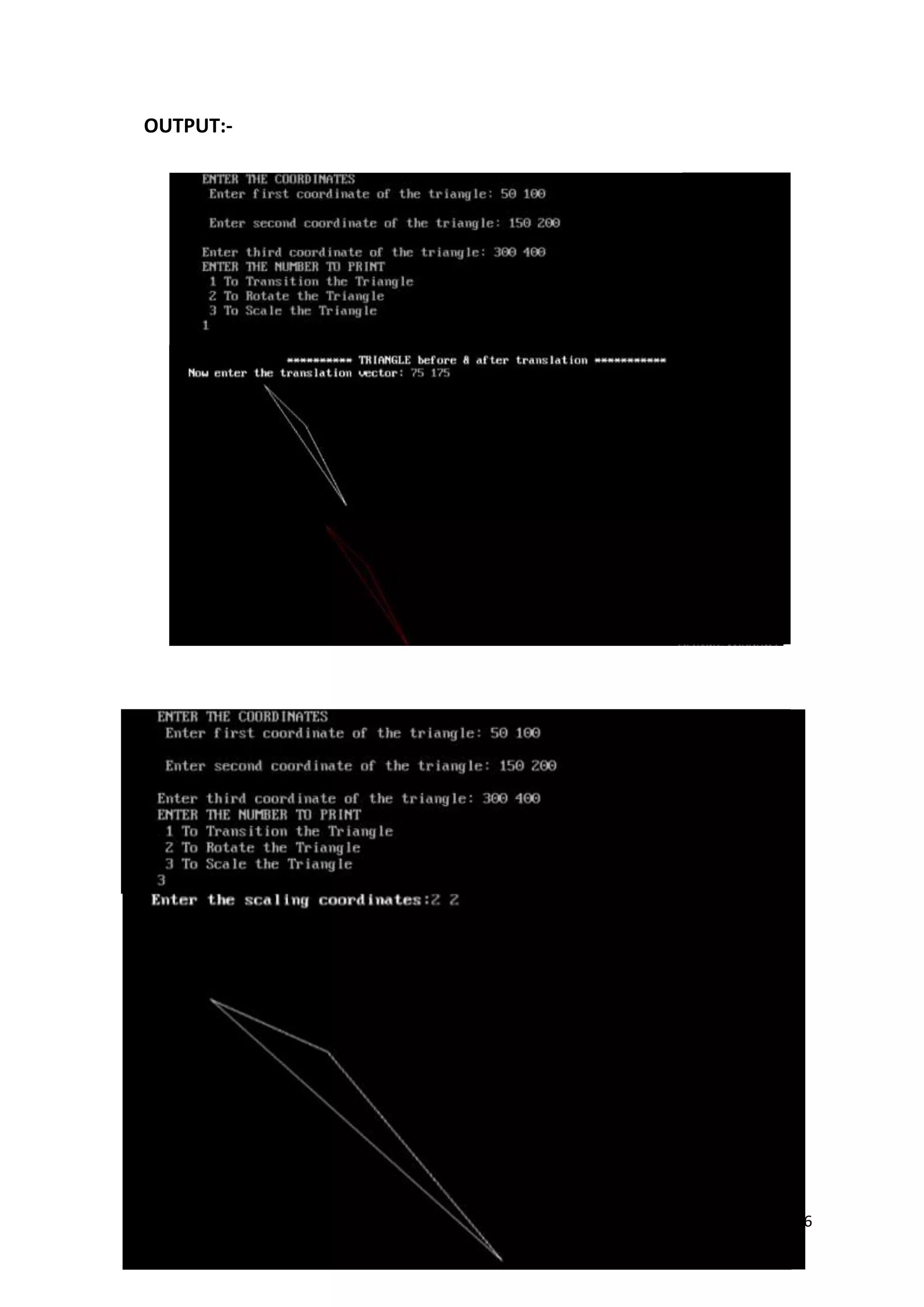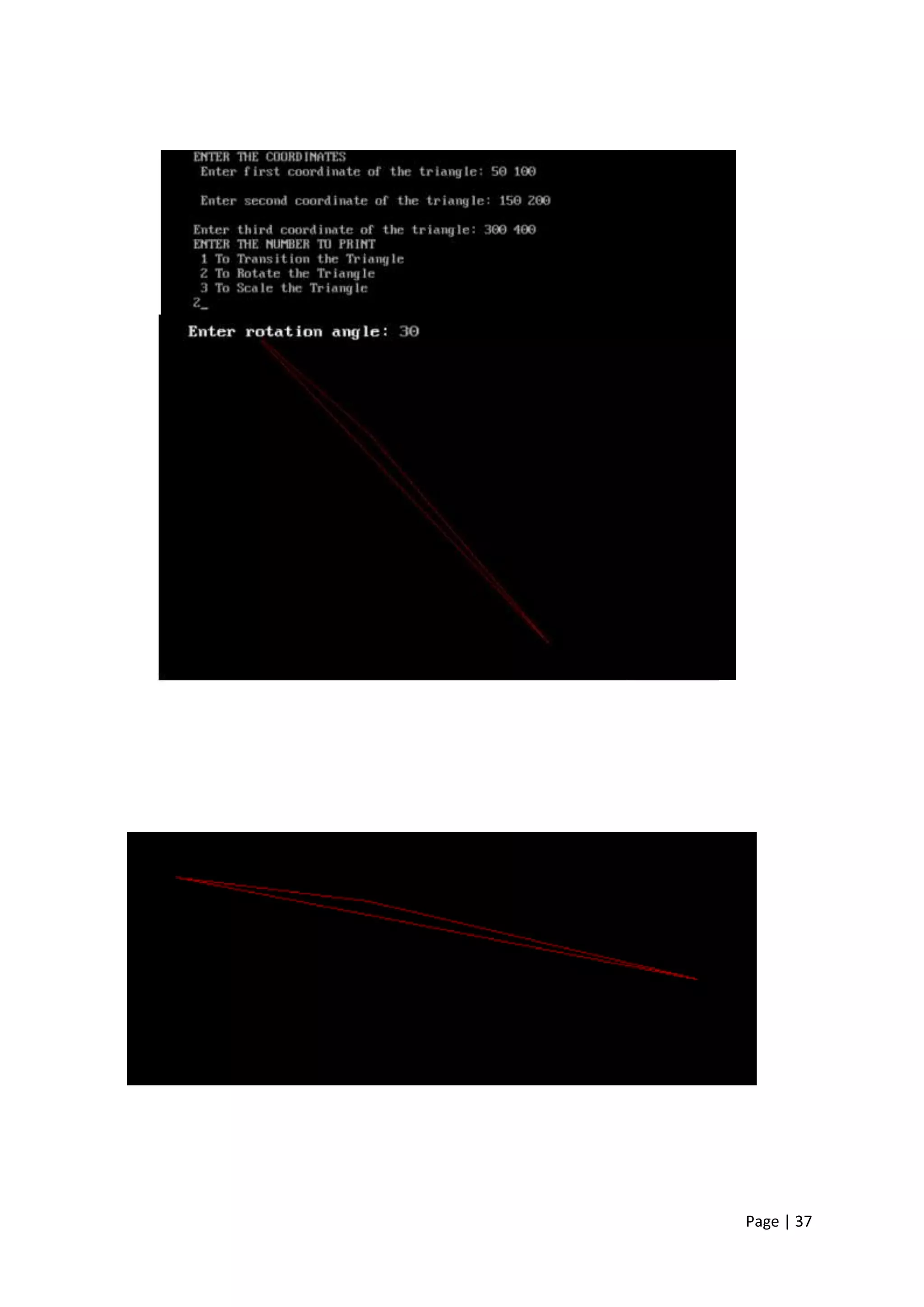The document contains programs to implement various computer graphics concepts like drawing shapes, lines, circles using graphics functions, implementing algorithms like DDA, Bresenham, midpoint circle and more. It has 12 programs with explanations and outputs. The programs cover topics like drawing axes, nested shapes, colorful shapes, bar and pie charts, coin rotation, flying balloons, line drawing algorithms and Cohen-Sutherland line clipping.
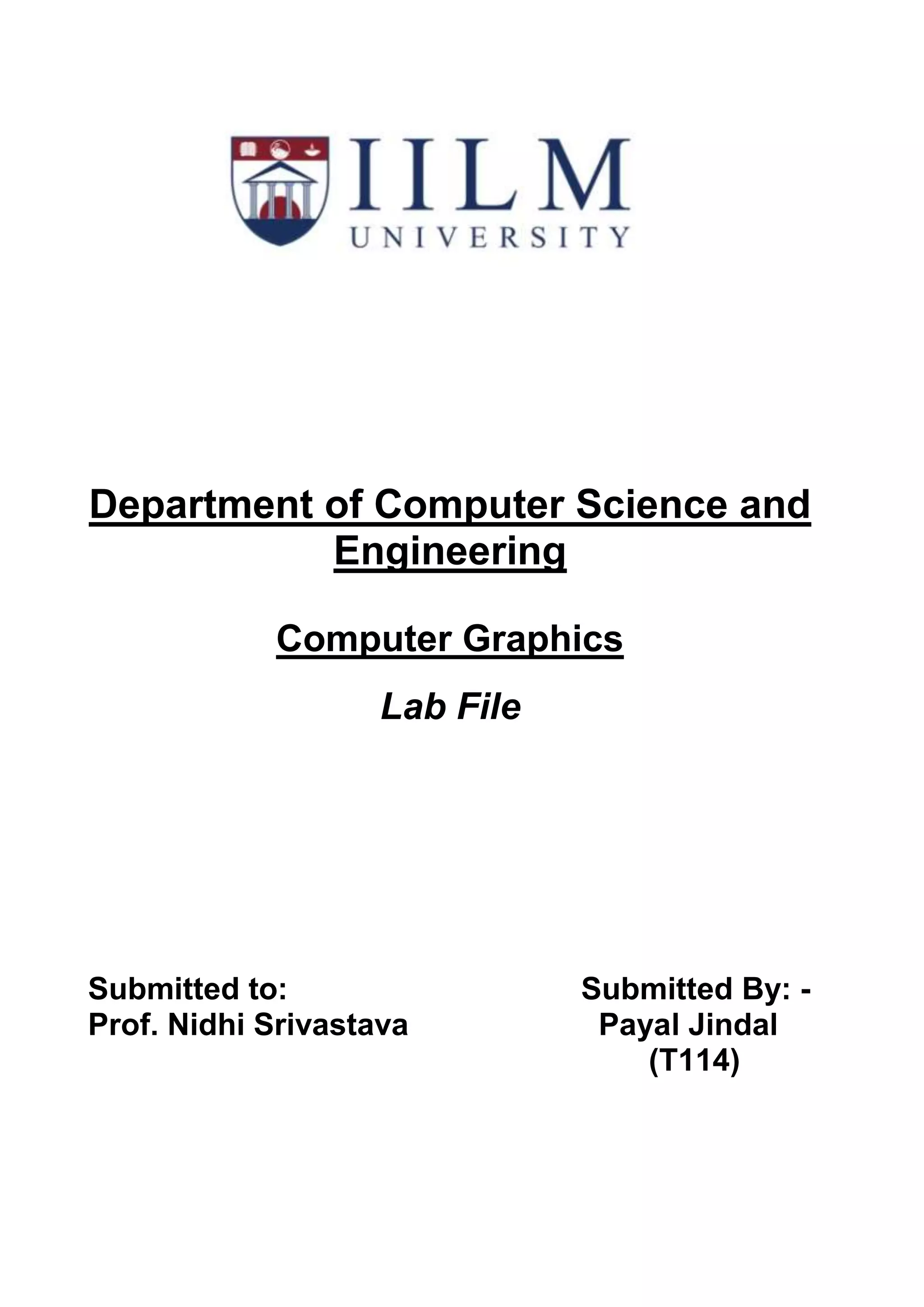
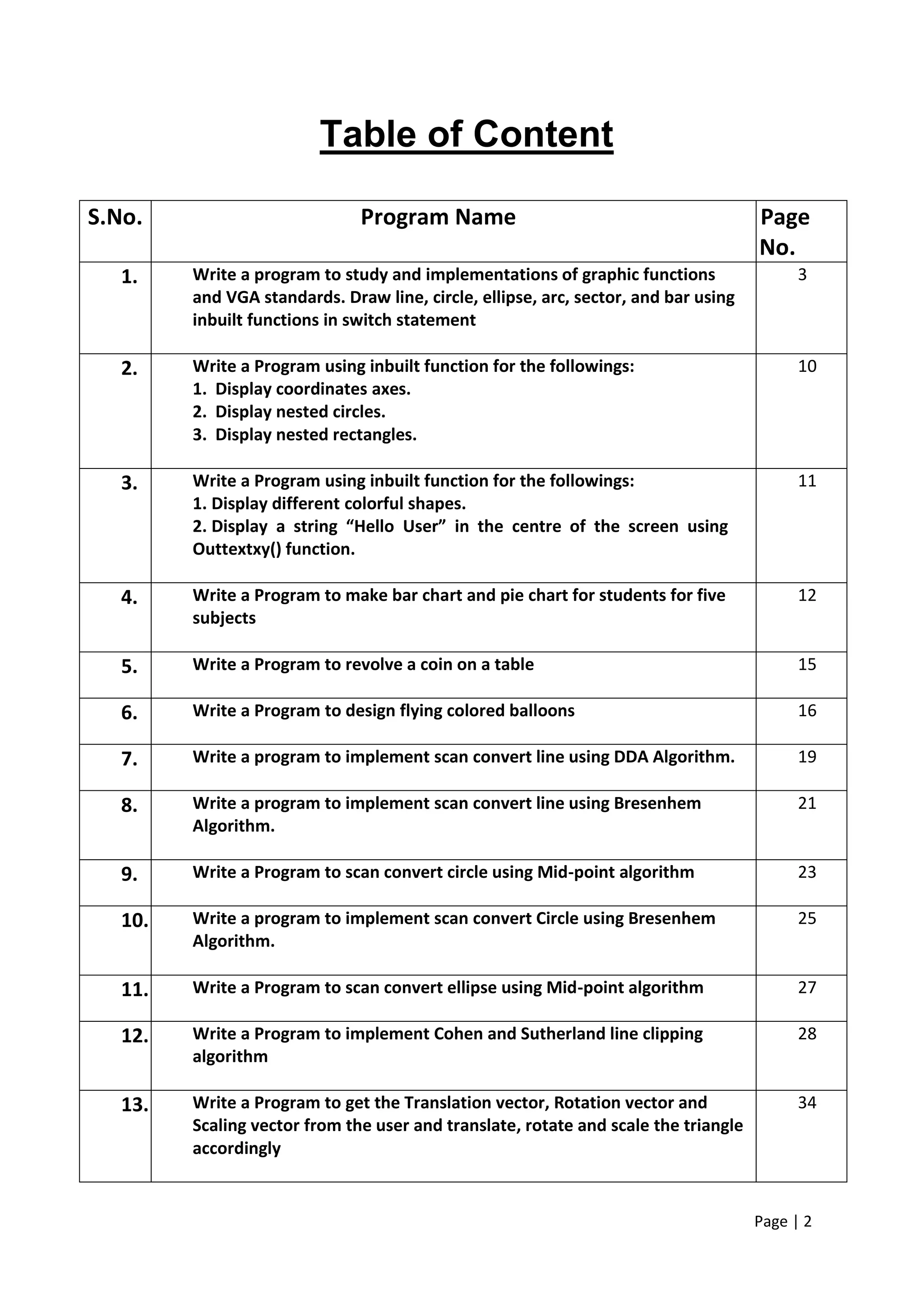
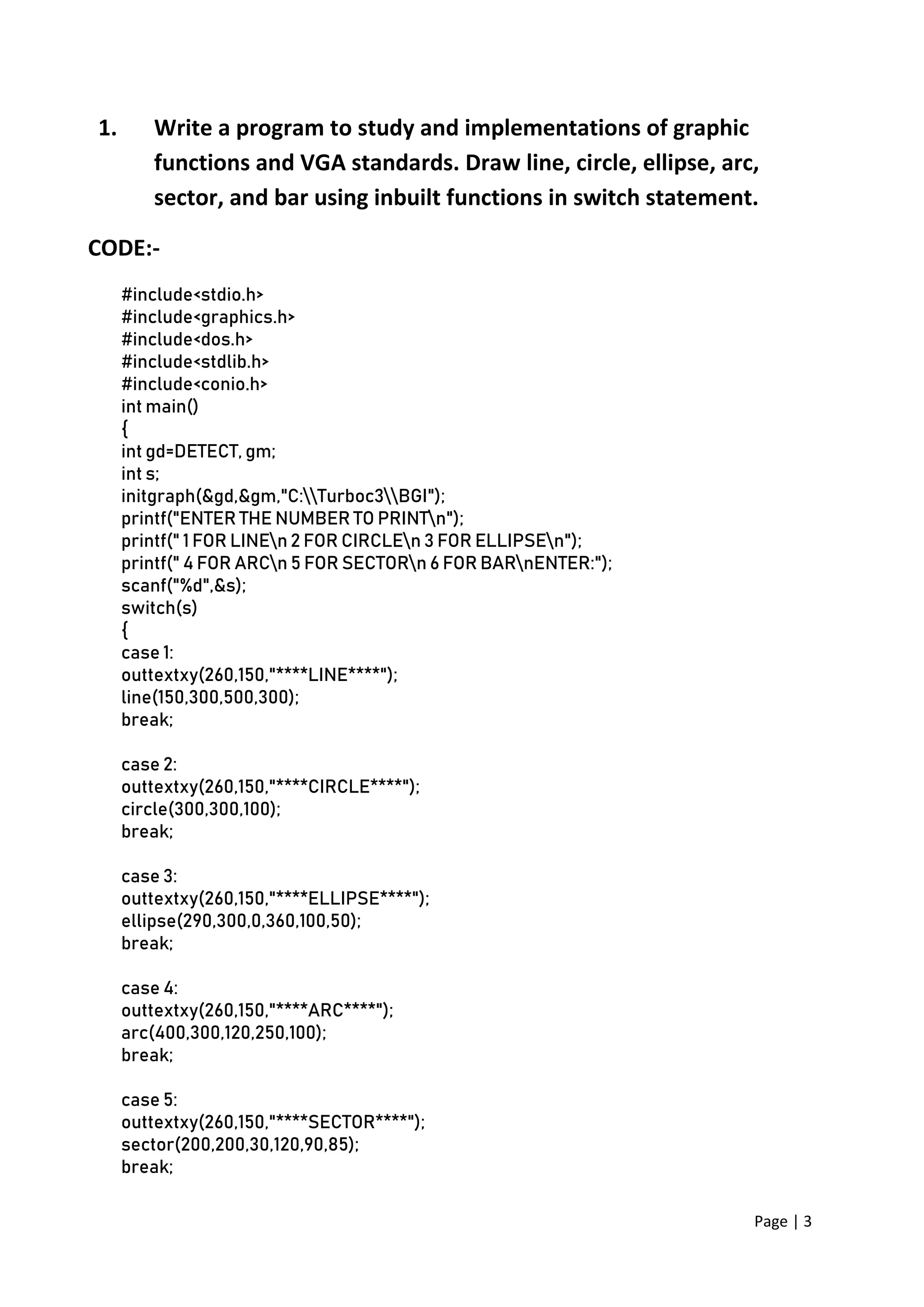
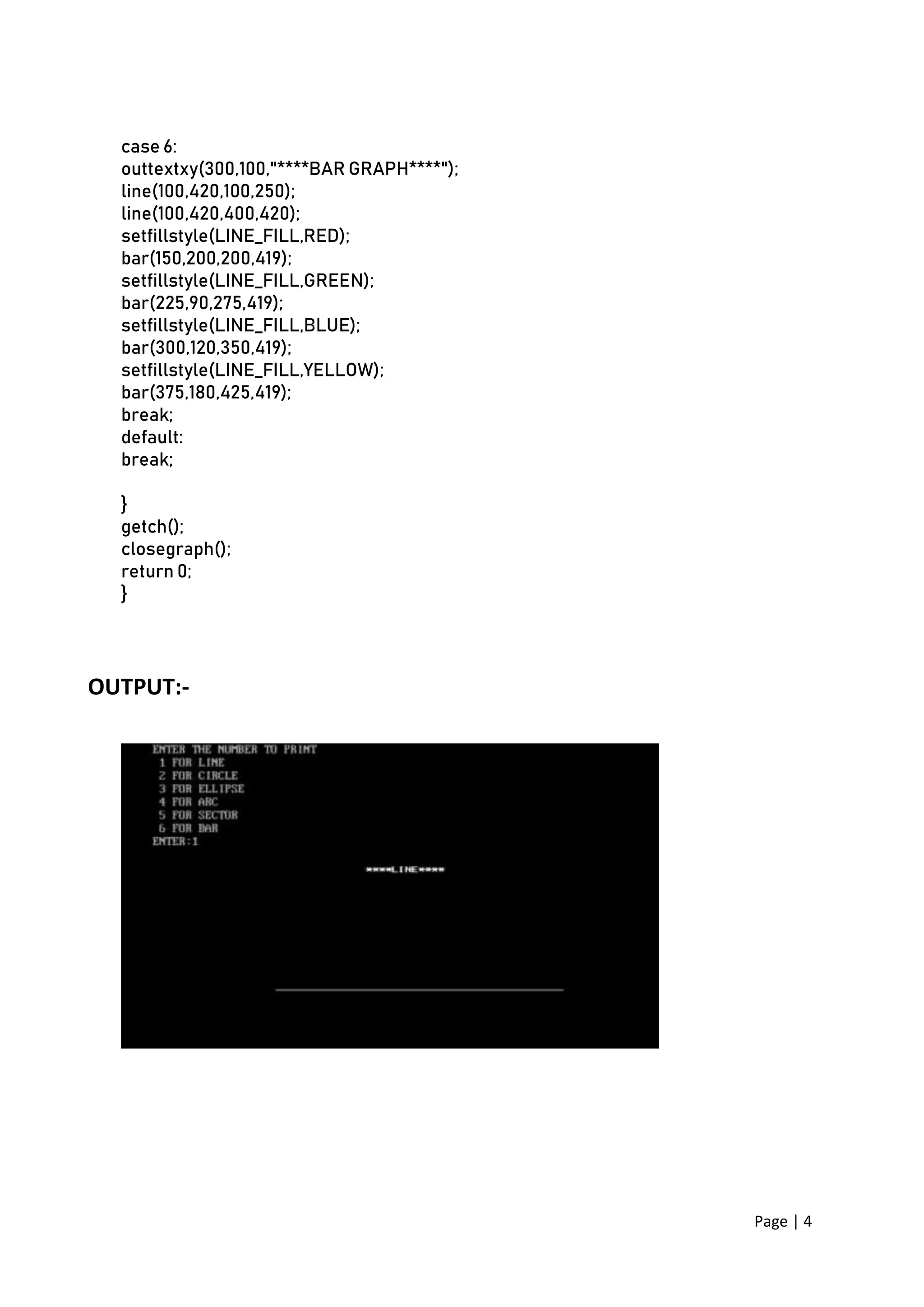
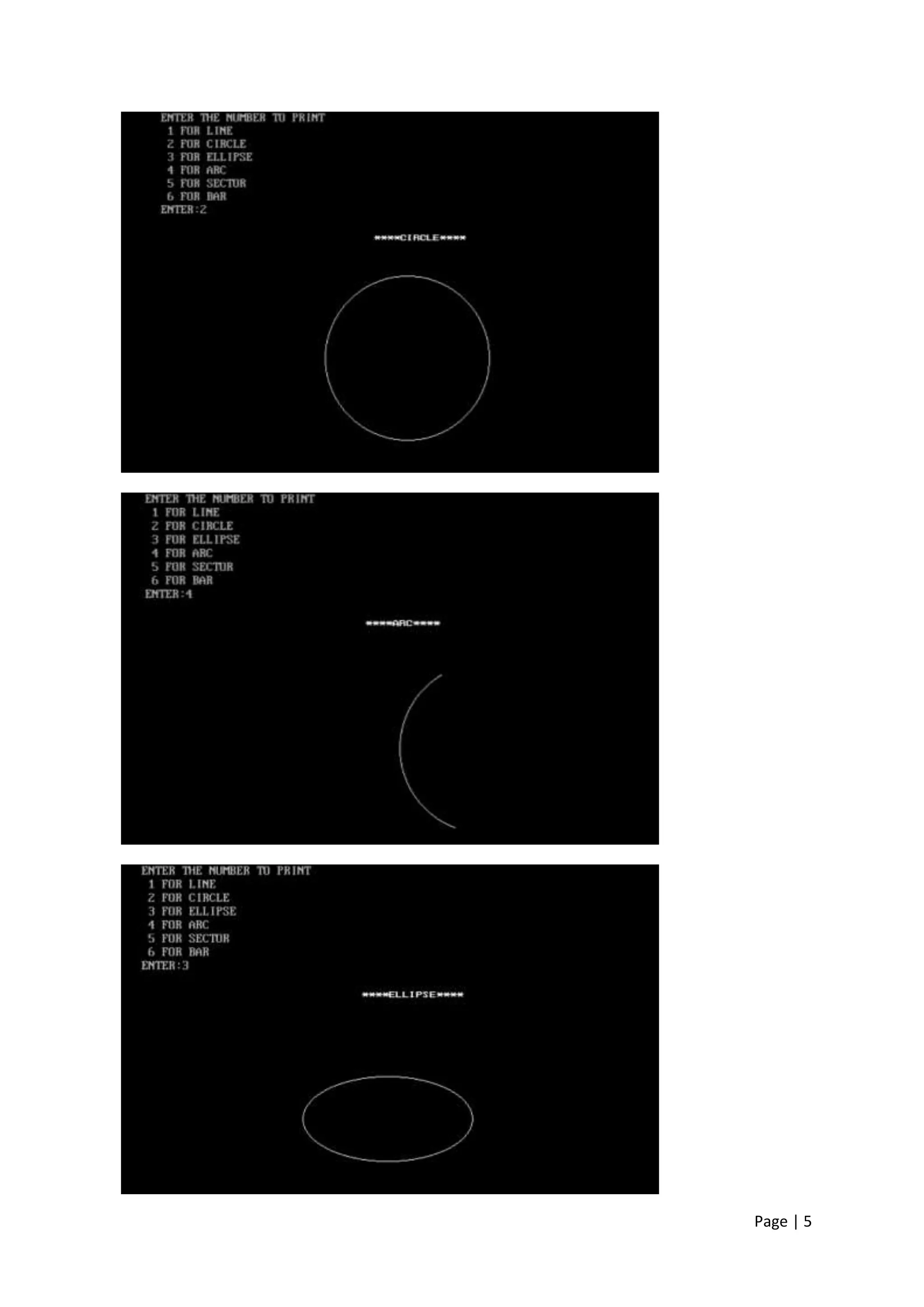
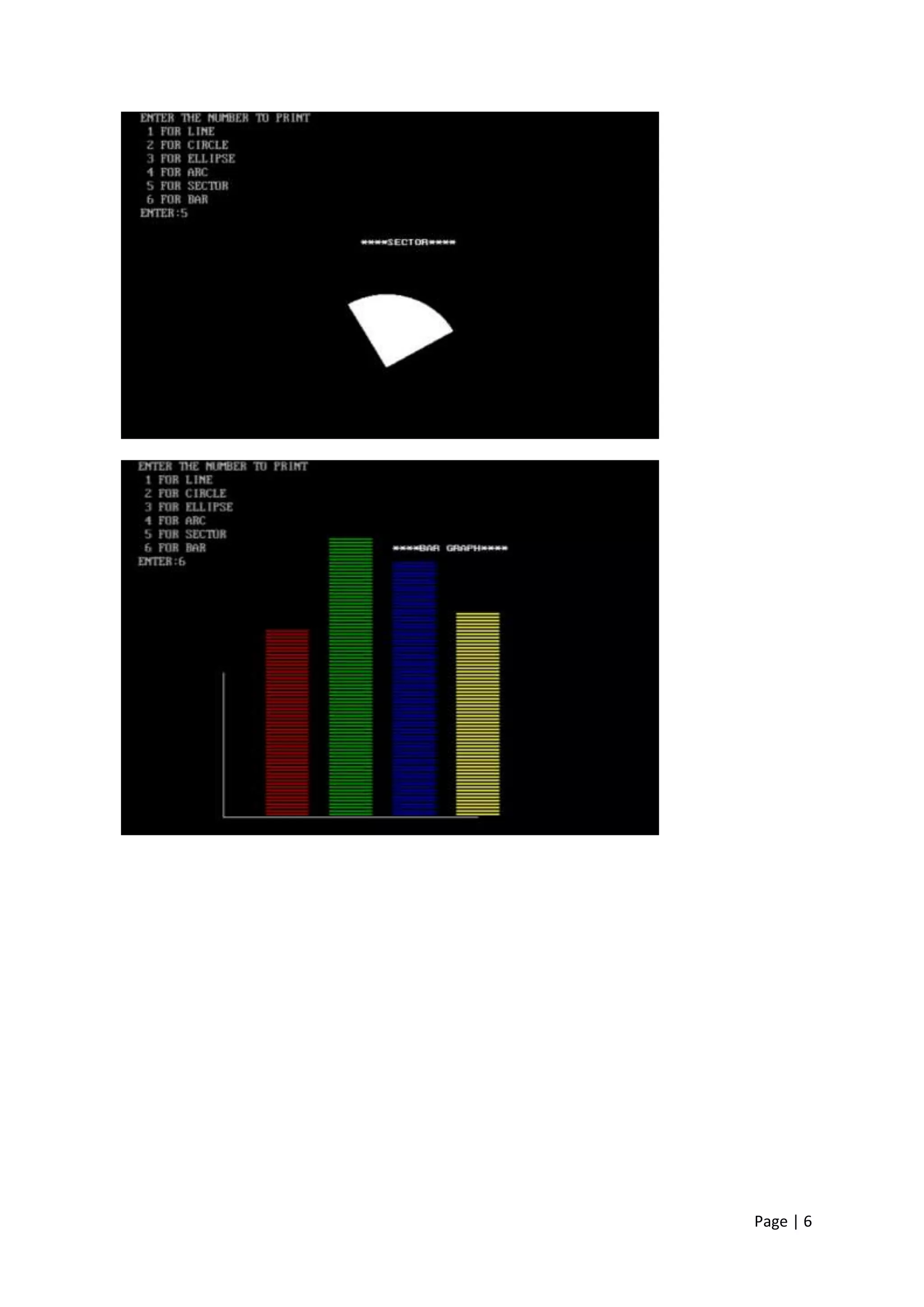
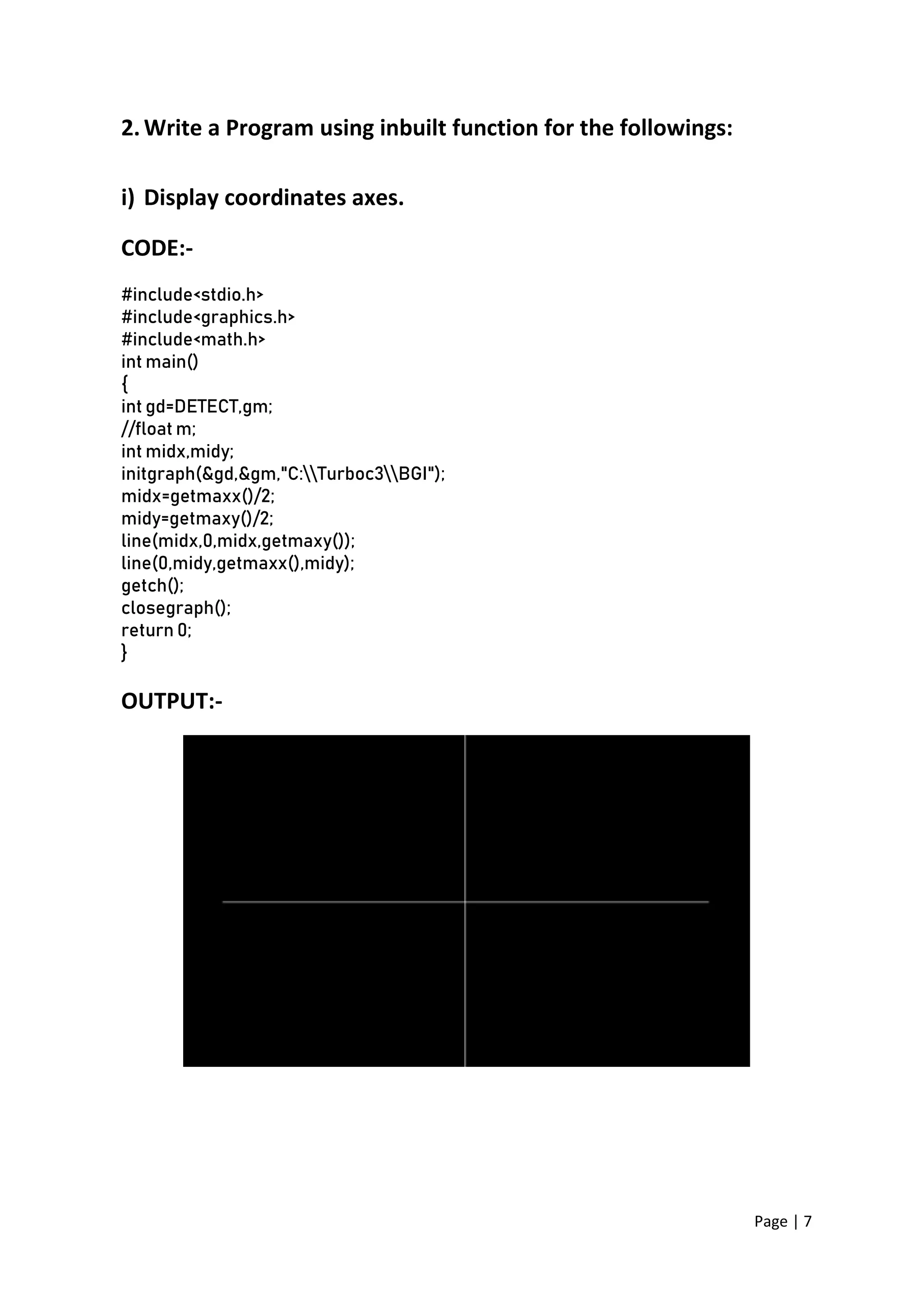
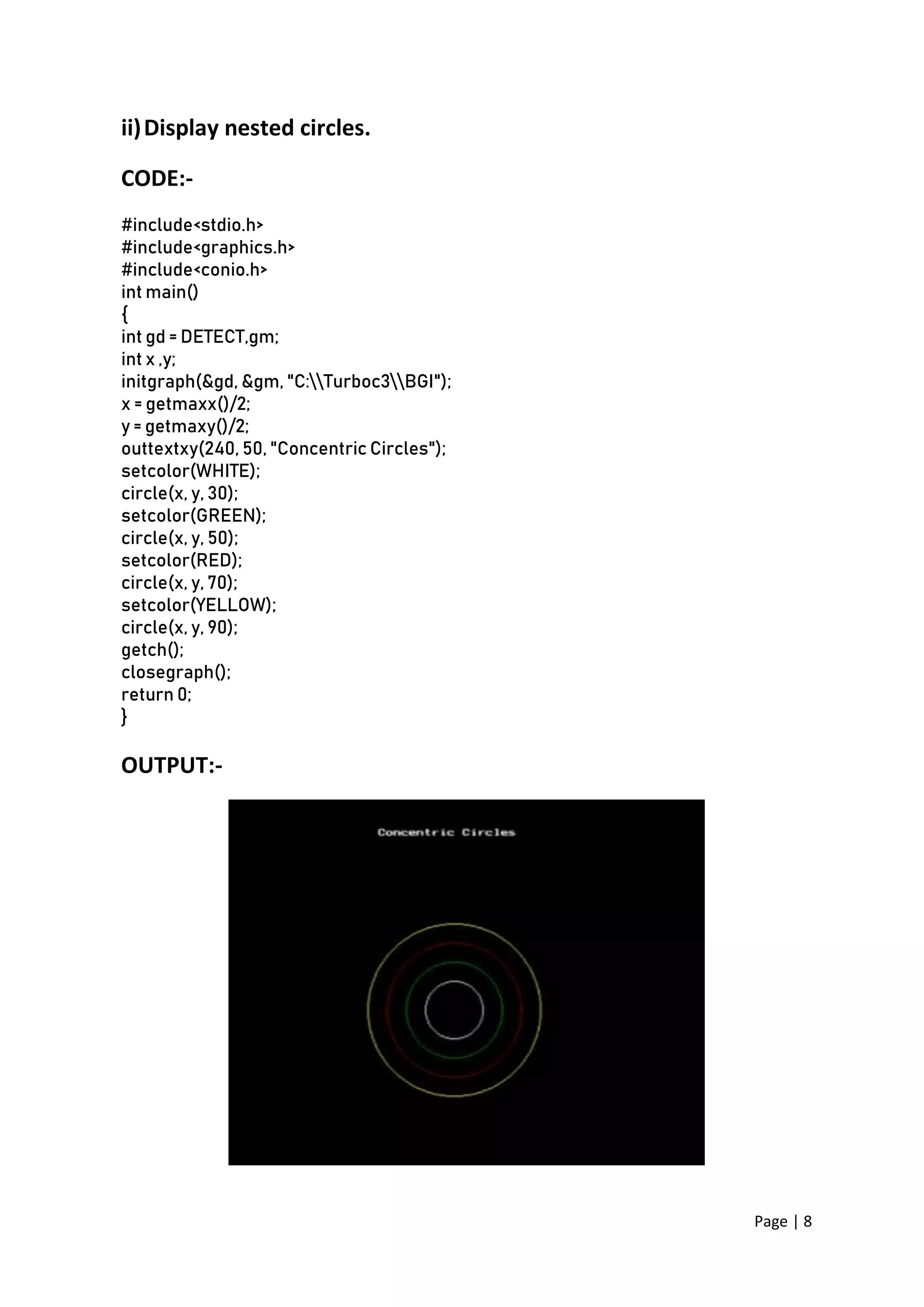
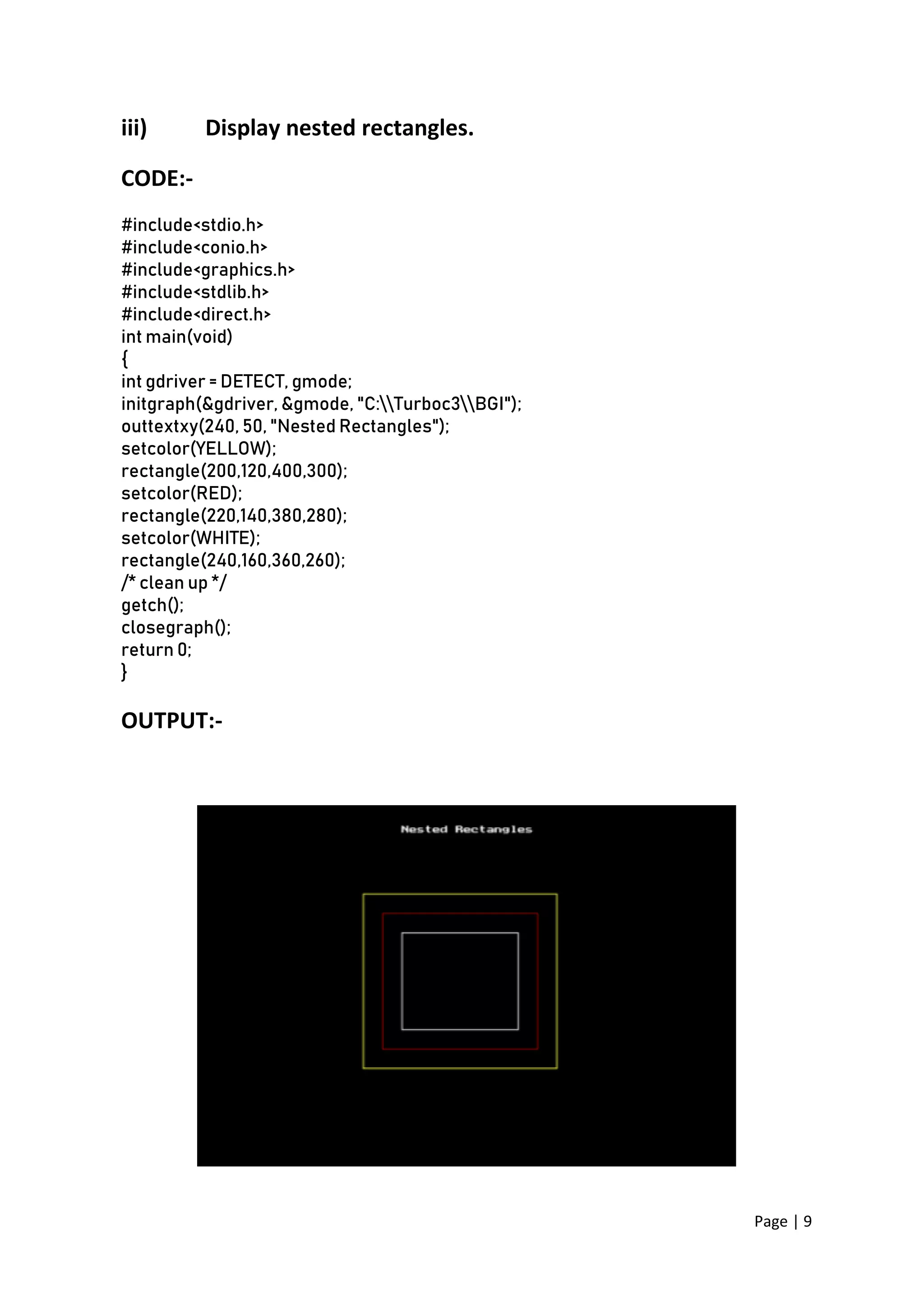
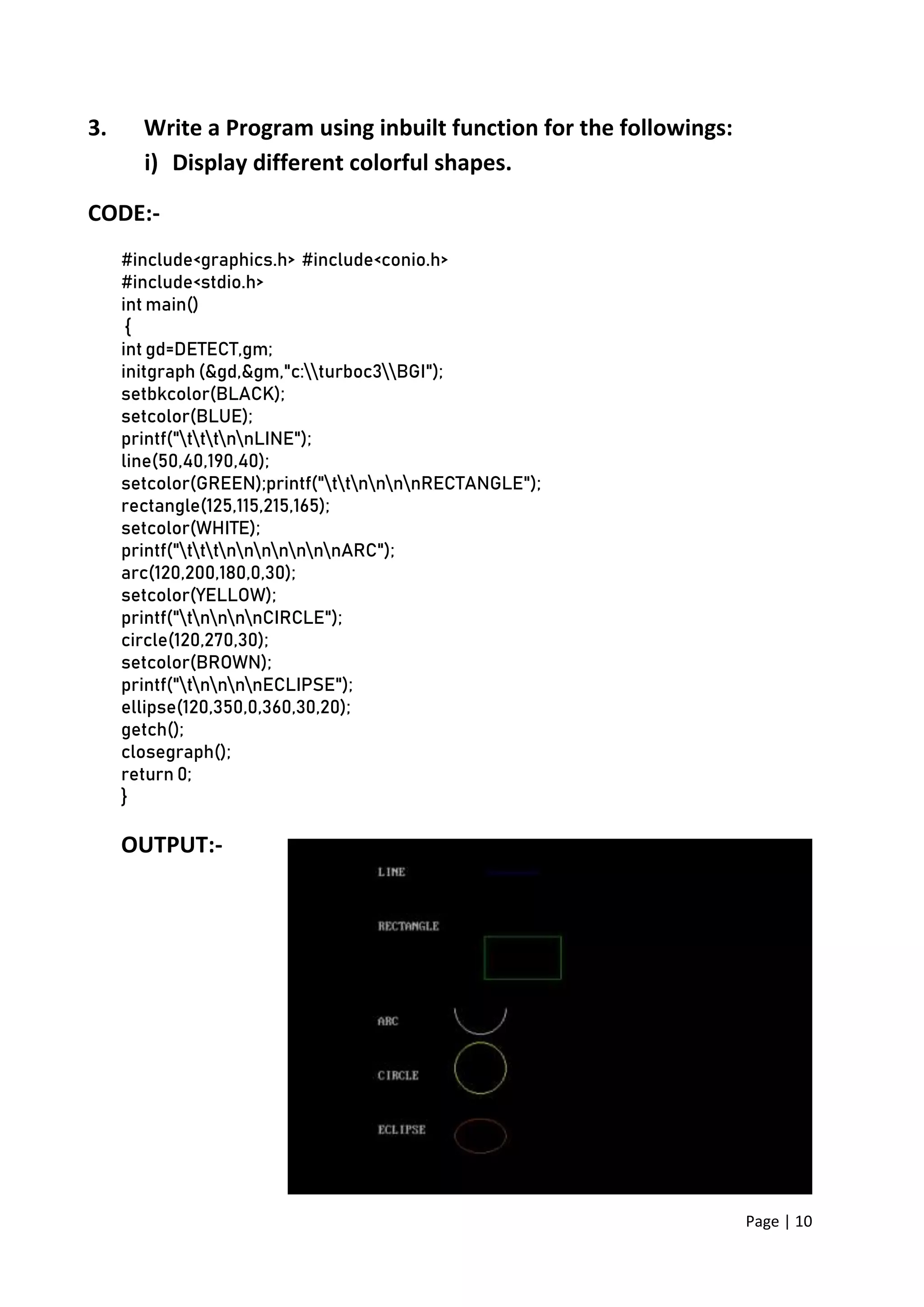
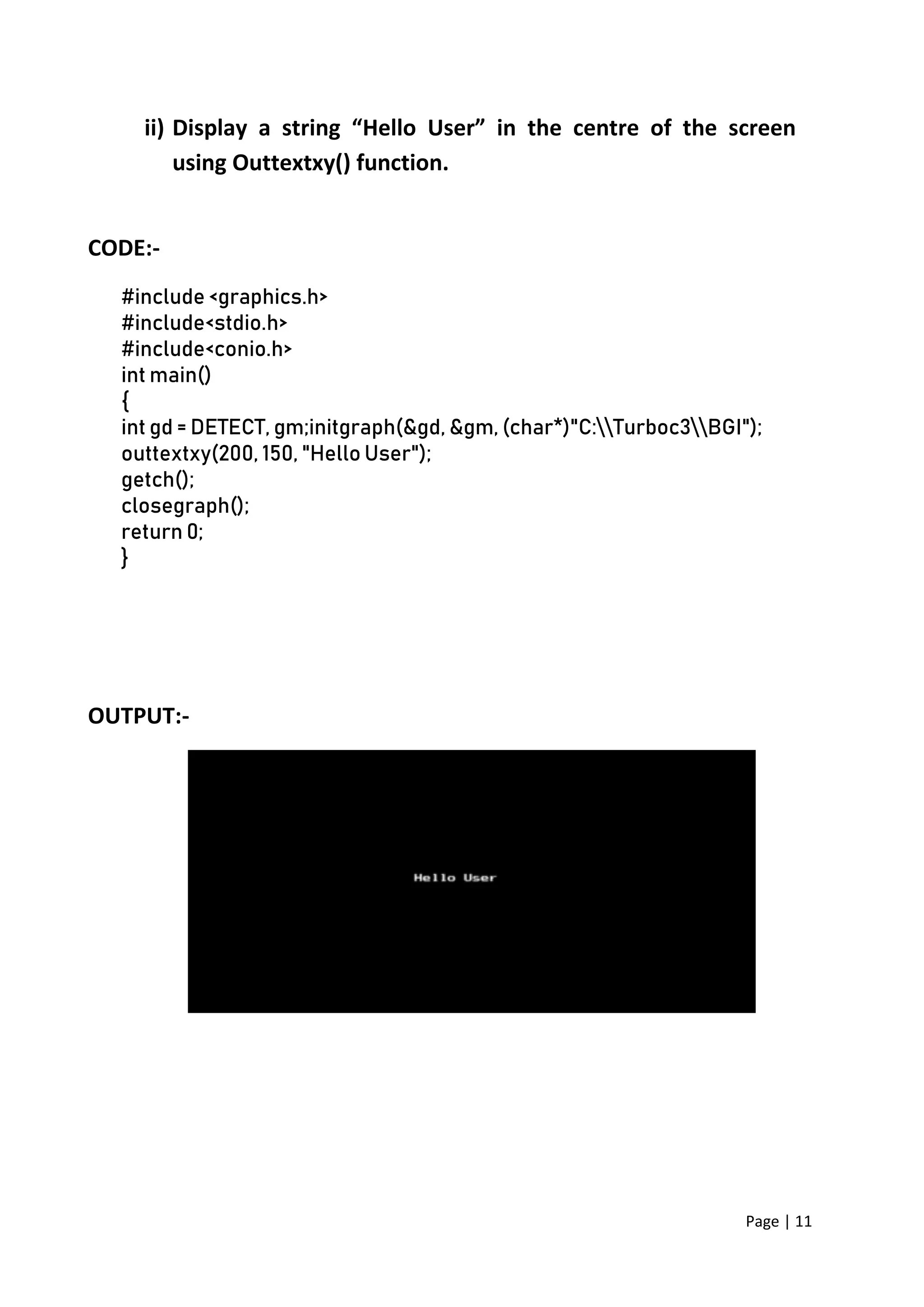
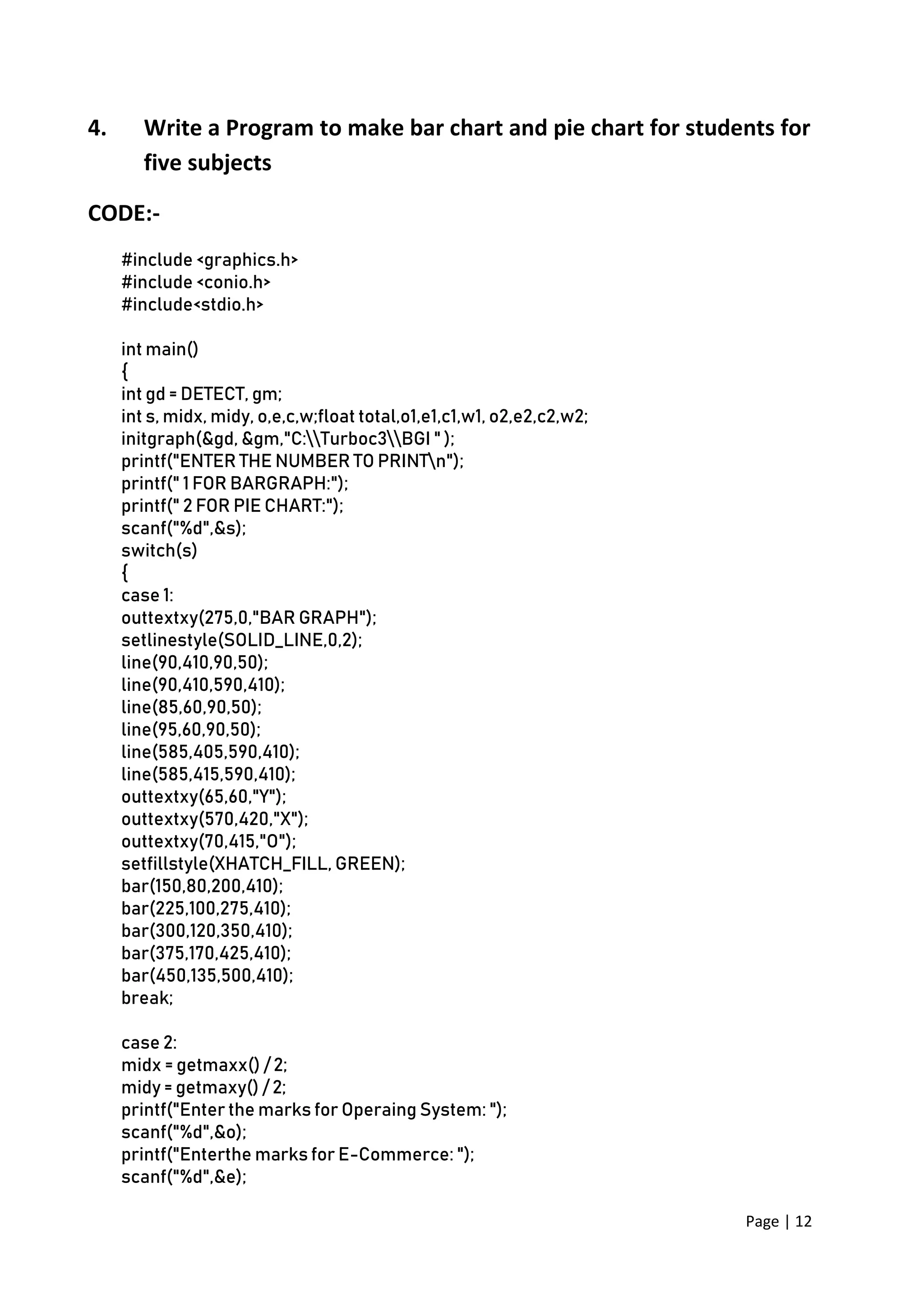
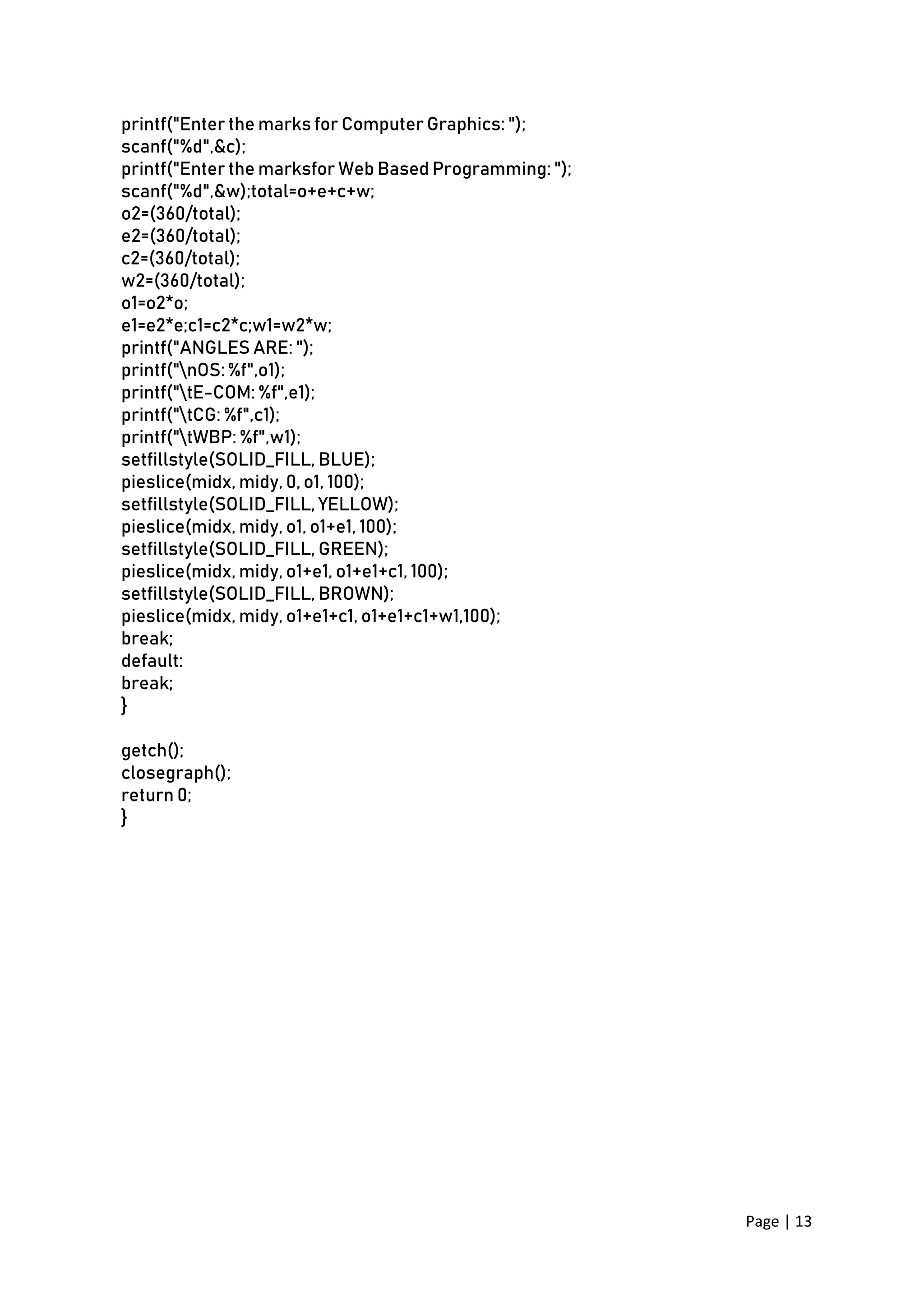
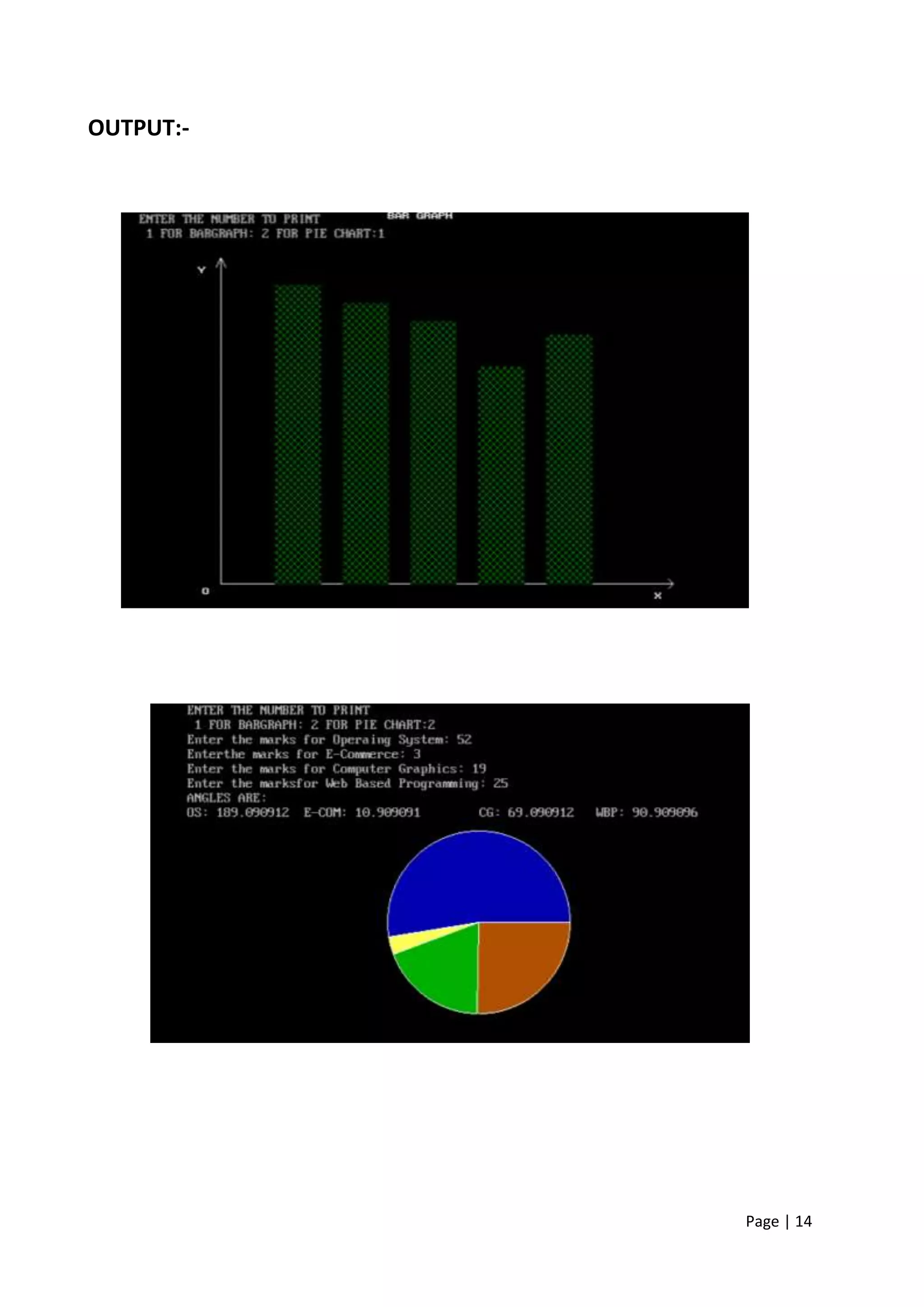
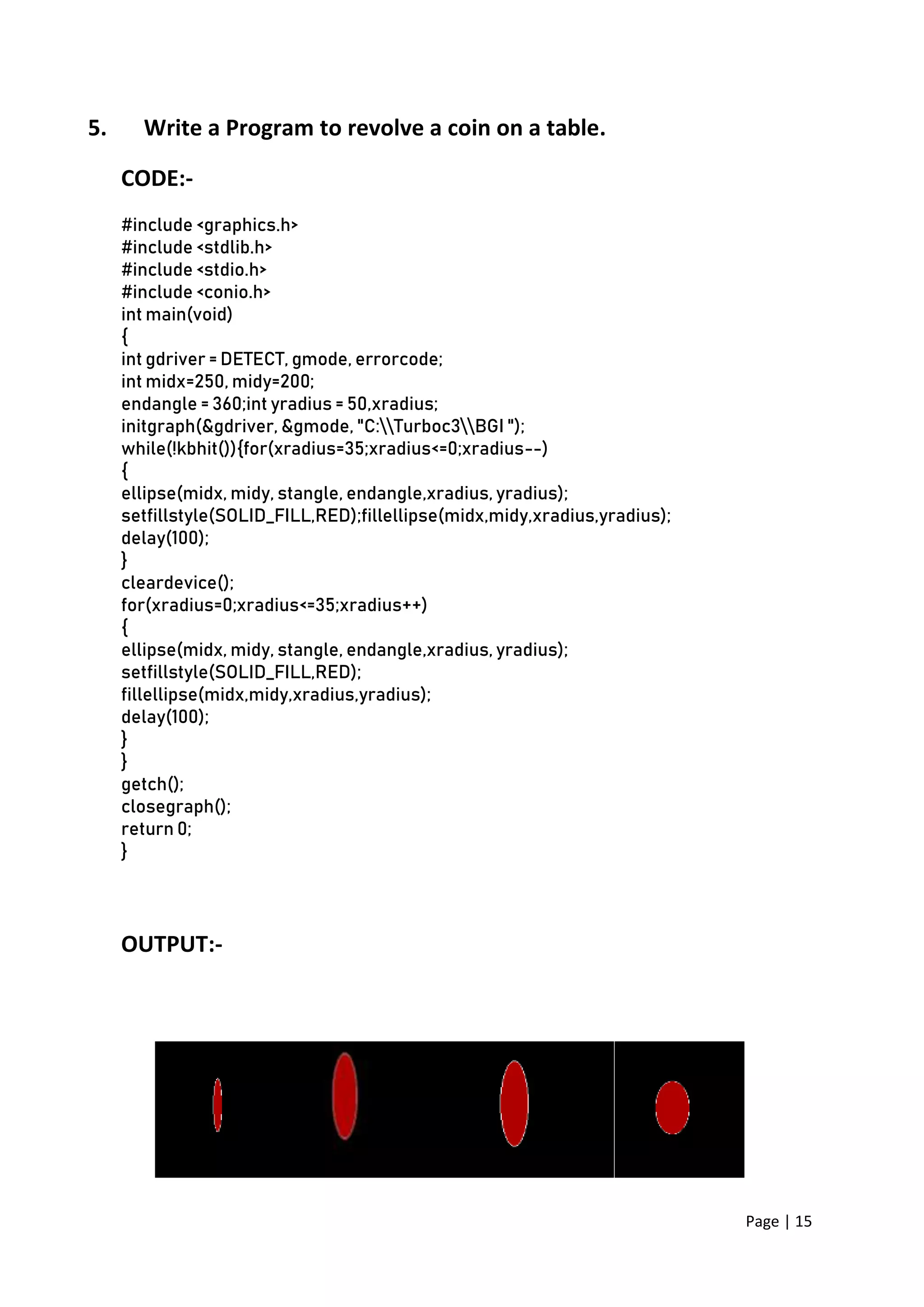
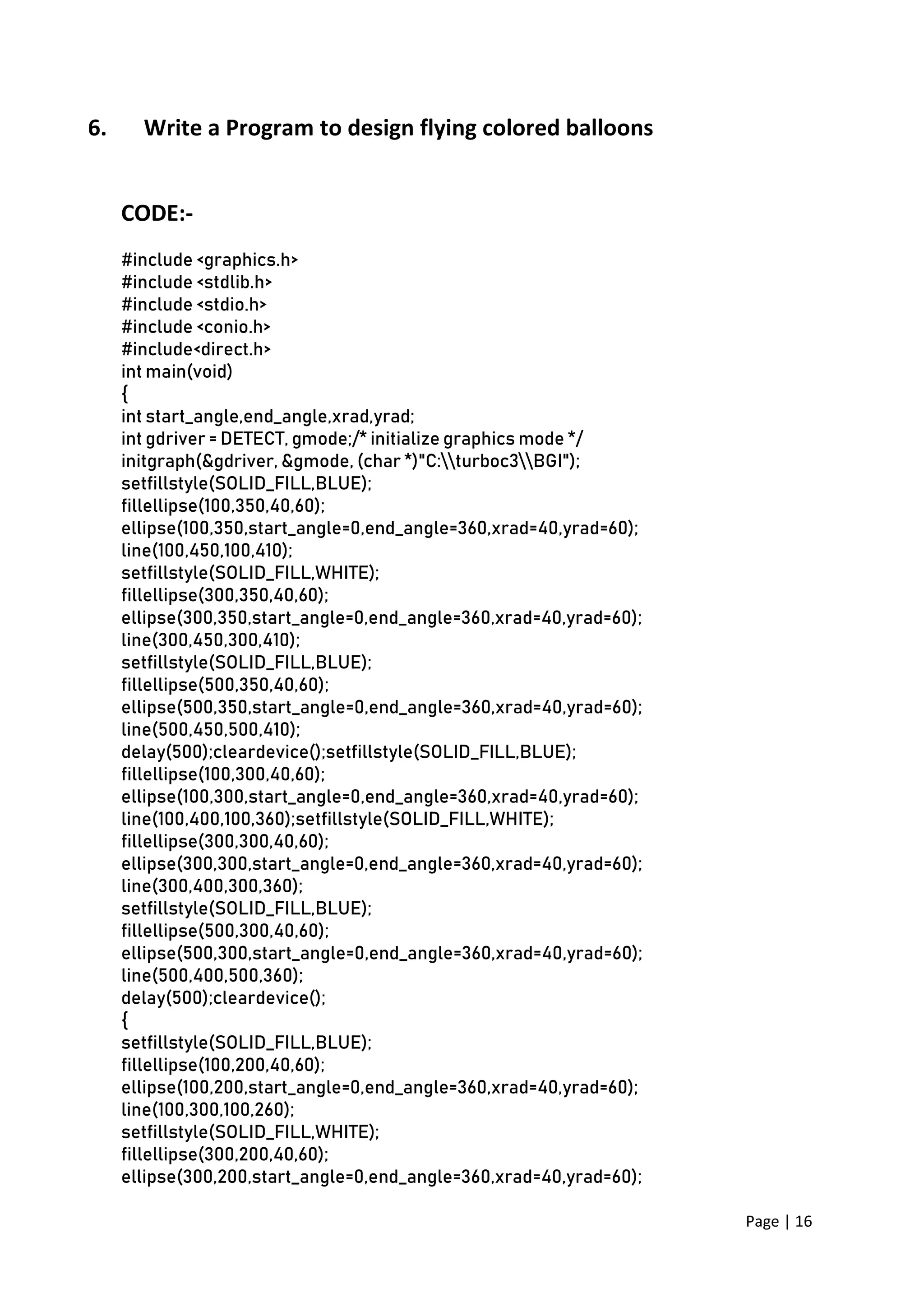
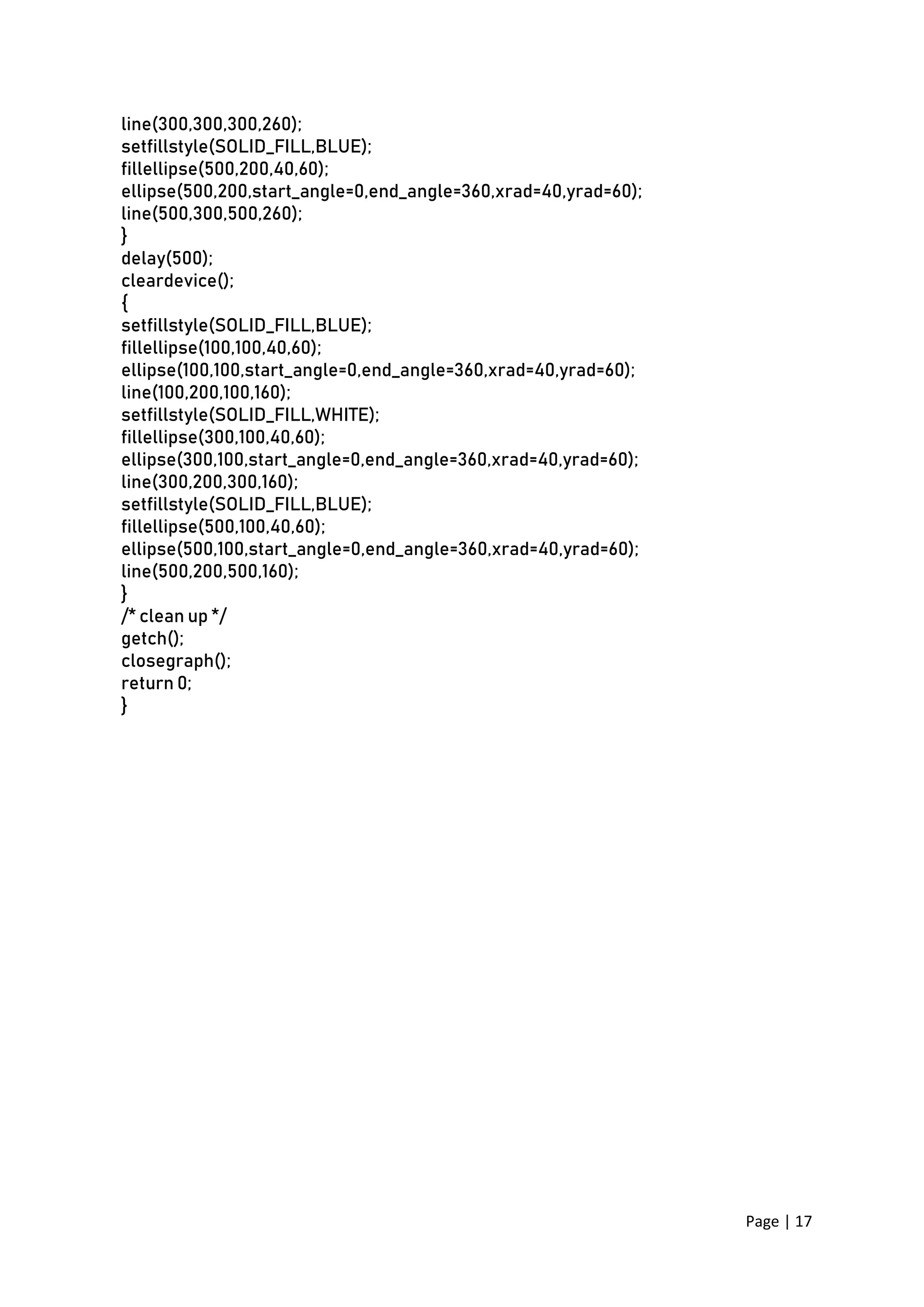
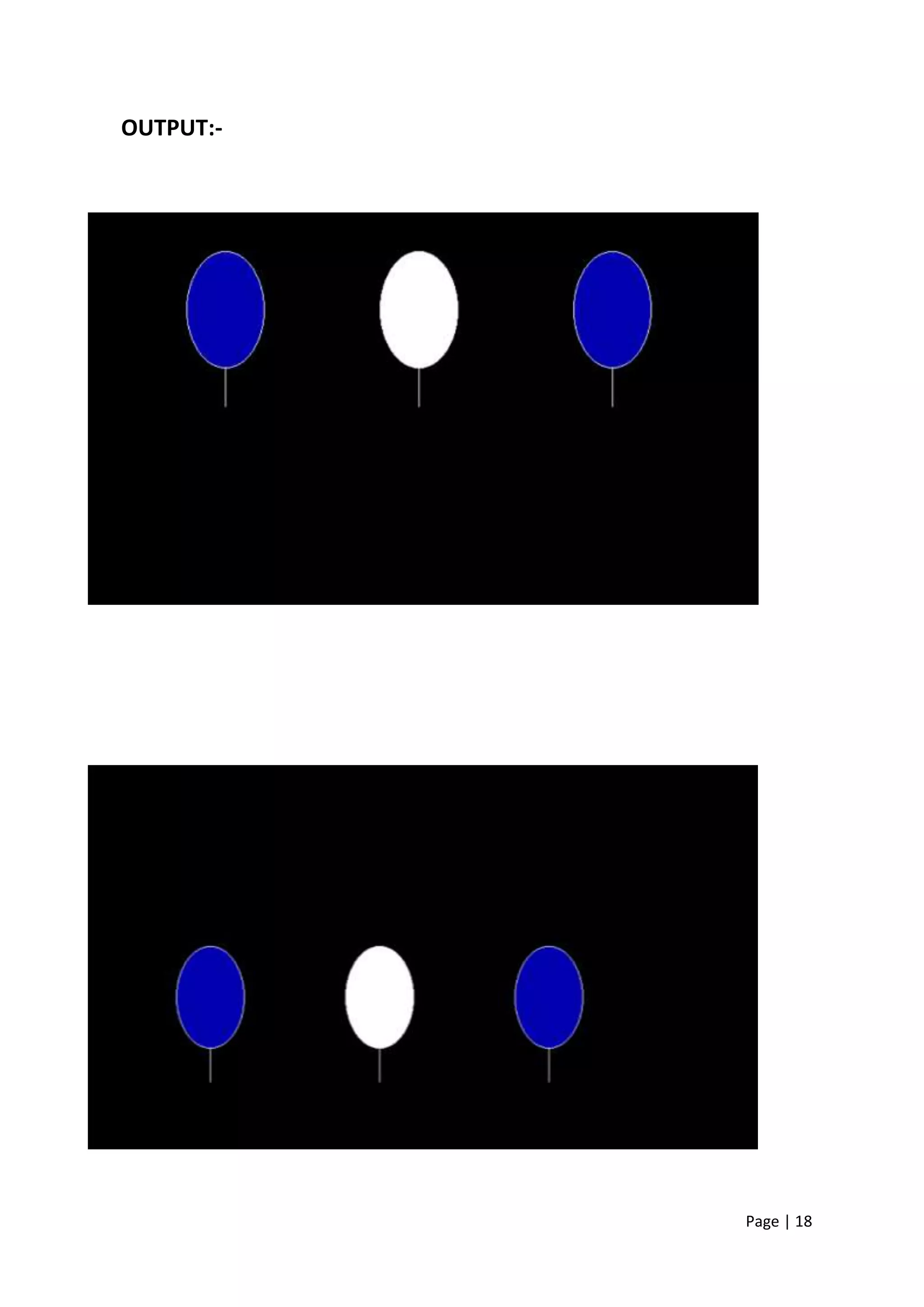
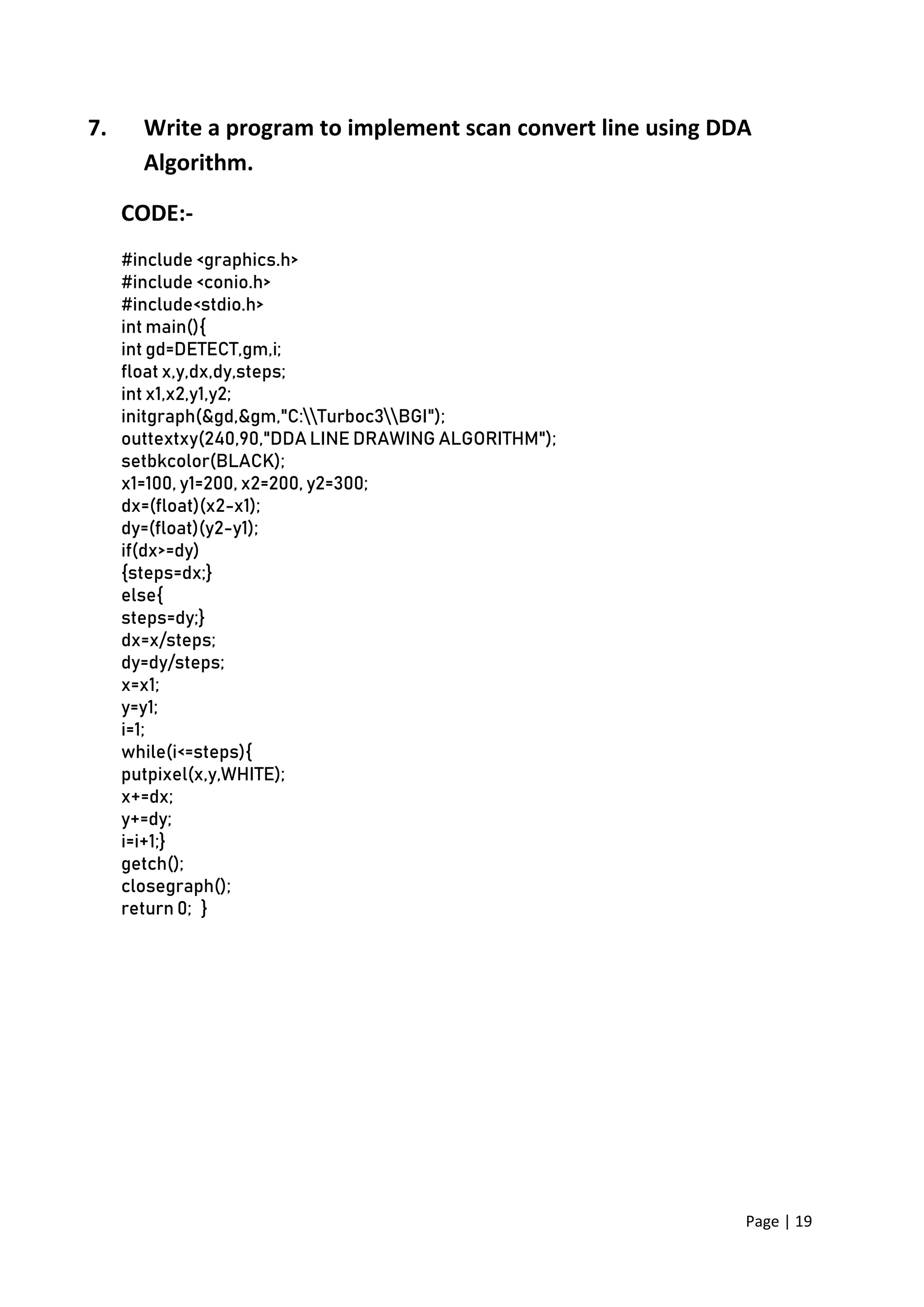

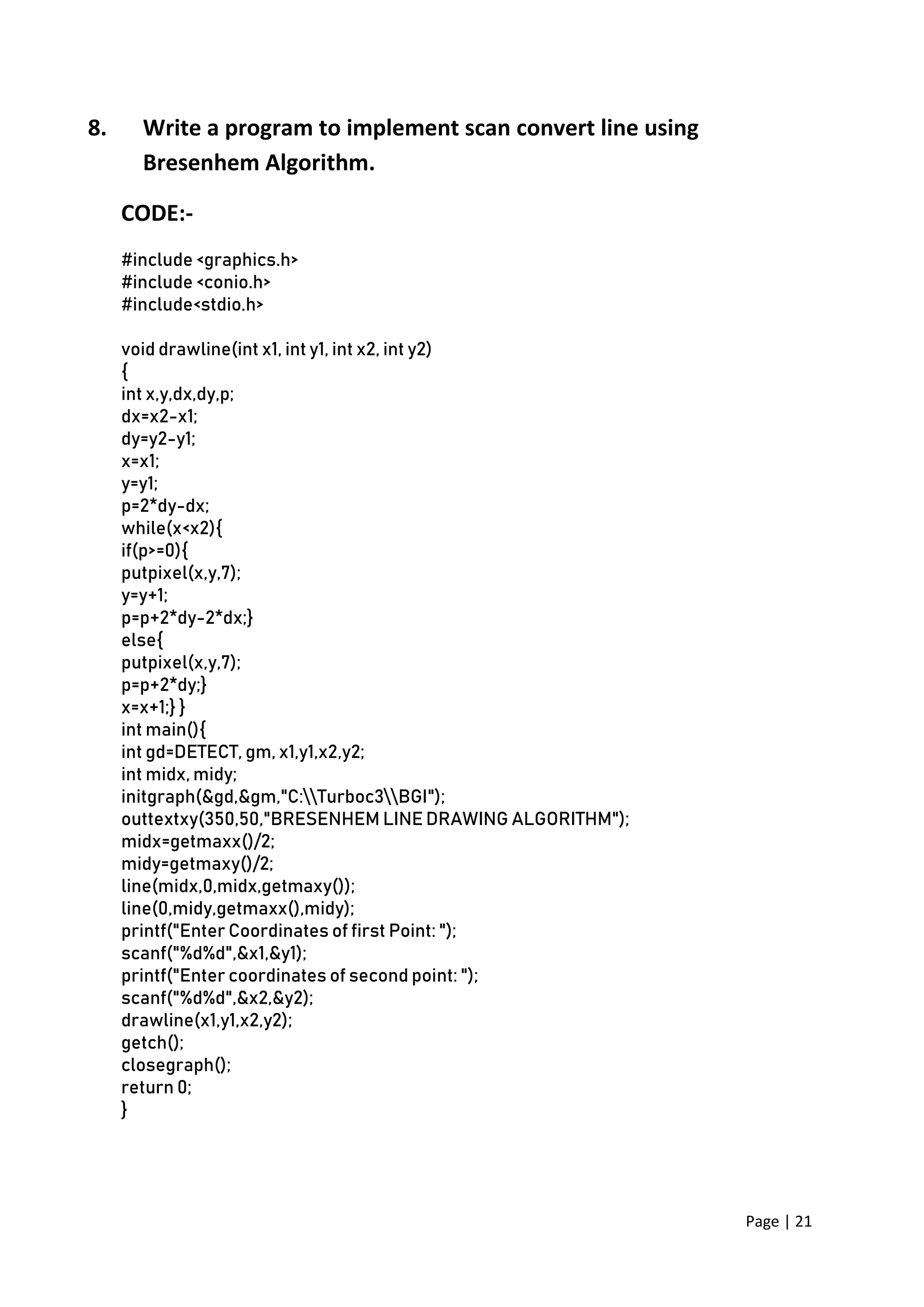
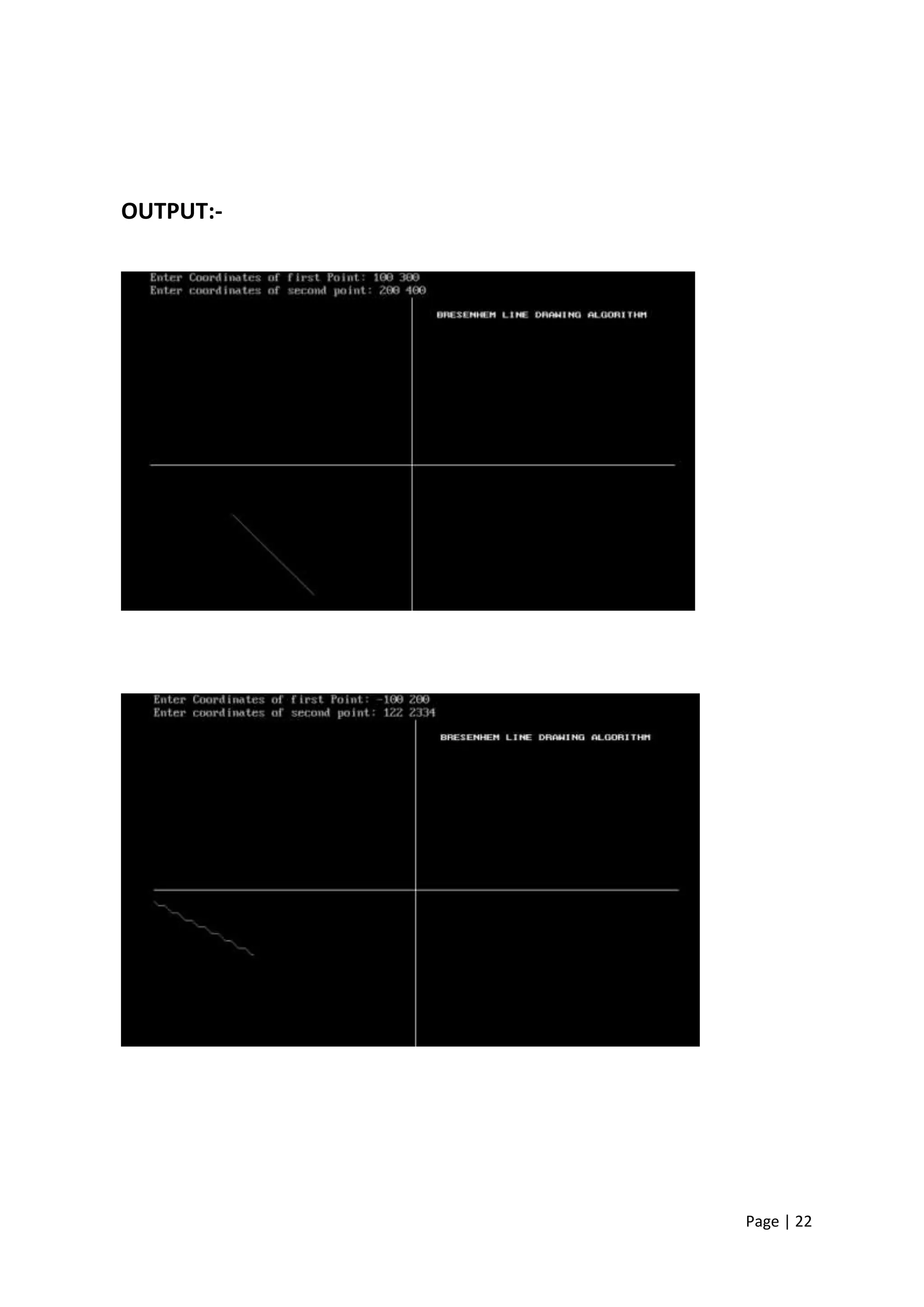
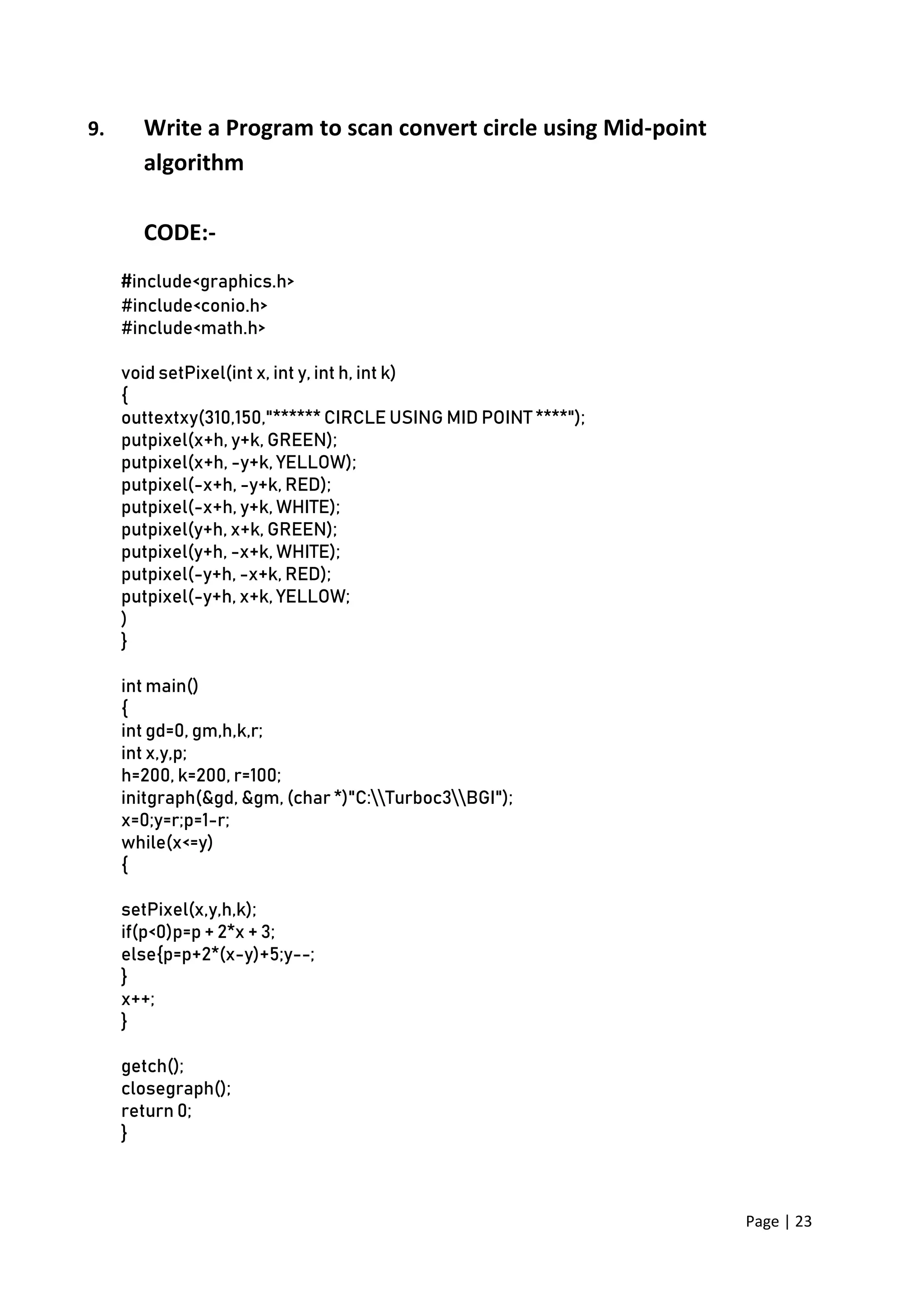

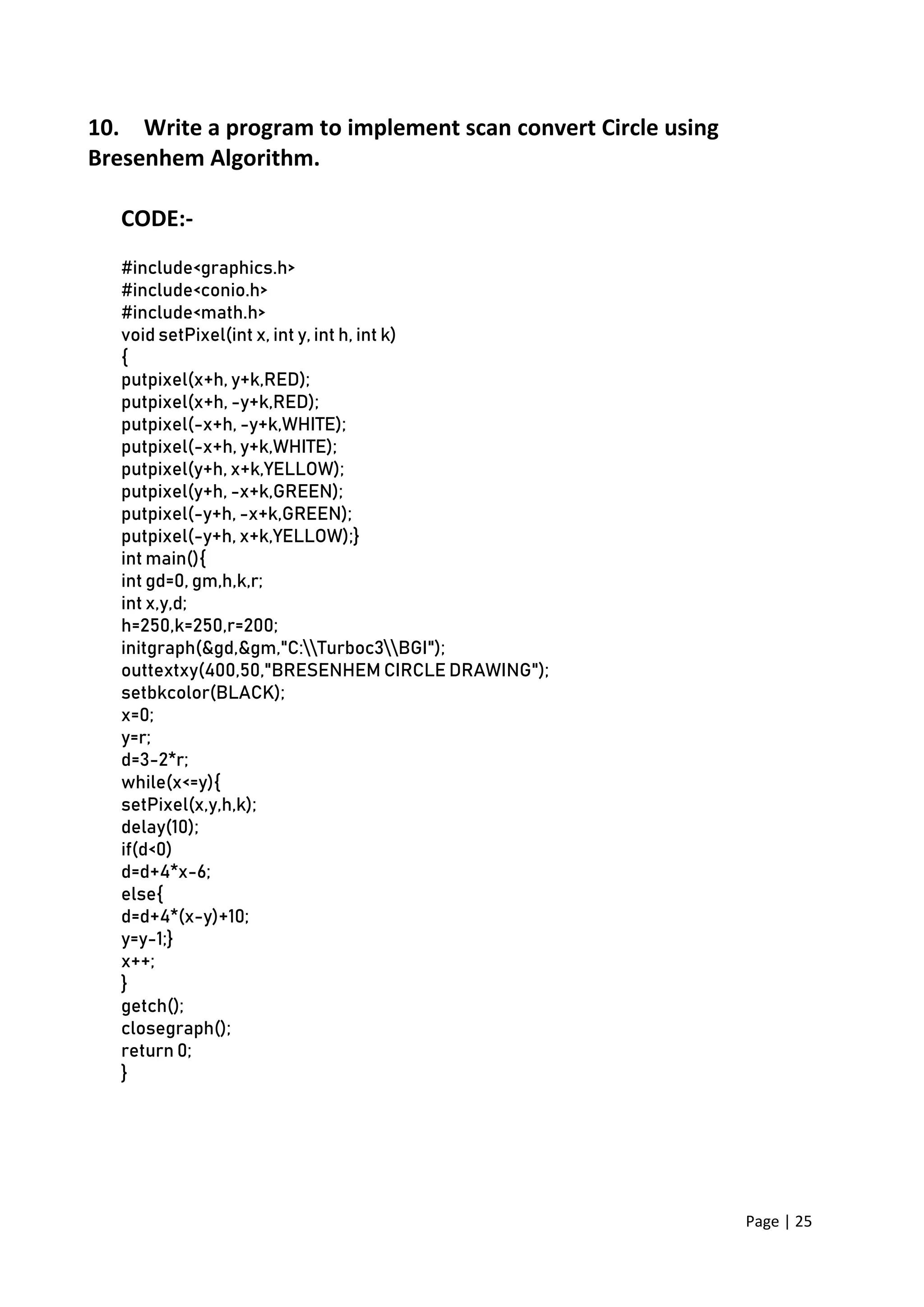
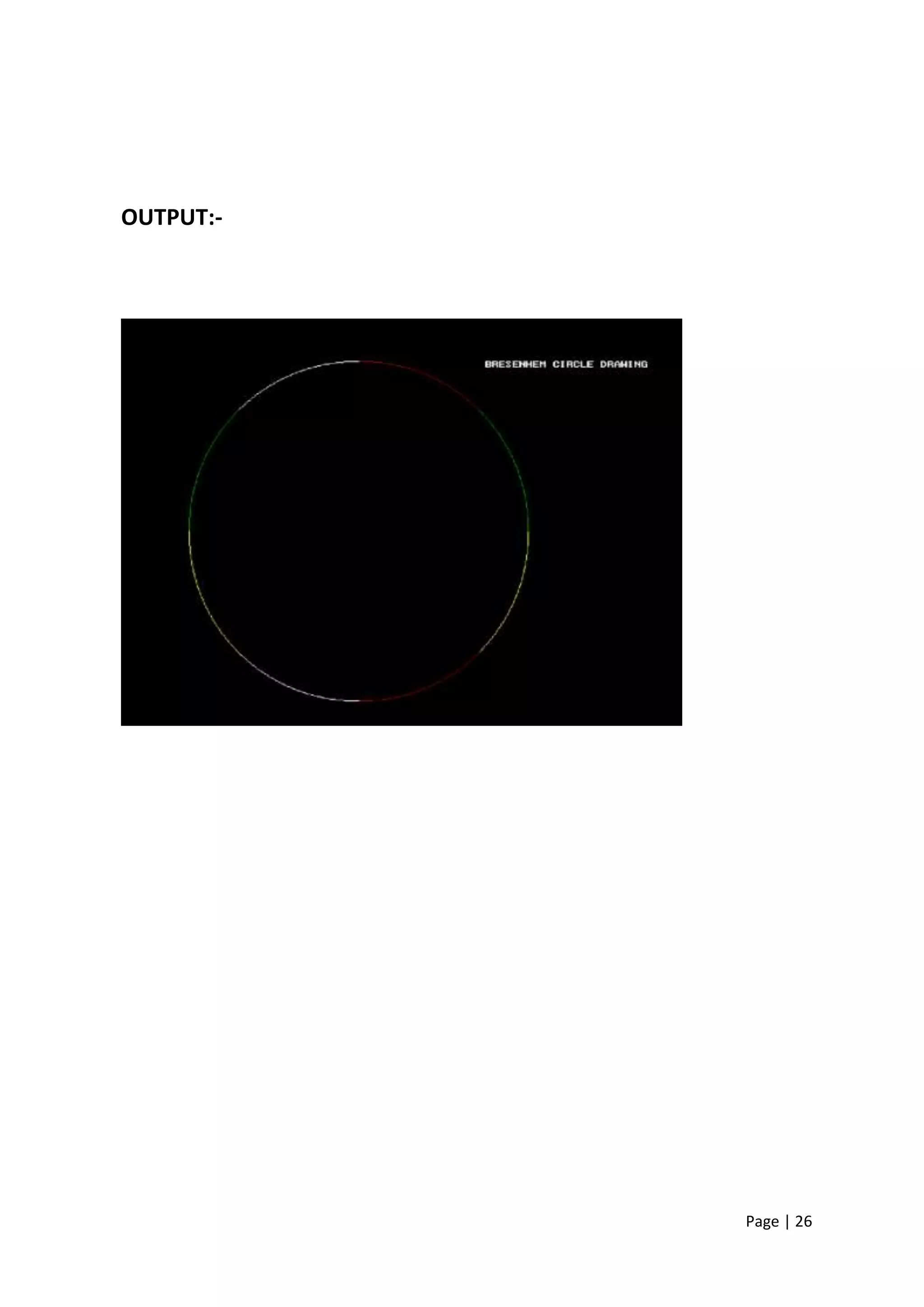
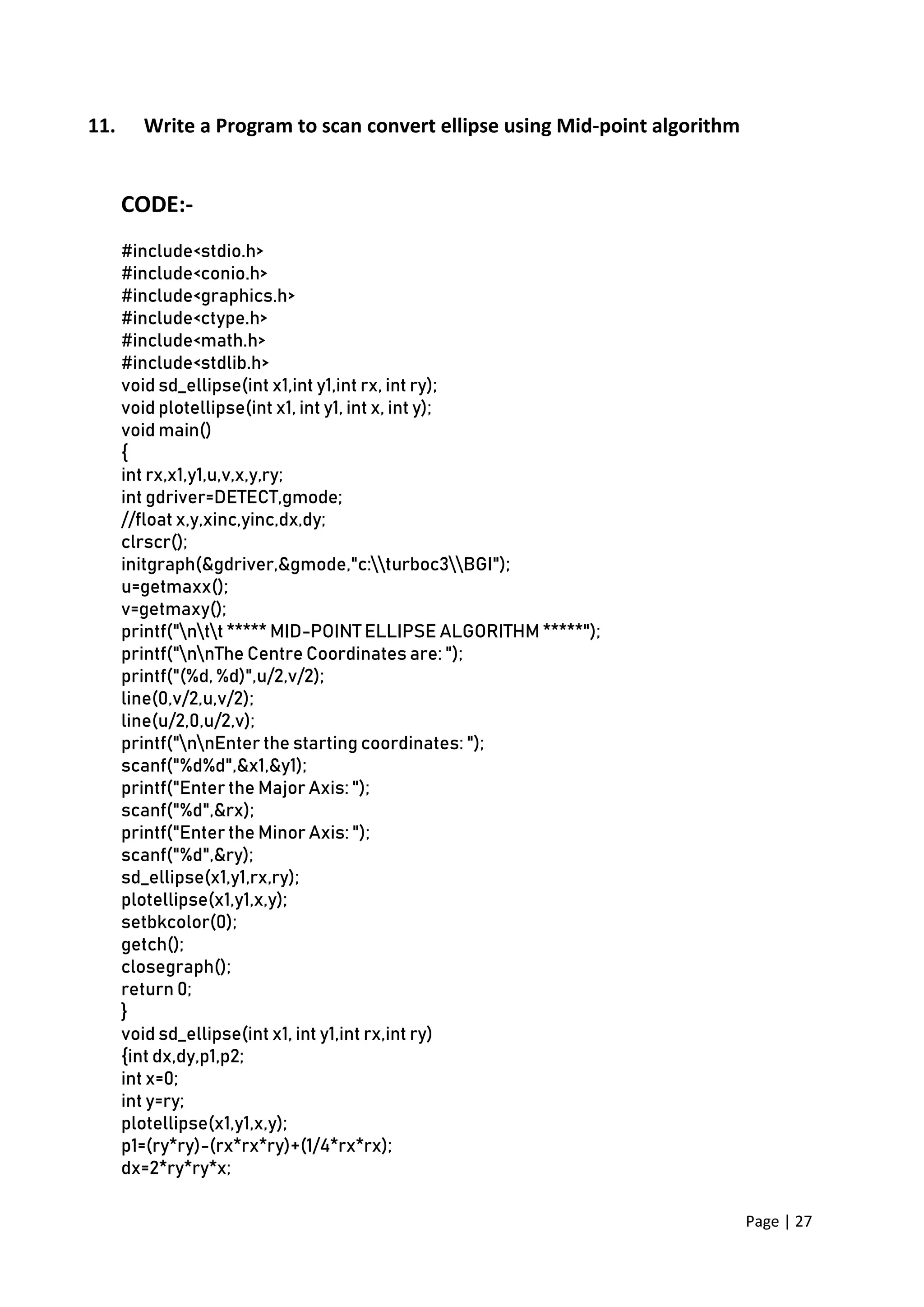
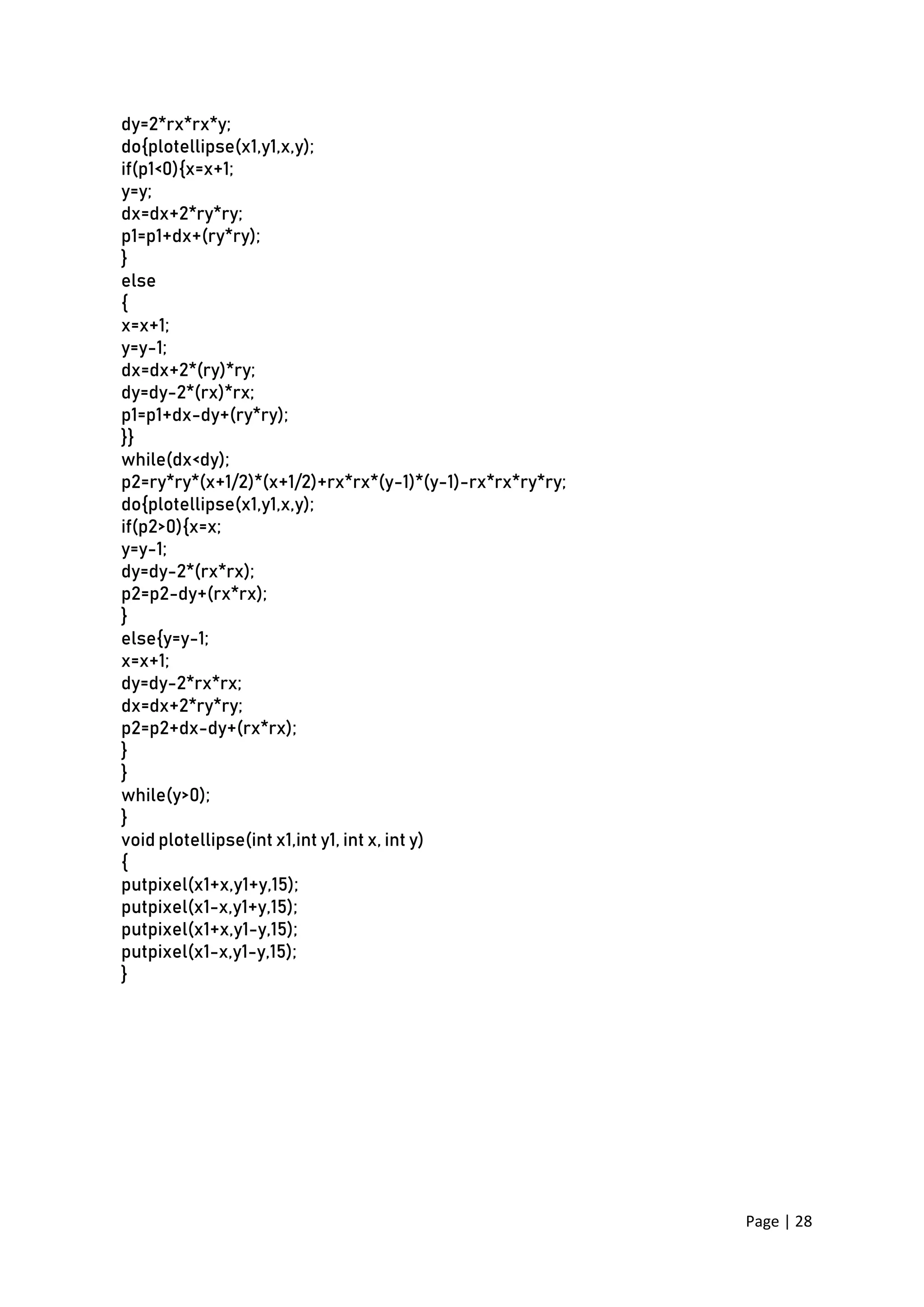
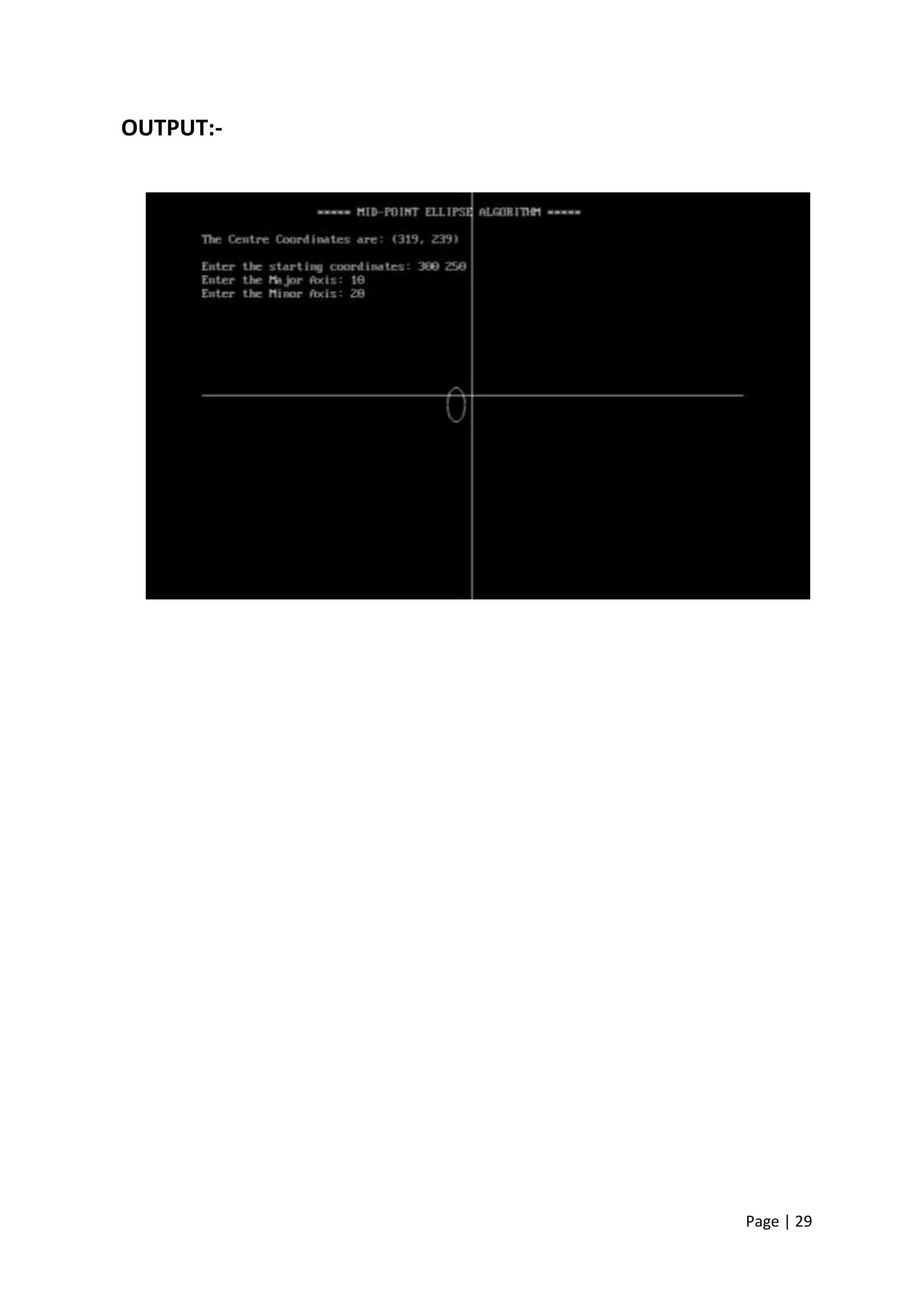
![Page | 30
12. Write a Program to implement Cohen and Sutherland line clipping
algorithm
CODE:-
#include<stdio.h>
#include<stdlib.h>
#include<math.h>
#include<graphics.h>
#include<dos.h>
typedef struct coordinate
{int x,y;char code[4];
}PT;
// typedef struct coordinate PT;
void drawwindow();
void drawline(PT pl, PT p2);
PT setcode(PT p);
PT resetendpt(PT pl, PT p2);
int visibility(PT pl, PT p2);
void main(){int gd = DETECT, v, gm;
PT p1, p2, p3, p4, ptemp;printf("nEnter x1 and y1:n");
scanf("%d %d",&p1.x,&p1.y);
printf("nEnter x2 and y2:n");
scanf("%d %d", &p2.x,&p2.y);
initgraph(&gd,&gm,"c:turboc3BGI");
drawwindow();
delay(500);
drawline(p1, p2);
delay(500);
cleardevice();
delay(500);
p1 = setcode(p1);
p2 = setcode(p2);
v = visibility(p1,p2);
delay(500);
switch(v)
{
case 0: drawwindow();
delay(500);drawline(p1,p2);
break;
case 1: drawwindow();
delay(500);
break;](https://image.slidesharecdn.com/graphicdesignlabfile-230525150415-0f1d634c/75/Graphic-Design-Lab-File-docx-30-2048.jpg)
![Page | 31
case 2: p3 = resetendpt(p1, p2);
p4 = resetendpt(p2, p1);
drawwindow();
delay(500);
drawline(p3, p4);
break;
}
delay(5000);
closegraph();
getch();
}
void drawwindow()
{
line(150,100,450,100);
line(450,100,450,350);
line(450,350,150,350);
line(150,350,150,100);
}
void drawline(PT p1, PT p2)
{
line(p1.x, p1.y, p2.x, p2.y);
}
PT setcode(PT p)
{
PT ptemp;
if(p.y < 100)
ptemp.code[0] = '1';
else
ptemp.code[0] = '0';
if(p.y > 350)
ptemp.code[1] = '1';
else
ptemp.code[1] = '0';
if(p.x > 450)
ptemp.code[2] = '1';
else
ptemp.code[2] = '0';
if(p.x < 150)
ptemp.code[3] = '1';
else
ptemp.code[3] = '0';
ptemp.x = p.x;
ptemp.y = p.y;
return(ptemp);
}](https://image.slidesharecdn.com/graphicdesignlabfile-230525150415-0f1d634c/75/Graphic-Design-Lab-File-docx-31-2048.jpg)
![Page | 32
int visibility(PT pl, PT p2)
{int i, flag = 0;for(i = 0; i < 4; i++)
{
if((pl.code[i] != '0') || (p2.code[i] != '0'))
flag=1;}
if(flag==0)
return(0);
for(i = 0; i < 4; i++)
{
if((pl.code[i] == p2.code[i]) && (pl.code[i] == '1'))flag='0';}
if(flag==0)return(1);return(2);
}
PT resetendpt(PT p1, PT p2){PT temp;
int x, y, i;float m, k;if(p1.code[3] == '1')x = 150;
if(p1.code[2] == '1')x=450;
if((p1.code[3] == '1') || (p1.code[2] == '1')){m = (float)(p2.y -p1.y) / (p2.x -p1.x);
k = (p1.y + (m * (x -p1.x)));
temp.y = k;
temp.x = x;
for(i = 0; i < 4; i++)
temp.code[i]=p1.code[i];
if(temp.y <= 350 && temp.y >= 100)
return (temp);
}
if(p1.code[0] == '1')
y=100;
if(p1.code[1] == '1')
y=350;
if((p1.code[0] == '1') || (p1.code[1] =='1'))
{
m = (float)(p2.y -p1.y) / (p2.x -p1.x);
k = (float)p1.x + (float)(y -p1.y) / m;
temp.x = k;
temp.y = y;
for(i = 0; i < 4; i++)
temp.code[i] = p1.code[i];
return(temp);
}
else
return(p1);
}](https://image.slidesharecdn.com/graphicdesignlabfile-230525150415-0f1d634c/75/Graphic-Design-Lab-File-docx-32-2048.jpg)