Beyond the Inbox
•
0 likes•1,645 views
Speaker Notes at https://docs.google.com/document/d/1VuieNSV0GzN4YmmSV9ST8yGxSE25XgkjH7pIy54VxJk/edit
Report
Share
Report
Share
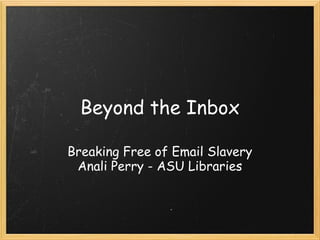
Recommended
Steve Huffman - Lessons learned while at reddit.com

Neil will teach you five advanced website traffic statistics that you NEED to be measuring, but probably aren't. It isn't good enough anymore to just measure click-through and conversion rates to your signup page. You need MUCH more detail and Neil will explain how to get it and make decisions accordingly. You'll be amazed at the increase in valuable sign-ups and revenue increases you can achieve.
Creating MultiMedia eBooks (March 2012)

This presentation was shared by Wesley Fryer at the Heartland eLearning Conference on March 6, 2012. Learn how to create enhanced/multimedia eBooks including digital text, hyperlinks, images, and embedded videos. In addition to using Apple Pages software (part of iWork) participants will learn how to use Calibre software (free and cross-platform) to convert multimedia documents into a variety of eBook formats. Referenced resources and links are available on http://wfryer.me/ebooks
Product stewardship in the printer technology industry

This article discusses how business leaders in the secure print industry are recycling, reusing and reinventing products to create channels for profit.
Recommended
Steve Huffman - Lessons learned while at reddit.com

Neil will teach you five advanced website traffic statistics that you NEED to be measuring, but probably aren't. It isn't good enough anymore to just measure click-through and conversion rates to your signup page. You need MUCH more detail and Neil will explain how to get it and make decisions accordingly. You'll be amazed at the increase in valuable sign-ups and revenue increases you can achieve.
Creating MultiMedia eBooks (March 2012)

This presentation was shared by Wesley Fryer at the Heartland eLearning Conference on March 6, 2012. Learn how to create enhanced/multimedia eBooks including digital text, hyperlinks, images, and embedded videos. In addition to using Apple Pages software (part of iWork) participants will learn how to use Calibre software (free and cross-platform) to convert multimedia documents into a variety of eBook formats. Referenced resources and links are available on http://wfryer.me/ebooks
Product stewardship in the printer technology industry

This article discusses how business leaders in the secure print industry are recycling, reusing and reinventing products to create channels for profit.
Resume cover letters - shows off your qualifications

Keep in mind that a perfect resume is sometimes not sufficient to get you to the stage of job interview. You must also have a perfect cover letter to escort your CV when you apply for any job.
10 bonnes raisons de gérer mon Ereputation - Qualitourisme

Présentation au club Hôtelier de Dijon, Décembre 2015
El adjetivo

Expresa cualidades del sustantivo.
Es una parte de la oración o clase de palabra que complementa un sustantivo para calificarlo; expresa características o propiedades atribuidas a un sustantivo, ya sean concretas o abstractas
Presentacion neurodiseño 2012

Los avances científicos y su aplicación al marketing, han llevado a que el diseño adopte nuevos conceptos en sus planteamientos metodológicos y teóricos. Esta presentación es una aproximación a lo que es el neurodiseño y su aplicación en el trabajo del diseñador de experiencia usuaria
Esta presentación fué elaborada por Sandra Vilchez y presentada en famoso Encuentro Latinoamericano de Diseño 2012 celebrado en Palermo, Buenos Aires, Argentina
Más información sobre esta presentación en: http://blog.pucp.edu.pe/item/165446/neuro-design
Open access 101

Speaker notes at https://docs.google.com/document/d/1LbgPHfQPa2Lnjy_SrS1E7uO58_WkPuato4x4A-Xx6mg/edit
Using e systems to support student engagement

Workshop delivered at First Level Assessment Practice conference at Leeds Met Uni on 16 June 2010
API [ ANGKA PENGENAL IMPORT ] :![API [ ANGKA PENGENAL IMPORT ] :](data:image/gif;base64,R0lGODlhAQABAIAAAAAAAP///yH5BAEAAAAALAAAAAABAAEAAAIBRAA7)
![API [ ANGKA PENGENAL IMPORT ] :](data:image/gif;base64,R0lGODlhAQABAIAAAAAAAP///yH5BAEAAAAALAAAAAABAAEAAAIBRAA7)
Jl. Gading Raya II No. 20
Rawamangun - Jakarta Timur
Telp : 021-4759206
Mobile : 08121942042, 081288416332
Email management

Is your email piling up faster than you can deal with it? Are you struggling to find the messages you need, when you need them? Not sure how to deal with the pesky people in your life that overuse email, making more work for you without adding any value? Or perhaps you’re dimly aware that Gmail has features that would help you stay organized and focused, but you have no idea where to begin? At this program, you’ll learn:
A system for efficiently processing email into prioritized tasks
How to use gmail’s functionality to help you get and stay organized
Strategies for dealing with common email problems
Productivity Power User

This presentation introduces the viewer to some of the more advanced concepts of information management, specifically for anyone using Microsoft Outlook, the ideas can be adapted to any email client. Any questions, find me at http://about.me/rdiver
Email Management

Is your email piling up faster than you can deal with it? Are you struggling to find the messages you need, when you need them? Not sure how to deal with the pesky people in your life that overuse email, making more work for you without adding any value? Or perhaps you’re dimly aware that Gmail has features that would help you stay organized and focused, but you have no idea where to begin? At this program, you’ll learn:
A system for efficiently processing email into prioritized tasks
How to use gmail’s functionality to help you get and stay organized
Strategies for dealing with common email problems
ER&L Presentation Chris & Erin Miller

Fake It til you Make It: Tips, Tricks & a Pep Talk for New Electronic Resources Librarians
More Related Content
Viewers also liked
Resume cover letters - shows off your qualifications

Keep in mind that a perfect resume is sometimes not sufficient to get you to the stage of job interview. You must also have a perfect cover letter to escort your CV when you apply for any job.
10 bonnes raisons de gérer mon Ereputation - Qualitourisme

Présentation au club Hôtelier de Dijon, Décembre 2015
El adjetivo

Expresa cualidades del sustantivo.
Es una parte de la oración o clase de palabra que complementa un sustantivo para calificarlo; expresa características o propiedades atribuidas a un sustantivo, ya sean concretas o abstractas
Presentacion neurodiseño 2012

Los avances científicos y su aplicación al marketing, han llevado a que el diseño adopte nuevos conceptos en sus planteamientos metodológicos y teóricos. Esta presentación es una aproximación a lo que es el neurodiseño y su aplicación en el trabajo del diseñador de experiencia usuaria
Esta presentación fué elaborada por Sandra Vilchez y presentada en famoso Encuentro Latinoamericano de Diseño 2012 celebrado en Palermo, Buenos Aires, Argentina
Más información sobre esta presentación en: http://blog.pucp.edu.pe/item/165446/neuro-design
Open access 101

Speaker notes at https://docs.google.com/document/d/1LbgPHfQPa2Lnjy_SrS1E7uO58_WkPuato4x4A-Xx6mg/edit
Using e systems to support student engagement

Workshop delivered at First Level Assessment Practice conference at Leeds Met Uni on 16 June 2010
API [ ANGKA PENGENAL IMPORT ] :![API [ ANGKA PENGENAL IMPORT ] :](data:image/gif;base64,R0lGODlhAQABAIAAAAAAAP///yH5BAEAAAAALAAAAAABAAEAAAIBRAA7)
![API [ ANGKA PENGENAL IMPORT ] :](data:image/gif;base64,R0lGODlhAQABAIAAAAAAAP///yH5BAEAAAAALAAAAAABAAEAAAIBRAA7)
Jl. Gading Raya II No. 20
Rawamangun - Jakarta Timur
Telp : 021-4759206
Mobile : 08121942042, 081288416332
Viewers also liked (14)
Resume cover letters - shows off your qualifications

Resume cover letters - shows off your qualifications
10 bonnes raisons de gérer mon Ereputation - Qualitourisme

10 bonnes raisons de gérer mon Ereputation - Qualitourisme
33841146 protocolo-instalacion-rbs-ericsson-gsm-2106v3

33841146 protocolo-instalacion-rbs-ericsson-gsm-2106v3
Similar to Beyond the Inbox
Email management

Is your email piling up faster than you can deal with it? Are you struggling to find the messages you need, when you need them? Not sure how to deal with the pesky people in your life that overuse email, making more work for you without adding any value? Or perhaps you’re dimly aware that Gmail has features that would help you stay organized and focused, but you have no idea where to begin? At this program, you’ll learn:
A system for efficiently processing email into prioritized tasks
How to use gmail’s functionality to help you get and stay organized
Strategies for dealing with common email problems
Productivity Power User

This presentation introduces the viewer to some of the more advanced concepts of information management, specifically for anyone using Microsoft Outlook, the ideas can be adapted to any email client. Any questions, find me at http://about.me/rdiver
Email Management

Is your email piling up faster than you can deal with it? Are you struggling to find the messages you need, when you need them? Not sure how to deal with the pesky people in your life that overuse email, making more work for you without adding any value? Or perhaps you’re dimly aware that Gmail has features that would help you stay organized and focused, but you have no idea where to begin? At this program, you’ll learn:
A system for efficiently processing email into prioritized tasks
How to use gmail’s functionality to help you get and stay organized
Strategies for dealing with common email problems
ER&L Presentation Chris & Erin Miller

Fake It til you Make It: Tips, Tricks & a Pep Talk for New Electronic Resources Librarians
Getting the most from outlook

The live presentation includes the actual "How To" portion of this session. This is how to get the most out of Microsoft Outlook by Geiger CIO, Dale Denham. Learn tips and tricks related to Outlook that make you more productive.
Productivity Techniques

Productivity techniques are really useful to eliminate distractions and get work done. I found the above productivity techniques to be really useful for college students like me.
Managing yourself - how to be productive with your time

As librarians and information workers, we are experts at managing and organising collections. But what about our own information? How do we manage incoming information such as emails, blog posts, paperwork etc.? How do we prioritise what tasks we should be doing? How do we break down projects into more manageable tasks and track our progress? This session will introduce you to the basics of David Allen's Getting Things Done principles and consider how you can apply this in your own work. It will include active discussion and practical examples of some of the tools you can use to help you Get Things Done.
Getting things done - A narrative summary

A narrative chapter-by-chapter summary of David Allens Best selling book "Getting Things Done". Highlights the different models and workflows presented by Allen to generate stress free productivity
The Surprising Strategy to Accomplish what Matters: Doing Less

Overwhelmed by your to-do list? If you are constantly saying ‘yes’ while dreaming of a future with a manageable workload, room for creativity, and time for self-care, this session is for you. Come learn strategies to employ minimalism at work, which brings clarity and focus to only the most essential items. Leave with an online toolkit including templates for saying no and communicating priorities, and practical methods for limiting scope creek, so you can accomplish what truly matters.
View the TOOLKIT: Doing Less to Accomplish what matters on Google Drive at bit.ly/Toolkit_DoingLess
Building a Healthy Relationship, with your E-mail.

Is email a major bummer in your day? Do you feel like they (or you) should have "gotten it" by now? You are not alone. The Morale and Tech committees join forces to help you become a kinder, gentler email sender and receiver. Please join us as we lead a group therapy session on email and how to make it work for, not against, you.
Similar to Beyond the Inbox (20)
Managing yourself - how to be productive with your time

Managing yourself - how to be productive with your time
Training document for employee Time-Management.pptx

Training document for employee Time-Management.pptx
The Surprising Strategy to Accomplish what Matters: Doing Less

The Surprising Strategy to Accomplish what Matters: Doing Less
Building a Healthy Relationship, with your E-mail.

Building a Healthy Relationship, with your E-mail.
More from Anali Perry
Personal Productivity: The Eternal Quest

As libraries are increasingly asked to do more with less, we all have more things to do and less time to do them. Sometimes, the tools we have to help -like email and smartphones - actually make things worse! The trick is connecting technology and techniques that can best help us to manage our time and productivity effectively.
In this presentation, Anali will lead an intrepid party on the eternal quest of improving personal productivity. Together, we’ll fight the email dragon, vanquish the time stealing goblins, and explore an arsenal of tools that help us get things done. By sharing ideas and best practices, we can each make connections to the techniques and tools will help us succeed on our quest!
More from Anali Perry (6)
Recently uploaded
Program Your Destiny eBook - Destiny University.pdf

Welcome to the Program Your Destiny course. In this course, we will be learning the technology of personal transformation, neuroassociative conditioning (NAC) as pioneered by Tony Robbins. NAC is used to deprogram negative neuroassociations that are causing approach avoidance and instead reprogram yourself with positive neuroassociations that lead to being approach automatic. In doing so, you change your destiny, moving towards unlocking the hypersocial self within, the true self free from fear and operating from a place of personal power and love.
Recently uploaded (7)
Program Your Destiny eBook - Destiny University.pdf

Program Your Destiny eBook - Destiny University.pdf
Collocation thường gặp trong đề thi THPT Quốc gia.pdf

Collocation thường gặp trong đề thi THPT Quốc gia.pdf
Ethical_dilemmas_MDI_Gurgaon-Business Ethics Case 1.pptx

Ethical_dilemmas_MDI_Gurgaon-Business Ethics Case 1.pptx
Beyond the Inbox
- 1. Beyond the Inbox Breaking Free of Email Slavery Anali Perry - ASU Libraries
- 2. What's in YOUR inbox? From http://www.flickr.com/photos/smithsonian/2551232980/
- 3. It exists!
- 4. What we'll cover • Scheduled Email time • Email triage basics • Folders • Filters • Templates • Implementation tips • Email charter
- 5. Don't be a slave! Always-on email: • distracts you from your tasks • imposes the priorities of others • enables procrastination
- 6. Schedule your email time • Disable notifications • Check email on your timetable • Process email - don't just read it
- 8. Scheduled Email Some ideas: • 10 minutes every hour • 3 times per day Depends on your workflow and work style - there is no one right way!
- 9. Processing Email 1. What does this message mean to me. Why do I care? 2. What action does this message require of me? 3. What is the best way to resolve this message? From http://www.flickr.com/photos/scoobyfoo/441272764/
- 11. Email Triage Actions • Takes < 2 minutes: Respond immediately • Takes > 2 minutes: defer for later response • Takes > 15 minutes: generate an action from it • No need for response: delete it or archive it
- 12. Folders: The inbox is NOT your to- do list! From http://www.flickr.com/photos/nypl/3110130720/
- 13. Folders • Needs Action • Follow Up • Read Later • Not to Me • Archive From: http://www.flickr.com/photos/nypl/3110117236/
- 14. Folder tips 1. Add to favorite folders list 2. Change properties to display all message, not just unread 3. Change subject lines (especially for Needs Action)
- 15. Filters
- 16. Filters • Listservs/committees • Anything with "fw:" in the subject line • Not sent to you specifically • Filter by sender From: http://www.flickr.com/photos/usnationalarchives/3679279416/
- 17. Templates Let the computer do the talking! From: http://starwars.wikia.com/wiki/File:C3PO_EP3.jpg
- 19. Inbox Zero!
- 20. Implementation tips Fresh Start: Make a Fresh Start folder and move everything older than 21 days to that folder. Then schedule time each week to process that folder.
- 21. Implementation Tips • Lose the guilt: archive or delete anything older than 30 days. • Divide by half and repeat • It's okay to start slowly!
- 22. Maintenance Weekly Review: 1. Email: Review and prune my Needs Action and Followup email folders. – To-do list: Read over my current task list; prune stuff that doesn’t matter any more; re-prioritize items to work on next week. – Projects: Move any “next actions” for each project to the to-do list; Revise and prune the project list to reflect current status. – Calendar: Check out next week’s appointments and meetings; add any necessary prep work to to-do list.
- 24. Email Charter 1. Respect the recipients’ time 2. Short or slow is not rude 3. Celebrate clarity 4. Quash open ended questions 5. Slash surplus CC’s
- 25. Email Charter 6. Tighten the thread 7. Attack Attachments 8. Use EOM and NNTR ("end of message" & "no need to respond") 9. Cut contentless messages (e.g. "Great!" or "Thanks!") 10. Disconnect! From http://emailcharter.org/
- 26. Credits • Merlin Mann of 43 Folders (ultimate inbox zero resources list) • Gina Trapani of Lifehacker • David Allen of Getting Things Done
- 27. Questions? From: http://www.flickr.com/photos/nationaalarchief/391631389 2/
