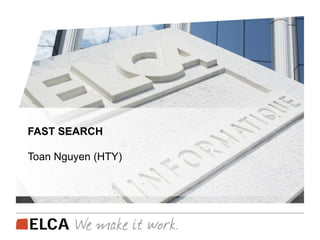
Basic SharePoint search
- 1. FAST SEARCH Toan Nguyen (HTY)
- 2. AGENDA | 14.06.16 | 2Fast Search 1. History of fast search (15’) 2. General points of fast search (30’) 3. Display template (30’) 4. Managed properties (10’) 5. Search Tool (10’) 6. Common issues (10’) 7. Content Enrichment Web Service (CEWS) (15’) 8. Custom extraction dictionary (15’)
- 3. HISTORY OF FAST SEARCH | 06.07.2019 | 3Fast Search SP 2007 • SharePoint search SP 2010 • SharePoint search • Fast Search (enterprise license) SP 2013.. • Fast Search as default search service application
- 4. GENERAL POINTS OF FAST SEARCH ■ Query search types ■ Which data can be crawled? ■ Crawls: Full crawl Incremental crawl continuous crawl ■ Permission notice ■ History log ■ Rules | 06.07.2019 | 4Fast Search
- 5. Which data can be crawled? GENERAL POINTS OF FAST SEARCH ■ Fast search can crawl data not only for SharePoint content but also for outside SharePoint content (external data), for example CRM ■ Check with ALE or TTL for the configuration ■ Open question: Could fast search crawl any web site? Do we need to pre- define a structure for external data? => HAN will check and give us answers | 06.07.2019 | 5Presentation Title
- 6. QUERY SEARCH TYPES ■ There 2 types of search query we can use in SharePoint 2013 (https://msdn.microsoft.com/en-us/library/office/jj163973.aspx ) Keyword Query Language (KQL) Ex: author:"John Smith" Search contents that have author is John Smith Ref: https://msdn.microsoft.com/en-us/library/office/ee558911.aspx Fast query language (FQL) Ex: body:string("hello world", mode="and") Searches for the terms "hello" and "world" in the body managed property Ref: https://msdn.microsoft.com/en-us/library/office/ff394606.aspx Contact info: HAN | 06.07.2019 | 6Presentation Title
- 7. Full crawl CRAWLS ■ If the incremental crawl failed to crawl content for errors , Incremental crawl removes the content from index until next full crawl. ■ When a software update for SharePoint or service pack is installed on servers in the farm, full crawl is required. ■ Add a new mapping for the Managed Metadata property which used as refinements in search results. (e.g. add new filter in search center for documents to refine results by division ). ■ To include document changes on a non SharePoint 2013 sites or older versions of SharePoint, like ASPX pages on Windows SharePoint Services 3.0 or Microsoft Office SharePoint Server 2007 sites. ■ You want to detect security changes that were made on a file share after the last full crawl of the file share. ■ Crawl rules have been added, deleted, or modified which is used to include or exclude sites URLs to be crawled. ■ Creating server name mappings. | 06.07.2019 | 7Fast Search
- 8. Incremental crawl CRAWLS ■ Adding new document to document library or new item to list ■ Edit current document content ■ Delete document (incremental crawl will detect the deletion and removes it from the index and from search results). As TTL said, incremental crawl doesn’t work for deleting action? => In GKB web project, It works fine. Maybe it is a magic A note from BLB, if we delete a document, then upload the same document again, we need to full crawl to make this document indexed. ■ Changing Item permissions. ■ Document properties (columns) | 06.07.2019 | 8Fast Search
- 9. Continuous crawl CRAWLS ■ Similar to incremental crawl ■ Only for SharePoint content source? As TTL said we can configure to make continuous crawl works for external content ■ After 3 times error, Continuous crawl doesn’t procees items which have 3 times error => “clean up” action must be performed ■ Why do we need continuous crawl? | 06.07.2019 | 9Fast Search
- 10. Continuous crawl … CRAWLS ■ Intervals is set by 15minutes by default and can’t be changed on UI? $ssa = Get-SPEnterpriseSearchServiceApplication $ssa.SetProperty(“ContinuousCrawlInterval”,<n>) ■ Enable Continuous crawl: $SSA = Get-SPEnterpriseSearchServiceApplication $SPContentSources = $SSA | Get-SPEnterpriseSearchCrawlContentSource | WHERE {$_.Type -eq "SharePoint"} foreach ($cs in $SPContentSources) { $cs.EnableContinuousCrawls = $false $cs.Update() } ■ PPay attention from GKB project Log file so big Performance ■ Ref: https://technet.microsoft.com/en-us/library/jj219802.aspx | 06.07.2019 | 10Fast Search
- 11. PERMISSION NOTICE ■ When changing permission on item or list, incremental crawl is enough. ■ When we changing permission on parent folder, we need to full crawl??? As PTL said, this issue only happens when the number of items greater than “magic number” We should ask the customer full crawl for sure | 06.07.2019 | 11Fast Search
- 12. HISTORY LOG ■ What is it useful for? => Analyze issue ■ Demo | 06.07.2019 | 12Fast Search
- 13. RULES ■ Restrict data will be crawled ■ There are numbers of ways restrict data in search result Set index property in list = false Create crawl rule Create Result Source Create Query rule Please contact PTL, BLB or TTL if you face any issue with these ways. ■ Demo | 06.07.2019 | 13Fast Search
- 14. DISPLAY TEMPLATE ■ How the results are rendered in search result pages? ■ Display template ■ Modify display template using SharePoint designer ■ Provision notes ■ Result Type ■ Contact for help: TDV, PTL, HTY | 06.07.2019 | 14Fast Search
- 15. Custom document properties DISPLAY TEMPLATE <mso:CustomDocumentProperties> <mso:TemplateHidden msdt:dt="string">0</mso:TemplateHidden> <mso:MasterPageDescription msdt:dt="string">Zeigt die Standardergebniselement-Vorlage an.</mso:MasterPageDescription> <mso:ContentTypeId msdt:dt="string">0x0101002039C03B61C64EC4A04F5361F385106603</mso:ContentTypeId> <mso:TargetControlType msdt:dt="string">;#SearchResults;#</mso:TargetControlType> <mso:HtmlDesignAssociated msdt:dt="string">1</mso:HtmlDesignAssociated> <mso:ManagedPropertyMapping msdt:dt="string">'Title':'Title','Path':'Path','Description':'Description','EditorOWSUSER':'EditorOWSUSER',' LastModifiedTime':'LastModifiedTime','CollapsingStatus':'CollapsingStatus','DocId':'DocId','HitHighlightedS ummary':'HitHighlightedSummary','HitHighlightedProperties':'HitHighlightedProperties','FileExtension':'File Extension','ViewsLifeTime':'ViewsLifeTime','ParentLink':'ParentLink','FileType':'FileType','IsContainer':'IsCo ntainer','SecondaryFileExtension':'SecondaryFileExtension','DisplayAuthor':'DisplayAuthor'</mso:Manage dPropertyMapping> </mso:CustomDocumentProperties> | 06.07.2019 | 15Presentation Title
- 16. Custom document properties DISPLAY TEMPLATE <mso:TemplateHidden msdt:dt="string">0</mso:TemplateHidden> ■ The TemplateHidden property specifies if the template is hidden for people to select it in one of the search web parts. Values can either be 0 (visible) or 1 (hidden). ■ We always set TemplateHidden = 0 if there is no special reason | 06.07.2019 | 16Presentation Title
- 17. Custom document properties DISPLAY TEMPLATE <mso:ContentTypeId msdt:dt="string">0x0101002039C03B61C64EC4A04F5361F385106603</mso:Co ntentTypeId> ■ ContentTypeId is not SPContentTypeId ■ Flowing values can be set for ContentTypeId | 06.07.2019 | 17Presentation Title Display Template ID Control Display Template 0x0101002039C03B61C64EC4A04F536 1F385106601 Group Display Template 0x0101002039C03B61C64EC4A04F536 1F385106602 Item Display Template 0x0101002039C03B61C64EC4A04F536 1F385106603 Filter Display Template 0x0101002039C03B61C64EC4A04F536 1F385106604
- 18. Custom document properties DISPLAY TEMPLATE <mso:TargetControlType msdt:dt="string">;#SearchResults;#</mso:TargetControlType> ■ Specifying which webpart can be use this display template ■ Flowing values can be set for TargetControlType | 06.07.2019 | 18Presentation Title Web Part Property Value Content Search Web Part Content Web Parts Search Result Web Part SearchResults Search Hover Panel (used in the in combination with the item template) SearchHoverPanel Searchbox SearchBox Refinement Web Part Refinement Taxonomy Refinement Web Part TaxonomyRefinement
- 19. Custom document properties DISPLAY TEMPLATE <mso:ManagedPropertyMapping msdt:dt="string">'Title':'Title','Path':'Path','Description':'Description ■ The ManagedPropertyMapping property needs to be used to determine which managed properties needs to be retrieved to make use of them in the item display template. ■ Syntax: "slot name":"managed property name”, ex ‘DocTitle‘:'Title‘ Slot name is the name we use in JavaScript code Notes: We should define slot name = managed property name We can define managed property only. For instance <mso:ManagedPropertyMapping msdt:dt="string">'Title','Path','Description’… ■ You could also specify multiple values for a specific slot. That way, if the first property doesn't contain a value, it takes the next one. Ref: http://www.eliostruyf.com/display-template-custom-document-properties- explained/ | 06.07.2019 | 19Presentation Title
- 20. Modify display template using SharePoint designer DISPLAY TEMPLATE ■ Don’t do it from scratch ■ Usually, I will copy a suitable template ■ Update custom document properties ■ Provision to SharePoint ■ Using SharePoint designer to modify how the result is displayed ■ Demo | 06.07.2019 | 20Presentation Title
- 21. Provision notes DISPLAY TEMPLATE ■ Make sure display template is checked in ■ Normally we will have a code to check the file in, maybe Powershell or C# code (feature activate) ■ Normally, we only need to provision html file, SharePoint will generate js file ■ … Contact TDV or HAN for issues on provisioning | 06.07.2019 | 21Presentation Title
- 22. Result Type DISPLAY TEMPLATE ■ Demo | 06.07.2019 | 22Presentation Title
- 23. MANAGED PROPERTIES ■ Crawled property and managed property ■ Create managed property by UI ■ SourceID => auto generate managed property | 06.07.2019 | 23Fast Search
- 24. SEARCH TOOL ■ Pay attention on Trim duplicate option ■ Enable Search Query log ■ Demo | 06.07.2019 | 24Fast Search
- 25. COMMON ISSUES ■ Why I can’t see items in result page? Current user have permission to see this item? Check log ■ Why items can’t be crawled? Account permission Crawl rules ■ Why value “a” is empty? Index flag? Item is published? ■ Crawl doesn’t work any more? Reset index, Reset IIS and Timer job, Restart Server ■ I have just deleted search service ? ask APL ■ I have check all above information but it can’t work? ask PTL, TTL, PNH ■ Why the number of result in search result page is different with number of results in Search tool? Correct query string? Trim duplicate? | 06.07.2019 | 25Fast Search
- 26. QUESTIONS FOR NEXT SESSION ■ Scenario 1: The customers want to search documents by some information, but he doesn’t want these information was added to document as a field or tag value because they are confidential information. So what are the solutions in this case? ■ Scenario 2: If we have a managed metadata with below value: Ho Chi Minh City Ho Chi Minh City - Melody Ho Chi Minh City - DaiPhuc VN-D VN-M Customer request: refinement only shows "Ho Chi Minh City" for all these values. Which solutions can we have to achieve this requirement? | 06.07.2019 | 26Fast Search
- 27. CONTENT ENRICHMENT WEB SERVICE (CEWS) ■ Scenario: The customers want to search documents by some information, but he doesn’t want these information was add to document as a field or tag because they are confidential information. So what are the solutions in this case? ■ Setup CEWS Create WCF service which extend IContentProcessingEnrichmentService Extend IContentProcessingEnrichmentService Implement ProcessItem using client side object model (CSOM) Notes: cache data whenever we can, log information as detail as possible ■ Deploy and debug Please set correct permission (app pool account or admin account) Run script to inform Fast search trigger CEWS ■ Reference: https://nguyentoanuit.wordpress.com/2016/06/09/content- enrichment-web-service-add-more-information-to-spitem-when-fast-search- crawling/ | 06.07.2019 | 27Fast Search
- 28. CUSTOM EXTRACTION DICTIONARY | 06.07.2019 | 28Fast Search