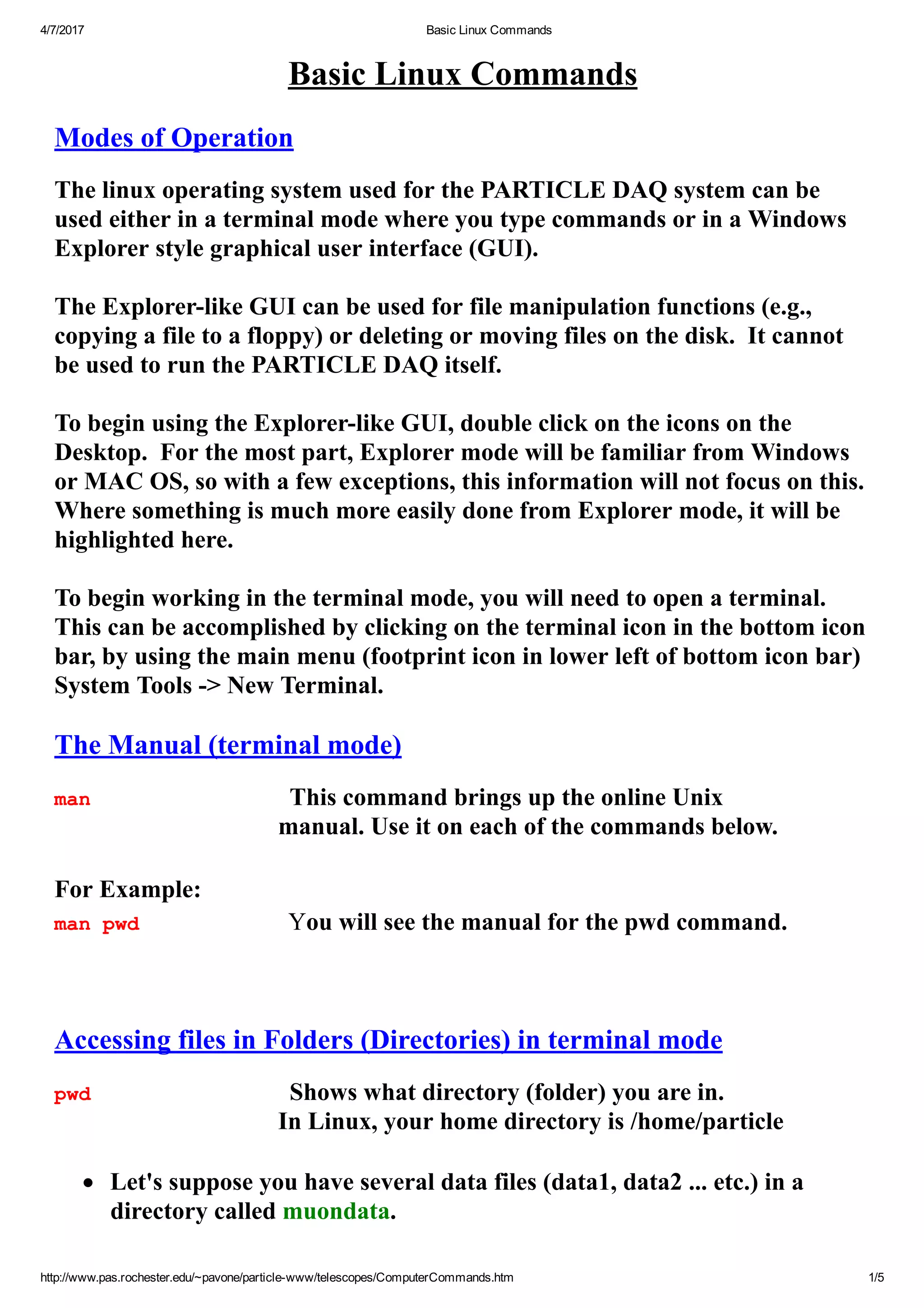This document provides an overview of basic Linux commands for navigating directories, manipulating files, and using a floppy disk. It explains commands such as pwd to show the current directory, ls to list files, cd to change directories, mkdir and rmdir to make and remove directories, and mount/umount to access a floppy disk. The document also summarizes commands for copying, moving, deleting and viewing files, as well as using man pages to get command help.