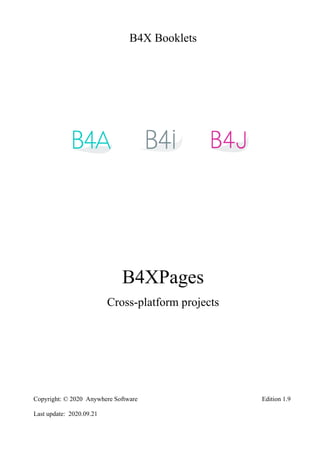
B4XPages - Cross platform development
- 1. B4X Booklets B4XPages Cross-platform projects Copyright: © 2020 Anywhere Software Edition 1.9 Last update: 2020.09.21
- 2. Table of content 2 B4X Cross-platform projects 1 B4X platforms..............................................................................................................................4 2 First steps .....................................................................................................................................5 2.1 AdditionalLibraries folder structure.....................................................................................6 3 B4XPages.....................................................................................................................................8 3.1 What exactly does it solve?..................................................................................................8 3.2 What is a B4XPage?.............................................................................................................9 3.3 New cross-platform B4XPages project..............................................................................10 3.4 B4XPages project structure................................................................................................13 3.5 Code templates...................................................................................................................14 3.6 B4XMainPage Code template............................................................................................15 3.6.1 B4XPage events .............................................................................................................16 3.6.1.1 B4XPage_CloseRequest ........................................................................................17 3.6.2 B4XPage methods..........................................................................................................18 4 Compatibilities B4A B4i B4J XUI ........................................................................................19 5 Copy layouts ..............................................................................................................................20 6 Project with 2 pages B4XPagesTwoPages.................................................................................21 6.1 Steps to follow ...................................................................................................................22 6.2 Setup of a project ...............................................................................................................24 6.3 Modify the Package name in Build Configurations...........................................................25 6.4 Add a new B4XPage to the project....................................................................................25 6.4.1 Code of B4XMainPage ..................................................................................................26 6.4.2 Code of B4XPage1.........................................................................................................27 6.5 Create a B4XPages project zip file ....................................................................................28 7 B4XPages version of the SecondProgram project .....................................................................29 7.1 Project structure .................................................................................................................29 7.2 B4J code adaptation ...........................................................................................................32 7.3 B4A adaptation...................................................................................................................34 7.4 B4i adaptation ....................................................................................................................34 7.5 Conclusion .........................................................................................................................34 8 B4XPagesSQLiteLight2 project ................................................................................................35 8.1 Project structure .................................................................................................................36 8.2 Comments about the code..................................................................................................36 8.2.1 Copy a file from the Files folder....................................................................................36 8.2.2 Initialize the SQLite database ........................................................................................37 9 B4XPages Navigation through pages and program flow...........................................................38 10 B4XPagesNavBar ......................................................................................................................39 11 Other projects in the forum ........................................................................................................41
- 3. Table of content 3 B4X Cross-platform projects Main contributors: Klaus Christl (klaus), Erel Uziel (Erel) To search for a given word or sentence use the Search function in the Edit menu. All the source code and files needed (layouts, images etc.) of the example projects in this guide are included in the CrossPlatformSourceCode folder. Updated for following versions: B4A version 10.2 B4i version 6.80 B4J version 8.50 B4X Booklets: B4X Getting Started B4X Baisc Language B4X IDE Integrated Development Environment B4X Visual Designer B4X Help tools B4XPages Cross-platform projects B4X CustomViews B4X Graphics B4X XUI B4X User Interface B4X SQLite Database B4X JavaObject NativeObject B4R Example Projects
- 4. 1 B4X platforms 4 B4X Cross-platform projects 1 B4X platforms B4X is a suite of BASIC programming languages for different platforms. B4X suite supports more platforms than any other tool ANDROID | IOS | WINDOWS | MAC | LINUX | ARDUINO | RASPBERRY PI | ESP8266 | AND MORE... • B4A Android B4A is a 100% free development tool for Android applications, it includes all the features needed to quickly develop any type of Android app. • B4i iOS B4i is a development tool for native iOS applications. B4i follows the same concepts as B4A, allowing you to reuse most of the code and build apps for both Android and iOS. • B4J Java / Windows / Mac / Linux / Raspberry PI B4J is a 100% free development tool for desktop, server and IoT solutions. With B4J you can easily create desktop applications (UI), console programs (non-UI) and server solutions. The compiled apps can run on Windows, Mac, Linux and ARM boards (such as Raspberry Pi). • B4R Arduino / ESP8266 B4R is a 100% free development tool for native Arduino and ESP8266 programs. B4R follows the same concepts of the other B4X tools, providing a simple and powerful development tool. B4R, B4A, B4J and B4i together make the best development solution for the Internet of Things (IoT). • B4XPages B4XPages is an internal library for B4A, B4i and B4J allowing to develop easily cross- platform programs. B4XPages is explained in detail in the B4XPages Cross-platform projects booklet. Even, if you want to develop only in one platform it is interesting to use the B4XPages library it makes the program flow simpler especially for B4A.
- 5. 2 First steps 5 B4X Cross-platform projects 2 First steps This guide shows the best practices for developing cross-platform projects for B4A, B4i and B4J with the goal to use as much as possible the same code. What does cross-platform project mean? The main goal is to have most of the code the same for all three platforms. To develop cross-platform projects, some simple ‘rules’ should be followed. 1. Use the B4XPages cross-platform framework to manage pages. 2. Use as much as possible B4XViews, included in the standard XUI library. These are oversets of the platform specific standard views. 3. Use as much as possible views from the XUI Views library. These are cross-platform custom views. 4. Use as much as possible XUI CustomViews. 5. When you add common modules, load them with a relative or absolute link, don’t copy them to the project. That way, when you modify a common module and save it, the code in the other IDEs is automatically updated. You should decide directly at the beginning which platforms you want use. Even for single platform projects it is useful to follow the simple rules above. Because the B4XViews have some properties not exposed directly in the corresponding platform and are cross- platform. For development, I prefer to start with B4J, because no device needed for testing, and then adapt for the other platforms.
- 6. 2 First steps 6 B4X Cross-platform projects 2.1 AdditionalLibraries folder structure You should setup the AdditionalLibraries folder structure like below, if not yet done. Folder for B4A additional libraries. Folder for B4i additional libraries. Folder for B4J additional libraries. Folder for B4R additional libraries. Folder for B4X libraries (xxx.b4xlib files). Folder for B4X libraries XML files. One subfolder for each platform: B4A, B4i, B4J, B4R and another B4X for B4X libraries. When you install a new version of a B4X platform, all standard libraries are automatically updated, but the additional libraries are not included. The advantage of the special folder is that you do not need to care about them because this folder is not affected when you install the new version of B4X. When the IDE starts, it looks first for the available libraries in the Libraries folder of the B4X platform and only then in the additional libraries folders. To setup the special additional libraries folder, click in the IDE menu on Tools / Configure Paths. In my case D:B4XAdditionalLibraries. The subfolders are automatically considered by the compiler.
- 7. 2 First steps 7 B4X Cross-platform projects In my system, I added a B4XlibXMLFiles folder for XML help files. The standard and additional libraries have an XML file. B4X Libraries not. But, if you use the B4X Help Viewer you would be interested in having these help files if they are available. To get xml files from b4xlib libraries you can use this utility written by Erel: [Tool] b4xlib - XML generation.
- 8. 3 B4XPages 8 B4X Cross-platform projects 3 B4XPages B4XPages is a library that serves two purposes: 1. Make it simple to develop B4A apps by solving almost all of the challenges involved with Android complex activities life cycle. B4XPages makes B4A behave more similar to B4J and B4i where the new "B4XPage" element is a regular object that is never paused, never destroyed, can be accessed from anywhere and easy to work with. 2. Provide a cross platform layer above the navigation related APIs. Before we start: 1. You are not forced to use B4XPages. All the current features behave exactly as before. 2. It does have some limitations. One notable limitation is that in B4A, the activity that holds all the pages should be locked to a single orientation either portrait or landscape. 3. It is supported by the latest versions of B4A 10.0+, B4J 8.50+ and B4i 6.80+. 3.1 What exactly does it solve? B4XPages makes many things simple and even trivial. As Android developers, we are dealing with these challenges for many years now so it might take us a while to understand how simple things can be. The advantages of the cross-platform layer are clear. B4XPages hides many of the differences between B4A activities, B4i pages and B4J forms. With B4XPages it is trivial to create a multiple "pages" app where all of the code is shared (except of the template code which is just pasted to the main module). With activities, it requires creating an activity + shared class + page / form module for each page. A lot of work. The three most important things regarding the B4XPage classes are: 1. The page classes are 100% regular classes. They do not have a special life cycle and you can do whatever you like with them. There are some B4XPages events, but they do not affect the state of the class itself. This is not the case with activity modules. 2. The page classes are never paused. Nothing special happens when a page is no longer visible or when the app moves to the background. Eventually of course, the whole process will be killed when the app is in the background. 3. The page classes are never destroyed separately. The class global variables and views state will never be reset (until the process is killed). Even if you are only interested in B4A development, B4XPages can help you a lot. I will list here all kinds of challenges that become simple with B4XPages. Make sure to use B4A v10.0+, B4J v8.50+, B4i v6.80+.
- 9. 3 B4XPages 9 B4X Cross-platform projects The 3 points above make many things simple. Some of them are: 1. Events are never missed or queued. 2. Sleep calls are never cancelled. For example, no longer do we need to restart animations in Activity_Resume. 3. The UI state is kept as long as the process lives. 4. In most cases we do not need to use the starter service, but we leave it. Do not remove it. 5. We can directly call public methods of other pages. No need to use CallSub or CallSubDelayed. 6. We can directly access public global variables of other pages. 7. We can directly access and manipulate views of other pages. 8. We can decide whether to create the layouts immediately when a page is created (B4XPages.AddPageAndCreate). 9. We can move views between pages. 10. No need to worry from cases where CallSubDelayed starts the previous activity unexpectedly (usually happens with HttpJobs). 11. We can use the same page class to create many page instances. 12. A single place with a single and simple behavior for the global variables. 13. No need to think what should be initialized when FirstTime = True and what needs to be initialized every time. 14. No need to handle cases where a different activity, other than Main, is started first. 15. Better control over the pages stack as it is implemented in B4X code. 16. Automatic handling of the up indicator. No need to use AppCompat library for this. 17. Quite simple and flexible way to handle the back key. 18. Background / Foreground events that are raised in all pages when the app moves to the background and to the foreground (not so simple to get with activities and required in many cases). 19. No distinguish between classes with "activity context" which must be declared in Globals to other classes that can be declared in Process_Global. 20. No need to split the implementation between a stateless UI layer and a stateful non-UI layer. With that said, no one is forced to switch to B4XPages. Everything will continue to work exactly as before. It is too soon to rush and convert large working projects. B4XPages also has some limitations, especially regarding to the locked orientation (in B4A only). 3.2 What is a B4XPage? It differs between the three platforms: B4J – Form B4A - Panel in a single activity. B4i - Page in a single NavBarController
- 10. 3 B4XPages 10 B4X Cross-platform projects 3.3 New cross-platform B4XPages project Tip: Begin a new cross-platform project with B4J, it is easier especially for debugging. No need for a device or an emulator! Open the IDE, everything is empty! Click either on or on Then you are asked what kind of project you want to create: B4J B4A / B4i B4XPages Cross-platform project. B4XTurtle B4XTurtle project. Default B4A or B4i standard project. X2Game X2Game project. Server B4J Server project UI B4J Standard user interface project. . When you select one of the above project types you get a default project template.
- 11. 3 B4XPages 11 B4X Cross-platform projects Select B4XPages projects. This form is shown: By default, the cursor is positioned in the Project Name field, this is by purpose. Enter the project name, MyProject in this example. You see that the project name is automatically added at the end of the Project Folder field.
- 12. 3 B4XPages 12 B4X Cross-platform projects Enter the Project Folder name or use the button to select the project folder. I use B4XPages as the generic B4XPages projects folder, this name is memorized for future projects, but you can change it at any time. Keep checked because we create a new project. Click on . Three projects with everything you need are created, one for each platform. Use it even if you are only interested in a single platform. You see the B4J B4XPages code template. #Region Shared Files #CustomBuildAction: folders ready, %WINDIR%System32Robocopy.exe,"....Shared Files" "..Files" 'Ctrl + click to sync files: ide://run?file=%WINDIR%System32Robocopy.exe&args=....Shared+Files&args=..Files&Fil esSync=True #End Region 'Ctrl + click to export as zip: ide://run?File=%B4X%Zipper.jar&Args=Project.zip Sub Class_Globals Private Root As B4XView Private xui As XUI End Sub Public Sub Initialize End Sub 'This event will be called once, before the page becomes visible. Private Sub B4XPage_Created (Root1 As B4XView) Root = Root1 Root.LoadLayout("MainPage") End Sub 'You can see the list of page related events in the B4XPagesManager object. The event name is B4XPage. Sub Button1_Click xui.MsgboxAsync("Hello world!", "B4X") End Sub
- 13. 3 B4XPages 13 B4X Cross-platform projects 3.4 B4XPages project structure When you create a new B4XPages project the structure below is automatically created. Example with MyProject. The MyProject project folder is in the B4XPages generic folder. Insides of the MyProject folder we have the structure below: One folder for each platform. A fourth folder for Shared Files. And the B4XMainPage.bas file. Each B4A, B4i and B4J platform folder contains, the usual files and the Files and Objects folders. B4A B4i B4J The folder is the ‘standard’ files folder containing mainly the layout files and maybe other platform dependent files. The folders are added after compilation, as usual. The folder contains all the files shared between the platforms like image or database files. Note: All the files in the Shared Files folder are copied to the Files folders of the different platforms during compilation. If you make any change in these files, make the changes only in the files in the Shared Files folder, the IDE updates them automatically platform File folders.
- 14. 3 B4XPages 14 B4X Cross-platform projects 3.5 Code templates The code templates for all three platforms have following modules: • Main the standard platform specific Main module. It contains platform specific code to interface with the B4XMainPage. Do not modify any code in the Main module !!! • B4XMainPage this is the mandatory cross-platform main page. It contains all cross-platform code and manages the different pages if there are more than one. When you run the IDE it shows, by default, directly the code in the B4XMainPage module.
- 15. 3 B4XPages 15 B4X Cross-platform projects 3.6 B4XMainPage Code template B4xMainPage Code template: #Region Shared Files #CustomBuildAction: folders ready, %WINDIR%System32Robocopy.exe,"....Shared Files" "..Files" 'Ctrl + click to sync files: ide://run?file=%WINDIR%System32Robocopy.exe&args=....Shared+Files&args=..Files&Fil esSync=True #End Region 'Ctrl + click to export as zip: ide://run?File=%B4X%Zipper.jar&Args=Project.zip Sub Class_Globals Private Root As B4XView Private xui As XUI End Sub Public Sub Initialize End Sub 'This event will be called once, before the page becomes visible. Private Sub B4XPage_Created (Root1 As B4XView) Root = Root1 Root.LoadLayout("MainPage") End Sub 'You can see the list of page related events in the B4XPagesManager object. The event name is B4XPage. Sub Button1_Click xui.MsgboxAsync("Hello world!", "B4X") End Sub This line: #CustomBuildAction: folders ready, %WINDIR%System32Robocopy.exe,"....Shared Files" "..Files" Copies the all the files contained in the Shared Files folder to the product specific Files folder. This line allows, with Ctrl + click, to synchronize the Shared Files folder with the product specific Files folder. 'Ctrl + click to sync files: ide://run?file=%WINDIR%System32Robocopy.exe&args=....Shared+Files&args=..Files&Fil esSync=True This line allows, with Ctrl + click, to generate a zip file of the whole B4XPages project. 'Ctrl + click to export as zip: ide://run?File=%B4X%Zipper.jar&Args=Project.zip You may modify this line with your project name. Replace Project by your project name, MyProject in the example. 'Ctrl + click to export as zip: ide://run?File=%B4X%Zipper.jar&Args=MyProject.zip The Button1_Click event routine is only shown as an example, you should remove it.
- 16. 3 B4XPages 16 B4X Cross-platform projects 3.6.1 B4XPage events Summary of possible B4XPage event routines which can be used in B4XMainPage. B4XPage_Created - Called once when the page is created. This will happen before the page becomes visible or after a call to B4XPages.AddPageAndCreate. B4XPage_Appear - Called whenever the page becomes visible. B4XPage_Disappear - Called whenever a visible page disappears. B4XPage_Background - Called when the app is moved to the background. This event will be raised in all pages that implement this sub, not just the top event. This is a good place to save anything that needs to be save as the process might be killed later. Note that in B4J it is raised when the last page is closed. B4XPage_Foreground - Called when the app moved to the foreground. B4XPage_Resize (B4J / B4i) - Called when the page is resized. B4XPage_CloseRequest (B4J / B4A) - In B4A it is called when the user clicks on the back key or on the up indicator. In B4J it is called when the user clicks on the close button. B4XPage_MenuClick - Called when a menu item or BarButton in B4i is clicked. B4XPage_KeyboardStateChanged (B4i) - Called when the keyboard state changes. B4XPage_IconifiedChanged (B4J) - Called when a page is minimized or restored. B4XPage_PermissionResult (B4A) - Raised after a call to rp.CheckAndRequest. rp = RuntimePermissions, the B4A RuntimePermissions library. To define these routines, use the IDE internal method: Write Private Sub or Sub plus a space and you will see this, and Press Tab: Select . Select the event routine you want and enter B4XPage for the EventName. The displayed event list depends on the platform.
- 17. 3 B4XPages 17 B4X Cross-platform projects 3.6.1.1 B4XPage_CloseRequest In B4A and B4J you can handle the CloseRequest event and cancel the request if needed. Example: 'Return True to close, False to cancel Private Sub B4XPage_CloseRequest As ResumableSub Dim sf As Object = xui.Msgbox2Async("Close?", "Title", "Yes", "Cancel", "No", Null) Wait For (sf) Msgbox_Result (Result As Int) If Result = xui.DialogResponse_Positive Then Return True End If Return False End Sub
- 18. 3 B4XPages 18 B4X Cross-platform projects 3.6.2 B4XPage methods • AddPage (Id As String, B4XPage As Object) Adds a new page. Private Page1 As B4XPage1 Page1.Initialize B4XPages.AddPage("Page 1", Page1) Each page is identified with a case insensitive string id. "Page 1 in the example. The main page id is "MainPage". • ShowPage (Id As String) Shows a page. In cases where the page is already in the stack B4XPages.ShowPage("Page 1") B4A - The page will be moved to the top of the stack. B4i - Pages above this page will be removed. B4J - Not relevant as multiple pages can be displayed. • ClosePage (B4XPage As Object) Closes the page. The page is not destroyed. B4XPages.ClosePage(Me) Use Me in the current Page. In B4i, only the top page can be closed. • SetTitle (B4XPage As Object, Title As Object) Sets the page title. Can be CSBuilder in B4A. B4XPages.SetTitle(Me, "My title") Use Me in the current Page. The first parameter is the Page object, not the Page id! • GetPage (Id As String) Returns the page instance. Private MP As B4XMainPage MP =B4XPages.GetPage("MainPage") Another example: Private Page2 As B4XPage2 Page2 = B4XPages.GetPage("Page 2") B4XPages.SetTitle(Page2, "This is page 2" Page2.btnPage3.Text = "Page 3" You should cast it to the correct type. • GetPageId (B4XPage As Object) Returns the page id from the page object. Private Page3ID As String Page3ID = B4XPages.GetPageId(Page3) Returns : String
- 19. 4 Compatibilities B4A B4i B4J XUI 19 B4X Cross-platform projects 4 Compatibilities B4A B4i B4J XUI A list of current objects, which can be almost the same, or having different names with similar functionalities and / or the B4XView equivalent or having an equivalent CustomView. B4J B4A B4i XUI CustomView Button Button Button B4XView --- Canvas Canvas Canvas B4XCanvas --- CheckBox CheckBox Switch --- B4XSwitch ComboBox Spinner Picker --- B4XComboBox ImageView ImageView ImageView B4XView --- Image Bitmap Bitmap B4XBitmap --- Label Label Label B4XView --- ListView ListView --- --- xCustomListView Pane Panel Panel B4XView ProgressBar ProgressIndicator ProgressBar ProgressView B4XView --- ScrollPane ScrollView HorizontalScrollView ScrollView B4XView --- Slider SeekBar Slider --- B4XSeekbar TextField EditText TextField B4XView --- WebView WebView WebView --- --- xCustomListView is a standard library. B4XSwitch, B4XComboBox and B4XSeekbar are included in the XUI Views.b4xlib library, which is also a standard library.
- 20. 5 Copy layouts 20 B4X Cross-platform projects 5 Copy layouts You can copy layouts from one platform to another one. The following types of views can be copied between the platforms: • CheckBox / Switch • Button • Label • Panel / Pane • ToggleButton • SeekBar / Slider • Spinner / ComboBox / ChoiceBox (B4A and B4i only) Better to use B4XComboBox from XUI Views. • ImageView • ProgressBar / ProgressView / ProgressIndicator • RadioButton • EditText / TextView / TextField / TextArea • WebView • Custom Views Select the views to copy in the Designer of one platform and paste them into the Designer in another platform. Example from the B4X_SecondProgram project. Source B4A Designer. Copy in the B4J Designer Copy in the B4i Designer. It is as simple as this !!! Maybe you need some adjustments depending on the original dimensions or properties like colors. Note: If you copy CustomViews, make sure that you have checked the needed libraries before you copy. Otherwise you will lose them!
- 21. 6 Project with 2 ‘pages’ 21 B4X Cross-platform projects 6 Project with 2 pages B4XPagesTwoPages This is a simple project to show how to handle projects with two Activities / Pages /Forms. The term ‘page’ stays for Activity in B4A, Page in B4i and Form in B4J. Project name: B4XPagesTwoPages. It is a quite simple project containing two pages with: Main Page: Page 1: A B4XComboBox for a selection. A Label to show the selection of MainPage. A Label to show the selection of Page1. A B4XComboBox for a selection. A Button to show Page1. This one will also be displayed in MainPage. There is no Page1 selection yet. The two B4XComboBoes are used to make a selection in each page. These selections are displayed in the other page just to show the interaction between the two pages.
- 22. 6.1 Steps to follow 22 B4X Cross-platform projects 6.1 Steps to follow These are the steps to follow to design the B4XPagesTwoPages cross-platform project: 1. Run the B4J IDE and setup the project. The structure of the whole project is ready for all three platforms. 2. Modify the Package name in Build Configurations. 3. Add the Page1 Standard Class, save it to the parent folder, for it is a cross-platform module. 4. Define the two layouts ‘MainPage’ and ‘Page1’, not explained, they are quite simple. We need to check the XUI-Views library because we use a B4XCombobox. 5. Code for B4XMainPage 6. Code for Page1 You can now run the B4J program. 7. Run the B4A IDE, modify the Package name in Build Configurations. 8. Modify the Application Label, #ApplicationLabel: B4XPagesTwoPages. In the IDE we see some lines in red, why? The XUI Views library is missing, so we must check it, some of the red lines are now OK. And we need to add the B4XPage1 class module to the project. 9. Add B4xPage1 as an Existing Module from the project folder with a relative link. 10. Copy the two layouts ‘MainPage’ and ‘Page1’ from B4J to B4A. You need to adapt them for the sizes and perhaps for colors. If you do not see the B4XCombobox view when you copy the layout, this means that you have not checked the XUI Views library! No code to change !!! You can now run the B4A program. The layouts may need some fine tuning.
- 23. 6.1 Steps to follow 23 B4X Cross-platform projects 11. Run the B4i IDE The following steps are the same as for B4A. 12. Modify the Application Label. 13. Modify the Package name in Build Configurations. 14. Copy the two layouts ‘MainPage’ and ‘Page1’ from B4A to B4i. It is better to copy the layouts from B4A to B4i because the screen sizes are similar. You may need to adapt them for sizes or colors. 15. Add B4XPage1 as an Existing Module from the project folder with a relative link. No code to change !!! You can now run the B4i program. The layouts may need some fine tuning. 16. Conclusion. We see that, in this simple example, all the code written in the B4J project is reused in B4A and B4i without any change nor adaptation. If you have two or the three platform IDEs open and you change the code in any one of them and save the project the code in the cross-platform modules is automatically updated. Only the layouts need some adaptations.
- 24. 6.2 Setup of the project 24 B4X Cross-platform projects 6.2 Setup of a project To create a new project, we run the B4J IDE: Enter the Project Folder: D:B4XPages, in my case, enter the project name, B4XPagesTwoPages in the example, check Create New Folder, and click on : We arrive directly in the B4XMainPage.
- 25. 6.3 Modify the Package name 25 B4X Cross-platform projects 6.3 Modify the Package name in Build Configurations As usual, I change the Package name in Build Configuration directly at the beginning: 6.4 Add a new B4XPage to the project Click Project / Add New Module / Class Module / B4XPage. Enter the page name in the window below, B4XPage1 in our example. Check because B4XPage1 is a cross-platform module. Now, we see the B4XPage1 module in the IDE and we can see that the B4XPage1.bas file is added in the B4XPagesTwoPages folder.
- 26. 6.4.1 Code of B4XMainPage 26 B4X Cross-platform projects 6.4.1 Code of B4XMainPage In Class_Globals we: • Declare Page1. • Declare the views. • Declare two public variables for the selection. Sub Class_Globals Private Root As B4XView Private xui As XUI Private Page1 As B4XPage1 Private lblPage1 As B4XView Private xcbxMainPage As B4XComboBox Public SelectedIndex As Int 'Selected index from the xMain B4XComboBox Public SelectedItem As String 'selected item from the xMain B4XComboBox End Sub Note: Do not use a same name for the Page and the module like, Private Page1 As Page1. Because in B4i it is not allowed to use a variable name the same as a module name. In B4J and B4A it would work with a warning, in B4i it throughs an error ! In B4XPage_Created we: • load the layout, initialize, and add Page1. • Fill the B4XCombobox. 'This event will be called once, before the page becomes visible. Private Sub B4XPage_Created (Root1 As B4XView) Root = Root1 Root.LoadLayout("MainPage") Page1.Initialize 'initializes Page1 B4XPages.AddPage("Page 1", Page1) 'adds Page1 to the B4XPages list FillComboBox End Sub And then, we have: • FillCombobox, fills the combobox. • btnPage1_Click, button click event to show Screen1. • xcbxMainPage_SelectedIndexChanged, the B4XCombobox event. We add a last public routine to Update the MainPage: 'Updates the MainPage Public Sub Update lblPage1.Text = Page1.SelectedItem End Sub This routine is called from Page 1 to update the display of the MainPage.
- 27. 6.4.2 Code of Page1 27 B4X Cross-platform projects 6.4.2 Code of B4XPage1 In Class_Globals we: • Declare the two views. • Declare two global variables for the selection. Sub Class_Globals Private Root As B4XView 'ignore Private xui As XUI 'ignore Private lblMain As B4XView Private xcbxPage1 As B4XComboBox Public SelectedIndex As Int Public SelectedItem As String End Sub In B4xPage_Create we: • Load the layout • Fill the B4XCombobox Private Sub B4XPage_Created (Root1 As B4XView) Root = Root1 Root.LoadLayout("Page1") FillComboBox End Sub In B4XPage_Appear we: • Update the display of the MainPage selection. Private Sub B4XPage_Appear lblMain.Text = B4XPages.MainPage.SelectedItem End Sub In B4XPage_Disappear we: • Call the Update routine of MainPage to update the display of the selection in Page1. Private Sub B4XPage_Disappear B4XPages.MainPage.Update End Sub Then we have: • FillComobox, fills the B4XCombobox. • xcbxPage1_SelectionIndexChanged, the B4XCombobox event. These are almost the same as in B4XMainPage.
- 28. 6.6 Create a B4XPages project zip file 28 B4X Cross-platform projects 6.5 Create a B4XPages project zip file To create a zip file for the complete project including all files we use feature in included in line 6 on top of the B4XMainPage code: By default, the name of the zip file is Project.zip. To get the name of our project, B4XTwoPages in our example, we can change Project.zip into B4xTwoPages.zip. When you press on Ctrl and hover over the line, the right part is highlighted. To create the zip file, simply press on Ctrl + Mouse click. You will get the project zip file. And its content.
- 29. 7 B4XPages version of SecondProgram 29 B4X Cross-platform projects 7 B4XPages version of the SecondProgram project The goal of this chapter is to show how to modify three simple platform specific projects into one B4XPages cross-platform project. We use the three SecondProgram projects from the GettingStarted SourceCode. 7.1 Project structure First, we create a new project. Open the B4J IDE and select New. And select . Enter B4XPagesSecondProgram in the Project Name field. Check to create a new folder.
- 30. 7 B4XPages version of SecondProgram 30 B4X Cross-platform projects In the IDE click on . Enter b4j.B4xPagesSecondProgram in the Package field. And we have the project structure. As we already have made the layout, we load Main.bjl from the SecondProgram project in the GettingStarted source code folder.
- 31. 7 B4XPages version of SecondProgram 31 B4X Cross-platform projects We now have the layout file in the project. We can remove the default MainPage.bjl layout file. Click on the MainPage.bjl file . And click on . If you open the Designer, you will see the layout. In the IDE Change the layout file name from MainPage to Main. Remove the Button1_Click event routine. Now you should have this:
- 32. 7 B4XPages version of SecondProgram 32 B4X Cross-platform projects 7.2 B4J code adaptation Modify on top in the Main module the value of #MainFormWidth: from 600 to 400. Open a second instance of the B4J IDE and open the SecondProgram B4J project, located in the GettingStarted folder. Copy lines 9 to 15 Into Class_Globals in the B4XMainPage module and change Button and Label into B4XView. We use XUI views instead of platform specific views. Then, in B4XPage_Created we add the call to NewProblem.
- 33. 7 B4XPages version of SecondProgram 33 B4X Cross-platform projects From the SecondProgram code, copy all the code beginning with Sub btnAction_MouseClicked to the B4XPagesSecondProgram project. Now we must modify the B4J specific code to make it cross-platform. Change these two lines: Private Sub btnAction_MouseClicked (EventData As MouseEvent) Private Sub btnEvent_MouseClicked (EventData As MouseEvent) Into these: Private Sub btnAction_Click Private Sub btnEvent_Click We need to replace the B4J specific MouseClicked event by the cross-platform Click event without any parameters. We need to change the B4J specific MsgBox call into the cross-platform MsgBox call: We replace this fx.Msgbox(Null, "No result entered", "E R R O R") By this: xui.MsgboxAsync("No result entered", "E R R O R") We need to modify the three B4J specific color setting calls into cross-platform settings. Replace these:lines CSSUtils.SetBackgroundColor(lblComments, fx.Colors.RGB(255,235,128))' yellow color CSSUtils.SetBackgroundColor(lblComments, fx.Colors.RGB(128,255,128))' light green color CSSUtils.SetBackgroundColor(lblComments, fx.Colors.RGB(255,128,128))' light red color By these: lblComments.Color = xui.Color_RGB(255,235,128) ' yellow color lblComments.Color = xui.Color_RGB(128,255,128) ' light green color lblComments.Color = xui.Color_RGB(255,128,128) ' light red color That Is ALL!
- 34. 7 B4XPages version of SecondProgram 34 B4X Cross-platform projects 7.3 B4A adaptation As for B4J, we need to copy the Main.bal file from the B4A SecondProgram project. Remove the MainPage.bal file. Modify the #ApplicationLabel: on top of the Main module. Modify the Package in Build Configurations. All the code in B4XMainPage has already been made cross-platform, therefore ne change needed. This is ALL! 7.4 B4i adaptation Copy the Main.bil file and remove the MainPage.bil file. Modify the #ApplicationLabel: on top of the Main module, the same as for B4A. Modify the Package in Build Configurations, the same as for B4A. This is ALL! 7.5 Conclusion It was quite easy to make this project cross-platform. The layout files did already exist, nothing to do. The B4J code did need some modification to replace B4J specific code into cross-platform code. The platform specific views (nodes) declaration had to be changed into B4XView in their declaration.
- 35. 8 B4XPagesSQLiteLight2 B4A project 35 B4X Cross-platform projects 8 B4XPagesSQLiteLight2 project This project is almost the same as the SQLiteLight2 projects from the B4X SQLite database booklet. But this one is cross-platform using as much as possible common code, XUI Views and, of course the XUI library. The WebView Table has been replaced by the B4XTable view from the XUI Views library.
- 36. 8 B4XPagesSQLiteLight2 B4A project 36 B4X Cross-platform projects 8.1 Project structure The program has three pages: • B4XMainPage • PageEdit • PageFilter PageEdit and PageFilter are called only from B4XMainPage. The program uses a database file, persons.db, which is saved in the Shared Files folder of the project. This file is automatically copied into the Files folder of each product. Then, in the code, this file must be copied to another folder because SQLite database files cannot be used directly from the project Files folder. This is explained below. 8.2 Comments about the code I will not explain how to make a new project, this has already been explained before. I will only highlight some more specific aspects. 8.2.1 Copy a file from the Files folder In this case we use: xui.DefaultFolder. This folder is: • B4A same as File.DirInternal • B4i same as File.DirDocuments • B4J same as File.DirData. You must first call SetDataFolder once before you can use this folder. In our case: xui.SetDataFolder("B4XPagesSQLiteLight2") And the code: #If B4J xui.SetDataFolder("B4XPagesSQLiteLight2") #End If If File.Exists(xui.DefaultFolder, "persons.db") = False Then 'copy the default DB File.Copy(File.DirAssets, "persons.db", xui.DefaultFolder, "persons.db") End If
- 37. 8 B4XPagesSQLiteLight2 B4A project 37 B4X Cross-platform projects 8.2.2 Initialize the SQLite database There is a difference between B4A / B41 and B4J, in B4J you must specify SQLite. The code in the B4XMainPage: #If B4J SQL1.InitializeSQLite(xui.DefaultFolder, "persons.db", True) #Else SQL1.Initialize(xui.DefaultFolder, "persons.db", True) #End If
- 38. 9 Navigation through pages 38 B4X Cross-platform projects 9 B4XPages Navigation through pages and program flow The B4XPagesThreePages project shows different ways to navigate through the different pages. It shows also, in the Logs, the program flow and which event is raised when. The project has three pages: • MainPage has two Buttons one for each Page • Page2 has one Button for Page3 • Page3 no Button Navigation possibilities: • 1 > 2 > 3 > 2 > 1 When we go from Page2 to Page3 and then close Page3 we come back to Page2. And go from MainPage to Page 2 and back, or go from MainPage to Page 3 and back. • 1 > 2 > 3 > 1 When we go from Page2 to Page3 and then close Page3 we go directly back to MainPage. Unfortunately, this mode does not work in B4i. For this we add B4XPages.ClosePage(Me) in the btnPage3_Click routine after B4XPages.ShowPage("Page 3"). This removes Page2 from the stack list. Sub btnPage3_Click B4XPages.ShowPage("Page 3") If MP.NavigationIndex = 1 Then '1 > 2 > 3 > 1 B4XPages.ClosePage(Me) 'this does not work in B4i !!! End If End Sub • 1 > 2 > 1 1 > 3 > 1 We can only go from MainPage to Page 2 and back or go from MainPage to Page 3 and back. For this, we set btnPage3.Visible = False. In a ‘normal’ case there should not be any button in the layout of Page2. I added it to show the different methods. Just test it and play a bit with it.
- 39. 10 B4XPagesNavBar 39 B4X Cross-platform projects 10 B4XPagesNavBar This project contains four pages and a NavBar class, displayed at the bottom of each page, and used to navigate between the different pages. The NavBar has four buttons, one for each page. The NavBar is initialized the the B4XPage_Created routine with; NavBar1.Initialize(Root) In B4XMainPage we define a global variable holding the current active page. Public CurrentPage As Object
- 40. 10 B4XPagesNavBar 40 B4X Cross-platform projects Code of the NavBar class. In the Initialize routine we transmit the Parent view. Set the variable MP for the B4XMainPage And load the NavBer layout onto the parent view. Close the current Page, if it is not the MainPage, when a new one is opened. Public Sub Initialize(Parent As B4XView) pnlParent = Parent MP = B4XPages.MainPage pnlParent.LoadLayout("NavBar") End Sub Code for the button events. Private Sub btnNavBar_Click Private btn As B4XView Private Index As Int btn = Sender Index = btn.Tag If MP.CurrentPage <> MP Then B4XPages.ClosePage(MP.CurrentPage) End If Select Index Case 1 MP.CurrentPage = MP B4XPages.ShowPage("MainPage") Case 2 MP.CurrentPage = MP.Page2 B4XPages.ShowPage("Page 2") Case 3 MP.CurrentPage = MP.Page3 B4XPages.ShowPage("Page 3") Case 4 MP.CurrentPage = MP.Page4 B4XPages.ShowPage("Page 4") End Select End Sub
- 41. 11 Other projects in the forum 41 B4X Cross-platform projects 11 Other projects in the forum Below a small list of available projects in the forum: • [B4X] ThreePagesExample A basic example. • [B4X] B4XPages + B4XDrawer Creates a B4XPages example using B4XDrawer. • [B4X] [B4XPages] Splash Screen B4A, B4i and B4J splash screen implementation. The implementation is different in each platform. • [B4X] [B4XPages] Pleroma / Mastodon Client Roughly speaking, Mastodon is an open source, distributed, social network a bit similar to Twitter. To find other B4XPages projects in the forum, type [B4X] [B4XPages] in the search field and you get a list of projects.
