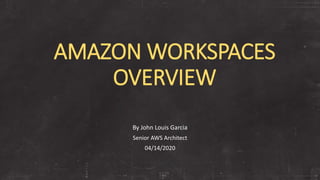
AWS Workspaces Overview v2
- 1. AMAZON WORKSPACES OVERVIEW By John Louis Garcia Senior AWS Architect 04/14/2020
- 2. Introduction Amazon Workspaces is a manage secured Desktop as a Service (DaaS) desktop solution.
- 3. Getting Started 1. You must have an AWS account to create or administer a WorkSpace. Users do not need an AWS account to connect to and use their WorkSpaces. 2. When you launch a WorkSpace, you must select a WorkSpace bundle. For more information, see Amazon WorkSpaces Bundles. 3. When you launch a WorkSpace, you must specify profile information for the user, including a user name and email address. Users complete their profiles by specifying a password. Information about WorkSpaces and users is stored in a directory. 4. Amazon WorkSpaces is not available in every Region. Verify the supported Regions and select a Region for your WorkSpaces. For more information about the supported Regions, see Amazon WorkSpaces Pricing by AWS Region.
- 4. Options 1. Quick Setup • For an individual / small group of cloud-based users. 2. Advanced Setup • For advanced setup that includes on-premise connectivity, Microsoft AD with Amazon VPC
- 5. Requirements A. Virtual Private Cloud (VPC) You’ll need a minimum of two subnets for a WorkSpaces deployment because each AWS Directory Service construct requires two subnets in a Multi-AZ deployment.
- 6. Requirements B. Directory Service AD Connector — Use your existing on-premises Microsoft Active Directory. Users can sign into their WorkSpaces using their on-premises credentials and access on-premises resources from their WorkSpaces. Microsoft AD — Create a Microsoft Active Directory hosted on AWS. Simple AD — Create a directory that is compatible with Microsoft Active Directory, powered by Samba 4, and hosted on AWS. Cross trust — Create a trust relationship between your Microsoft AD directory and your on-premises domain. Amazon Cognito User Pools — With user pools, you can add user registration and sign- in features to your apps. Users can sign in with an email address, phone number, or username rather than use an external identity provider like Facebook or Google. You can also create custom registration fields and store that metadata in your user directory. You can verify email addresses and phone numbers, recover passwords, and enable multi- factor authentication (MFA) with just a few lines of code.
- 7. Requirements C. Workspaces Client Android Client Application, iPad Client Application, Linux Client, Application, macOS Client Application, PCoIP Zero Client, Web Access, Windows Client Application
- 8. Supported Regions AWS Service Americas Europe/Middle East/Africa Asia Pacific Amazon Workspaces Northern Virginia, Oregon, Montreal, São Paulo, AWS GovCloud (US-West) Ireland, Frankfurt, London Singapore, Tokyo, Sydney, Seoul, Ningxia* Amazon Workspace Application Manager (WAM) Northern Virginia, Oregon, Ireland Singapore, Sydney Amazon Workdocs Northern Virginia, Oregon, Ireland Singapore, Tokyo, Sydney https://aws.amazon.com/about-aws/global-infrastructure/regional-product-services/
- 10. Workspaces Diagram 2 USERS AMAZON WORKSPACES CORPORATE DATA CENTER AWS CLOUD * SERVERS * APPLICATIONS * DATABASES
- 11. Bundles and Images A WorkSpace bundle is a combination of an operating system, and storage, compute, and software resources. When you launch a WorkSpace, you select the bundle that meets your needs. The default bundles available for WorkSpaces are called public bundles. For more information about the various public bundles available for Amazon WorkSpaces, see Amazon WorkSpaces Bundles. If you've launched a Windows or Amazon Linux WorkSpace and have customized it, you can create a custom image from that WorkSpace. A custom image contains only the OS, software, and settings for the WorkSpace. A custom bundle is a combination of both that custom image and the hardware from which a WorkSpace can be launched. Amazon WorkSpaces offers Amazon Linux WorkSpaces built on Amazon Linux 2 LTS, or Windows 10 desktop experiences. The Windows 10 desktop experiences is powered by Windows Server 2016. If your organization is eligible to bring their own Windows Desktop licenses, you can run the Windows 10 Enterprise operating system on your Amazon WorkSpaces.
- 13. Workspaces Application Manager (WAM) Amazon WorkSpaces Application Manager (Amazon WAM) offers a fast, flexible, and secure way for you to deploy and manage applications for Amazon WorkSpaces. Amazon WAM accelerates software deployment, upgrades, patching, and retirement by packaging Microsoft Windows desktop applications into virtualized application containers. These applications run on the end- user’s Amazon WorkSpaces instance as though they are natively installed.
- 14. Amazon Workdocs Amazon WorkDocs is a fully managed, secure content creation, storage, and collaboration service. With Amazon WorkDocs, you can easily create, edit, and share content, and because it’s stored centrally on AWS, access it from anywhere on any device. Amazon WorkDocs makes it easy to collaborate with others, and lets you easily share content, provide rich feedback, and collaboratively edit documents. You can use Amazon WorkDocs to retire legacy file share infrastructure by moving file shares to the cloud. Amazon WorkDocs lets you integrate with your existing systems and offers a rich API so that you can develop your own content-rich applications. Amazon WorkDocs is built on AWS, where your content is secured on the world's largest cloud infrastructure.
- 15. Launching a workspace 1. Workspace Administrator will launch the workspace. Administrator will select the directory, create the user and add it to directory. Select the bundle and configure the workspace. Choose the running mode (always on / autostop). Select encryption. 2. User will receive a verification email that will require the user to click on a provided URL. The email will contain a registration code. 3. User will require a change of password. 4. User will use the registration when logging in from the workspace client. 5. User will need to download from https://clients.amazonworkspaces.com/ and install the workspace client.
- 16. Workspace Limits By default, a single AWS account can have a maximum of 5 WorkSpaces per region. The following information must be included in the "Use case description" if the limit increase request is for more than 200 WorkSpaces or more than 20 Graphics/GraphicsPro WorkSpaces: Is this request for Coronavirus Disease 2019 (COVID-19) DR/BR planning purposes, or for a planned rollout/scale up? What percentage of your overall user base does this request cover? What percentage of your users do you expect to use WorkSpaces if you have alternative method to have users connect to your network such as VPN? What percentage of your WorkSpaces will be using Always On running mode? What percentage of your WorkSpaces will be using AutoStop running mode? What bundle type(s) are you planning to use (Value, Standard, Performance, Power, PowerPro, Graphics, GraphicsPro)? If more than one type, please add approximate percentage for each. What is the target date/date range to ramp up to these WorkSpaces? Will you deploy them in batches or on demand if user requests? Do you plan on using BYOL (dedicated hardware) WorkSpaces?
- 18. Tips 1. The following ports needs to be allowed in your firewall. • Web Browser (HTTPS 443) • Application Client (TCP and UDP 4175) 2. A minimum of 1 Mbps per simultaneous user watching a 480p video window. 3. When designing a VPC, always think about the future scenarios. Design a network that has enough IP Ranges for your requirements for you cannot rebuild this later. 4. When choosing a Directory Service, always think about the future scenarios. If you are resolving your DNS from an Active Directory trust, don’t use Simple AD. 5. If you need to check which Region has the best latency from your location, go to https://clients.amazonworkspaces.com/Health.html. 6. When you use the Workspace Application Manager (WAM) and you can’t see the shortcut icon from your workspace desktop, reboot your workspace. If not open command prompt and do the following. c: cd C:Program FilesAmazon WorkSpacesApplicationManager.exe 7. If you can’t see any applications in your WAM Application Client, go to APPS then choose DISCOVER. 8. Always be mindful on the supported regions.
- 19. Tips 9. Each WorkSpace is assigned to a single user and cannot be shared by multiple users. 10. By default, web access (browser) is disabled. To enable, go to directories, click on the dropdown and select update details. Click on the Access Control Option and select “web access” on the list. 11. Workspace can also include Microsoft Office 2010, 2013, 2016. It comes with an additional cost. 12. You can build your own applications on WAM. 13. You can create group policies on your Microsoft Active Directory. 14. If you want to build your own catalog (apps) and use them in WAM, you will need to build WAM Servers (WAM Player and WAM Studio). These servers doesn’t need to be hosted inside your workspace VPC. You can deploy this to any VPC as long as it has an internet connection. 15. You can reset your user password by going to the aws directory services. Select your directory and click reset user password. 16. You can also connect to the workspace via RDP as long the security groups allows it and the workspace has access to the internet. Once connected, you will also need to authenticate to login. 17. You can restrict access only for trusted devices. You will need to create the certificates, deploy the client cert to your trusted device and configure your setting from the AWS dashboard (Directories then Access Control Options). https://docs.aws.amazon.com/workspaces/latest/adminguide/trusted-devices.html
- 20. Links Amazon Workspaces Documentation https://docs.aws.amazon.com/workspaces/index.html User Guide https://docs.aws.amazon.com/workspaces/latest/userguide/workspaces-ug.pdf Best Practices https://d1.awsstatic.com/whitepapers/workspaces/Best_Practices_for_Deploying_Ama zon_WorkSpaces.pdf Multi Factor Authentication https://docs.aws.amazon.com/workspaces/latest/adminguide/update-directory- details.html#connect-mfa FAQ https://aws.amazon.com/workspaces/faqs/