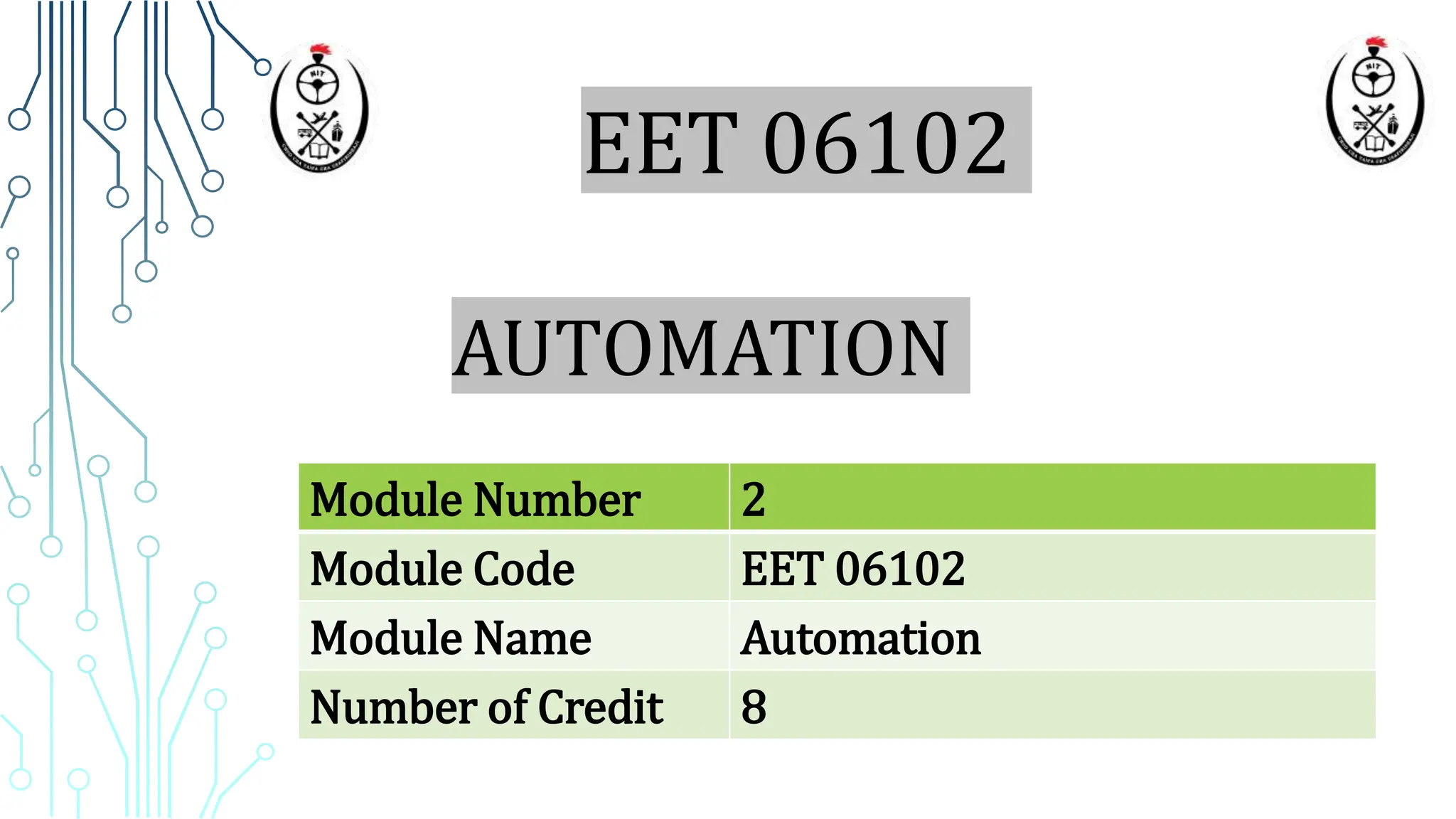This document provides information about Module 2 of the EET 06102 Automation course. The 8-credit module covers topics including identifying electronic devices, analysing sensors and transducers, applying pneumatic and hydraulic systems, analysing actuation systems, and analysing programmable logic controllers. It describes the module contents, learning outcomes, and definitions and principles of key concepts like automation, types of automation, advantages of automation, and PLC systems.