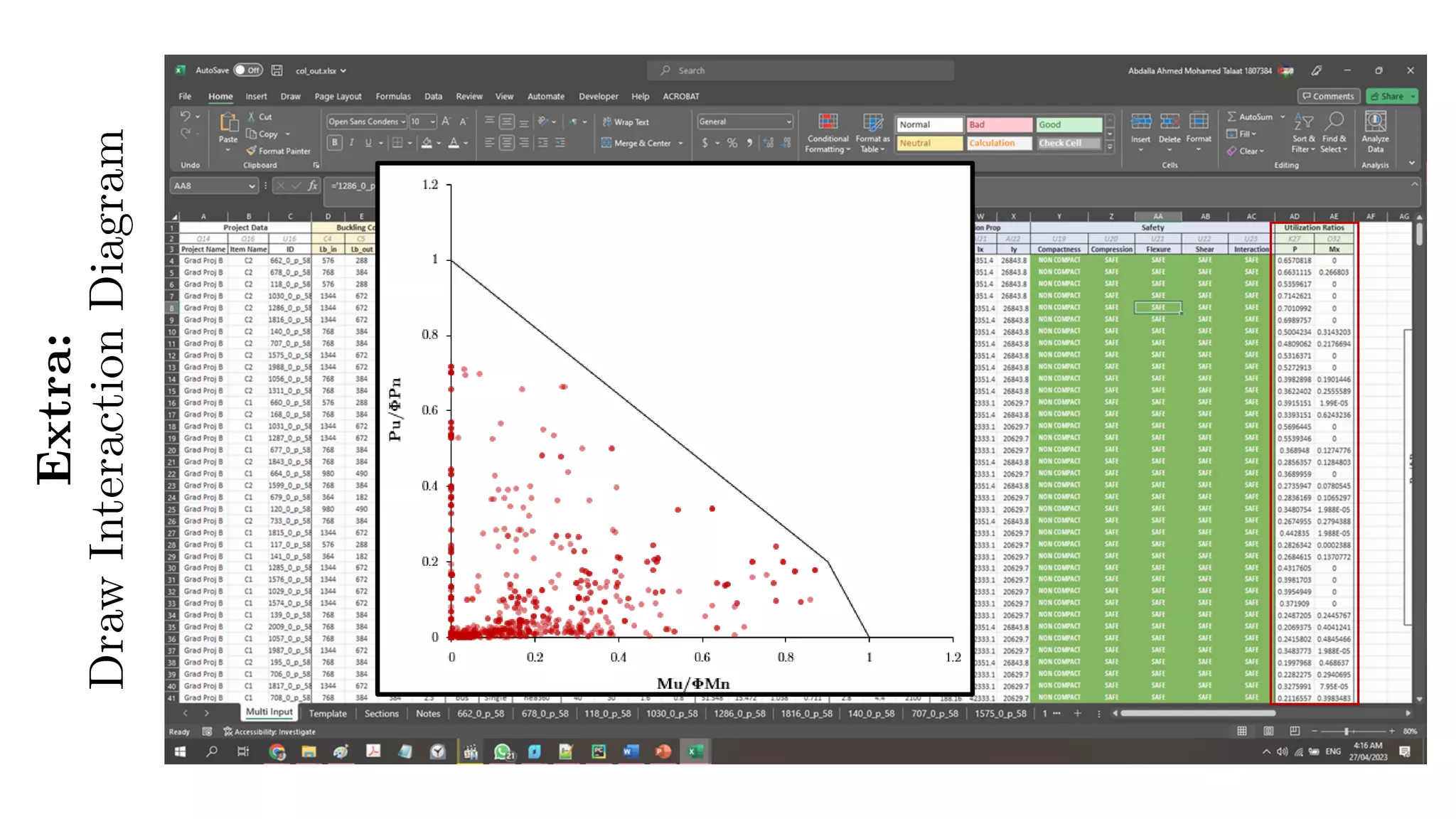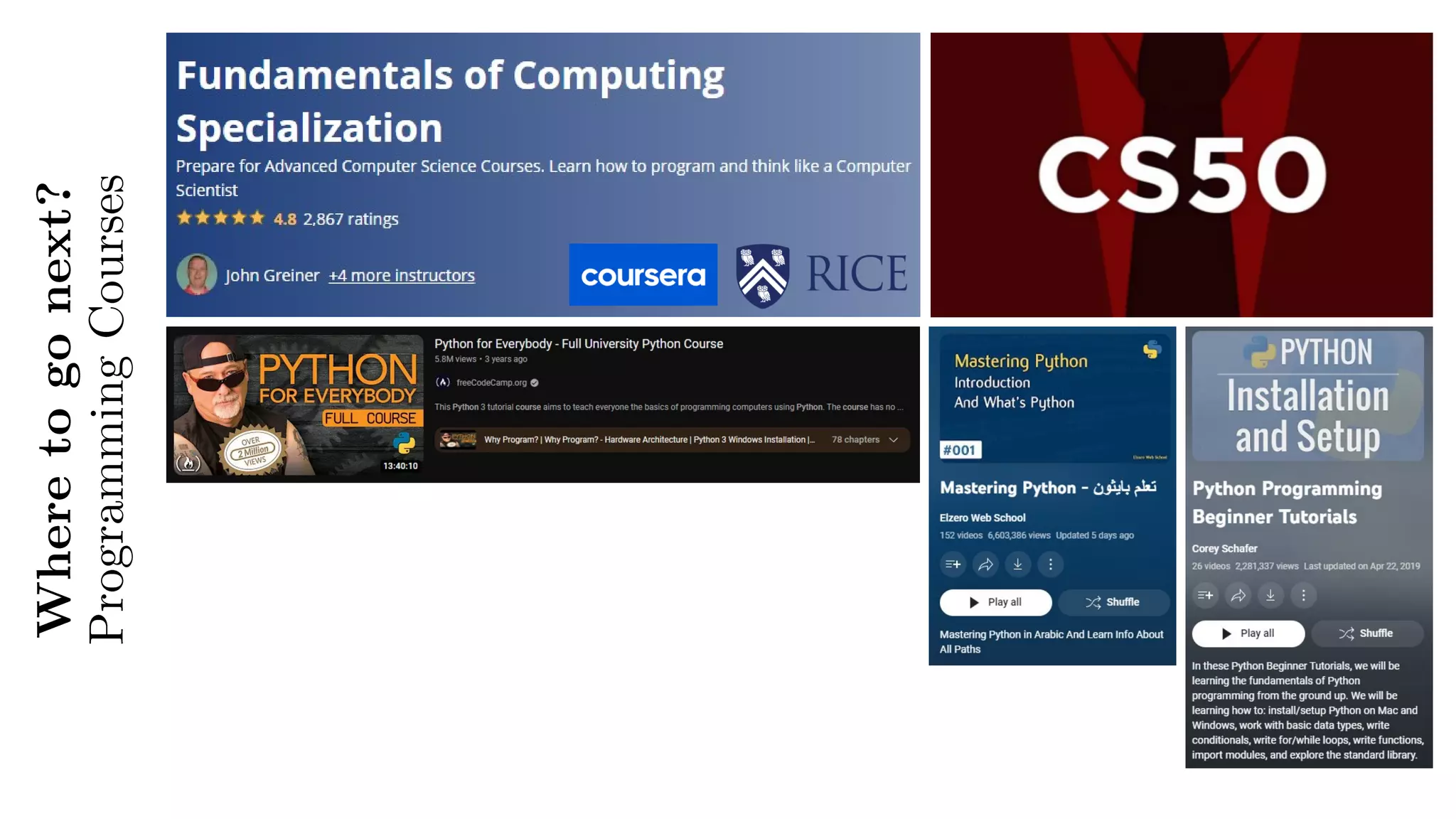1. The code loads an Excel workbook with a template sheet and multi-input sheet.
2. It then copies the template sheet for each row of data in the multi-input sheet, renaming the copy with the row ID.
3. Input cell values on the copied sheet are linked to the multi-input sheet.
4. Output cell formulas on the copied sheet are defined relative to the sheet name.
5. The workbook is saved, closed.
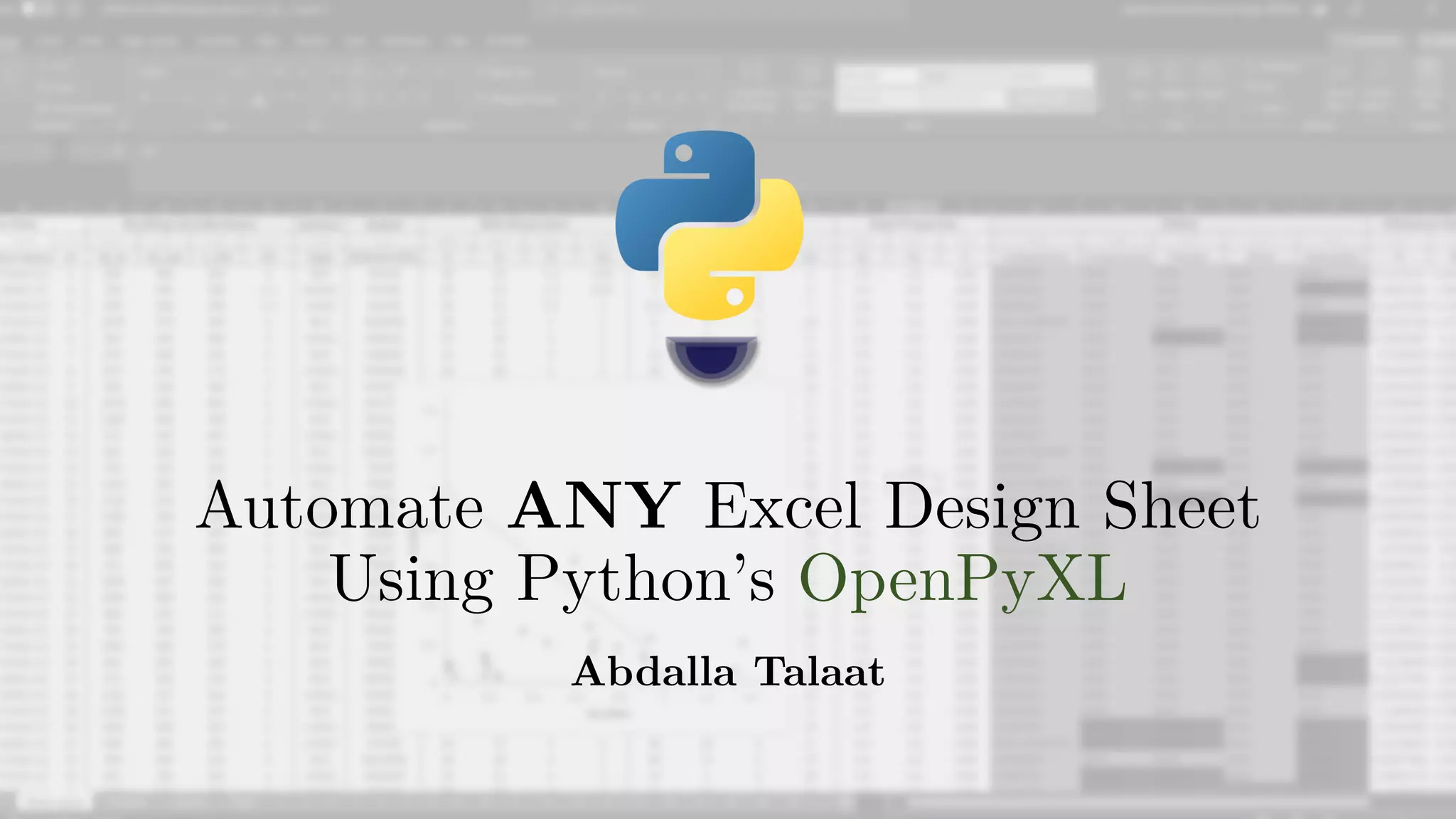
![from openpyxl import *
sheet_path, input_end, output_end, non_temp_sheets = file.xlsx", 'U', 'AB', 4
def col2num(col):
num = 0
for c in col:
if c in "abcdefghijklmnopqrstuvwxyzABCDEFGHIJKLMNOPQRSTUVWXYZ":
num = num * 26 + (ord(c.upper()) - (ord('A')-1))
return num
def make_sheets(sheet_path, input_end, output_end, non_temp_sheets):
wb = load_workbook(sheet_path)
numeric_input_end = col2num(input_end)
numeric_output_end = col2num(output_end)
template_sheet = wb["Template"]
multi_input_sheet = wb["Multi Input"]
# removing excess sheets from previous runs
for name in wb.sheetnames[non_temp_sheets:]:
wb.remove(wb[name])
rows = [_ for _ in multi_input_sheet.iter_rows()]
for row in rows[3:]:
row_id = str(row[2].value)
if row_id == "None": continue
# make a copy of the template & name the sheet with the id
iter_sheet = wb.copy_worksheet(template_sheet)
iter_sheet.title = row_id
print("Processing member ID: " + row_id)
# inputting
for input_cell in row[:numeric_input_end]:
iter_sheet[rows[1][input_cell.column - 1].value] = "='Multi Input'!" + utils.cell.get_column_letter(input_cell.column) + str(input_cell.row)
# outputting
for output_cell in row[numeric_input_end:numeric_output_end]:
output_cell.value = "='" + iter_sheet.title + "'!" + rows[1][output_cell.column - 1].value
print("Saving...")
wb.save(sheet_path)
wb.close()
print("Done.")
make_sheets(sheet_path, input_end, output_end, non_temp_sheets)](https://image.slidesharecdn.com/automateanyexceldesignsheetusingpythonsopenpyxl-230530181321-f126e1e9/75/Automate-ANY-Excel-Design-Sheet-Using-python-s-openpyxl-pdf-2-2048.jpg)
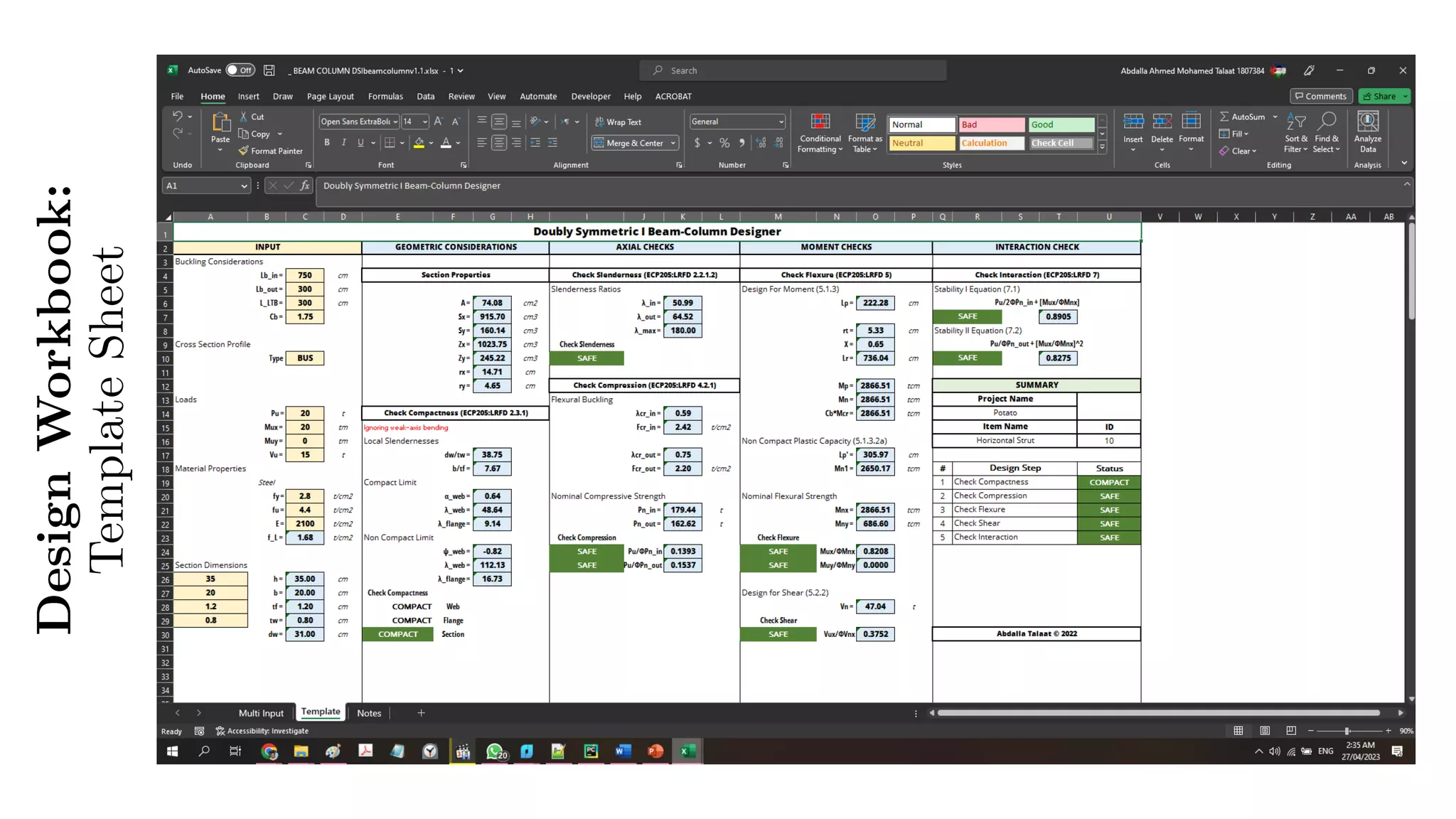

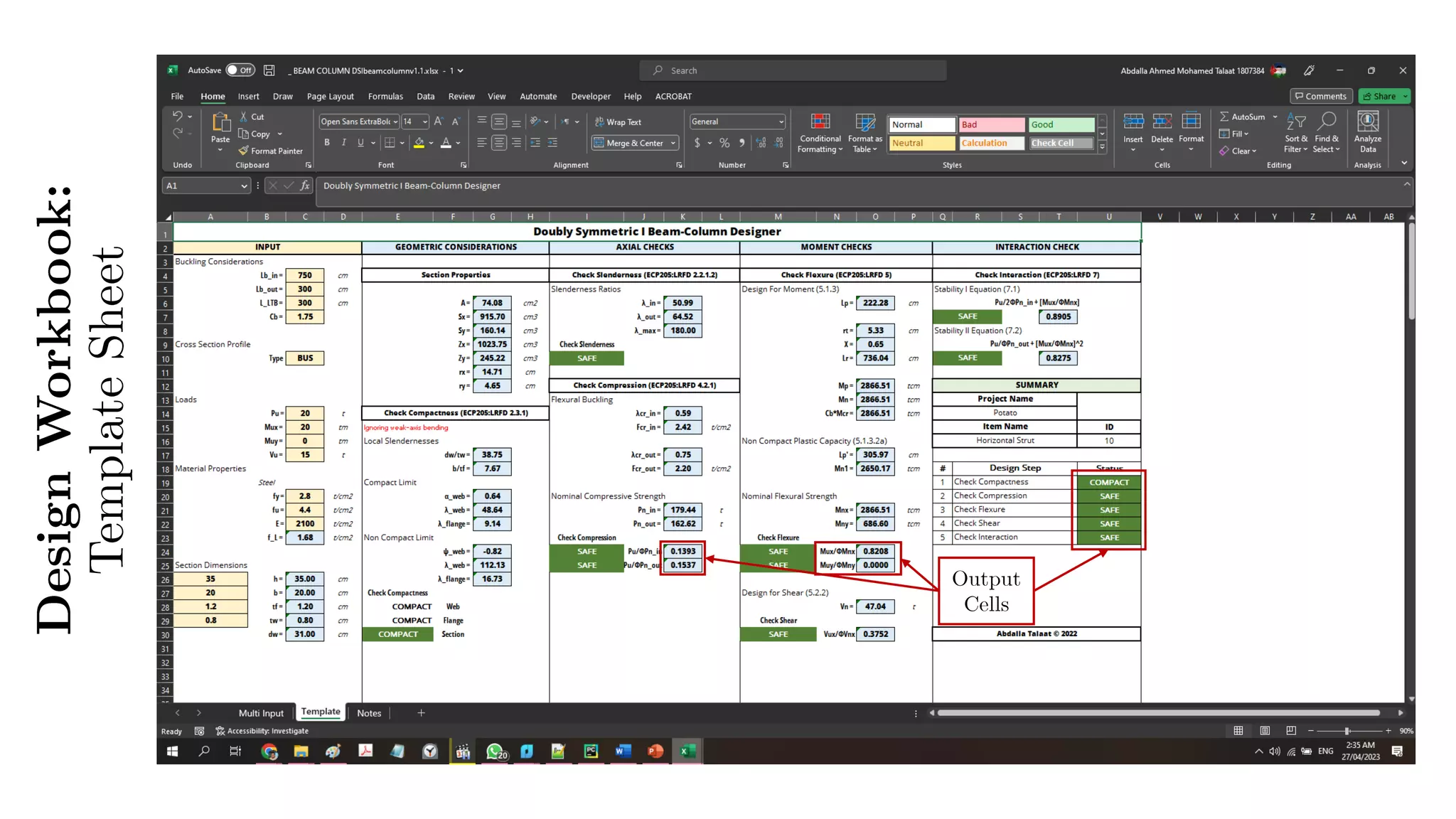
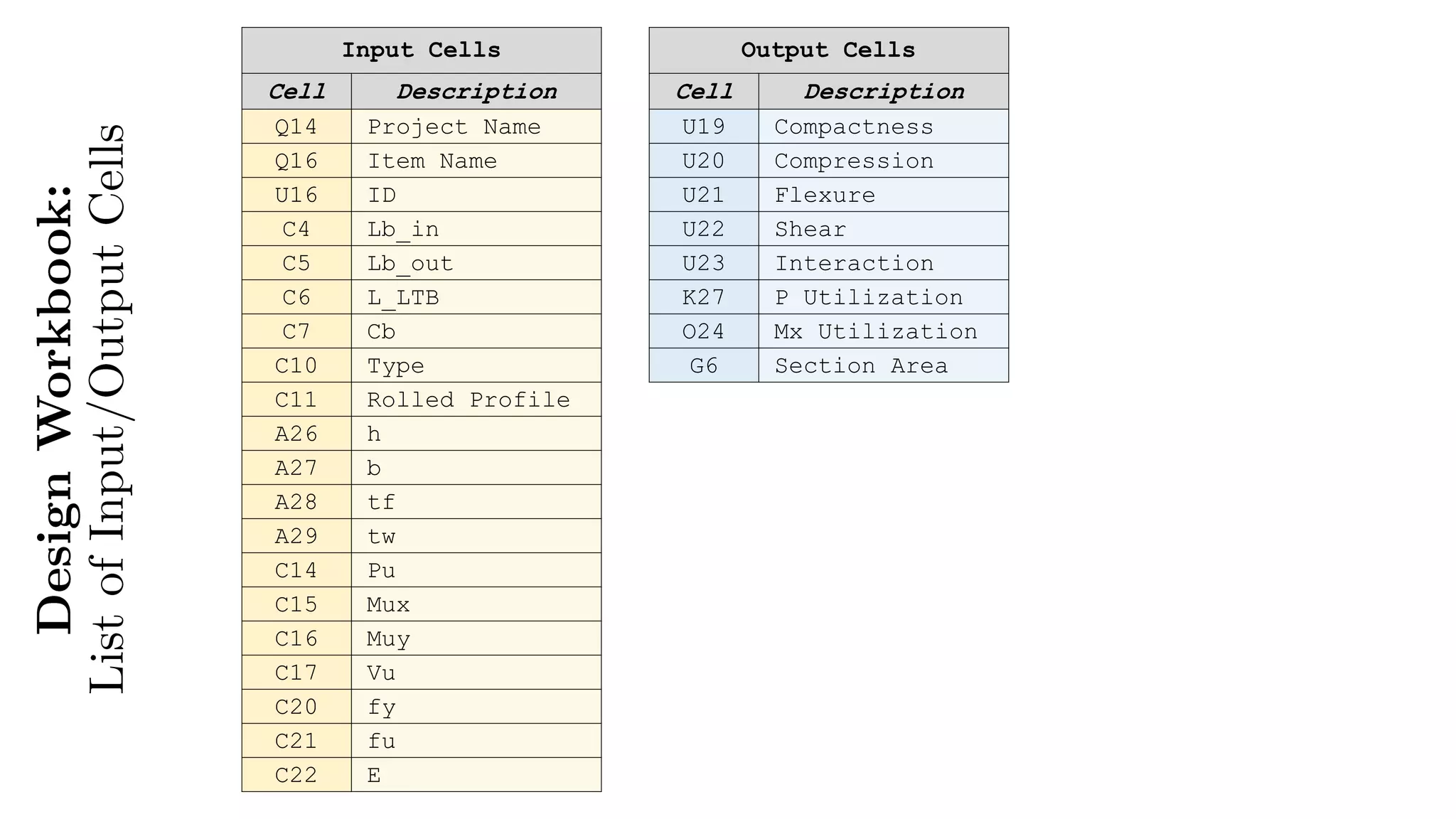


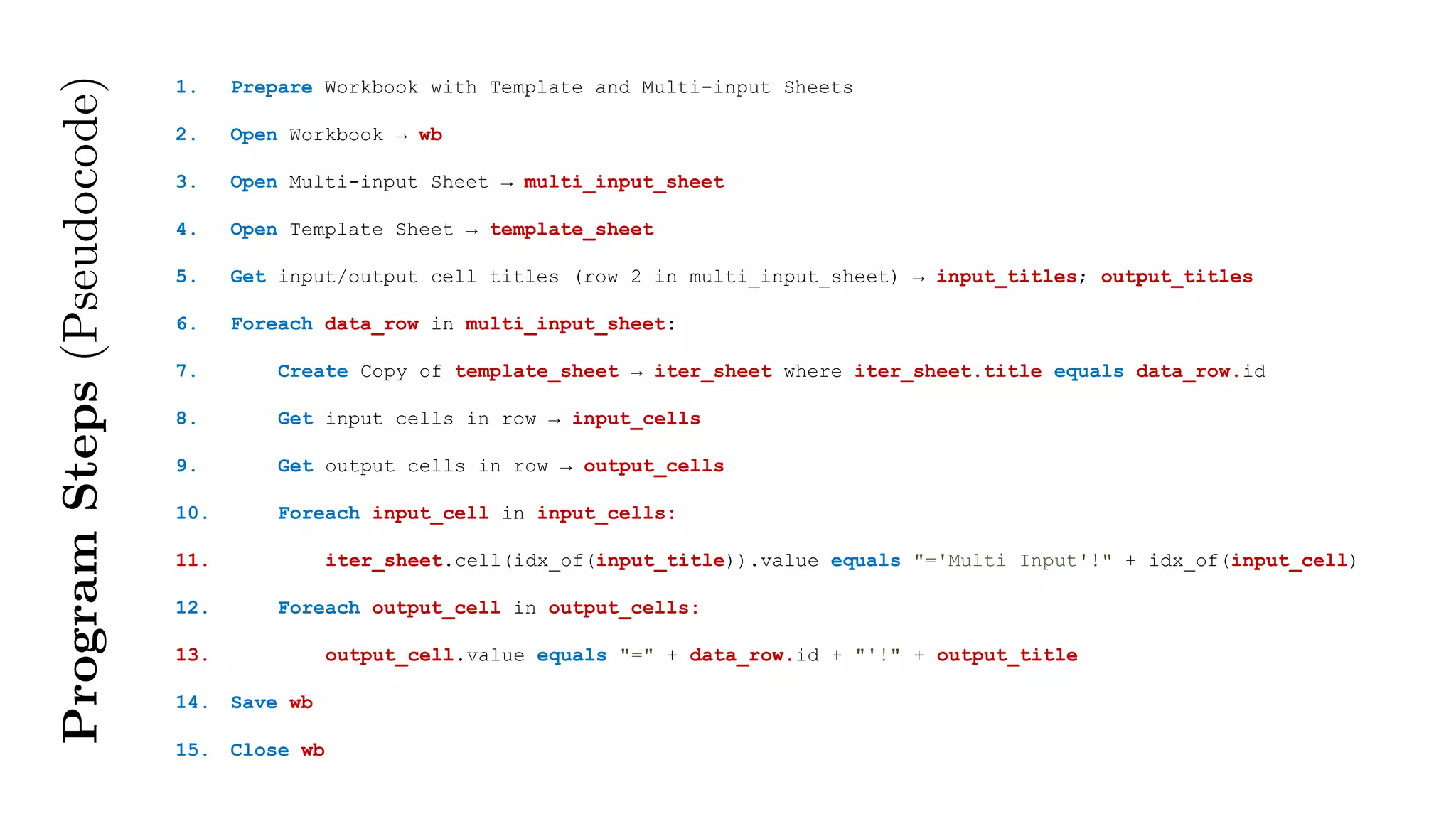
![from openpyxl import *
sheet_path, input_end, output_end, non_temp_sheets = file.xlsx", 'U', 'AB', 4
def col2num(col):
num = 0
for c in col:
if c in "abcdefghijklmnopqrstuvwxyzABCDEFGHIJKLMNOPQRSTUVWXYZ":
num = num * 26 + (ord(c.upper()) - (ord('A')-1))
return num
def make_sheets(sheet_path, input_end, output_end, non_temp_sheets):
wb = load_workbook(sheet_path)
numeric_input_end = col2num(input_end)
numeric_output_end = col2num(output_end)
template_sheet = wb["Template"]
multi_input_sheet = wb["Multi Input"]
# removing excess sheets from previous runs
for name in wb.sheetnames[non_temp_sheets:]:
wb.remove(wb[name])
rows = [_ for _ in multi_input_sheet.iter_rows()]
for row in rows[3:]:
row_id = str(row[2].value)
if row_id == "None": continue
# make a copy of the template & name the sheet with the id
iter_sheet = wb.copy_worksheet(template_sheet)
iter_sheet.title = row_id
print("Processing member ID: " + row_id)
# inputting
for input_cell in row[:numeric_input_end]:
iter_sheet[rows[1][input_cell.column - 1].value] = "='Multi Input'!" + utils.cell.get_column_letter(input_cell.column) + str(input_cell.row)
# outputting
for output_cell in row[numeric_input_end:numeric_output_end]:
output_cell.value = "='" + iter_sheet.title + "'!" + rows[1][output_cell.column - 1].value
print("Saving...")
wb.save(sheet_path)
wb.close()
print("Done.")
make_sheets(sheet_path, input_end, output_end, non_temp_sheets)](https://image.slidesharecdn.com/automateanyexceldesignsheetusingpythonsopenpyxl-230530181321-f126e1e9/75/Automate-ANY-Excel-Design-Sheet-Using-python-s-openpyxl-pdf-10-2048.jpg)
![from openpyxl import *
sheet_path, input_end, output_end, non_temp_sheets = file.xlsx", 'U', 'AB', 4
def col2num(col):
num = 0
for c in col:
if c in "abcdefghijklmnopqrstuvwxyzABCDEFGHIJKLMNOPQRSTUVWXYZ":
num = num * 26 + (ord(c.upper()) - (ord('A')-1))
return num
def make_sheets(sheet_path, input_end, output_end, non_temp_sheets):
wb = load_workbook(sheet_path)
numeric_input_end = col2num(input_end)
numeric_output_end = col2num(output_end)
template_sheet = wb["Template"]
multi_input_sheet = wb["Multi Input"]
# removing excess sheets from previous runs
for name in wb.sheetnames[non_temp_sheets:]:
wb.remove(wb[name])
rows = [_ for _ in multi_input_sheet.iter_rows()]
for row in rows[3:]:
row_id = str(row[2].value)
if row_id == "None": continue
# make a copy of the template & name the sheet with the id
iter_sheet = wb.copy_worksheet(template_sheet)
iter_sheet.title = row_id
print("Processing member ID: " + row_id)
# inputting
for input_cell in row[:numeric_input_end]:
iter_sheet[rows[1][input_cell.column - 1].value] = "='Multi Input'!" + utils.cell.get_column_letter(input_cell.column) + str(input_cell.row)
# outputting
for output_cell in row[numeric_input_end:numeric_output_end]:
output_cell.value = "='" + iter_sheet.title + "'!" + rows[1][output_cell.column - 1].value
print("Saving...")
wb.save(sheet_path)
wb.close()
print("Done.")
make_sheets(sheet_path, input_end, output_end, non_temp_sheets)](https://image.slidesharecdn.com/automateanyexceldesignsheetusingpythonsopenpyxl-230530181321-f126e1e9/75/Automate-ANY-Excel-Design-Sheet-Using-python-s-openpyxl-pdf-11-2048.jpg)
![from openpyxl import *
sheet_path, input_end, output_end, non_temp_sheets = file.xlsx", 'U', 'AB', 4
def col2num(col):
num = 0
for c in col:
if c in "abcdefghijklmnopqrstuvwxyzABCDEFGHIJKLMNOPQRSTUVWXYZ":
num = num * 26 + (ord(c.upper()) - (ord('A')-1))
return num
def make_sheets(sheet_path, input_end, output_end, non_temp_sheets):
wb = load_workbook(sheet_path)
numeric_input_end = col2num(input_end)
numeric_output_end = col2num(output_end)
template_sheet = wb["Template"]
multi_input_sheet = wb["Multi Input"]
# removing excess sheets from previous runs
for name in wb.sheetnames[non_temp_sheets:]:
wb.remove(wb[name])
rows = [_ for _ in multi_input_sheet.iter_rows()]
for row in rows[3:]:
row_id = str(row[2].value)
if row_id == "None": continue
# make a copy of the template & name the sheet with the id
iter_sheet = wb.copy_worksheet(template_sheet)
iter_sheet.title = row_id
print("Processing member ID: " + row_id)
# inputting
for input_cell in row[:numeric_input_end]:
iter_sheet[rows[1][input_cell.column - 1].value] = "='Multi Input'!" + utils.cell.get_column_letter(input_cell.column) + str(input_cell.row)
# outputting
for output_cell in row[numeric_input_end:numeric_output_end]:
output_cell.value = "='" + iter_sheet.title + "'!" + rows[1][output_cell.column - 1].value
print("Saving...")
wb.save(sheet_path)
wb.close()
print("Done.")
make_sheets(sheet_path, input_end, output_end, non_temp_sheets)](https://image.slidesharecdn.com/automateanyexceldesignsheetusingpythonsopenpyxl-230530181321-f126e1e9/75/Automate-ANY-Excel-Design-Sheet-Using-python-s-openpyxl-pdf-12-2048.jpg)
![from openpyxl import *
sheet_path, input_end, output_end, non_temp_sheets = file.xlsx", 'U', 'AB', 4
def col2num(col):
num = 0
for c in col:
if c in "abcdefghijklmnopqrstuvwxyzABCDEFGHIJKLMNOPQRSTUVWXYZ":
num = num * 26 + (ord(c.upper()) - (ord('A')-1))
return num
def make_sheets(sheet_path, input_end, output_end, non_temp_sheets):
wb = load_workbook(sheet_path)
numeric_input_end = col2num(input_end)
numeric_output_end = col2num(output_end)
template_sheet = wb["Template"]
multi_input_sheet = wb["Multi Input"]
# removing excess sheets from previous runs
for name in wb.sheetnames[non_temp_sheets:]:
wb.remove(wb[name])
rows = [_ for _ in multi_input_sheet.iter_rows()]
for row in rows[3:]:
row_id = str(row[2].value)
if row_id == "None": continue
# make a copy of the template & name the sheet with the id
iter_sheet = wb.copy_worksheet(template_sheet)
iter_sheet.title = row_id
print("Processing member ID: " + row_id)
# inputting
for input_cell in row[:numeric_input_end]:
iter_sheet[rows[1][input_cell.column - 1].value] = "='Multi Input'!" + utils.cell.get_column_letter(input_cell.column) + str(input_cell.row)
# outputting
for output_cell in row[numeric_input_end:numeric_output_end]:
output_cell.value = "='" + iter_sheet.title + "'!" + rows[1][output_cell.column - 1].value
print("Saving...")
wb.save(sheet_path)
wb.close()
print("Done.")
make_sheets(sheet_path, input_end, output_end, non_temp_sheets)](https://image.slidesharecdn.com/automateanyexceldesignsheetusingpythonsopenpyxl-230530181321-f126e1e9/75/Automate-ANY-Excel-Design-Sheet-Using-python-s-openpyxl-pdf-13-2048.jpg)
![from openpyxl import *
sheet_path, input_end, output_end, non_temp_sheets = file.xlsx", 'U', 'AB', 4
def col2num(col):
num = 0
for c in col:
if c in "abcdefghijklmnopqrstuvwxyzABCDEFGHIJKLMNOPQRSTUVWXYZ":
num = num * 26 + (ord(c.upper()) - (ord('A')-1))
return num
def make_sheets(sheet_path, input_end, output_end, non_temp_sheets):
wb = load_workbook(sheet_path)
numeric_input_end = col2num(input_end)
numeric_output_end = col2num(output_end)
template_sheet = wb["Template"]
multi_input_sheet = wb["Multi Input"]
# removing excess sheets from previous runs
for name in wb.sheetnames[non_temp_sheets:]:
wb.remove(wb[name])
rows = [_ for _ in multi_input_sheet.iter_rows()]
for row in rows[3:]:
row_id = str(row[2].value)
if row_id == "None": continue
# make a copy of the template & name the sheet with the id
iter_sheet = wb.copy_worksheet(template_sheet)
iter_sheet.title = row_id
print("Processing member ID: " + row_id)
# inputting
for input_cell in row[:numeric_input_end]:
iter_sheet[rows[1][input_cell.column - 1].value] = "='Multi Input'!" + utils.cell.get_column_letter(input_cell.column) + str(input_cell.row)
# outputting
for output_cell in row[numeric_input_end:numeric_output_end]:
output_cell.value = "='" + iter_sheet.title + "'!" + rows[1][output_cell.column - 1].value
print("Saving...")
wb.save(sheet_path)
wb.close()
print("Done.")
make_sheets(sheet_path, input_end, output_end, non_temp_sheets)](https://image.slidesharecdn.com/automateanyexceldesignsheetusingpythonsopenpyxl-230530181321-f126e1e9/75/Automate-ANY-Excel-Design-Sheet-Using-python-s-openpyxl-pdf-14-2048.jpg)
![from openpyxl import *
sheet_path, input_end, output_end, non_temp_sheets = file.xlsx", 'U', 'AB', 4
def col2num(col):
num = 0
for c in col:
if c in "abcdefghijklmnopqrstuvwxyzABCDEFGHIJKLMNOPQRSTUVWXYZ":
num = num * 26 + (ord(c.upper()) - (ord('A')-1))
return num
def make_sheets(sheet_path, input_end, output_end, non_temp_sheets):
wb = load_workbook(sheet_path)
numeric_input_end = col2num(input_end)
numeric_output_end = col2num(output_end)
template_sheet = wb["Template"]
multi_input_sheet = wb["Multi Input"]
# removing excess sheets from previous runs
for name in wb.sheetnames[non_temp_sheets:]:
wb.remove(wb[name])
rows = [_ for _ in multi_input_sheet.iter_rows()]
for row in rows[3:]:
row_id = str(row[2].value)
if row_id == "None": continue
# make a copy of the template & name the sheet with the id
iter_sheet = wb.copy_worksheet(template_sheet)
iter_sheet.title = row_id
print("Processing member ID: " + row_id)
# inputting
for input_cell in row[:numeric_input_end]:
iter_sheet[rows[1][input_cell.column - 1].value] = "='Multi Input'!" + utils.cell.get_column_letter(input_cell.column) + str(input_cell.row)
# outputting
for output_cell in row[numeric_input_end:numeric_output_end]:
output_cell.value = "='" + iter_sheet.title + "'!" + rows[1][output_cell.column - 1].value
print("Saving...")
wb.save(sheet_path)
wb.close()
print("Done.")
make_sheets(sheet_path, input_end, output_end, non_temp_sheets)](https://image.slidesharecdn.com/automateanyexceldesignsheetusingpythonsopenpyxl-230530181321-f126e1e9/75/Automate-ANY-Excel-Design-Sheet-Using-python-s-openpyxl-pdf-15-2048.jpg)
![from openpyxl import *
sheet_path, input_end, output_end, non_temp_sheets = file.xlsx", 'U', 'AB', 4
def col2num(col):
num = 0
for c in col:
if c in "abcdefghijklmnopqrstuvwxyzABCDEFGHIJKLMNOPQRSTUVWXYZ":
num = num * 26 + (ord(c.upper()) - (ord('A')-1))
return num
def make_sheets(sheet_path, input_end, output_end, non_temp_sheets):
wb = load_workbook(sheet_path)
numeric_input_end = col2num(input_end)
numeric_output_end = col2num(output_end)
template_sheet = wb["Template"]
multi_input_sheet = wb["Multi Input"]
# removing excess sheets from previous runs
for name in wb.sheetnames[non_temp_sheets:]:
wb.remove(wb[name])
rows = [_ for _ in multi_input_sheet.iter_rows()]
for row in rows[3:]:
row_id = str(row[2].value)
if row_id == "None": continue
# make a copy of the template & name the sheet with the id
iter_sheet = wb.copy_worksheet(template_sheet)
iter_sheet.title = row_id
print("Processing member ID: " + row_id)
# inputting
for input_cell in row[:numeric_input_end]:
iter_sheet[rows[1][input_cell.column - 1].value] = "='Multi Input'!" + utils.cell.get_column_letter(input_cell.column) + str(input_cell.row)
# outputting
for output_cell in row[numeric_input_end:numeric_output_end]:
output_cell.value = "='" + iter_sheet.title + "'!" + rows[1][output_cell.column - 1].value
print("Saving...")
wb.save(sheet_path)
wb.close()
print("Done.")
make_sheets(sheet_path, input_end, output_end, non_temp_sheets)](https://image.slidesharecdn.com/automateanyexceldesignsheetusingpythonsopenpyxl-230530181321-f126e1e9/75/Automate-ANY-Excel-Design-Sheet-Using-python-s-openpyxl-pdf-16-2048.jpg)
![from openpyxl import *
sheet_path, input_end, output_end, non_temp_sheets = file.xlsx", 'U', 'AB', 4
def col2num(col):
num = 0
for c in col:
if c in "abcdefghijklmnopqrstuvwxyzABCDEFGHIJKLMNOPQRSTUVWXYZ":
num = num * 26 + (ord(c.upper()) - (ord('A')-1))
return num
def make_sheets(sheet_path, input_end, output_end, non_temp_sheets):
wb = load_workbook(sheet_path)
numeric_input_end = col2num(input_end)
numeric_output_end = col2num(output_end)
template_sheet = wb["Template"]
multi_input_sheet = wb["Multi Input"]
# removing excess sheets from previous runs
for name in wb.sheetnames[non_temp_sheets:]:
wb.remove(wb[name])
rows = [_ for _ in multi_input_sheet.iter_rows()]
for row in rows[3:]:
row_id = str(row[2].value)
if row_id == "None": continue
# make a copy of the template & name the sheet with the id
iter_sheet = wb.copy_worksheet(template_sheet)
iter_sheet.title = row_id
print("Processing member ID: " + row_id)
# inputting
for input_cell in row[:numeric_input_end]:
iter_sheet[rows[1][input_cell.column - 1].value] = "='Multi Input'!" + utils.cell.get_column_letter(input_cell.column) + str(input_cell.row)
# outputting
for output_cell in row[numeric_input_end:numeric_output_end]:
output_cell.value = "='" + iter_sheet.title + "'!" + rows[1][output_cell.column - 1].value
print("Saving...")
wb.save(sheet_path)
wb.close()
print("Done.")
make_sheets(sheet_path, input_end, output_end, non_temp_sheets)](https://image.slidesharecdn.com/automateanyexceldesignsheetusingpythonsopenpyxl-230530181321-f126e1e9/75/Automate-ANY-Excel-Design-Sheet-Using-python-s-openpyxl-pdf-17-2048.jpg)
![from openpyxl import *
sheet_path, input_end, output_end, non_temp_sheets = file.xlsx", 'U', 'AB', 4
def col2num(col):
num = 0
for c in col:
if c in "abcdefghijklmnopqrstuvwxyzABCDEFGHIJKLMNOPQRSTUVWXYZ":
num = num * 26 + (ord(c.upper()) - (ord('A')-1))
return num
def make_sheets(sheet_path, input_end, output_end, non_temp_sheets):
wb = load_workbook(sheet_path)
numeric_input_end = col2num(input_end)
numeric_output_end = col2num(output_end)
template_sheet = wb["Template"]
multi_input_sheet = wb["Multi Input"]
# removing excess sheets from previous runs
for name in wb.sheetnames[non_temp_sheets:]:
wb.remove(wb[name])
rows = [_ for _ in multi_input_sheet.iter_rows()]
for row in rows[3:]:
row_id = str(row[2].value)
if row_id == "None": continue
# make a copy of the template & name the sheet with the id
iter_sheet = wb.copy_worksheet(template_sheet)
iter_sheet.title = row_id
print("Processing member ID: " + row_id)
# inputting
for input_cell in row[:numeric_input_end]:
iter_sheet[rows[1][input_cell.column - 1].value] = "='Multi Input'!" + utils.cell.get_column_letter(input_cell.column) + str(input_cell.row)
# outputting
for output_cell in row[numeric_input_end:numeric_output_end]:
output_cell.value = "='" + iter_sheet.title + "'!" + rows[1][output_cell.column - 1].value
print("Saving...")
wb.save(sheet_path)
wb.close()
print("Done.")
make_sheets(sheet_path, input_end, output_end, non_temp_sheets)](https://image.slidesharecdn.com/automateanyexceldesignsheetusingpythonsopenpyxl-230530181321-f126e1e9/75/Automate-ANY-Excel-Design-Sheet-Using-python-s-openpyxl-pdf-18-2048.jpg)
![from openpyxl import *
sheet_path, input_end, output_end, non_temp_sheets = file.xlsx", 'U', 'AB', 4
def col2num(col):
num = 0
for c in col:
if c in "abcdefghijklmnopqrstuvwxyzABCDEFGHIJKLMNOPQRSTUVWXYZ":
num = num * 26 + (ord(c.upper()) - (ord('A')-1))
return num
def make_sheets(sheet_path, input_end, output_end, non_temp_sheets):
wb = load_workbook(sheet_path)
numeric_input_end = col2num(input_end)
numeric_output_end = col2num(output_end)
template_sheet = wb["Template"]
multi_input_sheet = wb["Multi Input"]
# removing excess sheets from previous runs
for name in wb.sheetnames[non_temp_sheets:]:
wb.remove(wb[name])
rows = [_ for _ in multi_input_sheet.iter_rows()]
for row in rows[3:]:
row_id = str(row[2].value)
if row_id == "None": continue
# make a copy of the template & name the sheet with the id
iter_sheet = wb.copy_worksheet(template_sheet)
iter_sheet.title = row_id
print("Processing member ID: " + row_id)
# inputting
for input_cell in row[:numeric_input_end]:
iter_sheet[rows[1][input_cell.column - 1].value] = "='Multi Input'!" + utils.cell.get_column_letter(input_cell.column) + str(input_cell.row)
# outputting
for output_cell in row[numeric_input_end:numeric_output_end]:
output_cell.value = "='" + iter_sheet.title + "'!" + rows[1][output_cell.column - 1].value
print("Saving...")
wb.save(sheet_path)
wb.close()
print("Done.")
make_sheets(sheet_path, input_end, output_end, non_temp_sheets)](https://image.slidesharecdn.com/automateanyexceldesignsheetusingpythonsopenpyxl-230530181321-f126e1e9/75/Automate-ANY-Excel-Design-Sheet-Using-python-s-openpyxl-pdf-19-2048.jpg)
![from openpyxl import *
sheet_path, input_end, output_end, non_temp_sheets = file.xlsx", 'U', 'AB', 4
def col2num(col):
num = 0
for c in col:
if c in "abcdefghijklmnopqrstuvwxyzABCDEFGHIJKLMNOPQRSTUVWXYZ":
num = num * 26 + (ord(c.upper()) - (ord('A')-1))
return num
def make_sheets(sheet_path, input_end, output_end, non_temp_sheets):
wb = load_workbook(sheet_path)
numeric_input_end = col2num(input_end)
numeric_output_end = col2num(output_end)
template_sheet = wb["Template"]
multi_input_sheet = wb["Multi Input"]
# removing excess sheets from previous runs
for name in wb.sheetnames[non_temp_sheets:]:
wb.remove(wb[name])
rows = [_ for _ in multi_input_sheet.iter_rows()]
for row in rows[3:]:
row_id = str(row[2].value)
if row_id == "None": continue
# make a copy of the template & name the sheet with the id
iter_sheet = wb.copy_worksheet(template_sheet)
iter_sheet.title = row_id
print("Processing member ID: " + row_id)
# inputting
for input_cell in row[:numeric_input_end]:
iter_sheet[rows[1][input_cell.column - 1].value] = "='Multi Input'!" + utils.cell.get_column_letter(input_cell.column) + str(input_cell.row)
# outputting
for output_cell in row[numeric_input_end:numeric_output_end]:
output_cell.value = "='" + iter_sheet.title + "'!" + rows[1][output_cell.column - 1].value
print("Saving...")
wb.save(sheet_path)
wb.close()
print("Done.")
make_sheets(sheet_path, input_end, output_end, non_temp_sheets)](https://image.slidesharecdn.com/automateanyexceldesignsheetusingpythonsopenpyxl-230530181321-f126e1e9/75/Automate-ANY-Excel-Design-Sheet-Using-python-s-openpyxl-pdf-20-2048.jpg)