This industrial attachment report presents the internship experience of Paullaster A. Okoth at Multimedia University of Kenya from May 6 to August 6, 2019, aimed at fulfilling the requirements for a Bachelor of Science in Information Technology. The report outlines his daily tasks, including troubleshooting computer issues, network configurations, and hardware maintenance, while also acknowledging the support received during his tenure. Overall, the internship provided practical insights into applying theoretical knowledge in an industrial setting, enhancing the intern's skills and professional network.
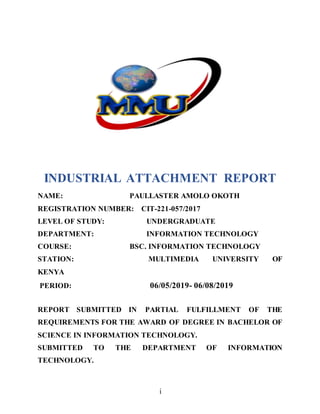



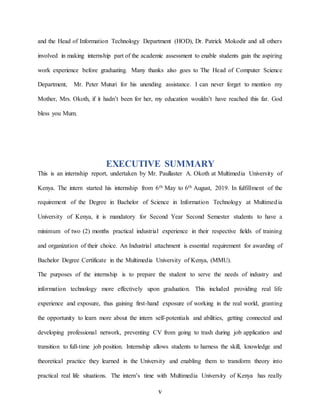






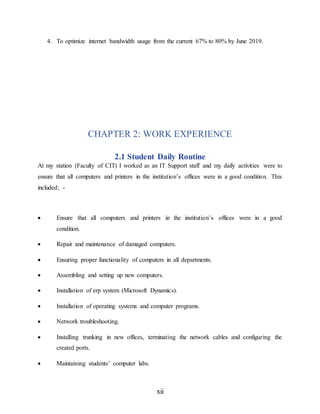




![xvii
gateway and the range of users to be connected to the router. Also, each access point had its unique
SSID and password. The most used Access Point was ubiquiti and below are the configuration
procedures:
These instructions assume that your radio is set to FACTORY DEFAULT values. Please restore
to factory defaults before proceeding. This is critical, especially if you are troubleshooting a
problem.
1.With your Windows 7 PC or MAC computer configured to the 192.168.1.x subnet, connect it to
the radio using an Ethernet cable. The Ethernet port is auto-sensing. You are not required to use a
cross-over cable.
2.Using a web browser, enter 192.168.1.20 as the "URL" to gain access to the radio's management
console.
3.Enter "ubnt" as the administration account and "ubnt" as the password.
Configuration Instructions (change ONLY the items shown, leaving others at default values):
A. Choosethe|Wireless|tab, and changeonly:
Wireless Mode: Access Point
Channel Width: 20MHz
Press [Change] button
OPTIONAL for 5GHz (802.11a) ONLY: Some newer devices can attach to 5GHz (802.11a)
hotspots. It is possible to create a more private hotspot using Ubiquiti M5 radios (5GHz), rather
than M2 radios (2GHz). The setup instructions are the same with this single variation. It applies
ONLY to M5 radios.
Frequency List, MHz [X] Enable (select it)
[Edit...]
Select only those frequencies that are recognized Wi-Fi channels (UBNT radios can operate "in
between" standard channels, where some 802.11a Wi-Fi clients may not be able to find them). In
the USA: 5745, 5765, 5785, 5805, 5825, [OK]. For channel frequencies of other countries, see this
link: http://x.co/mW2I
Press [Change] button
B. Choose|Network|tab, and changeonly:
Network Mode: SOHO Router
Press [Change] button](https://image.slidesharecdn.com/paullasteragreport-191016130232/85/Attachment-Report-17-320.jpg)
![xviii
C. Choose|UbiquitiLogo|tab and changeonly:
airMAX: [ ] Enable (UN-select it)
Press [Change] button
Press [Apply] button
ALERT #1: Since the Ethernet port of the radio is now configured by DHCP, you will lose
connection to the radio via Ethernet. Because it is not connected to a DHCP server, it will use the
"fallback SOHO Router IP address" of 192.168.10.1. Connect the radio's Ethernet port to your
Cable/DSL modem or router to continue.
ALERT #2: When connecting to a Cable or DSL modem, it may be necessary to power-cycle that
modem in order for it to discover the Ubiquiti radio and assign it a functional DHCP
Then telnet the switch and configure a port as an access point so that the access point can be
configured using a public IP address and also make the switchport mode to trunk so that it is not
in some specific vlan.
2.2.3 Software Operation Problems
As IT support staff, I received claims from other staffs claiming that some of their software systems
were not working accordingly. These softwares include Microsoft Dynamics (NAV) which is the
erp system of the school, Groupwise, Kaspersky, Microsoft office, and all other office softwares.
Staffs complained of poor performance on some of the installed softwares. This was solved by
restarting the software or the desktop. Checking network availability was also another factor to
consider. When this didn’t solve the problem then re-installation was done to put fresh
configurations for the software and it worked properly as expected.
At other occasions, some staff asked for assistance on how to use the erp system to perform some
official operations and I helped them through the process. This included helping a student](https://image.slidesharecdn.com/paullasteragreport-191016130232/85/Attachment-Report-18-320.jpg)



