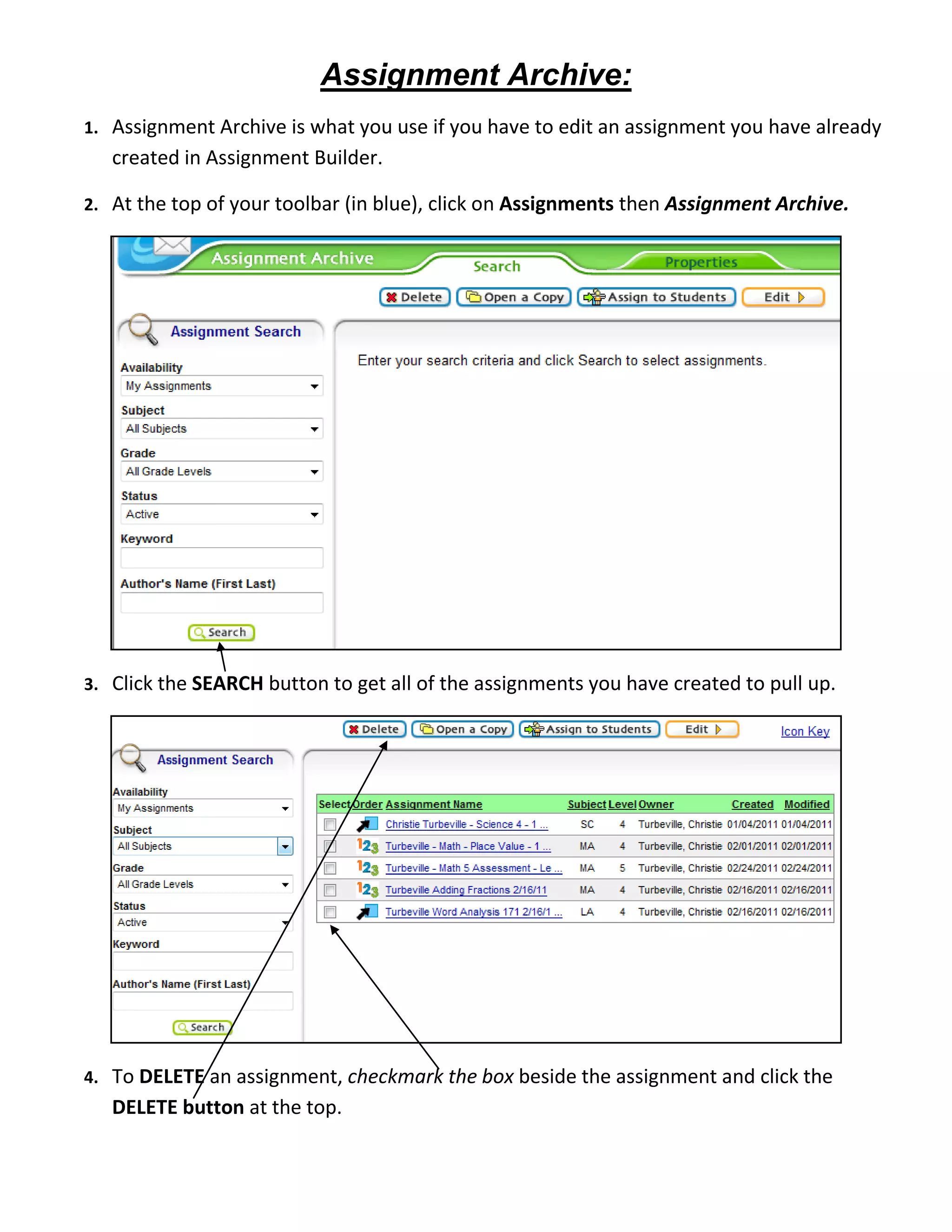The Assignment Archive allows users to edit, delete, or make copies of assignments they have previously created. To access it, click Assignments then Assignment Archive in the toolbar. Users can search for assignments, delete them, or open a copy to edit the tasks and activities. When editing a copy, users can change settings like the title or task order before completing the updated assignment.