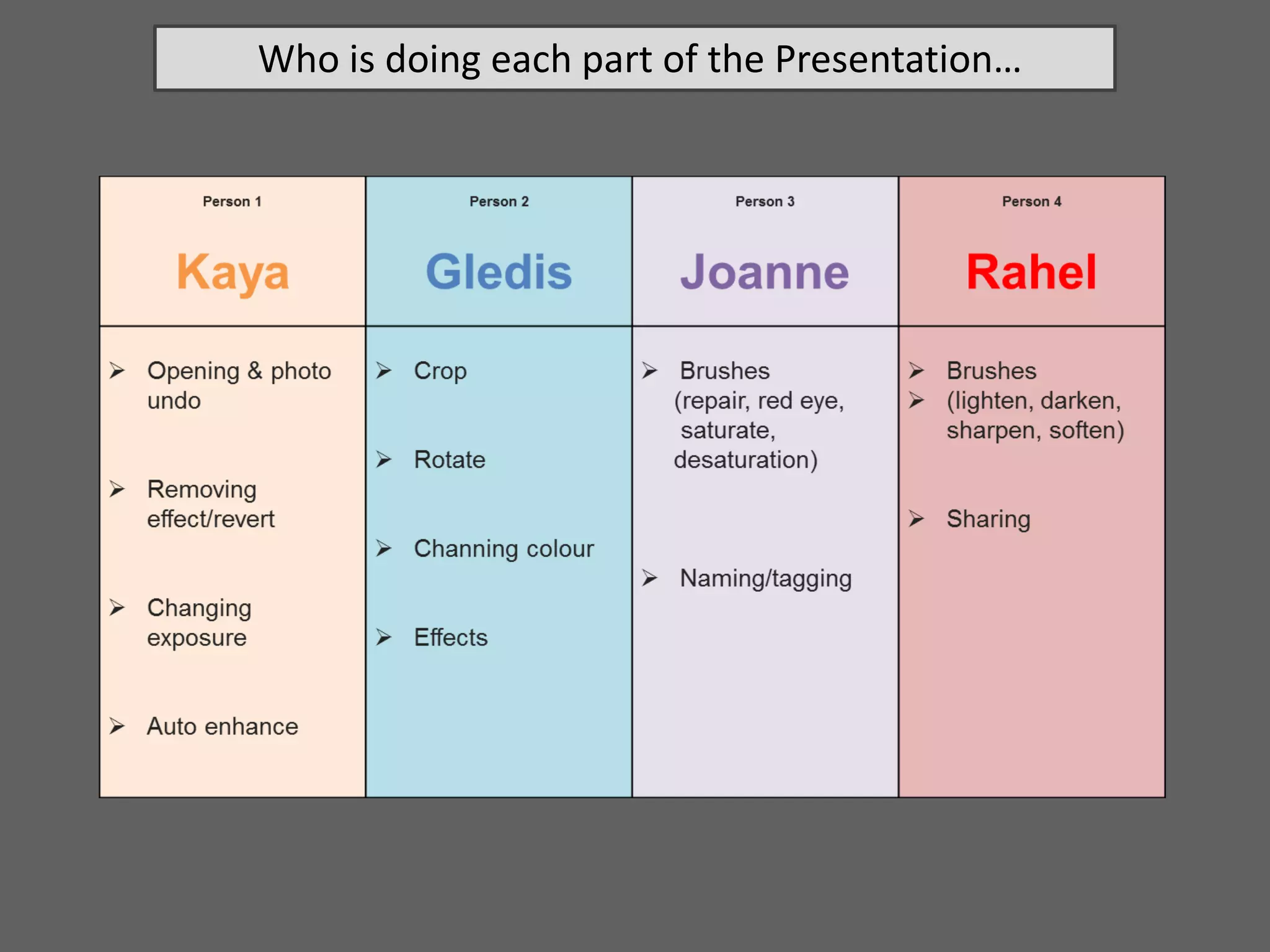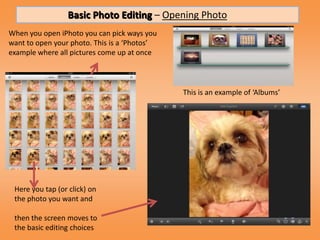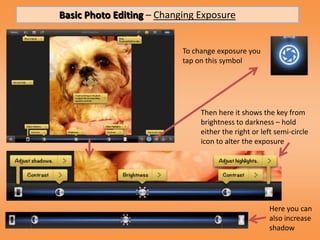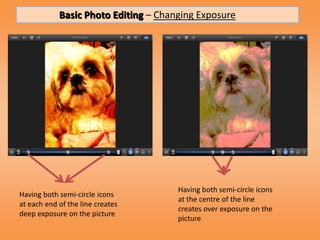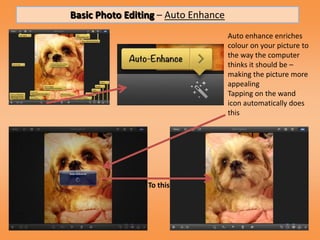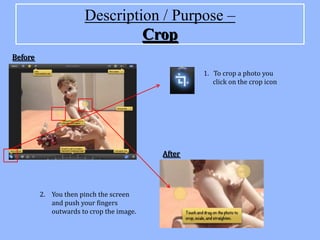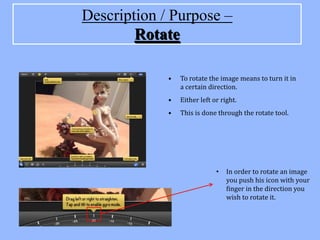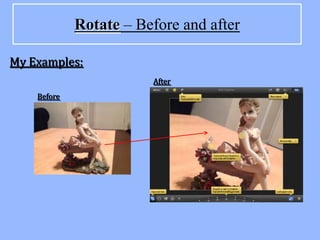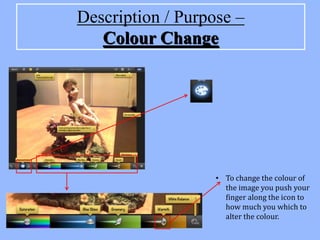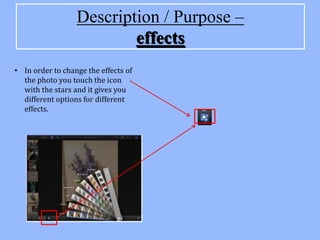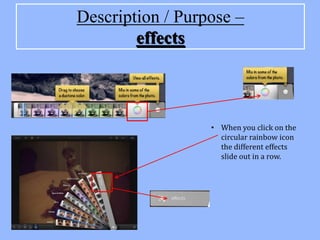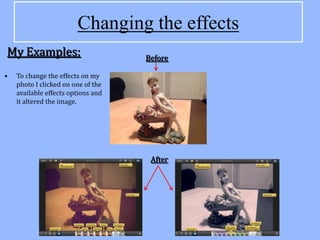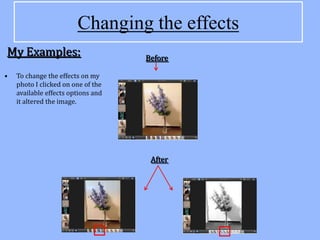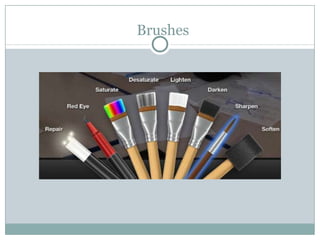The document outlines the basic photo editing tools available in iPhoto, including how to open photos, undo effects, change exposure, auto enhance photos, crop images, rotate images, change color, add effects, and use brushes. It provides before and after examples for cropping, rotating, changing color, and adding effects. The steps are demonstrated through images and text instructions.