Report
Share
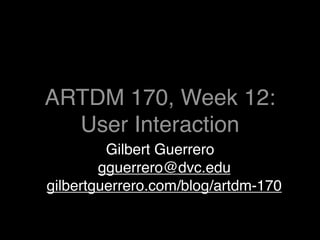
Recommended
Gems of GameplayKit. UA Mobile 2017.

Tobias Due Munk. iOS Developer and owner of Developmunk, Danmark.
[Lecture 2] AI and Deep Learning: Logistic Regression (Theory)![[Lecture 2] AI and Deep Learning: Logistic Regression (Theory)](data:image/gif;base64,R0lGODlhAQABAIAAAAAAAP///yH5BAEAAAAALAAAAAABAAEAAAIBRAA7)
![[Lecture 2] AI and Deep Learning: Logistic Regression (Theory)](data:image/gif;base64,R0lGODlhAQABAIAAAAAAAP///yH5BAEAAAAALAAAAAABAAEAAAIBRAA7)
Theory for Logistic Regression. Cost Function. Feed Forward. Single neuron neural network. Back propagation.
Recommended
Gems of GameplayKit. UA Mobile 2017.

Tobias Due Munk. iOS Developer and owner of Developmunk, Danmark.
[Lecture 2] AI and Deep Learning: Logistic Regression (Theory)![[Lecture 2] AI and Deep Learning: Logistic Regression (Theory)](data:image/gif;base64,R0lGODlhAQABAIAAAAAAAP///yH5BAEAAAAALAAAAAABAAEAAAIBRAA7)
![[Lecture 2] AI and Deep Learning: Logistic Regression (Theory)](data:image/gif;base64,R0lGODlhAQABAIAAAAAAAP///yH5BAEAAAAALAAAAAABAAEAAAIBRAA7)
Theory for Logistic Regression. Cost Function. Feed Forward. Single neuron neural network. Back propagation.
Twitter improves your journalism

These are slides for a Twitter webinar for my Digital First Media colleagues.
Planning for an Uncertain Future. Jaap van der Meer, TAUS

The translation industry has undergone a paradigm shift every decade since 1980, but none was as big as the one we are facing now. We are entering the Convergence era: automatic translation will be a utility embedded in every app, device, sign board and screen. Businesses will prosper by finding new customers in new markets. Governments and citizens will connect and communicate easily. Consumers will become world-wise, talking to everyone everywhere as if language barriers never existed. It will not be perfect, but it will open doors and break down barriers. And it will give a boost to the translation industry, which will be chartered to constantly improve the technology and fill the gaps in global communications. In this interactive opening session Jaap van der Meer will zoom in on the choices we are facing and the decision factors that help us make planning for an uncertain future opportunistic and profitable.
Manage your changing workload

This is a workshop for the New York Press Association on managing the changing workload in newsrooms.
Planning Digital Enterprise Stories

These are slides for an Aug. 28 webinar for the Society of Professional Journalists.
Workflows for developing next gen 3D browser games

“Hell, it’s about time!” We’ve been waiting for hardware accelerated 3D content in the browser for so long! Using the latest Flash Player 11 Stage3D technology, we can now finally create stunning 3D games and interactive applications we’ve always dreamed of.
In this talk, Michael Plank from Pro 3 Games will upgrade your skills to the third dimension. Starting off with some basics about 3D geometry, shading, lighting and texturing, he will share his knowledge about moving art and development workflows from 2D to 3D and which kind of new tools, libraries and techniques are involved in this process.
Michael will demonstrate the work pipeline, starting with a concept art to finally interacting with the 3D asset in real time, using examples from the Flash 3D action game Delta Strike, he and his team are currently developing.
The pros and cons of other 3D browser technologies like Unity and WebGL are covered at the end of the talk.
Value Objects, Full Throttle (to be updated for spring TC39 meetings)

Slides I prepared for the 29 January 2014 Ecma TC39 meeting, on Value Objects in JS, an ES7 proposal -- this one shotgunned the roadmap-space of declarative syntax, to find the right amount per TC39 (nearly zero, turns out).
I have been working on this ROCK, PAPER, SCISSORS project for the pa.pdf

I have been working on this ROCK, PAPER, SCISSORS project for the past 6 days or so, and
it\'s still giving me absolute fits. I have created two pictureBox controls in the designer, and here
is my current source
code:
namespace ROCK_PAPER_SCISSORS_GAME_2
{
public partial class Form1 : Form
{
public Form1()
{
InitializeComponent();
}
sim iComputer As Integer = 0;
Private iWins As Integer = 0;
Private iDraw As Integer = 0;
Private iLose As Integer = 0;
private void rockButton_Click(object sender, EventArgs e)
{
{
playerLabel.Text = \"Rock\";
PicBox.Image = \"Rock.bmp\";
int iComputer = rand.Next(3);
computerLabel.Text = \"Paper\";
scoreLabel.Text = \"You lose!\";
iLose = iLose + 1;
}
if (iComputer == 2)
{
pic.Image = \"Rock.bmp\";
computerLabel.Text = \"Rock\";
scoreLabel.Text = \"Draw!\";
iDraw = iDraw + 1;
}
if (iComputer = 3)
{
.Image = \"Scissors.bmp\";
computerLabel.Text = \"Scissors\";
scoreLabel.Text = \"You win!\";
iWins = iWins + 1;
}
{
LabelWins1.Text = iWins;
LabelDraw1.Text = iDraw;
LabelLose1.Text = iLose;
}
}
private void paperButton_Click(object sender, EventArgs e)
{
{
playerLabel.Text = \"Paper\";
int iComputer = rand.Next(3);
computerLabel.Text = iComputer;
}
if (iComputer == 1)
{
computerLabel.Text = \"Paper\";
scoreLabel.Text = \"Draw\";
iDraw = iDraw + 1;
}
if (iComputer == 2)
{
computerLabel.Text = \"Paper\";
scoreLabel.Text = \"Draw\";
iDraw = iDraw + 1;
}
if (iComputer == 3)
{
computerLabel.Text = \"Scissor\";
scoreLabel.Text = \"You lose!\";
iLose.Text = iLose + 1;
}
{
LabelWins1.Text = iWins;
LabelDraw1.Text = iDraw;
LabelLose1.Text = iLose;
}
}
private void scissorsButton_Click(object sender, EventArgs e)
{
{
int iComputer = rand.Next(3);
computerLabel.Text = iComputer;
LabelWins1.Text = iWins;
LabelDraw1.Text = iDraw;
LabelLose.Text = iLose;
}
if (iComputer == 1)
{
computerLabel.Text = \"Paper\";
scoreLabel.Text = \"You win!\";
iWins = iWins + 1;
}
if (iComputer == 2)
{
computerLabel.Text = \"Rock\";
scoreLabel.Text = \"You lose!\";
iLose = iLose + 1;
}
if (iComputer == 3)
{
computerLabel.Text = \"Scissor\";
scoreLabel.Text = \"Draw\";
iDraw = iDraw + 1;
}
{
LabelWins1.Text = iWins;
LabelDraw1.Text = iDraw;
LabelLose1.Text = iLose;
}
}
private void resetButton_Click(object sender, EventArgs e)
{
iLose = 0;
iDraw = 0;
iWins = 0;
LabelWins1.Text = iWins;
LabelDraw1.Text = iDraw;
LabelLose1.Text = iLose;
playerLabel.Text = \"\";
computerLabel.Text = \"\";
picComputer.Image = Nothing;
picPlayer.Image = Nothing;
scoreLabel.Text = \"\";
}
}
private void DisplayImages(int randomImage, PictureBox picBox)
// Get the current Application working directory.
string imgPath = Environment.CurrentDirectory
+ \"\\\\picBoxImage\\\\\";
// Use switch case to display the respective images in PictureBox.
switch (randomImage)
{
case 1:
// picBox.ImageLocation =
// imgPath + \"Rock.BMP\";
// break;
picBox.Image = ROCK_PAPER_SCISSORS_GAME_2.
Properties.Resources.Rock;
break;
case 2:
// picBox.ImageLocation =
// imgPath + \"Paper.BMP\";
// br.
More Related Content
Viewers also liked
Twitter improves your journalism

These are slides for a Twitter webinar for my Digital First Media colleagues.
Planning for an Uncertain Future. Jaap van der Meer, TAUS

The translation industry has undergone a paradigm shift every decade since 1980, but none was as big as the one we are facing now. We are entering the Convergence era: automatic translation will be a utility embedded in every app, device, sign board and screen. Businesses will prosper by finding new customers in new markets. Governments and citizens will connect and communicate easily. Consumers will become world-wise, talking to everyone everywhere as if language barriers never existed. It will not be perfect, but it will open doors and break down barriers. And it will give a boost to the translation industry, which will be chartered to constantly improve the technology and fill the gaps in global communications. In this interactive opening session Jaap van der Meer will zoom in on the choices we are facing and the decision factors that help us make planning for an uncertain future opportunistic and profitable.
Manage your changing workload

This is a workshop for the New York Press Association on managing the changing workload in newsrooms.
Planning Digital Enterprise Stories

These are slides for an Aug. 28 webinar for the Society of Professional Journalists.
Viewers also liked (9)
Planning for an Uncertain Future. Jaap van der Meer, TAUS

Planning for an Uncertain Future. Jaap van der Meer, TAUS
Similar to Artdm170 week12 user_interaction
Workflows for developing next gen 3D browser games

“Hell, it’s about time!” We’ve been waiting for hardware accelerated 3D content in the browser for so long! Using the latest Flash Player 11 Stage3D technology, we can now finally create stunning 3D games and interactive applications we’ve always dreamed of.
In this talk, Michael Plank from Pro 3 Games will upgrade your skills to the third dimension. Starting off with some basics about 3D geometry, shading, lighting and texturing, he will share his knowledge about moving art and development workflows from 2D to 3D and which kind of new tools, libraries and techniques are involved in this process.
Michael will demonstrate the work pipeline, starting with a concept art to finally interacting with the 3D asset in real time, using examples from the Flash 3D action game Delta Strike, he and his team are currently developing.
The pros and cons of other 3D browser technologies like Unity and WebGL are covered at the end of the talk.
Value Objects, Full Throttle (to be updated for spring TC39 meetings)

Slides I prepared for the 29 January 2014 Ecma TC39 meeting, on Value Objects in JS, an ES7 proposal -- this one shotgunned the roadmap-space of declarative syntax, to find the right amount per TC39 (nearly zero, turns out).
I have been working on this ROCK, PAPER, SCISSORS project for the pa.pdf

I have been working on this ROCK, PAPER, SCISSORS project for the past 6 days or so, and
it\'s still giving me absolute fits. I have created two pictureBox controls in the designer, and here
is my current source
code:
namespace ROCK_PAPER_SCISSORS_GAME_2
{
public partial class Form1 : Form
{
public Form1()
{
InitializeComponent();
}
sim iComputer As Integer = 0;
Private iWins As Integer = 0;
Private iDraw As Integer = 0;
Private iLose As Integer = 0;
private void rockButton_Click(object sender, EventArgs e)
{
{
playerLabel.Text = \"Rock\";
PicBox.Image = \"Rock.bmp\";
int iComputer = rand.Next(3);
computerLabel.Text = \"Paper\";
scoreLabel.Text = \"You lose!\";
iLose = iLose + 1;
}
if (iComputer == 2)
{
pic.Image = \"Rock.bmp\";
computerLabel.Text = \"Rock\";
scoreLabel.Text = \"Draw!\";
iDraw = iDraw + 1;
}
if (iComputer = 3)
{
.Image = \"Scissors.bmp\";
computerLabel.Text = \"Scissors\";
scoreLabel.Text = \"You win!\";
iWins = iWins + 1;
}
{
LabelWins1.Text = iWins;
LabelDraw1.Text = iDraw;
LabelLose1.Text = iLose;
}
}
private void paperButton_Click(object sender, EventArgs e)
{
{
playerLabel.Text = \"Paper\";
int iComputer = rand.Next(3);
computerLabel.Text = iComputer;
}
if (iComputer == 1)
{
computerLabel.Text = \"Paper\";
scoreLabel.Text = \"Draw\";
iDraw = iDraw + 1;
}
if (iComputer == 2)
{
computerLabel.Text = \"Paper\";
scoreLabel.Text = \"Draw\";
iDraw = iDraw + 1;
}
if (iComputer == 3)
{
computerLabel.Text = \"Scissor\";
scoreLabel.Text = \"You lose!\";
iLose.Text = iLose + 1;
}
{
LabelWins1.Text = iWins;
LabelDraw1.Text = iDraw;
LabelLose1.Text = iLose;
}
}
private void scissorsButton_Click(object sender, EventArgs e)
{
{
int iComputer = rand.Next(3);
computerLabel.Text = iComputer;
LabelWins1.Text = iWins;
LabelDraw1.Text = iDraw;
LabelLose.Text = iLose;
}
if (iComputer == 1)
{
computerLabel.Text = \"Paper\";
scoreLabel.Text = \"You win!\";
iWins = iWins + 1;
}
if (iComputer == 2)
{
computerLabel.Text = \"Rock\";
scoreLabel.Text = \"You lose!\";
iLose = iLose + 1;
}
if (iComputer == 3)
{
computerLabel.Text = \"Scissor\";
scoreLabel.Text = \"Draw\";
iDraw = iDraw + 1;
}
{
LabelWins1.Text = iWins;
LabelDraw1.Text = iDraw;
LabelLose1.Text = iLose;
}
}
private void resetButton_Click(object sender, EventArgs e)
{
iLose = 0;
iDraw = 0;
iWins = 0;
LabelWins1.Text = iWins;
LabelDraw1.Text = iDraw;
LabelLose1.Text = iLose;
playerLabel.Text = \"\";
computerLabel.Text = \"\";
picComputer.Image = Nothing;
picPlayer.Image = Nothing;
scoreLabel.Text = \"\";
}
}
private void DisplayImages(int randomImage, PictureBox picBox)
// Get the current Application working directory.
string imgPath = Environment.CurrentDirectory
+ \"\\\\picBoxImage\\\\\";
// Use switch case to display the respective images in PictureBox.
switch (randomImage)
{
case 1:
// picBox.ImageLocation =
// imgPath + \"Rock.BMP\";
// break;
picBox.Image = ROCK_PAPER_SCISSORS_GAME_2.
Properties.Resources.Rock;
break;
case 2:
// picBox.ImageLocation =
// imgPath + \"Paper.BMP\";
// br.
Flink Forward Berlin 2017: David Rodriguez - The Approximate Filter, Join, an...

In this talk we introduce the notion of approximate filter, join, and groupby operations for arrays. Typically, Flink streams contain primitive types and tuples where filter, join, and groupby operate on exact matches. But, exact matches are sometimes limiting. For example, the objects Array(100, 0, 100) and Array(100, 0, 101) may be “close enough” to match. To solve this problem, we introduce locality sensitive hashing (LSH) for arrays of numeric and string types. This technique encodes arrays into strings so that similar arrays are encoded to the same string. In other words, we ensure matching when arrays are similar, up to a degree of error. Therefore, it is easy to incorporate new approximate filter, join, and groupby design patterns built on the notion of exact matches. In conclusion, we highlight how Cisco Umbrella streams large signals stored in arrays and then clusters them using approximate filter, join, groupby methods to detect waves of botnets and cybercrime online.
The Ring programming language version 1.5.3 book - Part 48 of 184

The Ring programming language version 1.5.3 book - Part 48 of 184
The Ring programming language version 1.5.3 book - Part 58 of 184

The Ring programming language version 1.5.3 book - Part 58 of 184
The Ring programming language version 1.3 book - Part 38 of 88

The Ring programming language version 1.3 book - Part 38 of 88
Similar to Artdm170 week12 user_interaction (20)
Workflows for developing next gen 3D browser games

Workflows for developing next gen 3D browser games
Value Objects, Full Throttle (to be updated for spring TC39 meetings)

Value Objects, Full Throttle (to be updated for spring TC39 meetings)
I have been working on this ROCK, PAPER, SCISSORS project for the pa.pdf

I have been working on this ROCK, PAPER, SCISSORS project for the pa.pdf
Flink Forward Berlin 2017: David Rodriguez - The Approximate Filter, Join, an...

Flink Forward Berlin 2017: David Rodriguez - The Approximate Filter, Join, an...
The Ring programming language version 1.5.3 book - Part 48 of 184

The Ring programming language version 1.5.3 book - Part 48 of 184
The Ring programming language version 1.5.3 book - Part 58 of 184

The Ring programming language version 1.5.3 book - Part 58 of 184
The Ring programming language version 1.3 book - Part 38 of 88

The Ring programming language version 1.3 book - Part 38 of 88
More from Gilbert Guerrero
Designing for Skepticism and Bright Sunlight

Predictive analytics built on massive amounts of data, complex scientific modeling, and tens of thousands of simulations doesn’t add up to much to a farmer, if you haven’t gained their trust. Gaining trust is an important goal for any display of information, especially when your customer expects it to inform critical decisions with lasting effects, i.e. bet the farm. Getting to know your customer intimately and designing the appropriate user experience is essential. In this presentation I will share our experience at The Climate Corporation designing data visualizations and displays of predictive models for this unique group of customers and walk through a process your company can use to do the same.
More from Gilbert Guerrero (20)
ARTDM 170, Week 10: Encapsulation + Paper Prototypes

ARTDM 170, Week 10: Encapsulation + Paper Prototypes
Recently uploaded
Design Thinking Design thinking Design thinking

https://www.google.com/maps/d/view?mid=1GLIP8ROi4pdWoJ20H59hiDkXGn_aau0&ll=22.396537375469673%2C114.10949749999997&z=11
https://www.google.com/maps/d/view?mid=1VqNLpP6H4bXwKQoiq7ctlJ6hV6Rf7bU&ll=22.396537375469673%2C114.10949749999997&z=11
https://www.google.com/maps/d/view?mid=1P9FRl4ZIqXk8l_6Q3BzRa-6I-m5dSMw&ll=22.396537375469673%2C114.10949749999997&z=11
https://www.google.com/maps/d/view?mid=1S47yy5qCcoQnEIj8-8VWfFP3KF8F5dE&ll=22.396537375469673%2C114.10949749999997&z=11
https://www.google.com/maps/d/view?mid=1GjI1ThsmUCrOPcnT5LeAzdNFxVigfG8&ll=22.396537375469673%2C114.10949749999997&z=11
https://www.google.com/maps/d/view?mid=1jaCJIVbvR0eIjwaQTzCl4todLsfxCYY&ll=22.396537375469673%2C114.10949749999997&z=11
https://www.google.com/maps/d/view?mid=19cUdSW_Zt7BZnwBX5owfJfjSL9X5nFU&ll=22.396537375469673%2C114.10949749999997&z=11
https://www.google.com/maps/d/view?mid=1VZdW6ZnJJLMNqRa0x_dYPVgQ5aEvgnc&ll=22.396537375469673%2C114.10949749999997&z=11
https://www.google.com/maps/d/view?mid=1wJYkMPkdjK0D8PYQeKQCPR5vbnfJSfo&ll=22.396537375469673%2C114.10949749999997&z=11
https://www.google.com/maps/d/view?mid=1WeIHKG9Zhi_JaLfqSC845HAeS65f894&ll=22.396537375469673%2C114.10949749999997&z=11
https://www.google.com/maps/d/view?mid=15LiUYaeD2uCOeHMKvn9tQ6tLCOsxcv0&ll=22.396537375469673%2C114.10949749999997&z=11
https://www.google.com/maps/d/view?mid=1iLLsh30u99WyTc8rRXL4wUUsSp5MnJk&ll=22.396537375469673%2C114.10949749999997&z=11
https://www.google.com/maps/d/view?mid=1S03vvWWj_n6xBxG8SKepMSOj7wrfHRQ&ll=22.396537375469673%2C114.10949749999997&z=11
https://www.google.com/maps/d/view?mid=1tn4RiW3Skp5YCJ_a-GlA7TJub2Ia7Oc&ll=22.396537375469673%2C114.10949749999997&z=11
https://www.google.com/maps/d/view?mid=1HafSOZ3MkJGTXBeI_L_t5lKjxZ6XayE&ll=22.396537375469673%2C114.10949749999997&z=11
https://www.google.com/maps/d/view?mid=19tqnZi3jiWXyBjrt0EL5C3_h_RW2dII&ll=22.396537375469673%2C114.10949749999997&z=11
https://www.google.com/maps/d/view?mid=1pj59fnGHnUAEdsdwfba4GdR9R-FsSfc&ll=22.396537375469673%2C114.10949749999997&z=11
https://www.google.com/maps/d/view?mid=1jH7Mh5Qc0cGsM7tNjApTN5mn5sr3sWA&ll=22.396537375469673%2C114.10949749999997&z=11
https://www.google.com/maps/d/view?mid=192sbDAjg_ufyPg3gOa-QPLaQe4Teb9s&ll=22.396537375469673%2C114.10949749999997&z=11
https://www.google.com/maps/d/view?mid=1O7GD4hBEOg-BVrdKpqYQhMAl-wUU4Go&ll=22.396537375469673%2C114.10949749999997&z=11
https://www.google.com/maps/d/view?mid=13ViiBwWTWravc5uHEmkyPyzVgbNAIu4&ll=22.396537375469673%2C114.10949749999997&z=11
一比一原版(NCL毕业证书)纽卡斯尔大学毕业证成绩单如何办理

学校原件一模一样【微信:6496090 】【(NCL毕业证书)纽卡斯尔大学毕业证成绩单】【微信:6496090 】学位证,留信认证(真实可查,永久存档)原件一模一样纸张工艺/offer、雅思、外壳等材料/诚信可靠,可直接看成品样本,帮您解决无法毕业带来的各种难题!外壳,原版制作,诚信可靠,可直接看成品样本。行业标杆!精益求精,诚心合作,真诚制作!多年品质 ,按需精细制作,24小时接单,全套进口原装设备。十五年致力于帮助留学生解决难题,包您满意。
本公司拥有海外各大学样板无数,能完美还原。
1:1完美还原海外各大学毕业材料上的工艺:水印,阴影底纹,钢印LOGO烫金烫银,LOGO烫金烫银复合重叠。文字图案浮雕、激光镭射、紫外荧光、温感、复印防伪等防伪工艺。材料咨询办理、认证咨询办理请加学历顾问Q/微6496090
【主营项目】
一.毕业证【q微6496090】成绩单、使馆认证、教育部认证、雅思托福成绩单、学生卡等!
二.真实使馆公证(即留学回国人员证明,不成功不收费)
三.真实教育部学历学位认证(教育部存档!教育部留服网站永久可查)
四.办理各国各大学文凭(一对一专业服务,可全程监控跟踪进度)
如果您处于以下几种情况:
◇在校期间,因各种原因未能顺利毕业……拿不到官方毕业证【q/微6496090】
◇面对父母的压力,希望尽快拿到;
◇不清楚认证流程以及材料该如何准备;
◇回国时间很长,忘记办理;
◇回国马上就要找工作,办给用人单位看;
◇企事业单位必须要求办理的
◇需要报考公务员、购买免税车、落转户口
◇申请留学生创业基金
留信网认证的作用:
1:该专业认证可证明留学生真实身份
2:同时对留学生所学专业登记给予评定
3:国家专业人才认证中心颁发入库证书
4:这个认证书并且可以归档倒地方
5:凡事获得留信网入网的信息将会逐步更新到个人身份内,将在公安局网内查询个人身份证信息后,同步读取人才网入库信息
6:个人职称评审加20分
7:个人信誉贷款加10分
8:在国家人才网主办的国家网络招聘大会中纳入资料,供国家高端企业选择人才
办理(NCL毕业证书)纽卡斯尔大学毕业证【微信:6496090 】外观非常简单,由纸质材料制成,上面印有校徽、校名、毕业生姓名、专业等信息。
办理(NCL毕业证书)纽卡斯尔大学毕业证【微信:6496090 】格式相对统一,各专业都有相应的模板。通常包括以下部分:
校徽:象征着学校的荣誉和传承。
校名:学校英文全称
授予学位:本部分将注明获得的具体学位名称。
毕业生姓名:这是最重要的信息之一,标志着该证书是由特定人员获得的。
颁发日期:这是毕业正式生效的时间,也代表着毕业生学业的结束。
其他信息:根据不同的专业和学位,可能会有一些特定的信息或章节。
办理(NCL毕业证书)纽卡斯尔大学毕业证【微信:6496090 】价值很高,需要妥善保管。一般来说,应放置在安全、干燥、防潮的地方,避免长时间暴露在阳光下。如需使用,最好使用复印件而不是原件,以免丢失。
综上所述,办理(NCL毕业证书)纽卡斯尔大学毕业证【微信:6496090 】是证明身份和学历的高价值文件。外观简单庄重,格式统一,包括重要的个人信息和发布日期。对持有人来说,妥善保管是非常重要的。
一比一原版(LSE毕业证书)伦敦政治经济学院毕业证成绩单如何办理

原件一模一样【微信:6496090 】【(LSE毕业证书)伦敦政治经济学院毕业证成绩单】【微信:6496090 】学位证,留信认证(真实可查,永久存档)offer、雅思、外壳等材料/诚信可靠,可直接看成品样本,帮您解决无法毕业带来的各种难题!外壳,原版制作,诚信可靠,可直接看成品样本。行业标杆!精益求精,诚心合作,真诚制作!多年品质 ,按需精细制作,24小时接单,全套进口原装设备。十五年致力于帮助留学生解决难题,包您满意。
本公司拥有海外各大学样板无数,能完美还原。
1:1完美还原海外各大学毕业材料上的工艺:水印,阴影底纹,钢印LOGO烫金烫银,LOGO烫金烫银复合重叠。文字图案浮雕、激光镭射、紫外荧光、温感、复印防伪等防伪工艺。材料咨询办理、认证咨询办理请加学历顾问Q/微6496090
【主营项目】
一.毕业证【q微6496090】成绩单、使馆认证、教育部认证、雅思托福成绩单、学生卡等!
二.真实使馆公证(即留学回国人员证明,不成功不收费)
三.真实教育部学历学位认证(教育部存档!教育部留服网站永久可查)
四.办理各国各大学文凭(一对一专业服务,可全程监控跟踪进度)
如果您处于以下几种情况:
◇在校期间,因各种原因未能顺利毕业……拿不到官方毕业证【q/微6496090】
◇面对父母的压力,希望尽快拿到;
◇不清楚认证流程以及材料该如何准备;
◇回国时间很长,忘记办理;
◇回国马上就要找工作,办给用人单位看;
◇企事业单位必须要求办理的
◇需要报考公务员、购买免税车、落转户口
◇申请留学生创业基金
留信网认证的作用:
1:该专业认证可证明留学生真实身份
2:同时对留学生所学专业登记给予评定
3:国家专业人才认证中心颁发入库证书
4:这个认证书并且可以归档倒地方
5:凡事获得留信网入网的信息将会逐步更新到个人身份内,将在公安局网内查询个人身份证信息后,同步读取人才网入库信息
6:个人职称评审加20分
7:个人信誉贷款加10分
8:在国家人才网主办的国家网络招聘大会中纳入资料,供国家高端企业选择人才
PORTFOLIO FABIANA VILLANI ARCHITECTURE.pdf

Hello everyone! I am thrilled to present my latest portfolio on LinkedIn, marking the culmination of my architectural journey thus far. Over the span of five years, I've been fortunate to acquire a wealth of knowledge under the guidance of esteemed professors and industry mentors. From rigorous academic pursuits to practical engagements, each experience has contributed to my growth and refinement as an architecture student. This portfolio not only showcases my projects but also underscores my attention to detail and to innovative architecture as a profession.
Between Filth and Fortune- Urban Cattle Foraging Realities by Devi S Nair, An...

This study examines cattle rearing in urban and rural settings, focusing on milk production and consumption. By exploring a case in Ahmedabad, it highlights the challenges and processes in dairy farming across different environments, emphasising the need for sustainable practices and the essential role of milk in daily consumption.
Common Designing Mistakes and How to avoid them

You could be a professional graphic designer and still make mistakes. There is always the possibility of human error. On the other hand if you’re not a designer, the chances of making some common graphic design mistakes are even higher. Because you don’t know what you don’t know. That’s where this blog comes in. To make your job easier and help you create better designs, we have put together a list of common graphic design mistakes that you need to avoid.
一比一原版(UNUK毕业证书)诺丁汉大学毕业证如何办理

学校原件一模一样【微信:6496090 】【(UNUK毕业证书)诺丁汉大学毕业证成绩单】【微信:6496090 】学位证,留信认证(真实可查,永久存档)原件一模一样纸张工艺/offer、雅思、外壳等材料/诚信可靠,可直接看成品样本,帮您解决无法毕业带来的各种难题!外壳,原版制作,诚信可靠,可直接看成品样本。行业标杆!精益求精,诚心合作,真诚制作!多年品质 ,按需精细制作,24小时接单,全套进口原装设备。十五年致力于帮助留学生解决难题,包您满意。
本公司拥有海外各大学样板无数,能完美还原。
1:1完美还原海外各大学毕业材料上的工艺:水印,阴影底纹,钢印LOGO烫金烫银,LOGO烫金烫银复合重叠。文字图案浮雕、激光镭射、紫外荧光、温感、复印防伪等防伪工艺。材料咨询办理、认证咨询办理请加学历顾问Q/微6496090
【主营项目】
一.毕业证【q微6496090】成绩单、使馆认证、教育部认证、雅思托福成绩单、学生卡等!
二.真实使馆公证(即留学回国人员证明,不成功不收费)
三.真实教育部学历学位认证(教育部存档!教育部留服网站永久可查)
四.办理各国各大学文凭(一对一专业服务,可全程监控跟踪进度)
如果您处于以下几种情况:
◇在校期间,因各种原因未能顺利毕业……拿不到官方毕业证【q/微6496090】
◇面对父母的压力,希望尽快拿到;
◇不清楚认证流程以及材料该如何准备;
◇回国时间很长,忘记办理;
◇回国马上就要找工作,办给用人单位看;
◇企事业单位必须要求办理的
◇需要报考公务员、购买免税车、落转户口
◇申请留学生创业基金
留信网认证的作用:
1:该专业认证可证明留学生真实身份
2:同时对留学生所学专业登记给予评定
3:国家专业人才认证中心颁发入库证书
4:这个认证书并且可以归档倒地方
5:凡事获得留信网入网的信息将会逐步更新到个人身份内,将在公安局网内查询个人身份证信息后,同步读取人才网入库信息
6:个人职称评审加20分
7:个人信誉贷款加10分
8:在国家人才网主办的国家网络招聘大会中纳入资料,供国家高端企业选择人才
办理(UNUK毕业证书)诺丁汉大学毕业证【微信:6496090 】外观非常简单,由纸质材料制成,上面印有校徽、校名、毕业生姓名、专业等信息。
办理(UNUK毕业证书)诺丁汉大学毕业证【微信:6496090 】格式相对统一,各专业都有相应的模板。通常包括以下部分:
校徽:象征着学校的荣誉和传承。
校名:学校英文全称
授予学位:本部分将注明获得的具体学位名称。
毕业生姓名:这是最重要的信息之一,标志着该证书是由特定人员获得的。
颁发日期:这是毕业正式生效的时间,也代表着毕业生学业的结束。
其他信息:根据不同的专业和学位,可能会有一些特定的信息或章节。
办理(UNUK毕业证书)诺丁汉大学毕业证【微信:6496090 】价值很高,需要妥善保管。一般来说,应放置在安全、干燥、防潮的地方,避免长时间暴露在阳光下。如需使用,最好使用复印件而不是原件,以免丢失。
综上所述,办理(UNUK毕业证书)诺丁汉大学毕业证【微信:6496090 】是证明身份和学历的高价值文件。外观简单庄重,格式统一,包括重要的个人信息和发布日期。对持有人来说,妥善保管是非常重要的。
一比一原版(Bolton毕业证书)博尔顿大学毕业证成绩单如何办理

原件一模一样【微信:6496090 】【(Bolton毕业证书)博尔顿大学毕业证成绩单】【微信:6496090 】学位证,留信认证(真实可查,永久存档)offer、雅思、外壳等材料/诚信可靠,可直接看成品样本,帮您解决无法毕业带来的各种难题!外壳,原版制作,诚信可靠,可直接看成品样本。行业标杆!精益求精,诚心合作,真诚制作!多年品质 ,按需精细制作,24小时接单,全套进口原装设备。十五年致力于帮助留学生解决难题,包您满意。
本公司拥有海外各大学样板无数,能完美还原。
1:1完美还原海外各大学毕业材料上的工艺:水印,阴影底纹,钢印LOGO烫金烫银,LOGO烫金烫银复合重叠。文字图案浮雕、激光镭射、紫外荧光、温感、复印防伪等防伪工艺。材料咨询办理、认证咨询办理请加学历顾问Q/微6496090
【主营项目】
一.毕业证【q微6496090】成绩单、使馆认证、教育部认证、雅思托福成绩单、学生卡等!
二.真实使馆公证(即留学回国人员证明,不成功不收费)
三.真实教育部学历学位认证(教育部存档!教育部留服网站永久可查)
四.办理各国各大学文凭(一对一专业服务,可全程监控跟踪进度)
如果您处于以下几种情况:
◇在校期间,因各种原因未能顺利毕业……拿不到官方毕业证【q/微6496090】
◇面对父母的压力,希望尽快拿到;
◇不清楚认证流程以及材料该如何准备;
◇回国时间很长,忘记办理;
◇回国马上就要找工作,办给用人单位看;
◇企事业单位必须要求办理的
◇需要报考公务员、购买免税车、落转户口
◇申请留学生创业基金
留信网认证的作用:
1:该专业认证可证明留学生真实身份
2:同时对留学生所学专业登记给予评定
3:国家专业人才认证中心颁发入库证书
4:这个认证书并且可以归档倒地方
5:凡事获得留信网入网的信息将会逐步更新到个人身份内,将在公安局网内查询个人身份证信息后,同步读取人才网入库信息
6:个人职称评审加20分
7:个人信誉贷款加10分
8:在国家人才网主办的国家网络招聘大会中纳入资料,供国家高端企业选择人才
一比一原版(Brunel毕业证书)布鲁内尔大学毕业证成绩单如何办理

原件一模一样【微信:6496090 】【(Brunel毕业证书)布鲁内尔大学毕业证成绩单】【微信:6496090 】学位证,留信认证(真实可查,永久存档)offer、雅思、外壳等材料/诚信可靠,可直接看成品样本,帮您解决无法毕业带来的各种难题!外壳,原版制作,诚信可靠,可直接看成品样本。行业标杆!精益求精,诚心合作,真诚制作!多年品质 ,按需精细制作,24小时接单,全套进口原装设备。十五年致力于帮助留学生解决难题,包您满意。
本公司拥有海外各大学样板无数,能完美还原。
1:1完美还原海外各大学毕业材料上的工艺:水印,阴影底纹,钢印LOGO烫金烫银,LOGO烫金烫银复合重叠。文字图案浮雕、激光镭射、紫外荧光、温感、复印防伪等防伪工艺。材料咨询办理、认证咨询办理请加学历顾问Q/微6496090
【主营项目】
一.毕业证【q微6496090】成绩单、使馆认证、教育部认证、雅思托福成绩单、学生卡等!
二.真实使馆公证(即留学回国人员证明,不成功不收费)
三.真实教育部学历学位认证(教育部存档!教育部留服网站永久可查)
四.办理各国各大学文凭(一对一专业服务,可全程监控跟踪进度)
如果您处于以下几种情况:
◇在校期间,因各种原因未能顺利毕业……拿不到官方毕业证【q/微6496090】
◇面对父母的压力,希望尽快拿到;
◇不清楚认证流程以及材料该如何准备;
◇回国时间很长,忘记办理;
◇回国马上就要找工作,办给用人单位看;
◇企事业单位必须要求办理的
◇需要报考公务员、购买免税车、落转户口
◇申请留学生创业基金
留信网认证的作用:
1:该专业认证可证明留学生真实身份
2:同时对留学生所学专业登记给予评定
3:国家专业人才认证中心颁发入库证书
4:这个认证书并且可以归档倒地方
5:凡事获得留信网入网的信息将会逐步更新到个人身份内,将在公安局网内查询个人身份证信息后,同步读取人才网入库信息
6:个人职称评审加20分
7:个人信誉贷款加10分
8:在国家人才网主办的国家网络招聘大会中纳入资料,供国家高端企业选择人才
一比一原版(RHUL毕业证书)伦敦大学皇家霍洛威学院毕业证如何办理

学校原件一模一样【微信:6496090 】【(RHUL毕业证书)伦敦大学皇家霍洛威学院毕业证成绩单】【微信:6496090 】学位证,留信认证(真实可查,永久存档)原件一模一样纸张工艺/offer、雅思、外壳等材料/诚信可靠,可直接看成品样本,帮您解决无法毕业带来的各种难题!外壳,原版制作,诚信可靠,可直接看成品样本。行业标杆!精益求精,诚心合作,真诚制作!多年品质 ,按需精细制作,24小时接单,全套进口原装设备。十五年致力于帮助留学生解决难题,包您满意。
本公司拥有海外各大学样板无数,能完美还原。
1:1完美还原海外各大学毕业材料上的工艺:水印,阴影底纹,钢印LOGO烫金烫银,LOGO烫金烫银复合重叠。文字图案浮雕、激光镭射、紫外荧光、温感、复印防伪等防伪工艺。材料咨询办理、认证咨询办理请加学历顾问Q/微6496090
【主营项目】
一.毕业证【q微6496090】成绩单、使馆认证、教育部认证、雅思托福成绩单、学生卡等!
二.真实使馆公证(即留学回国人员证明,不成功不收费)
三.真实教育部学历学位认证(教育部存档!教育部留服网站永久可查)
四.办理各国各大学文凭(一对一专业服务,可全程监控跟踪进度)
如果您处于以下几种情况:
◇在校期间,因各种原因未能顺利毕业……拿不到官方毕业证【q/微6496090】
◇面对父母的压力,希望尽快拿到;
◇不清楚认证流程以及材料该如何准备;
◇回国时间很长,忘记办理;
◇回国马上就要找工作,办给用人单位看;
◇企事业单位必须要求办理的
◇需要报考公务员、购买免税车、落转户口
◇申请留学生创业基金
留信网认证的作用:
1:该专业认证可证明留学生真实身份
2:同时对留学生所学专业登记给予评定
3:国家专业人才认证中心颁发入库证书
4:这个认证书并且可以归档倒地方
5:凡事获得留信网入网的信息将会逐步更新到个人身份内,将在公安局网内查询个人身份证信息后,同步读取人才网入库信息
6:个人职称评审加20分
7:个人信誉贷款加10分
8:在国家人才网主办的国家网络招聘大会中纳入资料,供国家高端企业选择人才
办理(RHUL毕业证书)伦敦大学皇家霍洛威学院毕业证【微信:6496090 】外观非常简单,由纸质材料制成,上面印有校徽、校名、毕业生姓名、专业等信息。
办理(RHUL毕业证书)伦敦大学皇家霍洛威学院毕业证【微信:6496090 】格式相对统一,各专业都有相应的模板。通常包括以下部分:
校徽:象征着学校的荣誉和传承。
校名:学校英文全称
授予学位:本部分将注明获得的具体学位名称。
毕业生姓名:这是最重要的信息之一,标志着该证书是由特定人员获得的。
颁发日期:这是毕业正式生效的时间,也代表着毕业生学业的结束。
其他信息:根据不同的专业和学位,可能会有一些特定的信息或章节。
办理(RHUL毕业证书)伦敦大学皇家霍洛威学院毕业证【微信:6496090 】价值很高,需要妥善保管。一般来说,应放置在安全、干燥、防潮的地方,避免长时间暴露在阳光下。如需使用,最好使用复印件而不是原件,以免丢失。
综上所述,办理(RHUL毕业证书)伦敦大学皇家霍洛威学院毕业证【微信:6496090 】是证明身份和学历的高价值文件。外观简单庄重,格式统一,包括重要的个人信息和发布日期。对持有人来说,妥善保管是非常重要的。
一比一原版(MMU毕业证书)曼彻斯特城市大学毕业证成绩单如何办理

学校原件一模一样【微信:6496090 】【(MMU毕业证书)曼彻斯特城市大学毕业证成绩单】【微信:6496090 】学位证,留信认证(真实可查,永久存档)原件一模一样纸张工艺/offer、雅思、外壳等材料/诚信可靠,可直接看成品样本,帮您解决无法毕业带来的各种难题!外壳,原版制作,诚信可靠,可直接看成品样本。行业标杆!精益求精,诚心合作,真诚制作!多年品质 ,按需精细制作,24小时接单,全套进口原装设备。十五年致力于帮助留学生解决难题,包您满意。
本公司拥有海外各大学样板无数,能完美还原。
1:1完美还原海外各大学毕业材料上的工艺:水印,阴影底纹,钢印LOGO烫金烫银,LOGO烫金烫银复合重叠。文字图案浮雕、激光镭射、紫外荧光、温感、复印防伪等防伪工艺。材料咨询办理、认证咨询办理请加学历顾问Q/微6496090
【主营项目】
一.毕业证【q微6496090】成绩单、使馆认证、教育部认证、雅思托福成绩单、学生卡等!
二.真实使馆公证(即留学回国人员证明,不成功不收费)
三.真实教育部学历学位认证(教育部存档!教育部留服网站永久可查)
四.办理各国各大学文凭(一对一专业服务,可全程监控跟踪进度)
如果您处于以下几种情况:
◇在校期间,因各种原因未能顺利毕业……拿不到官方毕业证【q/微6496090】
◇面对父母的压力,希望尽快拿到;
◇不清楚认证流程以及材料该如何准备;
◇回国时间很长,忘记办理;
◇回国马上就要找工作,办给用人单位看;
◇企事业单位必须要求办理的
◇需要报考公务员、购买免税车、落转户口
◇申请留学生创业基金
留信网认证的作用:
1:该专业认证可证明留学生真实身份
2:同时对留学生所学专业登记给予评定
3:国家专业人才认证中心颁发入库证书
4:这个认证书并且可以归档倒地方
5:凡事获得留信网入网的信息将会逐步更新到个人身份内,将在公安局网内查询个人身份证信息后,同步读取人才网入库信息
6:个人职称评审加20分
7:个人信誉贷款加10分
8:在国家人才网主办的国家网络招聘大会中纳入资料,供国家高端企业选择人才
办理(MMU毕业证书)曼彻斯特城市大学毕业证【微信:6496090 】外观非常简单,由纸质材料制成,上面印有校徽、校名、毕业生姓名、专业等信息。
办理(MMU毕业证书)曼彻斯特城市大学毕业证【微信:6496090 】格式相对统一,各专业都有相应的模板。通常包括以下部分:
校徽:象征着学校的荣誉和传承。
校名:学校英文全称
授予学位:本部分将注明获得的具体学位名称。
毕业生姓名:这是最重要的信息之一,标志着该证书是由特定人员获得的。
颁发日期:这是毕业正式生效的时间,也代表着毕业生学业的结束。
其他信息:根据不同的专业和学位,可能会有一些特定的信息或章节。
办理(MMU毕业证书)曼彻斯特城市大学毕业证【微信:6496090 】价值很高,需要妥善保管。一般来说,应放置在安全、干燥、防潮的地方,避免长时间暴露在阳光下。如需使用,最好使用复印件而不是原件,以免丢失。
综上所述,办理(MMU毕业证书)曼彻斯特城市大学毕业证【微信:6496090 】是证明身份和学历的高价值文件。外观简单庄重,格式统一,包括重要的个人信息和发布日期。对持有人来说,妥善保管是非常重要的。
Top Israeli Products and Brands - Plan it israel.pdf

Plan it israel has bifurcated the most notable Israeli brandsthat have made a significant impact worldwide, often featured in Jewish tours in Israel.
一比一原版(毕业证)长崎大学毕业证成绩单如何办理

一模一样【q/微:1954292140】【(毕业证)长崎大学毕业证成绩单Offer】【q/微:1954292140】(留信学历认证永久存档查询)采用学校原版纸张、特殊工艺完全按照原版一比一制作(包括:隐形水印,阴影底纹,钢印LOGO烫金烫银,LOGO烫金烫银复合重叠,文字图案浮雕,激光镭射,紫外荧光,温感,复印防伪)行业标杆!精益求精,诚心合作,真诚制作!多年品质 ,按需精细制作,24小时接单,全套进口原装设备,十五年致力于帮助留学生解决难题,业务范围有加拿大、英国、澳洲、韩国、美国、新加坡,新西兰等学历材料,包您满意。
【业务选择办理准则】
一、工作未确定,回国需先给父母、亲戚朋友看下文凭的情况,办理一份就读学校的毕业证【q/微:1954292140】文凭即可
二、回国进私企、外企、自己做生意的情况,这些单位是不查询毕业证真伪的,而且国内没有渠道去查询国外文凭的真假,也不需要提供真实教育部认证。鉴于此,办理一份毕业证【q/微:1954292140】即可
三、进国企,银行,事业单位,考公务员等等,这些单位是必需要提供真实教育部认证的,办理教育部认证所需资料众多且烦琐,所有材料您都必须提供原件,我们凭借丰富的经验,快捷的绿色通道帮您快速整合材料,让您少走弯路。
留信网认证的作用:
1:该专业认证可证明留学生真实身份
2:同时对留学生所学专业登记给予评定
3:国家专业人才认证中心颁发入库证书
4:这个认证书并且可以归档倒地方
5:凡事获得留信网入网的信息将会逐步更新到个人身份内,将在公安局网内查询个人身份证信息后,同步读取人才网入库信息
6:个人职称评审加20分
7:个人信誉贷款加10分
8:在国家人才网主办的国家网络招聘大会中纳入资料,供国家高端企业选择人才
→ 【关于价格问题(保证一手价格)
我们所定的价格是非常合理的,而且我们现在做得单子大多数都是代理和回头客户介绍的所以一般现在有新的单子 我给客户的都是第一手的代理价格,因为我想坦诚对待大家 不想跟大家在价格方面浪费时间
对于老客户或者被老客户介绍过来的朋友,我们都会适当给一些优惠。
选择实体注册公司办理,更放心,更安全!我们的承诺:可来公司面谈,可签订合同,会陪同客户一起到教育部认证窗口递交认证材料,客户在教育部官方认证查询网站查询到认证通过结果后付款,不成功不收费!
Transforming Brand Perception and Boosting Profitability

In today's digital era, the dynamics of brand perception, consumer behavior, and profitability have been profoundly reshaped by the synergy of branding, social media, and website design. This research paper investigates the transformative power of these elements in influencing how individuals perceive brands and products and how this transformation can be harnessed to drive sales and profitability for businesses.
Through an exploration of brand psychology and consumer behavior, this study sheds light on the intricate ways in which effective branding strategies, strategic social media engagement, and user-centric website design contribute to altering consumers' perceptions. We delve into the principles that underlie successful brand transformations, examining how visual identity, messaging, and storytelling can captivate and resonate with target audiences.
Methodologically, this research employs a comprehensive approach, combining qualitative and quantitative analyses. Real-world case studies illustrate the impact of branding, social media campaigns, and website redesigns on consumer perception, sales figures, and profitability. We assess the various metrics, including brand awareness, customer engagement, conversion rates, and revenue growth, to measure the effectiveness of these strategies.
The results underscore the pivotal role of cohesive branding, social media influence, and website usability in shaping positive brand perceptions, influencing consumer decisions, and ultimately bolstering sales and profitability. This paper provides actionable insights and strategic recommendations for businesses seeking to leverage branding, social media, and website design as potent tools to enhance their market position and financial success.
一比一原版(BU毕业证书)伯恩茅斯大学毕业证成绩单如何办理

原件一模一样【微信:6496090 】【(BU毕业证书)伯恩茅斯大学毕业证成绩单】【微信:6496090 】学位证,留信认证(真实可查,永久存档)offer、雅思、外壳等材料/诚信可靠,可直接看成品样本,帮您解决无法毕业带来的各种难题!外壳,原版制作,诚信可靠,可直接看成品样本。行业标杆!精益求精,诚心合作,真诚制作!多年品质 ,按需精细制作,24小时接单,全套进口原装设备。十五年致力于帮助留学生解决难题,包您满意。
本公司拥有海外各大学样板无数,能完美还原。
1:1完美还原海外各大学毕业材料上的工艺:水印,阴影底纹,钢印LOGO烫金烫银,LOGO烫金烫银复合重叠。文字图案浮雕、激光镭射、紫外荧光、温感、复印防伪等防伪工艺。材料咨询办理、认证咨询办理请加学历顾问Q/微6496090
【主营项目】
一.毕业证【q微6496090】成绩单、使馆认证、教育部认证、雅思托福成绩单、学生卡等!
二.真实使馆公证(即留学回国人员证明,不成功不收费)
三.真实教育部学历学位认证(教育部存档!教育部留服网站永久可查)
四.办理各国各大学文凭(一对一专业服务,可全程监控跟踪进度)
如果您处于以下几种情况:
◇在校期间,因各种原因未能顺利毕业……拿不到官方毕业证【q/微6496090】
◇面对父母的压力,希望尽快拿到;
◇不清楚认证流程以及材料该如何准备;
◇回国时间很长,忘记办理;
◇回国马上就要找工作,办给用人单位看;
◇企事业单位必须要求办理的
◇需要报考公务员、购买免税车、落转户口
◇申请留学生创业基金
留信网认证的作用:
1:该专业认证可证明留学生真实身份
2:同时对留学生所学专业登记给予评定
3:国家专业人才认证中心颁发入库证书
4:这个认证书并且可以归档倒地方
5:凡事获得留信网入网的信息将会逐步更新到个人身份内,将在公安局网内查询个人身份证信息后,同步读取人才网入库信息
6:个人职称评审加20分
7:个人信誉贷款加10分
8:在国家人才网主办的国家网络招聘大会中纳入资料,供国家高端企业选择人才
一比一原版(CITY毕业证书)谢菲尔德哈勒姆大学毕业证如何办理

学校原件一模一样【微信:6496090 】【(CITY毕业证书)谢菲尔德哈勒姆大学毕业证成绩单】【微信:6496090 】学位证,留信认证(真实可查,永久存档)原件一模一样纸张工艺/offer、雅思、外壳等材料/诚信可靠,可直接看成品样本,帮您解决无法毕业带来的各种难题!外壳,原版制作,诚信可靠,可直接看成品样本。行业标杆!精益求精,诚心合作,真诚制作!多年品质 ,按需精细制作,24小时接单,全套进口原装设备。十五年致力于帮助留学生解决难题,包您满意。
本公司拥有海外各大学样板无数,能完美还原。
1:1完美还原海外各大学毕业材料上的工艺:水印,阴影底纹,钢印LOGO烫金烫银,LOGO烫金烫银复合重叠。文字图案浮雕、激光镭射、紫外荧光、温感、复印防伪等防伪工艺。材料咨询办理、认证咨询办理请加学历顾问Q/微6496090
【主营项目】
一.毕业证【q微6496090】成绩单、使馆认证、教育部认证、雅思托福成绩单、学生卡等!
二.真实使馆公证(即留学回国人员证明,不成功不收费)
三.真实教育部学历学位认证(教育部存档!教育部留服网站永久可查)
四.办理各国各大学文凭(一对一专业服务,可全程监控跟踪进度)
如果您处于以下几种情况:
◇在校期间,因各种原因未能顺利毕业……拿不到官方毕业证【q/微6496090】
◇面对父母的压力,希望尽快拿到;
◇不清楚认证流程以及材料该如何准备;
◇回国时间很长,忘记办理;
◇回国马上就要找工作,办给用人单位看;
◇企事业单位必须要求办理的
◇需要报考公务员、购买免税车、落转户口
◇申请留学生创业基金
留信网认证的作用:
1:该专业认证可证明留学生真实身份
2:同时对留学生所学专业登记给予评定
3:国家专业人才认证中心颁发入库证书
4:这个认证书并且可以归档倒地方
5:凡事获得留信网入网的信息将会逐步更新到个人身份内,将在公安局网内查询个人身份证信息后,同步读取人才网入库信息
6:个人职称评审加20分
7:个人信誉贷款加10分
8:在国家人才网主办的国家网络招聘大会中纳入资料,供国家高端企业选择人才
办理(CITY毕业证书)谢菲尔德哈勒姆大学毕业证【微信:6496090 】外观非常简单,由纸质材料制成,上面印有校徽、校名、毕业生姓名、专业等信息。
办理(CITY毕业证书)谢菲尔德哈勒姆大学毕业证【微信:6496090 】格式相对统一,各专业都有相应的模板。通常包括以下部分:
校徽:象征着学校的荣誉和传承。
校名:学校英文全称
授予学位:本部分将注明获得的具体学位名称。
毕业生姓名:这是最重要的信息之一,标志着该证书是由特定人员获得的。
颁发日期:这是毕业正式生效的时间,也代表着毕业生学业的结束。
其他信息:根据不同的专业和学位,可能会有一些特定的信息或章节。
办理(CITY毕业证书)谢菲尔德哈勒姆大学毕业证【微信:6496090 】价值很高,需要妥善保管。一般来说,应放置在安全、干燥、防潮的地方,避免长时间暴露在阳光下。如需使用,最好使用复印件而不是原件,以免丢失。
综上所述,办理(CITY毕业证书)谢菲尔德哈勒姆大学毕业证【微信:6496090 】是证明身份和学历的高价值文件。外观简单庄重,格式统一,包括重要的个人信息和发布日期。对持有人来说,妥善保管是非常重要的。
Recently uploaded (20)
Between Filth and Fortune- Urban Cattle Foraging Realities by Devi S Nair, An...

Between Filth and Fortune- Urban Cattle Foraging Realities by Devi S Nair, An...
Коричневый и Кремовый Деликатный Органический Копирайтер Фрилансер Марке...

Коричневый и Кремовый Деликатный Органический Копирайтер Фрилансер Марке...
Top Israeli Products and Brands - Plan it israel.pdf

Top Israeli Products and Brands - Plan it israel.pdf
Transforming Brand Perception and Boosting Profitability

Transforming Brand Perception and Boosting Profitability
Artdm170 week12 user_interaction
- 1. ARTDM 170, Week 12: User Interaction Gilbert Guerrero gguerrero@dvc.edu gilbertguerrero.com/blog/artdm-170
- 2. Turn in Homework • Please put your files in a folder with your last name and first initial • Put the folder in my dropbox • Example: smith-h design.jpg
- 3. Timeline March April May Last day of class 9 16 23 30 6* 13 20 27 4 11 18 25 Create a project title and description Present final projects Paper prototypes (two days) Design background, characters, and other game elements Embed game elements in game symbol Add movement and keyboard interaction Add Start and Game Over screens Add scoring and game over trigger
- 6. hitTestObject sprite1 sprite1.hitTestObject(sprite2) sprite2 • When the bounding box of one object overlaps with the bounding box of another object, a collision is detected • Use an if() statement to do something with the collision if( sprite1.hitTestObject(sprite2) ) { // collision happened }
- 7. hitTestPoint sprite1 sprite1.hitTestPoint(x1, y1, true) • Check if the edge of a shape is near a point • Cannot be used with two shapes, only a shape and a point • Can be used with the mouse, using mouseX and mouseY
- 8. Collision based on distance • Detect when two objects are near each other sprite1 • Collide when the sprite2 distance between their registration points is less than half their sprite1 combined sizes sprite2
- 9. Pythagorean Theorem C A B • To find the distance between two points we need the Pythagorean Theorem • A2 + B2 = C2
- 10. Pythagorean Theorem (x1,y1) dist dy (x1,y2) dx (x2,y2) • In ActionScript: dx = x2 - x1; dy = y2 - y1; dist = Math.sqrt(dx*dx + dy*dy);
- 11. Collision based on distance sprite1 sprite2 var sizeBetween = sprite1.width/2 + sprite2.width/2; if(dist < sizeBetween) { // collision detected }
- 12. Point.distance • Thereʼs a function for this! var sizeBetween = sprite1.width/2 + sprite2.width/2; if( Point.distance( new Point(sprite1.x, sprite1.y), new Point(sprite2.x, sprite2.y) ) < sizeBetween ) { // collision detected }
- 13. Hit the Brick example
- 14. Pop the Balloon example
- 15. User Interaction keys and spacebar
- 16. Listen for Keyboard stage.addEventListener( KeyboardEvent.KEY_DOWN, keyDownFunction); stage.addEventListener( KeyboardEvent.KEY_UP, keyUpFunction);
- 17. Checking which key // key pressed down public function keyDownFunction(event:KeyboardEvent) { if(event.keyCode == 37) { leftArrow = true; } else if(event.keyCode == 39) { rightArrow = true; } else if(event.keyCode == 32) { jumpUp = true; } }
- 18. Checking which key // key lifted up public function keyUpFunction(event:KeyboardEvent) { if(event.keyCode == 37) { leftArrow = false; } else if(event.keyCode == 39) { rightArrow = false; } }
- 19. Key codes • Spacebar 32 • Left arrow 37 • Up arrow 38 • Right arrow 39 • Down arrow 40 More key codes and constants on Adobeʼs site
- 20. Moving an object // move to the left if (leftArrow) { myBrick.x -= speed; } • This would allow the user to move the object to the left at a certain speed every frame.
- 21. Time-based animation • Using time is more accurate than frames • We can capture how much time has passed and multiply it by the speed var timePassed:int = getTimer() - lastTime; lastTime += timePassed; if (leftArrow) { myBrick.x -= speed*timePassed/1000; }
- 22. Jumping if( jumpUp ) { jumpVelocity = jumpVelocity - gravity*timePassed/1000; myBrick.y -= jumpVelocity; if( myBrick.y >= oldBrickY ) { jumpVelocity = 40; myBrick.y = oldBrickY; jumpUp = false; } }
- 23. Homework, due April 20 • Embed your game elements in a game symbol • Add basic movement and keyboard interaction • Read p179-193, Paddle Ball in Chapter 5 of AS 3.0 Game Programming University
