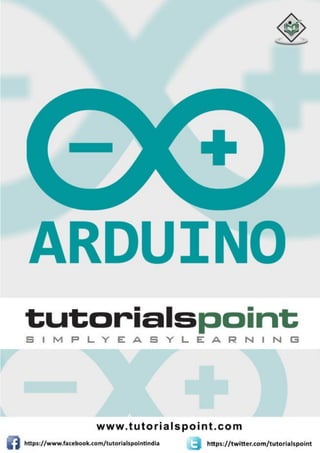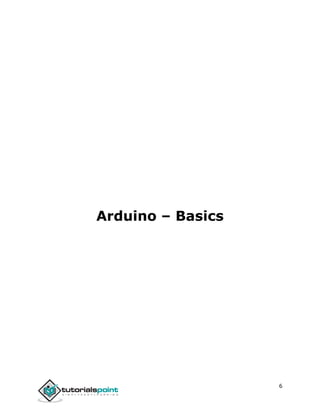The document provides an overview of the Arduino platform and board. It describes that Arduino is an open-source hardware and software platform used for building prototypes. It consists of a microcontroller board that can be programmed and uses the Arduino IDE software. The board contains components like analog and digital pins, a crystal oscillator, voltage regulator and a microcontroller that can be programmed to sense and control objects in the physical world.