Ansys_submodel_tutorial.pdf
•
0 likes•88 views
Submodeling allows analyzing a small region of a larger model with a more refined mesh. It involves solving a global model, creating a submodel with cut boundaries far from load and constraint areas, applying loads to the submodel boundaries, and verifying results. In ANSYS Workbench 14.5, submodeling is available directly in the interface, avoiding the need for APDL commands. It can be used to include more geometric details and refine meshes in critical areas compared to the global model.
Report
Share
Report
Share
Download to read offline
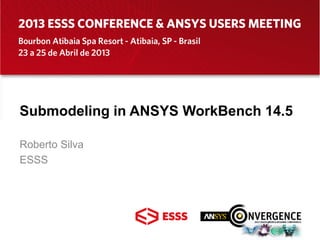
Recommended
Parametric modelling

The document discusses parametric modeling and its benefits. Parametric modeling uses parameters to control dimensions and shapes in CAD models. When parameters are changed, related geometry is automatically updated based on design intent. This allows for easy design changes and exploration of design alternatives. Parametric modeling provides benefits like easier design revisions, rollback of design changes, and reuse of legacy data.
hoccokhi.vn Bài tập thực hành AutoCAD 2D

Bài tập thực hành AutoCAD 2D. hoccokhi.vn Bài tập thực hành AutoCAD 2D, hoccokhi.vn Bài tập thực hành AutoCAD 2D
Design process: Stages of Engineering Design 

This document discusses the engineering design process. It begins by defining a design space as an n-dimensional hyperspace containing all possible designs for a given problem. Each feasible design within the boundaries of this space is a potential solution.
The design process is then outlined in six main steps: 1) define the problem, 2) generate concepts, 3) develop a solution, 4) construct and test a prototype, 5) evaluate the solution, and 6) present the solution. At each step, the designer may need to return to previous steps if the solution is found to be invalid or non-functional.
A stationary solar system is provided as an analogy for a design space, with each planet or star representing a potential
solidworks

This document provides an overview of computer-aided design (CAD) and commonly used CAD software. It discusses CAD, specifications sets, and designing software such as AutoCAD, SolidWorks, Pro-E, CATIA, ANSYS and Solid Edge. For AutoCAD and SolidWorks, it provides more details on their history, capabilities, and differences. It also covers the basics of 2D sketching, modifying, dimensioning, features like extrude and sweep, reference geometry, and assembling in SolidWorks.
training report_of_solid_works_and_autocad(Major Training)

2 month software training report on Autocadd & solidworks
its major or Minor Training report
#solidworks
#Autocadd
@autocadd
45 days/60 days software training report
shahjahan siddiqui
FROM GOOD TO GREAT

This document summarizes key points from the book "Good to Great" by Jim Collins about what differentiates companies that go from good to great. It discusses that great companies have Level 5 Leaders who are modest and driven. They also focus first on getting the right people on the team before deciding on strategies. Additionally, they confront the brutal facts of reality and develop a simple "Hedgehog Concept". Finally, great companies create a culture of discipline and use technology to accelerate existing momentum, not create it.
Presentation on Solidworks

This document provides an overview of the 3D CAD software SolidWorks. It discusses that SolidWorks is used by students, engineers and designers to create both simple and complex parts, assemblies and drawings. It then outlines the various modules of SolidWorks including sketching, part modeling, sheet metal bending, assemblies and drawings. Finally, it discusses some of the common commands in SolidWorks like line, circle, extrude as well as its applications in industries like aerospace, automotive and machinery design.
visual realism Unit iii

The document discusses various techniques for achieving visual realism in 3D modeling and visualization. It describes methods like projection, shading, transparency and coloring that provide visual realism. It also discusses algorithms for hidden line removal and hidden surface removal like object space and image space methods. Specific algorithms discussed include the depth/priority algorithm, painter's algorithm, minimax test, containment test and computing silhouettes. The document emphasizes the importance of visualization techniques in applications like robot simulations, CNC programming, discrete event simulation and scientific computing.
Recommended
Parametric modelling

The document discusses parametric modeling and its benefits. Parametric modeling uses parameters to control dimensions and shapes in CAD models. When parameters are changed, related geometry is automatically updated based on design intent. This allows for easy design changes and exploration of design alternatives. Parametric modeling provides benefits like easier design revisions, rollback of design changes, and reuse of legacy data.
hoccokhi.vn Bài tập thực hành AutoCAD 2D

Bài tập thực hành AutoCAD 2D. hoccokhi.vn Bài tập thực hành AutoCAD 2D, hoccokhi.vn Bài tập thực hành AutoCAD 2D
Design process: Stages of Engineering Design 

This document discusses the engineering design process. It begins by defining a design space as an n-dimensional hyperspace containing all possible designs for a given problem. Each feasible design within the boundaries of this space is a potential solution.
The design process is then outlined in six main steps: 1) define the problem, 2) generate concepts, 3) develop a solution, 4) construct and test a prototype, 5) evaluate the solution, and 6) present the solution. At each step, the designer may need to return to previous steps if the solution is found to be invalid or non-functional.
A stationary solar system is provided as an analogy for a design space, with each planet or star representing a potential
solidworks

This document provides an overview of computer-aided design (CAD) and commonly used CAD software. It discusses CAD, specifications sets, and designing software such as AutoCAD, SolidWorks, Pro-E, CATIA, ANSYS and Solid Edge. For AutoCAD and SolidWorks, it provides more details on their history, capabilities, and differences. It also covers the basics of 2D sketching, modifying, dimensioning, features like extrude and sweep, reference geometry, and assembling in SolidWorks.
training report_of_solid_works_and_autocad(Major Training)

2 month software training report on Autocadd & solidworks
its major or Minor Training report
#solidworks
#Autocadd
@autocadd
45 days/60 days software training report
shahjahan siddiqui
FROM GOOD TO GREAT

This document summarizes key points from the book "Good to Great" by Jim Collins about what differentiates companies that go from good to great. It discusses that great companies have Level 5 Leaders who are modest and driven. They also focus first on getting the right people on the team before deciding on strategies. Additionally, they confront the brutal facts of reality and develop a simple "Hedgehog Concept". Finally, great companies create a culture of discipline and use technology to accelerate existing momentum, not create it.
Presentation on Solidworks

This document provides an overview of the 3D CAD software SolidWorks. It discusses that SolidWorks is used by students, engineers and designers to create both simple and complex parts, assemblies and drawings. It then outlines the various modules of SolidWorks including sketching, part modeling, sheet metal bending, assemblies and drawings. Finally, it discusses some of the common commands in SolidWorks like line, circle, extrude as well as its applications in industries like aerospace, automotive and machinery design.
visual realism Unit iii

The document discusses various techniques for achieving visual realism in 3D modeling and visualization. It describes methods like projection, shading, transparency and coloring that provide visual realism. It also discusses algorithms for hidden line removal and hidden surface removal like object space and image space methods. Specific algorithms discussed include the depth/priority algorithm, painter's algorithm, minimax test, containment test and computing silhouettes. The document emphasizes the importance of visualization techniques in applications like robot simulations, CNC programming, discrete event simulation and scientific computing.
Inside3DPrinting_BrentStucker

The document discusses the need for an accurate 3D print preview simulation tool to optimize additive manufacturing processes. Current simulation tools are too slow to model full-scale builds. The author's company, 3DSIM, has developed coupled process-material solvers and computational techniques like eigensolvers and banded vectorization to simulate builds millions to billions of times faster than other tools. Their goal is to enable real-time prediction of distortion, microstructure, properties and support needs before printing new parts.
Solid cam release_notes2008

SolidCAM2008 R12 includes many new features and enhancements for milling, turning, and 5-axis machining operations. Key updates include new tool types, improved tool library management, 3D profiling capabilities, enhanced pocket and face milling operations, improved simulation of 5-axis machining, and enhanced support for long part turning operations. The release also provides automatic feature recognition for drilling operations and improved synchronization of CAD and CAM models.
Mechanical Simulations for Electronic Products

As electronic devices become smaller and more ubiquitous, the printed circuit boards and components that drive them face increasing power densities and evermore complexity. To ensure product reliability and performance, accurate and detailed analysis methodologies are necessary.
Developing Breakout Models in FEMAP (Includes Tutorial Walk-throughs)

The step-by-step walkthroughs of the presentation are included in the Appendix at the end of this presentation.
This presentation includes:
- Definition of Breakout Models
- When to use breakouts
- [Tutorial] Adding a pass-through in a wing rib
- [Tutorial] Adding boss to orthogrid pressure plate
ABAQUS LEC.ppt

This document provides an overview of dynamic modeling and analysis in ABAQUS. It discusses starting ABAQUS/CAE, the differences between implicit and explicit dynamic analysis, and provides an example of modeling a beam undergoing forced vibration. It also demonstrates modeling contact between a block and plate, where the block is partially bonded to the plate, and applying a periodic pressure load to analyze the dynamic response. Issues with the initial model formulation are discussed and resolved.
How to Use Sim CFD (to your advantage): A Primer for Computational Fluid Dyna...

How to Use Sim CFD (to your advantage): A Primer for Computational Fluid Dyna...Synergis Engineering Design Solutions
We will go through how to analyze a design with Simulation CFD from beginning to end. We will start at the Inventor model and end at visualizing the results. In addition to seeing the actual workflow we will talk about how simulation tools can be used throughout the life of a design project, from early concept to final testing.New Features in Solidworks 2017 for Solidworks 2016 Users

The document summarizes new features in Solidworks 2017 for Solidworks 2016 users. It includes improved support for opening proprietary 3D CAD files from other software, faster performance for large assemblies, more powerful modeling tools, enhanced rendering and animation capabilities, simplified drawing creation, expanded capabilities for electrical design, improved simulation tools, better integration with manufacturing, and enhanced data management and collaboration features. The updates are aimed at improving productivity, simplifying tasks, and enabling more efficient design and engineering work.
introduction_to_solid_modeling__1_.pptx

Geometric modeling involves creating mathematical representations of geometric objects using CAD software. There are three main types of geometric models: wireframe models using lines and curves, surface models representing an object's surface, and solid models representing the complete volumetric shape. Solid modeling is now the most common approach as it allows for properties like mass to be calculated and enables applications like finite element analysis. Geometric models can be created using set operations in constructive solid geometry or parametric modeling techniques.
What's New in CADSTAR 2018 (English)

The latest version of CADSTAR meets industry requirements for high-speed design, as well as containing across-the-board performance enhancements and ease-of-use features. CADSTAR 2018 challenges the view that PCB Desktop software has to be complicated.
3D Design(Printing) Technology

This document discusses the components and process of 3D printing. It includes a block diagram of the components which are an Arduino Mega 2560 microcontroller, L293D motor driver, stepper motor, and extruder. It describes the printing materials of ABS and PLA. It explains the methods of 3D printing including fused deposition modeling and stereolithography. The advantages are listed as rapid prototyping, clean process, and ability to produce complex shapes, while disadvantages include slow speed and limited strength of components.
SPUWELD Presentation

SPUWELD is a weld volume and cost calculation software that can calculate weld requirements, generate bills of material, and provide cost estimates for projects significantly faster than manual methods. It reduces the time needed for these tasks from several hours to just a few minutes. The software works by parsing .dwg drawings, recognizing weld symbols, and outputting volumetric calculations. It allows users to add or modify symbols and has admin controls to customize the experience. SPUWELD is helping engineering companies improve productivity by speeding up critical cost estimation work.
CAEPIPE3D+ Comparision_Rev06_12may2022.pdf

CAEPIPE 3D+ pipe stress analysis software is superior to other software like CAESAR-II for several reasons:
- CAEPIPE has a simpler and more intuitive user interface that allows piping models to be created and modified more easily. Elements, supports, and other components can be added with shortcuts.
- Features like jacketed piping, buried piping, snubbers, and generic supports can be modeled directly in CAEPIPE without multiple additional steps required in other software.
- CAEPIPE allows entire piping runs or sections to be easily copied, modified, or replaced with features like find and replace. Modeling changes are quicker and less error prone than in other software.
Dhi uk 2015 - water resources - beyond hydrodynamics - secured

2015 DHI UK & Ireland Symposium
Training seminars
Wednesday 22 April 2015
Beyond Hydrodynamics
Content:
CH2M Flood Modeller / ISIS to MIKE conversion
MIKE11 to MIKE FLOOD (MIKE 11 + MIKE21 FM)
MIKE FLOOD to MIKE 21 FM
A User perspective
Tools
Sediment Transport and Advection Dispersion
Solidworks_ppt.pptx

This document provides an overview of computer-aided design (CAD) software Solidworks. It discusses how CAD has evolved from paper drafting to 3D modeling to aid in design and manufacturing. Dassault Systems is introduced as the creator of Solidworks. Modeling methods in Solidworks like features/parts, command manager, and various modeling tools are explained. Other topics covered include surface modeling, sheet metal work, assembly mates, drawings, and examples like a gear train and safety valve projects. The document aims to introduce the capabilities and functions of the Solidworks CAD software.
Design & Modelling of Slab using Macro, VBA & AutoCAD

This document discusses automating the modeling and design of slabs in AutoCAD using macros, VBA, and Excel. It introduces macros as a way to automate repetitive tasks in Excel. VBA is presented as a programming language that can be used to create models in AutoCAD and transfer results from Excel. The methodology involves designing slabs in Excel using formulas, then generating 3D models in AutoCAD through VBA code and commands. The objectives are to design slabs in Excel, model them in AutoCAD using Excel and VBA, and take prints of different model views through VBA coding.
L’analyse de structures par éléments finis : applications, innovations et défis

The document discusses finite element analysis of structures and its applications, innovations, and challenges. It describes a presentation given by Tanguy Mertens of Siemens on structural design and mechanical integrity simulation. The presentation covered challenges in gas turbine thermal and structural simulation like multi-physics coupling and material modeling. It demonstrated Simcenter 3D's capabilities for cyclic symmetry analysis of multiple engine stages, combined 2D-3D modeling, and lifing analysis accounting for creep. Advanced modeling of manufacturing processes like blade manufacture from hot-to-cold deformation was also highlighted.
Solidworks Internship Report (advanced)

During the 6-week internship on Advanced SolidWorks, I gained expertise in various topics
including Design Tables and Configurations, Assemblies Advanced Mates, Assemblies Deep-
Dive, and successfully completed a final project focused on designing a Radial Engine.
In the Design Tables and Configurations module, I learned how to create and manage design
tables, enabling efficient parametric design changes and customization options. I became
proficient in configuring parts and assemblies using different design configurations, optimizing
flexibility and adaptability in engineering designs.
The Assemblies Advanced Mates module allowed me to explore advanced mating techniques,
such as symmetric mates, path mates, and mechanical mates. I mastered the skill of creating
complex assemblies, ensuring precise and accurate component alignment and motion simulation.
In the Assemblies Deep-Dive module, I delved deeper into assembly techniques, learning about
sub-assemblies, exploded views, and the use of mate references. I acquired a comprehensive
understanding of organizing complex assemblies and effectively communicating design intent
through exploded views.
For my final project, I undertook the challenging task of designing a Radial Engine. This
involved creating the individual engine components, designing mating features, applying
advanced mates, and ensuring proper functionality and realistic motion. Through this project, I
applied my knowledge and skills acquired throughout the internship to create a functional and
visually appealing radial engine model.
Overall, this internship provided me with a comprehensive understanding of Advanced
SolidWorks techniques, enabling me to efficiently design, configure, and assemble complex
engineering models. I am confident that the skills and knowledge gained during this internship
will greatly contribute to my future endeavors in the field of mechanical engineering and product
design.
SolidWorks Simulation - How Can I... and How Do I... with SolidWorks Simulation?

The Hawk Ridge Systems Simulation & Analysis team presented "How Can I, and How Do I... with SolidWorks Simulation" at SolidWorks World 2014 in San Diego.
Covered topics included handling hundreds of contacts in SolidWorks Motion, managing process configuration analyses in SolidWorks Plastics, Fatigue Analysis in SolidWorks Simulation Professional, submodeling in SolidWorks Simulation Professional,model preparation in SolidWorks Flow Simulation, and more.
Cst training core module - antenna - (2)

This document provides an overview of CST Studio Suite, a 3D electromagnetic simulation software. It discusses CST's history and products. It also outlines the software's modeling tools like shapes, curves, and boolean operations. Solvers for time and frequency domain simulations are introduced. Finally, the document describes help resources like documentation, tutorials, and customer support.
Draw die wizard

This document describes a system for projecting draw dies on a double-action forming machine. The system automates the design process by generating 3D models of the die components from input data like the draw operation model, punch profile, and preform contour. The user first defines parameters like the die layout and machine type. The system then constructs 3D templates for parts like the lower binder, upper draw die, and punch. The user can further edit the templates, adding details. The completed project contains 3D assembly models of the optimized die components.
Executive Directors Chat Leveraging AI for Diversity, Equity, and Inclusion

Let’s explore the intersection of technology and equity in the final session of our DEI series. Discover how AI tools, like ChatGPT, can be used to support and enhance your nonprofit's DEI initiatives. Participants will gain insights into practical AI applications and get tips for leveraging technology to advance their DEI goals.
How to Make a Field Mandatory in Odoo 17

In Odoo, making a field required can be done through both Python code and XML views. When you set the required attribute to True in Python code, it makes the field required across all views where it's used. Conversely, when you set the required attribute in XML views, it makes the field required only in the context of that particular view.
More Related Content
Similar to Ansys_submodel_tutorial.pdf
Inside3DPrinting_BrentStucker

The document discusses the need for an accurate 3D print preview simulation tool to optimize additive manufacturing processes. Current simulation tools are too slow to model full-scale builds. The author's company, 3DSIM, has developed coupled process-material solvers and computational techniques like eigensolvers and banded vectorization to simulate builds millions to billions of times faster than other tools. Their goal is to enable real-time prediction of distortion, microstructure, properties and support needs before printing new parts.
Solid cam release_notes2008

SolidCAM2008 R12 includes many new features and enhancements for milling, turning, and 5-axis machining operations. Key updates include new tool types, improved tool library management, 3D profiling capabilities, enhanced pocket and face milling operations, improved simulation of 5-axis machining, and enhanced support for long part turning operations. The release also provides automatic feature recognition for drilling operations and improved synchronization of CAD and CAM models.
Mechanical Simulations for Electronic Products

As electronic devices become smaller and more ubiquitous, the printed circuit boards and components that drive them face increasing power densities and evermore complexity. To ensure product reliability and performance, accurate and detailed analysis methodologies are necessary.
Developing Breakout Models in FEMAP (Includes Tutorial Walk-throughs)

The step-by-step walkthroughs of the presentation are included in the Appendix at the end of this presentation.
This presentation includes:
- Definition of Breakout Models
- When to use breakouts
- [Tutorial] Adding a pass-through in a wing rib
- [Tutorial] Adding boss to orthogrid pressure plate
ABAQUS LEC.ppt

This document provides an overview of dynamic modeling and analysis in ABAQUS. It discusses starting ABAQUS/CAE, the differences between implicit and explicit dynamic analysis, and provides an example of modeling a beam undergoing forced vibration. It also demonstrates modeling contact between a block and plate, where the block is partially bonded to the plate, and applying a periodic pressure load to analyze the dynamic response. Issues with the initial model formulation are discussed and resolved.
How to Use Sim CFD (to your advantage): A Primer for Computational Fluid Dyna...

How to Use Sim CFD (to your advantage): A Primer for Computational Fluid Dyna...Synergis Engineering Design Solutions
We will go through how to analyze a design with Simulation CFD from beginning to end. We will start at the Inventor model and end at visualizing the results. In addition to seeing the actual workflow we will talk about how simulation tools can be used throughout the life of a design project, from early concept to final testing.New Features in Solidworks 2017 for Solidworks 2016 Users

The document summarizes new features in Solidworks 2017 for Solidworks 2016 users. It includes improved support for opening proprietary 3D CAD files from other software, faster performance for large assemblies, more powerful modeling tools, enhanced rendering and animation capabilities, simplified drawing creation, expanded capabilities for electrical design, improved simulation tools, better integration with manufacturing, and enhanced data management and collaboration features. The updates are aimed at improving productivity, simplifying tasks, and enabling more efficient design and engineering work.
introduction_to_solid_modeling__1_.pptx

Geometric modeling involves creating mathematical representations of geometric objects using CAD software. There are three main types of geometric models: wireframe models using lines and curves, surface models representing an object's surface, and solid models representing the complete volumetric shape. Solid modeling is now the most common approach as it allows for properties like mass to be calculated and enables applications like finite element analysis. Geometric models can be created using set operations in constructive solid geometry or parametric modeling techniques.
What's New in CADSTAR 2018 (English)

The latest version of CADSTAR meets industry requirements for high-speed design, as well as containing across-the-board performance enhancements and ease-of-use features. CADSTAR 2018 challenges the view that PCB Desktop software has to be complicated.
3D Design(Printing) Technology

This document discusses the components and process of 3D printing. It includes a block diagram of the components which are an Arduino Mega 2560 microcontroller, L293D motor driver, stepper motor, and extruder. It describes the printing materials of ABS and PLA. It explains the methods of 3D printing including fused deposition modeling and stereolithography. The advantages are listed as rapid prototyping, clean process, and ability to produce complex shapes, while disadvantages include slow speed and limited strength of components.
SPUWELD Presentation

SPUWELD is a weld volume and cost calculation software that can calculate weld requirements, generate bills of material, and provide cost estimates for projects significantly faster than manual methods. It reduces the time needed for these tasks from several hours to just a few minutes. The software works by parsing .dwg drawings, recognizing weld symbols, and outputting volumetric calculations. It allows users to add or modify symbols and has admin controls to customize the experience. SPUWELD is helping engineering companies improve productivity by speeding up critical cost estimation work.
CAEPIPE3D+ Comparision_Rev06_12may2022.pdf

CAEPIPE 3D+ pipe stress analysis software is superior to other software like CAESAR-II for several reasons:
- CAEPIPE has a simpler and more intuitive user interface that allows piping models to be created and modified more easily. Elements, supports, and other components can be added with shortcuts.
- Features like jacketed piping, buried piping, snubbers, and generic supports can be modeled directly in CAEPIPE without multiple additional steps required in other software.
- CAEPIPE allows entire piping runs or sections to be easily copied, modified, or replaced with features like find and replace. Modeling changes are quicker and less error prone than in other software.
Dhi uk 2015 - water resources - beyond hydrodynamics - secured

2015 DHI UK & Ireland Symposium
Training seminars
Wednesday 22 April 2015
Beyond Hydrodynamics
Content:
CH2M Flood Modeller / ISIS to MIKE conversion
MIKE11 to MIKE FLOOD (MIKE 11 + MIKE21 FM)
MIKE FLOOD to MIKE 21 FM
A User perspective
Tools
Sediment Transport and Advection Dispersion
Solidworks_ppt.pptx

This document provides an overview of computer-aided design (CAD) software Solidworks. It discusses how CAD has evolved from paper drafting to 3D modeling to aid in design and manufacturing. Dassault Systems is introduced as the creator of Solidworks. Modeling methods in Solidworks like features/parts, command manager, and various modeling tools are explained. Other topics covered include surface modeling, sheet metal work, assembly mates, drawings, and examples like a gear train and safety valve projects. The document aims to introduce the capabilities and functions of the Solidworks CAD software.
Design & Modelling of Slab using Macro, VBA & AutoCAD

This document discusses automating the modeling and design of slabs in AutoCAD using macros, VBA, and Excel. It introduces macros as a way to automate repetitive tasks in Excel. VBA is presented as a programming language that can be used to create models in AutoCAD and transfer results from Excel. The methodology involves designing slabs in Excel using formulas, then generating 3D models in AutoCAD through VBA code and commands. The objectives are to design slabs in Excel, model them in AutoCAD using Excel and VBA, and take prints of different model views through VBA coding.
L’analyse de structures par éléments finis : applications, innovations et défis

The document discusses finite element analysis of structures and its applications, innovations, and challenges. It describes a presentation given by Tanguy Mertens of Siemens on structural design and mechanical integrity simulation. The presentation covered challenges in gas turbine thermal and structural simulation like multi-physics coupling and material modeling. It demonstrated Simcenter 3D's capabilities for cyclic symmetry analysis of multiple engine stages, combined 2D-3D modeling, and lifing analysis accounting for creep. Advanced modeling of manufacturing processes like blade manufacture from hot-to-cold deformation was also highlighted.
Solidworks Internship Report (advanced)

During the 6-week internship on Advanced SolidWorks, I gained expertise in various topics
including Design Tables and Configurations, Assemblies Advanced Mates, Assemblies Deep-
Dive, and successfully completed a final project focused on designing a Radial Engine.
In the Design Tables and Configurations module, I learned how to create and manage design
tables, enabling efficient parametric design changes and customization options. I became
proficient in configuring parts and assemblies using different design configurations, optimizing
flexibility and adaptability in engineering designs.
The Assemblies Advanced Mates module allowed me to explore advanced mating techniques,
such as symmetric mates, path mates, and mechanical mates. I mastered the skill of creating
complex assemblies, ensuring precise and accurate component alignment and motion simulation.
In the Assemblies Deep-Dive module, I delved deeper into assembly techniques, learning about
sub-assemblies, exploded views, and the use of mate references. I acquired a comprehensive
understanding of organizing complex assemblies and effectively communicating design intent
through exploded views.
For my final project, I undertook the challenging task of designing a Radial Engine. This
involved creating the individual engine components, designing mating features, applying
advanced mates, and ensuring proper functionality and realistic motion. Through this project, I
applied my knowledge and skills acquired throughout the internship to create a functional and
visually appealing radial engine model.
Overall, this internship provided me with a comprehensive understanding of Advanced
SolidWorks techniques, enabling me to efficiently design, configure, and assemble complex
engineering models. I am confident that the skills and knowledge gained during this internship
will greatly contribute to my future endeavors in the field of mechanical engineering and product
design.
SolidWorks Simulation - How Can I... and How Do I... with SolidWorks Simulation?

The Hawk Ridge Systems Simulation & Analysis team presented "How Can I, and How Do I... with SolidWorks Simulation" at SolidWorks World 2014 in San Diego.
Covered topics included handling hundreds of contacts in SolidWorks Motion, managing process configuration analyses in SolidWorks Plastics, Fatigue Analysis in SolidWorks Simulation Professional, submodeling in SolidWorks Simulation Professional,model preparation in SolidWorks Flow Simulation, and more.
Cst training core module - antenna - (2)

This document provides an overview of CST Studio Suite, a 3D electromagnetic simulation software. It discusses CST's history and products. It also outlines the software's modeling tools like shapes, curves, and boolean operations. Solvers for time and frequency domain simulations are introduced. Finally, the document describes help resources like documentation, tutorials, and customer support.
Draw die wizard

This document describes a system for projecting draw dies on a double-action forming machine. The system automates the design process by generating 3D models of the die components from input data like the draw operation model, punch profile, and preform contour. The user first defines parameters like the die layout and machine type. The system then constructs 3D templates for parts like the lower binder, upper draw die, and punch. The user can further edit the templates, adding details. The completed project contains 3D assembly models of the optimized die components.
Similar to Ansys_submodel_tutorial.pdf (20)
Developing Breakout Models in FEMAP (Includes Tutorial Walk-throughs)

Developing Breakout Models in FEMAP (Includes Tutorial Walk-throughs)
How to Use Sim CFD (to your advantage): A Primer for Computational Fluid Dyna...

How to Use Sim CFD (to your advantage): A Primer for Computational Fluid Dyna...
New Features in Solidworks 2017 for Solidworks 2016 Users

New Features in Solidworks 2017 for Solidworks 2016 Users
Dhi uk 2015 - water resources - beyond hydrodynamics - secured

Dhi uk 2015 - water resources - beyond hydrodynamics - secured
Design & Modelling of Slab using Macro, VBA & AutoCAD

Design & Modelling of Slab using Macro, VBA & AutoCAD
L’analyse de structures par éléments finis : applications, innovations et défis

L’analyse de structures par éléments finis : applications, innovations et défis
SolidWorks Simulation - How Can I... and How Do I... with SolidWorks Simulation?

SolidWorks Simulation - How Can I... and How Do I... with SolidWorks Simulation?
Recently uploaded
Executive Directors Chat Leveraging AI for Diversity, Equity, and Inclusion

Let’s explore the intersection of technology and equity in the final session of our DEI series. Discover how AI tools, like ChatGPT, can be used to support and enhance your nonprofit's DEI initiatives. Participants will gain insights into practical AI applications and get tips for leveraging technology to advance their DEI goals.
How to Make a Field Mandatory in Odoo 17

In Odoo, making a field required can be done through both Python code and XML views. When you set the required attribute to True in Python code, it makes the field required across all views where it's used. Conversely, when you set the required attribute in XML views, it makes the field required only in the context of that particular view.
How to Fix the Import Error in the Odoo 17

An import error occurs when a program fails to import a module or library, disrupting its execution. In languages like Python, this issue arises when the specified module cannot be found or accessed, hindering the program's functionality. Resolving import errors is crucial for maintaining smooth software operation and uninterrupted development processes.
The History of Stoke Newington Street Names

Presented at the Stoke Newington Literary Festival on 9th June 2024
www.StokeNewingtonHistory.com
ANATOMY AND BIOMECHANICS OF HIP JOINT.pdf

it describes the bony anatomy including the femoral head , acetabulum, labrum . also discusses the capsule , ligaments . muscle that act on the hip joint and the range of motion are outlined. factors affecting hip joint stability and weight transmission through the joint are summarized.
LAND USE LAND COVER AND NDVI OF MIRZAPUR DISTRICT, UP

This Dissertation explores the particular circumstances of Mirzapur, a region located in the
core of India. Mirzapur, with its varied terrains and abundant biodiversity, offers an optimal
environment for investigating the changes in vegetation cover dynamics. Our study utilizes
advanced technologies such as GIS (Geographic Information Systems) and Remote sensing to
analyze the transformations that have taken place over the course of a decade.
The complex relationship between human activities and the environment has been the focus
of extensive research and worry. As the global community grapples with swift urbanization,
population expansion, and economic progress, the effects on natural ecosystems are becoming
more evident. A crucial element of this impact is the alteration of vegetation cover, which plays a
significant role in maintaining the ecological equilibrium of our planet.Land serves as the foundation for all human activities and provides the necessary materials for
these activities. As the most crucial natural resource, its utilization by humans results in different
'Land uses,' which are determined by both human activities and the physical characteristics of the
land.
The utilization of land is impacted by human needs and environmental factors. In countries
like India, rapid population growth and the emphasis on extensive resource exploitation can lead
to significant land degradation, adversely affecting the region's land cover.
Therefore, human intervention has significantly influenced land use patterns over many
centuries, evolving its structure over time and space. In the present era, these changes have
accelerated due to factors such as agriculture and urbanization. Information regarding land use and
cover is essential for various planning and management tasks related to the Earth's surface,
providing crucial environmental data for scientific, resource management, policy purposes, and
diverse human activities.
Accurate understanding of land use and cover is imperative for the development planning
of any area. Consequently, a wide range of professionals, including earth system scientists, land
and water managers, and urban planners, are interested in obtaining data on land use and cover
changes, conversion trends, and other related patterns. The spatial dimensions of land use and
cover support policymakers and scientists in making well-informed decisions, as alterations in
these patterns indicate shifts in economic and social conditions. Monitoring such changes with the
help of Advanced technologies like Remote Sensing and Geographic Information Systems is
crucial for coordinated efforts across different administrative levels. Advanced technologies like
Remote Sensing and Geographic Information Systems
9
Changes in vegetation cover refer to variations in the distribution, composition, and overall
structure of plant communities across different temporal and spatial scales. These changes can
occur natural.
বাংলাদেশ অর্থনৈতিক সমীক্ষা (Economic Review) ২০২৪ UJS App.pdf

বাংলাদেশের অর্থনৈতিক সমীক্ষা ২০২৪ [Bangladesh Economic Review 2024 Bangla.pdf] কম্পিউটার , ট্যাব ও স্মার্ট ফোন ভার্সন সহ সম্পূর্ণ বাংলা ই-বুক বা pdf বই " সুচিপত্র ...বুকমার্ক মেনু 🔖 ও হাইপার লিংক মেনু 📝👆 যুক্ত ..
আমাদের সবার জন্য খুব খুব গুরুত্বপূর্ণ একটি বই ..বিসিএস, ব্যাংক, ইউনিভার্সিটি ভর্তি ও যে কোন প্রতিযোগিতা মূলক পরীক্ষার জন্য এর খুব ইম্পরট্যান্ট একটি বিষয় ...তাছাড়া বাংলাদেশের সাম্প্রতিক যে কোন ডাটা বা তথ্য এই বইতে পাবেন ...
তাই একজন নাগরিক হিসাবে এই তথ্য গুলো আপনার জানা প্রয়োজন ...।
বিসিএস ও ব্যাংক এর লিখিত পরীক্ষা ...+এছাড়া মাধ্যমিক ও উচ্চমাধ্যমিকের স্টুডেন্টদের জন্য অনেক কাজে আসবে ...
How to Build a Module in Odoo 17 Using the Scaffold Method

Odoo provides an option for creating a module by using a single line command. By using this command the user can make a whole structure of a module. It is very easy for a beginner to make a module. There is no need to make each file manually. This slide will show how to create a module using the scaffold method.
Chapter 4 - Islamic Financial Institutions in Malaysia.pptx

Chapter 4 - Islamic Financial Institutions in Malaysia.pptxMohd Adib Abd Muin, Senior Lecturer at Universiti Utara Malaysia
This slide is special for master students (MIBS & MIFB) in UUM. Also useful for readers who are interested in the topic of contemporary Islamic banking.
How to Manage Your Lost Opportunities in Odoo 17 CRM

Odoo 17 CRM allows us to track why we lose sales opportunities with "Lost Reasons." This helps analyze our sales process and identify areas for improvement. Here's how to configure lost reasons in Odoo 17 CRM
Community pharmacy- Social and preventive pharmacy UNIT 5

Covered community pharmacy topic of the subject Social and preventive pharmacy for Diploma and Bachelor of pharmacy
Advanced Java[Extra Concepts, Not Difficult].docx![Advanced Java[Extra Concepts, Not Difficult].docx](data:image/gif;base64,R0lGODlhAQABAIAAAAAAAP///yH5BAEAAAAALAAAAAABAAEAAAIBRAA7)
![Advanced Java[Extra Concepts, Not Difficult].docx](data:image/gif;base64,R0lGODlhAQABAIAAAAAAAP///yH5BAEAAAAALAAAAAABAAEAAAIBRAA7)
This is part 2 of my Java Learning Journey. This contains Hashing, ArrayList, LinkedList, Date and Time Classes, Calendar Class and more.
Azure Interview Questions and Answers PDF By ScholarHat

Azure Interview Questions and Answers PDF By ScholarHat
How to Setup Warehouse & Location in Odoo 17 Inventory

In this slide, we'll explore how to set up warehouses and locations in Odoo 17 Inventory. This will help us manage our stock effectively, track inventory levels, and streamline warehouse operations.
Recently uploaded (20)
Executive Directors Chat Leveraging AI for Diversity, Equity, and Inclusion

Executive Directors Chat Leveraging AI for Diversity, Equity, and Inclusion
LAND USE LAND COVER AND NDVI OF MIRZAPUR DISTRICT, UP

LAND USE LAND COVER AND NDVI OF MIRZAPUR DISTRICT, UP
বাংলাদেশ অর্থনৈতিক সমীক্ষা (Economic Review) ২০২৪ UJS App.pdf

বাংলাদেশ অর্থনৈতিক সমীক্ষা (Economic Review) ২০২৪ UJS App.pdf
How to Build a Module in Odoo 17 Using the Scaffold Method

How to Build a Module in Odoo 17 Using the Scaffold Method
Chapter 4 - Islamic Financial Institutions in Malaysia.pptx

Chapter 4 - Islamic Financial Institutions in Malaysia.pptx
How to Manage Your Lost Opportunities in Odoo 17 CRM

How to Manage Your Lost Opportunities in Odoo 17 CRM
Community pharmacy- Social and preventive pharmacy UNIT 5

Community pharmacy- Social and preventive pharmacy UNIT 5
Azure Interview Questions and Answers PDF By ScholarHat

Azure Interview Questions and Answers PDF By ScholarHat
How to Setup Warehouse & Location in Odoo 17 Inventory

How to Setup Warehouse & Location in Odoo 17 Inventory
Ansys_submodel_tutorial.pdf
- 1. Submodeling in ANSYS WorkBench 14.5 Roberto Silva ESSS
- 2. TOPICS • What is submodeling? • Submodeling procedure • Using submodeling in WorkBench Mechanical 14.5 • Comparison with Mechanical APDL submodeling
- 3. WHAT IS SUBMODELING? • Submodeling is a modeling approach that allows to solve a small part of a bigger model, with more refined meshes and results.
- 4. WHAT IS SUBMODELING? • Submodeling is based on St. Venant’s Principle. – Far away from loading regions and constraint boundaries, mechanical behavior is not affected. – If submodel boundaries respect this principle, good results are obtained. http://pl.wikipedia.org/wiki/Plik:Zasada_de_Saint-Venanta.jpg
- 5. WHAT IS SUBMODELING? • This technique allows an initial evaluation of a coarser (and faster to solve) global model, followed by a detailed analysis of regions of interest. • The smaller submodel geometry allows one to: – Use a more refined mesh at the critical regions to provide better results; – Include small geometric details (like welds) that are not represented in the global model.
- 6. WHAT IS SUBMODELING? • Submodeling has been available in Mechanical APDL for years! – NWRITE, CBDOF… • WorkBench users needed to use • It’s now available directly in Workbench Mechanical 14.5 interface.
- 7. SUBMODELING PROCEDURE • Create and solve the global model; • Create the submodel; • Apply cut-boundary interpolation; • Solve the submodel; • Verify results and cut boundary position.
- 8. SOLVING THE GLOBAL MODEL • No special setup for global model.
- 9. CREATING THE SUBMODEL • To create a submodel analysis, Solution from Global model is connected to Setup of the submodel. Available in Static Structural and Steady-State Thermal Analyses
- 10. CREATING THE SUBMODEL • A Submodeling folder is automatically created, that allows the definition of applied load. – Loads must be applied on cut-boundary.
- 11. CREATING THE SUBMODEL • Several options are similar to External Data. – Display Source Points – Mapping Controls – Rigid Transformation
- 12. CREATING THE SUBMODEL • Loads must be reapplied to submodel! Pressure = 10 MPa Force = 10 N Pressure = 10 MPa Force = 2.5 N
- 13. RESULTS VERIFICATION • Submodel with same mesh size.
- 14. RESULTS VERIFICATION • Submodel with more refined mesh size.
- 15. SUBMODEL – GEOMETRIC DETAILS • The submodel geometry can be different from the global model! – As long as cut-boundaries are far away from region of interest. • This allows the user to include some geometric details that are not considered in the global model. – Welds – Small fillets and chamfers – Defects, like dents and cracks
- 16. SUBMODEL – GEOMETRIC DETAILS • Example: pressure vessel with nozzle. Weld fillets were inserted in submodel
- 17. SUBMODEL – GEOMETRIC DETAILS • Mesh comparison 61 126 nodes 30 101 elements 188 239 nodes 40 651 elements
- 18. SUBMODEL – GEOMETRIC DETAILS
- 19. SUBMODEL – GEOMETRIC DETAILS Weld Region
- 20. SUBMODEL – 2D to 3D • WorkBench submodeling can also be used to read results from a 2D analysis in a 3D model. 2D Axisymmetric model 3D model
- 21. SUBMODEL – 2D to 3D • Cut-boundary surfaces must include the original 2D model faces. Both revolution section faces must also be selected!
- 22. SUBMODEL – 2D to 3D • It’s necessary to select a cylindrical coordinate system, aligned with the original plane. 2D Y-axis = 3D Z-axis 2D X-axis = 3D X-axis
- 23. SUBMODEL – 2D to 3D
- 24. WORKBENCH x MECHANICAL APDL • PROS: – User-friendly operation – No manual file handling! – No need of APDL commands. – Global mesh data can be adjusted – no need to worry about origin position! • CONS: – No shell-to-solid submodeling yet…
- 25. WORKBENCH x MECHANICAL APDL – … but it can be done with an ACT extension! Available at ANSYS Customer Portal for download!
- 26. SUBMODELING FINAL REMARKS • Submodeling is an useful technique to study large structures in detail. – Optimizes mesh refinement; – Optimizes geometric detail modeling. • The user must be careful to define suitable cut- boundary limits. – Submodel boundary must be far from critical regions.