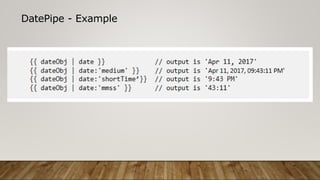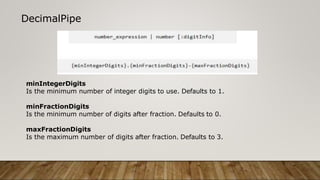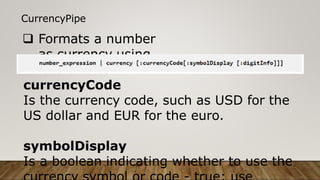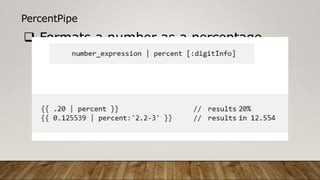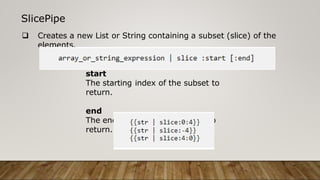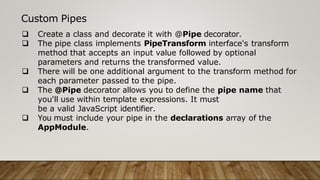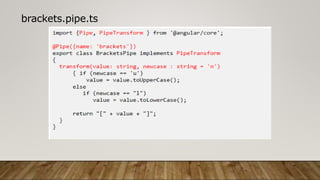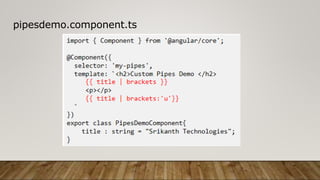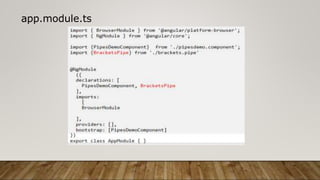Angular is a JavaScript framework for building interactive web applications across web, desktop, and mobile platforms. It was completely rewritten in TypeScript and began with Angular 2, released on September 14, 2016, followed by several updates up to Angular 9. The document covers installation, setup, key files, and core concepts such as modules, components, data binding, and directives, necessary for developing applications with Angular.
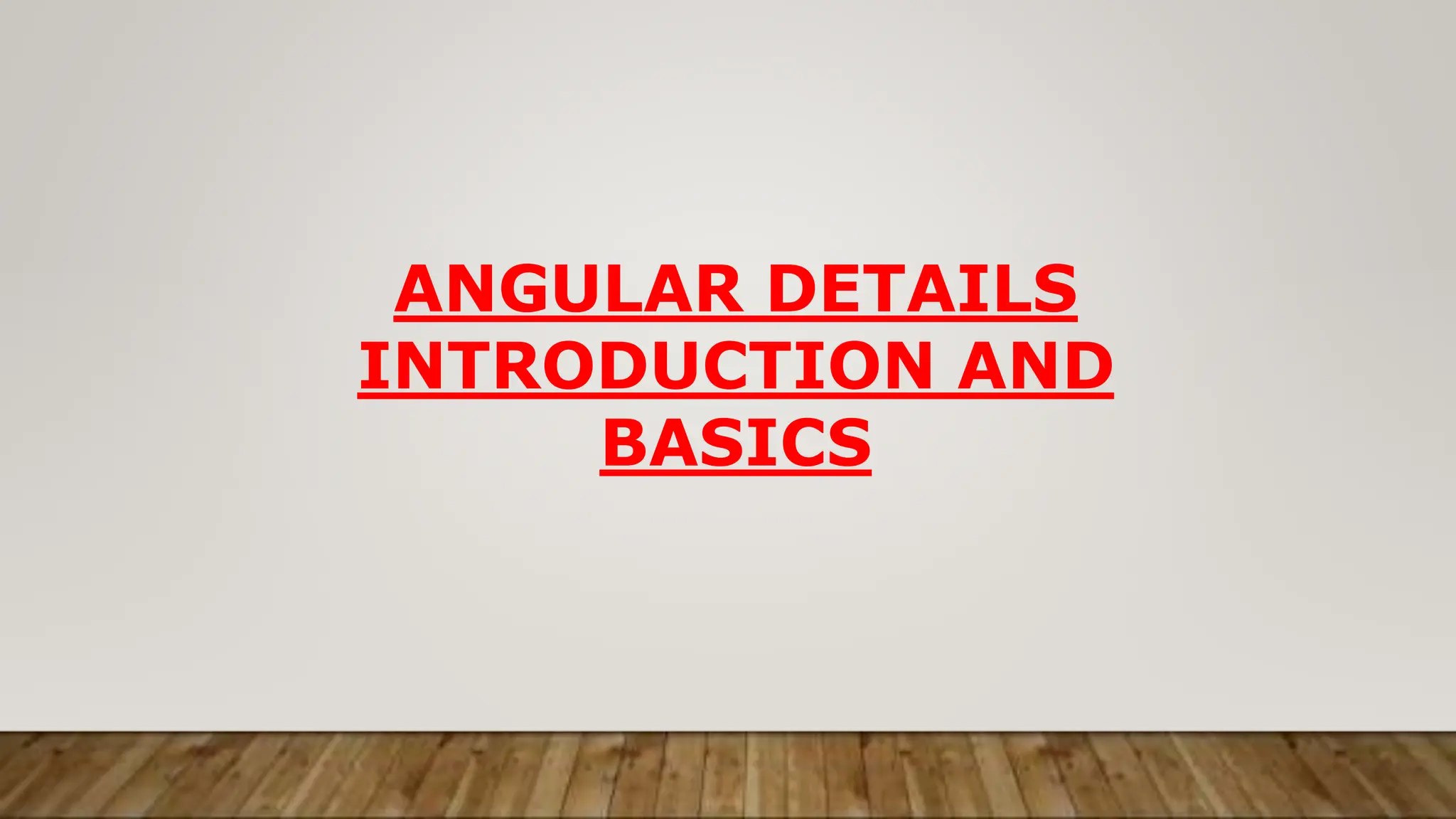
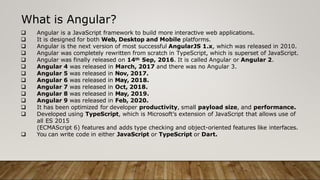
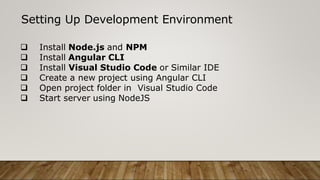
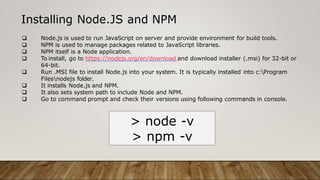
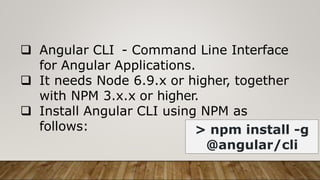
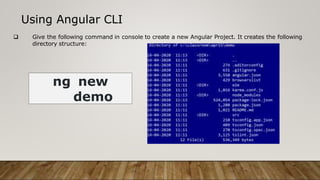
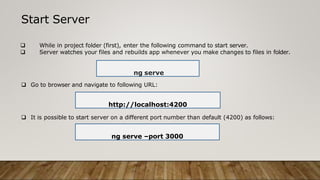
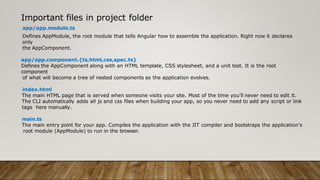
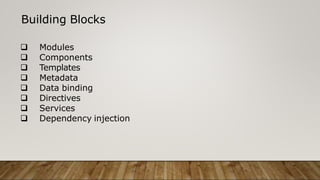
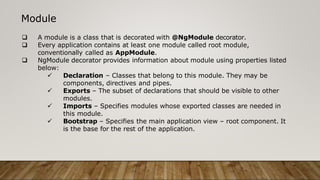

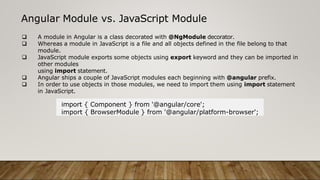
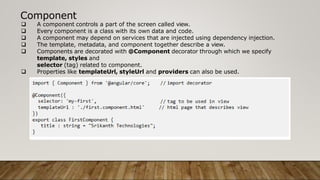
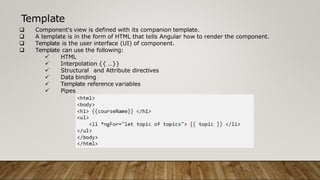
![ When you put properties in view template using {{ }}, it is called interpolation.
Angular updates the display whenever property changes.
The context of the expression is component instance that is associated with the view.
The expression is evaluated, converted to string and then sent to client.
From the expression, we can call methods of component associated with view.
The target of the template expression may be HTML element, a component, or a directive.
In case of assigning value to a property, template expression may appear in double quotes.
Interpolation
<span [hidden]="isNew">Modified</span>
<img src="{{filename}}" />](https://image.slidesharecdn.com/angularbasicppt-240516095434-eb186510/85/Angular-Framework-ppt-for-beginners-and-advanced-15-320.jpg)
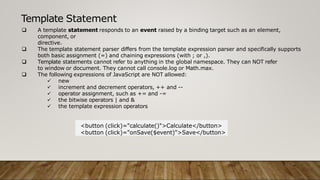
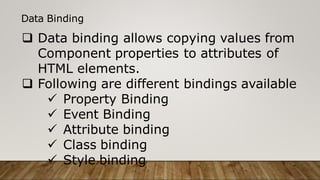
![Property Binding
Binds value to a property in HTML element or Angular Component.
Target property must be a property and not just an attribute in DOM element.
{{expression}}
[targetproperty]="expression"
bind-targetproperty="expression"
<img [src]="heroImageUrl">
<img bind-src="heroImageUrl">
<img src="{{imageUrl}}">](https://image.slidesharecdn.com/angularbasicppt-240516095434-eb186510/85/Angular-Framework-ppt-for-beginners-and-advanced-18-320.jpg)
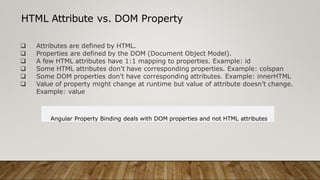
![Attribute Binding
Sets the value of an attribute directly.
Must be used when there is no element
property to bind.
Attribute binding syntax resembles
property binding.
Start with the prefix attr, followed by a
dot (.) and the name of the attribute.
You then set the attribute value, using an
expression that resolves to a string.
<td [attr.colspan]="noCols">Value</td>
Angular Expression](https://image.slidesharecdn.com/angularbasicppt-240516095434-eb186510/85/Angular-Framework-ppt-for-beginners-and-advanced-20-320.jpg)
![Class Binding
Adds or removes CSS class names from element's class attribute.
Class binding syntax resembles property binding.
Instead of an element property between brackets, start with the prefix class, optionally
followed by a dot (.) and the name of a CSS class - [class.classname].
Angular adds the class when the template expression evaluates to true. It
removes the class when the expression is false.
NgClass directive is usually preferred when managing multiple class names at the
same time.
<div [class.special]="isSpecial">Special Offer</div>
Angular Expression](https://image.slidesharecdn.com/angularbasicppt-240516095434-eb186510/85/Angular-Framework-ppt-for-beginners-and-advanced-21-320.jpg)
![Style Binding
Sets inline styles.
Instead of an element property between brackets, start with the prefix style, followed by a
dot (.) and the
name of a CSS style property: [style.style-property].
NgStyle directive is usually preferred when setting multiple styles at the same time.
<button [style.color]="isSpecial ? 'red': 'green'">Show Details</button>
<button [style.background-color]="canSave ? 'cyan': 'grey'">Save</button>](https://image.slidesharecdn.com/angularbasicppt-240516095434-eb186510/85/Angular-Framework-ppt-for-beginners-and-advanced-22-320.jpg)
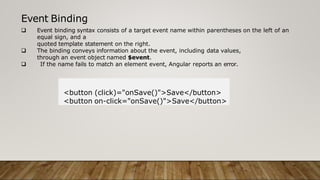
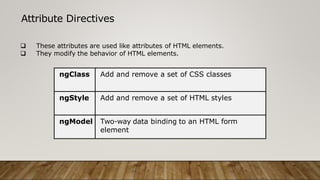
![ngClass Directive
Used to add or remove many CSS classes at the same time.
Bind ngClass to a key:value object where each key of the object is a CSS class
name; its value is true if the
class should be added, false if it should be removed.
currentClasses = {"special" : true, "big" : true};
<div [ngClass]="currentClasses"> … </div>](https://image.slidesharecdn.com/angularbasicppt-240516095434-eb186510/85/Angular-Framework-ppt-for-beginners-and-advanced-25-320.jpg)
![ngStyle Directive
Used to set many inline styles at the same time.
Bind ngStyle to a key:value control object where each key of the object is a style name
and its value is whatever
is appropriate for that style.
brightRed = {"color" : "red", "font-size" : "30pt"};
<div [ngStyle]="brightRed">Some Text Here!</div>](https://image.slidesharecdn.com/angularbasicppt-240516095434-eb186510/85/Angular-Framework-ppt-for-beginners-and-advanced-26-320.jpg)
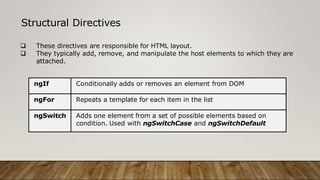
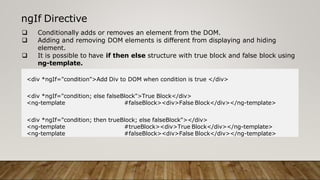
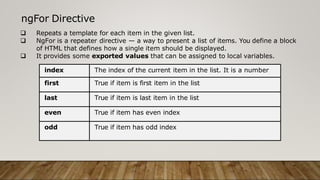
![ngFor Directive
<div *ngFor="let topic of topics; let i=index; let first=first;let oddRow=odd">
<h2 *ngIf="first">List Of Topics</h2>
<span [class.red]="oddRow">
{{i + 1}} - {{topic}}
</span>
</div>](https://image.slidesharecdn.com/angularbasicppt-240516095434-eb186510/85/Angular-Framework-ppt-for-beginners-and-advanced-30-320.jpg)
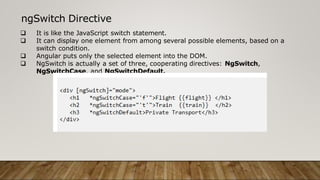
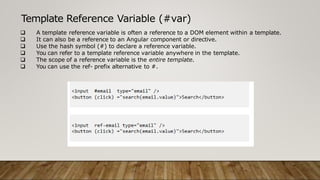
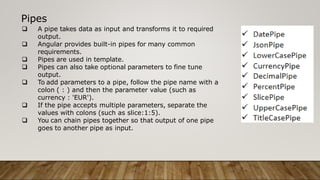
![DatePipe
Formats a date according to locale rules.
date_expression | date [:format]](https://image.slidesharecdn.com/angularbasicppt-240516095434-eb186510/85/Angular-Framework-ppt-for-beginners-and-advanced-34-320.jpg)