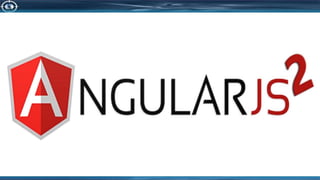
Angularjs2 presentation
- 2. INTRODUCTION HISTORY WHY ANGULAR GETTING STARTED ARCHITECTURAL PATTERN ARCHITECTURAL PATTERN-MVC TYPESCRIPT MODULES COMPONENTS TEMPLATES METADATA SERVICES ROUTES DIRECTIVES OF ANGULARJS 1ST APP WHAT YOULL NEED PACKAGE.SON FILE SAMPLE POJECT OVERVIEW ANGULAR APP FOLDER STRUCTURE ADVANTAGES 1/9/2018 2 CONTENTS
- 3. Angular 2 is an open source JavaScript framework to build web applications in HTML and JavaScript. Client side application. It is essentially a structure that helps you create applications faster by providing a number of service and objects that makes things easier for app developers. The Angular JS2 is a dramatic upgrade to the previous version of the framework. It is really a rethinking of how applications should be built. 1/9/2018 3 INTRODUCTION
- 5. 12/01/2017 5
- 7. Single-Page Applications (SPAs) are Web apps that load a single HTML page and dynamically update that page as the user interacts with the app. SPAs use AJAX and HTML5 to create fluid and responsive Web apps, without constant page reloads. However, this means much of the work happens on the client side, in JavaScript. 1/9/2018 7
- 11. Typescript is a free and open-source programming language developed and maintained by Microsoft. It is a strict syntactical superset of JavaScript, and adds optional static typing to the language. Anders Hejlsberg, lead architect of C# and creator of Delphi and Turbo Pascal, has worked on the development of TypeScript. TypeScript may be used to develop JavaScript applications for client-side or server- side (Node.js) execution. TypeScript is designed for development of large applications and compiles to JavaScript. As TypeScript is a superset of JavaScript, existing JavaScript programs are also valid TypeScript programs. 1/9/2018 11 TYPESRCIPT
- 12. TypeScript is not the only typed language that compiles to JavaScript. There are other languages with stronger type systems that in theory can provide absolutely phenomenal tooling. But in practice most of them do not have anything other than a compiler. This is because building rich dev tools has to be an explicit goal from day one, which it has been for the TypeScript team. That is why they built language services that can be used by editors to provide type checking and auto completion. 1/9/2018 12 TYPESRCIPT
- 13. Comparison with & without TS Without TS: function add(a, b) { return a + b; } add(1, 3); // 4 add(1, '3'); // '13' With TS: function add(a: number, b: number) { return a + b; } add(1, 3); // 4 // compiler error before JS is even produced add(1, '3'); // '13' 1/9/2018 13 TYPESRCIPT
- 14. 12/01/2017 14 Modules are used in Angular JS to put logical boundaries in your application. Every Angular application has at least one module— the root module, conventionally named AppModule. MODULES
- 15. 12/01/2017 15 Example: import { NgModule } from '@angular/core'; import { BrowserModule } from '@angular/platform-browser'; import { AppComponent } from './app.component'; @NgModule ({ imports: [ BrowserModule ], declarations: [ AppComponent ], bootstrap: [ AppComponent ] }) export class AppModule { } MODULES
- 16. Components are a logical piece of code for Angular JS application. A component controls a patch of the page, called a view. A Component consists of the following: • Template − This is used to render the view for the application. This contains the HTML that needs to be rendered in the application. This part also includes the binding and directives. • Class − This is like a class defined in any language such as C. This contains properties and methods. This has the code which is used to support the view. It is defined in TypeScript. • Metadata − This has the extra data defined for the Angular class. It is defined with a decorator. 12/01/2017 16 COMPONENTS
- 17. 12/01/2017 17 1.Template This is the view which needs to be rendered in the application. Parameters HTML Code − This is the HTML code which needs to be rendered in the application. Class properties − These are the properties of the class which can be referenced in the template. COMPONENTS Syntax: Template: ' <HTML code> class properties ' Example(template): <div> <h1>{{appTitle}}</h1> <div>SNIPE IT</div> </div>
- 18. 12/01/2017 18 2. Class The class decorator. The class is defined in TypeScript. The class normally has the following syntax in TypeScript. Parameters Classname − This is the name to be given to the class. Propertyname − This is the name to be given to the property. PropertyType − Since TypeScript is strongly typed, you need to give a type to the property. Value − This is the value to be given to the property. COMPONENTS Syntax class classname { Propertyname: PropertyType = Value } Example export class AppComponent { appTitle: string = 'Welcome'; }
- 19. 12/01/2017 19 3.Metadata This is used to decorate Angular JS class with additional information. Let’s take a look at the completed code with our class, template, and metadata. COMPONENTS Example: import { Component } from '@angular/core'; @Component ({ selector: 'my-app', template: ` <div> <h1>{{appTitle}}</h1> <div>SNIPE IT</div> </div> ` , }) export class AppComponent { appTitle: string = 'Welcome'; }
- 20. 12/01/2017 20 There are other ways to define a template and that can be done via the templateURL command. The simplest way to use this in the component is as follows. Parameters • viewname − This is the name of the app component module. After the viewname, the component needs to be added to the file name. Following are the steps to define an inline template. Step 1 − Create a file called app.component.html. This will contain the html code for the view. Step 2 − Add the following code in the above created file. <div>{{appTitle}} SNIPE IT </div> This defines a simple div tag and references the appTitle property from the app.component class. TEMPLATES Syntax templateURL: viewname.component.html <div>{{appTitle}} SNIPE IT </div>
- 21. 12/01/2017 21 Step 3 − In the app.component.ts file, add the following code. Step 4 − Run the code in the browser, you will get the following output. TEMPLATES import { Component } from '@angular/core'; @Component ({ selector: 'my-app', templateUrl: 'app/app.component.html' }) export class AppComponent { appTitle: string = 'Welcome'; }
- 22. @Component ({ selector: 'my-app', templateUrl: 'app/app.component.html' }) 12/01/2017 22 Metadata is used to decorate a class so that it can configure the expected behaviour of the class. Following are the different parts for metadata. • Annotations − These are decorators at the class level. This is an array and an example having both the @Component and @Routes decorator. Following is a sample code, which is present in the app.component.ts file METADATA
- 23. Following is an example code. export class AppComponent { @Environment(‘test’) appTitle: string = 'Welcome'; } 12/01/2017 23 The component decorator is used to declare the class in the app.component.ts file as a component. • Design:paramtypes − These are only used for the constructors and applied only to Typescript. • propMetadata − This is the metadata which is applied to the properties of the class. Here, the @Environment is the metadata applied to the property appTitle and the value given is ‘test’. METADATA
- 24. export class AppComponent { constructor(@Environment(‘test’ private appTitle:string) { } } 12/01/2017 24 • Parameters − This is set by the decorators at the constructor level. Following is an example code. METADATA
- 25. 12/01/2017 25 A service is used when a common functionality needs to be provided to various modules. A service provides any value, function, or feature that your application needs. SERVICES Module 1 Module 2 Module n services
- 26. @Injectable() export class classname { } 12/01/2017 26 The following key steps need to be carried out when creating a service. Step 1 − Create a separate class which has the injectable decorator. The injectable decorator allows the functionality of this class to be injected and used in any Angular JS module. Step 2 − Next in your appComponent module or the module in which you want to use the service, you need to define it as a provider in the @Component decorator. SERVICES @Component ({ providers : [classname] })
- 27. import { Injectable } from '@angular/core'; @Injectable() export class appService { get App(): string { return "Hello world"; } } 12/01/2017 27 Examples: Step 1 − Create a ts file for the service called app.service.ts. Step 2 −Place the following code in the file created above. The Injectable decorator is imported from the angular/core module. We are creating a class called appService that is decorated with the Injectable decorator. We are creating a simple function called getApp, which returns a simple string called �Hello world�. SERVICES
- 28. import { Component } from '@angular/core'; import { appService } from './app.service'; @Component ({ selector: 'demo-app', template: '<div>{{value}}</div>', providers: [appService] }) export class AppComponent { value: string = ""; constructor(private _appService: appService) { } ngOnInit(): void { this.value = this._appService.getApp(); } } 12/01/2017 28 Step 3 − In the app.component.ts file, place the following code. SERVICES
- 29. 12/01/2017 29 Routes Routes enable navigation from one view to the next as users perform application tasks. A route is equivalent to a mechanism used to control menus and submenus. Now that you understand the benefits of SPAs and have a grasp on Angular concepts, it's time to get set up to work on the sample project. ROUTES
- 30. 1/9/2018 30 Directives list • ngif • ngFor • ngIf The ngif element is used to add elements to the HTML code if it evaluates to true, else it will not add the elements to the HTML code. Syntax *ngIf = 'expression' If the expression evaluates to true then the corresponding gets added, else the elements are not added. DIRECTIVES OF ANGULAR JS
- 31. 1/9/2018 31 ngIf Example: Step 1 − First add a property to the class named appStatus. This will be of type Boolean. Let’s keep this value as true. DIRECTIVES OF ANGULAR JS import { Component } from '@angular/core'; @Component ({ selector: 'my-app', templateUrl: 'app/app.component.html' }) export class AppComponent { appTitle: string = 'Welcome'; appStatus: boolean = true; }
- 32. 1/9/2018 32 ngIf Example: Step 2 − Now in the app.component.html file, add the following code. Once we add the above code, we will get the following output in the browser. Output: DIRECTIVES OF ANGULAR JS <div *ngIf = 'appStatus'>{{appTitle}} Snipe Community </div>
- 33. 1/9/2018 33 • ngFor The ngFor element is used to elements based on the condition of the For loop. Syntax *ngFor = 'let variable of variablelist' The variable is a temporary variable to display the values in the variablelist. Let’s now take a look at an example of how we can use the *ngFor directive. DIRECTIVES OF ANGULAR JS
- 34. 1/9/2018 34 ngFor Example: Step 1 − First add a property to the class named appList. This will be of the type which can be used to define any type of arrays. DIRECTIVES OF ANGULAR JS import { Component } from '@angular/core'; @Component ({ selector: 'my-app', templateUrl: 'app/app.component.html' }) export class AppComponent { appTitle: string = 'Welcome'; appList: any[] = [ { "ID": "1", "Name" : "One" }, { "ID": "2", "Name" : "Two" } ]; }
- 35. 1/9/2018 35 ngFor Example: Step 2 − In the app.component.html, define the following code. Output: DIRECTIVES OF ANGULAR JS <div *ngFor = 'let lst of appList'> <ul> <li>{{lst.ID}}</li> <li> {{lst.Name}}</li> </ul> </div>
- 36. 12/01/2017 36 First application: For creating angular js app, we require an editor like notepad/++ and a latest browser. We can easily embed angular js code in html We must use the ng-app directive where we want to put Angular JS code in HTML. FIRST APPLICATION
- 37. • To complete the sample project, you need Node.js and Angular CLI (a command-line interface for Angular) installed on your development PC: • To install Node.js: – Download the version for your system and choose the default options to complete the installation. – Run node -v from your OS command line to verify the version number — in my case, v6.9.1. • The Node Package Manager (NPM) is automatically installed along with Node. Type npm -v to see its version number. NPM is used in the background when you install packages from the public NPM repository. A common NPM command is npm install, which is used to download the package versions listed in your Angular project's package.json file. 12/01/2017 37 WHAT YOU'LL NEED
- 38. To install Angular CLI: Run npm install -g angular-cli@1.0.0-beta.21 to install the version (still in beta at the time of writing) that I used for the sample application. (If you want to try a different build, visit the CLI site.) Installation takes about 10 minutes to complete. After successful installation, type ng -v at the OS command line to see your CLI version number — in my case: 12/01/2017 38 WHAT YOU'LL NEED angular-cli: 1.0.0-beta.21 node: 6.9.1 os: win32 x64
- 39. The package.json file — a key metadata file in an Angular application — contains the details of the application and its dependent packages. This file is the most important one in an Angular application, especially when you move your code from one computer to another, and during upgrades. The package.json file controls the version of the packages that need to be installed. 12/01/2017 39 THE PACKAGE.JSON FILE
- 40. Here are some valid statements from a package.json file: { "dependencies" : { "foo" : "1.0.0 - 2.9999.9999" , "bar" : ">=1.0.2 <2.1.2" , "baz" : ">1.0.2 <=2.3.4" , "boo" : "2.0.1" , "qux" : "<1.0.0 || >=2.3.1 <2.4.5 || >=2.5.2 <3.0.0" , "til" : "^1.2" , "elf" : "~1.2.3" , "two" : "2.x" , "thr" : "3.3.x" , "lat" : "latest" } } 12/01/2017 40 THE PACKAGE.JSON FILE
- 41. Here are some valid statements from a package.json file: { "dependencies" : { "foo" : "1.0.0 - 2.9999.9999" , "bar" : ">=1.0.2 <2.1.2" , "baz" : ">1.0.2 <=2.3.4" , "boo" : "2.0.1" , "qux" : "<1.0.0 || >=2.3.1 <2.4.5 || >=2.5.2 <3.0.0" , "til" : "^1.2" , "elf" : "~1.2.3" , "two" : "2.x" , "thr" : "3.3.x" , "lat" : "latest" } } 12/01/2017 41 THE PACKAGE.JSON FILE
- 42. To create package.json file: hit npm init on command prompt Then it will ask some documentation fields like- 12/01/2017 42 THE PACKAGE.JSON FILE
- 43. The sample project consists of an out-of-the-box Angular application and a custom application that you'll develop on top of the out-of-the-box application. When you're finished, you'll have an Angular application consisting of three mini applications with features that use three web service APIs: • Weather from Yahoo! • Currency exchange • Movie details All of the application logic will run in your browser. The server is needed only when the browser needs new data. In fact, you can shut down the server process and still work in your application because it's a SPA. 12/01/2017 43 SAMPLE PROJECT OVERVIEW
- 44. This diagram shows the application topology: 12/01/2017 44 SAMPLE PROJECT OVERVIEW AppModule AppComponent Currency app Weather app menu Movie app Services internet
- 45. Start at your OS command line at a location where you want to put your project directory. • Creating an Angular project • Generate a new Angular project by running the following command (where dw_ng2_app is the project name): 12/01/2017 45 CREATING THE BASE APPLICATION AND MODULE ng new dw_ng2_app --skip-git
- 46. After all the required packages and the Angular base application are installed (which takes about 10 minutes), you're back at your OS command prompt. If you then list the /dw_ng2_app directory, you can see the project structure: 12/01/2017 46 CREATING THE BASE APPLICATION AND MODULE |— e2e |— node_modules |— src angular-cli.json karma.conf.js package.json protractor.conf.js README.md tslint.json
- 47. The ../dw_ng2_app/src directory's contents are: 12/01/2017 47 CREATING THE BASE APPLICATION AND MODULE |— app |— assets |— environments favicon.ico index.html main.ts polyfills.ts styles.css test.ts tsconfig.json typings.d.ts
- 48. And the ../dw_ng2_app/src/app directory (the root module folder) contains the following files: 12/01/2017 48 CREATING THE BASE APPLICATION AND MODULE app.component.css app.component.html app.component.spec.ts app.component.ts app.module.ts index.ts
- 49. Running the out-of-the-box Angular application • Change to the project directory and run ng serve to start the out-of-the box Angular application. • By default, the process starts in port number 4200. If the value of your port system environment variable is other than 4200, the process will start in that port number. Optionally, you can override the default port number by running the ng serve --port 4200 command. • Open your browser and enter the URL http://localhost:4200/. Your Angular application displays app works! to indicate that the app is up, running, and ready: 12/01/2017 49 CREATING THE BASE APPLICATION AND MODULE
- 50. Open your browser and enter the URL http://localhost:4200/. Your Angular application displays app works! to indicate that the app is up, running, and ready: 12/01/2017 50 CREATING THE BASE APPLICATION AND MODULE
- 51. If you make changes to the code while the application is running, Angular is smart enough to monitor and restart the application automatically. Try editing the app.component.ts file by changing the value of the title. You can see that your browser page reflects the change: 12/01/2017 51 CREATING THE BASE APPLICATION AND MODULE
- 52. In the initial we need node js and npm You can check the version by running the below commands. Create a directory for our project. 12/01/2017 52 ANGULAR APP node -v npm -v mkdir snipe-community cd snipe-community
- 53. Now add these files into your working directory. PACKAGE.JSON 12/01/2017 53 ANGULAR APP { "name": "ciphertrick-spa-app", "version": "1.0.0", "scripts": { "start": "tsc && concurrently "npm run tsc:w" "npm run lite" ", "lite": "lite-server", "postinstall": "typings install", "tsc": "tsc", "tsc:w": "tsc -w", "typings": "typings" }, "license": "ISC", "dependencies": { "@angular/common": "2.0.0", "@angular/compiler": "2.0.0", "@angular/core": "2.0.0", "@angular/forms": "2.0.0", "@angular/http": "2.0.0", "@angular/platform-browser": "2.0.0", "@angular/platform-browser-dynamic": "2.0.0", "@angular/router": "3.0.0", "@angular/upgrade": "2.0.0",
- 54. Continued… PACKAGE.JSON 12/01/2017 54 ANGULAR APP "core-js": "^2.4.1", "reflect-metadata": "^0.1.3", "rxjs": "5.0.0-beta.12", "systemjs": "0.19.27", "zone.js": "^0.6.23", "angular2-in-memory-web-api": "0.0.20", "bootstrap": "^3.3.6" }, "devDependencies": { "concurrently": "^2.2.0", "lite-server": "^2.2.2", "typescript": "^2.0.2", "typings":"^1.3.2" } }
- 55. TSCONFIG.JSON 12/01/2017 55 ANGULAR APP { "compilerOptions": { "target": "es5", "module": "commonjs", "moduleResolution": "node", "outDir": "app/transpiled-js", "sourceMap": true, "emitDecoratorMetadata": true, "experimentalDecorators": true, "removeComments": false, "noImplicitAny": false } }
- 56. TYPINGS.JSON 12/01/2017 56 ANGULAR APP { "globalDependencies": { "core-js": "registry:dt/core- js#0.0.0+20160725163759", "jasmine": "registry:dt/jasmine#2.2.0 +20160621224255", "node": "registry:dt/node#6.0.0+2016 0909174046" } }
- 57. SYSTEMS.CONFIG.JS 12/01/2017 57 ANGULAR APP /** * System configuration for Angular samples * Adjust as necessary for your application needs. */ (function (global) { System.config({ paths: { // paths serve as alias 'npm:': 'node_modules/' }, // map tells the System loader where to look for things map: { // our app is within the app folder app: 'app', // angular bundles '@angular/core': 'npm:@angular/core/bundles/core.umd.js', '@angular/common': 'npm:@angular/common/bundles/common.um d.js', '@angular/compiler': 'npm:@angular/compiler/bundles/compiler.u md.js', '@angular/platform-browser': 'npm:@angular/platform- browser/bundles/platform-browser.umd.js', '@angular/platform-browser-dynamic': 'npm:@angular/platform- browser-dynamic/bundles/platform-browser-dynamic.umd.js', '@angular/http': 'npm:@angular/http/bundles/http.umd.js', '@angular/router': 'npm:@angular/router/bundles/router.umd.js' , '@angular/forms': 'npm:@angular/forms/bundles/forms.umd.js', // other libraries 'rxjs': 'npm:rxjs', 'angular2-in-memory-web-api': 'npm:angular2-in-memory-web-api', },
- 58. Continued… SYSTEMS.CONFIG.JS 12/01/2017 58 ANGULAR APP // packages tells the System loader how to load when no filename and/or no extension packages: { app: { main: './transpiled-js/main.js', //path to main.js defaultExtension: 'js' }, rxjs: { defaultExtension: 'js' }, 'angular2-in-memory-web-api': { main: './index.js', defaultExtension: 'js' } } }); })(this);
- 59. Once this is done then the next step is to install all the dependencies. Now that we are done with the dependencies and typescript setup, it’s time to start building our app. Create a folder named as app. This is where we will pace all our Angular 2 app code. 12/01/2017 59 ANGULAR APP npm install mkdir app cd app
- 60. Creating our first Angular 2 Module n Angular 2 app comprises of a collection of modules and every app will have at least one module, which would be the root module. Create a file named app.module.ts inside the app folder. APP/APP.MODULE.TS @NgModule- decorator is used to define the metadata for our module. BrowserModule from @angular/platform-browser is the most important module which is required by the app that run in browser. The declarations and bootstrap are empty, we will add our components there once we create one. 12/01/2017 60 ANGULAR APP import { NgModule } from '@angular/core' ; import { BrowserModule } from '@angular/pla tform-browser'; @NgModule({ imports: [ BrowserModule ], //other modules the app depends on declarations: [], // declare all derectives and components bootstrap : [] // root component to bootstarp }) export class AppModule { }
- 61. Creating our root component Every Angular 2 app must have a root component, let’s create one. Create a file named app.component.ts and add the following code. app.component.ts Using the @Component decorator we are notifying Angular to treat the AppComponent class as a component. We have specified a selector and a templateUrl. Components are nothing but Angular 2 directives with a template. 12/01/2017 61 ANGULAR APP import { Component } from '@angular/core'; @Component({ selector: 'app-root', templateUrl: './app/app.component.html', }) export class AppComponent { }
- 62. Create a file named app.component.html and add the following code. 12/01/2017 62 ANGULAR APP <nav class="navbar navbar-default"> <div class="container-fluid"> <div class="navbar-header"> <div class="collapse navbar- collapse" id="bs-example-navbar-collapse-1"> <ul class="nav navbar-nav"> <li><a>Home</a></li> <li><a>About</a></li> </ul> </div> </div> </div> </nav> <div class="container"> <div class="row"> <!-- routing here --> </div> </div>
- 63. Now that our root component is ready, we have to add it to our app module. APP/APP.MODULE.TS We have first imported our AppComponent and added it to declarations and bootstrap. 12/01/2017 63 ANGULAR APP import { NgModule } from '@angular/core'; import { BrowserModule } from '@angular/platform-browser'; import { AppComponent } from './app.component'; @NgModule({ imports: [ BrowserModule ], //other modules the app depends on declarations: [ AppComponent ], // declare all derectives and components bootstrap : [ AppComponent ] // root component to bootstarp }) export class AppModule { }
- 64. Bootstrapping our root Module One of the most important thing in an Angular 2 application is to bootstrap the root module. This by convention is done in a file named main.ts. main.ts 12/01/2017 64 ANGULAR APP import { platformBrowserDynamic } from '@angular/platform-browser-dynamic'; import { AppModule } from './app.module'; const platform = platformBrowserDynamic(); platform.bootstrapModule(AppModule);
- 65. Adding index.html to load our app Now that we have the backbone of our Angular 2 app ready, all we need is a web-page to load our app into the browser. Create a file named index.html just outside the app folder. index.html Here we are loading a few files including our systems.config.js. We have also added our root component selector app-root, this is where our app will load. Also, we have added a bit of application-wide styles in styles.css. 12/01/2017 65 ANGULAR APP <html> <head> <title>Snipe community Application</title> <meta charset="UTF-8"> <meta name="viewport" content="width=device-width, initial-scale=1"> <link rel="stylesheet" href="node_modules/bootstrap/dist/css/bootstrap.min.css"> <link rel="stylesheet" href="styles.css"> <!-- 1. Load libraries --> <!-- Polyfill(s) for older browsers --> <script src="node_modules/core-js/client/shim.min.js"></script> <script src="node_modules/zone.js/dist/zone.js"></script> <script src="node_modules/reflect-metadata/Reflect.js"></script> <script src="node_modules/systemjs/dist/system.src.js"></script> <!-- 2. Configure SystemJS --> <script src="systemjs.config.js"></script> <script> System.import('app').catch(function(err){ console.error(err); }); </script> </head> <!-- 3. Display the application --> <body> <app-root>Loading...</app-root> </body>
- 66. Run Our Angular 2 Application To run the application hit the below command. If you have followed everything correctly, you should see a page with a navbar and two links running on http://localhost:3000. Just like it’s shown in the below image. 12/01/2017 66 ANGULAR APP npm start
- 67. app app.component.css app. component.html app. component.spec.ts app. component.ts app.module.ts assets gitkeep environments environment.prod.ts environment.ts favicpon.ico index.html main.ts polyfills.ts styles.css test.ts tconfig.app.json tscofig.spec.json 1/9/2018 67 FOLDER STRUCTURE
- 68. Advantages: 1. It gives the ability to make Single Page Application in a perfect and viable way. 2. It gives information restricting ability to HTML. In this manner, it gives client a rich and responsive experience. 3. AngularJS code is unit testable. 4. AngularJS utilizes reliance infusion and make utilization of partition of concerns. 5. AngularJS gives reusable segments. 1/9/2018 68 ADVANTAGES
- 69. 1/9/2018 69