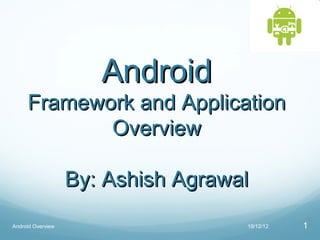
Android overview
- 1. Android Framework and Application Overview By: Ashish Agrawal Android Overview 19/12/12 1
- 2. Agenda Mobile Application Development (MAD) Introduction to Android platform Platform architecture Application building blocks Lets Debug Development tools. Android Overview 19/12/12 2
- 3. Introduction to Android Open software platform for mobile development A complete stack – OS, Middleware, Applications Powered by Linux operating system Fast application development in Java Open source under the Apache 2 license Android Overview 19/12/12 3
- 4. Android Overview 19/12/12 4
- 5. Application Framework • API interface • Activity manager – manages application life cycle. Android Overview 19/12/12 5
- 6. Applications • Built in and user apps • Can replace built in apps Android Overview 19/12/12 6
- 7. Application Lifecycle Application run in their own processes (VM, PID) Processes are started and stopped as needed to run an application's components Processes may be killed to reclaim resources Android Overview 19/12/12 7
- 8. Application Building Blocks Activity Fragments Intents Service (Working in the background) Content Providers Broadcast receivers Action bar Android Overview 19/12/12 8
- 9. Activities Typically correspond to one UI screen Run in the process of the .APK which installed them But, they can: Be faceless Be in a floating window Return a value Android Overview 19/12/12 9
- 10. Android Overview 19/12/12 10
- 11. Fragments Fragment represents a behavior or a portion of user interface in an Activity. You can combine multiple fragments in a single activity to build a multi-pane UI and reuse a fragment in multiple activities. Android Overview 19/12/12 11
- 12. Fragments Android Overview 19/12/12 12
- 13. Intents An intent is an abstract description of an operation to be performed. Launch an activity Explicit Ex: Intent intent = new Intent(MyActivity.this, MyOtherActivity.class) Implicit : Android selects the best Ex: Intent intent = new Intent(Intent.ACTION_DIAL, Uri.parse(“tel: 555-2368”)); startActivity() Extra parameter Ex: intent.putExtra(name, property); Android Overview 19/12/12 13
- 14. Intent Filter Register Activities, Services, and Broadcast Receivers as being capable of performing an action on a particular kind of data. Components that respond to broadcast ‘Intents’ Way to respond to external notification or alarms Apps can invent and broadcast their own Intent Android Overview 19/12/12 14
- 15. Services Faceless components that run in the background No GUI, higher priority than inactive Activities Usage: responding to events, polling for data, updating Content Providers. However, all in the main thread E.g. music player, network download etc… Intent service = new Intent(context, WordService.class); context.startService(service); Android Overview 19/12/12 15
- 16. Using the Service Start the service Intent serviceIntent = new Intent(); serviceIntent.setAction ("com.wissen.testApp.service.MY_SERVICE"); startService(serviceIntent); Android Overview 19/12/12 16
- 17. Bind the service ServiceConnection conn = new ServiceConnection() { @Override public void onServiceConnected(ComponentName name, IBinder service) { } @Override public void onServiceDisconnected(ComponentName arg0) { } } bindService(new Intent("com.testApp.service.MY_SERVICE"), conn, Context.BIND_AUTO_CREATE); } Android Overview 19/12/12 17
- 18. Async Task Asycn task enables easy and proper use of UI thread. This class allows to perform background operations and publish results on the main thread. Android Overview 19/12/12 18
- 19. Async Task (Example) private class DownloadFilesTask extends AsyncTask<URL, Integer, Long> { protected Long doInBackground(URL... urls) { int count = urls.length; long totalSize = 0; for (int i = 0; i < count; i++) { totalSize += Downloader.downloadFile(urls[i]); publishProgress((int) ((i / (float) count) * 100)); } return totalSize; } protected void onProgressUpdate(Integer... progress) { setProgressPercent(progress[0]); } protected void onPostExecute(Long result) { showDialog("Downloaded " + result + " bytes"); } Android Overview } 19/12/12 19
- 20. ContentProviders Enables sharing of data across applications E.g. address book, photo gallery Provides uniform APIs for: querying delete, update and insert. Content is represented by URI and MIME type Android Overview 19/12/12 20
- 21. Example private void displayRecords() { String columns[] = new String[] { People.NAME, People.NUMBER }; Uri mContacts = People.CONTENT_URI; Cursor cur = managedQuery(mContacts, columns, null, null, null ); if (cur.moveToFirst()) { String name = null; String phoneNo = null; do { name = cur.getString(cur.getColumnIndex(People.NAME)); phoneNo = cur.getString(cur.getColumnIndex(People.NUMBER)); } while (cur.moveToNext()); } } Android Overview 19/12/12 21
- 22. Broadcast Receivers A broadcast receiver is a class which extends BroadcastReceiver and which is registered as a receiver in an Android Application via the AndroidManifest.xml file(or via code). <receiver android:name="MyPhoneReceiver"> <intent-filter> <action android:name="android.intent.action.PHONE_STATE"> </action> </intent-filter> </receiver> Android Overview 19/12/12 22
- 23. Broadcast Receivers public class MyBroadcastReceiver extends BroadcastReceiver { @Override public void onReceive(Context context, Intent intent) { Toast.makeText(context, ”BR.”,Toast.LENGTH_LONG).show(); } } Android Overview 19/12/12 23
- 24. ActionBar Android Overview 19/12/12 24
- 25. ActionBar Home Icon area: The icon on the top left-hand side of the action bar is sometimes called the “Home” icon. Title area: The Title area displays the title for the action bar. Tabs area: The Tabs area is where the action bar paints the list of tabs specified. The content of this area is variable. Action Icon area: Following the Tabs area, the Action Icon area shows some of the option menu items as icons. Menu Icon area: The last area is the Menu area. It is a single standard menu icon. Android Overview 19/12/12 25
- 26. Debugging •Reading and Writing Logs Log.d("MyActivity”, position); •adb logcat • Toast : Toast toast = Toast.makeText(context, text, duration); toast.show(); Android Overview 19/12/12 26
- 27. Debugging Cont. •Hierarchy Viewer •Connect your device or launch an emulator. •If you have not done so already, install the application you want to work with. •Run the application, and ensure that its UI is visible. •From a terminal, launch hierarchyviewer Android Overview 19/12/12 27
- 28. Debugging Cont. adb shell dumpsys activity Android Overview 19/12/12 28
- 29. Debugging Cont. Profiling for memory Android Overview 19/12/12 29
- 30. Development Tools Eclipse developer.android.com Android Overview 19/12/12 30
- 31. Thank You. Android Overview 19/12/12 31
Editor's Notes
- Dalvik VM Dex files Compact and efficient than class files Limited memory and battery power Core Libraries Java 5 Std edition Collections, I/O etc…
